callmeageeth
Top 50 Contributor
callmeageeth's Stats
- Review Count373
- Helpfulness Votes1,292
- First ReviewJune 23, 2014
- Last ReviewNovember 27, 2025
- Featured Reviews0
- Average Rating4.4
Reviews Comments
- Review Comment Count0
- Helpfulness Votes0
- First Review CommentNone
- Last Review CommentNone
- Featured Review Comments0
Questions
- Question Count0
- Helpfulness Votes0
- First QuestionNone
- Last QuestionNone
- Featured Questions0
- Answer Count27
- Helpfulness Votes50
- First AnswerOctober 20, 2014
- Last AnswerDecember 15, 2021
- Featured Answers0
- Best Answers7
![Jason Bourne [Includes Digital Copy] [4K Ultra HD Blu-ray/Blu-ray] [2016]](https://pisces.bbystatic.com/prescaled/500/500/image2/BestBuy_US/images/products/2bda61c2-d97d-4e50-9902-cbc738c60f46.jpg)
Jason Bourne [Includes Digital Copy] [4K Ultra HD Blu-ray/Blu-ray] [2016]
Great return for Bourne
Customer Rating

5.0
Posted by: callmeageeth
from Louisville, KY
on February 18, 2017
I like Jeremy Ritner, but Matt Damon is the original and made a fantastic comeback in this movie. This is a must have for action movie fans
I would recommend this to a friend!
Verified Purchaser:Yes
My Best Buy number: 2706404977
My Best Buy number: 2706404977
Mobile Submission: True
0points
0out of 0found this review helpful.
![The Magnificent Seven [Includes Digital Copy] [4K Ultra HD Blu-ray/Blu-ray] [2016]](https://pisces.bbystatic.com/prescaled/500/500/image2/BestBuy_US/images/products/b5fb456f-a81d-4d37-841a-29281e95247d.jpg)
The Magnificent Seven [Includes Digital Copy] [4K Ultra HD Blu-ray/Blu-ray] [2016]
Great and fun movie
Customer Rating

4.0
Posted by: callmeageeth
from Louisville, KY
on February 18, 2017
Just to keep it simple, this is a fun movie with great action. If you have a 4K player, I'd get it for that reason alone
I would recommend this to a friend!
Verified Purchaser:Yes
My Best Buy number: 2706404977
My Best Buy number: 2706404977
Mobile Submission: True
0points
0out of 0found this review helpful.

Microsoft - Xbox One S 500GB Minecraft Favorites Console Bundle with 4K Ultra HD Blu-ray - Robot White
Own the Xbox One S Minecraft Favorites Bundle (500GB), featuring everything you need to build, survive, and explore! Get full game downloads of Minecraft for Xbox One and Windows 10, plus thirteen fabulous, community-favorite content Packs, including Halo Mash-up and Festive Mash-up. Craft new Minecraft worlds together with friends on Xbox Live, the most advanced multiplayer network. And now with the new Xbox One S, you can even watch 4K Blu-ray~ movies, stream Netflix and Amazon Video in stunning 4K Ultra HD, and play a growing library of Xbox 360 games. With all the biggest blockbusters this year, there's never been a better time to jump ahead with Xbox One.
Highly Recommend for 4K TV
Customer Rating

4.0
Posted by: callmeageeth
from Louisville, KY
on February 14, 2017
I already had an Xbox One, but upgraded to the One S so I could enjoy my 4K TV and I was left impressed. The picture quality is astounding (assuming you have 4K TV). For me, that was enough to justify the cost, since it was cheaper than standalone 4K players. An added plus is that the power brick is FINALLY gone.
I would recommend this to a friend!
Verified Purchaser:Yes
My Best Buy number: 2706404977
My Best Buy number: 2706404977
0points
0out of 0found this review helpful.
![Star Trek Beyond [Includes Digital Copy] [4K Ultra HD Blu-ray/Blu-ray] [2016]](https://pisces.bbystatic.com/prescaled/500/500/image2/BestBuy_US/images/products/2b2fae22-746f-4461-ad14-84193aec0fbe.jpg)
Star Trek Beyond [Includes Digital Copy] [4K Ultra HD Blu-ray/Blu-ray] [2016]
Great extension of franchise
Customer Rating

5.0
Posted by: callmeageeth
from Louisville, KY
on February 14, 2017
I think you either like Star Trek or you don't. This film wasn't received well critically, but I found it entertaining and loved the continued story of the characters from previous two "reboot" films
I would recommend this to a friend!
Verified Purchaser:Yes
My Best Buy number: 2706404977
My Best Buy number: 2706404977
0points
0out of 0found this review helpful.
![The Secret Life of Pets [Includes Digital Copy] [4K Ultra HD Blu-ray/Blu-ray] [2016]](https://pisces.bbystatic.com/prescaled/500/500/image2/BestBuy_US/images/products/dc91e0df-d939-4479-99f9-0acf93f836d2.jpg)
The Secret Life of Pets [Includes Digital Copy] [4K Ultra HD Blu-ray/Blu-ray] [2016]
Great family movie
Customer Rating

4.0
Posted by: callmeageeth
from Louisville, KY
on February 14, 2017
This is an enjoyable film for my son and myself. Highly recommend it for anyone that has an attachment for their pet.
I would recommend this to a friend!
Verified Purchaser:Yes
My Best Buy number: 2706404977
My Best Buy number: 2706404977
0points
0out of 0found this review helpful.

PowerA - Storage Case for PlayStation VR - Black
Protect your PlayStation VR headset with this PowerA storage case. Its durable construction safeguards the headset from accidental damage, and it has an internal mesh pouch that provides cable management and additional storage. The rugged zipper and lightweight handle make this PowerA storage case easy to carry with you anywhere.
Great protection, but not a lot of room
Customer Rating

4.0
Posted by: callmeageeth
from Louisville, KY
on February 6, 2017
This item will protect the headset and the headset only. There is no room for the extension cable from headset to processing unit (you can jam it in there, but I personally wouldn't). I don't see it as a travel bag, although it can be one, since it doesn't carry all necessary VR accessories, but I consider it essential protection for when you aren't using it.
I would recommend this to a friend!
Verified Purchaser:Yes
My Best Buy number: 2706404977
My Best Buy number: 2706404977
0points
0out of 0found this review helpful.

WeMo - Light Switch - White/Light Gray
Belkin Wemo F7C030FC Light Switch: This Wi-Fi~enabled light switch lets you control and schedule the lights in your home from almost anywhere with your Android or Apple~ smartphone or tablet. The backlight makes it easy to find at night.
Makes you feel like a wizard
Customer Rating

5.0
Posted by: callmeageeth
from Louisville, KY
on January 31, 2017
The premise of this switch is fascinating, control your lights remotely and in some circumstances, with your voice. I recommend you get, or either own, Amazon Echo or Google Home for the full experience. Other than having the ability to turn lights off remotely (say when you're on vacation) the real magic is being able to turn on/off the lights with your voice.
The set up is pretty straightforward. The installation is easy if you have any do-it-yourself know how. You just need to turn off the power to the switch and unscrew some screws. The one big caveat is the white wire (when you get the packaging you'll know) but you are required to have a white wire (neutral) in your switch box for this to work. It's my understanding if your house is less than 20 years old, you should have one. Mine were unused and wrapped tightly in the back of the switch box.
Once it's installed, it's pretty easy to setup., You download the app and run through it's pretty straightforward set up. The app is clean and easy to understand and for the most part, the set up was painfree. Although I did get hung up on connecting it to Wi-Fi, but that was before I realized the importance of the "white" wire.
Once set up, I linked it to both my Amazon Alexa app and Google Home app and voila. Voice activated lights. All I say is "Hey Google, turn the lights on in the kitchen" or something close to that, and Google turns the lights on.
Of all smart home tech, I put lights at the top of the list of must-haves, right below thermostat.
I would recommend this to a friend!
Verified Purchaser:Yes
My Best Buy number: 2706404977
My Best Buy number: 2706404977
0points
0out of 0found this review helpful.

Nutri Ninja BlendMax DUO Auto-iQ Boost 88-Oz. Blender - Black/Chrome
Whip up healthy drinks with the Nutri Ninja BlendMax blender. Its Total Crushing blade technology and 1600W of power grind vegetables and frozen fruits, letting you create luscious smoothies, purees and fresh juices. The Nutri Ninja BlendMax blender comes with two interchangeable pitchers, letting you mix up to 88 oz. of ingredients or extract nutritious vitamins.
Great performance but large
Customer Rating

4.0
Posted by: callmeageeth
from Louisville, KY
on January 27, 2017
If you've had a Ninja blender before, you are in for a treat. This model outshines the performance of any previous versions (I know because I've previously owned two Ninja blenders). The blending jar is huge 88 oz, I haven't made anything large enough to fill it up, but it is nice to know I can make margaritas for a large crowd. I love the timer on the blender, not necessary, but nice to see how long it's been on. The buttons on the machine itself all have a purpose. That is to say it's not overly complex.
The one complaint and it's a big one, both literally and figuratively, is that the base is large. The width and footprint doesn't bother me as much as the height. Combine the height of the base with the height of an 88 oz pitcher and you have a large blender taking up your counter space. If you have cabinets above your counter top where you'd place the blender make sure they're high enough!! I didn't and can't keep the pitcher attached to the base but in a separate cabinet.
I do like the separate "titan cups" which are similar to a Nutribullet. The powerful base and blade combo whips up frozen fruit and makes smooth as silk smoothies to take on the go in no time. I would recommend this device based on the titan travel cups alone.
I would recommend this to a friend!
My Best Buy number: 2706404977
0points
0out of 0found this review helpful.

Sony - Portable Bluetooth Speaker - Black
Pack a stereo experience in your backpack with this black Sony portable wireless speaker. This Bluetooth-enabled speaker provides up to 12 hours of battery life and features a water-resistant design for use outdoors. This Sony portable wireless speaker includes a stereo mini jack and comes with a Micro USB cable.
Great sound and battery life
Customer Rating

4.0
Posted by: callmeageeth
from Louisville, KY
on January 18, 2017
For the money, this is a tremendous speaker with great sound and decent battery life. Bass isn't huge, but this is a small package and it's more than adequate. My one big complaint, which is present in nearly every single Bluetooth speaker, is no playback controls. I like to have forward button on the speaker itself for the times I don't want to pull out my phone (or I'm closer to the speaker) when I want to change songs.
I would recommend this to a friend!
Verified Purchaser:Yes
My Best Buy number: 2706404977
My Best Buy number: 2706404977
0points
0out of 0found this review helpful.

Amazon - Echo Dot (2nd generation) - Smart Speaker with Alexa - White
Interact with Alexa anywhere in your home with the Amazon Echo Dot voice-controlled device. The compact size is a perfect fit in any room, and the built-in speaker lets you set an alarm or stream music. The Amazon Echo Dot voice-controlled device plugs into your home stereo speakers or connects wirelessly through Bluetooth.
Great for smart home, versatile
Customer Rating

4.0
Posted by: callmeageeth
from Louisville, KY
on January 18, 2017
I have both Google Home and Amazon Echo Dot. I also have a Harmony Hub and several smart home devices. I love the smart home integration and once you activate lights and your entertainment center with your voice, good luck going back. For now, the Echo has better integration with my smart home, but once Google Home catches up, I will be switching to Google for the sole reason I subscribe to Google Play Music.
But to be honest all of these devices have limited uses and the "fun" or "cool" appeal wears off soon. It's fun to ask Alexa questions or ask her to tell you a joke, but that gets old quick. It's also cool to order something from Amazon, but I rarely do so because I like to look at what I'm ordering.
You will definitely need a secondary speaker to connect this to. Which brings me to the one big problem and that's having a secondary speaker on at all times (and sometimes on the correct input). For example, I connected my Echo Dot to my receiver to play sound through it, but I also use the receiver to watch TV, etc., so I change the inputs. So when I ask Alexa to answer a quick question, I have to make sure it's on the right input. I know that I an ask Alexa to tell Harmony to change the input but I often forget to do so. I wish I could have a dedicated sound system that awoke whenever Alexa was triggered.
At the end of the day, it's a fun device to have that provides some useful "skills" (ordering Dominos is cool, but I've only done it once) and games (I like Jeopardy) but it's true usefulness is its ability to be the voice hub for your smart home, if you're interested in having one...
I would recommend this to a friend!
Verified Purchaser:Yes
My Best Buy number: 2706404977
My Best Buy number: 2706404977
0points
0out of 0found this review helpful.
callmeageeth's Questions
callmeageeth has not submitted any questions.

GoPro - Karma Quadcopter with HERO5 Black - Black/White
Take aerial shots with this GoPro Karma drone. Its Karma Stabilizer lets the included HERO5 Black action camera capture shake-free videos, while the Karma Grip provides reliable stabilization for handheld and mounted filming. The game-style controller with an integrated touch display makes Karma easy and fun to fly.Fly Responsibly:Before takeoff, update all software and firmware, and read the instructions thoroughly.See the FAA website for registration requirements and information about flying a drone safely: https://www.faa.gov/uas/getting_started/. Additional state or local requirements may apply. Check your local jurisdiction. The following websites may help you make informed decisions about flying your drone: www.knowbeforeyoufly.org and www.modelaircraft.org.
Just curious what the flight time experience has been like. Says 20 minutes with no payload; however, is the camera considered "payload"? Is it 20 minutes WITH the camera? Also, how close to 20 minutes is the "actual" flight time?
Given that the camera is required to fly I wouldn't think that the camera is considered payload. I've never tried to fly with any payload mostly because I haven't needed to and it doesn't seem equipped to hold anything (you would have to use some ingenuity to attach something to it). I can speak as to how long it flies without any payload but obviously with the camera. And in my use, it's been between 18-19 minutes of flight time. The very first time I flew it, it landed itself due to low battery around the 18 minutes mark, even though on the handheld controller, the screen said there was 2 minutes of flight time left. I haven't flown it enough while taking video/stills to determine how much that drains the battery. Hope that helps.
8 years, 9 months ago
by
Posted by:
callmeageeth

Sony - PlayStation VR Launch Bundle
Sony PlayStation VR Launch Bundle:Immerse yourself in a virtual-reality gaming world with this Sony PlayStation VR bundle. Experience body-responsive gaming with the two PlayStation Move motion controllers. The built-in camera lets you take clear photos, and the stereo headphones provide rich sound. Challenge your gaming ability with the VR Worlds game included with this Sony PlayStation VR bundle.
Is the camera of this bundle the latest one? The ps4 camera? Or the ps3 camera?
Yes, the bundle comes with the newest model camera. The packaging and promotions for the PSVR actually show the older model (which as I understand, will still work). This camera is completely different than the PS3 version.
9 years, 1 month ago
by
Posted by:
callmeageeth

Google - Pixel 4G LTE with 32GB Memory Cell Phone (Verizon)
Bring the power of Google directly to your fingertips with the Google Pixel. A large 32GB of storage keep data secure, while unlimited cloud storage transfers data as needed, and it's completely automatic. The large 5-inch screen is protected by Corning Gorilla Glass 4 to ensure the Google Pixel remains scratch-free.
It is an unlocked phone, so I assume it is compatible with SIM card from other countries - is that correct?
I can't confirrm that it will work sims from other countries (depends on bandwidths) but I can absolutely confirm that putting a T-Mobile sim into this phone will work. Sorry couldn't give you a better answer!
9 years, 2 months ago
by
Posted by:
callmeageeth
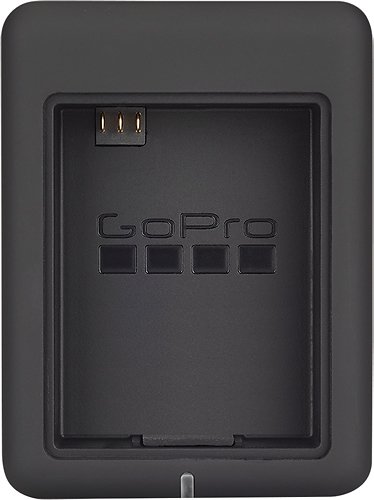
GoPro - Dual Battery Charger - Black
Charge 2 GoPro lithium-ion batteries simultaneously with this GoPro AHBBP-301 charger that reliably draws power from select USB chargers, USB-enabled computers or GoPro wall or vehicle chargers (not included), so you can keep your camera ready for use.
Does this have the cable to connect charger to computer? Is there a cord that connects camera directly to computer or wall charger for charging? I think we lost ours.
It comes with a mini-USB cable which you can plug into your computer (I wouldn't recommend because of slow charging) and a wall charger. The same mini-USB cable plugs directly into the camera itself
9 years, 4 months ago
by
Posted by:
callmeageeth

Turtle Beach - Ear Force PX22 Amplified Universal Gaming Headset - Black/Blue
Turtle Beach Ear Force PX22 Amplified Universal Gaming Headset: Enjoy more freedom and use your universal headset with more than one gaming console. Customize your audio and let it automatically boost online chatting so you hear every sound during your gaming session.
Does it work with party system on Xbox one
It is my understanding that this headset is not compatible with the Xbox one
9 years, 9 months ago
by
Posted by:
callmeageeth

HP - Pavilion 23" IPS LED HD Monitor - Jet Black/Natural Silver
Play games, watch movies and more with this HP Pavilion 23cw 23" LED monitor, which features 1920 x 1080 resolution and IPS technology for clear visuals from a wide variety of vantage points. Enhance+ uses noise reduction to improve image quality.
Can i use apple tv on this monitor
As long as your monitor has an HDMI port you can.*
NOTE: that is the simplest answer, you can, theoretically, buy a couple different adapters to make it work.
NOTE: that is the simplest answer, you can, theoretically, buy a couple different adapters to make it work.
10 years, 1 month ago
by
Posted by:
callmeageeth
from
Louisville, KY

SanDisk - Ultra PLUS 128GB microSDXC UHS-I Memory Card
Expand the storage of your compatible device with this SanDisk Ultra PLUS microSDXC memory card that features a 128GB capacity to hold your photos and videos and a Class 10 rating to ensure speedy data transfer. The rugged design resists damage.
compatibility
I have a Dell Venue 8 Pro.Would this work with it for storage?also is it compatible with android devices?...thank you
Double check your specific Android device. Most newer devices accept it, I believe this card was intended for Android devices, but again, I know some devices only accept up to 64 GB card
11 years, 2 months ago
by
Posted by:
callmeageeth
from
Louisville, KY