MrPHD
MrPHD's Stats
- Review Count113
- Helpfulness Votes158
- First ReviewMarch 8, 2012
- Last ReviewJune 5, 2024
- Featured Reviews0
- Average Rating4.3
Reviews Comments
- Review Comment Count0
- Helpfulness Votes0
- First Review CommentNone
- Last Review CommentNone
- Featured Review Comments0
Questions
- Question Count0
- Helpfulness Votes0
- First QuestionNone
- Last QuestionNone
- Featured Questions0
- Answer Count32
- Helpfulness Votes32
- First AnswerMarch 27, 2014
- Last AnswerOctober 27, 2021
- Featured Answers0
- Best Answers4
![Warrior [2 Discs] [Includes Digital Copy] [Blu-ray/DVD] [2011]](https://pisces.bbystatic.com/image2/BestBuy_US/images/products/3978/3978087_sa.jpg)
Warrior [2 Discs] [Includes Digital Copy] [Blu-ray/DVD] [2011]
Excellent Movie
Customer Rating

5.0
What's great about it: Great movie, great HD quality and sound
A great somewhat underrated movie - at $10 a great buy.
I would recommend this to a friend!
My Best Buy number: 2525030074
0points
0out of 0found this review helpful.

Thermaltake - SATA Hard Drive Docking Station with eSATA and USB Connection - Black
This docking staton allows you to dock your internal 2.5" or 3.5" SATA hard drive outside of your computer while still having access to your saved files. The easy-to-use design ensures that you can attach and remove your SATA hard drive safely and without damaging it.
Good, easy to use
Customer Rating

3.0
Ease of Use

4.0
Performance

5.0
What's great about it: Fits both notebook and desktop sata drives
What's not so great: power button fails after a while
I've had a couple of these now, and eventually the power button wears out - as it won't stay on.
Opening it and taping it down permanently works in a bind - but needs a better button.
I would recommend this to a friend!
My Best Buy number: 2525030074
0points
0out of 0found this review helpful.
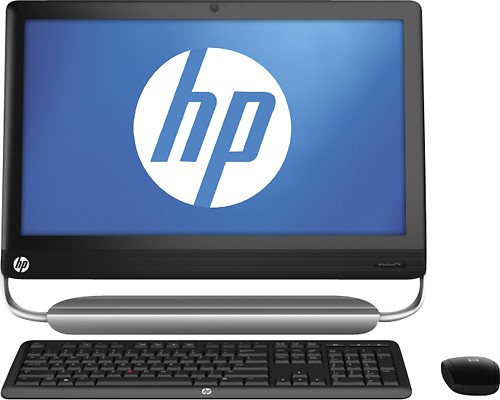
HP - 20" Touch-Screen All-In-One Computer - 6GB Memory - 1TB Hard Drive
This all-in-one computer features a 20" high-definition widescreen touch-screen display to ensure highly detailed images. Built-in wireless networking allows connection to the Internet without wires.Windows 7 Home Premium preloadedWhich Windows 7 edition is best for you? Compare.Learn more about VISION Technology from AMD.
Running HP updates break the Touchsmart
Customer Rating

1.0
Features

3.0
Performance

3.0
What's great about it: When it worked, fast, touch screen easy to use.
What's not so great: When updated, becomes useless.
Bad luck with this model.
This is the 2nd touchsmart (first was a 320-1030, which works great)
This one however, was damaged upon arrival. Had to "Return" it, and reorder a new one.
2nd one appear fine, installed all programs, then ran the HP updates, including firmware.
Once the updates/firmware update, it broke the USB port that is hidden in the back for the wireless receiver. So i had to move it to a different USB, works again. not *that* big of a deal, but definitely an annoyance.
Then I noticed when it goes to sleep, it will not resume - no matter how many times you press the power or how long you press it for. Worked perfect before updates. The only way to get it back is to disconnect power cord, then it will resume normally. Huge annoyance.
Then the biggest problem - it broke the touchscreen! The screen was no longer a touchscreen. I hadn't notice because I don't normally need to use it, but when I went to try out one of the games again - I realized the monitor was now just a monitor. Talked to HP and they wanted me to ship it to them...really? 2 days after buying it I have to wait 7-10 days to fix it?
Returning this model and buying a different one.
If you do buy it, don't run any HP updates - especially the firmware.
This product is... Easy to set up and is lightning fast, great until you upgrade firmware
About me... Technology guru, Business Professional
No, I would not recommend this to a friend.
+53points
61out of 69found this review helpful.
MrPHD's Questions
MrPHD has not submitted any questions.
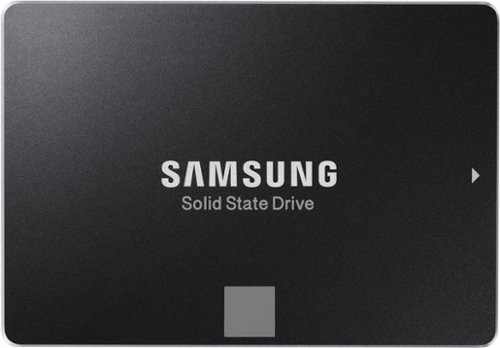
Samsung - 860 EVO 250GB Internal SATA 2.5" Solid State Drive
Boost computer performance with this Samsung EVO series solid-state drive. Its maximum read and write speeds of 550MB/s and 520MB/s let you speed through data transfers, and the 250GB of storage space leaves room for plenty of files. This Samsung EVO series solid-state drive is compatible with a number of SATA configurations for flexible use.
Would this work with my ASUS G75J1 laptop?
Yes, but if you have the Hybrid drive that is an option with that line of Laptops, you might want to reconsider.
Hybrids will give you more hard drive capacity but also give you that boot on startup. This SSD will give you all around speed, but then you only have 250GB vs 1TB hybrid.
Hybrids will give you more hard drive capacity but also give you that boot on startup. This SSD will give you all around speed, but then you only have 250GB vs 1TB hybrid.
6 years ago
by
Posted by:
MrPHD
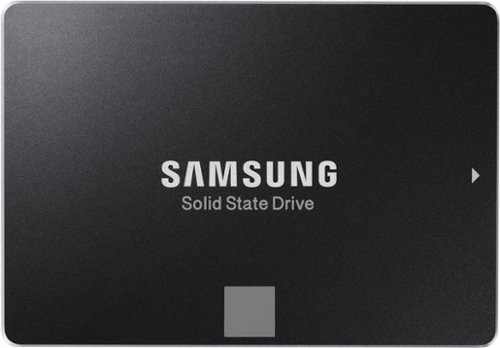
Samsung - 860 EVO 250GB Internal SATA 2.5" Solid State Drive
Boost computer performance with this Samsung EVO series solid-state drive. Its maximum read and write speeds of 550MB/s and 520MB/s let you speed through data transfers, and the 250GB of storage space leaves room for plenty of files. This Samsung EVO series solid-state drive is compatible with a number of SATA configurations for flexible use.
NETGEAR AC1200 Mesh WiFi Range Extender boosts your existing WiFi by increasing your range and speed. It compatible with any standard WiFi router to deliver AC1200 dual band WiFi with up to 1200 Mbps. Includes Mesh features Smart Roaming and one WiFi name. Easily connect all your smart home devices to one network, no new WiFi names and passwords needed. Move from room-to-room while streaming video on your mobile device without any interruptions. A Gigabit Ethernet port provides WiFi connectivity to a wired device like Blu-ray players, game consoles, smart TVs or streaming players over your existing WiFi network. Just plug it into any outlet and experience the difference.
I have ATT U verse "Arris - NGV589" internet. Due to size of home service is sketchy will this work to correct that problem?
NETGEAR AC1200 Mesh WiFi Range Extender boosts your existing WiFi by increasing your range and speed. It compatible with any standard WiFi router to deliver AC1200 dual band WiFi with up to 1200 Mbps. Includes Mesh features Smart Roaming and one WiFi name. Easily connect all your smart home devices to one network, no new WiFi names and passwords needed. Move from room-to-room while streaming video on your mobile device without any interruptions. A Gigabit Ethernet port provides WiFi connectivity to a wired device like Blu-ray players, game consoles, smart TVs or streaming players over your existing WiFi network. Just plug it into any outlet and experience the difference.
Will this work with a Verizon Ellipsis Mobile Hotspot, Model MHS800L?
This will work with *any* wifi, regardless of the source.
6 years, 6 months ago
by
Posted by:
MrPHD
NETGEAR AC1200 Mesh WiFi Range Extender boosts your existing WiFi by increasing your range and speed. It compatible with any standard WiFi router to deliver AC1200 dual band WiFi with up to 1200 Mbps. Includes Mesh features Smart Roaming and one WiFi name. Easily connect all your smart home devices to one network, no new WiFi names and passwords needed. Move from room-to-room while streaming video on your mobile device without any interruptions. A Gigabit Ethernet port provides WiFi connectivity to a wired device like Blu-ray players, game consoles, smart TVs or streaming players over your existing WiFi network. Just plug it into any outlet and experience the difference.
Will the Netgear AC1200 work with my Netgear N300 Wireless ADSL2+ Modem Router. I want to stream etc, my phone/internet serviceis is century link..

VIZIO - 2.0-Channel Soundbar with Bluetooth - Black
Enjoy crisp, clear sound at every turn with the help of this Vizio 29-inch sound bar. It boasts a sophisticated design that will accentuate your high-definition television, and it's built to work with televisions of all sizes. Experience true Dolby Digital and DTS surround sound with this Vizio 29-inch sound bar.
How can I use my sound bar when using my blu ray player? Thanks
Do you mean how do you play a movie through the soundbar or how do you use the soundbar (to say play music) while the BR is showing something else?
If it's a movie through the soundbar - you plug in the BR player into the soundbar, and the soundbar into the TV.
If you want to watch something while listening to something else on the soundbar, you just change the input on the soundbar.
If it's a movie through the soundbar - you plug in the BR player into the soundbar, and the soundbar into the TV.
If you want to watch something while listening to something else on the soundbar, you just change the input on the soundbar.
7 years, 4 months ago
by
Posted by:
MrPHD

Fitbit - Charge HR Heart Rate and Activity Tracker + Sleep Wristband (Large) - Plum
Fitbit Charge HR Wireless Heart Rate + Activity Wristband: This heart rate and activity tracking wristband is built to capture your movements and health patterns all day long. Easily monitor your heart rate so you can maximize your workouts, learn about your sleep quality and monitor progress on your goals.
Does the watch display seconds or just hour and minutes?
Hours and minutes only.
8 years, 7 months ago
by
Posted by:
MrPHD
from
Pasadena

Fitbit - Charge HR Heart Rate and Activity Tracker + Sleep Wristband (Large) - Plum
Fitbit Charge HR Wireless Heart Rate + Activity Wristband: This heart rate and activity tracking wristband is built to capture your movements and health patterns all day long. Easily monitor your heart rate so you can maximize your workouts, learn about your sleep quality and monitor progress on your goals.
I'm having a hard time deciding which size band I should get. Should band fit snug or loose?
I don't know whether it should fit snug or loose in order for the heart rate to be accurate. I can't find one in any store to try on so I don't know which size to order
Google "Fitbit Sizing Tool' and the first result is a PDF you can print out and match your wrist on to see what size it is.
The Fitbit should be sort of snug - but your wrist expands and contracts throughout the day, so you have to adjust your bad accordingly - otherwise it will cause skin irritations! It took me a while to realize it was because I had it too snug and didn't realize it was getting tighter when my wrist expanded.
The Fitbit should be sort of snug - but your wrist expands and contracts throughout the day, so you have to adjust your bad accordingly - otherwise it will cause skin irritations! It took me a while to realize it was because I had it too snug and didn't realize it was getting tighter when my wrist expanded.
8 years, 7 months ago
by
Posted by:
MrPHD
from
Pasadena
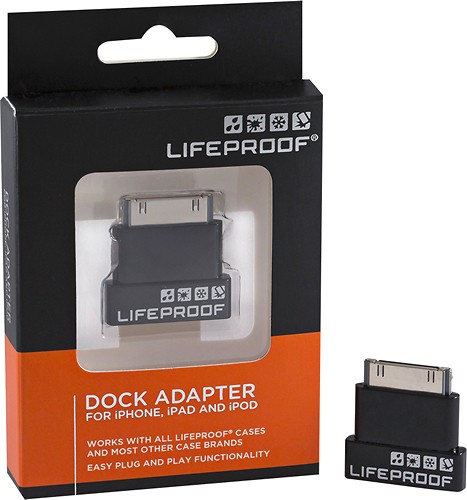
LifeProof - 30-Pin Male-to-Female Dock Adapter
This LifeProof dock adapter features a 30-pin, male-to-female dock connector, so you can easily connect your Apple® iPhone® 4 or 4S in a LifeProof case to most cables or docks. The compact design allows easy portability.
does it just charge it
I want to know if you have to hook it to an iHome or Apple Dock. can you just stick it in? Does it need an outlet? does it work in the car?????
This is simply an adapter specifically designed for LifeProof cases. It does not charge, it simply fits into the connection case - allowing you to connect cables/docks that wouldn't normally fit with the LifeProof case on.
10 years, 2 months ago
by
Posted by:
MrPHD
from
Los Angeles, CA
Upgrade Internal Hard Drive
I have a hp zd8000 laptop running windows xp. I am looking to upgrade to windows 7 but will need to upgrade my internal hard drive space. My laptop currently has a Seagate 4200rpm 60GB ATA 8MB 2.5" internal hard drive. Can this hard drive be upgraded? And if so, how big can I go?
Thank you!
Thank you!
You need to go to HP's website and see what it supports. A quick google search shows websites selling 160GB drives for this particular computer.
However, it's a non-SATA drive(really slow), by the time you factor in the costs of the hard drive (which are not cheap as you have to get older one) and the cost of windows 7, you would probably spend as much upgrading this laptop for the same price of a new laptop, with Windows 7/8 included. Not to mention, Windows 7 will be really slow on this, if it is even possible to take Windows 7 (drivers).
However, it's a non-SATA drive(really slow), by the time you factor in the costs of the hard drive (which are not cheap as you have to get older one) and the cost of windows 7, you would probably spend as much upgrading this laptop for the same price of a new laptop, with Windows 7/8 included. Not to mention, Windows 7 will be really slow on this, if it is even possible to take Windows 7 (drivers).
10 years, 2 months ago
by
Posted by:
MrPHD
from
Los Angeles, CA
