MrPHD
MrPHD's Stats
- Review Count113
- Helpfulness Votes158
- First ReviewMarch 8, 2012
- Last ReviewJune 5, 2024
- Featured Reviews0
- Average Rating4.3
Reviews Comments
- Review Comment Count0
- Helpfulness Votes0
- First Review CommentNone
- Last Review CommentNone
- Featured Review Comments0
Questions
- Question Count0
- Helpfulness Votes0
- First QuestionNone
- Last QuestionNone
- Featured Questions0
- Answer Count32
- Helpfulness Votes32
- First AnswerMarch 27, 2014
- Last AnswerOctober 27, 2021
- Featured Answers0
- Best Answers4

Turtle Beach - Stealth 700 Gen 2 Wireless Gaming Headset Black for PlayStation 5, PlayStation 4 & Nintendo Switch with Bluetooth - Black/Silver
Offering gamers a massive update featuring upgraded performance, comfort and styling, the Turtle Beach® Stealth™ 700 Gen 2 is the successor to the best-selling premium wireless gaming headset designed for PS5™, PS4™ & PS4™ Pro. The Stealth™ 700 Gen 2 wireless gaming headset features a host of updates including upgraded performance, comfort and styling. An updated flip-to-mute mic enhances chat clarity and seamlessly conceals into the housing when muted. New Aerofit™ cooling gel-infused memory foam ear cushions and a re-designed metal-reinforced headband provides long-lasting durability and comfort. Refined internal acoustics house our 50mm Nanoclear™ speakers for ultra-realistic sound imaging and are optimized to unleash the power of Sony 3D Audio on PS5™. Plus, the Stealth 700 Gen 2 is equipped with Superhuman Hearing® sound setting, proven to give gamers a competitive advantage so you can live 20% longer and win more. Battery life has also been upgraded significantly in the Stealth™ 700 Gen 2, featuring a 20-hour life, at a much lower price than the competition. Enjoy Bluetooth® connectivity to simultaneously listen to music or take mobile calls, without any disruptions to gaming, and easily customize your audio and program the remappable dial and button on the headset using the Turtle Beach Audio Hub app. And of course, connectivity is made easy utilizing a new wireless mini-USB Transmitter that wirelessly connects your PlayStation® to the headset.
Comfortable headset for work AND play
Customer Rating

5.0
Posted by: MrPHD
from Los Angeles, CA
on October 8, 2020
I’ve had several gaming headsets and one of the issues I’ve always worried about was how heavy will it feel if I wear it for long periods of time. Upon first inspection, I was worried about the hard bar at the top - as other headsets have been soft or have an additional soft layer far away from the top, for comfort.
With that said, It was surprising how comfortable it really was. It also was glasses friendly, as I also use gaming/blue light glasses.
Setting up the headset for the PS4 was pretty simple. You just plug in the dongle on the PS4 (I use a short USB extension to have better placement) and set the audio out to the device. Turning on the already paired headset then sends all the sounds out to it. There is a downside to this - leaving the USB plugged in means sounds will *ALWAYS* go to the device, regardless if it is turned on. If you want sound back to your tv/sound bar - you need to unplug the dongle. This is slightly annoying but understandable, and no different than other PS4 Bluetooth dongles. I had tried one but it did not send voice chat traffic to the headset.
Speaking of voice chat, it is also nice to quickly mute the headset once you tuck the mic back into the headset. Very helpful/useful when you’re about to sneeze/cough to quickly mute the mic.
The other bonus of the headset is the ability to listen to movies through the headsets instead of tv. This is particularly useful when I’m watching a movie in the PSVR, as the included headsets for the PSVR are not that great.
Everyone on the other end of the mics all say I sound clear - which is good considering I’m a bit of a mumbler.
Another nice feature is the audible battery level - upon turning it on, it will audibly tell you if the battery level is low/high.
It also has Bluetooth capability - you can simply connect it to any Bluetooth compatible device, so I have it linked to my ipad to use for Zoom / Microsoft Teams meeting as well.
Which is why this is not only great for PS4 gaming, but also Steam/PC gaming, and for business / school Zoom/Teams meetings via Bluetooth.
I would recommend this to a friend!
Mobile Submission: False
0points
0out of 0found this review helpful.

Belkin - BOOST CHARGE Dual USB-A Wall Charger 24W + Lightning to USB-A Cable - White
The BOOST CHARGE Dual USB-A wall charger allows you to conveniently charge two phones, power banks, or tablets at the same time. It's perfect when multiple devices need a charge and space is limited. You can quickly and easily start charging your device, right out of the box.
Trustworthy Dual Charger
Customer Rating

5.0
Posted by: MrPHD
from Los Angeles, CA
on September 12, 2020
Finally, a dual 12w charger from a company I can trust - if you don’t already know, it’s dangerous to buy non-Apple certified chargers/cables or knock offs, as it can risk a fire and/or damaging the device you are charging.
So I normally keep it w/Apple products, but seeing this Belkin (and I’ve used a variety of Belkin products for almost 20 years now), that if this is a product, it will most likely NOT ruin my devices.
Now I can charge my IPad AND iPhone 11 Pro at the same time, which, if you’re familiar, those power bricks take up quite a bit of space. Having 2 in 1 power brick is incredibly convenient, especially if you only have so many outlets.
The only minor downside is the included Lighting to USB-A cable - not that there is anything wrong with it, and I use most of the time for the iPhone for quick charges - but at 3.3 ft - which is pretty much standard is way too short for most people. 6 ft should be a new standard or as an included option, especially for a non-apple, but certified product.
I would recommend this to a friend!
Mobile Submission: False
0points
0out of 0found this review helpful.

Lorex - Indoor Pan, Tilt and Zoom Wi-Fi Network Security Camera - White
Get a new take on security, with the latest indoor 1080p FHD Wi-Fi security camera. Small and lightweight in design, this camera gives users the flexibility of multiple placement options along with a simple set-up and installation process. See more and know more with an ultra-wide 135° diagonal field of view and night vision capabilities. Pan and tilt to cover larger areas so you don’t miss out on the most important details. Be aware when you’re not there with person detection technology, which will notify you when a person is detected.
Motion activated Squirrel Cam!
Customer Rating

4.0
Posted by: MrPHD
from Los Angeles, CA
on August 23, 2020
Even though this is listed as an indoor security camera, my patio is well covered so I set my camera at a good angle for it to detect a family of visiting squirrels. It *mostly* does a good job at capturing them, as I set the motion sensitivity up pretty high. There is also a beta people tracker, in which the camera would center to the person moving. This also works well with squirrels! Unfortunately, the squirrels are very scared of the camera movement (or any movement or loud sounds), so I turned it off, but liked how it worked, on such a small body.
Now, first issue - creating the account in app was a bit off an annoyance as the app did not link up to Apple’s iCloud Passkey, so for Apple users, I would recommend creating a user directly from the Lorex website, if you use iCloud Passkey. This might seem like a minor annoyance, but here is the thing: if it doesn’t connect to a system that can suggest a secure password for you, then your average user will manually come up with a password themselves, which is likely to be a re-used password. That is dangerous to have access to a video feed inside your home (or patio for me). The first time I tried to reset the password, it took 20 hours to get the password reset email code. The 2nd time (a week later) I requested the password reset, it came quickly.
A much bigger problem that occurs every few days: I get alerts that tell me “Device Storage Corrupted” and whatever was recorded at that time is gone. It currently has the included mini-SD card it came with, I will replace that later - but every 2-3 days I will get this corruption alert.
A much bigger problem that occurs every few days: I get alerts that tell me “Device Storage Corrupted” and whatever was recorded at that time is gone. It currently has the included mini-SD card it came with, I will replace that later - but every 2-3 days I will get this corruption alert.
I do wish there was a way to extend recording - as in my particular situation, the squirrels will not move very much as they are eating, so the camera stops recording and won’t start again until they jump off or come back on the table. Again, I’m very specifically using this for small animals, so it is most likely excellent at detecting humans indoors! With that said, it would be nice to have an option to say extend recording 1 min after it thinks there is no one there.
Another issue I experienced (which was corrected with a reboot of the camera) was it stopped sensing things. Once I rebooted, it immediately started to pick up movements again, so not sure what that is about. That has occurred twice now in 2 weeks.
Overall, I think this works out well for me - it is completely different than the *intended* use, but hey, a lot of us are at home these days and having a motion activated camera alert you when a squirrel is eating the walnuts/seeds left out for them, is just a wonderful thing to enjoy! Especially since the camera records sound so in addition to the light chewing, I can also hear the birds in the feeder next door chirping & singing. It’s like watching your own personal nature show on your TV/phone/tablet!
I would recommend this to a friend!
Mobile Submission: False
0points
0out of 0found this review helpful.
Protect and boost the functionality of your 7th, 8th, and 9th Gen iPad with this graphite Logitech Combo Touch keyboard case. The precision trackpad allows for easy navigation, while the well-spaced backlit keys ensure effortless typing, even in dark environments. This Logitech Combo Touch keyboard case has a smooth texture for easy handling, and the adjustable kickstand provides comfortable viewing angles.
Frustrating
Customer Rating

1.0
Posted by: MrPHD
from Los Angeles, CA
on July 5, 2020
I recently purchased an ipad and wanted a cover/keyboard. I saw that this has a trackpad and I’m all about trackpads in the PC world already. I’m a fan of Logitech for keyboards/mice / trackpads already, so i assumed their keyboard would also be as excellent as their pc products.
Boy was i wrong, it *mostly* works, but it has quite a few frustrating issues which depending on how patient you are or how you use it, may make it a returnable product.
Everything seemed okay upon first using it, but when trying to type notes, i noticed that the keyboard refused to display 4 characters. Rebooting/plugging unplugging did not fix it. However, it was around the time IOS 13.5.1 came out, so after i updated ipad to 13.5.1, those keys started working again. That worried me - iOS update to get keys working?
I use my ipad often, basically as a replacement to my iPhone, which makes texting and viewing articles much easier with the keyboard and trackpad.
Except there are times when I’ll unlock the ipad and the keyboard doesn’t work - even though it’s lit up - until I physically disconnect it - and reconnect it. Sometimes turning it off and on fixes it, *sometimes* but physically disconnecting always fixes the keys not being visible.
Unfortunately, that is not the only problem - i am also having issues with losing the ability to scroll if i scroll for too long or scroll too fast. The only way to get scrolling back, i have to close the app and open it again. This can be very frustrating when I’m reading an article and have to now scroll with the screen instead of the trackpad - defeating the purpose of the trackpad. When the circular cursor disappears, the keyboard is not far behind to freeze.
i found that keeping the notes app and text app side by side makes it easier to get the keyboard to work. When it doesn’t work in messages - which is often - you can click into notes and back to app in which it’ll work.
As a warning - this is magnetic - so if the keyboard is open and you lift the ipad too quickly - the keyboard will swing and then fall off.
With all that said, when it works - it is great. It is very convenient (for people like me) who can use shortcuts and buttons instead of being strictly touchscreen. I just wish it was stable and i don’t have to restart an app or physically disconnect the keyboard to get it to work. That doesn’t seem to be an issue with Apple branded keyboards.
No, I would not recommend this to a friend.
Mobile Submission: False
+1point
1out of 1found this review helpful.

Snow - Teeth Whitening System - White
Brighten up your smile with the SNOW all-in-one teeth whitening system. Easy to use in minutes. The professional design and unique formula is safe for enamel, while whitening even the deepest stains (coffee, wine, tea, and smoking). This SNOW all-in-one teeth whitening at home system contains up to 75+ worth of treatments for long-term results.
Warning, not for people with TMJ
Customer Rating

2.0
Posted by: MrPHD
from Los Angeles, CA
on June 10, 2020
The Snow product had everything I was interested in - no app needed, all the material provided, powered by phone (w/multiple connectors to work with apple/android).
I used it for three days, I did notice a small improvement, but had to stop.
I used it for three days, I did notice a small improvement, but had to stop.
Why did I have to stop? I have tmj (temporomandibular joint dysfunction). What this means is my jaw hurts more than regular people who do not have it. Even though the SNOW mouth guard isn't particularly large - it IS uncomfortable to keep in mouth for 15-20 minutes (as recommended). I thought I could manage it, but I was wrong.
So if you have tmj, I would NOT recommend this product.
No, I would not recommend this to a friend.
Mobile Submission: False
-3points
4out of 11found this review helpful.
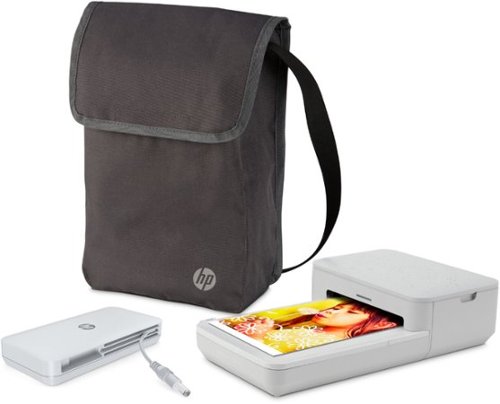
HP - Sprocket Studio Bundle 4" x 6" Photo Printer with Power Bank and Bag
Turn moments from your phone into effortless photo creations. Designed to use with Bluetooth and the HP Sprocket app, plus the included power bank, you can easily transform photos from your camera roll or social media into sharable memories.Creates a 4" x 6" photo-quality print in as little as 61 seconds*
Quick Pics in Under 2 Minutes, Not So Portable
Customer Rating

3.0
Posted by: MrPHD
from Los Angeles, CA
on February 10, 2020
Was very excited for a portable printer, especially one with a small power bank to operate it. It came with a few sample pictures to use, and a carrying case – and my worst fear of all – a giant HP power brick.
If you have ever purchased an HP computer, particularly monitors, docking stations, or laptops you will be very familiar with the giant power brick.
The year is now 2020, and I know HP has much smaller power (travel) bricks, but it’s almost like they decided to use all the extra power bricks from 2005 to power a little power bank. Why does this bother me so much? The power brick is bigger than the power bank, it won’t fit in the carrying case included in the box. In fact, the only thing that fits in the carrying case in the printer itself – not the power bank or the power brick! Which makes it a kind of a useless case for me, as I would need a bigger case to carry everything else.
Even though the power/cable situation is a bit of a hassle, it is easier to forgive it for what is NOT a hassle – printing pictures quickly. The Sprocket app was incredibly easy and intuitive to use, and I was able to *almost* immediately print out my first picture in just under 2 minutes. *Almost* immediately – the firmware was updated once connected to the sprocket studio (not a big deal, just keep that in mind) and I even spent a minute looking at all the color options on the LED light – that’s right, you can choose your own color – I chose green.
The other important thing to take note, which is also a warning on the device – make sure you have clearance for the printer! The printer passes the picture through the open back, so you will need a few inches of clearance, before it passes it back to the front. In other words, do not put the back of the printer up against a wall.
Another slightly annoying thing about the printer is the perforated lines cut a little too far into the picture, it’s not much, but it’s noticeable when tearing off the edges.
Overall, it’s okay, it prints fast, but the size of the machine, the clearance needed, the giant power brick, the somewhat useless carrying case, makes it not such a great buy.
No, I would not recommend this to a friend.
Mobile Submission: False
+1point
1out of 1found this review helpful.

BISSELL - air220 Air Purifier with HEPA Filter - Black/Gray
Introducing the BISSELL® air220 Air Purifier. This machine packs powerful indoor air purifying power into a simplistic and sleek machine, bringing form and function together in your home. The unique design is apparent in the air220's clean lines and smooth edges. Underneath the sleek design you'll find three layers of filtration, including an activated carbon filter and a HEPA + pre-filter that captures hair, dust, pollen, dander, home and pet odors, and volatile organic compounds (VOCs). This air purifier is a powerful machine you'd expect from BISSELL, a trusted homecare brand. The air220 has a soft-touch dial that lets you control both fan speed and power. It has a discrete cord wrap on the back panel and filters that can be accessed from the front panel, so you can keep it against a wall in your home. The air220 is tested to the AHAM standard to have a Smoke CADR of 172 for rooms up to 266 sq. ft., making it great for bedrooms, living areas, basements, and dining rooms.. You’ve trusted BISSELL to clean and care for the floors and surfaces in your home. Now, let us clean your air! Plus, every purchase of this product helps save pets. BISSELL® proudly supports BISSELL Pet Foundation® and its mission to help save homeless pets. When you buy a BISSELL product, you help save pets, too. We’re proud to design products that help make pet messes, odors and pet homelessness disappear.
Let's people with allergies sleep!
Customer Rating

5.0
Posted by: MrPHD
from Los Angeles, CA
on December 18, 2019
I have allergies all year, as I am allergic to everything, I have a hard time sleeping as I’ll wake up due to allergies and it takes forever to be able to get back to sleep. I don’t particularly like taking pills, as they don’t always seem to work anyways.
I *had* a hard time sleeping. Now that I have the Bissel air220, I have placed it by my bed and let it do its thing and I’ve been sleeping pretty well since. As an added bonus, the low mode in auto mode is very quiet, you can still hear it a little, but the level of sound is closer to that of a white noise machine, which is soothing. The first couple of nights it almost appeared as if the machine was off, but as it turns out - it knows when the room is dark, so it will turn off the indicator lights! Not that the lights were very bright to begin with, but it is nice to know it can detect when the room is dark.
The sensors clearly work as different airflows are detected and the Bissel activates quickly. For instance, I have friend that is a smoker and I force them to smoke outside. Once they come back in, the Bissell detects the smoke, and will kick into high power mode for a little while. Same thing if I bring freshly cooked food closer to it. Guests may think, “is it mad at me because I smell?” Which is an added bonus on teasing guests.
So are there Cons? Well, it is a pretty large device, but it looks visually nice. It almost looks like a giant Bluetooth speaker or a nice portable heater, so it just blends in other home electronics.
I always on while at home, so my electricity bill will be interesting to see next month.
This is definitely a great Christmas gifts for people with allergies, because no one wants to have to take pills to be able to sleep allergy free!
I would recommend this to a friend!
Mobile Submission: False
0points
0out of 0found this review helpful.
Convert your digital pictures into analog prints using this Polaroid Lab. The I-Type and 600 series film let you print photos instantly while the built-in LiIon battery is long-lasting and rechargeable via USB. This Polaroid Lab is compatible with iPhones operating with iOS 11 or newer and Android 7 and above.
A Polaroid without the worry of Polaroids!
Customer Rating

5.0
Posted by: MrPHD
from Los Angeles, CA
on November 17, 2019
As soon as I took it out of the box, I was impressed by the design and weight of the lab. I can easily put it in my backpack for transport.
Pressing the power button releases and raises the phone platform which then turns on several lights which include a film counter (represented by dots) and a battery indicator. Also to note - nowhere on the manual or quick start document does it tell you HOW to turn off the Polaroid Lab. I had to google it, which resulted in a recently posted answer on Polaroids website. You have to press on the platform lightly until it goes all the way down. The website says it'll turn itself off after a few minutes, but for me it turns off when the platform is all the way down.
Pressing the power button releases and raises the phone platform which then turns on several lights which include a film counter (represented by dots) and a battery indicator. Also to note - nowhere on the manual or quick start document does it tell you HOW to turn off the Polaroid Lab. I had to google it, which resulted in a recently posted answer on Polaroids website. You have to press on the platform lightly until it goes all the way down. The website says it'll turn itself off after a few minutes, but for me it turns off when the platform is all the way down.
Using the Polaroid app (required for this to work) was pretty simple and interesting. Not only can you print a single picture, but you can also spread a picture with double, Triple, Four, Six, or Nine pieces of film. Each mode has multiple ways to print it out, if you wanted to make one giant picture into x amount of film, you can have it stacked, cascade, side by side or loose / messy format to build one picture. Great way to cover space on a wall with multiple Polaroids forming a large one. Interesting thing to note - you can print an image onto 9 pieces of film, but each pack only contains 8 pieces of film, and multiple boxes of film can get pretty pricey.
Now for the quality. Is it great? No, does it look like a Polaroid? Yes! For sure, each picture I've printed looks as if I had taken it with my on Checkipop (another instant film camera). In other words, it does produce the desired effect I wanted - to look as if I happened to have an instant camera at a moment. Except without having to worry that the shutter was pressed at the exact moment everyone was completely still or it'll come out blurry! Do not expect full vibrant reproductions of your picture on this! It's not meant to be an exact replica, but that doesn't mean they look terrible! They look like great Polaroids!
This is a great product, especially for someone like me who already loves instant film and can now make instant films off my existing library. Remember, it is a picture of a picture, so it won't be perfect, but it will be a perfect Polaroid!
I would recommend this to a friend!
Mobile Submission: False
0points
0out of 0found this review helpful.
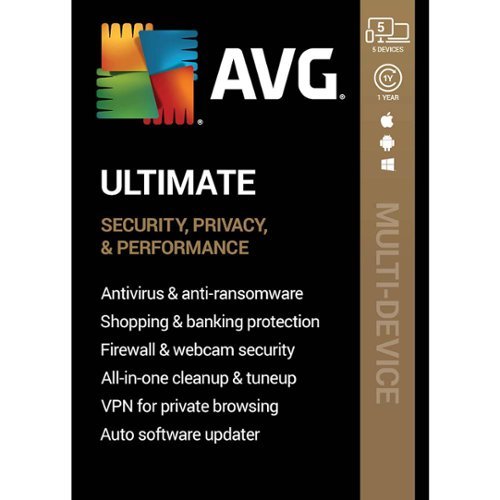
AVG - Ultimate (5 Devices) (1-Year Subscription) - Android, Mac OS, Windows
Safeguard your online identity with AVG Ultimate security software. It protects your computer from harmful viruses and spyware, and it offers automatic updates, so you'll always be protected from the newest threats. AVG Ultimate security software includes email shield technology and web protection that scans attachments and nearby Wi-Fi hotspots for safety.
Virus Protection and VPN
Customer Rating

5.0
Posted by: MrPHD
from Los Angeles, CA
on November 11, 2019
I've been using AVG Free for a while now, and each time I run into a computer (usually a friend's) that has no protection (besides Windows Defender) I suggest it gets installed and let them decided if they want to upgrade it or not. Getting the AVG Ultimate worked out well for me as I got to install it on 5 different devices. My Iphone 6s (VPN), my windows 10 machine, my Samsung galaxy tablet, my pinball machine that runs off Windows 7, and the last license on a PC I got for my father.
VPN - One of the main reasons I wanted AVG ultimate was to install the VPN on everything. I had just recently used NordVPN and it did NOT work out well. However, AVG VPN worked as easily as any VPN software should. I was also able to verify my IP in different countries after connecting/turning it on.
Going through the AVG tune-up made me realize how all the things I've been doing individually and manually can be automated by a program, which saves a lot of time so i appreciate that - especially a visual Scandisk, as your standard scan looks like gibberish to your average consumer.
Also included, the AVG Secure Browser, which is basically a locked down version of Google Chrome. I immediately made this the default browser on my father's pc.
Cons: VPN app (Iphone) doesn't seem to be consistent, though i wonder if that's my old iPhone 6s, for the most part the VPN is working and verifiable, I just haven't figured out when it decides to turn itself off (but also after being idle for a couple of hours).
One thing I found very annoying was after I would put in the device code, it would want to go through all the extra features (tune up/vpn), which you are licensed for, but won't let you use it as it tries to bill you for it first, which can be confusing. So as a hint: don't let it auto run any of the extra stuff. Stop it and click on "My AVG" and there you will see the installations for those extra features.
Using the default options for putting things to sleep became problematic on my windows 7 gaming machine, and there wasn't a good way to get it working again until I uninstalled it. I will eventually reinstall it, but it greatly slowed down Steam. However, since the machine is Windows 7, I'm not too concerned about troubleshooting as I'll eventually stop using Windows 7 on it.
Ultimately, this is definitely something to recommend to everyone.
I would recommend this to a friend!
Mobile Submission: False
0points
0out of 0found this review helpful.

Philips - Air Fryer - Black
Enjoy a healthier version of your favorite fried foods with this Philips Twin TurboStar analog air fryer. Fat Removal Technology promotes a tornado-like airflow for even heat circulation and utilizes a bottom draining system for extracting excess oils. The QuickClean basket of this Philips Twin TurboStar analog air fryer has a removable nonstick mesh for easy maintenance.
Tasty Snacks!
Customer Rating

5.0
Posted by: MrPHD
from Los Angeles, CA
on October 27, 2019
The first thing I started cooking as soon as I got my AirFryer- apple crisp chips. It's an easy setup, but the unfortunate thing about it - it takes about 90 minutes. However, after coming home from work, 90 mins is about the appropriate time in which I am ready for a snack - so starting it when I walk in the door is perfect timing.
Faster snacks? Plantain chips and mushrooms are ready to eat in less than 30 minutes.
The fryer itself isn't what I consider "large," but my friends with their own fryers say it is large. It's about as tall as my microwave, and fits nicely between it and my stove top. It is a good idea to leave it near the kitchen air vent as it will naturally fill the room with scent of whatever you are cooking. It's very easy to detach parts and clean.
It also comes with a handy recipe sample booklet, as well as the ability to download the AirFryer app which gives you plenty of searchable recipes specifically for the AirFryer. The one minor issue with using the app was that the Air Fryer box doesn't specifically mention the model number. It just says "Premium." However, on the bottom of the Airfryer it shows model of HD9721 - this is a bit important as the app changes the settings/times based on your model of Airfryer.
I will eventually go onto cooking actual meals, but I always had this in mind for quick daily snacks, and it is excellent at it.
I would recommend this to a friend!
Mobile Submission: False
0points
0out of 0found this review helpful.
MrPHD's Questions
MrPHD has not submitted any questions.

Microsoft - Surface Laptop Studio - 14.4” Touch-Screen - Intel Core i7 with 16GB Memory - NVIDIA GeForce RTX 3050 Ti - 512GB SSD - Platinum
Set your imagination free on the most powerful Surface Laptop, designed to light up the best of Windows 11. Boundary-pushing design lets you flex your creative muscle on the sleek 14.4“⁴ touchscreen, making seamless transitions from laptop to entertainment-ready stage to portable creative canvas, complete with built-in storage and charging for Surface Slim Pen 2* under the keyboard. Enjoy smooth gameplay, and draw, sketch and take notes like you would on paper on the bright, vibrant 120Hz display. Run intensive applications and get things done anywhere with all-day battery life, and get inspired with graphics power that exceeds your expectations. Elevate your entertainment with Quad Omnisonic speakers, featuring large bass and immersive Dolby Atmos. Stay in the flow, be inspired and get closer to what you love.
Is the keyboard included
The Studio is 1 device that doesn't not separate like the Surface Pro. So you'll always have the keyboard, and when you put it in tablet mode, the screen sits on top of the keyboard.
2 years, 7 months ago
by
Posted by:
MrPHD

Microsoft - Surface Laptop Studio - 14.4” Touch-Screen - Intel Core i7 with 16GB Memory - NVIDIA GeForce RTX 3050 Ti - 512GB SSD - Platinum
Set your imagination free on the most powerful Surface Laptop, designed to light up the best of Windows 11. Boundary-pushing design lets you flex your creative muscle on the sleek 14.4“⁴ touchscreen, making seamless transitions from laptop to entertainment-ready stage to portable creative canvas, complete with built-in storage and charging for Surface Slim Pen 2* under the keyboard. Enjoy smooth gameplay, and draw, sketch and take notes like you would on paper on the bright, vibrant 120Hz display. Run intensive applications and get things done anywhere with all-day battery life, and get inspired with graphics power that exceeds your expectations. Elevate your entertainment with Quad Omnisonic speakers, featuring large bass and immersive Dolby Atmos. Stay in the flow, be inspired and get closer to what you love.
What is the GPU TDP? Also, is this the 3050 or the 3050ti? On the Microsoft website, they list it as a 3050ti.
3050ti, most laptops will be ti versions.
2 years, 7 months ago
by
Posted by:
MrPHD

Microsoft - Surface Laptop Studio - 14.4” Touch-Screen - Intel Core i7 with 16GB Memory - NVIDIA GeForce RTX 3050 Ti - 512GB SSD - Platinum
Set your imagination free on the most powerful Surface Laptop, designed to light up the best of Windows 11. Boundary-pushing design lets you flex your creative muscle on the sleek 14.4“⁴ touchscreen, making seamless transitions from laptop to entertainment-ready stage to portable creative canvas, complete with built-in storage and charging for Surface Slim Pen 2* under the keyboard. Enjoy smooth gameplay, and draw, sketch and take notes like you would on paper on the bright, vibrant 120Hz display. Run intensive applications and get things done anywhere with all-day battery life, and get inspired with graphics power that exceeds your expectations. Elevate your entertainment with Quad Omnisonic speakers, featuring large bass and immersive Dolby Atmos. Stay in the flow, be inspired and get closer to what you love.
Pretend money wasn’t an option. I’m not buying for gaming. But plan to use a lot. Would you recommend surface laptop Studio 16gb i7 512 or surface pro 8 same specs? Thanks
I don't think those 2 really compare - it really depends on your usage. If money is not an issue and *weight* is not an issue, Studio hands down. If weight *is* an issue, then SP8 because you can then use in tablet mode without the extra weight of Studio's base.
I myself wouldn't get a Surface Pro anymore though, just because you eventually have to replace that keyboard, and I don't mind the weight - so Surface Studio all the way.
I myself wouldn't get a Surface Pro anymore though, just because you eventually have to replace that keyboard, and I don't mind the weight - so Surface Studio all the way.
2 years, 7 months ago
by
Posted by:
MrPHD

Turtle Beach - Stealth 700 Gen 2 Wireless Gaming Headset Black for PlayStation 5, PlayStation 4 & Nintendo Switch with Bluetooth - Black/Silver
Offering gamers a massive update featuring upgraded performance, comfort and styling, the Turtle Beach® Stealth™ 700 Gen 2 is the successor to the best-selling premium wireless gaming headset designed for PS5™, PS4™ & PS4™ Pro. The Stealth™ 700 Gen 2 wireless gaming headset features a host of updates including upgraded performance, comfort and styling. An updated flip-to-mute mic enhances chat clarity and seamlessly conceals into the housing when muted. New Aerofit™ cooling gel-infused memory foam ear cushions and a re-designed metal-reinforced headband provides long-lasting durability and comfort. Refined internal acoustics house our 50mm Nanoclear™ speakers for ultra-realistic sound imaging and are optimized to unleash the power of Sony 3D Audio on PS5™. Plus, the Stealth 700 Gen 2 is equipped with Superhuman Hearing® sound setting, proven to give gamers a competitive advantage so you can live 20% longer and win more. Battery life has also been upgraded significantly in the Stealth™ 700 Gen 2, featuring a 20-hour life, at a much lower price than the competition. Enjoy Bluetooth® connectivity to simultaneously listen to music or take mobile calls, without any disruptions to gaming, and easily customize your audio and program the remappable dial and button on the headset using the Turtle Beach Audio Hub app. And of course, connectivity is made easy utilizing a new wireless mini-USB Transmitter that wirelessly connects your PlayStation® to the headset.
Will this headset also work with PC and Mac? I'm looking for a do it all headset. (PS4/PS5, PC, Mac, IOS)
Yes, via Bluetooth.
3 years, 8 months ago
by
Posted by:
MrPHD

Turtle Beach - Stealth 700 Gen 2 Wireless Gaming Headset Black for PlayStation 5, PlayStation 4 & Nintendo Switch with Bluetooth - Black/Silver
Offering gamers a massive update featuring upgraded performance, comfort and styling, the Turtle Beach® Stealth™ 700 Gen 2 is the successor to the best-selling premium wireless gaming headset designed for PS5™, PS4™ & PS4™ Pro. The Stealth™ 700 Gen 2 wireless gaming headset features a host of updates including upgraded performance, comfort and styling. An updated flip-to-mute mic enhances chat clarity and seamlessly conceals into the housing when muted. New Aerofit™ cooling gel-infused memory foam ear cushions and a re-designed metal-reinforced headband provides long-lasting durability and comfort. Refined internal acoustics house our 50mm Nanoclear™ speakers for ultra-realistic sound imaging and are optimized to unleash the power of Sony 3D Audio on PS5™. Plus, the Stealth 700 Gen 2 is equipped with Superhuman Hearing® sound setting, proven to give gamers a competitive advantage so you can live 20% longer and win more. Battery life has also been upgraded significantly in the Stealth™ 700 Gen 2, featuring a 20-hour life, at a much lower price than the competition. Enjoy Bluetooth® connectivity to simultaneously listen to music or take mobile calls, without any disruptions to gaming, and easily customize your audio and program the remappable dial and button on the headset using the Turtle Beach Audio Hub app. And of course, connectivity is made easy utilizing a new wireless mini-USB Transmitter that wirelessly connects your PlayStation® to the headset.
Will this version and the Xbox version work with a PC? Will it be via Bluetooth or USB? Will mic monitoring work while connected to PC and iPad through Bluetooth? Been looking for a wireless headset with mic monitoring that works on PC, Switch, and iPad!
It’s fully Bluetooth capable without the dongle - the dongle is only for PS4. I have it pairs with ipad/pc as well, for both audio / voice.
3 years, 8 months ago
by
Posted by:
MrPHD

Lorex - Indoor Pan, Tilt and Zoom Wi-Fi Network Security Camera - White
Get a new take on security, with the latest indoor 1080p FHD Wi-Fi security camera. Small and lightweight in design, this camera gives users the flexibility of multiple placement options along with a simple set-up and installation process. See more and know more with an ultra-wide 135° diagonal field of view and night vision capabilities. Pan and tilt to cover larger areas so you don’t miss out on the most important details. Be aware when you’re not there with person detection technology, which will notify you when a person is detected.
Is this camera good for streaming/ use with Zoom? It says "Security" camera but I do not want a security camera. I want a camera that can work with Zoom and stream live with remote control app over wifi.
No, that will not work.
3 years, 9 months ago
by
Posted by:
MrPHD
Protect and boost the functionality of your 7th, 8th, and 9th Gen iPad with this graphite Logitech Combo Touch keyboard case. The precision trackpad allows for easy navigation, while the well-spaced backlit keys ensure effortless typing, even in dark environments. This Logitech Combo Touch keyboard case has a smooth texture for easy handling, and the adjustable kickstand provides comfortable viewing angles.
How do I sync the Logitech track Keyboard to the iPad?
You don’t, it attaches to the Ipad with the magnetic connector.
3 years, 11 months ago
by
Posted by:
MrPHD

Skullcandy - Indy True Wireless In-Ear Headphones - Black
Immerse yourself in music with these SkullCandy Indy True wireless in-ear earbuds. The state-of-the-art acoustic components offer incredible sound quality, and the noise-isolating ear tips offer comfortable all-day use. With up to 16 hours of battery life, these SkullCandy Indy True wireless in-ear earbuds pack enough power for several commutes or gym sessions.
Are they water resistance?
My left earbud fell off my ear while washing dishes, and it took a little water dip, and still continued working and still works.
4 years, 10 months ago
by
Posted by:
MrPHD

Skullcandy - Indy True Wireless In-Ear Headphones - Black
Immerse yourself in music with these SkullCandy Indy True wireless in-ear earbuds. The state-of-the-art acoustic components offer incredible sound quality, and the noise-isolating ear tips offer comfortable all-day use. With up to 16 hours of battery life, these SkullCandy Indy True wireless in-ear earbuds pack enough power for several commutes or gym sessions.
Does an iPhone display a separate battery % for each earbud and a third one for the case?
No, you will only see the charge amount of which ever you have on. So if it's one earbud, that one. 2 earbuds? The combo of them. The case has it's own indicator.
4 years, 10 months ago
by
Posted by:
MrPHD

Dell - G5 15.6" Gaming Laptop - Intel Core i7 - 16GB Memory - NVIDIA GeForce GTX 1660 Ti Max-Q - 1TB HDD + 256GB SSD - Deep Space Black
Work or play on the go with this Dell G5 15 notebook. The 15.6-inch FHD display delivers a clear crisp picture, while the NVIDIA GTX 1660 Ti graphics card supports most modern games. This Dell G5 15 notebook has a 256GB SSD and 1TB hard drive for ample storage and quick file access, and the Intel Core i7 processor and 16GB of RAM offer quick multitasking.
Hi, I bought this laptop. I don't know how to activate windows 10 included. Thanks
Hi, I also noticed Windows 10 was not activated - if you haven't already - press the windows key and search for "Activation" and it will bring up "Activation Settings."
In there, you can then activate the computer and it only takes a few seconds. Make sure you're connected to the internet.
In there, you can then activate the computer and it only takes a few seconds. Make sure you're connected to the internet.
4 years, 11 months ago
by
Posted by:
MrPHD

