quartet1977
quartet1977's Stats
- Review Count3
- Helpfulness Votes0
- First ReviewOctober 8, 2014
- Last ReviewNovember 21, 2014
- Featured Reviews0
- Average Rating4.7
Reviews Comments
- Review Comment Count0
- Helpfulness Votes0
- First Review CommentNone
- Last Review CommentNone
- Featured Review Comments0
Questions
- Question Count0
- Helpfulness Votes0
- First QuestionNone
- Last QuestionNone
- Featured Questions0
- Answer Count3
- Helpfulness Votes1
- First AnswerNovember 21, 2014
- Last AnswerNovember 28, 2014
- Featured Answers0
- Best Answers0
quartet1977's Reviews
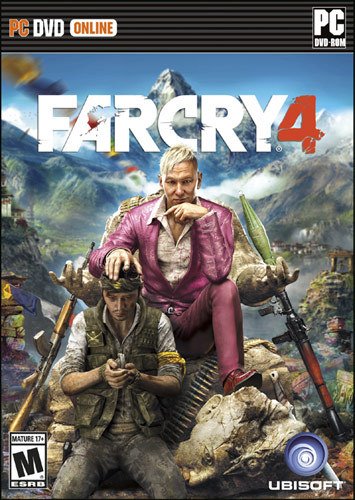
Far Cry 4 - Windows
Some travel to the rugged terrain of the Himalayas to experience the region's breathtaking beauty. Others come for the thrill of the exotic or the challenge of survival. Nestled deep in the mountains, Kyrat is a dangerous and stunning world, and you find it transformed under the malevolent rule of a despotic, self-appointed king.Step into the dangerous world of Far Cry 4 as you experience the heart-pounding shooter action you've come to expect from the Far Cry series in a thrilling new world. Journey deep into the Himalayas to Kyrat, a breathtaking, perilous and wild region. Explore an expansive open world where anything can happen and danger hovers all around you. Will you rise to the challenge and set Kyrat on the path to freedom?
A few hours in
Customer Rating

4.0
I really like the game so far. At first, it seemed like too much of a rehash of FC3, with a few enhancements thrown in. The more I play it, though, the less I mind that. It seems to have everything that made FC3 so much fun and absorbing, with enough new elements to make it feel fresh. I can't say anything about the story because I've been focusing on crafting, towers, and other grinding activities, but I can say the world is great - and challenging - place to spend some time.
I would recommend this to a friend!
Verified Purchaser:Yes
My Best Buy number: 2987768560
My Best Buy number: 2987768560
0points
0out of 0found this review helpful.

ARRIS - SURFboard eXtreme N300 Dual-Band Router with DOCSIS 3.0 Cable Modem - Black
This ARRIS SURFboard cable modem uses DOCSIS 3.0 technology to ensure speed that lets you surf the Web and download videos, music and images with ease. The integrated wireless network (802.11n) is backward compatible with 802.11b/g access points
Works well, easy to set up
Customer Rating

5.0
I'm no expert, so I can't speak to the technical aspects of this, but it does just what I need a modem/router to do: work. My connection seems strong at all times, set up was quick and easy, and no problems using it with Comcast.
I would recommend this to a friend!
Verified Purchaser:Yes
My Best Buy number: 2987768560
My Best Buy number: 2987768560
0points
0out of 0found this review helpful.

Google - Chromecast - Black
Google Chromecast: Easily stream your favorite apps and media to your TV via Wi-Fi with Chromecast. Use the included USB cable to plug the Chromecast into your TV, and control streaming content using your compatible smartphone, tablet or computer.
Excellent, inexpensive, and now essential
Customer Rating

5.0
This has come in so handy since I bought it a month ago. I use it mostly for HBO GO and for Google Play Music. It works wonderfully, and more and more apps are integrating Chromecast, so I assume I'll get even more use out of it in coming weeks and months.
I would recommend this to a friend!
Verified Purchaser:Yes
My Best Buy number: 2987768560
My Best Buy number: 2987768560
0points
0out of 0found this review helpful.
quartet1977's Questions
quartet1977 has not submitted any questions.
quartet1977's Answers

Google - Chromecast - Black
Google Chromecast: Easily stream your favorite apps and media to your TV via Wi-Fi with Chromecast. Use the included USB cable to plug the Chromecast into your TV, and control streaming content using your compatible smartphone, tablet or computer.
Can this connect to shared files on a network?
I have an external hard drive connected to my network, as well as files on my desktop i would like to play through the Chromecast. Can the device connect to these shared folders on the network to play these files?
Grab the free Chrome extension Videostream, as well as its companion app, and you can use it to stream wirelessly from your computer through the Chromecast. I do it all the time, and it works really well.
9 years, 5 months ago
by
Posted by:
quartet1977
from
portland, or

Google - Chromecast - Black
Google Chromecast: Easily stream your favorite apps and media to your TV via Wi-Fi with Chromecast. Use the included USB cable to plug the Chromecast into your TV, and control streaming content using your compatible smartphone, tablet or computer.
Do I need to use any other devices, like a Blu-Ray player or a cable, in order to use Chromecast?
You need an HDMI port on your TV and your smart phone or tablet. Otherwise, no equipment necessary.
9 years, 5 months ago
by
Posted by:
quartet1977
from
portland, or

Google - Chromecast - Black
Google Chromecast: Easily stream your favorite apps and media to your TV via Wi-Fi with Chromecast. Use the included USB cable to plug the Chromecast into your TV, and control streaming content using your compatible smartphone, tablet or computer.
Do you need an "app"
Does one need to download a "chromecast" app onto your laptop or phone prior to being able to use the device? If so, is it obtained from the google play store or google web site?
You'll need the app for your phone/tablet, and you can get it from the play store. You'll also need the chromecast extension for your chrome browser, if you want to cast from your computer. While you're at it, you should grab the videostream app and extension, so that you can stream video files from your computer to your chromecast device. It works really well.
9 years, 5 months ago
by
Posted by:
quartet1977
from
portland, or