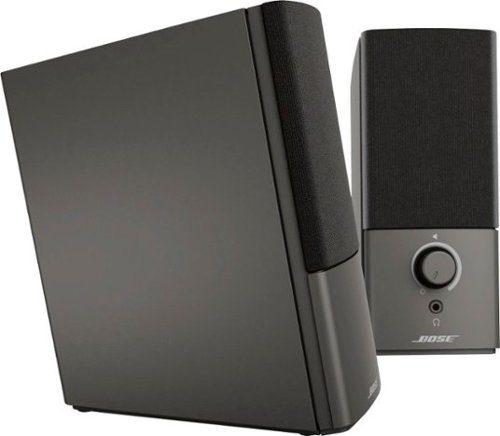xusmc0321
xusmc0321's Stats
- Review Count5
- Helpfulness Votes14
- First ReviewOctober 4, 2014
- Last ReviewNovember 11, 2017
- Featured Reviews0
- Average Rating4.4
Reviews Comments
- Review Comment Count0
- Helpfulness Votes0
- First Review CommentNone
- Last Review CommentNone
- Featured Review Comments0
Questions
- Question Count0
- Helpfulness Votes0
- First QuestionNone
- Last QuestionNone
- Featured Questions0
- Answer Count2
- Helpfulness Votes0
- First AnswerOctober 4, 2014
- Last AnswerOctober 4, 2014
- Featured Answers0
- Best Answers0
xusmc0321's Reviews
This Sony BDP-S6700 Blu-ray player with 4K upscaling has built-in super Wi-Fi through MIMO. This lets you stream live from online services. Built-in Bluetooth and SongPal Link stream movies and music or connect your devices through HDMI, coaxial output, USB or Ethernet. This Sony Blu-ray player with 4K upscaling also offers child lock and parental controls.
Works as advertised
Customer Rating

5.0
I bought this to replace a 2 year old Sony BDPS-3500 Blu-ray that was starting to have some freezing issues. It worked well enough otherwise, but the freezing was intermittent and annoying. I've been a Sony fan since I've been buying electronics, so I stayed with Sony for the replacement. I have no idea what the life expectancy of one of these things is, based on watching 2 or 3 movies a week (disc, not streamed), but the players aren't awfully expensive and it seemed more time-effective to simply replace it than to spend hours trying to research the problem.
Setup was quick for me, less than 10 minutes. I swapped out the power supply, unplugged the old player and used the existing HDMI cable. Turned it on and accessed the setup menu, connected it to the network and did updates. Internet content updated quickly, firmware was current. Done.
I only use it for playing DVD's and BluRay, no streaming, so I can't comment on that. It plays the discs perfectly well with no freezing or any kind of issues after 2 months.
One other thing I did with this one that I never did with the other one was buy a laser cleaning disc. Depending upon which expert you listen to, the consensus is to clean the laser head every 10 hours of playing time. I have no idea if it will help or not, and won't know until I have problems.
Otherwise, so far, so good.
I would recommend this to a friend!
Verified Purchaser:Yes
My Best Buy number: 2755764237
My Best Buy number: 2755764237
Mobile Submission: False
+6points
6out of 6found this review helpful.
The Companion 2 Series III system delivers a significant performance upgrade over your computer's conventional speakers. TrueSpace stereo digital signal processing reproduces wide, lifelike sound from just 2 speakers.
Typical Bose product quality
Customer Rating

5.0
I work from home and have a fully functional office, with all the equipment, in a converted bedroom. The sound system I had on my PC previously included a huge sub-woofer, that while it sounded great, was simply taking up too much room.
Since everything else sound related in the house is Bose, I thought I'd give these a try. Turned up, they do not fully replicate the sound of a quality system with a sub woofer, but they come pretty close. Otherwise, for listening to things like weather or news, they are really, really good. The sound is clear and has quite a bit of depth, and the price was very reasonable. There is also an auxiliary in port on the back of the right speaker for uses other than what I bought them for.
Dimensionally, they are 3 1/4" wide, 7 3/4" tall and a full 7" deep, not counting room for the cables. The height and width aren't a problem, but unless you have a wide shelf or a standard desktop with space, you need to accommodate for the depth, which is a little larger than the standard speakers that come (used to come) with most desktops.
Nice stuff.
I would recommend this to a friend!
Verified Purchaser:Yes
My Best Buy number: 2755764237
My Best Buy number: 2755764237
+7points
7out of 7found this review helpful.

WD - My Book 3TB External USB 3.0 Hard Drive - Black
Save plenty of media and other files on this WD My Book external hard drive, which features a 3TB capacity for ample storage space. WD SmartWare Pro software backs up your files automatically for simple use.
stores data, but problematic
Customer Rating

3.0
This is my second WD 3 TB My Book, both on less-than-a-year old Lenovo ThinkCentre's running fully updated versions of Win 7 Pro. It stores data perfectly well. That said, if you expect to simply plug it in and forget about it, think again.
Somewhere in the fine print, the on-line troubleshooting directions tell you that these devices aren't meant to be left on continuously, but WD failed to incorporate an on-off switch. You control that by plugging it in when you want to use it, and unplug it when you're done. I only found that because I had to troubleshoot mine when the PC wouldn't boot with the drive attached.
This is a long time, well known, well documented problem. I was able to resolve it on one of the PC's (manual BIOS modification), but after a week of on and off screwing with the second one, decided to simply leave it unplugged until I do the weekly backups. I guess it's a minor inconvenience, but an inconvenience nonetheless. I strongly suggest that you spend a few minutes researching boot issues before you buy one of these.
Whether this is a Windows issue (which may or may not be resolved by Win 10), a WD software problem, or simply a function of the size of the drive, I don't know. I shouldn't have to know. Multi TB drives have been around for quite awhile, and you'd think a major manufacturer like Western Digital should have figured it out by now.
In the "I would recommend this to a friend" checkbox below, I wish there was a "Maybe" button. I checked "Yes", but only conditionally.
I would recommend this to a friend!
Verified Purchaser:Yes
My Best Buy number: 2755764237
My Best Buy number: 2755764237
+1point
1out of 1found this review helpful.

Thermaltake - Dual Bay Docking Station for Most Internal SATA Hard Drives
This dual-bay docking station lets you add 2 SATA hard drives to your computer externally via USB connection for high-speed access to your data, media and more.
Performs exactly as advertised
Customer Rating

4.0
If you are looking for a simple and cost effective way to do backups, keep music or video files separate or read older (SATA) drives, etc., this is a great solution. Buying just a hard drive is a lot less expensive than buying one in an enclosure, and if you need several, this dock works great.
If your CPU has an eSATA port, the connection cable comes with the dock. If not, it also comes with a USB cable, although for my purposes, too short to be of any use.
Plug in the unit, attach whichever data cable and that's about it. The HDD simply plugs in and your OS reads it/them as just another drive.
Not a problem for me, but it's kind of industrial looking. If aesthetics are a concern, you need to hide it. You basically have a black plastic receiver with the back end of one or two hard drives sticking up in the air.
Not to end on a negative, but my only reason for not giving it 5 stars is that it's USB2 and not USB3. Unless this is really old stock the suppliers are simply getting rid of, USB3 has been around long enough now that anything that can benefit from faster data transfer rates should be developed and marketed with the faster protocol.
I would recommend this to a friend!
Verified Purchaser:Yes
My Best Buy number: 2755764237
My Best Buy number: 2755764237
0points
0out of 0found this review helpful.

Bose® - Solo TV Sound System
Enjoy dramatic sound for your TV shows with the Bose® Solo TV sound system, featuring speaker array technology for deep, rich sound and digital signal processing that enhances detail in dialogue, sound effects and music.
Does exactly what it's advertised to do
Customer Rating

5.0
Images for this Review
(click to see full-size image)

I never quite got why TV manufacturers feel that putting aesthetics ahead of function makes them install TV speakers facing the rear, away from the viewers. My Sony Bravia is no exception, and while I do have it connected to an Onkyo receiver with Bose speakers, other people in the house don't want to jump through the hoops that are necessary to make them work, especially if the multi-function universal remote drops the connection. Contrary to what some reviewers say, the Solo synced perfectly with the Logitech Harmony universal remote.
I came across the Solo while I was looking for an alternative to a sound bar. I didn't feel like spending an amount equal to the cost of the TV for a full blown quality sound bar. This fit the bill perfectly, and when BB put it on sale, I bought it.
Setup was literally less than five minutes, most of it accessing the back of the components. In my case, plug in the optical cable (included) and plug in the power. Then, turn on the TV, access the appropriate menu for sound in your TV's setup, turn off the TV speakers and turn on the remote speakers. Done.
The sound quality is great. It's so much better than what came built into the TV, but maybe a little less so than through the Onkyo system. I can hear all the background sound, along with low-volume conversations without having to turn the volume up to a level where the sound distorts. The only adjustment beyond volume is a bass reduction. Some reviewers don't like it; I didn't see that it made much difference.
I'm perfectly satisfied with the Solo, it does exactly what it says it will do and at a price that makes it an affordable addition for anyone who wants a sound upgrade that's a little less complex than a sound bar or home theater system.
I would recommend this to a friend!
Verified Purchaser:Yes
My Best Buy number: 2755764237
My Best Buy number: 2755764237
-1point
0out of 1found this review helpful.
xusmc0321's Questions
xusmc0321 has not submitted any questions.
xusmc0321's Answers

Bose® - Solo TV Sound System
Enjoy dramatic sound for your TV shows with the Bose® Solo TV sound system, featuring speaker array technology for deep, rich sound and digital signal processing that enhances detail in dialogue, sound effects and music.
Will the Bose 151 SE Environmental Speakers plug into the Solo TV sound system?
Will the Bose 151 SE Environmental Speakers plug into the Solo TV sound system? If not, what Bose receiver do you recommend for outdoor use?
The Solo is a speaker system specifically meant for a TV. It isn't an amplifier and there is no provision for connecting it to anything but the input on or through components to a TV.
If I were going to put any receiver, Bose or otherwise, outdoors, whatever it was rated for, it would live inside some kind of weatherproof housing, wired inside of fully sealed PVC conduit. Those people at BB in the blue shirts are pretty good. Talk to one of them.
If I were going to put any receiver, Bose or otherwise, outdoors, whatever it was rated for, it would live inside some kind of weatherproof housing, wired inside of fully sealed PVC conduit. Those people at BB in the blue shirts are pretty good. Talk to one of them.
9 years, 7 months ago
by
Posted by:
xusmc0321
from
SE MA

Bose® - Solo TV Sound System
Enjoy dramatic sound for your TV shows with the Bose® Solo TV sound system, featuring speaker array technology for deep, rich sound and digital signal processing that enhances detail in dialogue, sound effects and music.
Lose audio
Have my Bose solo hooked up to optical out on TV . Good quality but ever so often I lose audio and only way to get back is either to channel up or down.. Any idea how to correct.
You may have simply have a connection on one end or the other that isn't tight. If that doesn't fix the problem, there isn't a lot else you can do. Bose has great customer service, you might want to call them.
9 years, 7 months ago
by
Posted by:
xusmc0321
from
SE MA