EdwardW
EdwardW's Stats
- Review Count3
- Helpfulness Votes2
- First ReviewMarch 6, 2015
- Last ReviewDecember 18, 2015
- Featured Reviews0
- Average Rating5
Reviews Comments
- Review Comment Count0
- Helpfulness Votes0
- First Review CommentNone
- Last Review CommentNone
- Featured Review Comments0
Questions
- Question Count0
- Helpfulness Votes0
- First QuestionNone
- Last QuestionNone
- Featured Questions0
- Answer Count4
- Helpfulness Votes0
- First AnswerMarch 6, 2015
- Last AnswerMarch 6, 2015
- Featured Answers0
- Best Answers0
EdwardW's Reviews

PNY - PowerPack T2600 USB Rechargeable External Battery - Blue
Easily charge your device on the go with this PNY PowerPack T2600 USB rechargeable external battery, which is compatible with most USB- and micro USB-enabled devices. The 5V, 1-amp USB output and micro USB input allow fast, efficient charging.
P N B Power Pack Rechargeable External Battery
Customer Rating

5.0
It works great if the battery on my tablet is getting low.
I would recommend this to a friend!
Verified Purchaser:Yes
My Best Buy number: 2362564985
My Best Buy number: 2362564985
+1point
1out of 1found this review helpful.
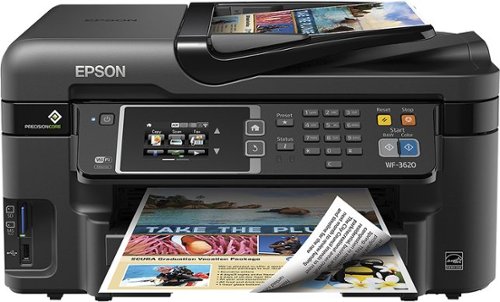
Epson - WorkForce WF-3620 Wireless All-In-One Printer - Black
Epson WorkForce WF-3620 All-In-One Printer: Create lasting memories with this all-in-one printer, which allows you to produce borderless photos in the comfort of your home. You can also print, copy, scan and fax important documents. Just connect your computer or mobile device to the printer via built-in Wi-Fi.
Epson Workforce WF-3620 Printer
Customer Rating

5.0
Images for this Review
(click to see full-size image)

It is faster than my old printer was.
I like the convenience of it being wireless.
However, I haven't learned how to set it up to print from my tablet yet.
I like the convenience of it being wireless.
However, I haven't learned how to set it up to print from my tablet yet.
I would recommend this to a friend!
Verified Purchaser:Yes
My Best Buy number: 2362564985
My Best Buy number: 2362564985
+1point
1out of 1found this review helpful.
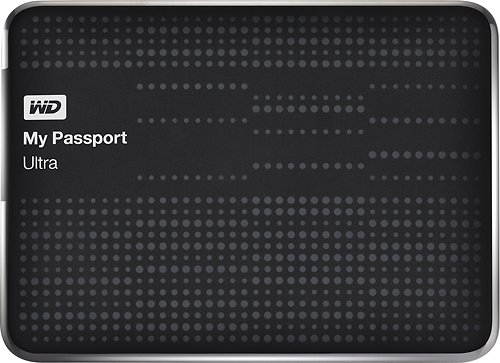
WD - My Passport Ultra 1TB External USB 3.0 Hard Drive - Black
Save your files quickly with this WD My Passport Ultra external hard drive, which features a USB 3.0 interface for transmitting data at up to 480 Mbps. The 1TB capacity offers ample space for data backup and file storage.
It meets my needs
Customer Rating

5.0
I initially considered a 2 terabyte external hard drive but I was told that 1 terabyte would be sufficient. It's certainly better than trying to back it up on a CD or DVD and it's a better solution than most flash drives. You get more memory for your money.
I would recommend this to a friend!
Verified Purchaser:Yes
My Best Buy number: 2362564985
My Best Buy number: 2362564985
0points
0out of 0found this review helpful.
EdwardW's Questions
EdwardW has not submitted any questions.
EdwardW's Answers
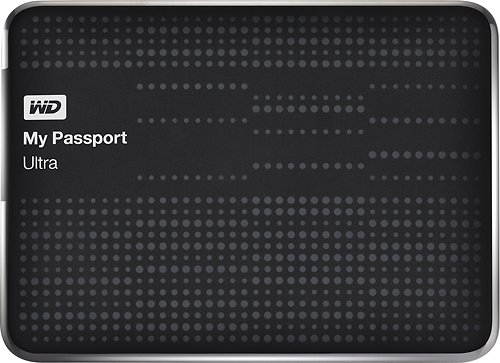
WD - My Passport Ultra 1TB External USB 3.0 Hard Drive - Black
Save your files quickly with this WD My Passport Ultra external hard drive, which features a USB 3.0 interface for transmitting data at up to 480 Mbps. The 1TB capacity offers ample space for data backup and file storage.
Use as a storage device for TV?
Can I leave this plugged in to my tv (while connected to Wifi) send data like movies from my laptop to this Hd drive?
It sounds reasonable that you could but I'm not absolutely sure about it.
9 years, 2 months ago
by
Posted by:
EdwardW
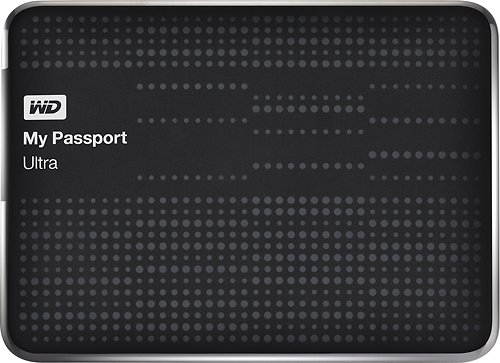
WD - My Passport Ultra 1TB External USB 3.0 Hard Drive - Black
Save your files quickly with this WD My Passport Ultra external hard drive, which features a USB 3.0 interface for transmitting data at up to 480 Mbps. The 1TB capacity offers ample space for data backup and file storage.
Windows & Chrome Compatability???
I was told by the Best Buy salesman that this drive would be compatible with both Windows and Chrome. I saved my photos from my Toshiba laptop (Windows) onto the Passport drive, but when I plug it into my Chromebook, it says I cannot open the files because they're Windows format. Any suggestions? Any idea what App I would need on my Chromebook to open the Windows file?
I'm unable to come up with any suggestions at this time.
9 years, 2 months ago
by
Posted by:
EdwardW
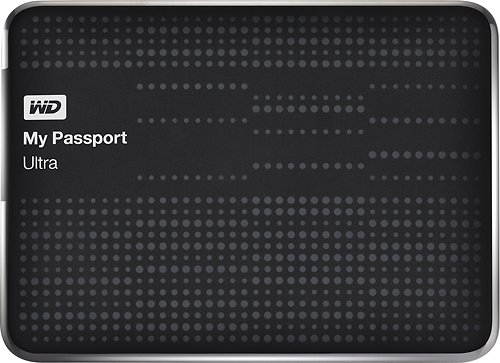
WD - My Passport Ultra 1TB External USB 3.0 Hard Drive - Black
Save your files quickly with this WD My Passport Ultra external hard drive, which features a USB 3.0 interface for transmitting data at up to 480 Mbps. The 1TB capacity offers ample space for data backup and file storage.
Can I use it with a Surface Pro 3?
I have a 2TB Ultra that works in a laptop or computer, do not work on my Surface.
I would think it should work, especially if you have a USB port.
9 years, 2 months ago
by
Posted by:
EdwardW
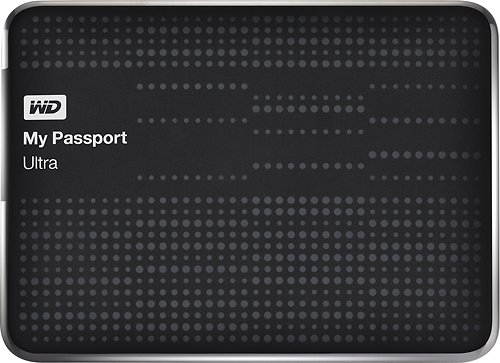
WD - My Passport Ultra 1TB External USB 3.0 Hard Drive - Black
Save your files quickly with this WD My Passport Ultra external hard drive, which features a USB 3.0 interface for transmitting data at up to 480 Mbps. The 1TB capacity offers ample space for data backup and file storage.
Can the WD be used to back up a system image file, for total disk restore?
I am intending to use this external drive not only to backup data and transfer to a different PC, but also to create a system image (probably in different partitions), including OS (registry), apps/programs, data, pictures, etc. The WD earlier answer for transferring files stated that their backup was only for data.
I have a lot of photos so if I understand your question correctly you can back up images. I've always done it on CD'S, DVD'S and flash drives.
9 years, 2 months ago
by
Posted by:
EdwardW