Iyawo
Iyawo's Stats
- Review Count1
- Helpfulness Votes1
- First ReviewSeptember 26, 2014
- Last ReviewSeptember 26, 2014
- Featured Reviews0
- Average Rating5
Reviews Comments
- Review Comment Count0
- Helpfulness Votes0
- First Review CommentNone
- Last Review CommentNone
- Featured Review Comments0
Questions
- Question Count0
- Helpfulness Votes0
- First QuestionNone
- Last QuestionNone
- Featured Questions0
- Answer Count1
- Helpfulness Votes0
- First AnswerSeptember 26, 2014
- Last AnswerSeptember 26, 2014
- Featured Answers0
- Best Answers0
Iyawo's Reviews
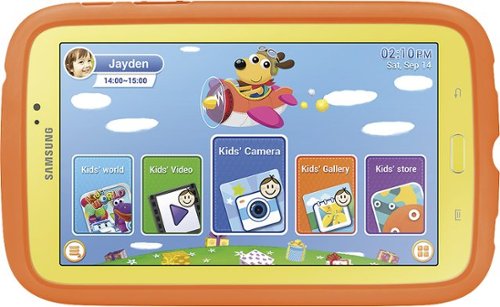
Samsung - Galaxy Tab 3 Kids Edition - 7" - 8GB - Yellow
Samsung Galaxy Tab 3 Kids Edition - 7" - 8GB: With a kid-friendly interface and parental controls that let your children browse safely, this tablet offers plenty of fun and educational activities. Plus, it comes in a stylish orange bumper case for extra durability.
The Smart Purchase for Kids!!
Customer Rating

5.0
I fully recommend this for children. My daughter has amazed me with the knowledge she has shown through the FREE apps/activities. The apps that are available really support the intellectual growth. I recommend this for every child.
I would recommend this to a friend!
Verified Purchaser:Yes
My Best Buy number: 3442544569
My Best Buy number: 3442544569
+1point
1out of 1found this review helpful.
Iyawo's Questions
Iyawo has not submitted any questions.
Iyawo's Answers
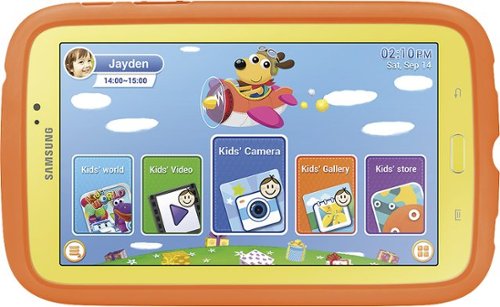
Samsung - Galaxy Tab 3 Kids Edition - 7" - 8GB - Yellow
Samsung Galaxy Tab 3 Kids Edition - 7" - 8GB: With a kid-friendly interface and parental controls that let your children browse safely, this tablet offers plenty of fun and educational activities. Plus, it comes in a stylish orange bumper case for extra durability.
how do i get galaxy tab 3 off kids mode? cant see any menu that will take me to it
How do i get the samsung galaxy kid tab off of kid mode.i dont remembet if i set a pin or not.i cant even get on internet or see any controls that ask ???
Hello, to change from the kids mode select the option on the bottom left corner that has the 3 lines. You will then see more options available.Select the option that has a padlock on it (Parental Control Option) , put in your password if you have one. To the far right the last option you will see is Standard Home Screen select it. You are now in standard mode. To go back to Kid's Mode select it from Standard Home Screen.
Hope this helps :-)
Hope this helps :-)
9 years, 8 months ago
by
Posted by:
Iyawo