5thGenLA
5thGenLA's Stats
- Review Count2
- Helpfulness Votes1
- First ReviewFebruary 28, 2014
- Last ReviewOctober 22, 2015
- Featured Reviews0
- Average Rating3.5
Reviews Comments
- Review Comment Count0
- Helpfulness Votes0
- First Review CommentNone
- Last Review CommentNone
- Featured Review Comments0
Questions
- Question Count0
- Helpfulness Votes0
- First QuestionNone
- Last QuestionNone
- Featured Questions0
- Answer Count1
- Helpfulness Votes0
- First AnswerFebruary 28, 2014
- Last AnswerFebruary 28, 2014
- Featured Answers0
- Best Answers0
5thGenLA's Reviews

Lenovo - Y50 Touch 15.6" Touch-Screen Laptop - Intel Core i7 - 8GB Memory - 1TB+8GB Hybrid Hard Drive - Black
Only at Best BuyWatch movies and play games in eye-popping clarity with this Lenovo Y50 Touch Y50 - 59442858 laptop, which features NVIDIA GeForce GTX 960M graphics with 2GB dedicated video memory to display arresting images on the 15.6" high-definition touch screen.Learn more about the New Windows
Powerful Laptop!
Customer Rating

4.0
Posted by: 5thGenLA
from Santa Monica, CA
on October 22, 2015
I am not a gamer, but chose a gaming laptop for the power. This system does not disappoint on that scale. The touch screen works well.
My only regret is that lacks the flexibility of one of the Lenovo Yoga laptops or that I could not find a Yoga with the same powerful features.
No, I would not recommend this to a friend.
Verified Purchaser:Yes
My Best Buy number: 0392734392
My Best Buy number: 0392734392
+1point
1out of 1found this review helpful.
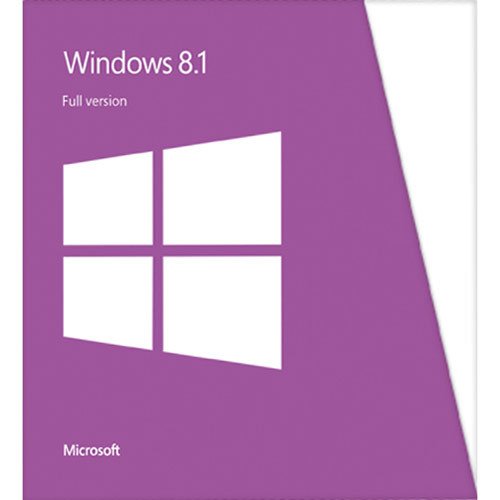
Microsoft - Windows 8.1 - Physical - English
It's the twenty-first century: multitasking is a way of life. Cell phones, laptops and tablets and their ever-expanding networks, apps and programs make it so we can almost always be doing at least two things at once. You send an e-mail while you're out to lunch. You call your clients while you're finishing up that presentation. You send your brother a birthday e-card while you're walking to your next appointment. Technology allows us to stay connected to the people and things we care about. It also creates a world where work and play are constantly overlapping — where creativity, productivity and recreation often go hand-in-hand. With that in mind, Windows 8.1 has been designed to bring you one operating system that can handle all of life's demands — no matter what it throws at you. Whether you're at work, at play or just looking for some inspiration, Windows 8.1 is there to deliver. Windows 8.1 personalizes your experience so can work and play in a way that allows you to access what truly matters to you. Beginning at your Start screen, you see a new layout that features your favorite news, friends, social networks and apps. You can customize colors, backgrounds and tile sizes to make your device unique to you. You can even access your familiar Windows desktop with just one click, so all the features you love are never far away. All your old apps, files and settings easily transfer and run on Windows 8.1. Your productivity will reach new heights thanks to Windows 8.1's ability to work harmoniously with your devices, whether they are touch screen or mouse-and-keyboard. You can stay connected to important photos and files by accessing them on your phone, tablet or PC with SkyDrive. Just sign in to your Microsoft account and your desktop will appear with all your personal preferences and settings so you can keep working wherever you are. In addition to the enhanced built-in apps and features, you can also discover more of your favorite apps with access to the Windows Store, which puts Netflix, ESPN, Skype, Halo: Spartan Assault, and other features conveniently at your fingertips. The new Windows 8.1 also makes searching, browsing and sharing faster and safer than ever. Use your device's power more efficiently for quick start-ups and app-switching as you stay up to date with security features, including Windows Defender, Windows Firewall and Windows Update. Life won't wait, so why should you? Access what is important to you — your way — so you get the best of work and play with Windows 8.1.
Too many bells & whistles
Customer Rating

3.0
Posted by: 5thGenLA
from Santa Monica, CA
on February 28, 2014
Ease of Use

3.0
What's great about it: Fairly fast
What's not so great: Too difficult to find what you need
I love having the latest of everything, sadly that means no one can help you when you're stuck. It is very easy to get stuck on Windows 8.1!
No, I would not recommend this to a friend.
Verified Purchaser:Yes
My Best Buy number: 0392734392
My Best Buy number: 0392734392
-2points
0out of 2found this review helpful.
5thGenLA's Questions
5thGenLA has not submitted any questions.
5thGenLA's Answers
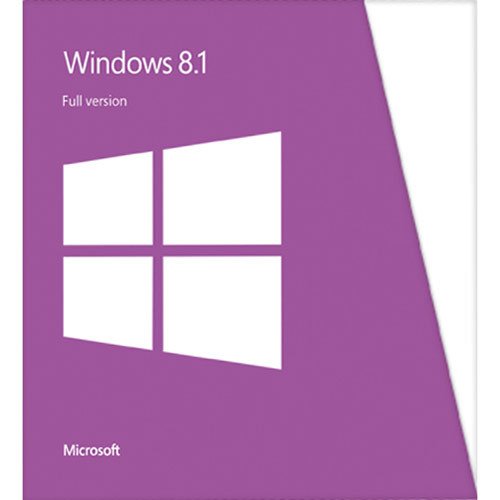
Microsoft - Windows 8.1 - Physical - English
It's the twenty-first century: multitasking is a way of life. Cell phones, laptops and tablets and their ever-expanding networks, apps and programs make it so we can almost always be doing at least two things at once. You send an e-mail while you're out to lunch. You call your clients while you're finishing up that presentation. You send your brother a birthday e-card while you're walking to your next appointment. Technology allows us to stay connected to the people and things we care about. It also creates a world where work and play are constantly overlapping — where creativity, productivity and recreation often go hand-in-hand. With that in mind, Windows 8.1 has been designed to bring you one operating system that can handle all of life's demands — no matter what it throws at you. Whether you're at work, at play or just looking for some inspiration, Windows 8.1 is there to deliver. Windows 8.1 personalizes your experience so can work and play in a way that allows you to access what truly matters to you. Beginning at your Start screen, you see a new layout that features your favorite news, friends, social networks and apps. You can customize colors, backgrounds and tile sizes to make your device unique to you. You can even access your familiar Windows desktop with just one click, so all the features you love are never far away. All your old apps, files and settings easily transfer and run on Windows 8.1. Your productivity will reach new heights thanks to Windows 8.1's ability to work harmoniously with your devices, whether they are touch screen or mouse-and-keyboard. You can stay connected to important photos and files by accessing them on your phone, tablet or PC with SkyDrive. Just sign in to your Microsoft account and your desktop will appear with all your personal preferences and settings so you can keep working wherever you are. In addition to the enhanced built-in apps and features, you can also discover more of your favorite apps with access to the Windows Store, which puts Netflix, ESPN, Skype, Halo: Spartan Assault, and other features conveniently at your fingertips. The new Windows 8.1 also makes searching, browsing and sharing faster and safer than ever. Use your device's power more efficiently for quick start-ups and app-switching as you stay up to date with security features, including Windows Defender, Windows Firewall and Windows Update. Life won't wait, so why should you? Access what is important to you — your way — so you get the best of work and play with Windows 8.1.
I am running xp pro on a dell latitide D830.
Can I replace with either Windows 7 or 8.1 with no problem. I have 2.0gig RAM and 51 gig free space.
I think 4 gig Ram is required and a lot more space. If XP is working I would keep it.
10 years, 3 months ago
by
Posted by:
5thGenLA
from
Santa Monica, CA