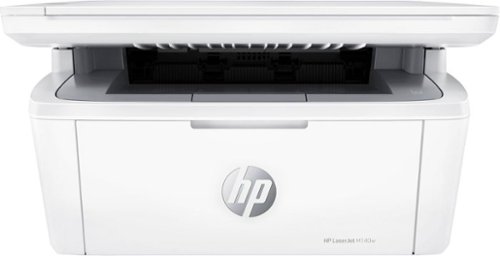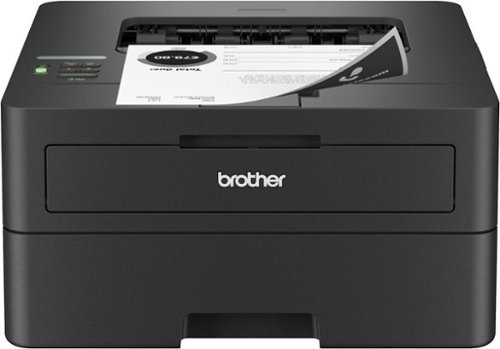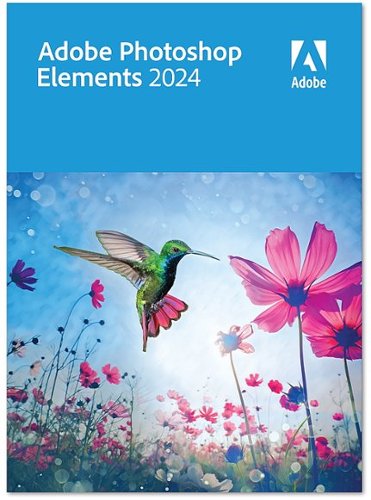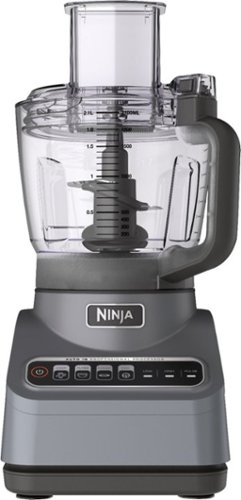Jason
Jason's Stats
- Review Count111
- Helpfulness Votes136
- First ReviewNovember 15, 2013
- Last ReviewApril 1, 2024
- Featured Reviews0
- Average Rating4.5
Reviews Comments
- Review Comment Count0
- Helpfulness Votes0
- First Review CommentNone
- Last Review CommentNone
- Featured Review Comments0
Questions
- Question Count0
- Helpfulness Votes0
- First QuestionNone
- Last QuestionNone
- Featured Questions0
- Answer Count27
- Helpfulness Votes14
- First AnswerJune 24, 2014
- Last AnswerNovember 21, 2021
- Featured Answers0
- Best Answers2
Type and click across computers effortlessly with the Logitech MK955 Signature Slim Wireless Keyboard and Mouse Combo made out of recycled plastic. Make work-life magic with customization and shortcuts that keep you in control of your wireless mouse and keyboard. Enjoy fast, precise scrolling and a familiar laptop-style keyboard feel that allows you to work even smarter with the Logi Options+ App’s custom shortcuts. Quiet keyboard typing and mouse clicking give you more focus and less disturbance to others. Connect wirelessly with Bluetooth or the included Logi Bolt USB receiver, and stay concentrated for longer with up to 36 months of battery life for the wireless keyboard and 24 months for the wireless mouse for larger hands.
Slim, quiet and well built.
Customer Rating

4.0
Posted by: Jason
on April 1, 2024
Images for this Review
(click to see full-size image)




The keyboard is a slim and compact full-size keyboard. It is sleek and solidly built. Because of this, I don't need a wrist rest.
Typing on the keyboard has a very nice feel, the travel is perfect and very confident.
By default, the insert key of the keyboard is set to switch language, switch between English and Japanese for example. I am used to using that key for copy and paste so that is weird for me, luckily, the Logi Option+ app allows me to change it back to being an insert key.
Typing on the keyboard has a very nice feel, the travel is perfect and very confident.
By default, the insert key of the keyboard is set to switch language, switch between English and Japanese for example. I am used to using that key for copy and paste so that is weird for me, luckily, the Logi Option+ app allows me to change it back to being an insert key.
The mouse is perfectly sized for my hand, ergonomic too. Very comfortable to hold. The mouse left and right buttons are sturdy and quiet. Making muffled low frequency thud sound. Other buttons do not have the same characteristic though. The mouse sensor tracks movement very well, I can feel it is linear when you move slowly and accelerate when you move fast but there is no setting to adjust the acceleration/deceleration, the Logi Option+ only allows you to adjust one parameter, speed. The scroll wheel of this mouse has SmartWheel feature, you can scroll line by line, good for computer games and if you flick it or try to scroll fast, it switches to fast and smooth mode like flywheel though I wish there is a button for me to manually switch the mode because scrolling up is difficult to have it switch to fly mode.
The Flow feature let me use two computers with just one keyboard and mouse, when I move the mouse pointer to the edge, and beyond, the mouse and keyboard automatically switches to the other computer. Setting up this feature is very easy too. Just install Logi Option+ to first computer, pair the mouse and keyboard to the first computer then install Logi Option+ to the second computer, pair the mouse and keyboard to the second computer. Make sure both computers are on the same network and click on the Flow tab in the Logi Option+ app and follow the instruction on screen.
The mouse and keyboard can pair up to three computers so setting up Flow is just another simple steps.
When switching computer using Flow, it does show 1 or 2 seconds of delay. Sometime the keyboard did not switch back and you have to press the Easy-switch button.
One big thing making this not the best keyboard is it has no back light, it may not be important to some but it is to me. For this and also because there is no way to manually switch the scroll wheel to fly mode, I am not giving five stars.
No, I would not recommend this to a friend.
0points
0out of 0found this review helpful.
Annihilate your competition with this ASUS ROG gaming desktop. The Intel Core i7 processor and 32GB of RAM deliver rapid performance during fast-paced action, while the 2TB SSD provide plenty of storage for large files and downloads. This Bluetooth-enabled ASUS ROG gaming computer features an NVIDIA GeForce RTX 4060Ti graphics card for tear-free rendering of 4K games.
Very good overall gaming computer
Customer Rating

5.0
Posted by: Jason
on March 26, 2024
Images for this Review
(click to see full-size image)






The box it arrived in is tall and the side sustained a puncture damage, luckily the computer is not damage.
The computer itself is tall though not as tall as the box, the height is to accommodate an AIO CPU cooler to be placed at the top of the computer case. And this computer does come with a high performance 240mm AIO CPU liquid cooler which makes the computer quieter than computer using heatsink fan CPU cooler.
The computer itself is tall though not as tall as the box, the height is to accommodate an AIO CPU cooler to be placed at the top of the computer case. And this computer does come with a high performance 240mm AIO CPU liquid cooler which makes the computer quieter than computer using heatsink fan CPU cooler.
The power supply is from Great Wall brand 750W gold class 80+ efficiency so it is very nice.
Note that the power supply sucks air from the bottom of the computer case and exhaust it backward so don't place the computer on carpet.
Note that the power supply sucks air from the bottom of the computer case and exhaust it backward so don't place the computer on carpet.
One of the side panels is transparent and shows the interior LED light, components and neatly tuck wires.
Both side panels can be easily removed by removing 2 screws using Philip head screw driver.
The transparent side also has a hook to hang a headset.
Both side panels can be easily removed by removing 2 screws using Philip head screw driver.
The transparent side also has a hook to hang a headset.
The back of the case shows 7 PCI slots, 2 occupied by the graphic card. But the inside you can only find one open PCI slot on the motherboard so it seems the motherboard is a micro-ATX type. The case is big enough to allow replacing the motherboard with an ATX one.
The top of the case is vent for the AIO and toward the back, you can find a fashionable and functional carrying strap for use with moving the computer but I am not comfortable with just holding it with the strap positioned at the back.
Even though the case is tall, it does not allow installing a DVD or Blu-ray drive.
Inside the case, you can find 2 NVMe SSD each 1IB. One installed with heatsink while the second one does not. It appears the SSD is from Western Digital model SN560.
The motherboard has 4 memory slots and 2 are occupied by memory from SK Hynix DDR 5 RAM.
The motherboard also comes with Wi-Fi 6E and antenna.
So it is likely the motherboard is a modified version of the Asus ROG STRIX B760-G GAMING WIFI motherboard.
The motherboard also comes with Wi-Fi 6E and antenna.
So it is likely the motherboard is a modified version of the Asus ROG STRIX B760-G GAMING WIFI motherboard.
Of course you will find Asus GeForce RTX 4060TI DUAL 8GB GDDR6 dedicated graphic card occupying 2 slots.
The computer boots up without any issue and in no time the computer is ready for use.
The wait includes windows update, creating windows account, create Asus account etc. all the usual stuff. I find no bloat ware.
The wait includes windows update, creating windows account, create Asus account etc. all the usual stuff. I find no bloat ware.
However, after bios update and reboot, I am prompted to press F1 to run setup to recover bios settings, I guess many users will not know what to do next.
After bios update, the bios version becomes 303 dated 2/20/2024
After bios update, the bios version becomes 303 dated 2/20/2024
As a bonus, the computer comes with free 1 month of Xbox game pass ultimate.
Playing games with this computer is very enjoyable, everything run fast and smooth. Example, Fortnite at high setting, I get 120FPS. The computer is pretty quiet too. The LED light show is a bonus.
The computer does not come with enough documentation, it comes with one quick installation guide and even though the CPU does not have integrated graphic but the guide has illustration to instruct user to connect to the motherboard's 2 HDMI ports. The setup guide should instruct user to connect to the ports of the Nvidia graphic card. I wish it comes with user guide for the motherboard and the case.
I would recommend this to a friend!
0points
0out of 0found this review helpful.
From America's most trusted printer brand, the LaserJet MFP M140w is perfect for printing black & white forms and documents, plus scan/copy. It offers high-speed printing, seamless setup and reliable connectivity. Designed to help you be efficient, it lets you print, copy and scan from your phone using the time-saving HP Smart app.
Small but High Quality Multifunction Printer
Customer Rating

3.0
Posted by: Jason
on February 13, 2024
Images for this Review
(click to see full-size image)

This HP LaserJet M140W Wireless Black and White Laser Printer is exactly the same as the M140WE model except M140WE is a HP+ printer that comes with 6 months of Instant Ink and 2 years warranty. On the other hand, this M140W is not a HP+ printer and only comes with 1 year warranty. Hence lower price.
This is a multifunction printer as it can print black & white forms and documents as well as scanning and copying documents.
Note that this is the world's smallest multifunction laser printer in its class, it fits anywhere.
Note that this is the world's smallest multifunction laser printer in its class, it fits anywhere.
Setting up the printer is very easy, just follow the included setup guide to prepare the printer before powering it up. Once powered up, install the hp smart app and use it to add the printer. During setup, hp smart android app found the printer quickly, you enter the wifi password and in no time the printer is ready and connected wirelessly to my wifi, however it only supports 2.4GHz wifi
To print using computer, install the hp smart app from Microsoft Store and click add printer.
To print using computer, install the hp smart app from Microsoft Store and click add printer.
The printer lets you print, copy and scan from computer as well as your phone using the HP Smart app.
The print speed is fast, up to 21 black-and-white pages per minute single-sided.
Copier Resolution up to 600 x 400 dot per inch (dpi)
Printer Resolution up to 600 x 600 dot per inch
Printer Resolution up to 600 x 600 dot per inch
The printer has a button for copying both sides of ID cards or small size document into same side of one sheet of paper, very easy to do.
The printer comes with a starter ink toner cartridge.
The print quality is excellent.
The scanner is of a flat bed kind. It is a bit slow but very quiet.
The scanned image is very good. Capable of scanning at 600dpi is more than enough.
The scanned image is very good. Capable of scanning at 600dpi is more than enough.
The printer does not need internet to print so it can still print even when internet is down.
Despite its small size, the quality has not been compromised.
Two things that I don't like, one is that this printer is intended to work only with toner cartridges with original HP chips and will block cartridges using non-HP chips. Periodic firmware updates will maintain the block, I wish I can use third party toner cartridges. Minus 2 stars.
Secondly, this printer does not do automatic two-sided printing or duplex printing.
I would recommend this to a friend!
+1point
1out of 1found this review helpful.
Best for home offices and small teams, the Brother HL-L2460DW Wireless Compact Black & White (Monochrome) Laser Printer combines affordability and reliable quality. Designed to provide high-volume printing with exceptional efficiency, it consistently produces crisp, easy-to-read black & white prints at speeds up to 36 ISO pages per minute (1) (ppm). The convenient 250-sheet paper tray (2) means you'll make fewer paper refills, while the automatic duplex printing feature saves additional time and decreases paper waste. Flexible connection options include dual-band wireless, Ethernet, and USB 2.0 interfaces. Best of all, you can print from virtually anywhere with the Brother Mobile Connect App. (3) Plus, you can feel safe knowing that advanced security features are helping to protect your information and maintain secure connections while you're printing.
Compact, affordable and excellent quality
Customer Rating

5.0
Posted by: Jason
on January 9, 2024
Compact Laser Printer with Wireless Networking and Duplex Printing.
Very easy to install. Remove all tapes, install the print head/drum and toner, plug in the power cable and press the power button to power it on.
For PC, go to setup.brother.com and download the app, there is only 1 app on the website.
Run the app and it will prompt you to enter the model number of the printer and it will proceed to download the correct driver and software.
After download, it will install the driver and software, when completed, you will see two printers in Windows's Printers & scanners screen, one called "Brother HL-L2460DW" using Microsoft WSD IPP port and the other called "Brother HL-L2460 Printer" using tcpip port.
For PC, go to setup.brother.com and download the app, there is only 1 app on the website.
Run the app and it will prompt you to enter the model number of the printer and it will proceed to download the correct driver and software.
After download, it will install the driver and software, when completed, you will see two printers in Windows's Printers & scanners screen, one called "Brother HL-L2460DW" using Microsoft WSD IPP port and the other called "Brother HL-L2460 Printer" using tcpip port.
For phone, go to setup.brother.com and the page has the link to the mobile app on app store called Brother Mobile Connect.
Install the android app and run the app and register (it means add) the printer to your home network.
I chose "connect your machine to wifi", it will prompt you for the model number of the printer and next it will give you step by step instruction to get the printer connected to your wifi network. Example, the first step is to press and hold the wifi button on the printer, the LCD will show "check PC/device".
Then from the phone, connect to the printer wifi AP etc. Unfortunately, I could not get it to connect, the printer was trying and then timed out.
I had to manually configure using the printer's buttons and screen to get it connected to my wifi. Luckily my wifi password is not too complicated.
Install the android app and run the app and register (it means add) the printer to your home network.
I chose "connect your machine to wifi", it will prompt you for the model number of the printer and next it will give you step by step instruction to get the printer connected to your wifi network. Example, the first step is to press and hold the wifi button on the printer, the LCD will show "check PC/device".
Then from the phone, connect to the printer wifi AP etc. Unfortunately, I could not get it to connect, the printer was trying and then timed out.
I had to manually configure using the printer's buttons and screen to get it connected to my wifi. Luckily my wifi password is not too complicated.
Once setup is completed, it is very easy to print and the print quality is excellent. Text are sharp and crisp.
Print speed of up to 34ppm and produces crisp text and excellent graphics at up to 1200 x 1200 dpi.
Uses TN-830 toner.
Support wireless LAN 2.4 and 5.0Ghz
I would recommend this to a friend!
0points
0out of 0found this review helpful.
For smart home security, the Essential Outdoor Camera provides crystal-clear 2K resolution. You can see license plates and eye color in detail with 12x zoom. You’ll get alerts and be able to watch live video right from your phone. Use the Integrated Spotlight Ward to ward off intruders or trigger the Integrated Siren automatically or manually from the Arlo Secure App. Even in low light you’ll be able to identify details with Color Night Vision. Or try the noise-canceling audio to hear and speak clearly with visitors. Setup is quick and easy and only takes minutes by connecting directly to Wi-Fi. You can install it with full confidence thanks to its rechargeable battery and weather-resistant design. An Arlo Secure plan trial is included. After trial, a paid plan is required to keep premium features like 30-day video cloud storage, People, Package, Vehicle Detection, 24/7 Emergency Response, and more.
No local storage
Customer Rating

3.0
Posted by: Jason
on November 28, 2023
Images for this Review
(click to see full-size image)

For a camera, the most important attribute, image quality which is very good in this case as I expected.
This camera capable of capturing video of 2K in resolution, i.e., better than HD.
Has 130° Field of View, integrated Spotlight, 2-Way Audio, integrated Siren and Color Night Vision.
Has 130° Field of View, integrated Spotlight, 2-Way Audio, integrated Siren and Color Night Vision.
This camera is weather-resistant so it is suitable for indoor and outdoor use. Hopefully, it can survives heavy storm which is frequent where I live.
The camera is battery powered but it is built-in and not user replaceable. To charge the battery, you will have to take the camera down and plug in a usb-c power source.
usb-c power source is not included, only an usb-c cable is included.
usb-c power source is not included, only an usb-c cable is included.
One month of Arlo Secure Plan Trial included.
The camera is easy to setup, just install the app and follow the instruction in the app to add the camera.
Also because it connects directly to Wi-Fi, the setup is very simple. There is no need to connect to a hub.
However, it immediately requires firmware update to the camera and the process is a bit slow and it failed the first time, I had to try a second time to get it to complete.
Also because it connects directly to Wi-Fi, the setup is very simple. There is no need to connect to a hub.
However, it immediately requires firmware update to the camera and the process is a bit slow and it failed the first time, I had to try a second time to get it to complete.
I have the Pro 2 camera so when I try to add this Essential 2nd gen camera, the app prompted me to upgrade the app.
The specification on the web states this camera has PIR motion detection which is a plus because it is more accurate to detect motion.
The website also states the wifi is using 2.4GHz, I believe this is for better range.
However, the wifi range is not good compare to my S21 Ultra mobile phone. The camera barely works 55 feet away from my wifi router but any further will be too slow to connect.
The website also states the wifi is using 2.4GHz, I believe this is for better range.
However, the wifi range is not good compare to my S21 Ultra mobile phone. The camera barely works 55 feet away from my wifi router but any further will be too slow to connect.
Coming from Arlo Pro 2 which is an old camera, after the app is updated, it no longer allows custom mode, only three modes are available; armed, disarmed and standby.
Motion detection activity zones for existing Pro 2 camera no longer available.
Motion detection activity zones for existing Pro 2 camera no longer available.
Also, a very big disadvantage, no local storage. You can no longer store video footage on usb drive connected to the hub.
No, I would not recommend this to a friend.
0points
0out of 0found this review helpful.
Experience the perfect cup of espresso with this Bella Pro Series Slim Espresso Machine with 20 Bars of Pressure. This sleek and powerful machine combines innovative features with elegant design to deliver a truly exceptional coffee experience. Its 20-bar high-pressure pump ensures optimal extraction, resulting in rich and intense flavors in every shot. The commercial-style steam wand with 360° swivel creates perfectly texturized microfoam for delicious lattes and cappuccinos, while also conveniently serving as an instant hot water dispenser for brewing Americanos and other hot beverages. With a heated top plate to keep your cups warm and a removable 1L water tank, you can enjoy convenience and consistently hot espresso. Complete with a powerful 1300 watt brewing system, single & double cup stainless steel filters, and a removable drip tray with full indicator for easy cleaning.
Beautiful, compact and makes smooth coffee.
Customer Rating

4.0
Posted by: Jason
on November 18, 2023
Images for this Review
(click to see full-size image)


Bella Pro Slim Espresso Machine stainless steel look is beautiful and makes it looks expensive.
It is compact and slim, saving countertop space and easy to hide or store it inside cabinet. Though you will want to display it as it is so beautiful.
It is compact and slim, saving countertop space and easy to hide or store it inside cabinet. Though you will want to display it as it is so beautiful.
The espresso made by this machine is rich, has intense flavors and smooth. I like the taste very much.
Making espresso is very easy if you know how to operate the machine. Although this is my first espresso machine, I am making espresso everyday like an expert. But I have not master making a leaf on the cappuccino yet.
The steam wand swivel 360°, it is for texturing the milk and double as hot water dispenser. I thought it can froth the milk too.
It has heated top plate to keep your cups warm.
The water tank is removable and has 1L capacity.
The machine comes with a single & a double cup stainless steel filters.
The drip tray is also removable, this makes it easy for cleaning. The drip tray also has a full indicator.
The machine starts up really fast, from the moment you switch on the machine, it took less than 30 seconds to reach optimal temperature and then it is ready to start making espresso.
The machine is also not heavy; however, this makes it hard to attach the portafilter into the lock position. I have to hold the whole machine down using my left hand while using my right hand to lock in the portafilter so this definitely requires two hands.
At first, I cannot find the cleaning pin, because the picture of it in the instruction manual makes me misjudge the size. It is smaller than I thought and it is attached or hiding under the 2-in-1 coffee tamper spoon.
The instruction manual is very lacking.
Example, it says "place the steam wand's tip into the frothing jug. Place an empty container under the water dispenser." First, where is the frothing jug? Secondly, there is no separate water dispenser.
The instruction manual is very lacking.
Example, it says "place the steam wand's tip into the frothing jug. Place an empty container under the water dispenser." First, where is the frothing jug? Secondly, there is no separate water dispenser.
Then, it says "Press the steam button....Turn the function control dial to steam...Hot steam purge the line.....turn the function control dial to standby" and the next step is press the double shot. It should say press the steam button to get out of the steam mode before pressing the single or double shot.
Also, the instruction manual does not mention how to get the steam wand to dispense hot water. You have to get out of the steam mode and turn the function control dial from standby to steam, there are only two options for the function control dial; standby or steam/hot water.
Lastly, the first unit I received malfunction after just one use. All the lights flashing. Customer service was very helpful and sent me a replacement unit.
I would recommend this to a friend!
0points
2out of 4found this review helpful.
The cube pro makes cleaning floors easier than ever. High-efficiency vacuuming and high-quality mopping keep floors spotless. Sophisticated laser-based object avoidance ensures the job gets done without hangups. And with a full Auto-Empty Station that self empties, washes and dries the mop, you can keep your hands free from cleaning. Handy, indeed.
Capable machine but bad app
Customer Rating

3.0
Posted by: Jason
on November 7, 2023
Images for this Review
(click to see full-size image)




This vacuum and mop 2 in 1 robot not only vacuum and mop the floor, it can do self-emptying of dust, debris and dirty water, it can self-wash its mop, and it can self-dry as well. It uses hot air for drying.
Self-emptying only takes 10 seconds. So this robot has up to 60 days of completely hands-free maintenance.
It does a pretty good job vacuuming just like other robot but moping, it vibrates its mop 2500 times per min, called sonic mopping and it is doing a great job.
The robot has a 1-liter water tank and it already cleaned my house multiple times and the tank still has water. It does not use a lot of water so this saves water compare to manual mop by hand.
The instruction does not say whether you can put cleaning solution in the water tank so I think you can only clean the floor with clean water.
The robot has a 1-liter water tank and it already cleaned my house multiple times and the tank still has water. It does not use a lot of water so this saves water compare to manual mop by hand.
The instruction does not say whether you can put cleaning solution in the water tank so I think you can only clean the floor with clean water.
The robot will lift the mop 8mm when going over carpet, perfectly handle all types of floors.
The robot has a handle on top so I can easily pick it up and place it anywhere I need spot cleaning.
The home base has a detachable base plate, this makes it easy to clean the home base.
The robot requires 2.4GHz Wi-Fi but my Wi-Fi 6 router that combine both bands into one name does not pose a problem for the robot, it can connect to my home Wi-Fi without problem.
Setting the robot up is very easy, just install the app and the app will walk you through all the steps and in no time, I got the robot up and running.
The robot also full of sensors and these sensors helps the robot avoid obstacles and stairs but it could not avoid something that is not tall such as cable or socks.
All in all, the hardware of this robot and base station is very capable and well built. The app is another story.
The mobile app mapping feature need major upgrade, when the robot finish mapping my house, I get a big blob of area without doors and walls. Trying to divide the map into rooms also proof difficult.
Also using the app there is no way to instruct the robot to clean just a specify area such as kitchen or dining area etc.
The app can only instruct the robot to clean all areas. Though you can specify the area sequence; clean kitchen, then dining then living room etc.
Spot cleaning can only be initiated using the button on the vacuum not from the app.
The app can only instruct the robot to clean all areas. Though you can specify the area sequence; clean kitchen, then dining then living room etc.
Spot cleaning can only be initiated using the button on the vacuum not from the app.
Self-emptying is very loud. It startles me when it does that the first time.
The drying also quite loud though not as loud as self-emptying.
The drying also quite loud though not as loud as self-emptying.
I hope they will improve the app soon.
No, I would not recommend this to a friend.
-1point
0out of 1found this review helpful.
Create photos you’ll love to share. Adobe Sensei AI* and automated options make editing easy, and you can learn creative techniques as you go with 62 step-by-step Guided Edits. Present your best pics in beautiful Photo Reel, collage, slideshow, and Quote Graphic templates. Effortlessly organize everything. And do more on the go using web and mobile companion apps (English-only beta).
Very easy to use and very smart
Customer Rating

5.0
Posted by: Jason
on November 1, 2023
Very easy to use and very smart.
When you launch Photoshop Element 2024, the first screen which is the Home Screen, shows a carousal on the top with What's new, Try this, all the things you can do.
If you hover over What's new, open link button shows up, click on it, will open web page showing tutorial and video of the feature.
If you hover over Try This and click on try, the photo editor will appear with the Guided tab and the specific guide highlighted. Click on the guide and follow step by step to complete the project.
At the bottom left are Auto Creations, Photoshop Element 2024 automatically create some art project using your photos, you can open and save them or do more modification before save.
And at the bottom right are three buttons, Organizer, Photo Editor and Video Editor.
When you launch Photoshop Element 2024, the first screen which is the Home Screen, shows a carousal on the top with What's new, Try this, all the things you can do.
If you hover over What's new, open link button shows up, click on it, will open web page showing tutorial and video of the feature.
If you hover over Try This and click on try, the photo editor will appear with the Guided tab and the specific guide highlighted. Click on the guide and follow step by step to complete the project.
At the bottom left are Auto Creations, Photoshop Element 2024 automatically create some art project using your photos, you can open and save them or do more modification before save.
And at the bottom right are three buttons, Organizer, Photo Editor and Video Editor.
The photo editor has 3 tabs, Quick for Quick photo fixes, Guided and Advanced.
In the Quick tab, you can make adjustments, apply effects such as Color Match, apply AI Edits such as jpeg artifacts removal, add blue sky, skin smoothing, select background or remove background, select subject, select sky, add lens flare etc.
In the Quick tab, you can make adjustments, apply effects such as Color Match, apply AI Edits such as jpeg artifacts removal, add blue sky, skin smoothing, select background or remove background, select subject, select sky, add lens flare etc.
The AI makes photo editing easy. Example, Color Match change the overall color scheme of your photo by automatically match the color and tone of any photo. Select a sky or background or add blue sky is never easier, just need one click. Click on Add Blue Sky and photoshop element does the rest, automatically select the sky and change it to blue.
Skin smoothing and jpg artifacts removal is also just one click.
Skin smoothing and jpg artifacts removal is also just one click.
The Guided tab provides guided edit. I like the Perfect Portrait guide, it helps me fix group photos where some has eye blink, some not smiling. I can replace the eyes using other photos. I can make a person smile, adjust facial feature etc.
I also like the Object Removal guide; it is pretty good like magic eraser.
The Replace Background guide is pretty fun but select subject is not very accurate, I had to spend a lot of time add or subtract using the selection tools.
It is easy to add stylized text, just use the Add Text guide.
Photo Element 2024 can also create Photo Reels, slideshow, photo collage, Quote Graphics automatically. You can add animation to Quote Graphics.
For Photo Reels, you can choose whether the output is for Instagram, Facebook, TikTok etc.
At the top right, there is a share button and it makes it easy to share your creation to Facebook and Flckr.
For Photo Reels, you can choose whether the output is for Instagram, Facebook, TikTok etc.
At the top right, there is a share button and it makes it easy to share your creation to Facebook and Flckr.
With Photoshop Element 2024, you have access to thousands of free Adobe Stock photos directly within Photoshop Element. They can be used for background or quote graphics etc.
Photoshop Element 2024 is indeed very fun and easy to use.
I would recommend this to a friend!
-1point
0out of 1found this review helpful.
Designed for home use, the Canon PIXMA TS7720 All-in-One inkjet printer delivers high-quality printing and outstanding wireless connectivity in a compact size. The PIXMA TS7720 is easy to set up and maintain and offers great media versatility to print on a variety of media types and sizes, including photo paper, envelopes, borderless photos, banners and more. Use Poster Artist Online⁵ to create professional-posters, banners and signage. Print both documents and photos on a variety of paper types using a hybrid ink system with pigment black for sharp black text and dye-based colors for vivid photos up to 8.5” x 11”. Produce crisp, colorful documents and photos quickly and cost-effectively with fast print speeds and high-quality 2 cartridge FINE Hybrid ink system. Keep printing with a plain paper capacity of up to 100 sheets in the standard cassette, and 100 sheets in the rear tray. Easily connect and print through high-speed USB or wirelessly¹ from computers or mobile devices. This comes with a 1-year limited warranty* and is backed by Canon's Service and Support network.
Very capable machine
Customer Rating

4.0
Posted by: Jason
on October 20, 2023
Images for this Review
(click to see full-size image)


This is a wireless 3-in-1 (Print | Copy | Scan) machine.
Support dual band Wi-Fi (2.4GHz or 5GHz)
Can do 2-sided printing.
Has a 2.7" LCD touchscreen on the control panel for easy navigation.
Under the control panel there is a LED light to shine on the output paper tray. Very nice.
Can power On/Off automatically.
Has two paper sources, cassette and rear tray each has 100-Sheet capacity.
Support dual band Wi-Fi (2.4GHz or 5GHz)
Can do 2-sided printing.
Has a 2.7" LCD touchscreen on the control panel for easy navigation.
Under the control panel there is a LED light to shine on the output paper tray. Very nice.
Can power On/Off automatically.
Has two paper sources, cassette and rear tray each has 100-Sheet capacity.
Installation of the printer is very easy, just plug in power, the color display on the printer will guide you to install the black ink cartridge and color ink cartridge.
This printer only needs 2 ink cartridges but it has a Maintenance Cartridge. Maintenance Cartridge supposed to last very long and not expensive.
However, page yield is very low at 180 (Black) and 180 (Color) pages for the ink. Minus 1 star.
This printer only needs 2 ink cartridges but it has a Maintenance Cartridge. Maintenance Cartridge supposed to last very long and not expensive.
However, page yield is very low at 180 (Black) and 180 (Color) pages for the ink. Minus 1 star.
After installing the ink, it wants you to go to Canon website to install app for your computer.
The installer app will install the printer driver, scanner driver, the scan utility so you can scan document and photo and the Canon IJ Printer Assistant Tool where you can check printer status, ink level, perform cleaning and some other tasks.
At the end, it will prompt you to print a test page, the print out of the Windows test page is very sharp.
After finished installing the app, the installer open Canon website and lists all the functions the printer can do.
The installer will also add 2 web links into your Windows start menu, one to the online manual and one to the Getting the Most Out of Your Printer web site.
The installer app will install the printer driver, scanner driver, the scan utility so you can scan document and photo and the Canon IJ Printer Assistant Tool where you can check printer status, ink level, perform cleaning and some other tasks.
At the end, it will prompt you to print a test page, the print out of the Windows test page is very sharp.
After finished installing the app, the installer open Canon website and lists all the functions the printer can do.
The installer will also add 2 web links into your Windows start menu, one to the online manual and one to the Getting the Most Out of Your Printer web site.
Tested copying a color page of a book and the result came out excellent.
Printing text is sharp, photo print is also sharp and clear with good color accuracy.
Just need to remember to set the print quality to high instead of auto for photo printing, otherwise you will see horizontal line across the width of the page every 15mm.
Printing speed is pretty speedy, can do 15 (BW) / 10 (COLOR) Images Per Minute (ipm) but printing is a bit loud.
Printing text is sharp, photo print is also sharp and clear with good color accuracy.
Just need to remember to set the print quality to high instead of auto for photo printing, otherwise you will see horizontal line across the width of the page every 15mm.
Printing speed is pretty speedy, can do 15 (BW) / 10 (COLOR) Images Per Minute (ipm) but printing is a bit loud.
Scanning is not very fast though but the scan comes out very good.
Scanning in magazine mode is the slowest.
When scanning in photo mode it does a preview to determine the size before doing the actual scan because by default auto scan size is enabled in the setting.
Scanning in magazine mode is the slowest.
When scanning in photo mode it does a preview to determine the size before doing the actual scan because by default auto scan size is enabled in the setting.
This machine is easy to use out of the box but also comes with many advance settings and features for advance user. I have not gone through all the settings and has not figured out how to setup its integration with web services yet.
Two things I don't like are one, it needs you to register an account with Canon and register the printer to use the web service features. When registering the printer, you need to provide info such as your address. If you don't care about web services, you can skip this.
Two, the button press response is immediate, you won't get prompt for confirmation. Example, pressing the power button immediately shutdown the printer.
I would recommend this to a friend!
0points
0out of 0found this review helpful.
Meet the Google Pixel Watch 2 (Wi-Fi), engineered by Google with the best of Fitbit.¹ Understand your health and fitness with Fitbit’s most accurate heart rate tracking.² See the best of Google at a glance, including Gmail and Calendar, and get peace of mind from personal safety features.³ And keep going with even longer battery life.⁴ Works with most phones running on Android 9.0 or newer.⁵
Very useful watch
Customer Rating

5.0
Posted by: Jason
on October 18, 2023
Images for this Review
(click to see full-size image)


The box is beautiful and it opens like a book.
Setting up for the watch is very easy. Just press the crown for 5 seconds with your Pixel phone nearby and follow the prompt then continue setup on the phone.
Setting up for the watch is very easy. Just press the crown for 5 seconds with your Pixel phone nearby and follow the prompt then continue setup on the phone.
The setup process will guide you to sign in to Google account, install Fitbit app, setup Google Assistant, Google Wallet, install recommended apps and then presents tutorials to shows you how to use the watch and features.
3D tutorials are presented for the top features.
3D tutorials are presented for the top features.
The watch band or strap comes in 2 sizes so if you have larger wrist, you can switch out the shorter one and install the longer strap.
I like the clasp, very easy to put on and remove. It is very comfortable as well. The extra end of the strap is tugged under the strap of the other side so it is not possible to accidentally un-clasp like my other smart watch band.
You can configure to wear the watch either on the left or the right wrist but it also allows you to configure which side is the crown, example you can wear the watch on the left write and configure the crown to be on the left side of the watch so when you lift your hand, you won't accidentally hit the crown.
I like the size of the crown; it is such that I can use just 1 finger to turn the crown instead of 2 fingers.
The touch screen is sensitive and interaction is very smooth and responsive.
When walking, after 15 minutes, it will automatically prompt you asking if you were walking and if you want to track the activity.
Battery does last 24 hours. After fully charged, I wear it to bed to track my sleep. The next day went to work, by the time I came home at 9:30pm, it only has 15%.
However, charging is pretty fast, goes from 15% to 98% in an hour.
Once I turn off the always on display, the battery last more than 24 hours. When I came home at 9:30pm, I still have 47%
However, charging is pretty fast, goes from 15% to 98% in an hour.
Once I turn off the always on display, the battery last more than 24 hours. When I came home at 9:30pm, I still have 47%
This watch can measure ECG, just need to download the Fitbit ECG app.
For sleep tracking, the watch must have at least 20% charge. Sleep data may take up to 1 minute to appear. I was puzzled the first time when I don't see my sleep data then after 1 minute, it appears.
Bedtime mode and do not disturb mode can be automatically synchronized between the watch and the phone. Just enable it in the Google watch app.
I like the Safety & emergency app. Medical info automatically synced between watch and phone.
You can share your location for 24 hours, you can enable safety check where you need to reset at set time interval else it will send message to your emergency contacts.
This watch has fall detection feature, if you fall and did not response, it will send out message to your emergency contact.
You can also use gesture to have the watch call 911 or your contacts.
You can share your location for 24 hours, you can enable safety check where you need to reset at set time interval else it will send message to your emergency contacts.
This watch has fall detection feature, if you fall and did not response, it will send out message to your emergency contact.
You can also use gesture to have the watch call 911 or your contacts.
I would recommend this to a friend!
0points
0out of 0found this review helpful.
Jason's Questions
Jason has not submitted any questions.

Microsoft - Surface Duo 2 5G 256GB (Unlocked) - Glacier
Open two screens and discover limitless possibilities for apps, email, meetings, and calls that never leaves your side. Now with lightning-fast 5G,³ optimized audio in every mode, and new dynamic triple lens camera to capture, edit, and share moments. More than a phone, new dual-screen experiences for Microsoft 365 await, plus Xbox gaming, streaming, and every Android™ app in the Google Play store.¹
What material are outer frames made off? The 1st gen was white plastic white where it was hard to clean the dirt smudges off the edges.
Corning Gorilla Glass on the outside.
2 years, 6 months ago
by
Posted by:
Jason
Box says 4k TV required, is that correct?
Box says 4K TV refunded is that correct?
Not required
3 years, 4 months ago
by
Posted by:
Jason

Hoover - PowerDash GO Handheld Deep Cleaner - White
Maintain the pristine condition of your rugs and furniture with this Hoover PowerDash GO portable carpet cleaner. The multiple attachments let you take care of stubborn stains and dirt, while the lightweight, compact design enables easy carrying. This Hoover PowerDash GO portable carpet cleaner features dual tank technology that keeps the cleaning solution and dirty water separate for effortless rinses and fills.
Does this plug in?
Yes
3 years, 7 months ago
by
Posted by:
Jason

Hoover - PowerDash GO Handheld Deep Cleaner - White
Maintain the pristine condition of your rugs and furniture with this Hoover PowerDash GO portable carpet cleaner. The multiple attachments let you take care of stubborn stains and dirt, while the lightweight, compact design enables easy carrying. This Hoover PowerDash GO portable carpet cleaner features dual tank technology that keeps the cleaning solution and dirty water separate for effortless rinses and fills.
Can this clean upholstery?
Yes
3 years, 7 months ago
by
Posted by:
Jason

Hoover - PowerDash GO Handheld Deep Cleaner - White
Maintain the pristine condition of your rugs and furniture with this Hoover PowerDash GO portable carpet cleaner. The multiple attachments let you take care of stubborn stains and dirt, while the lightweight, compact design enables easy carrying. This Hoover PowerDash GO portable carpet cleaner features dual tank technology that keeps the cleaning solution and dirty water separate for effortless rinses and fills.
Can I use this to clean pet/bed mattresses & lift stains out?
Yes you can.
3 years, 7 months ago
by
Posted by:
Jason

Hisense - 55" Class H9G Quantum Series LED 4K UHD Smart Android TV
Savor hyper-realistic entertainment with this Hisense 55-inch Quantum UHD TV. A combination of quantum dot and wide color gamut technologies boosts color and brightness. Motion Rate 480 keeps up with all the action, while local dimming zones deliver sharp contrast. ULED and PQ enhancing focus on the most important areas of picture quality for a vibrant, lifelike experience from this Hisense 55-inch Quantum UHD TV.
How does this 2020 model handle bluetooth pairing? I have problem with smart tv pairing from unwanted bluetooth from neighbors who live near - can bluetooth be turn off or block other from trying to pair to your tv?
Yes, it can handle bluetooth pairing well, you can choose what you want to pair so it won't accidentally pair with neighbors' devices.
3 years, 8 months ago
by
Posted by:
Jason
The Ninja brand has been a leader in kitchen appliances delivering innovative products for decades. Now introducing the Ninja Professional Plus Food Processor—make food prep easier with its power, intelligence, and versatility. The 1000-peak-watt motor and preset programs chop veggies, shred cheese, and make smooth sauces and cookie dough from scratch—all at the touch of a button.
is there a storage container for the blades with this one or separate?
No storage container for all the parts.
3 years, 9 months ago
by
Posted by:
Jason
The Ninja brand has been a leader in kitchen appliances delivering innovative products for decades. Now introducing the Ninja Professional Plus Food Processor—make food prep easier with its power, intelligence, and versatility. The 1000-peak-watt motor and preset programs chop veggies, shred cheese, and make smooth sauces and cookie dough from scratch—all at the touch of a button.
Can I use this to cut together flour and butter?
Yes, I put butter and flour in to the bowl and knit it using the dough blade.
3 years, 9 months ago
by
Posted by:
Jason

DJI - Mavic Air 2 Drone Fly More Combo with Remote Controller - Black
Shoot pro-quality aerial footage with this DJI Mavic Air 2 drone. The three-axis gimbal stabilizes the 48.0MP camera for stunning photos and clear videos, while the 3500 mAh battery delivers dependable power for every flight. This DJI Mavic Air 2 drone features FocusTrack technology for advanced obstacle avoidance and target tracking.
How many batteries come with the bundle
3 batteries.
4 years ago
by
Posted by:
Jason

Logitech - MX Keys Advanced Full-size Wireless Scissor Keyboard for PC and Mac with Backlit keys - Black
Introducing MX Keys, an advanced wireless illuminated keyboard crafted for efficiency, stability, and precision. Perfect Stroke keys are shaped for your fingertips and increased key stability reduces noise while optimizing responsiveness. Tactile reference for hand positioning makes it easy to stay oriented and in your flow. The backlit keys light up the moment your hands approach, and automatically adjust to suit changing lighting conditions. With MX Keys you can truly master what you make.
Is this keyboard compatible with Apple iMac computer?
It should be compatible with iMac.
4 years, 7 months ago
by
Posted by:
Jason