Paul
Paul's Stats
- Review Count2
- Helpfulness Votes5
- First ReviewSeptember 21, 2014
- Last ReviewNovember 19, 2014
- Featured Reviews0
- Average Rating3
Reviews Comments
- Review Comment Count0
- Helpfulness Votes0
- First Review CommentNone
- Last Review CommentNone
- Featured Review Comments0
Questions
- Question Count0
- Helpfulness Votes0
- First QuestionNone
- Last QuestionNone
- Featured Questions0
- Answer Count7
- Helpfulness Votes2
- First AnswerSeptember 20, 2014
- Last AnswerSeptember 20, 2014
- Featured Answers0
- Best Answers0
Paul's Reviews

Lowepro - Passport Sling Carrying Case for Camera - Black
Lowepro's Passport Sling is designed for today's photo enthusiasts who want to carry an equal amount of camera and personal gear as they sightsee, travel or go out for a walk with their DSLRs . It's unique and comfortable shape is unlike a traditional sling bag-it truly conforms to the body and easily moves with the wearer. Place it across the chest, high and close or low and loose, depending on the activity. The shoulder strap features a cam lock buckle that easily adjusts for an ideal fit, plus a removable, sliding shoulder pad that offers cushioned comfort when needed. On the exterior, two slash pockets and a water bottle pocket provide quick access to maps, guide books, boarding passes. Inside, the sling is equipped to protect your DSLR and a few accessories as well as offer plenty of space for personal items. Unzip the front of the Passport Sling to reveal an expansion compartment that adds approximately 30% more space-enough to accommodate items like a light jacket, lunch, cool souvenir or farmers' market find. A fully padded camera box (with built-in memory card pocket) protects a DSLR. Remove it and collapse the box when you want to pack the sling in a larger bag for travel.
Good enough
Customer Rating

3.0
Posted by: Paul
from Cupertino, CA
on November 19, 2014
I like sling type bags as opposed to back packs. You can take stuff out w/o taking the pack off. But I was surprised how tight the fit was for my Panasonic GH2, a rather small interchangeable lens camera. It slid in fine but it is a little hard to get your hands around it to pull it back out. I'm putting it straight down with the lens pointing down. It doesn't matter much how long the lens is (within reason) because the little bit of tightness is around the camera body. Maybe there is a better way of putting it in but I haven't played around with it much.
I would recommend this to a friend!
Verified Purchaser:Yes
My Best Buy number: 0597311886
My Best Buy number: 0597311886
0points
0out of 0found this review helpful.

Lenovo - Yoga 2 Pro 2-in-1 13.3" Touch-Screen Laptop - Intel Core i7 - 8GB Memory - 256GB Solid State Drive - Silver
Lenovo IdeaPad Yoga 2 Pro - 59418309 Convertible 2-in-1 Laptop: Take charge of your day-to-day life with this convertible laptop. The screen folds back a full 360° so the unit can also function as a tablet, or as a touch-screen display. Command your apps with the touch of a finger or with your voice, and see every detail of your high-res photos on the QHD+ screen.Learn more about the New Windows
A Flawed Top-Of-The Line Consumer Laptop
Customer Rating

3.0
Posted by: Paul
from Cupertino, CA
on September 21, 2014
Display
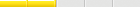
2.0
Performance

4.0
What's great about it: Fast, Sharp, and Light
What's not so great: Display Colorcast, Trackpad, Buggy Wireless Display
I with I could recommend this whole-heartedly. It is a petty some engineers went home early and didn't perfect it.
1. Google "Yoga 2 Pro Color Yellow" for the details. In a nutshell, some yellows have a green cast to them. Despite Lenovo's hedged claims, it is not fixed by firmware. It got better but did not go away. I doubt they will do any more for this laptop and they probably can't. It is an inherent tradeoff characteristic of the Samsung "QuadHD" PenTile RGBW panel that they use. You can't calibrate it out, either. I tried.
2. Speaking of QuadHD, this 3200x1800 panel is a marketing gimmick. At 13.3 inches of screen size, you can't distinguish it from HD 1920x1020. But you have to suffer the small visual output of some programs that don't scale properly, and you have to put up with the green-yellow tradeoff. I adjusted my resolution down to HD.
3. The trackpad touch-to-click is too sensitive and impossible to adjust. I turned it off. The real clicks take a lot of pressure, and if you enable right click on the right side (who wouldn't) then it is easy to miss a click because the click region concentrates around the lower corners.
4. Intel WIDI (wireless display) in not ready for prime time, at least on this model. I had to reset (i.e., force a reinstall of Windows 8.1) even to see the option to add a wireless display under Charms: Device/Project/.
Then the connection to my WIDI device (WD media player with Miracast firmware plugged into HDTV) was still hard to make. Once made, you have to keep the laptop and device next to each other so as not to lose the connection. The video cast to the HDTV as a second display loses a lot of quality. Google "Yoga 2 Pro Widi Miracast" and you will see that I am not the only one noticing these problems.
5. The SD Card slot is not SDXC because it sits on the USB 2.0 bus instead of on the 3.0 bus. Hard to understand why they did this, but you are thus limited to SD speeds. I could use a 128GB SDXC UHS-I Class 10 card, but at the lower speed.
1. Google "Yoga 2 Pro Color Yellow" for the details. In a nutshell, some yellows have a green cast to them. Despite Lenovo's hedged claims, it is not fixed by firmware. It got better but did not go away. I doubt they will do any more for this laptop and they probably can't. It is an inherent tradeoff characteristic of the Samsung "QuadHD" PenTile RGBW panel that they use. You can't calibrate it out, either. I tried.
2. Speaking of QuadHD, this 3200x1800 panel is a marketing gimmick. At 13.3 inches of screen size, you can't distinguish it from HD 1920x1020. But you have to suffer the small visual output of some programs that don't scale properly, and you have to put up with the green-yellow tradeoff. I adjusted my resolution down to HD.
3. The trackpad touch-to-click is too sensitive and impossible to adjust. I turned it off. The real clicks take a lot of pressure, and if you enable right click on the right side (who wouldn't) then it is easy to miss a click because the click region concentrates around the lower corners.
4. Intel WIDI (wireless display) in not ready for prime time, at least on this model. I had to reset (i.e., force a reinstall of Windows 8.1) even to see the option to add a wireless display under Charms: Device/Project/.
Then the connection to my WIDI device (WD media player with Miracast firmware plugged into HDTV) was still hard to make. Once made, you have to keep the laptop and device next to each other so as not to lose the connection. The video cast to the HDTV as a second display loses a lot of quality. Google "Yoga 2 Pro Widi Miracast" and you will see that I am not the only one noticing these problems.
5. The SD Card slot is not SDXC because it sits on the USB 2.0 bus instead of on the 3.0 bus. Hard to understand why they did this, but you are thus limited to SD speeds. I could use a 128GB SDXC UHS-I Class 10 card, but at the lower speed.
I am thinking of returning it. I have the Elite Plus membership that gives me 45 days to decide.
This product is... Good sound quality, Perfect for Business, lightning fast, frustrating mix of good and bad, could have been great
About me... Budget Conscious, Basic web surfing & emails, Technology guru, Regularly process large video or graphics files, retired, Comfortable with technology, technically obsessed
No, I would not recommend this to a friend.
Verified Purchaser:Yes
My Best Buy number: 597311886
+5points
5out of 5found this review helpful.
Paul's Questions
Paul has not submitted any questions.
Paul's Answers

Lenovo - Yoga 2 Pro 2-in-1 13.3" Touch-Screen Laptop - Intel Core i7 - 8GB Memory - 256GB Solid State Drive - Silver
Lenovo IdeaPad Yoga 2 Pro - 59418309 Convertible 2-in-1 Laptop: Take charge of your day-to-day life with this convertible laptop. The screen folds back a full 360° so the unit can also function as a tablet, or as a touch-screen display. Command your apps with the touch of a finger or with your voice, and see every detail of your high-res photos on the QHD+ screen.Learn more about the New Windows
can you add RAM to this? I can only find the 4 GB model. thanks!
No. Soldered to MB.
9 years, 8 months ago
by
Posted by:
Paul
from
Cupertino, CA

Lenovo - Yoga 2 Pro 2-in-1 13.3" Touch-Screen Laptop - Intel Core i7 - 8GB Memory - 256GB Solid State Drive - Silver
Lenovo IdeaPad Yoga 2 Pro - 59418309 Convertible 2-in-1 Laptop: Take charge of your day-to-day life with this convertible laptop. The screen folds back a full 360° so the unit can also function as a tablet, or as a touch-screen display. Command your apps with the touch of a finger or with your voice, and see every detail of your high-res photos on the QHD+ screen.Learn more about the New Windows
How is the Intel Wireless Display activated?
The product description lists Intel Wireless Display (WiDi) as a feature but searching on the computer doesn’t show anything for Intel WiDi. Does this require a software download?
In Charm bar: Devices->Project->Add Wireless Display. If you don't see the last prompt, read my review for what to do.
9 years, 8 months ago
by
Posted by:
Paul
from
Cupertino, CA

Lenovo - Yoga 2 Pro 2-in-1 13.3" Touch-Screen Laptop - Intel Core i7 - 8GB Memory - 256GB Solid State Drive - Silver
Lenovo IdeaPad Yoga 2 Pro - 59418309 Convertible 2-in-1 Laptop: Take charge of your day-to-day life with this convertible laptop. The screen folds back a full 360° so the unit can also function as a tablet, or as a touch-screen display. Command your apps with the touch of a finger or with your voice, and see every detail of your high-res photos on the QHD+ screen.Learn more about the New Windows
How to activate windows?
How can the pre-installed Windows be activated?
No activation code is printed on the laptop while I want to personalize it asks for activation and the key itself.
No activation code is printed on the laptop while I want to personalize it asks for activation and the key itself.
Bug. Mine never asked for an activation key. Complain to Best Buy.
9 years, 8 months ago
by
Posted by:
Paul
from
Cupertino, CA

Lenovo - Yoga 2 Pro 2-in-1 13.3" Touch-Screen Laptop - Intel Core i7 - 8GB Memory - 256GB Solid State Drive - Silver
Lenovo IdeaPad Yoga 2 Pro - 59418309 Convertible 2-in-1 Laptop: Take charge of your day-to-day life with this convertible laptop. The screen folds back a full 360° so the unit can also function as a tablet, or as a touch-screen display. Command your apps with the touch of a finger or with your voice, and see every detail of your high-res photos on the QHD+ screen.Learn more about the New Windows
how much actual usable ram?
how much ram do you REALLY get to use ? I'm betting you are not able to access the full 256 gb but correct me if I am wrong.
That's not ram, that is storage. Get your terms straight!
I think about 40GB was used for OS and junk.
I think about 40GB was used for OS and junk.
9 years, 8 months ago
by
Posted by:
Paul
from
Cupertino, CA

Lenovo - Yoga 2 Pro 2-in-1 13.3" Touch-Screen Laptop - Intel Core i7 - 8GB Memory - 256GB Solid State Drive - Silver
Lenovo IdeaPad Yoga 2 Pro - 59418309 Convertible 2-in-1 Laptop: Take charge of your day-to-day life with this convertible laptop. The screen folds back a full 360° so the unit can also function as a tablet, or as a touch-screen display. Command your apps with the touch of a finger or with your voice, and see every detail of your high-res photos on the QHD+ screen.Learn more about the New Windows
I need to connect to an ethernet cable, shat converter should I use?
Do all rj45 to USB converter's work with this computer?
Get a USB 3.0 one if you want gigaibit ethernet.
9 years, 8 months ago
by
Posted by:
Paul
from
Cupertino, CA

Lenovo - Yoga 2 Pro 2-in-1 13.3" Touch-Screen Laptop - Intel Core i7 - 8GB Memory - 256GB Solid State Drive - Silver
Lenovo IdeaPad Yoga 2 Pro - 59418309 Convertible 2-in-1 Laptop: Take charge of your day-to-day life with this convertible laptop. The screen folds back a full 360° so the unit can also function as a tablet, or as a touch-screen display. Command your apps with the touch of a finger or with your voice, and see every detail of your high-res photos on the QHD+ screen.Learn more about the New Windows
How can I adjust my display to enlarge some of my applications like WebEx?
Although the graphic display of this system are stellar, the compatibility with other applications such as WebEx are not. This display makes my WebEx sessions so small I have to view them under a magnifier to see who has signed on to the session and now my demo I do my sales pitch from is so tiny it won't show up when projected and I can barely read it. Help!
Switch to 1920 x 1080 or 1600 x 900 resolution. You won't be able to see the difference in sharpness on the 13.3 inch screen.
9 years, 8 months ago
by
Posted by:
Paul
from
Cupertino, CA

Lenovo - Yoga 2 Pro 2-in-1 13.3" Touch-Screen Laptop - Intel Core i7 - 8GB Memory - 256GB Solid State Drive - Silver
Lenovo IdeaPad Yoga 2 Pro - 59418309 Convertible 2-in-1 Laptop: Take charge of your day-to-day life with this convertible laptop. The screen folds back a full 360° so the unit can also function as a tablet, or as a touch-screen display. Command your apps with the touch of a finger or with your voice, and see every detail of your high-res photos on the QHD+ screen.Learn more about the New Windows
how do connect 2 external monitors??
One to the built-in micro-HDMI connector (you can buy an HDMI to DVI adapter from monoprice if you need it), and the other to a Displaylink device connected to one of the USB ports (preferably a USB 3.0 unit connected to the USB 3.0 port). If you can get WIDI to work, you can also connect wirelessly to a WIDI dongle connected to a TV or monitor. Read my review.
9 years, 8 months ago
by
Posted by:
Paul
from
Cupertino, CA