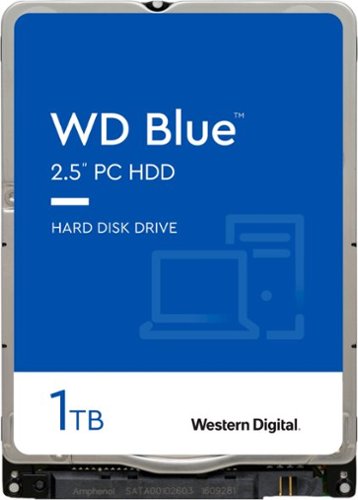Tony
Tony's Stats
- Review Count3
- Helpfulness Votes0
- First ReviewDecember 10, 2014
- Last ReviewDecember 10, 2014
- Featured Reviews0
- Average Rating4.7
Reviews Comments
- Review Comment Count0
- Helpfulness Votes0
- First Review CommentNone
- Last Review CommentNone
- Featured Review Comments0
Questions
- Question Count0
- Helpfulness Votes0
- First QuestionNone
- Last QuestionNone
- Featured Questions0
- Answer Count2
- Helpfulness Votes0
- First AnswerDecember 10, 2014
- Last AnswerDecember 10, 2014
- Featured Answers0
- Best Answers0
Tony's Reviews

PNY - Attaché 16GB USB 2.0 Flash Drive - Black
Store documents, digital photos, music and more on this P-FD16GATT3-EF 16GB flash drive that is compatible with PC or Mac desktops or laptops that feature a compatible USB 2.0 port.
Great Flash Drive
Customer Rating

4.0
Good capacity at a reasonable price. Great throughput. The only downside is that with the builtin cover it can crowd other USB devices if the ports are side by side.
I would recommend this to a friend!
Verified Purchaser:Yes
My Best Buy number: 2089660786
My Best Buy number: 2089660786
0points
0out of 0found this review helpful.
Store important games, videos, music, and more on this Western Digital Blue series hard drive. Its 2.5-inch form factor makes it suitable for use in laptops or notebooks. This 1TB Western Digital Blue series hard drive runs at 5400 rpm for decreased heat and power consumption.
Great Drive
Customer Rating

5.0
Replaced the HD in my Mac Mini with this drive. Performs well and a very reasonable price.
I would recommend this to a friend!
Verified Purchaser:Yes
My Best Buy number: 2089660786
My Best Buy number: 2089660786
0points
0out of 0found this review helpful.
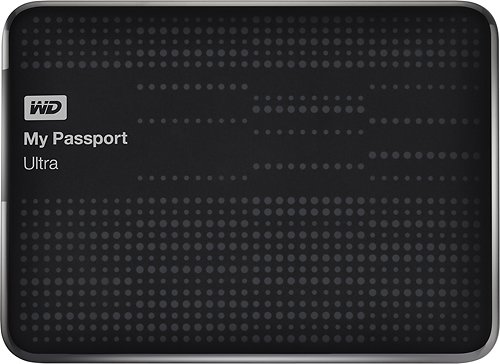
WD - My Passport Ultra 2TB External USB 3.0 Hard Drive - Black
This WD My Passport Ultra external USB 3.0 hard drive features password protection and hardware encryption to keep up to 2TB of data secure. WD SmartWare Pro software automatically backs up data to the drive or the Cloud for easy file management.
Great Drive
Customer Rating

5.0
Excellent drive, good capacity and a very reasonable price.
I would recommend this to a friend!
Verified Purchaser:Yes
My Best Buy number: 2089660786
My Best Buy number: 2089660786
0points
0out of 0found this review helpful.
Tony's Questions
Tony has not submitted any questions.
Tony's Answers

SanDisk - Ultra Dual 32GB USB 2.0/Micro USB Flash Drive - Black
This 32GB SanDisk Ultra Dual SDDD-032G-A46 flash drive features USB 2.0 and micro USB interfaces for versatile connectivity that enables simple transferring of files between your compatible Android cell phone or tablet and your PC or Mac.
can Iuse with an iphone 5c?
Not sure what you are asking here? You can not connect external storage to your iPhone. If you are asking can you store your photos / music etc on it yes you would need to drag copy from the location on your computer to the flash drive.
9 years, 5 months ago
by
Posted by:
Tony

PNY - Compact Attaché 16GB USB 2.0 Flash Drive - Black/White
Take your files on the go with this PNY Compact Attaché 16GB flash drive that features a USB 2.0 interface for fast connections and is compatible with most PC and Mac laptop and desktop computers.
how do I copy the pictures in my computer to the PNY flash drive?
Do I have to download each file one at a time, or can I download the whole Pictures section (or Documents) at one time?
Yes you can use this as you would any other drive, flash or physical HD. Insert the flash drive allow your computer to see it and mount it and then you just drag copy whatever you like.
9 years, 5 months ago
by
Posted by:
Tony