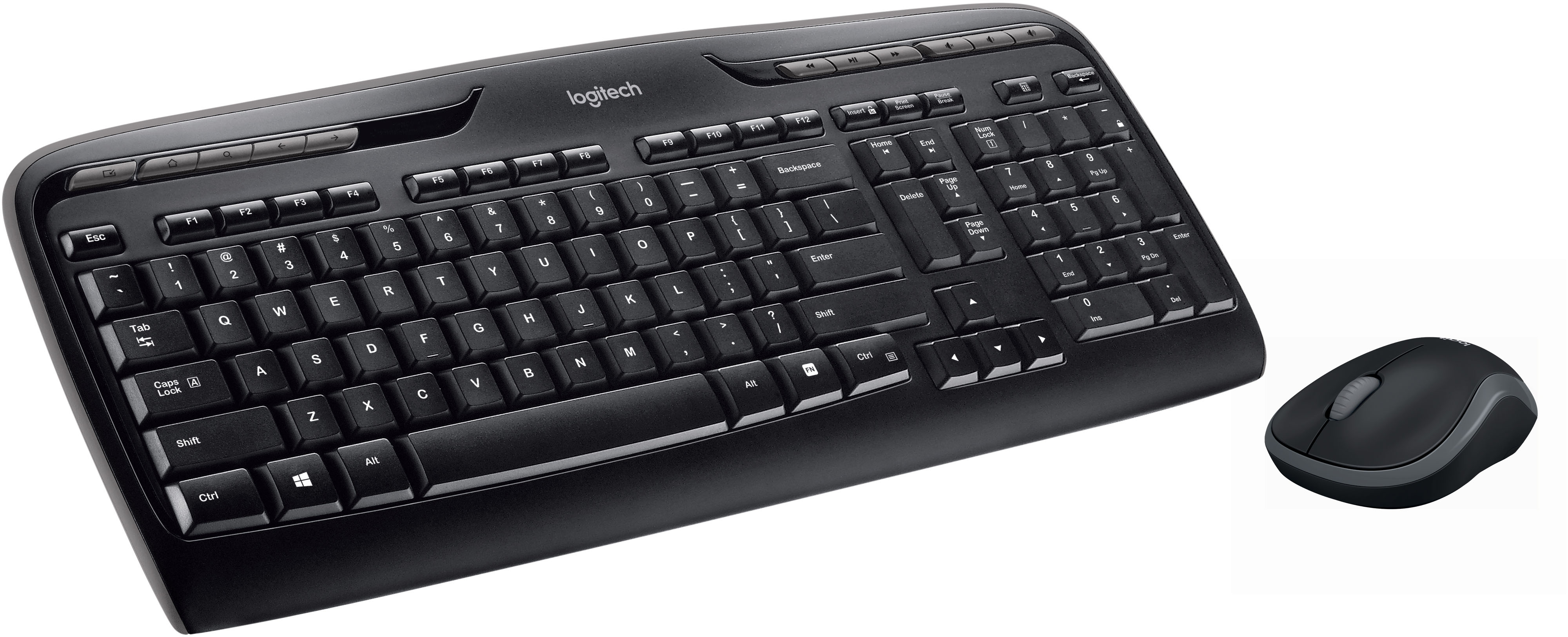Danny
Danny's Stats
- Review Count1
- Helpfulness Votes0
- First ReviewDecember 5, 2015
- Last ReviewDecember 5, 2015
- Featured Reviews0
- Average Rating5
Reviews Comments
- Review Comment Count0
- Helpfulness Votes0
- First Review CommentNone
- Last Review CommentNone
- Featured Review Comments0
Questions
- Question Count0
- Helpfulness Votes0
- First QuestionNone
- Last QuestionNone
- Featured Questions0
- Answer Count2
- Helpfulness Votes26
- First AnswerDecember 5, 2015
- Last AnswerDecember 5, 2015
- Featured Answers0
- Best Answers1
Danny's Reviews
Logitech Wireless Combo MK320. The combo that puts entertainment and portability at your fingertips. With 11 hot keys, you’ll enjoy instant access to the things you do most. Low-profile, whisper-quiet keyboard helps make typing and surfing easy. And the mouse stores the tiny Logitech receiver, so you can take your mouse wherever you go.
Great wireless kb/mouse combo for basic use
Customer Rating

5.0
does exactly what I expect a wireless kb/mouse to do. definitely would recommend this kb/mouse combo to anyone who is looking for a wireless option and doesn't want to spend more than $35 for it. Works great, very responsive.
I would recommend this to a friend!
Verified Purchaser:Yes
My Best Buy number: 3489918323
My Best Buy number: 3489918323
0points
0out of 0found this review helpful.
Danny's Questions
Danny has not submitted any questions.
Danny's Answers
Logitech Wireless Combo MK320. The combo that puts entertainment and portability at your fingertips. With 11 hot keys, you’ll enjoy instant access to the things you do most. Low-profile, whisper-quiet keyboard helps make typing and surfing easy. And the mouse stores the tiny Logitech receiver, so you can take your mouse wherever you go.
Will this conflict with another MK320 keyboard or other Logitek model close by?
I have two Windows 7 computers about 3 feet apart and I already have a MK 320 Keyboard/mouse on one of the computers. If I add a second MK 320 to the second computer will this conflict with the first computer? As an example, if both computers are asleep and I turn on the laser mouse to the second computer will it also turn on the other computer? If so, is there a switch I can adjust to differentiate the two?
If they do conflict, will I also have this issue with any other Logitech wireless keyboard/mouse models that I might purchase?
If they do conflict, will I also have this issue with any other Logitech wireless keyboard/mouse models that I might purchase?
It shouldn't have any conflict between the two devices because the devices both connect to their individual wireless usb input, and the signals should not interfere.
8 years, 5 months ago
by
Posted by:
Danny
Logitech Wireless Combo MK320. The combo that puts entertainment and portability at your fingertips. With 11 hot keys, you’ll enjoy instant access to the things you do most. Low-profile, whisper-quiet keyboard helps make typing and surfing easy. And the mouse stores the tiny Logitech receiver, so you can take your mouse wherever you go.
Will this work with Windows 10?
I'm having a devil of a time trying to find a wireless mouse that's compatible with Windows 10. Is this mouse and keyboard compatible?
Yes, I am currently using it on my windows 10 pc at home, and it works flawlessly. literally just plug it in and you're good to go.
8 years, 5 months ago
by
Posted by:
Danny