Timothy
Timothy's Stats
- Review Count1
- Helpfulness Votes2
- First ReviewMay 22, 2015
- Last ReviewMay 22, 2015
- Featured Reviews0
- Average Rating5
Reviews Comments
- Review Comment Count0
- Helpfulness Votes0
- First Review CommentNone
- Last Review CommentNone
- Featured Review Comments0
Questions
- Question Count0
- Helpfulness Votes0
- First QuestionNone
- Last QuestionNone
- Featured Questions0
- Answer Count1
- Helpfulness Votes1
- First AnswerMay 22, 2015
- Last AnswerMay 22, 2015
- Featured Answers0
- Best Answers0
Timothy's Reviews
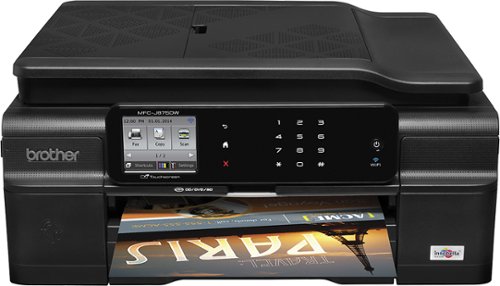
Brother - MFC-J875DW Wireless Inkjet All-in-One Printer - Black
Brother MFC-J875DW Wireless Inkjet All-in-One Printer: Use this versatile all-in-one printer in your home or small business to complete a variety of tasks, including printing, copying, scanning and faxing. You can even print an image on a CD, DVD or Blu-Ray Disc to personalize it. Just connect your computer or mobile device using built-in Wi-Fi or the Ethernet LAN to get started.
This printer works flawlessly!
Customer Rating

5.0
This printer blows the pants off of any of the HP all-in-one printers I have had. Especially the HP OfficeJet 4620. This printer does everything advertised, is easy to use, and prints very fast. I am very happy with this purchase.
I would recommend this to a friend!
Verified Purchaser:Yes
My Best Buy number: 2713475021
My Best Buy number: 2713475021
+2points
2out of 2found this review helpful.
Timothy's Questions
Timothy has not submitted any questions.
Timothy's Answers
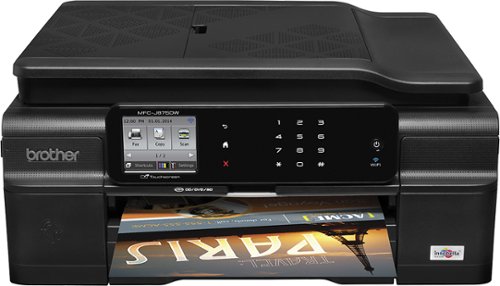
Brother - MFC-J875DW Wireless Inkjet All-in-One Printer - Black
Brother MFC-J875DW Wireless Inkjet All-in-One Printer: Use this versatile all-in-one printer in your home or small business to complete a variety of tasks, including printing, copying, scanning and faxing. You can even print an image on a CD, DVD or Blu-Ray Disc to personalize it. Just connect your computer or mobile device using built-in Wi-Fi or the Ethernet LAN to get started.
Does this printer have automatic 2 sided printing. i.e. you don't have to turn paper over and reload?
Yes, it does. I was amazed that it worked. You just have to specify it from whatever program that you are printing from, i.e. Word, Excel, etc. when the print dialog window pops up.
8 years, 11 months ago
by
Posted by:
Timothy