tastieIvalues
tastieIvalues's Stats
- Review Count3
- Helpfulness Votes0
- First ReviewDecember 16, 2016
- Last ReviewApril 20, 2017
- Featured Reviews0
- Average Rating4
Reviews Comments
- Review Comment Count0
- Helpfulness Votes0
- First Review CommentNone
- Last Review CommentNone
- Featured Review Comments0
Questions
- Question Count0
- Helpfulness Votes0
- First QuestionNone
- Last QuestionNone
- Featured Questions0
- Answer Count7
- Helpfulness Votes3
- First AnswerDecember 16, 2016
- Last AnswerApril 20, 2017
- Featured Answers0
- Best Answers0
tastieIvalues's Reviews

NETGEAR - AC1750 Dual-Band Wi-Fi 5 Router - Black
The NETGEAR AC1750 Smart WiFi 5 Router with external antennas delivers extremely fast WiFi. With AC1750 WiFi, Gigabit Ethernet speeds, and high-powered external antennas, this router offers ultimate performance in wireless coverage for large homes with 12 or more wireless devices. It gets 3x faster access than similar 802.11n.
Great router for home/light commercial use
Customer Rating

4.0
I love these Netgear routers, the R6400, R6700 and up. I have owned several of these units and have never had an issue with any of them. Setup is a breeze, and the built in OpenVPN service is a gigantic plus. This allows you to be away from home, and connect to your home network with ease. It will assign you an IP address from the DHCP pool allowing you to login to services that would normally only be obtainable via LAN. A great tool to have with any network.
I would recommend this to a friend!
Verified Purchaser:Yes
My Best Buy number: 3766446112
My Best Buy number: 3766446112
Mobile Submission: True
0points
0out of 0found this review helpful.
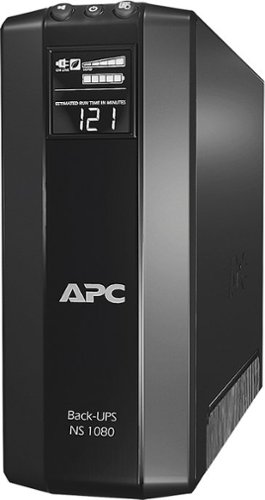
APC - Back-UPS 1080VA UPS - Black
This APC BN1080G UPS features 8 outlets to provide ample connections for your equipment. The rechargeable battery supplies up to 121 minutes of power during outages.
On sale for $119.99
Customer Rating

5.0
Good price for a decent UPS device. This one comes with the USB cable to safely shut down your device before power is depleted. Please not that with Windows 10, the UPS options have been removed; you must now download an app from APCs site to manage the safe shutdown. The software is free, and called Powerchute from APC
I would recommend this to a friend!
Verified Purchaser:Yes
My Best Buy number: 3766446112
My Best Buy number: 3766446112
Mobile Submission: True
0points
0out of 0found this review helpful.

Insignia™ - 10' Thin HDMI Cable - Black
With tinned-copper conductors and 24K gold-plated contacts, this Insignia™ NS-PG10591 cable offers a reliable connection between an HDMI source and a component with an HDMI input. The 10' length allows flexible placement.
This 10' cable is directional!
Customer Rating

3.0
Usually you only see directional HDMI cables when you pass the 50/75' mark. This is the first one less than 75' I've seen that has a TV end and a device end... I also find it amusing how a 10' HDMI costs more than an Amazon Fire Stick, and about half of what a 32" TV costs, but oh well! It worked fine as expected.
I would recommend this to a friend!
Verified Purchaser:Yes
My Best Buy number: 3766446112
My Best Buy number: 3766446112
Mobile Submission: True
0points
0out of 0found this review helpful.
tastieIvalues's Questions
tastieIvalues has not submitted any questions.
tastieIvalues's Answers

NETGEAR - AC1750 Dual-Band Wi-Fi 5 Router - Black
The NETGEAR AC1750 Smart WiFi 5 Router with external antennas delivers extremely fast WiFi. With AC1750 WiFi, Gigabit Ethernet speeds, and high-powered external antennas, this router offers ultimate performance in wireless coverage for large homes with 12 or more wireless devices. It gets 3x faster access than similar 802.11n.

NETGEAR - AC1750 Dual-Band Wi-Fi 5 Router - Black
The NETGEAR AC1750 Smart WiFi 5 Router with external antennas delivers extremely fast WiFi. With AC1750 WiFi, Gigabit Ethernet speeds, and high-powered external antennas, this router offers ultimate performance in wireless coverage for large homes with 12 or more wireless devices. It gets 3x faster access than similar 802.11n.
What is the difference between this router and the 1900 router? looking to purchase either one but, need to know any major/minor difference in the two routers. Thanks
Not very much in terms of user interface. Obviously someone will answer 200Mbps...
The 1900 has a dual core 1Ghz processor compared to the 800Mhz dual core in the 1750 (R6400). Speed rates are faster on the 1900 all around. Same amount of RAM, antennas, and beamforming+ supported on both.
The 1900 has a dual core 1Ghz processor compared to the 800Mhz dual core in the 1750 (R6400). Speed rates are faster on the 1900 all around. Same amount of RAM, antennas, and beamforming+ supported on both.
7 years ago
by
Posted by:
tastieIvalues

NETGEAR - AC1750 Dual-Band Wi-Fi 5 Router - Black
The NETGEAR AC1750 Smart WiFi 5 Router with external antennas delivers extremely fast WiFi. With AC1750 WiFi, Gigabit Ethernet speeds, and high-powered external antennas, this router offers ultimate performance in wireless coverage for large homes with 12 or more wireless devices. It gets 3x faster access than similar 802.11n.
why does my new router Netgear 1750 450-1300 mbps not work as good as my old Netgearn600,can not even update my apps.on my Ipad.I've been trying to update them for over 12 hours.
So many places to look.... First step would be to kill power to devices, router, and modem. Power up modem 1st, wait a good 5 minutes for everything to come back online. Once the lights are back to a normal state on the modem go ahead and power up the router. Wait 5 minutes. Once modem and router are both at their normal operating state, turn on PC or whatever device your using to connect to the router, hopefully your speed issues are gone. This power cycle isn't just something the cable company says to get you off the phone, but a necessary function as it clears any memory and conflicts of IP addressing that may exist in the modem/router. Also, is your modem a modem or a modem/router? If your "modem" has wifi, or more than one place to plug an Ethernet cord into, then it's not just a modem and you should strongly consider enabling bridge mode on the "modem."
Hope this helps.
Also, your devices have to be 802.11ac capable to get the benefit of 802.11ac. Otherwise they will be running on whatever band they can, 802.11a/b/g/n...
Hope this helps.
Also, your devices have to be 802.11ac capable to get the benefit of 802.11ac. Otherwise they will be running on whatever band they can, 802.11a/b/g/n...
7 years ago
by
Posted by:
tastieIvalues

NETGEAR - AC1750 Dual-Band Wi-Fi 5 Router - Black
The NETGEAR AC1750 Smart WiFi 5 Router with external antennas delivers extremely fast WiFi. With AC1750 WiFi, Gigabit Ethernet speeds, and high-powered external antennas, this router offers ultimate performance in wireless coverage for large homes with 12 or more wireless devices. It gets 3x faster access than similar 802.11n.
Can this device pick up the signal from my at&t hotspot and then can I plug in my laptop thru an ether cable at the same time
John, a little confused as to what you're trying to do. If you have a hotspot, you can log in to it from your laptop, then thru the network and sharing center you can bridge your wireless and wireless adapters, and plug your Ethernet cord from laptop to WAN port on router which will make your hotspot now accessable via the SSID of the router.
Hope this helps...
Hope this helps...
7 years ago
by
Posted by:
tastieIvalues
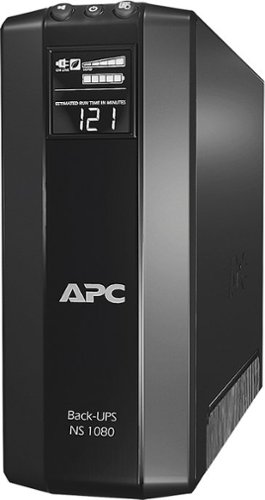
APC - Back-UPS 1080VA UPS - Black
This APC BN1080G UPS features 8 outlets to provide ample connections for your equipment. The rechargeable battery supplies up to 121 minutes of power during outages.
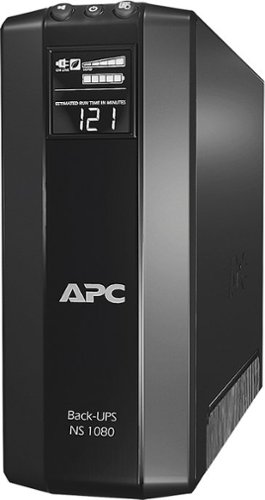
APC - Back-UPS 1080VA UPS - Black
This APC BN1080G UPS features 8 outlets to provide ample connections for your equipment. The rechargeable battery supplies up to 121 minutes of power during outages.
Does the PowerChute software automatically initiate the Windows power-down sequence when the power is interrupted or the battery is low? In other words, will it safely shut down my computer without any user input?
Yes it will, on Windows 7 and below its managed by the OS. With Windows 10 it's done through Powerchute and you have the option on how many minutes remaining on battery before sending the shutdown command. I've mine set for 10 minutes. So, when I lose power, my PC will run for 3-5 hours, when the unit senses approx 10 life left, it will start the shutdown process for you without your intervention. Hope that helps.
7 years, 5 months ago
by
Posted by:
tastieIvalues
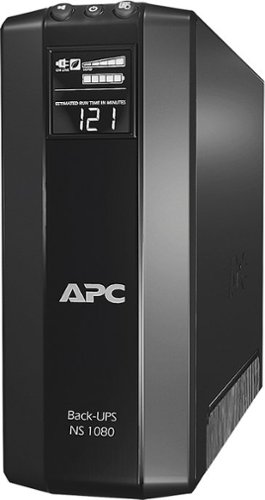
APC - Back-UPS 1080VA UPS - Black
This APC BN1080G UPS features 8 outlets to provide ample connections for your equipment. The rechargeable battery supplies up to 121 minutes of power during outages.