DannyGrimm
DannyGrimm's Stats
- Review Count6
- Helpfulness Votes32
- First ReviewJanuary 3, 2015
- Last ReviewNovember 2, 2015
- Featured Reviews0
- Average Rating4.2
Reviews Comments
- Review Comment Count0
- Helpfulness Votes0
- First Review CommentNone
- Last Review CommentNone
- Featured Review Comments0
Questions
- Question Count0
- Helpfulness Votes0
- First QuestionNone
- Last QuestionNone
- Featured Questions0
- Answer Count1
- Helpfulness Votes0
- First AnswerFebruary 8, 2015
- Last AnswerFebruary 8, 2015
- Featured Answers0
- Best Answers0
DannyGrimm's Reviews

Keurig - K200 Single-Serve K-Cup Pod Coffee Maker - Black
Whether you're brewing for yourself or a group, this coffeemaker's strength control and specialty beverage settings let you easily whip up whatever delicious hot drink you crave. The touch display simplifies operation.
A nice looking model, but mine had a major issue
Customer Rating

3.0
Posted by: DannyGrimm
from Pleasant Hill, CA
on November 2, 2015
The unit itself looks really nice, I do like the touch screen it has versus the non-screen my older unit had. There are some options for your brew such as selecting sizes, a strong brew, plain hot water or hot chocolate. Basically using this is straight to the point and I like that.
However, there is one major issue that is taking a long time to clear up and that's the chemical and/or burnt plastic smell and flavor in everything that is brewed. The taste is so bad that I had to toss out everything I've brewed. I contacted Keurig and they claim that the unit is safe and that I should brew plain hot water with two tablespoons of white vinegar to get that chemical flavor out. I did it once and it might have helped a little but I can still taste that nasty chemical flavor.
I am going to try it again later but I think if this odd flavor can be removed, it would be a decent unit.
The other thing I don't like about it is the annoying pumping sound. My older Keurig just streamed the brew into my cup, but this one sounds like it's struggling to pump out water, but it doesn't appear to be broken.
No, I would not recommend this to a friend.
Verified Purchaser:Yes
My Best Buy number: 2949249946
My Best Buy number: 2949249946
+8points
9out of 10found this review helpful.

Logitech - G502 Proteus Core Optical Gaming Mouse - Black
Experience accurate control during gameplay with this Logitech G502 Proteus Core 910-004074 gaming mouse that features optical technology for reliable performance. The tunable design allows easy adjustments of weight and balance for a customized feel.
A comfortable slick mouse, but the wheel...
Customer Rating

3.0
Posted by: DannyGrimm
from Pleasant Hill, CA
on March 13, 2015
I have a love-hate relationship with this mouse. I bought it based on the display I've seen at Bestbuy, it looks good and felt comfortable, in fact it's one of the most comfortable mouses I have ever used.
It has really good features on the mouse, the buttons, button placement, clicking, programing, it's all great. I love the software for programing this mouse, it's very nice and easy to use. In no time you'll have your mouse setup.
And while I love the look and feel of this mouse, there is on flaw I felt was overlooked — the mouse wheel.
I loved the metal look of the wheel, and I do love that you can just set it loose to spin on its own for what seems like an eternity, however that's part of the problem. Because the metal wheel is so heavy, it actually feels very uncomfortable, scrolling and clicking. I have to put extra pressure on the wheel to move it and it makes my finger pretty numb after moving it for a bit. Unlocking the wheel doesn't help much, because at that point, just a small scroll up or down causes me to scroll too far. And each time I click down on the mouse, I can feel the tip of my finger going numb too.
I kept the mouse and just traded with my GF, her R.A.T. 5 for my G502. She loves the G501 and I love the R.AT. 5. So in the end, it worked out.
All the gripes I have with this mouse are personal, maybe someone with bigger hands, or longer fingers would enjoy this more. I've been told I have short cartoon fingers, so...
I would recommend this to a friend!
Verified Purchaser:Yes
My Best Buy number: 2949249946
My Best Buy number: 2949249946
+1point
2out of 3found this review helpful.

Wacom - Intuos Creative Pen and Small Touch Tablet - Silver/Black
Designed for use with select creative software applications, this Wacom Intuos Creative CTH480 pressure-sensitive pen and small multitouch tablet make it easy to perform a variety of artistic tasks, including editing photos, sketching, painting and more.
Great entry level tablet, easy to setup and use
Customer Rating

4.0
Posted by: DannyGrimm
from Pleasant Hill, CA
on March 13, 2015
I've recently bought this tablet once I realized (after about 20 years) that drawing with a mouse was no longer an efficient way to go about creating or manipulating art. I never really cared much for tablets, they always seemed like a hassle to me and I didn't think I could get used to it. But then one day, I realized that while I've become pretty good at making 3D graphics in Blender, I still needed to do post work in applications such as Photoshop to really enhance it, and at that point I felt I should just stop being biased against tablets and just try it. So I just took a chance.
When I saw this tablet for only $99, I felt that the amount was a pretty good entry point price for something that could lead me to a more advanced product over time.
For the moment, I am using this tablet more for helping me get used to working on digital art with a pen, and while I'm still not 100% there yet, I find myself in love with this setup. I've been able to do a lot of things I could not do with a mouse (at least not easily), the strokes I can create and the pressure sensitivity really sealed the deal for me. Now that I've been using it for awhile, I can't go back to using a mouse exclusively for art ever again.
I've read this tablet only supports 512 levels of sensitivity, but being that I've never worked with one before, I have no idea if that's good or bad, but all I do know is that it's working well for me — for now. So I expect to be blown away if I upgrade to a much bigger screen tablet with 2048 levels. And in fact, because I love using this so much, I am already looking to invest into a $1799 Wacom, the Cintiq 22" HD.
The only thing I dislike about this tablet are the touch features and short USB cable. I haven't been able to use the touch features successfully, I do not know if it's the hardware or the software, but no amount of tinkering seems to fix it. Sometimes it'll register the gestures I make, but often I find myself going back to using the Keyboard and Mouse to do things like zoom and pan. Not a deal breaker, but I did pay the extra $20 for this feature which I'll just end up disabling. So it's a waste of money for me. Also the included USB cable is extremely short, I had to buy a USB extension just to get it connected to my PC and have enough slack to move the tablet closer to me — and my PC is right next to me.
Overall, it's a terrific product with good software support, it's easy to setup and very easy to use. It only took me about an hour of playing around with it in Photoshop to get a good feel for it. But you'll probably want to think about changing the way you navigate and access Photoshop's User Interface, trying to use it as if you're using a mouse becomes inefficient workflow, at least for me it did.
And just a special note for anyone who may purchase this: There is an issue between this Tablet and Photoshop CS6. It appears to be a major issue the two companies haven't really resolved. The problem is, if you use your Mouse in Photoshop, and then switch to the Pen/Tablet, and you go back to the mouse and draw something (sometimes a mouse is best for straight technical lines) you'll notice input lag. It's very annoying and usually the only way to fix that is to quit CS6 and restart it again.
Recently I upgraded to Photoshop CC 2014 and this is not a problem there. It seems to be lower versions.
I would recommend this to a friend!
Verified Purchaser:Yes
My Best Buy number: 2949249946
My Best Buy number: 2949249946
+2points
2out of 2found this review helpful.

NETGEAR - 8 x 4 DOCSIS 3.0 Cable Modem - Black
The NETGEAR CM400 High Speed Cable Modem provides a connection to high-speed cable Internet, up to 340 Mbps. With DOCSIS 3.0 it is 8X faster than 2.0. It is CableLabs DOCSIS 3.0 Certified to work with cable Internet providers XFINITY from Comcast, Spectrum, Cox, Cablevision and more.
It was a good modem!
Customer Rating

5.0
Posted by: DannyGrimm
from Pleasant Hill, CA
on February 8, 2015
Recently I had exchanged this modem for a "Zoom - DOCSIS 3.0 High-Speed Cable Modem - Black" due to internet issues I was having, however this exchange was based on Comcast convincing me the problems with my internet was with the modem -- and not their service -- and they recommended that I return and exchange the modem for another. This didn't fix the issue as the problem was with Comcast, however I will share my experience with this modem since it was a pretty good modem.
Basically, it's a Cable Modem and it does its job. It has a nice and sturdy, attractive and sleek look and feel to it. I bought a Netgear Wireless Router to go along with it and they complimented each other very well, especially when standing vertically.
This doesn't have built-in WiFi and only has one port to connect to a computer or router. It's extremely simple to setup. In fact the only amount of complexity with using this modem is calling up Comcast to provision it for use, but even then it takes about 10 or so minutes. Just be sure to have your MAC Address on hand so you don't have to move the router around again trying to get to it.
The admin interface on this device is either for changing your modem's password and viewing logs, nothing special.
The only problem I had with the modem is when Comcast's signal dropped or was disrupted, the modem would take a long time trying to reestablish a connection. Manually power cycling would connect much quicker.
If it wasn't for Comcast's inability to fix issues on their end, I'd have kept this modem; like I said, I exchanged it for another because they recommended I did, even though the problem was them, not Netgear.
I do recommend this modem!
I would recommend this to a friend!
Verified Purchaser:Yes
My Best Buy number: 2949249946
My Best Buy number: 2949249946
+3points
4out of 5found this review helpful.
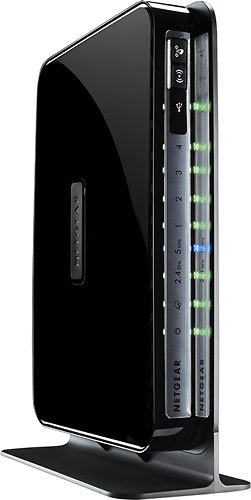
NETGEAR - N750 Dual-Band Wireless-N Gigabit Router with 4-Port Ethernet Switch - Black
Enjoy fast Internet access with this NETGEAR N750 dual-band wireless-N Gigabit router that features data transfer rates up to 750 Mbps, so you can easily stream high-definition content. Four Ethernet ports allow expanded connectivity options.
Excellent router, simple setup, attractive
Customer Rating

5.0
I used to have a Motorola Surfboard 6580 modem/router combo but the ports on the router portion started falling apart and I kept losing LAN access to my servers and internet access because of it. So I decided that I'm no longer going to combine these devices and bought a Router and Modem separately.
I saw this router on bestbuy.com and the reviews convinced me it was worth a try, and it was a good call. Plus it was a Netgear.
The setup was simple, in fact I didn't have to do much in the way of configuration other than changing the default password, setting up port forwarding for some of my servers, and the WiFi password. I was pretty surprised that my Android supported the 5GHz signal offered by this router, and with it I got triple the LAN speed through WiFi (for transferring large files to and from my local file server). From 2MB/sec to about 6MB/sec. I also get the standard 1000MB LAN speed as well.
The device looks pretty nice, especially with it standing vertically, and so far it's been stable in that I haven't had to reboot it once because it crashed, or because WiFi stopped working or any other reason. A problem I've had often with other routers.
Normally I'd go for cheaper Wireless Routers, but I got tired of replacing them every year and a half because of defects and aging technology. I felt making a larger purchase would last much longer this time around, and this device definitely looks and feels well designed and constructed. It has a high quality look and feel.
The only problem I have with this router is that its Admin interface is pretty slow, sometimes port forwarding seems to have an issue when you set both Internal and External as the same port number (an issue I only have with SSH), and the Admin Logs keep showing legit IP sources as [DoS Attack: TCP/UDP Chargen]. Otherwise, the admin panel isn't something I often utilize so it's not a deal breaker.
I would recommend this device.
I would recommend this to a friend!
Verified Purchaser:Yes
My Best Buy number: 2949249946
My Best Buy number: 2949249946
0points
0out of 0found this review helpful.
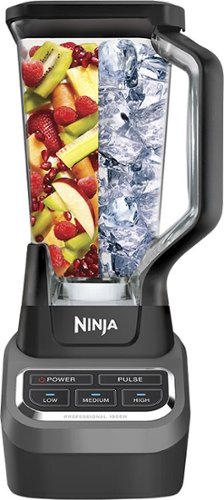
Ninja - Professional 1000 3-Speed Blender - Black/Silver
Ninja Professional 1000 BL610 3-Speed Blender: Whether it's party time, breafkast time, or just about anytime, make tasty shakes, smoothies and other recipes with this BPA-free blender, which features Ninja Total Crushing technology and 6 stainless-steel blades to break down ice and other ingredients.
Ninjas are usually quiet...
Customer Rating

5.0
But a loud Ninja was the least of my worries as it does one heck of a good job at making things that were once in a solid form, into a liquid form. I actually feel a bit bad for using it at 2:00 AM for that late night smoothie, because I know my neighbors are cringing at how loud this monster is, but I can't let that stop me from making Strawberry Lassies or Strawberry Banana Smoothies when I really have to have one.
This blender does what it says it does, blends. The only minor issue is that no matter how long or how fast you let it run, you'll never get a "perfectly" smooth blend (but it IS smooth). There will be chunks of something in it, whether it be banana, strawberries, ice, it's still there. That's really not an issue however as it does a great job, and quickly, at blending what I need and I'm not picky on how the results turn out.
It's an attractive high quality and sturdy appliance, and the base is much lighter than I expected it to be, so moving it around isn't an annoyance. It's also very easy to assemble and disassemble for cleaning.
You're obviously reading this because you're on the fence about buying one, but just go for it. I think you'll like having a Ninja around the house.
And of course each time I use it, I can't help but rap:
Go Ninja, Go Ninja, Go!
Go Ninja, Go Ninja, Go!
Go, Go, Go, Go!
Go Ninja, Go Ninja, Go!
Go, Go, Go, Go!
I would recommend this to a friend!
Verified Purchaser:Yes
My Best Buy number: 0586349357
My Best Buy number: 0586349357
+14points
15out of 16found this review helpful.
DannyGrimm's Questions
DannyGrimm has not submitted any questions.
DannyGrimm's Answers
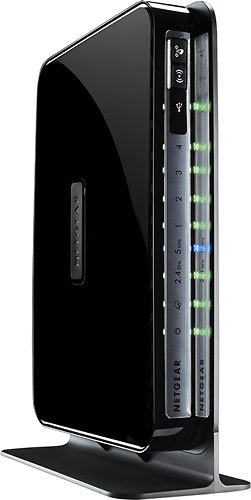
NETGEAR - N750 Dual-Band Wireless-N Gigabit Router with 4-Port Ethernet Switch - Black
Enjoy fast Internet access with this NETGEAR N750 dual-band wireless-N Gigabit router that features data transfer rates up to 750 Mbps, so you can easily stream high-definition content. Four Ethernet ports allow expanded connectivity options.
Do you need a modem besides Wifi router?
Do you need a modem besides a WiFi router?
If your WiFi Router isn't a Modem/Router combo, and if you don't already have a modem, then you will need a modem for internet access.
If you're getting a router solely for accessing LAN devices, say a server you have at home, then you don't need a modem for a local network.
If you're getting a router solely for accessing LAN devices, say a server you have at home, then you don't need a modem for a local network.
9 years, 3 months ago
by
Posted by:
DannyGrimm
from
Pleasant Hill, CA