TechHead
TechHead's Stats
- Review Count1
- Helpfulness Votes1
- First ReviewMarch 4, 2017
- Last ReviewMarch 4, 2017
- Featured Reviews0
- Average Rating5
Reviews Comments
- Review Comment Count0
- Helpfulness Votes0
- First Review CommentNone
- Last Review CommentNone
- Featured Review Comments0
Questions
- Question Count0
- Helpfulness Votes0
- First QuestionNone
- Last QuestionNone
- Featured Questions0
- Answer Count4
- Helpfulness Votes12
- First AnswerMarch 4, 2017
- Last AnswerMarch 4, 2017
- Featured Answers0
- Best Answers2
TechHead's Reviews
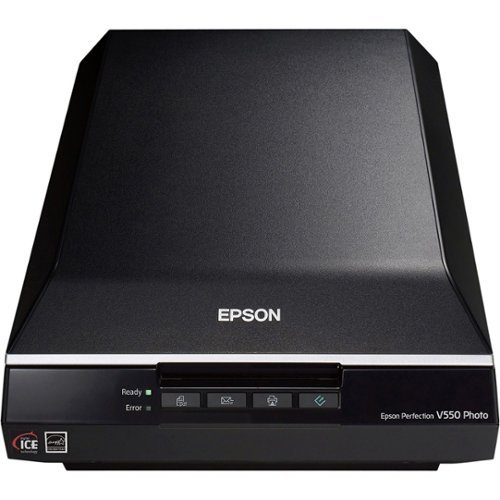
Epson - Perfection V550 Photo Scanner - Black
Restore old photos, film, slides and more with this Epson Perfection V550 V550 - B11B210201 photo scanner that features Easy Photo Fix and DIGITAL ICE technologies to enhance faded colors and remove the appearance of scratches.
Very good quality scans.
Customer Rating

5.0
You need to take time to play with the settings, but I am getting excellent results from 45 year old slides. The ICE feature does a good job and is worth having. You can only scan 4 slides at a time and it takes 4 minutes per slide. That is with 48 bit, 9600 dpi, color restoration and ICE. Some of the origional slides are quite faded, so I am going for maximum scan detail to try to improve the pictures via image editing. It does take a while to scan, but you can do it as a background task. It takes little computer resources while scanning.
I would recommend this to a friend!
Verified Purchaser:Yes
My Best Buy number: 0565182913
My Best Buy number: 0565182913
+1point
1out of 1found this review helpful.
TechHead's Questions
TechHead has not submitted any questions.
TechHead's Answers
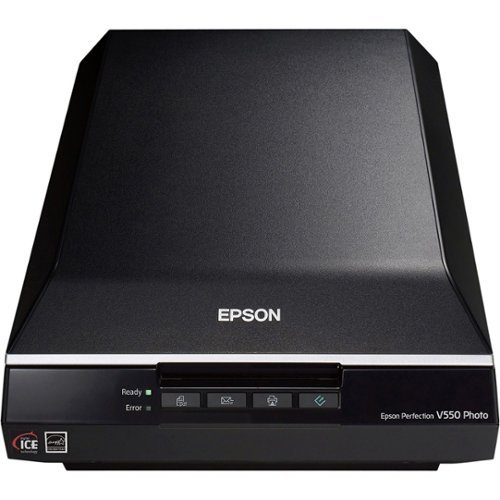
Epson - Perfection V550 Photo Scanner - Black
Restore old photos, film, slides and more with this Epson Perfection V550 V550 - B11B210201 photo scanner that features Easy Photo Fix and DIGITAL ICE technologies to enhance faded colors and remove the appearance of scratches.
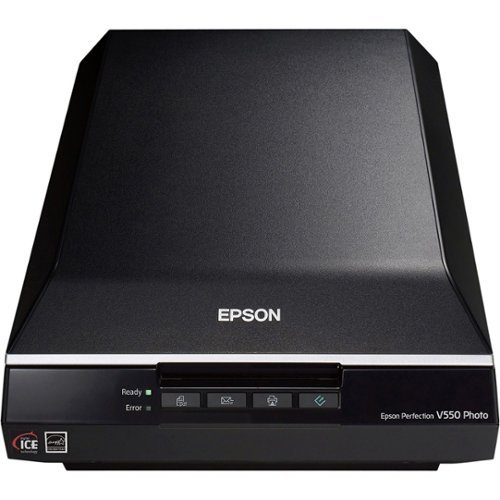
Epson - Perfection V550 Photo Scanner - Black
Restore old photos, film, slides and more with this Epson Perfection V550 V550 - B11B210201 photo scanner that features Easy Photo Fix and DIGITAL ICE technologies to enhance faded colors and remove the appearance of scratches.
Can I scan 35mm slides?
Yes. The scanner comes with a template to line them up properly for scanning multiples at a time.
7 years, 2 months ago
by
Posted by:
TechHead
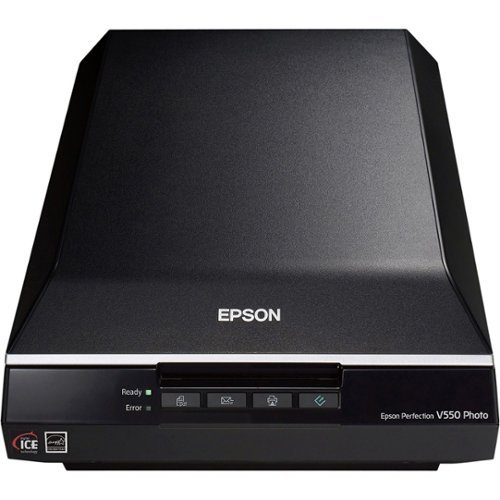
Epson - Perfection V550 Photo Scanner - Black
Restore old photos, film, slides and more with this Epson Perfection V550 V550 - B11B210201 photo scanner that features Easy Photo Fix and DIGITAL ICE technologies to enhance faded colors and remove the appearance of scratches.
Does this Perfection V550 scanner by Epson work with Windows 7 - 64bit ?
I have a Canoscan 3000EX scanner. No driver exists to run this scanner on Windows 7 -64bit. They refuse to provide one. So, I'm dumping Canon immediately. Will this scanner work with Windows 7 - 64 bit ( as opposed to Windows 7 - 32 bit ) ???
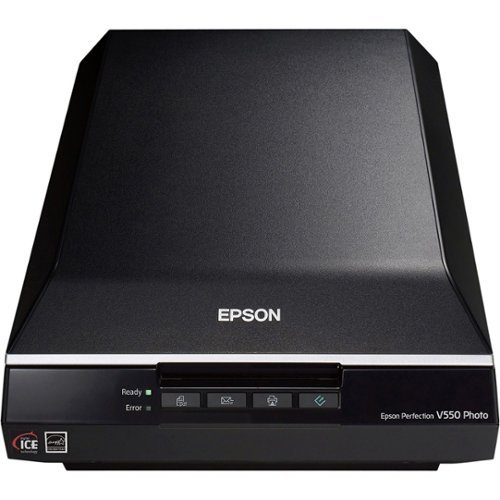
Epson - Perfection V550 Photo Scanner - Black
Restore old photos, film, slides and more with this Epson Perfection V550 V550 - B11B210201 photo scanner that features Easy Photo Fix and DIGITAL ICE technologies to enhance faded colors and remove the appearance of scratches.
Does it have a professional mode that lets me adjust things like brightness, contrast, do backlight correction or is only automatic with the computer/scanner thinking it is smarter than me and knows how best to adjust my scans?
Yes, the "Professional" mode has settings ranging from simple contrast to heavy duty similar to an image editor like GIMP.
7 years, 2 months ago
by
Posted by:
TechHead