JohnnyRedwood
JohnnyRedwood's Stats
- Review Count4
- Helpfulness Votes41
- First ReviewMay 24, 2014
- Last ReviewFebruary 12, 2016
- Featured Reviews0
- Average Rating4.3
Reviews Comments
- Review Comment Count0
- Helpfulness Votes0
- First Review CommentNone
- Last Review CommentNone
- Featured Review Comments0
Questions
- Question Count0
- Helpfulness Votes0
- First QuestionNone
- Last QuestionNone
- Featured Questions0
- Answer Count1
- Helpfulness Votes5
- First AnswerMay 24, 2014
- Last AnswerMay 24, 2014
- Featured Answers0
- Best Answers1
JohnnyRedwood's Reviews

Insignia™ - 6' DVI-D-to-HDMI Cable
This 6' Insignia™ NS-PI06502 cable allows you to easily connect your PC or laptop with a DVI output to a high-definition monitor or projector with an HDMI input. The cable supports up to 1920 x 1200 monitor resolutions, so you can enjoy clear, detailed visuals.
Needed Just a Plug, Not a Cable
Customer Rating

3.0
Posted by: JohnnyRedwood
from Lake Tahoe, Ca
on February 12, 2016
All I needed was a simple DVI-D to HDMI plug converter but the only thing available at Best Buy was this cable. I already had a HDMI cable. So I spent more money than I would have preferred just to get the conversion. Technically, the thing works. On the financial side, shop around, there may be a cheaper option out there.
No, I would not recommend this to a friend.
Verified Purchaser:Yes
My Best Buy number: 2348315365
My Best Buy number: 2348315365
0points
0out of 0found this review helpful.

Insignia™ - 6' USB 2.0 A-Male-to-B-Male Cable - Black
This Insignia™ NS-PU065AB cable features A-male and B-male connectors that allow you to link USB 2.0 peripherals, such as printers and scanners, with your computer's USB 2.0 port. The 6' length offers flexible placement options.
Solved a Problem with Wireless Printer
Customer Rating

5.0
I have been having a problem connecting with my wireless printer. It finally got to the point that I was either going to throw out the printer or find another solution. This cable was the solution. It connects my computer to my printer and bypasses wireless. Works like a dream.
I would recommend this to a friend!
Verified Purchaser:Yes
My Best Buy number: 2348315365
My Best Buy number: 2348315365
0points
0out of 0found this review helpful.
![Microsoft - Office Home & Business 2013 [Digital]](https://pisces.bbystatic.com/prescaled/500/500/image2/BestBuy_US/images/products/7016/7016297_sa.jpg)
Microsoft - Office Home & Business 2013 [Digital]
You learned your QWERTYs on a classroom typewriter. You came to master the mouse at the dawn of the dotcom era. Now, you pride yourself on your pointer finger's reflexes for commanding touch-screen displays. Your workplace, your skills and your needs have evolved — and Office is evolving right along with them. Optimized for touch, pen and keyboard, and unveiling a clean, modern look, Office Home & Business 2013 lets you experience the applications you know and trust at peak performance.Designed to meet the challenges and seize the opportunities of an evolving world, Office Home & Business 2013 offers a robust productivity suite including the latest versions of Word, Excel, PowerPoint, OneNote and Outlook. Make reports and letters turn heads by adding photos, videos and online media with a simple drag and drop. Tackle your busy schedule in one fell swoop with the latest e-mail, scheduling and tasking tools of Outlook. Bring numbers to life with engaging visuals using Excel. Your favorite Office features don't end at the computer screen anymore — with 7GB of OneDrive cloud storage and Office Online, you can access, edit and share documents anywhere you go.
Next Edition of Office
Customer Rating

4.0
We are light users of most of the elements of Office except for Outlook. If there are new great features in Excel, Word, etc, I cant address them. Outlook looks different from the old version and there was a learning curve.
I would recommend this to a friend!
Verified Purchaser:Yes
My Best Buy number: 2348315365
My Best Buy number: 2348315365
+1point
1out of 1found this review helpful.
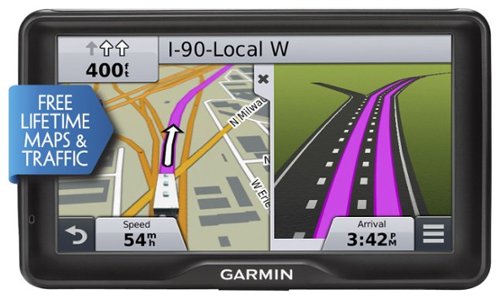
Garmin - RV 760LMT 7" GPS with Built-In Bluetooth and Lifetime Map and Traffic Updates - Black
Hit the road with this Garmin RV 760LMT 010-01168-00 GPS, which features a 7" touch screen for simple control and text-to-speech voice guidance for step-by-step navigation. The RV park database helps you find a place to stay.
A very good GPS for an RV
Customer Rating

5.0
Durability

5.0
Ease of Use

5.0
Features

4.0
What's great about it: Good directions, easy to use.
What's not so great: Pricey. Lacks RV specific quick searches, also campground list not as extensive as it could be
Just completed my first trip using the 760LMT. This is my first Garmin and after we got over a short learning curve, we were pleasantly surprised. It got us to where we were going safely. Warnings for speed changes, curves, hills etc are given by a tone and a written warning on the screen. I have a screen shield that I bought for my previous 7" GPS. The screen on this unit is very bright, I use the shield but I really don't have to. The posted speed limits appear to be what the actual speed limit is for an RV. The Voice Command function works well, but in a noisy area, you really have to speak up for the unit to respond. The spoken directions from the unit is loud enough to easily hear. Live traffic is great! I used it in both the Seattle and Portland, OR areas. It notifies you miles ahead of traffic slowdowns and then lets you know how far you have to go until you reach the first one. One complaint/wish is that my previous RV GPS had a button that would call up the locations of nearby truck stops (i.e. Flying J, Pilot, etc) and Walmarts. A couple of button pushes and the info was right there. I haven't found one on this unit and typing in the search while driving is not particularly easy. Also, the campground list does not seem to be as extensive as what was on my Rand McNally GPS. Besides that, so far I really like the unit.
This product has... Large/easy to see screen, Easy menus, Lifetime traffic, Free map updates
About me... Frequent traveler, on road up to 10 months/yr in rv
I would recommend this to a friend!
Verified Purchaser:Yes
+40points
40out of 40found this review helpful.
JohnnyRedwood's Questions
JohnnyRedwood has not submitted any questions.
JohnnyRedwood's Answers
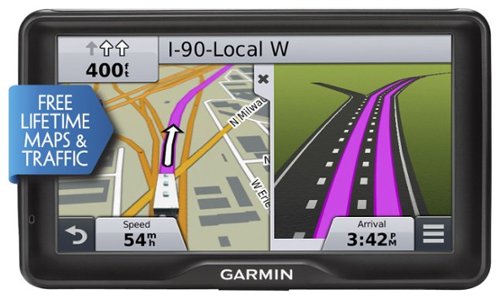
Garmin - RV 760LMT 7" GPS with Built-In Bluetooth and Lifetime Map and Traffic Updates - Black
Hit the road with this Garmin RV 760LMT 010-01168-00 GPS, which features a 7" touch screen for simple control and text-to-speech voice guidance for step-by-step navigation. The RV park database helps you find a place to stay.
Does RV760LMT have altitude reading and landmark directions
Does the RV 760LMT have a altitude reading and if yes does it show all the time?
Does the RV 760LMT have landmark and street name directions?
Does the RV 760LMT have landmark and street name directions?
If you desire, the unit will display your current altitude all the time. The trade off is that only one thing can be displayed in this particular box at a time. For instance, if you want the current time to be displayed all the time, you would have to select the box, then scroll down and pick current time from the menu. Altitude would go away and current time would replace it. There are about ten different things that can be displayed in this box. If you want to keep your current altitude showing but just want to check your current time, for instance, just select the box, scroll down to current time. The current time will be shown, just don't select it. Hit the return button and your altitude will be there.
10 years ago
by
Posted by:
JohnnyRedwood
from
Lake Tahoe, Ca