TechDad
TechDad's Stats
- Review Count2
- Helpfulness Votes0
- First ReviewDecember 27, 2014
- Last ReviewDecember 27, 2014
- Featured Reviews0
- Average Rating4.5
Reviews Comments
- Review Comment Count0
- Helpfulness Votes0
- First Review CommentNone
- Last Review CommentNone
- Featured Review Comments0
Questions
- Question Count0
- Helpfulness Votes0
- First QuestionNone
- Last QuestionNone
- Featured Questions0
- Answer Count1
- Helpfulness Votes1
- First AnswerDecember 27, 2014
- Last AnswerDecember 27, 2014
- Featured Answers0
- Best Answers0
TechDad's Reviews
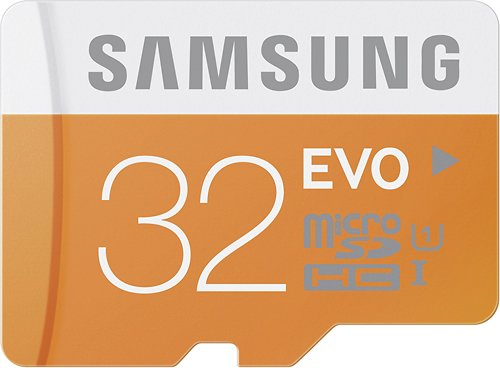
Samsung - EVO 32GB microSDHC UHS-I Memory Card
Store plenty of media files and other data on this Samsung MB-MP32DA/BBY microSD memory card, which features a 32GB capacity for generous storage space. The Class 10 design ensures rapid transfer speeds.
2 @ a great price
Customer Rating

5.0
I purchased 2 of these (Tab 4 10.1 and Tab 4 7.0) for my son's and wife's tablets they received from Santa. The OS allows for easy movement of files to the SD card and apps work fine reading from the card.
I would recommend this to a friend!
Verified Purchaser:Yes
My Best Buy number: 0908491474
My Best Buy number: 0908491474
0points
0out of 0found this review helpful.

Samsung - Galaxy Tab 4 - 7" - 8GB - Black
Samsung Galaxy Tab 4 - 7" - 8GB: Juggle tasks at work and enjoy movies at home with a tablet that is portable enough for your commute and powerful enough to keep up with your busy schedule. The quad-core processor provides quick performance that your entire family will enjoy.
Kid Mode Review
Customer Rating

4.0
This purchase was to replace a Nabi2 for my son. It will stay in Kid Mode which has worked great thus far. I do need to make a trip to the store to visit with Hal, Samsung rep, to give me the inside scoop on how to allow videos to play through Disney Movies and other apps as there are some apps that will not function in Kid Mode. Scratching my head on that one. I will update later after I get my Dad's tutorial for Kid Mode.
I would recommend this to a friend!
Verified Purchaser:Yes
My Best Buy number: 0908491474
My Best Buy number: 0908491474
0points
0out of 0found this review helpful.
TechDad's Questions
TechDad has not submitted any questions.
TechDad's Answers

Samsung - Galaxy Tab 4 - 7" - 8GB - Black
Samsung Galaxy Tab 4 - 7" - 8GB: Juggle tasks at work and enjoy movies at home with a tablet that is portable enough for your commute and powerful enough to keep up with your busy schedule. The quad-core processor provides quick performance that your entire family will enjoy.
kids mode
I was told when I bought this tablet that all the 4's come with kids mode on them. So far I can't figure out how to get kids mode on it. I bought the 4 instead of the kids tablet for my daughter because it is a better tablet but if I can't get the kids mode on it, I will have to return it.
I had to do some digging as well. In the list of applications, go to widgets and you will find Kid Mode there. It will load and update from there. After that, set up is very straight forward. Hope this helps.
9 years, 4 months ago
by
Posted by:
TechDad
from
Greensboro, NC