Terabyter
Terabyter's Stats
- Review Count2
- Helpfulness Votes1
- First ReviewMay 17, 2014
- Last ReviewAugust 1, 2014
- Featured Reviews0
- Average Rating4
Reviews Comments
- Review Comment Count0
- Helpfulness Votes0
- First Review CommentNone
- Last Review CommentNone
- Featured Review Comments0
Questions
- Question Count0
- Helpfulness Votes0
- First QuestionNone
- Last QuestionNone
- Featured Questions0
- Answer Count5
- Helpfulness Votes2
- First AnswerAugust 1, 2014
- Last AnswerAugust 1, 2014
- Featured Answers0
- Best Answers0
Terabyter's Reviews
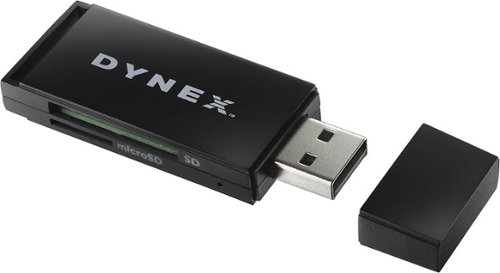
Dynex™ - USB 2.0 2-in-1 Memory Card Reader - Black
View files on a variety of memory card formats with this Dynex™ 2-in-1 memory card reader that features USB 2.0 connectivity for wide-ranging use.
Uncomplicated and efficient.
Customer Rating

4.0
Posted by: Terabyter
from Sautee Nacoochee, GA
on August 1, 2014
This unit reasonably priced and is a simple plug and play adapter. Would be a five star if it had USB 3.0 capability. There is no spamming software loaded on it so it run clean and efficient.
I would recommend this to a friend!
Verified Purchaser:Yes
My Best Buy number: 2213092506
My Best Buy number: 2213092506
Mobile Submission: True
+1point
1out of 1found this review helpful.
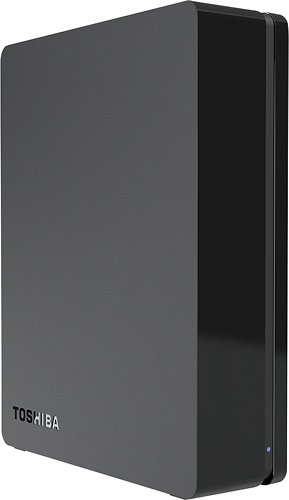
Toshiba - Canvio 3TB External USB 3.0 Hard Drive - Black
Back up the data on your PC or Mac with this Toshiba Canvio external hard drive, which features a 3TB capacity for ample storage space and a USB 3.0 interface for flexible connectivity and speedy transfers.
The best of the best
Customer Rating

4.0
Posted by: Terabyter
from Sautee Nacoochee, GA
on May 17, 2014
Ease of Use

5.0
Performance

5.0
What's great about it: It is big and fast, and the price couldn't be beat.
What's not so great: Backup Now EZ add on
3 Terabytes for barely over $100.00 cannot be beat. Plug and Play ease with fast data read and write. I would have given it 5 stars if the Backup Now EZ software add on wasn't such a pest.
This product has... Reliable, Included software is not useful, Fast, Attractive design/portable, Quiet, Large capacity/good size
About me... Budget Conscious, Technology guru, Work with large multimedia files, Business Professional, Need a simple backup solution, work with numerous videos
I would recommend this to a friend!
Compatible with...:PC
Verified Purchaser:Yes
My Best Buy number: 2213092506
My Best Buy number: 2213092506
0points
0out of 0found this review helpful.
Terabyter's Questions
Terabyter has not submitted any questions.
Terabyter's Answers
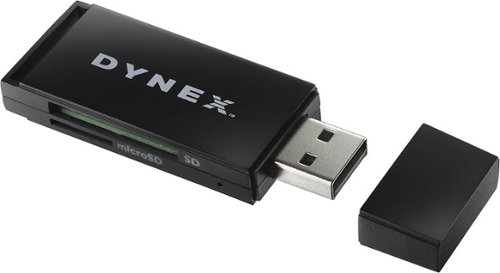
Dynex™ - USB 2.0 2-in-1 Memory Card Reader - Black
View files on a variety of memory card formats with this Dynex™ 2-in-1 memory card reader that features USB 2.0 connectivity for wide-ranging use.
Luigi
I installed the memory card in the computer. Does not open - window pop - PLEASE INSERT INSERT A DISK INTO DRIVER G
How to insert into driver G?
How to insert into driver G?
It's not a memory card. It's an adapter for SD and Micro SD memory cards like the ones found in cameras.
9 years, 9 months ago
by
Posted by:
Terabyter
from
Sautee Nacoochee, GA
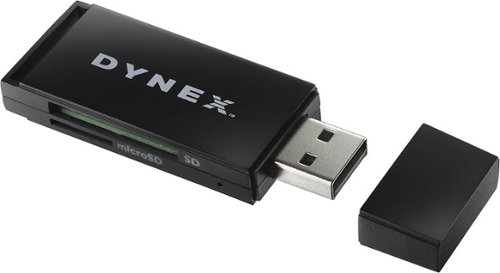
Dynex™ - USB 2.0 2-in-1 Memory Card Reader - Black
View files on a variety of memory card formats with this Dynex™ 2-in-1 memory card reader that features USB 2.0 connectivity for wide-ranging use.
Message saying "please insert disk into removable drive F"
When I put the memory card reader (with the memory card property inserted in the reader) into a USB drive, my computer recognizes that it's there and everything appears to be working fine. When I click on the drive to view my pictures, it gives me a message that says "please insert disk into removable drive F" (F is the name of the drive when I insert it into the USB port). I'm a little confused, since the memory card is clearly in the reader...
It should work if that is indeed the correct drive. Check to see if F drive is there before you insert the adapter. Mine comes up as drive H, but the drive assignment is contingent on how many you have on your computer. Also check to make sure your SD card is in the correct orientation. The Micro SD card goes in upside down into the adapter. I always put the SD card into the adapter before plugging the adapter into the computer's USB slot.
9 years, 9 months ago
by
Posted by:
Terabyter
from
Sautee Nacoochee, GA
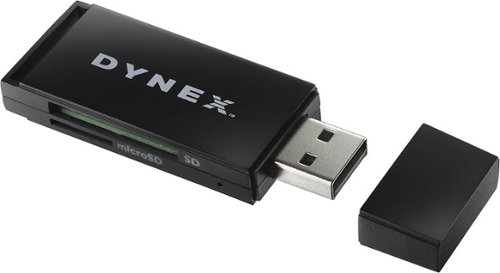
Dynex™ - USB 2.0 2-in-1 Memory Card Reader - Black
View files on a variety of memory card formats with this Dynex™ 2-in-1 memory card reader that features USB 2.0 connectivity for wide-ranging use.
Why does one PC read the videos on my card but not another computer, neither are MACs.
At school, the reader pops up & I can view my students' videos; however, at home the videos only come up as pictures.
It may be that the videos are a type that your home computer does not have a program that will run it. Such as QuickTime or ADHD file formats. Search the web for a free program to run it.
9 years, 9 months ago
by
Posted by:
Terabyter
from
Sautee Nacoochee, GA
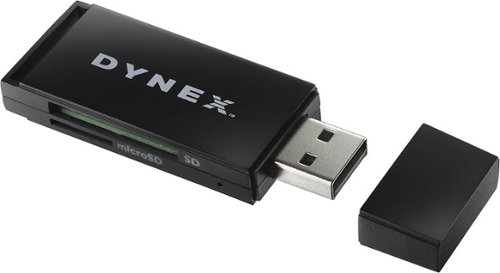
Dynex™ - USB 2.0 2-in-1 Memory Card Reader - Black
View files on a variety of memory card formats with this Dynex™ 2-in-1 memory card reader that features USB 2.0 connectivity for wide-ranging use.
Is this Memory Card Reader the same as a Flash Drive? If so wat's the capacity of it?
No, it is not a flash drive, thumb drive or whatever name they are given. It is only an adapter for SD and micro SD cards like are found in cameras.
9 years, 9 months ago
by
Posted by:
Terabyter
from
Sautee Nacoochee, GA
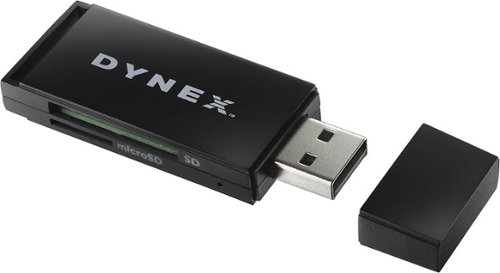
Dynex™ - USB 2.0 2-in-1 Memory Card Reader - Black
View files on a variety of memory card formats with this Dynex™ 2-in-1 memory card reader that features USB 2.0 connectivity for wide-ranging use.
My MacBook couldn't import into IPhoto. The message says, "Unreadable file."
The following file could not be imported. The file is in an unrecognized format.
It could be a photo taken in RAW format and you would need to associate the file with a program such as PhotoShop.
9 years, 9 months ago
by
Posted by:
Terabyter
from
Sautee Nacoochee, GA