macster99
macster99's Stats
- Review Count23
- Helpfulness Votes10
- First ReviewOctober 26, 2012
- Last ReviewSeptember 22, 2017
- Featured Reviews0
- Average Rating4.3
Reviews Comments
- Review Comment Count0
- Helpfulness Votes0
- First Review CommentNone
- Last Review CommentNone
- Featured Review Comments0
Questions
- Question Count0
- Helpfulness Votes0
- First QuestionNone
- Last QuestionNone
- Featured Questions0
- Answer Count13
- Helpfulness Votes4
- First AnswerJune 28, 2014
- Last AnswerSeptember 22, 2017
- Featured Answers0
- Best Answers1
Logitech M310 Wireless Mouse is an easy-to-use, full-size mouse that feels just right. Feel comfortable for hours on end - in your right or left hand - thanks to its contoured, ambidextrous design with soft rubber side grips. M310 comes with a plug-and-forget nano USB receiver that is small enough to stay in your USB port so you won't lose it no matter where you take your laptop. Navigating on your PC or Macbook is simple, with smooth, responsive tracking and Logitech Advanced 2.4 GHz wireless connectivity. For hassle-free use and extreme reliability and durability, choose M310 wireless mouse.
Does everything it's supposed to at a great price
Customer Rating

5.0
Posted by: macster99
from St. Paul
on September 22, 2017
Nice feel, works great with my Android tablet, seems to be very well built!
I would recommend this to a friend!
Verified Purchaser:Yes
My Best Buy number: 0107245663
My Best Buy number: 0107245663
Mobile Submission: False
0points
0out of 0found this review helpful.

Microsoft - Natural Ergonomic Keyboard 4000 - Black
It's important to be comfortable in a place where you spend a lot of your time. This Microsoft Natural Ergonomic Keyboard 4000 has even more comfort features to make your day-to-day tasks that much easier.
Couldn't get used to it
Customer Rating

4.0
I love the idea of this keyboard. The feel and depth of the key depression is top-notch. That is the good part. If you have used split keyboards like this in the past and like them, I highly recommend this product. Build-quality is great. However, After using it for a week, making mistake after mistake, and trying my darnedest to keep my hands aligned perfectly, I just could not get used to this keyboard. While my mistakes were many, and I eventually got somewhat used to most of the key placements, I simply could not adjust to where the "M" and "N" keys were. I was constantly hitting just to the right of the key I wanted to hit. I wanted to love this keyboard, and really, there is nothing wrong with it. I just could never get comfortable with the key placement as hard as I tried to.
I would recommend this to a friend!
Verified Purchaser:Yes
My Best Buy number: 0107245663
My Best Buy number: 0107245663
Mobile Submission: False
0points
0out of 0found this review helpful.
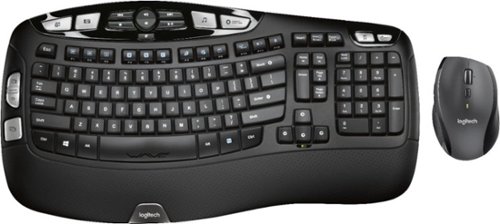
Logitech - MK570 Ergonomic Wireless Optical Comfort Wave Keyboard and Mouse - Black
Stay comfortable all day long with this Logitech wireless keyboard and mouse set. The keyboard is ergonomically designed so that you can rest your wrists and reduce the effects of RSI, and both the keyboard and mouse connect using the same USB port. Effortless functionality is at your fingertips with this Logitech wireless keyboard and mouse set.
Great Keyboard
Customer Rating

4.0
I like the older style keys with nice long depression action rather than those with little "tablets" for keys. I still have an old logitech_y-sg13 that was the best keyboard I ever had. But it's pretty beat up so I checked a few out and got this one. I did try the Microsoft Keyboard 4000 which I thought was a cool idea. But could never get used to it. After a good solid week of using it I was still making way too many typing mistakes. So this Keyboard ended up as the one I purchased and I do really like it. Lots of bells and whistles that I never use, but a nice soft wrist-rest and great keyboard feel.
I would recommend this to a friend!
Verified Purchaser:Yes
My Best Buy number: 0107245663
My Best Buy number: 0107245663
Mobile Submission: False
+1point
1out of 1found this review helpful.
Only at Best Buy. Take your iPhone 14 Max, iPhone 14 Pro Max, iPhone 13 Pro Max, iPhone XS Max, iPhone XR, iPhone 8 Plus, iPhone 7 Plus, iPhone 6s Plus, iPhone 6, or your Samsung Galaxy S22 Ultra, Samsung S22 Plus, Samsung Galaxy S21 FE 5G, Samsung Galaxy S21 Ultra, Samsung S21 Plus, Samsung S10 Plus, Samsung S10, Samsung S9 Plus, Samsung S8 Plus, Samsung Note 9 and Samsung Note 8 with you even when running using this Insignia Fitness Armband for Cell Phones with Screens up to 6.7”. Simply place your smartphone into the band to keep it secure even during the most strenuous exercise.
Cheaply Made/Over Priced
Customer Rating

2.0
While I found, what seemed to me, much higher quality items on Amazon for less money, I needed this kind of product right away. The only ones BB had available at the store was their owned Insignia brand. This product sticks to your skin when you sweat, and the transparent 'window' then sticks to your phone's screen because of the moisture. (Kind of like a paper towel sticks to a wet counter when you lay it over a wet area) This makes the screen hard to read in those areas. Also, the phone's touch screen, while somewhat workable, is very difficult to use when in this holster. Coupled with the fact that it's rather uncomfortable to wear, makes me give this a low rating. Two stars, in this case, is simply because it is somewhat functional.
No, I would not recommend this to a friend.
Verified Purchaser:Yes
My Best Buy number: 0107245663
My Best Buy number: 0107245663
0points
0out of 0found this review helpful.
![Rogue One: A Star Wars Story [Includes Digital Copy] [Blu-ray/DVD] [2016]](https://pisces.bbystatic.com/image2/BestBuy_US/images/products/5707/5707617_sa.jpg)
Rogue One: A Star Wars Story [Includes Digital Copy] [Blu-ray/DVD] [2016]
Great Story, Stunning Visuals
Customer Rating

5.0
I went to the theater to see this movie when it first came out. But like 3 of the last 4 movies I have gone to a theater to see, the picture was terrible. Washed out contrast, light gray blacks, and sub-par shadow detail. I have now given up on watching movies in theaters. I have been told it's because they don't change the bulbs in their DLP projectors when they need it by favoring to keeping expenses low at the expense of delivering a top quality experience. The Blu-Ray picture quality on this title blew away anything I had seen in the theater. This may be one of the most visually, stunningly beautiful movies I have ever seen. The color palate is incredible. Even if you watch with no sound, the visuals are stunning. But don't! The sound is equally as great as the picture quality. Oh... yeah, about the movie itself... I first saw "A new Hope" in 1977 and was blown away, so I have been a Star Wars fan for several decades. This movie belongs in the cannon of the Star Wars universe even more than Episodes I, II, and III. It takes place between Episodes III and IV and perfectly fits into the chronology of the series. I love it in every way, shape, and form. It's an absolute must for any Star Wars fan. And this Blu-Ray does it justice in spades!
I would recommend this to a friend!
Verified Purchaser:Yes
My Best Buy number: 0107245663
My Best Buy number: 0107245663
0points
0out of 0found this review helpful.

Roku - Express Streaming Media Player - Black
Watch your favorite programs with this Roku Express streaming player. The wireless capability lets you connect to your home network to stream movies and television shows without the need for expensive cable subscriptions, while the included remote lets you control the device from anywhere within range. This Roku Express streaming player turns every TV into a smart TV.
Amazing for the Price
Customer Rating

4.0
Having two Roku 3's I just needed another for my office to watch on a computer monitor. So I chose the cheapest one and it works great. Not quite as zippy as the Roku's 3's but it's not slow enough to bother you at all. Picture is great and it works like a charm. I give it 4 stars because of the price. Yes, the more expensive ones are better, but this may be the best value of the bunch.
I would recommend this to a friend!
Verified Purchaser:Yes
My Best Buy number: 0107245663
My Best Buy number: 0107245663
0points
0out of 0found this review helpful.
![Arrival [Includes Digital Copy] [Blu-ray] [2016]](https://pisces.bbystatic.com/image2/BestBuy_US/images/products/5708/5708708_sa.jpg)
Arrival [Includes Digital Copy] [Blu-ray] [2016]
Great Movie!
Customer Rating

3.0
I loved this movie. It's one that makes you think while entertaining you as well. Amy Adams is perfectly cast in this movie which could be what first contact would be like. I hate to criticize directors' on choices in color palate and overall look and feel of their story. But the look of this movie is drab, washed out, with terrible black-level and shadow detail. I thought my TV was having issues or that the transfer of this movie to Blu-Ray was bad. However, in reading reviews from people who had seen it both in the theater and on Blu-Ray said that the Blu-Ray's look was accurate to what they had seen on the big screen. So in effect, this was the director's choice. Drab washed out color to portray a certain feeling is one thing. But lack of shadow detail just makes the movie
look stupid. So, I like the movie but due to the problems mentioned above I would say rent it because it would be hard to watch multiple viewings of it.
look stupid. So, I like the movie but due to the problems mentioned above I would say rent it because it would be hard to watch multiple viewings of it.
No, I would not recommend this to a friend.
Verified Purchaser:Yes
My Best Buy number: 0107245663
My Best Buy number: 0107245663
0points
0out of 0found this review helpful.
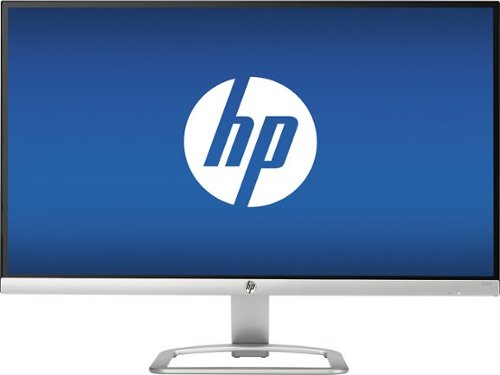
HP - 25es 25" IPS LED FHD Monitor - Natural Silver
Stream video or work on projects with the bold brilliance of this HP LED HD monitor, featuring a wide 25-inch screen for easy viewing. The 7ms response time eliminates ghosting, letting you stay in the action of your favorite PC games. Two HDMI ports on this HP LED HD monitor allow for multiple device connections.
OK for the money
Customer Rating

4.0
I purchased this as a primary monitor in a 2 monitor display system. It's a decent monitor for the price. The color accuracy is good but the black level is basically dark gray. I use my computer mostly for photo editing and this monitor does not cut it for that purpose. However, this monitor is bright and actually looks very good for most normal uses. I would recommend it to anyone who uses their computer for web browsing, email, document editing and most everything else. Videos actually look pretty good on it as well. After getting the monitor home and calibrating it to a fairly accurate gray scale I realized that I needed something else. After much research I purchased the Dell Ultrasharp U2415. The Dell monitor kills the HP in most every way but especially in black level and shadow detail, as well as overall color accuracy. So again, for 90% of the people looking for a monitor of this size in this price range I certainly recommend it. If you have an extra $100 or so, get the Dell U2415.
I would recommend this to a friend!
Verified Purchaser:Yes
My Best Buy number: 0107245663
My Best Buy number: 0107245663
+1point
1out of 1found this review helpful.

Logitech - MK530 Advanced Wireless Keyboard and Optical Mouse - Black
Control your computer with this Logitech wireless keyboard and optical mouse set. Both devices transfer through a single USB port, freeing one up, ideal for laptops so that you can enjoy the convenience of wireless connectivity. Reliable wireless connectivity keeps this Logitech wireless keyboard and optical mouse set linked to your device throughout the day.
Works fine, no problems
Customer Rating

4.0
Nice feeling keyboard. The system is more than easy to hook up and works as promised.
I would recommend this to a friend!
Verified Purchaser:Yes
My Best Buy number: 0107245663
My Best Buy number: 0107245663
0points
0out of 0found this review helpful.
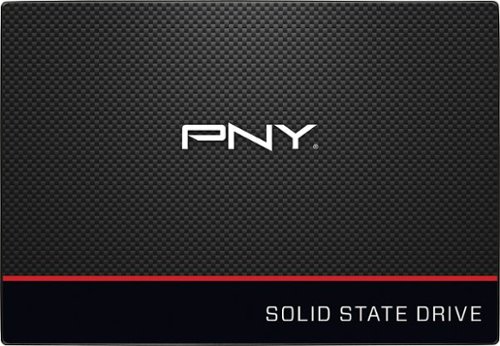
PNY - CS1311 960GB Internal SATA III Solid State Drive
Get even more from your computer with this PNY 960GB solid-state hard drive. No moving parts and a powerful SATA III interface ensure this hard drive is extremely fast and reliable, and the massive capacity lets you store plenty of files. This PNY 960GB solid-state hard drive is efficient and generates virtually no noise.
Wow! Nice speed increase!
Customer Rating

5.0
I'm using this SSD in a 6th generation Core i7 machine. I upgraded from a 7200 RPM 1TB HD to the SSD I am reviewing here. First of all, the overall speed increase you will get from using an SSD as your boot drive is significant. I can cold boot Windows 10 Home in around 20 secs from computer-off to a usable desktop. Dreamweaver now launches in around 10 secs from about 35 secs before. Saving large files is much faster as well. No moving parts, no drive noise. And now SSD's are relatively inexpensive. The drive I am reviewing (1 TB) was around $250. 120 GB SSD's start around $50. This is without a doubt best speed to $ ratio available for upgrading your PC.
Most of you will probably need to clone your old boot drive to this SSD. There is software that PNY recommends and there is indeed a link for a download in their quick start guide. However, I had read much about TODO which is touted as "Easy Disk Clone Software for SSD Migration and Hard Drive Upgrade". It is from EaseUS and is completely free. It worked like a charm with no problems or hassles at all. Remember that the available space on your new SSD must be at least as as big as the partition you want to clone.
I would recommend this to a friend!
Verified Purchaser:Yes
My Best Buy number: 0107245663
My Best Buy number: 0107245663
0points
0out of 0found this review helpful.
macster99's Questions
macster99 has not submitted any questions.
Logitech M310 Wireless Mouse is an easy-to-use, full-size mouse that feels just right. Feel comfortable for hours on end - in your right or left hand - thanks to its contoured, ambidextrous design with soft rubber side grips. M310 comes with a plug-and-forget nano USB receiver that is small enough to stay in your USB port so you won't lose it no matter where you take your laptop. Navigating on your PC or Macbook is simple, with smooth, responsive tracking and Logitech Advanced 2.4 GHz wireless connectivity. For hassle-free use and extreme reliability and durability, choose M310 wireless mouse.
Is the nano receiver that comes with this mouse of the "unifying" type, or of the regular type? eg can I pair Logitech keyboard K520 onto nano receiver that comes with this mouse? I know it's compatible with uni, I'm asking if the included nano is uni?
Logitech M310 Wireless Mouse is an easy-to-use, full-size mouse that feels just right. Feel comfortable for hours on end - in your right or left hand - thanks to its contoured, ambidextrous design with soft rubber side grips. M310 comes with a plug-and-forget nano USB receiver that is small enough to stay in your USB port so you won't lose it no matter where you take your laptop. Navigating on your PC or Macbook is simple, with smooth, responsive tracking and Logitech Advanced 2.4 GHz wireless connectivity. For hassle-free use and extreme reliability and durability, choose M310 wireless mouse.
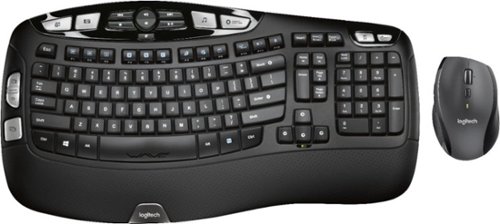
Logitech - MK570 Ergonomic Wireless Optical Comfort Wave Keyboard and Mouse - Black
Stay comfortable all day long with this Logitech wireless keyboard and mouse set. The keyboard is ergonomically designed so that you can rest your wrists and reduce the effects of RSI, and both the keyboard and mouse connect using the same USB port. Effortless functionality is at your fingertips with this Logitech wireless keyboard and mouse set.
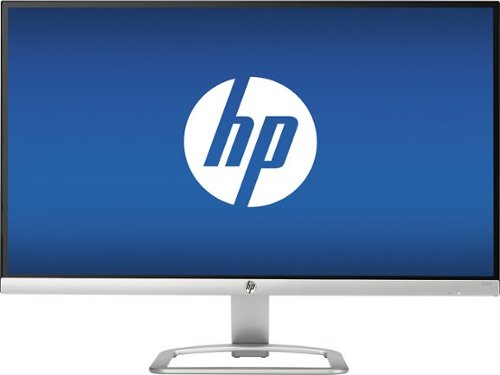
HP - 25es 25" IPS LED FHD Monitor - Natural Silver
Stream video or work on projects with the bold brilliance of this HP LED HD monitor, featuring a wide 25-inch screen for easy viewing. The 7ms response time eliminates ghosting, letting you stay in the action of your favorite PC games. Two HDMI ports on this HP LED HD monitor allow for multiple device connections.
why am I getting so much screen tearing
I have not had this problem at all with this monitor. What are you using as your screen refresh rate?
From Wikipedia: "Screen tearing is a visual artifact in video display where a display device shows information from multiple frames in a single screen draw.
The artifact occurs when the video feed to the device is not in sync with the display's refresh rate. This can be due to non-matching refresh rates—in which case the tear line moves as the phase difference changes (with speed proportional to difference of frame rates). It can also occur simply from lack of sync between two equal frame rates, in which case the tear line is at a fixed location that corresponds to the phase difference. During video motion, screen tearing creates a torn look as edges of objects (such as a wall or a tree) fail to line up.
Tearing can occur with most common display technologies and video cards, and is most noticeable in horizontally-moving visuals, such as in slow camera pans in a movie, or classic side-scrolling video games.
Screen tearing is less noticeable when more than two frames finish rendering during the same refresh interval, since this means the screen has several narrower tears instead of a single wider one."
Hope this helps!
-mike
From Wikipedia: "Screen tearing is a visual artifact in video display where a display device shows information from multiple frames in a single screen draw.
The artifact occurs when the video feed to the device is not in sync with the display's refresh rate. This can be due to non-matching refresh rates—in which case the tear line moves as the phase difference changes (with speed proportional to difference of frame rates). It can also occur simply from lack of sync between two equal frame rates, in which case the tear line is at a fixed location that corresponds to the phase difference. During video motion, screen tearing creates a torn look as edges of objects (such as a wall or a tree) fail to line up.
Tearing can occur with most common display technologies and video cards, and is most noticeable in horizontally-moving visuals, such as in slow camera pans in a movie, or classic side-scrolling video games.
Screen tearing is less noticeable when more than two frames finish rendering during the same refresh interval, since this means the screen has several narrower tears instead of a single wider one."
Hope this helps!
-mike
7 years, 3 months ago
by
Posted by:
macster99
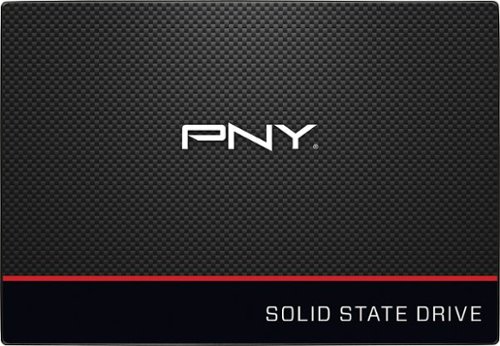
PNY - CS1311 960GB Internal SATA III Solid State Drive
Get even more from your computer with this PNY 960GB solid-state hard drive. No moving parts and a powerful SATA III interface ensure this hard drive is extremely fast and reliable, and the massive capacity lets you store plenty of files. This PNY 960GB solid-state hard drive is efficient and generates virtually no noise.
Can I replace my C ordinary drive of a HP Pavillion Laptop already running Win 10 with this product? And probably I have to format it and reinstall The OS by myself
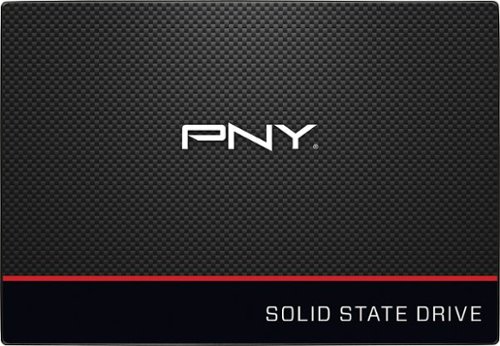
PNY - CS1311 960GB Internal SATA III Solid State Drive
Get even more from your computer with this PNY 960GB solid-state hard drive. No moving parts and a powerful SATA III interface ensure this hard drive is extremely fast and reliable, and the massive capacity lets you store plenty of files. This PNY 960GB solid-state hard drive is efficient and generates virtually no noise.
Can I take an existing Image of my existing Desktop OS Hard Drive and reload the Image on this new SSD Drive for use in my Desktop PC?
Yup! Easy Peesy. There is a link to the software PNY recommends for this process in the ummm..., (cough) manual. However, I had read good things about 'EaseUS TODO Backup' that I used that instead. Absolutely no problem whatsoever. Realize that you do have to clone an entire partition from your source drive to your SSD not just the OS. That means that the drive you are cloning to has to be at least the size of, or larger than, the partition you are cloning. The TODO software allows for any partitioning parameters you wish to use including creating a 2nd partition on your SSD for any drive space that was left over after cloning the original source partition. I would imagine that the software PNY recommends works fine too. I had just read a bunch of software reviews for cloning software while researching the very question you just asked.
7 years, 4 months ago
by
Posted by:
macster99

Home - Smart Speaker with Google Assistant - White/Slate fabric
Simplify your everyday life with the Google Home, a voice-activated speaker powered by the Google Assistant. Use voice commands to enjoy music, get answers from Google and manage everyday tasks. Google Home is compatible with Android and iOS operating systems, and can control compatible smart devices such as Chromecast or Nest."
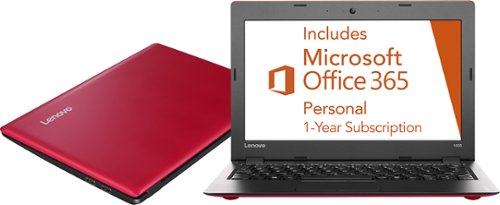
Lenovo - Ideapad 100s 11.6" Laptop - Intel Atom - 2GB Memory - 32GB eMMC Flash Storage - Red
Only at Best BuyLenovo Ideapad 100s Laptop: This laptop features a compact design and built-in Wi-Fi, so you can connect to the Internet, stream videos, type up notes or view photos wherever you go. USB ports let you connect a variety of accessories.
Does the keyboard have a backlight
No, it does not.
8 years, 1 month ago
by
Posted by:
macster99

4-Port HDMI Switch - Black
Only @ Best BuyEasily switch between up to 4 HDMI source components with this HDMI switch that supports 1080p and 3D video for high-definition entertainment and 7.1 surround sound for impressive audio.
Is there a way to keep the RF-G1185 from going to sleep?
When it goes to sleep it won't work with my Harmony remote
I have the same issue. I have to turn it off and then turn it on again to make it "wake up". However, I can do this with my Harmony remote.
9 years, 9 months ago
by
Posted by:
macster99
from
St. Paul

4-Port HDMI Switch - Black
Only @ Best BuyEasily switch between up to 4 HDMI source components with this HDMI switch that supports 1080p and 3D video for high-definition entertainment and 7.1 surround sound for impressive audio.
HDMI output cable length
What is the maximum length HDMI cable supported on the output port?
According to the HDMI spec, cable distances should not exceed 45' between devices. Don't count your switcher as a device in this case. For instance, if you are plugging your Blu-Ray player into the switcher and then plug the switcher into the TV, the TOTAL combined length of the two cables should not exceed 45 feet. HDMI has been tested over longer distances but the specification is 45 feet. Here is some more information on this subject: http://www.bluejeanscable.com/articles/how-long-can-hdmi-run.htm
9 years, 9 months ago
by
Posted by:
macster99
from
St. Paul

