rmn16
rmn16's Stats
- Review Count2
- Helpfulness Votes9
- First ReviewMarch 14, 2014
- Last ReviewMarch 14, 2014
- Featured Reviews0
- Average Rating4
Reviews Comments
- Review Comment Count0
- Helpfulness Votes0
- First Review CommentNone
- Last Review CommentNone
- Featured Review Comments0
Questions
- Question Count0
- Helpfulness Votes0
- First QuestionNone
- Last QuestionNone
- Featured Questions0
- Answer Count7
- Helpfulness Votes3
- First AnswerMarch 14, 2014
- Last AnswerMarch 14, 2014
- Featured Answers0
- Best Answers0
rmn16's Reviews
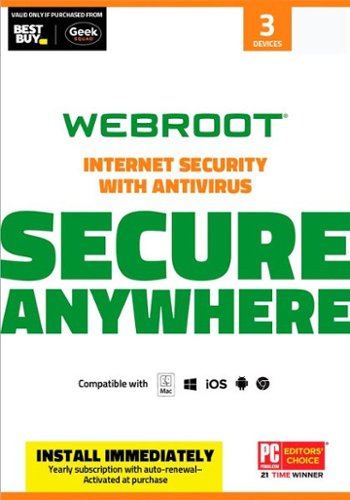
Webroot SecureAnywhere Internet Security (3-Device) (1-Year Subscription)
We live in an age of technology, with endless resources at our fingertips. Just turn on your PC, Mac, Android or iOS device and merge onto the information highway where you can shop, browse, communicate, share, socialize, work, bank and more. The wonders of the Internet are seemingly limitless, but similar to most things in life, with the good comes the bad. Lurking around every corner are malicious online threats that put your computers, mobile devices, information and identity at risk. While you answer e-mail, you're vulnerable to phishing attacks. Every new link may lead to a virus. Fake Web sites might look legitimate but could trick you into revealing crucial information. Malware could infiltrate your device at any moment. Don't panic — defend your identity and your technology with the powerful protection features of Webroot SecureAnywhere Internet Security, and navigate the Internet without worry.Always-on protection means that whether you're shopping, banking, browsing or sharing, Webroot is there to stop the latest known and unknown threats that put you at risk. This software will warn you about infected Web sites before you visit them and provides continuous protection without interruptions or slowdowns. Facebook and Twitter are no longer such high points of weakness as Webroot SecureAnywhere Internet Security provides comprehensive social network protection to help counteract tricky malware. To make life simpler, Webroot manages your passwords, so you only have to remember one, and lets you navigate security on your devices from one easy-to-use interface. This software also analyzes your operating system for existing system issues to get you started with a clean slate. Enjoy all that the Web has to offer without putting yourself at risk. Whether you have a PC, Mac, Android or iOS device — or regularly use up to three of them online — defend them with Webroot.
Free Webroot
Customer Rating

3.0
What's great about it: Its Free
What's not so great: Its not really neccessary
This came bundled with my C720 Chromebook. I'm writing this review to get my bestbuy points, and because they send me so many e-mails to install it on my Chromebook.
Chrome OS is a new operating system specific to the chromebooks. The chromebook comes with built-in security as stated by google. It is also confusing to me why I might want extra security for a new OS that few computers run (IE few malicious programs are made for) that also has built-in security.
So This is Free so yay.. But It just feels like bloatware. If you're super paranoid you might want to install it, you know it is free after all.
No, I would not recommend this to a friend.
Verified Purchaser:Yes
My Best Buy number: 2706124851
My Best Buy number: 2706124851
0points
0out of 0found this review helpful.

Acer - C720 11.6" Chromebook - Intel Celeron - 2GB Memory - 16GB Solid State Drive - Granite Gray
Acer C720-2802 Chromebook: Take your computer wherever you go without getting bogged down with extra weight. Your programs and websites load quickly, and whatever you save — family photos, games, or videos — are safer thanks to the solid state drive. Learn more about Chromebooks ›
Great Second Computer
Customer Rating

5.0
Display

5.0
Performance

5.0
What's great about it: Inexpensive, great value for what you pay
What's not so great: Chrome OS is not perfect - You cann
Pros
Only $200
Lightweight
USB 3.0, HDMI ports, Bluetooth
Quiet
SSD (Fast Startup and wake from sleep)
Google Docs (MSO replacement) Is free and can save files as .doc, .pdf, etc
The absence of Fkeys - they are replaces with actually useful shortcut keys.
Everything links up with a G-Mail account (this could be a con if you don't enjoy google and g-mail.. but then why would you buy a chromebook?)
It's got a webcam
Battery Life - I think Acer states it at something like 8 Hours. But less objectively this thing feels like it lasts forever.
Easy to Use - If you have ever used a windows computer, you'll pick this up easy.
Only $200
Lightweight
USB 3.0, HDMI ports, Bluetooth
Quiet
SSD (Fast Startup and wake from sleep)
Google Docs (MSO replacement) Is free and can save files as .doc, .pdf, etc
The absence of Fkeys - they are replaces with actually useful shortcut keys.
Everything links up with a G-Mail account (this could be a con if you don't enjoy google and g-mail.. but then why would you buy a chromebook?)
It's got a webcam
Battery Life - I think Acer states it at something like 8 Hours. But less objectively this thing feels like it lasts forever.
Easy to Use - If you have ever used a windows computer, you'll pick this up easy.
Cons
Cannot install or run programs as you would in windows. This is probably the biggest con, and why this probably should not be used as a primary computer (That and the 16gb SSD.. you do get google cloud data for 2 years though). Everything you do on this is run through a chrome web browser window, which also means you 'usually' have to be connected to the internet. You can install a large amount of "applications" and theres usually a work around or a google generic for certain programs. Using google docs is an enjoyable experience (And its free, I may quit Word all together), but not being able to use skype is a major inconvenience (Google Hangouts is the Workaround)
Cannot install or run programs as you would in windows. This is probably the biggest con, and why this probably should not be used as a primary computer (That and the 16gb SSD.. you do get google cloud data for 2 years though). Everything you do on this is run through a chrome web browser window, which also means you 'usually' have to be connected to the internet. You can install a large amount of "applications" and theres usually a work around or a google generic for certain programs. Using google docs is an enjoyable experience (And its free, I may quit Word all together), but not being able to use skype is a major inconvenience (Google Hangouts is the Workaround)
Overall
I've had a great experience with this. Its an incredible value for anyone that wants a second computer or just needs something for e-mail and internet. It's also worth mentioning that the C720's components are superior to the comparable $250 samsung. (Though not by much. You do have more compatibility and ports with the C720). Let me also say I'm somewhat of a Google fanboy, but they've always won me over with their products.
I've had a great experience with this. Its an incredible value for anyone that wants a second computer or just needs something for e-mail and internet. It's also worth mentioning that the C720's components are superior to the comparable $250 samsung. (Though not by much. You do have more compatibility and ports with the C720). Let me also say I'm somewhat of a Google fanboy, but they've always won me over with their products.
Other Thoughts
If you're on the fence about a chromebook, try it out at bestbuy, they also had the best price of anywhere for the C720. I got this as a second computer for myself, its very nice to have for traveling and not worrying about the laptop you use for work or school. I'm thinking about getting one for my mother, as all she needs at home is e-mail and internet.
If you're on the fence about a chromebook, try it out at bestbuy, they also had the best price of anywhere for the C720. I got this as a second computer for myself, its very nice to have for traveling and not worrying about the laptop you use for work or school. I'm thinking about getting one for my mother, as all she needs at home is e-mail and internet.
This product is... A nice compact size, easy to set up, lightning fast, great value
About me... Gamer, Comfortable with technology
I would recommend this to a friend!
Verified Purchaser:Yes
My Best Buy number: 2706124851
My Best Buy number: 2706124851
+9points
9out of 9found this review helpful.
rmn16's Questions
rmn16 has not submitted any questions.
rmn16's Answers

Acer - C720 11.6" Chromebook - Intel Celeron - 2GB Memory - 16GB Solid State Drive - Granite Gray
Acer C720-2802 Chromebook: Take your computer wherever you go without getting bogged down with extra weight. Your programs and websites load quickly, and whatever you save — family photos, games, or videos — are safer thanks to the solid state drive. Learn more about Chromebooks ›
How much does cloud storage cost?
Free for 2 Years with your purchase.
$1.99/mo if you choose to continue it.
$1.99/mo if you choose to continue it.
10 years, 1 month ago
by
Posted by:
rmn16
from
Pittsburgh

Acer - C720 11.6" Chromebook - Intel Celeron - 2GB Memory - 16GB Solid State Drive - Granite Gray
Acer C720-2802 Chromebook: Take your computer wherever you go without getting bogged down with extra weight. Your programs and websites load quickly, and whatever you save — family photos, games, or videos — are safer thanks to the solid state drive. Learn more about Chromebooks ›
Can I plug a jump drive or mouse to this laptop?
Yes.
There are 2 USB ports, one of which is USB 3.0
There are 2 USB ports, one of which is USB 3.0
10 years, 1 month ago
by
Posted by:
rmn16
from
Pittsburgh

Acer - C720 11.6" Chromebook - Intel Celeron - 2GB Memory - 16GB Solid State Drive - Granite Gray
Acer C720-2802 Chromebook: Take your computer wherever you go without getting bogged down with extra weight. Your programs and websites load quickly, and whatever you save — family photos, games, or videos — are safer thanks to the solid state drive. Learn more about Chromebooks ›
I want to use this for internet based booking for my business. Will there be overheating issues if the unit is left on for 10 hours at a time daily?
Highly Doubtful
This thing is also very quiet, as it has a SSD instead of a HDD, which also means no moving parts.
This thing is also very quiet, as it has a SSD instead of a HDD, which also means no moving parts.
10 years, 1 month ago
by
Posted by:
rmn16
from
Pittsburgh

Acer - C720 11.6" Chromebook - Intel Celeron - 2GB Memory - 16GB Solid State Drive - Granite Gray
Acer C720-2802 Chromebook: Take your computer wherever you go without getting bogged down with extra weight. Your programs and websites load quickly, and whatever you save — family photos, games, or videos — are safer thanks to the solid state drive. Learn more about Chromebooks ›
what printer is compatible
All the info you need and more.
https://groups.google.com/forum/#!topic/chromebook-central/JpLvy68P9co
https://groups.google.com/forum/#!topic/chromebook-central/JpLvy68P9co
10 years, 1 month ago
by
Posted by:
rmn16
from
Pittsburgh

Acer - C720 11.6" Chromebook - Intel Celeron - 2GB Memory - 16GB Solid State Drive - Granite Gray
Acer C720-2802 Chromebook: Take your computer wherever you go without getting bogged down with extra weight. Your programs and websites load quickly, and whatever you save — family photos, games, or videos — are safer thanks to the solid state drive. Learn more about Chromebooks ›
Can't Connect To My Wi-Fi
I cannot connect to my Wi-Fi. The Chromebook can find the network and attempt to connect but fails. Occasionally it will briefly connect but then loses the connection and just continues to try unsuccessfully to connect. I brought the Chromebook in and had The Geek Squad look at it. They couldn't solve the problem so I'm left with a Chromebook that can't connect to my network although I can connect to other Wi-FI networks. I have another computer at home that can connect to my Wi-Fi
Sounds like might be your Wi-Fi at home. If your router is provided by your ISP you could try to troubleshoot it with them. Without knowing what router you have it is difficult to give you a more precise answer.
10 years, 1 month ago
by
Posted by:
rmn16
from
Pittsburgh

Acer - C720 11.6" Chromebook - Intel Celeron - 2GB Memory - 16GB Solid State Drive - Granite Gray
Acer C720-2802 Chromebook: Take your computer wherever you go without getting bogged down with extra weight. Your programs and websites load quickly, and whatever you save — family photos, games, or videos — are safer thanks to the solid state drive. Learn more about Chromebooks ›
Harddrive
What moble harddrive can i connect to my chromebook its an acer c720-2802
Any external HDD with a USB hookup.
Remember you also get 100GB of google cloud data for 2 years with this thing (More convenient than carrying an external HDD around)
Remember you also get 100GB of google cloud data for 2 years with this thing (More convenient than carrying an external HDD around)
10 years, 1 month ago
by
Posted by:
rmn16
from
Pittsburgh

Acer - C720 11.6" Chromebook - Intel Celeron - 2GB Memory - 16GB Solid State Drive - Granite Gray
Acer C720-2802 Chromebook: Take your computer wherever you go without getting bogged down with extra weight. Your programs and websites load quickly, and whatever you save — family photos, games, or videos — are safer thanks to the solid state drive. Learn more about Chromebooks ›
Is this laptop good for watching movies and videos?
Display
The screen is only 11.6" large, It's roughly the size of a piece of paper. If you're watching alone, it's absolutely fine. I've watched a few netflix movies on it, and havent found it to be unenjoyable. I've watched countless youtube videos as well.
You get 720p on the display, which is in the realm of high definition.
Sound
The Sound quality is not great. It is also not terrible either. You can always plug in usb speakers, or use the C720's bluetooth.
Check this thing out in person. If a larger screen is important to you the HP Chromebook has the largest chromebook screen, but youll pay for it.
The screen is only 11.6" large, It's roughly the size of a piece of paper. If you're watching alone, it's absolutely fine. I've watched a few netflix movies on it, and havent found it to be unenjoyable. I've watched countless youtube videos as well.
You get 720p on the display, which is in the realm of high definition.
Sound
The Sound quality is not great. It is also not terrible either. You can always plug in usb speakers, or use the C720's bluetooth.
Check this thing out in person. If a larger screen is important to you the HP Chromebook has the largest chromebook screen, but youll pay for it.
10 years, 1 month ago
by
Posted by:
rmn16
from
Pittsburgh