Lestat111
Lestat111's Stats
- Review Count8
- Helpfulness Votes0
- First ReviewJanuary 15, 2014
- Last ReviewSeptember 10, 2017
- Featured Reviews0
- Average Rating4.8
Reviews Comments
- Review Comment Count0
- Helpfulness Votes0
- First Review CommentNone
- Last Review CommentNone
- Featured Review Comments0
Questions
- Question Count0
- Helpfulness Votes0
- First QuestionNone
- Last QuestionNone
- Featured Questions0
- Answer Count1
- Helpfulness Votes33
- First AnswerSeptember 10, 2017
- Last AnswerSeptember 10, 2017
- Featured Answers0
- Best Answers0
Lestat111's Reviews
It's trickier than it looks to install a screen shield for your tablet or e-reader, so let our experts do it right. We’ll help you protect your tablet against scratches, topical damages and fingerprints. After completing your order, you will receive a confirmation e-mail that contains a redemption code. You can then schedule your appointment by calling 1-800-GEEK SQUAD (1-800-433-5778). Please print your Geek Squad confirmation e-mail and show up to have your screen shield installed.
GREAT SERVICE!!
Customer Rating

5.0
Posted by: Lestat111
from Calexico, CA
on September 10, 2017
They installed my iPad mini 2 screen protector accurately and very fast!!, plus if you don't like how it looks they can install another one for free!!
I would recommend this to a friend!
Verified Purchaser:Yes
My Best Buy number: 0601028847
My Best Buy number: 0601028847
Mobile Submission: True
0points
0out of 0found this review helpful.

ZAGG - InvisibleShield Glass Screen for Apple® iPad® mini, iPad mini 2 and iPad mini 3 - Clear
ZAGG InvisibleShield Glass Screen for Apple iPad mini, iPad mini 2 and iPad mini 3: Protect your device's display from scratches and skin oils with this durable tempered glass screen. Designed for ease of use, the screen is extra thin and smooth for optimal touch sensitivity.
GREAT SCREEN PROTECTOR for iPad mini 2
Customer Rating

5.0
Posted by: Lestat111
from Calexico, CA
on September 10, 2017
This protector looks, feels and performs great!!, plus it has a lifetime guarantee!!
I would recommend this to a friend!
Verified Purchaser:Yes
My Best Buy number: 0601028847
My Best Buy number: 0601028847
Mobile Submission: True
0points
0out of 0found this review helpful.

Apple Watch Nike+ 42mm Space Gray Aluminum Case Black/Volt Nike Sport Band - Space Gray Aluminum
Motivation in motion. Pure and simple fun. Apple Watch Nike+ is the latest in a long-running partnership between two of the worlds most innovative brands. From cutting-edge comfort to the way it connects you to your running buddies through the Nike+ Run Club, it’s your perfect running partner-on your wrist. Requires an iPhone 5 or later.
Great Smartwatch!!
Customer Rating

4.0
Posted by: Lestat111
from Calexico, CA
on March 31, 2017
If you're looking for a well design smartwatch, more apps then the competition and swim tracking then this is the one for you!! It is also more expensive than the competition and although it doesn't come with a preinstalled sleep tracking app you can now buy the one called "AutoSleep" on the App Store. The only thing I don't like is charging it every third day.
I would recommend this to a friend!
Verified Purchaser:Yes
My Best Buy number: 0601028847
My Best Buy number: 0601028847
0points
0out of 0found this review helpful.

Apple Watch Nike+ 42mm Space Gray Aluminum Case Black/Cool Gray Nike Sport Band - Space Gray Aluminum
Motivation in motion. Pure and simple fun. Apple Watch Nike+ is the latest in a long-running partnership between two of the worlds most innovative brands. From cutting-edge comfort to the way it connects you to your running buddies through the Nike+ Run Club, it’s your perfect running partner-on your wrist. Requires an iPhone 5 or later.
Great Smartwatch!!
Customer Rating

4.0
Posted by: Lestat111
from Calexico, CA
on March 25, 2017
If you're looking for a well design smartwatch, more apps then the competition and swim tracking then this is the one for you!! It is also more expensive than the competition and although it doesn't come with a preinstalled sleep tracking app you can now buy the one called "AutoSleep" on the App Store. The only thing I don't like is charging it every third day.
I would recommend this to a friend!
Verified Purchaser:Yes
My Best Buy number: 0601028847
My Best Buy number: 0601028847
Mobile Submission: True
0points
0out of 0found this review helpful.

Philips - Hue White A19 Smart LED Bulb - White
Provide smart illumination for your space with this Philips Hue white light bulb. The equivalent to a 60W standard bulb, this advanced bulb can be used as a regular LED light or to enhance your enjoyment with the Philips Hue app. This Philips Hue white light bulb is compatible with Alexa, Apple HomeKit and Google Assistant.
Great LED Light Bulb
Customer Rating

5.0
Works perfectly with my Hue and has more brightness or lumens than the two bulbs that come with the Hue package.
I would recommend this to a friend!
Verified Purchaser:Yes
My Best Buy number: 0601028847
My Best Buy number: 0601028847
Mobile Submission: True
0points
0out of 0found this review helpful.

Google - Nest Cam Outdoor security camera
Meet the Nest Cam Outdoor security camera. It stands watch 24/7, rain or shine. Plugs into power so you never have to worry about dead batteries. And sends an alert to your phone when it detects activity. It even lets you talk back through the Nest app. This is what an outdoor security camera should be.
Beautifully Design and Excellent Performance!!
Customer Rating

5.0
This camera has a beautiful design, it's easy to install and performs great, however if you want to take advantage of all the additional software services you will need a Nest monthly subscription.
I would recommend this to a friend!
Verified Purchaser:Yes
My Best Buy number: 0601028847
My Best Buy number: 0601028847
Mobile Submission: True
0points
0out of 0found this review helpful.
![Ram [Special Edition] [CD]](https://pisces.bbystatic.com/image2/BestBuy_US/images/products/5422/5422867_sa.jpg)
Ram [Special Edition] [CD]
Excellent Album!!
Customer Rating

5.0
Posted by: Lestat111
from Calexico, CA
on January 15, 2014
What's great about it: Everything
What's not so great: Nothing
Weird and intensely joyful post The Beatles album!!
I would recommend this to a friend!
Verified Purchaser:Yes
My Best Buy number: 0601028847
My Best Buy number: 0601028847
0points
0out of 0found this review helpful.
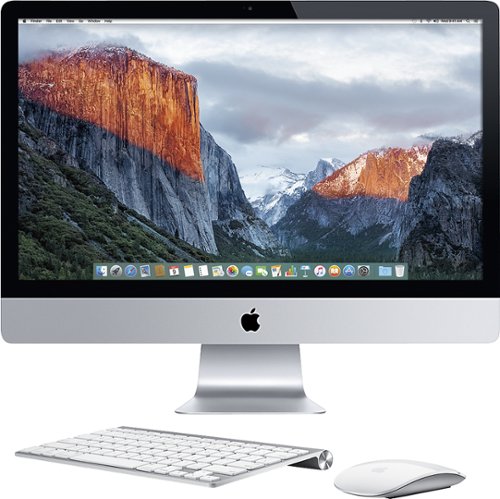
Apple - 27" iMac® - Intel Core i5 (3.2GHz) - 8GB Memory - 1TB Hard Drive - Silver
Apple iMac ME088LL/A All-in-One Computer: With a beefed up processor and graphics card for seamless gaming and video editing on the expansive display, this stylish computer makes a bold statement in offices or home workstations. The preinstalled creative apps and streamlined design make setup easy so you can get right to work.
Best computer on the market!!
Customer Rating

5.0
Posted by: Lestat111
from Calexico, CA
on January 15, 2014
Features

5.0
Performance

5.0
What's great about it: Hardware, Software, Design, Security, etc.
What's not so great: Still attached to a touch mouse.
Fast hardware performance; easy, intuitive and practical software; beautiful and elegant design!!
This product has... Premium quality mouse/keyboard combo
About me... Business Professional
I would recommend this to a friend!
Verified Purchaser:Yes
My Best Buy number: 0601028847
My Best Buy number: 0601028847
0points
0out of 0found this review helpful.
Lestat111's Questions
Lestat111 has not submitted any questions.
Lestat111's Answers
It's trickier than it looks to install a screen shield for your tablet or e-reader, so let our experts do it right. We’ll help you protect your tablet against scratches, topical damages and fingerprints. After completing your order, you will receive a confirmation e-mail that contains a redemption code. You can then schedule your appointment by calling 1-800-GEEK SQUAD (1-800-433-5778). Please print your Geek Squad confirmation e-mail and show up to have your screen shield installed.
my apple I pad is locked how do I unlock it
If you forgot the passcode for your iPhone, iPad, or iPod touch, or your device is disabled
If you forgot your passcode, or if a message says that your device is disabled, follow these steps to remove your passcode.
If you enter the wrong passcode on an iOS device six times in a row, you'll be locked out and a message will say that your device is disabled. Learn what to do.
First, pick a way to erase your device
Unless you made a backup before you forgot your passcode, there isn't a way to save your device's data. You'll need to erase your device, which deletes all of your data and settings. Choose a way to erase your device so you can remove your passcode:
If you've synced with iTunes, use iTunes.
If you're signed in to iCloud and Find My iPhone is enabled, use iCloud.
If you don't use iCloud and you can't sync or connect with iTunes, use recovery mode.
Erase your device with iTunes to remove your passcode
If you've synced your device with iTunes, you can restore your device. This will erase the device and its passcode.
Connect your device to the computer you synced with.
Open iTunes. If asked for a passcode, try another computer you've synced with, or use recovery mode.
Wait for iTunes to sync your device and make a backup. If it doesn't, learn what to do.
Once the sync and backup have finished, click Restore [your device].
When you reach the Set Up screen while restoring your iOS device, tap Restore from iTunes backup.
Select your device in iTunes. Look at the date and size of each backup and pick the most relevant one.
Erase your device with iCloud to remove your passcode
If you set up Find My iPhone on your iOS device or Mac, you can use iCloud to erase and restore it. This will erase the device and its passcode.
From another device, go to icloud.com/find.
If prompted, sign in with your Apple ID.
Click All Devices at the top of your browser window.
Select the device that you want to erase.
Click Erase [device] to erase your device and its passcode.
Now you can either restore from a backup or set up as new.
If your device isn't connected to a Wi-Fi or cellular network, you can't erase it with Find My iPhone.
Erase your device with recovery mode to remove your passcode
If you've never synced with iTunes or set up Find My iPhone in iCloud, you'll need to use recovery mode to restore your device. This will erase the device and its passcode.
Connect your iOS device to your computer and open iTunes. If you don't have a computer, borrow one from a friend, or go to an Apple Retail Store or Apple Authorized Service Provider.
While your device is connected, force restart it:
On an iPhone 6s and earlier, iPad, or iPod touch: Press and hold the Sleep/Wake and Home buttons at the same time. Don't release when you see the Apple logo. Keep holding both buttons until you see the recovery mode screen.
On an iPhone 7 or iPhone 7 Plus: Press and hold the Sleep/Wake and Volume Down buttons at the same time. Don't release when you see the Apple logo. Keep holding both buttons until you see the recovery mode screen.
When you see the option to Restore or Update, choose Restore.
iTunes will download software for your device. If it takes more than 15 minutes, your device will exit recovery mode and you'll need to repeat steps 2 and 3.
Wait for the process to finish. Then you can set up and use your device.
Get more help
If you can't update or restore your device using recovery mode, or you can't use recovery mode because of broken or stuck buttons, contact Apple Support. Then follow the steps to set up service for your iPhone, iPad, or iPod touch.
Published Date:
If you forgot your passcode, or if a message says that your device is disabled, follow these steps to remove your passcode.
If you enter the wrong passcode on an iOS device six times in a row, you'll be locked out and a message will say that your device is disabled. Learn what to do.
First, pick a way to erase your device
Unless you made a backup before you forgot your passcode, there isn't a way to save your device's data. You'll need to erase your device, which deletes all of your data and settings. Choose a way to erase your device so you can remove your passcode:
If you've synced with iTunes, use iTunes.
If you're signed in to iCloud and Find My iPhone is enabled, use iCloud.
If you don't use iCloud and you can't sync or connect with iTunes, use recovery mode.
Erase your device with iTunes to remove your passcode
If you've synced your device with iTunes, you can restore your device. This will erase the device and its passcode.
Connect your device to the computer you synced with.
Open iTunes. If asked for a passcode, try another computer you've synced with, or use recovery mode.
Wait for iTunes to sync your device and make a backup. If it doesn't, learn what to do.
Once the sync and backup have finished, click Restore [your device].
When you reach the Set Up screen while restoring your iOS device, tap Restore from iTunes backup.
Select your device in iTunes. Look at the date and size of each backup and pick the most relevant one.
Erase your device with iCloud to remove your passcode
If you set up Find My iPhone on your iOS device or Mac, you can use iCloud to erase and restore it. This will erase the device and its passcode.
From another device, go to icloud.com/find.
If prompted, sign in with your Apple ID.
Click All Devices at the top of your browser window.
Select the device that you want to erase.
Click Erase [device] to erase your device and its passcode.
Now you can either restore from a backup or set up as new.
If your device isn't connected to a Wi-Fi or cellular network, you can't erase it with Find My iPhone.
Erase your device with recovery mode to remove your passcode
If you've never synced with iTunes or set up Find My iPhone in iCloud, you'll need to use recovery mode to restore your device. This will erase the device and its passcode.
Connect your iOS device to your computer and open iTunes. If you don't have a computer, borrow one from a friend, or go to an Apple Retail Store or Apple Authorized Service Provider.
While your device is connected, force restart it:
On an iPhone 6s and earlier, iPad, or iPod touch: Press and hold the Sleep/Wake and Home buttons at the same time. Don't release when you see the Apple logo. Keep holding both buttons until you see the recovery mode screen.
On an iPhone 7 or iPhone 7 Plus: Press and hold the Sleep/Wake and Volume Down buttons at the same time. Don't release when you see the Apple logo. Keep holding both buttons until you see the recovery mode screen.
When you see the option to Restore or Update, choose Restore.
iTunes will download software for your device. If it takes more than 15 minutes, your device will exit recovery mode and you'll need to repeat steps 2 and 3.
Wait for the process to finish. Then you can set up and use your device.
Get more help
If you can't update or restore your device using recovery mode, or you can't use recovery mode because of broken or stuck buttons, contact Apple Support. Then follow the steps to set up service for your iPhone, iPad, or iPod touch.
Published Date:
6 years, 8 months ago
by
Posted by:
Lestat111
