LookoutNoah
LookoutNoah's Stats
- Review Count24
- Helpfulness Votes11
- First ReviewNovember 15, 2013
- Last ReviewMay 7, 2018
- Featured Reviews0
- Average Rating4.6
Reviews Comments
- Review Comment Count0
- Helpfulness Votes0
- First Review CommentNone
- Last Review CommentNone
- Featured Review Comments0
Questions
- Question Count0
- Helpfulness Votes0
- First QuestionNone
- Last QuestionNone
- Featured Questions0
- Answer Count12
- Helpfulness Votes12
- First AnswerJanuary 3, 2014
- Last AnswerMay 7, 2018
- Featured Answers0
- Best Answers3

Insignia™ - LCD Screen Cleaner Kit
Keep the LCD screen on your electronic devices neat and streak-free with this Insignia™ NS-HCL301 kit that includes a 6.7-oz. bottle of alcohol- and ammonia-free spray solution and an 8" x 8" microfiber cloth for efficient cleaning performance.
Great Product
Customer Rating

5.0
Posted by: LookoutNoah
from Redmond, Or
on May 7, 2018
This was an extra purchase right from the Geek Squad installers for us. I hadn't even thought about cleaner for our new 75" Samsung tv. We get a lot of dust where we live, and of course, after splurging on a top of the line QLED tv, we want the best picture we can get. No dust on that screen for us! We are very satisfied with this cleaner....no streaks and it comes with a nice cloth just for getting the dust off in a flash!
I would recommend this to a friend!
Verified Purchaser:Yes
My Best Buy number: 0960921841
My Best Buy number: 0960921841
Mobile Submission: False
0points
0out of 0found this review helpful.
Only @ Best BuySet up your television and DVR with this Rocketfish 4K UltraHD cable, and enjoy high-quality high-definition entertainment the way it was meant to be viewed. The 4-foot cable offers ample length for connecting components, and a triple-layer shield protects against interference. This Rocketfish 4K UltraHD cable supports transfer speeds up to 18 Gbps for lag-free enjoyment of your media.
Quality!
Customer Rating

5.0
Posted by: LookoutNoah
from Redmond, Or
on May 7, 2018
If you are going to install a new TV, then get new cables and do it right the first time. These cables are solid and have a good rep for longevity. Our Geek Squad installers had several lengths on hand and used the length we needed, which took the guess work out of buying something at the store and then coming home and hoping it was long enough but not too long. If you are putting in a new Smart TV then for heaven's sake, get the best cables you can so you can get the best signal from your other equipment to the screen!
I would recommend this to a friend!
Verified Purchaser:Yes
My Best Buy number: 0960921841
My Best Buy number: 0960921841
Mobile Submission: False
0points
0out of 0found this review helpful.

Logitech - Harmony 665 10-Device Universal Remote - Black
Throw away your extra remotes in favor of the Logitech Harmony 665 remote control. This functional remote works with a range of devices, from basic cable to Apple TV, and can combine up to 10 remotes in one versatile unit. This Logitech Harmony 665 remote control offers one-button setup for easy incorporation with your entertainment system.
WOW!
Customer Rating

5.0
Posted by: LookoutNoah
from Redmond, Or
on May 7, 2018
Oh my gosh! After 25 years of 4 remotes and a couple of them only doing one function, this is a godsend! Now, everything, and I do mean everything.....TV, Receiver, Speaker System, Blue Ray Player......it all works with just ONE remote and it is so easy to use! When we upgraded to a new TV, receiver, and Blue Ray player the Geek Squad installers suggested a universal remote. I am pretty tech savvy, but my husband isn't. I was afraid at our age all the new remotes might be just too overwhelming for him. I do not regret upgrading to this remote and having it all programmed at all. Best thing we ever did! This remote is so easy to use and we no longer fumble around looking for a remote to control this or a remote to control that.....this does it all and is so wonderful! Thank you Geek Squad for recommending this.
I would recommend this to a friend!
Verified Purchaser:Yes
My Best Buy number: 0960921841
My Best Buy number: 0960921841
Mobile Submission: False
0points
0out of 0found this review helpful.
Eliminate your unwieldy collection of remotes and start using one device. A Geek Squad Agent will program your new learning remote control (such as a Logitech Harmony or Savant remote) for easy operation of your TV and home theater components. Perform commands like Watch a DVD or Listen to Music with the push of a single button.* This service takes about a half hour to complete.IMPORTANT NOTE: This is an add-on service. You must also order TV Connect or this part of your order will be canceled.After completing your order, you will receive a confirmation e-mail that contains a redemption code. You can then schedule your appointment by calling 1-800-GEEK SQUAD (1-800-433-5778) and following the prompts for Home Theater and Installation.** Please print your Geek Squad confirmation e-mail and be ready when the Agent arrives at your chosen location.
So Glad We Did This!
Customer Rating

5.0
Posted by: LookoutNoah
from Redmond, Or
on May 7, 2018
My husband and I are both so glad we decided to get the universal remote and to have the Geek Squad guys program it for us! Both of us are in our late 60's and even though I am pretty tech savvy, my husband on the other hand, is not. He likes to run the remote, and having one remote set up to control everything is a godsend. The Geek Squad boys asked us a few questions, programed the remote to control our entire entertainment system, tuned up the speakers, and then took all the time we needed with them to explain how it works and to walk both of us through the way to use this remote for our set-up. They were so patient, and made it so easy. This service saved both of us a lot of frustration and if we should have any problems, they will walk us through fixing our issues right over the phone or make a service call. With todays electronics we want them to all just work seamlessly......this is the easiest set-up ever to control everything....with one remote and I highly recommend this to anyone upgrading their systems.
I would recommend this to a friend!
Verified Purchaser:Yes
My Best Buy number: 0960921841
My Best Buy number: 0960921841
Mobile Submission: False
0points
0out of 0found this review helpful.

Sanus - Premium Series Advanced Tilt TV Wall Mount For Most TVs 42"-90" up to 150 lbs - Black
Tilt or extend your television for maximum viewing enjoyment with this Sanus Advanced Tilt TV wall mount. Able to support up to 150 pounds of weight, this mount can easily handle flat screen televisions up to 90 inches. Click, lock and release on this Sanus Advanced Tilt TV wall mount let you find a viewing angle and secure it.
Works Great!
Customer Rating

5.0
Posted by: LookoutNoah
from Redmond, Or
on May 7, 2018
We originally purchased a flat wall mount for our new tv. The sales people said it would be fine with our new tv. However, when the installers came, they took the time to show us the differences and we decided to go with this particular mount. The first reason is, this mount is rated for larger TV's. We purchased a 75" Samsung QLED tv, and the mount we had originally purchased was only for TV's up to 60 inches. With a tv this large, we didn't want to take any chances, even though it is extremely thin, it is heavier than one would think. Also, after seeing the range of motion and the adjustability of this larger mount, we are so happy that we had changed our mind. There have already been several times that having that extra bit of a angle if we needed it has come in handy. It only takes one hand to move the tv to the desired position and it holds this massive 75" screen very securely. We do not regret our decision to purchase this mount.
I would recommend this to a friend!
Verified Purchaser:Yes
My Best Buy number: 0960921841
My Best Buy number: 0960921841
Mobile Submission: False
+1point
2out of 3found this review helpful.

Samsung - Streaming 4K Ultra HD Audio Wi-Fi Built-In Blu-ray Player - Black
Upgrade your home theater with this high-quality Samsung 4K Ultra HD Blu-ray player. Integrated Smart Hub technology connects wirelessly to your home network, allowing you to stream your favorite programs on demand. Equipped with several high-definition outputs and an HDMI port, this Samsung 4K Ultra HD Blu-ray player integrates easily into your existing setup.
WOW!
Customer Rating

5.0
Posted by: LookoutNoah
from Redmond, Or
on May 7, 2018
We upgraded from an old CD/DVD player to this Blue Ray player....and both my husband and I are so impressed. Our universal remote was set up to work through this blue ray player to control our entire home entertainment system. The picture is off the charts and the ease of use is so much more that I ever dreamed it could be. Even our old DVD's look so much better! Now I can really enjoy watching them all over again!
I would recommend this to a friend!
Verified Purchaser:Yes
My Best Buy number: 0960921841
My Best Buy number: 0960921841
Mobile Submission: False
0points
0out of 0found this review helpful.

Samsung - No Gap Tilting TV Wall Mount for Most 55" and 65" TVs - Black
Install your 55- or 65-inch television with this Samsung No Gap wall mount. This sturdy low-profile unit works with an array of Samsung televisions, including curved QLED 4K UHD models. Easy to attach, this hard-wearing Samsung No Gap wall mount comes with everything you need for a quick, simple setup.
We went with a different one
Customer Rating

3.0
Posted by: LookoutNoah
from Redmond, Or
on April 7, 2018
We were impressed with how this was going to look with our new tv, but since we bought a 75 inch tv, we changed our minds and went with a different mount that was rated for a 75 inch tv. I have to say, it is nice to be able to turn the screen a bit if you should want or need too. The tilt feature is also handy if you have kids sitting on the floor watching tv. Be sure to get one rated for the size of tv you have purchased.
I would recommend this to a friend!
Verified Purchaser:Yes
My Best Buy number: 0960921841
My Best Buy number: 0960921841
Mobile Submission: False
0points
1out of 2found this review helpful.
Our installers will quickly and professionally mount and secure your TV to drywall and connect your TV to your video components. We'll also add an internet-capable TV and video components to an existing wireless network, perform any needed software or firmware updates and configure up to 2 smart streaming services. We’ll program the remotes that came with your equipment and ensure that all wires and cables are neatly dressed. Plus, we’ll clean our workspace when we’re done and make sure you are comfortable with how to use and enjoy your new system.
We love it!
Customer Rating

5.0
Posted by: LookoutNoah
from Redmond, Or
on April 7, 2018
At first we had wanted to use a totally flat wall mount. After a closer look at the packaging and speaking with the installers, we went with this particular mount. We have a 75 inch tv.....they are heavy and we didn't want something that wasn't rated for that size of tv. It does stick out from the wall a bit..,...but that has proved to be quite advantageous for us, as we can turn it a bit to see it better from the dining room, as well as tilt it forward if we are on the floor. It moves very easy and is not a big deal to have it protruding those few inches and for the comfort of knowing it is securely mounted.....well worth using this mount instead of the flat wall mount.
I would recommend this to a friend!
Verified Purchaser:Yes
My Best Buy number: 0960921841
My Best Buy number: 0960921841
Mobile Submission: False
0points
0out of 0found this review helpful.

Onkyo - TX 7.2-Ch. Hi-Res Network-Ready 4K Ultra HD and 3D Pass-Through A/V Home Theater Receiver - Black
Enhance your home theater system with this powerful Onkyo 7.2-channel network receiver. Equipped with Chromecast and seven HDMI ports, this unit is ideal for complex setups and works with a range of devices. Enjoy high-definition audio at home with this Onkyo 7.2-channel network receiver, which outputs a formidable 210 watts per channel and supports Dolby TrueHD sound. Includes HDMI 4K Ultra HD and 3D pass-through technologies for compatibility with 3D TVs, Blu-ray players and gaming consoles and 4K Ultra HD TVs.
Awesome!!
Customer Rating

5.0
Posted by: LookoutNoah
from Redmond, Or
on April 6, 2018
This is our second Onkyo receiver. The only reason we are not still using our original one, is we finally upgraded everything to digital. The connections are labeled clearly for each and every component you could possibly want to add to your system. No guessing as to what Component is 1 or 2 or 3, it is all labeled clearly as to what is what. This works seamlessly with our new QLED Samsung TV and Blue Ray player. One remote handles it all and the sound system set up in just a few minutes and everything works together. No hassles and no confusion. Great for us older folks!! We love it.
I would recommend this to a friend!
Verified Purchaser:Yes
My Best Buy number: 0960921841
My Best Buy number: 0960921841
Mobile Submission: False
0points
6out of 12found this review helpful.
Have a Geek Squad Agent connect your audio components to a surround sound speaker system or sound bar in a single room.* This service takes about a half hour. IMPORTANT NOTE: This is an add-on service. You must also order TV Connect or this part of your order will be canceled. After completing your order, you will receive a confirmation e-mail that contains a redemption code. You can then schedule your appointment by calling 1-800-GEEK SQUAD (1-800-433-5778) and following the prompts for Home Theater and Installation.** Please print your Geek Squad confirmation e-mail and be ready when the Agent arrives at your chosen location.
Well worth the cost
Customer Rating

5.0
Posted by: LookoutNoah
from Redmond, Or
on April 6, 2018
It is well worth the money to have the Geek Squad come and totally tune your system. We had an older set of speakers, 6 in all, and they tuned the system perfectly and sounds terrific. We feel we are in the middle of a movie instead of just watching it. Also, right in the middle of an orchestra when listening to music, it couldn't be any better!
I would recommend this to a friend!
Verified Purchaser:Yes
My Best Buy number: 0960921841
My Best Buy number: 0960921841
Mobile Submission: False
0points
0out of 0found this review helpful.
LookoutNoah's Questions
LookoutNoah has not submitted any questions.

Sanus - Premium Series Advanced Tilt TV Wall Mount For Most TVs 42"-90" up to 150 lbs - Black
Tilt or extend your television for maximum viewing enjoyment with this Sanus Advanced Tilt TV wall mount. Able to support up to 150 pounds of weight, this mount can easily handle flat screen televisions up to 90 inches. Click, lock and release on this Sanus Advanced Tilt TV wall mount let you find a viewing angle and secure it.
I have an un65mu9000,wich wall mount do you suggest and how high do I set the bracket that goes on the wall. I am 6-3 in hieght veiwing at 9-10'. your hight app doesn't recogniz my model # my eye level sitting is 47"
We were worried about this same issue.....how high do we mount the thing. The installers that came solved the problem in nothing flat. One of our installers is right at 6' tall. He said he has been installing right about his eye level and has had no complaints at all. Both my husband and I are only 5'6" tall, and we sit in recliners, approximately 10 to 12 feet away from the screen. The bottom of our TV is 36" from the floor. Our TV is a 75" Samsung.....and for us, it is perfect. I would suggest you try that height and see what you think. If you aren't ready to put holes in your wall yet to mount the tv, try putting up a piece of cardboard with a picture on it at the 36" level. Be sure to use cardboard that is the size of your tv and see what you think of the viewing position.
6 years ago
by
Posted by:
LookoutNoah
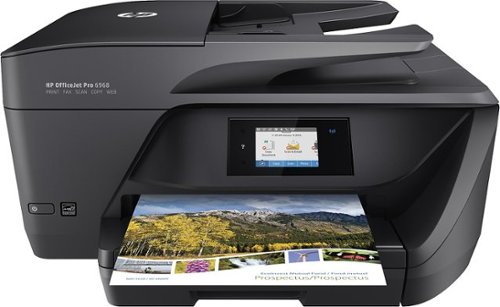
HP - OfficeJet Pro 6968 Wireless All-In-One Instant Ink Ready Printer - Black
Give your office the printing power it needs with this HP OfficeJet Pro all-in-one printer. Color and black-and-white printing options let you choose the right look for each document, and the touchscreen display allows for effortless operation. Featuring wireless technology and access to the HP printing app, this HP OfficeJet all-in-one printer scans and prints paperwork with your mobile device.
Does the printer come with a USB cable to connect to the printer if you would like to print directly from your computer (locally) instead of over the internet (wireless).
A USB cable is not included, but having one on hand is always a good idea. I always keep a couple around of different lengths and am able to always print straight to my printer if for some reason I don't have network capabilities at the time. This is a great way to make use of your printer when you are traveling and don't want to have to worry about having WiFi/ Network availability.
7 years, 7 months ago
by
Posted by:
LookoutNoah
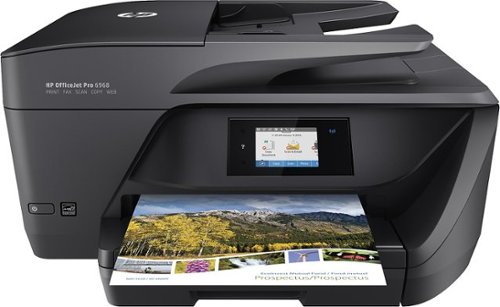
HP - OfficeJet Pro 6968 Wireless All-In-One Instant Ink Ready Printer - Black
Give your office the printing power it needs with this HP OfficeJet Pro all-in-one printer. Color and black-and-white printing options let you choose the right look for each document, and the touchscreen display allows for effortless operation. Featuring wireless technology and access to the HP printing app, this HP OfficeJet all-in-one printer scans and prints paperwork with your mobile device.
can I print in blackk only with an empty colored cartridge or do you have to have ink in all cartridges like one printer does
I have been able to print just in black, but I have to tell it to in the printer setup area.
7 years, 7 months ago
by
Posted by:
LookoutNoah
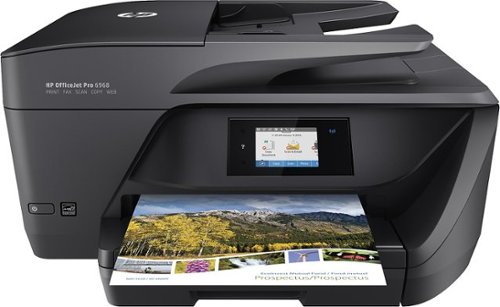
HP - OfficeJet Pro 6968 Wireless All-In-One Instant Ink Ready Printer - Black
Give your office the printing power it needs with this HP OfficeJet Pro all-in-one printer. Color and black-and-white printing options let you choose the right look for each document, and the touchscreen display allows for effortless operation. Featuring wireless technology and access to the HP printing app, this HP OfficeJet all-in-one printer scans and prints paperwork with your mobile device.
Can this printer utilize and print with cartridge refills or does it only recognize manufacturer's ink cartridges?
I'm not 100% positive on this...but the last few printers I have had from HP have been very picky about their cartridges. I would highly suggest you sign up for their ink cartridge plan. It saves you money in the long run and you always have ink on hand and don't have to worry about a refilled cartridge working.
I used to refill my own forever! But....with HP they are getting so picky it wasn't worth my time or money to mess with. Go with the manufacturer's cartridges, get on the cartridge plan....many available depending on how much you print each month, and then go from there.
I do hear there is a new printer out....not sure of the manufacturer, that uses huge, refillable tanks. I think it is a bit spendy if you are not doing a major amount of printing all the time. Just some food for thought, depending on your specific needs.
I used to refill my own forever! But....with HP they are getting so picky it wasn't worth my time or money to mess with. Go with the manufacturer's cartridges, get on the cartridge plan....many available depending on how much you print each month, and then go from there.
I do hear there is a new printer out....not sure of the manufacturer, that uses huge, refillable tanks. I think it is a bit spendy if you are not doing a major amount of printing all the time. Just some food for thought, depending on your specific needs.
7 years, 7 months ago
by
Posted by:
LookoutNoah
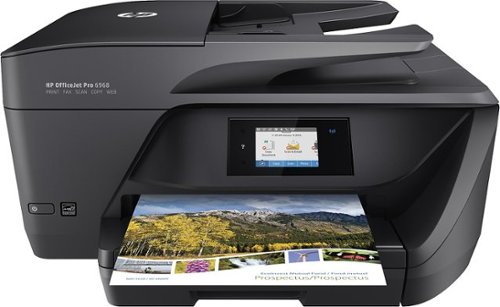
HP - OfficeJet Pro 6968 Wireless All-In-One Instant Ink Ready Printer - Black
Give your office the printing power it needs with this HP OfficeJet Pro all-in-one printer. Color and black-and-white printing options let you choose the right look for each document, and the touchscreen display allows for effortless operation. Featuring wireless technology and access to the HP printing app, this HP OfficeJet all-in-one printer scans and prints paperwork with your mobile device.
My printer has a ? on the printer and it will not allow me to print from my computer however it prints a test page from the printer itself. I have unplugged it, plugged it back in, shut off the printer and the computer however the ? comes right back on.
Not sure what the problem is, but you need to check to see that your computer is seeing your printer. Try running it directly through a USB cable to your computer and then go through the Add a Printer Process. Actually having it plugged directly into your computer, then restarting your computer...with the printer plugged in and on may force your computer to recognize it and continue with the setup process. Another issue may be the version of Windows you are running. I know it works fine on Windows 7 and Windows 10. If you have it hooked up to a network, through your router, then make sure your router see the printer and then go through the Add a Printer or Device in your control panel.
Hope that helps.
Hope that helps.
7 years, 7 months ago
by
Posted by:
LookoutNoah
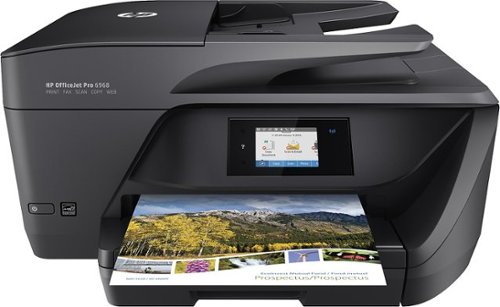
HP - OfficeJet Pro 6968 Wireless All-In-One Instant Ink Ready Printer - Black
Give your office the printing power it needs with this HP OfficeJet Pro all-in-one printer. Color and black-and-white printing options let you choose the right look for each document, and the touchscreen display allows for effortless operation. Featuring wireless technology and access to the HP printing app, this HP OfficeJet all-in-one printer scans and prints paperwork with your mobile device.
Is this printer compatible with a Toshiba laptop with windows 10 ?
I have been running it with Windows 10 on an ASUS laptop. I have had no printer problems at all. I see no reason it won't run with a Toshiba.
7 years, 7 months ago
by
Posted by:
LookoutNoah
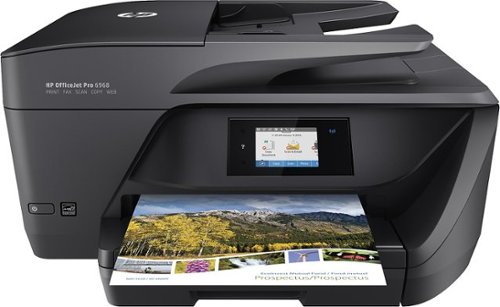
HP - OfficeJet Pro 6968 Wireless All-In-One Instant Ink Ready Printer - Black
Give your office the printing power it needs with this HP OfficeJet Pro all-in-one printer. Color and black-and-white printing options let you choose the right look for each document, and the touchscreen display allows for effortless operation. Featuring wireless technology and access to the HP printing app, this HP OfficeJet all-in-one printer scans and prints paperwork with your mobile device.
Is this printer compatible with Windows 10?
I have had no problems running it with Windows 10.
7 years, 7 months ago
by
Posted by:
LookoutNoah
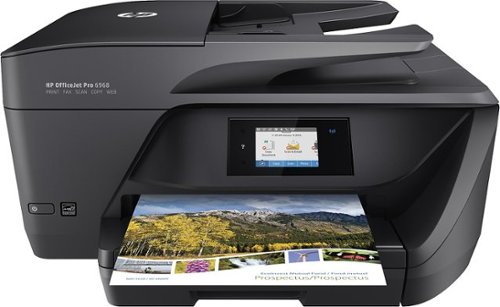
HP - OfficeJet Pro 6968 Wireless All-In-One Instant Ink Ready Printer - Black
Give your office the printing power it needs with this HP OfficeJet Pro all-in-one printer. Color and black-and-white printing options let you choose the right look for each document, and the touchscreen display allows for effortless operation. Featuring wireless technology and access to the HP printing app, this HP OfficeJet all-in-one printer scans and prints paperwork with your mobile device.
Is this printer compatible with a Dell computer?
This printer should work with most any computer, as it is just a basic 4-in-1 printer. The only issue might be if you are running a very old version of windows. I have used it with Windows 7 and Windows 10 with no issues.
7 years, 7 months ago
by
Posted by:
LookoutNoah
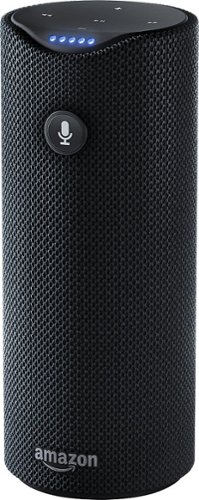
Amazon Tap Portable Bluetooth and Wi-Fi Speaker - Black
Amazon Tap is a portable Bluetooth and Wi-Fi enabled speaker that gives you rich, full-range sound. Just tap the microphone button and ask for music, hear news, search for information, order a pizza, and more with the Alexa Voice Service. Discover and enjoy music, all in one place. Just tap the microphone button and ask for a song, artist, or genre. Stream directly over Wi-Fi from Prime Music, Pandora, Spotify, TuneIn, iHeartRadio, and more. When on the go, streaming music is just as easy using your phone or other mobile device’s hotspot. You can also connect via Bluetooth to your music—including iTunes.
do they have them on demo?
Yes, they have them on demo at Best Buy and at Staples too!
Compare the sound with any other unit of lesser price or even higher prices......The Tap beats them all.
Compare the sound with any other unit of lesser price or even higher prices......The Tap beats them all.
7 years, 7 months ago
by
Posted by:
LookoutNoah
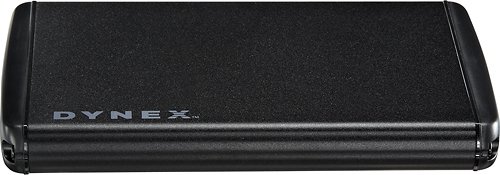
Dynex™ - 2.5" Serial ATA Hard Drive Enclosure - Black
Designed for use with most 2.5" Serial ATA hard drives, this Dynex™ enclosure features USB 3.0 connectivity and is USB-powered, so you can power your drive without an adapter or cord. The aluminum material offers a durable design.
My hard drive from a Powerbook G4 does not fit this enclosure?
If you just need to get the info off the drive and aren't planning on using it full time as an external drive, just hook up the connections without actually putting it in the enclosure. Get your info off and store your drive for later use if you need to. Also, sometimes when you pull a laptop drive out there are mounting brackets that you still have to remove, and that might be your problem. Check it close and see if that might be the issue.
9 years, 5 months ago
by
Posted by:
LookoutNoah
from
Redmond, Or



