alfmetal
alfmetal's Stats
- Review Count2
- Helpfulness Votes9
- First ReviewJune 9, 2011
- Last ReviewDecember 28, 2013
- Featured Reviews0
- Average Rating4.5
Reviews Comments
- Review Comment Count2
- Helpfulness Votes0
- First Review CommentJune 24, 2011
- Last Review CommentDecember 15, 2013
- Featured Review Comments0
Questions
- Question Count0
- Helpfulness Votes0
- First QuestionNone
- Last QuestionNone
- Featured Questions0
- Answer Count11
- Helpfulness Votes2
- First AnswerDecember 15, 2013
- Last AnswerDecember 30, 2013
- Featured Answers0
- Best Answers1
alfmetal's Reviews

Samsung - Galaxy Gear Smart Watch for Select Samsung Galaxy Mobile Phones - Mocha Gray
Introducing a brand-new way to stay connected. Samsung Galaxy Gear keeps you updated with glance notifications, so you can keep up with calls, texts and emails.
First smartwatch by Samsung
Customer Rating

4.0
Posted by: alfmetal
from Marina, Ca
on December 28, 2013
Quality

4.0
What's great about it: Not having to check your phone when is rude ( like dark or quiet places )
What's not so great: It's almost useless without a cellphone linked to it.
At first I was a little disappointed , not many things to make it useful, but now, with the latest updates the notifications are way better and plenty of supported apps to be notified on your smartwatch.
The best part is that you have android as the operating system, so if you are familiar with the endless things you can do to android or you want to learn, you are going to love it.
the camera is a great tool, every time I need to write something and I don't have a pen I'm 1 swipe away to take a picture of whatever it is I need to remember.
The speaker and microphone built in the smartwatch are useful too, specially if you don't have bluetooth.
If you exercise a lot, the smartwatch works as a media controller for play , pause, red and fwd. so far it's great with Pandora and stitcher and obviously the music app.
FYI you can sync the smartwatch to an iPhone ( with a custom android OS ) but , just for very basic stuff.
The best part is that you have android as the operating system, so if you are familiar with the endless things you can do to android or you want to learn, you are going to love it.
the camera is a great tool, every time I need to write something and I don't have a pen I'm 1 swipe away to take a picture of whatever it is I need to remember.
The speaker and microphone built in the smartwatch are useful too, specially if you don't have bluetooth.
If you exercise a lot, the smartwatch works as a media controller for play , pause, red and fwd. so far it's great with Pandora and stitcher and obviously the music app.
FYI you can sync the smartwatch to an iPhone ( with a custom android OS ) but , just for very basic stuff.
I would recommend this to a friend!
Verified Purchaser:Yes
My Best Buy number: 2081218640
My Best Buy number: 2081218640
+1point
3out of 5found this review helpful.
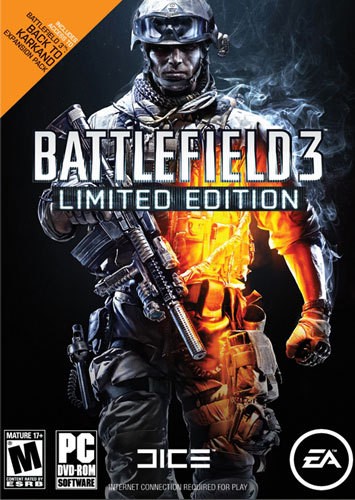
Battlefield 3 Limited Edition - Windows
SynopsisThis street is quiet. Too quiet. You train your eyes on one of the only two points of entry. Surely this will be the way the enemy comes in for the assault. As soon as you've brought your weapon to the ready, you hear the whizzing noise of a bullet flying past inches from your ear. Suddenly the building to your right bursts into an explosion that sends you flying through the air. You smash into the opposite building with a resounding thud. You lie there helpless, watching bits of the crumbled wall roll toward you. You have to get up. You have to keep fighting. A fallen comrade lays beside you and you know you must drag him to safety if he's going to survive. You have to do this. Lives depend on it. Welcome to the Battlefield.Join the elite U.S. Marines as you battle the enemy across claustrophobic streets, metropolitan downtowns and vehicle-friendly landscapes in the United States, Europe and the Middle East. Whether you're mastering the art of urban combat or piloting a land, sea or air vehicle, Battlefield 3 immerses you in incredibly realistic gameplay powered by the all-new Frostbite 2 game engine. The battlefield has become more alive and interactive than ever before. In heart-pounding single-player missions and massive 24-player online battles, Battlefield 3 immerses you in the fight with cutting-edge animation, destruction, lighting, scale and audio. Your favorite experiences from Battlefield 2 also come alive with more intensity than ever with this Limited Edition's incredible Battlefield 3: Back to Karkand pack. Featuring four legendary maps from Battlefield 2, now re-imagined with Frostbite 2 Technology, plus classic Battlefield 2 weapons, vehicles, rewards, achievements, trophies and more, this comprehensive pack puts you back in the battle that got you where you are today. Prepare for a war that not only attacks your country, but attacks your senses in incredibly physical, lifelike ways. Prepare for Battlefield 3.
first game with new dice engine
Customer Rating

5.0
Posted by: alfmetal
from Marina, Ca
on June 9, 2011
What's great about it: first game using the frostbyte engine 2
What's not so great: is not October yet.
this game is gonna be so realistic, you better upgrade your pc before game arrives so you know what we are talking about.
get at least a quad processor, 8gb ram, a velociraptor hard drive and/or SSD, 2 sli gtx 460 1gb video card at least, a good external sound card and 5.1 speakers . and something to cool it down good cuz this game is gonna make your pc so hot you can make some pancakes on top of the rig. lol
by the way i play BFBC2 vietnam.
get at least a quad processor, 8gb ram, a velociraptor hard drive and/or SSD, 2 sli gtx 460 1gb video card at least, a good external sound card and 5.1 speakers . and something to cool it down good cuz this game is gonna make your pc so hot you can make some pancakes on top of the rig. lol
by the way i play BFBC2 vietnam.
I would recommend this to a friend!
-29points
6out of 41found this review helpful.
alfmetal's Questions
alfmetal has not submitted any questions.
What do I need (coverage wise) for a wireless network?
I have multiple wireless devices, all of which operate in the 2.4GHz band. I upgraded an old Netgear 54Mbps router to a Netgear Dual-Band WNDR 3400 N600 router. What I want to accomplish is to have the ability to reliably stream content from a Roku player and have decent wireless Internet. Due to slow network speed, I was unable to do this even with the new router. I had a range extender, and that solved both issues. For an unknown reason, the extender got a poor signal after having perfect coverage for a couple of days. I had GeekSquad Networking come over and they recommended replacing the extender with a powerline adapter. Using the powerline adapter, I can now stream content from the Roku but now the Internet on the wireless is back to being slow. In another tech forum, someone mentioned getting a wireless access point. I was recently at a Best Buy store and asked if they had any wireless access points. The salesperson had no clue what I was talking about and thought I was looking for a hotspot to use the Internet. I'm wondering if I should get a wireless access point or go back to using the range extender?
i think your best choice is buying an even newer router , they have new technologies that work better thru walls and the speed barely slows down
they are expensive but worth it.
they are expensive but worth it.
Products from my answer

NETGEAR - Nighthawk R7000 AC1900 WiFi Router - Black
 (13,436)
(13,436)
D-Link - GamerLounge Wireless-AC Router with 4-Port Gigabit Ethernet Switch
 (1)
(1)
802.11ac Dual-Band Gigabit Wireless Router - Black
 (300)
(300)10 years, 4 months ago
by
Posted by:
alfmetal
from
Marina, Ca
is a combo router/modem faster than separate router & modem for xfinity
no, the speed is set by your Internet provider.
The only thing to take in consideration is
how good is the wireless router to send his signal thru walls since that is the main reason the speed decreases.
The modem/router I use (see picture below), it has great range/signal and is located inside one of my TV Stand compartments on another room.
The only thing to take in consideration is
how good is the wireless router to send his signal thru walls since that is the main reason the speed decreases.
The modem/router I use (see picture below), it has great range/signal and is located inside one of my TV Stand compartments on another room.
Products from my answer

ARRIS - SURFboard eXtreme 802.11ac DOCSIS 3.0 Cable Modem and 4-Port Gigabit Ethernet Router - White
 (1,266)
(1,266)10 years, 4 months ago
by
Posted by:
alfmetal
from
Marina, Ca
mobile hotspot AND wireless router?
Do I need a mobile hotspot AND a wireless router? Or can I get somrthing that does both?
For Internet on the go, you need a mobile hot spot device.
it can be a paid service from your wireless carrier ( using your smartphone as a mobile hot spot ) or, a dedicated mobile device made for that purpose only.
With that said, the mobile hot spot can be both since it works anywhere you have a data connection from your wireless provider, just keep in mind that, is more expensive and not as fast ( if ) you connect a lot of devices and the data is capped from 2 GB to 5 GB per month usually.
for wireless Internet inside your house, you need the wireless router.
it can be a lot faster with a lot of devices connected and the data cap is between 50 GB to 250 GB .
you just can't take it anywhere.
it can be a paid service from your wireless carrier ( using your smartphone as a mobile hot spot ) or, a dedicated mobile device made for that purpose only.
With that said, the mobile hot spot can be both since it works anywhere you have a data connection from your wireless provider, just keep in mind that, is more expensive and not as fast ( if ) you connect a lot of devices and the data is capped from 2 GB to 5 GB per month usually.
for wireless Internet inside your house, you need the wireless router.
it can be a lot faster with a lot of devices connected and the data cap is between 50 GB to 250 GB .
you just can't take it anywhere.
10 years, 4 months ago
by
Posted by:
alfmetal
from
Marina, Ca
cheapest way tv neyflix
what is cheapest and what do i need am buying new tv will not be using cable or sattelitte
want netflix
want netflix
If you have Internet already like dsl or cable , and if you own a TV with a free hdmi input, the cheapest way to go is buying a $30 chromecast hdmi dangle and plug it to your free hdmi input .
If you don't have any of these
get cheap dsl service and a non smart TV plus the chromecast dongle.
If you don't have any of these
get cheap dsl service and a non smart TV plus the chromecast dongle.
10 years, 4 months ago
by
Posted by:
alfmetal
from
Marina, Ca
I just got A Kindle fire with wi fi how can I use at home as only have direst tv
If you don't have a broadband Internet provider in your area , directv offers Internet vía satellite, that is the only way to get wifi for your kindle.
just take in consideration that , is not as fast as dsl and cable Internet service and, is more expensive.
just take in consideration that , is not as fast as dsl and cable Internet service and, is more expensive.
10 years, 4 months ago
by
Posted by:
alfmetal
from
Marina, Ca

Samsung - Galaxy Gear Smart Watch for Select Samsung Galaxy Mobile Phones - Mocha Gray
Introducing a brand-new way to stay connected. Samsung Galaxy Gear keeps you updated with glance notifications, so you can keep up with calls, texts and emails.
can you use this watch without a phone?
You can't
the galaxy gear needs your smartphone ' Internet to " pull out " all the notifications and updates of your apps .
otherwise it works as a regular watch
the galaxy gear needs your smartphone ' Internet to " pull out " all the notifications and updates of your apps .
otherwise it works as a regular watch
10 years, 4 months ago
by
Posted by:
alfmetal
from
Marina, Ca
IF i have AT&T as my provider does it matter what type of router I ues?
It doesn't matter , even if you have Uverse, as long as you have the Uverse modem , any wireless router will work
10 years, 5 months ago
by
Posted by:
alfmetal
from
Marina, Ca
connecting a pc to view on tv/wireless?
How can I view some downloads from my desktop pc . on my television and do it wirelessly? I have a Cisco wireless router. I want to avoid wires crossing my house.
There are a lot of ways to do it , but in my experience the easiest way was buying a wireless video transmitter.
Pros: HDMI IN to wireless HDMI out ( so far anything with a HDMI port shows on the other end wireless in full HD and 3D if your TV set is 3D capable. If you wanna use it the other way, it works too...for example, watch your cable/dish programming, ps3 , blu-ray, etc. on your computer's monitor across rooms using the same remote control you use to watch tv or ps3 controller.
Cons: the price @ $200 and up.
To me is worth the price, no more frustrations spending more time fixing it using the other cheaper ways.
Pros: HDMI IN to wireless HDMI out ( so far anything with a HDMI port shows on the other end wireless in full HD and 3D if your TV set is 3D capable. If you wanna use it the other way, it works too...for example, watch your cable/dish programming, ps3 , blu-ray, etc. on your computer's monitor across rooms using the same remote control you use to watch tv or ps3 controller.
Cons: the price @ $200 and up.
To me is worth the price, no more frustrations spending more time fixing it using the other cheaper ways.
Products from my answer

IOGEAR - Wireless HD 3D Digital Kit Wireless Video/Audio Extender - Black
 (301)
(301)10 years, 5 months ago
by
Posted by:
alfmetal
from
Marina, Ca
how to get wifi w/o paying
my parents have wifi and said i could use theirs. i live across street and cant pick up signal. is there a device that i can get so i can piggyback on their internet?
A WiFi range extender connected to the closest plug to the street facing your house, then another extender on your side connected to the closest plug to street facing their house. ( try first with one extender ) and see if that's enough.
Also, more powerful WiFi routers have more reach but they are expensive.
$ 150 and up usually.
Also, more powerful WiFi routers have more reach but they are expensive.
$ 150 and up usually.
Products from my answer

Amped Wireless - High Power Wireless-N 600mW Smart Repeater and Range Extender
 (228)
(228)10 years, 5 months ago
by
Posted by:
alfmetal
from
Marina, Ca
im installing a new router do i need to un install the old one first
installing a router
The only thing you need to do is: remove the old one and put the new one in.
But If you have an old computer , is better if you uninstall any software that came with the router , just to make it faster.
If you have internet with a cable company , ( and you buy a modem/router combo ) you need to connect a computer via Ethernet to the cable modem and open a web browser and your cable's company website will open automatically, then you only need to follow the steps on screen.
But If you have an old computer , is better if you uninstall any software that came with the router , just to make it faster.
If you have internet with a cable company , ( and you buy a modem/router combo ) you need to connect a computer via Ethernet to the cable modem and open a web browser and your cable's company website will open automatically, then you only need to follow the steps on screen.
10 years, 5 months ago
by
Posted by:
alfmetal
from
Marina, Ca