erdoktor
erdoktor's Stats
- Review Count2
- Helpfulness Votes0
- First ReviewJanuary 26, 2014
- Last ReviewJanuary 26, 2014
- Featured Reviews0
- Average Rating4.5
Reviews Comments
- Review Comment Count0
- Helpfulness Votes0
- First Review CommentNone
- Last Review CommentNone
- Featured Review Comments0
Questions
- Question Count0
- Helpfulness Votes0
- First QuestionNone
- Last QuestionNone
- Featured Questions0
- Answer Count10
- Helpfulness Votes0
- First AnswerJanuary 26, 2014
- Last AnswerJanuary 26, 2014
- Featured Answers0
- Best Answers0
erdoktor's Reviews
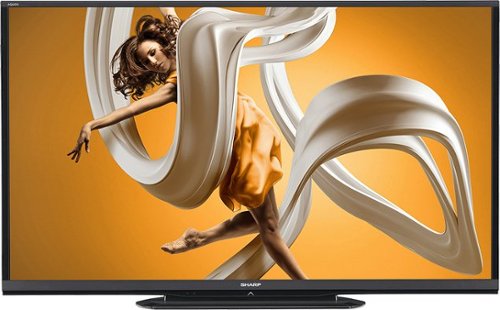
Sharp - AQUOS - 60" Class (60-1/32" Diag.) - LED - 1080p - Smart - HDTV
Sharp AQUOS LC-60LE650U LED HDTV: Enjoy an extra-large AQUOS screen, stream movies, videos and music, and surf the Internet on the included Web browser.
Great picture
Customer Rating

4.0
Posted by: erdoktor
from Southern, Oklahoma
on January 26, 2014
Picture Quality

5.0
Sound Quality

1.0
Features

4.0
What's great about it: Excellent picture quality.
What's not so great: Built in sound is horrible
Great TV overall. The picture quality is excellent, and I haven't noticed any motion blur yet.
The worst part is the sound... it is horrible. I hooked up a sound bar with a subwoofer, and all is great now!
The worst part is the sound... it is horrible. I hooked up a sound bar with a subwoofer, and all is great now!
This product has... Useful Internet-enabled features, Easy to set up, Great value and features for the price, Right number of connections, Easy to use remote control
About me... Sports enthusiast, Technically savvy viewer, Love to stream movies
I would recommend this to a friend!
Internet Connectable?Yes
Connected to the Internet:Yes
Verified Purchaser:Yes
Internet content most enjoyed: Built in web browser
My Best Buy number: 0086710497
My Best Buy number: 0086710497
0points
0out of 0found this review helpful.

Sling Media - Slingbox 500 - Black
Sling Media Slingbox 500: Whether you're traveling around the world, visiting a friend's house or just in another room, Slingbox 500 lets you bring your favorite TV shows with you. Tune in to your shows on your laptop, smartphone or tablet for crisp 1080p HD programming wherever you go.
Works GREAT!!
Customer Rating

5.0
Posted by: erdoktor
from Southern, Oklahoma
on January 26, 2014
Ease of Use

4.0
Performance

5.0
What's great about it: I can watch my own TV from "anywhere!"
What's not so great: Still HAD to purchase the iPhone app since its not included
It does just what they said it would. And it works great. I really can watch my own TV subscription from anywhere in the world, as long as I have access to the internet (even if that is only over my iPhone).
The only down side was that after buying the Slingbox, I still had to shell out another $15 for the iPhone app. Oh well, it was still worth it, and I'd do it again.
Not only would I recommend this to friends... I have.
The only down side was that after buying the Slingbox, I still had to shell out another $15 for the iPhone app. Oh well, it was still worth it, and I'd do it again.
Not only would I recommend this to friends... I have.
This product has... Fast connection, Secure connection, Easy to set up, Reliable connection, Easily expanded
About me... Heavy media streamer, Technology guru, healthcare professional
I would recommend this to a friend!
I use it in...:Large home
Verified Purchaser:Yes
My Best Buy number: 0086710497
My Best Buy number: 0086710497
0points
0out of 0found this review helpful.
erdoktor's Questions
erdoktor has not submitted any questions.
erdoktor's Answers

Sling Media - Slingbox 500 - Black
Sling Media Slingbox 500: Whether you're traveling around the world, visiting a friend's house or just in another room, Slingbox 500 lets you bring your favorite TV shows with you. Tune in to your shows on your laptop, smartphone or tablet for crisp 1080p HD programming wherever you go.
one sling box- 2 different viewing locations
I want to be clear before I buy-- If I buy the sling box and set it up in my home...can my 2 college sons watch the same local show at their colleges located in 2 different states? Please don't tell me I have to buy 2 boxes......I don't mind 2 subscriptions.....just let me know in layman's terms how to go about it
Yes, they can both watch the same local show in 2 different states... the BIG problem for you though, is that ONLY ONE of them will be able to watch at a time. Only one device can accept the stream at a time. At least, that is the way that it is for now.
10 years, 3 months ago
by
Posted by:
erdoktor
from
Southern, Oklahoma

Sling Media - Slingbox 500 - Black
Sling Media Slingbox 500: Whether you're traveling around the world, visiting a friend's house or just in another room, Slingbox 500 lets you bring your favorite TV shows with you. Tune in to your shows on your laptop, smartphone or tablet for crisp 1080p HD programming wherever you go.
How do I connect SB to a smart TV?
HDMI cable from your cable box to the Slingbox, and then HDMI cable from Slingbox to your TV... i.e. the Slingox is a pass-thru device.
10 years, 3 months ago
by
Posted by:
erdoktor
from
Southern, Oklahoma

Sling Media - Slingbox 500 - Black
Sling Media Slingbox 500: Whether you're traveling around the world, visiting a friend's house or just in another room, Slingbox 500 lets you bring your favorite TV shows with you. Tune in to your shows on your laptop, smartphone or tablet for crisp 1080p HD programming wherever you go.
If the cable box top is turned off at the main location in the US, will I still be able to access and turn it on remotely in Tunis?
Yes. When you access the Slingbox over the internet, you have a virtual remote control that functions just like your real remote control. If you press the "Power" button on your virtual remote, then your cable box at home will receive the "Power" command from the Slingbox, just as if it came from your real remote control at home.
10 years, 3 months ago
by
Posted by:
erdoktor
from
Southern, Oklahoma

Sling Media - Slingbox 500 - Black
Sling Media Slingbox 500: Whether you're traveling around the world, visiting a friend's house or just in another room, Slingbox 500 lets you bring your favorite TV shows with you. Tune in to your shows on your laptop, smartphone or tablet for crisp 1080p HD programming wherever you go.
How would one watch on another tv, rather than an iPad?
Right now, from what I understand, you would have to have a Roku box, which will allow you to stream from you ipad to the Roku (i.e. to you TV). I have a Roku, and this works very well. However, I'm not certain if there are other ways to do that.
If you have a PC you are watching on, you can always output via a cable to your TV.
If you have a PC you are watching on, you can always output via a cable to your TV.
10 years, 3 months ago
by
Posted by:
erdoktor
from
Southern, Oklahoma

Sling Media - Slingbox 500 - Black
Sling Media Slingbox 500: Whether you're traveling around the world, visiting a friend's house or just in another room, Slingbox 500 lets you bring your favorite TV shows with you. Tune in to your shows on your laptop, smartphone or tablet for crisp 1080p HD programming wherever you go.
Can I use it in Brazil:
It's bacause I live there...
Yes, if you have internet access where you are in Brazil, it will work.
10 years, 3 months ago
by
Posted by:
erdoktor
from
Southern, Oklahoma

Sling Media - Slingbox 500 - Black
Sling Media Slingbox 500: Whether you're traveling around the world, visiting a friend's house or just in another room, Slingbox 500 lets you bring your favorite TV shows with you. Tune in to your shows on your laptop, smartphone or tablet for crisp 1080p HD programming wherever you go.
Can I use with cellular data on the IPad?
When you use on the Ipad, and if am using verizon (cellular data) will it work if that is my only wifi or internet?
Yes, but you will build up a lot of data usage very quickly!
10 years, 3 months ago
by
Posted by:
erdoktor
from
Southern, Oklahoma

Sling Media - Slingbox 500 - Black
Sling Media Slingbox 500: Whether you're traveling around the world, visiting a friend's house or just in another room, Slingbox 500 lets you bring your favorite TV shows with you. Tune in to your shows on your laptop, smartphone or tablet for crisp 1080p HD programming wherever you go.
CAN I REDIRECT IT FROM MY LAPTOP (BEING THE AWAY FROM HOME PERSON)TO A 3RD USER...
CAN I REDIRECT IT FROM MY LAPTOP (BEING THE AWAY FROM HOME PERSON)TO A 3RD USER...CHAIN LINK IT?
No. In fact, you can invite people to view your slingbox, and they can get their own user account for free, and then be allowed to view your Slingbox. However, only one person can receive the stream at a time. So if your "friend" is watching your TV via the Slingbox, you won't be able to watch the stream yourself. You will, as the owner, be able to "boot" the other person off, which will allow you to watch.
If you are watching the Slingbox, and your guest tries to login, they will get a message stating that your Slingbox is currently in use, and is therefore not available for them to watch at that time.
If you are watching the Slingbox, and your guest tries to login, they will get a message stating that your Slingbox is currently in use, and is therefore not available for them to watch at that time.
10 years, 3 months ago
by
Posted by:
erdoktor
from
Southern, Oklahoma

Sling Media - Slingbox 500 - Black
Sling Media Slingbox 500: Whether you're traveling around the world, visiting a friend's house or just in another room, Slingbox 500 lets you bring your favorite TV shows with you. Tune in to your shows on your laptop, smartphone or tablet for crisp 1080p HD programming wherever you go.
Can I use my lg smart tv to play the streaming channel? is there software for a smart tv
Can I use my lg smart tv to play the streaming channel? (the away person place)is there software for my smart tv? without the need of a laptop/ipad/smARTPHONE ETC...
No.
10 years, 3 months ago
by
Posted by:
erdoktor
from
Southern, Oklahoma

Sling Media - Slingbox 500 - Black
Sling Media Slingbox 500: Whether you're traveling around the world, visiting a friend's house or just in another room, Slingbox 500 lets you bring your favorite TV shows with you. Tune in to your shows on your laptop, smartphone or tablet for crisp 1080p HD programming wherever you go.
What can you save to an external hard drive?
If I record a movie on my DVR or order a movie on demand, can I save that movie using the slingbox 500 to an external hard drive?
No.
10 years, 3 months ago
by
Posted by:
erdoktor
from
Southern, Oklahoma

Sling Media - Slingbox 500 - Black
Sling Media Slingbox 500: Whether you're traveling around the world, visiting a friend's house or just in another room, Slingbox 500 lets you bring your favorite TV shows with you. Tune in to your shows on your laptop, smartphone or tablet for crisp 1080p HD programming wherever you go.
Can you edit the playlist on your dvr with the sling box?
Yes AND No. If you can edit your playlist on the DVR that you currently use, then you can with the Slingbox. If you can't do that on your current DVR, then you can't via the Slingbox either.
The Slingbox allows you to access your current TV setup (and view it), over the internet. You will have a virtual remote control that should be able to do everything that your current remote control does.
The Slingbox allows you to access your current TV setup (and view it), over the internet. You will have a virtual remote control that should be able to do everything that your current remote control does.
10 years, 3 months ago
by
Posted by:
erdoktor
from
Southern, Oklahoma