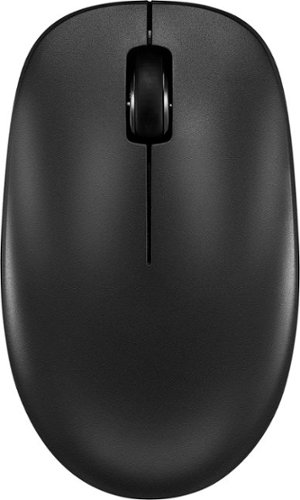Androidaholic
Top 1000 Contributor
Androidaholic's Stats
- Review Count122
- Helpfulness Votes226
- First ReviewSeptember 29, 2013
- Last ReviewJune 24, 2024
- Featured Reviews0
- Average Rating4.6
Reviews Comments
- Review Comment Count44
- Helpfulness Votes45
- First Review CommentDecember 1, 2012
- Last Review CommentJuly 28, 2017
- Featured Review Comments0
Questions
- Question Count0
- Helpfulness Votes0
- First QuestionNone
- Last QuestionNone
- Featured Questions0
- Answer Count25
- Helpfulness Votes41
- First AnswerJanuary 24, 2011
- Last AnswerNovember 12, 2021
- Featured Answers0
- Best Answers2
Whether you just got a new computer or simply upgrading your current setup, you can’t go wrong with this Insignia NS-PM3NK3B24 Bluetooth 3-Button Mouse. It uses reliable Bluetooth technology to easily connect to your Windows, macOS, ChromeOS, iPadOS and Android systems. A slim, ambidextrous design works for both right and left-handed users, and a timeless layout consists of 3 buttons. Finally, optical technology makes this mouse more than suitable for a variety of daily uses. Upgrade your setup with this easy-to-use Insignia mouse.
Good Compact Bluetooth Mouse!
Customer Rating

4.0
Images for this Review
(click to see full-size image)


he Insignia Bluetooth 3 Button mouse -black is a basic but Bluetooth mouse. This means that it will work with not only modern laptops and computers but also with phones and tablets. This makes it a very versatile mouse with a small form factor for easy portability. With modern phones like Samsungs, there is Samsung Dex which lets you use your phone like a computer with a larger screen a keyboard and a Bluetooth mouse like this one. After using this mouse for a while now I find it has a good shape to it and I like that it is tall in the back with a nice rear that fits well in the palm. It is a little small for larger hands but with the ergonomic indented sides it is easy to control despite it’s small stature. It has very good tracking and responds quickly to button clicks and movements in any direction. This mouse by Insignia is very simple and easy to use. Not only that it is very reasonably priced and performs as well as other mouses I have that cost more. All things considered, I do not see any reason to avoid this mouse is you are looking for a compact Bluetooth wireless mouse at a good price.
I would recommend this to a friend!
0points
0out of 0found this review helpful.
The Arlo Essential XL Outdoor Camera 2K Bundle is an $450 value if purchased separately at regular price.¹ For smart home security, the Essential Outdoor Camera provides crystal-clear 2K resolution and 4x battery life.² You can see license plates and eye color in detail with 12x zoom. You’ll get alerts and be able to watch live video right from your phone. Use the Integrated Spotlight Ward to ward off intruders or trigger the Integrated Siren automatically or manually from the Arlo Secure App. Even in low light you’ll be able to identify details with Color Night Vision. Or try the noise-canceling audio to hear and speak clearly with visitors. Setup is quick and easy and only takes minutes by connecting directly to Wi-Fi. You can install it with full confidence thanks to its rechargeable battery and weather-resistant design. An Arlo Secure plan trial is included. After trial, a paid plan is required to keep premium features like 30-day video cloud storage, People, Package, Vehicle Detection, 24/7 Emergency Response, and more.
Great Hardware with quality results!
Customer Rating

4.0
Out of all the completely wireless camera systems I have tried the Arlo Essentials XL Wireless 2K Security Camera (2nd Generation) is the best. These Arlo cameras have noticeably better motion detection picture quality and mic sensitivity. The Arlo Essentials Xl 2nd gen cameras produce very clear video and photos and the impressive part about the motion detection is that it is very sensitive and easily picks up motions on the outside perimeters of the viewing area and will even pick up fast-moving objects with ease very consistently. Another thing that impressed me was the clarity of the sound reproduced by the mic. The playback sound is very crisp and clear and is a joy to experience compared to other camera systems I have used. Not only that it picks up every little detail clearly and sharply. For instance, you can clearly hear car tires going down the street and hear the sound of it running over a stick or pine cone in the road. The viewing area is also equally impressive and is very wide. As mentioned before I find it very impressive that even on the very edge of the viewing area it still picks up everything consistently. These cameras are very heavy and the mounts are very stiff to compensate for that. When I first put the mounts on I thought they did not move because they were so stiff. Then I realized it was for the camera's stability due to their weight and they actually have a good pivot range and I now appreciate the robustness of the mounts. All of that being said I do have a couple of complaints about the hardware. First, I do not like wireless cameras with non-removable batteries. It does not make sense to me to have to take the camera down to charge it and be without them during that time. I find this disappointing and noticed that you have to pay more for a pro or Ultra version to get removable batteries. The battery life is good but they are security cameras so you should be able to keep them going with extra batteries if you choose to. Another thing is that there is no hub or onboard storage with these cameras. I would rather have an indoor hub that all of the cameras attach to instead of directly to WI-FI. Then you could have onboard storage at the hub instead of having to pay and rely solely on Arlo’s cloud storage with a paid subscription. It seems that their whole business plan is geared to make you spend more money than necessary to get features that should be included in all of their wireless cameras. That being said there are other choices out there it is just disappointing because the cameras are really good quality. I feel like they could cut corners in other ways through their offerings of different-level cameras. Moving on to software there are definitely a few issues there. When I first got the cameras and tried to set them up they were having issues with the system and they would not set up. However, the issue was quickly resolved and it was working the next day. The app's user interface could be better as well. I feel like the user interface could be more intuitive and the software needs to be polished up a bit. For instance sometimes when I open the feed I have to scroll up a long way to get to the most recent activity in the feed which is very annoying. I would also like to see the battery level displayed on the camera feed for each camera without having to go into settings. The dashboard also does not make any sense to me for instance it is just showing the oldest activity out of all of the cameras right now. Why does it only show one there and if it is only going to show one it should be the one with the most recent activity not the oldest activity. It also needs to be more clear what the three settings do and the difference between them. Meaning when you change between them you should get a pop-up of what the setting is doing when you change it and what it does to the cameras. When you switch to Arm Home it does pop up an information screen to what each device should do when you are in the Arm Home setting but when tapping continue nothing happens to lead you into set up and that is unintuitive and useless. It should guide you through the setup at that point. I also have had some issues with the night vision settings not cooperating correctly. I want to have color night vision on without having to use the spotlight. The camera should be able to use other light sources for color night vision. Right now with an exterior light on that is outside the house the camera initiates in color then after about one second it switches to black and white. So they need to fix that ASAP. There is no reason why it can not have color night vision using light from another source. I do like how you can customize and add actions to Arm Home in settings. However, it would be nice if you could choose more than one action at a time when setting Arm Home from the action menu. This is not too big of an issue but it would be more intuitive I feel. Overall, the software is okay and you can get things to work pretty well my biggest issue is the night vision issue. The Arlo Essentials XL Cameras are very good cameras and I really like them. I just hope that Arlo is working to continuously improve the software and that they read reviews and take action to improve their product. While I do not necessarily like their approach to their business model regarding their line of cameras and equipment they have a great product here. I would still like to add a couple of more cameras I just wish I could use the essential XL with the hub and other Pro version cameras in the same system and I am not sure if I can do that or not. If you are okay with the setup and layout of the Essentials system despite a few shortcomings they are still some of the best wireless cameras you can get for quality hardware and great recording results!
I would recommend this to a friend!
0points
0out of 0found this review helpful.
Sleek, compact and customizable for your needs, the Bella Pro Series Single Serve & 12-Cup Coffee Maker is designed to bring convenience and quality to every cup. With three different sizes for single-serve K-cups or ground beans, you can customize your coffee experience to perfection. Need more? Brew carafes in three different sizes. The adjustable height drip tray accommodates travel mugs up to 7" tall, and the carafe stays warm for up to 2 hours, ensuring that your coffee is always fresh and enjoyable. Cleaning is a breeze with the removable drip tray and dishwasher-safe parts. The removable 61-oz. water reservoir allows for easy refilling, and the clean indicator light alerts you when it's time to descale the machine, ensuring optimal performance. Equipped with a reusable carafe-size coffee filter, a k-cup adapter, and a reusable single-serve coffee grounds filter, this coffee maker provides all the accessories you need for brewing convenience. Upgrade your coffee routine with the Bella Pro Series Single Serve & 12-Cup Coffee Maker and experience the perfect cup of coffee every time.
Compact fast and versatile!
Customer Rating

5.0
Images for this Review
(click to see full-size image)


We have been using a very good but only a 10-cup coffee maker for years now. Since we kept running out too soon every morning I decided to get this Bella Pro Series coffee maker. It has a much smaller footprint than our other coffee maker which is good for conserving counter space. Plus it is a 12 cup so 16 oz more coffee. I ran one tank of just water through it before doing coffee and it still tasted somewhat like plastic. Therefore, I would suggest at least two cleaning cycles of just water before use. Our second batch of coffee which was the third cycle overall did come out good with a great taste. I like that it can do K-cups or single serve with a little basket for coffee grinds that it comes with. It is pretty simple to switch out the functionality and it has a flip-out shelf when doing single-serve cups or travel mugs. While this coffee maker does not have a clock or timer to set it up to brew before you wake up we really do not care about that since we are coming from a Bunn coffee maker which does nothing but brew 10 cups when you set it up every day. I will have to say that this Bella Pro is pretty fast which is important to my family. It brews 12 cups in about 7 minutes which is only about two minutes slower than our previous coffee maker but it brews 2 more cups so it is pretty close I guess. The tank in the back is easy to access and the carafe is nice. I like the tall slim design of it which enables the width of the coffee maker to be less than most others. Bella did a good job of keeping this Bella Pro compact while still being versatile and able to brew 12 cups or single-serve. This seems like a good coffee maker for the price and is a great choice for someone who wants a versatile coffee maker with limited counter space. There is also no strong brew selection but when we did have one of those it brewed slower in that mode. My solution is just to add more coffee if you want it stronger which is pretty simple. I do not see any major faults with the Bella Pro Series coffee maker but there are a few upsides to it when compared to other brands out there. Another small but nice feature is the hot plate area is recessed so that the carafe fits into it perfectly centered every time. I also like the auto on and off hot plate so we do not have to remember to turn it off like our old one. I think Bella did a good job on this coffee maker it only has the features you need to keep usage simple while still being a dual-purpose and it looks good doing it. It only has two buttons that toggle through either the carafe settings or single serve settings with 8, 10 or 12 cups for the carafe or 8, 10 or 12 oz for single serve. I would not hesitate to recommend it to anyone who does not mind getting up and making their coffee every morning and waiting seven minutes for it to be ready.
I would recommend this to a friend!
0points
0out of 0found this review helpful.
It’s just another adapter—until your wireless network isn’t fast or reliable enough. The Best Buy essentials BE-PA2CEW23 USB-C to Ethernet Adapter enables high-speed internet access to USB-C devices. Up to 1 Gbps high-speed data transfers and fast connectivity are ideal for gaming and improved web browsing. Backed by Best Buy, our plug-and-play technology ensures a simple and effortless connection. And a compact design makes this adapter easy to carry and take on the go. Match it to the rest of your accessories with a white color for high-quality look. Don’t let a slow internet connection stop you from getting things done.
Great High Quality Adapter!
Customer Rating

5.0
I have been wanting a USB-C to ethernet adapter for quite some time now for my Laptop. So when this Best Buy essentials USB-C to Ethernet Adapter came along I jumped on it. It is very well made and seems to have a high-quality build to it. It is very easy to use as well. All I did was plug it in to my Laptop and connect a Cat5E Ethernet Cabler to it and run it to one of my Mesh Sattelites and it works great. Gives good speeds and the stability of a wired connection without having to have an Ethernet Jack. It will even work with your phone as long as it has a USB-C jack on it. That is the great things about USB-C it does it all from one jack. You could even get a small hub that connects to USB-C that has a USB-C out and use it that way if you want. In my opinion this device seems to be higher quality than other brands I have seen on Amazon. I am impressed with the Best Buy essentials line so far. It seems to be a step up from the Insignia Brand even to me. I have been using this adapter for a while now and have not had any issues with it. So if you are looking for one I do not see any reason to pass up this Best Buy essentials option. It just works and works well. It seems like it will hold up well and last a long time too.
I would recommend this to a friend!
0points
0out of 0found this review helpful.
Protect and monitor your home from anywhere with the Tapo C125 Spot Camera. This sleek indoor home security solution has a flexible braket and magnetic base allowing for simple setup where you need it. Expereience 2K QHD Clear View up to 140° Field of View, AI Detection, Customizable Alarm Feature and much more through your smartphone via the Tapo App.
Feature Rich Camera at a Good Price Point!
Customer Rating

5.0
I had high expectations when I got the TP-Link Tapo C125 AI Home Security Wi-Fi camera since I knew that TP-Link made good Routers at good prices. So I was excited to get this TP-Link Tapo set up to try it out. I have to say that this little camera has exceeded my expectations in almost every way. First, it is very well made and has a unique magnetic mounting system that none of my other cameras have. However, the mounting system is just the start of features that I have never seen until now on a security camera. It has a very good 2k picture and video quality along with the clearest zoom I have seen so far. It still does get a little blurry but not as bad as other cameras that I have used. It actually stays pretty clear up to about 75% zoom and although it does get pixelated you can still make out the images and objects. Another feature I have never seen is the telephone symbol that lets you call the camera with your phone from in the app. This is a separate feature from the mic button that acts as a walkie-talkie type of communication like other cameras I have used. The phone feature is something unique to this TP-Link from my experiences with cameras. That makes this camera great for use with someone who is looking after an elderly adult that lives by themselves or for a caretaker when they may be out of the house at times. It is especially useful for someone with limited mobility that is being cared for since it can be placed near them for easy communication through the camera mic using the two-way audio feature. TP-Link did not stop there however because yes there is still yet another stand-out feature and that is the privacy shutter. This is an awesome feature when you are using it in the house and want to temporarily turn it off when you are home and in the house doing chores and such. Moving on to storage options compared to other brands I have used the TP-Link Tapo is definitely more comprehensive and just like my previous experience with them and as I mentioned their pricing is very good for cloud storage. Not only that the cloud storage and the Micro Sd Card storage work side by side at the same time. Which just happens to be another standout and much-appreciated feature. Did I mention that the cloud storage is unlimited for only $2.99 a month for one camera for the first 6 months then $3.49 a month which is less than one-third the price of every other manufacturer I have used and for up to 10 cameras $9.99 the first 6 months then $11.99 a month thereafter. It has me considering a TP-Link Mesh system with more cameras. I would want to be able to have wireless outdoor cameras with removable batteries though and I am not sure that is offered. I prefer a hub to onboard storage for exterior cameras. One that you can keep inside that the cameras connect to. They do have a couple of hubs but the one that works with cameras is limited to 4 cameras and 64 devices. I do not understand the camera limitation they need to make it up to at least 6 cameras but preferably 8 or 10. Not sure if you can daisy chain hubs or not. You can buy solar panels for exterior cameras so there is that. All in all the TP-Link Tapo CV125 is a great indoor camera with a lot of good features. There are a lot of add-on smart home devices if you want to expand your system and get a hub which the smart home devices connect to on their own wireless network that is claimed to save battery. This is a good camera and a good system to invest in at a reasonable price with good performance. Especially for the average-sized home. I would not hesitate to recommend it or other TP-Link products.
I would recommend this to a friend!
0points
0out of 0found this review helpful.
Alias, designed from the ground up for gamers, elevates streams and content creation to broadcast-quality levels. With a 3x bigger capsule than other mics for accurate voice capture, express yourself to your audience. Enhance your audio with Sonar Software, which features easy-to-use drag 'n' drop app routing, AI noise cancellation, and a 10-band parametric EQ.
Great Hardware and Software!
Customer Rating

5.0
Images for this Review
(click to see full-size image)



Steel Series Alias is very well-built and exudes quality. It has exceeded my expectations in every way from hardware to software. The suspension system is great for reducing vibrations and the AI noise cancelling software works well to eliminate unwanted background noise like keyboard typing and other noises that may be unintentionally picked up by a mic. I really like the integrated lighting features that provide good indicators for just about every situation or setting. It makes ease of use much better to have such indicators that you can not miss. I love that it comes with a headphone jack on the back and a headphone gain knob on the front of it. The Microphone gain is around back and I have noticed that the mic picks up and performs well. I really like having a freestanding mic separate from my headphones so I do not have to use a mic boom on my headphones. It opens up a lot of flexibility for headphone choice and my headphones sound great operating through the Steel series Alias mic jack. They sound very full and clear and the Sonar Auxilary equalizer is outstanding for tuning my headphone sound and boosting the volume as high as I want it. The equalizer even tells you the decibels gained and the frequency at the slider points and that’s amazing to me. The attention to detail is excellent and there are so many options and capabilities in the software that the possibilities feel almost limitless. You can integrate other apps and software into the Steel Series and software and configure everything. It really is very well thought out and I am impressed by the effort and work that was put into it. So much so that I have become an instant Steel series Fan and have already started looking into their headphones. I have several other brands but by the experience I am having with this mic it makes me wonder how good their headphones are. So here is the deal if you are on the fence about checking out this Mic or some of their other products I would do it. It seems to me that their products are on another level compared to other gaming equipment I have used. It’s pretty hard to impress me with levels of detail and quality but the Steel Series has done it.
I would recommend this to a friend!
0points
0out of 0found this review helpful.
Whether you’re calling loved ones, texting friends or ordering takeout food online, your phone is vital to your lifestyle. It’s important to keep it charged and ready to go at a moment’s notice. The Insignia NS-MC5CC7W24 7' USB-C to USB-C Charge-and-Sync Cable with Braided Jacket is more than up to the task. It’ll not only help charge your smartphone or tablet, but also let you transfer files and sync your device with a quick data transfer speed of up to 480 Mbps. Its 7 ft. length gives you flexible placement options so you can place your phone wherever you need to. A white color keeps the cable looking stylish while a braided jacket adds protection and durability. Trust this USB-C cable to help keep you ready for the challenges of everyday life.
High quality cable good for average users!
Customer Rating

5.0
Images for this Review
(click to see full-size image)


The Insignia 7ft USB-C to USB-C Charge and sync cable is a very well-made product with a braided jacket. The braided jacket offers robust protection and more flexibility and ease of use when compared to its plastic counterparts. It also has rubber reinforcements at the ends where it connects to the USB-C connection points. This should make it last longer without becoming shorted there like other cable I have had in the past. The performance of the cable is also good with a fairly quick transfer speed capability of 480 megabytes per second. This is considered high speed but there are much faster cables such as superspeed and superspeed + cables that if are on par with the quality of this one will most likely cost more money. This cable is good for the average person that does not do a lot of large data transfers in their profession. With a 60-watt rating for charging it is capable of charging a lot of laptops and does very well with phones. Connected to the Anker 25-watt USB-C charger I have it does very well and is long enough to use in bed with a power strip on the ground. I feel like 7ft is a perfect length without being too long like a 10ft cord. So unless you are transferring a lot of videos or other high-volume data for work applications this is a good cord for the price point. Having a 7 ft cord can come in very handy in a lot of situations and if you do not have any longer charge and sync cables the Insignia 7ft USB-C to USB-C Charge and Sync cable is a good choice that is compatible with modern laptops, phones and most other electronics as long as they are USB-C.
I would recommend this to a friend!
0points
0out of 0found this review helpful.
SimpliSafe delivers advanced security solutions that put you, your home, and your safety first. With optional professional monitoring powered by Fast Protect Technology, SimpliSafe combines innovative hardware with advanced AI and real people — for 24/7 professional monitoring that delivers fast emergency response when you need it most. The award-winning SimpliSafe system is effective, intuitive, and affordable – so that home can be safe and secure for everyone. You can protect every inch of your home. SimpliSafe has sensors for every room, window and door. HD security cameras for inside and out. Smarter ways to detect motion that alert you only when a threat is real. Hazard sensors that detect floods, and other threats to your home. Powerful sirens that can help stop intruders in their tracks. And, it’s backed by optional 24/7 professional monitoring—experts who are ready to dispatch emergency help immediately. That’s the unmatched combination that separates SimpliSafe Home Security from the others. At SimpliSafe, we believe everyone deserves to feel safe at home. That's why our bundles are designed to be effective yet affordable. And with no long-term contracts or hidden fees. This 8-piece wireless security bundle provides 24/7 protection. The Base Station is the brains of the system. It sends alarm signals to the monitoring center with a built-in cellular connection and includes a back up battery that lasts up to 24 hours and a loud, 95 dB siren. The smash-safe Keypad is soft to the touch, easy to use during the day and night, and requires no plug so it can be placed anywhere. Entry Sensors (4 total) protect your doors, windows, and cabinets and are designed to blend into the background. And Motion Sensors (2 total) are designed for human detection, not pet detection. Advanced security, whole home protection. There's no safe like SimpliSafe.
Great Value and Versatilty!
Customer Rating

5.0
Images for this Review
(click to see full-size image)



The Simply Safe - Indoor Home Security Kit (8-piece) without a camera is a very nice system. I did experience what my Android system called a bug during setup when prompted to update the firmware however. It kept cycling through repeating the same steps but eventually, I got out and went to a different section in the settings and found that it had actually updated even though it did not act like it worked. Once I got past that and began installing the rest of the system everything went very smooth. The on-screen prompts and the instructions were very easy to follow. The keypad and all of the sensors come with mounting tape pre-installed so you just have to peel away the wall side to mount them. There are screws provided with the sensors if you want to install them that way as well. However, I only saw one screw hole on the keypad mounting plate and did not see the screw for some reason. No big deal it had four separate pieces of mounting tape on it. First, you download the app and then make an account. After that, you set up your base station and connect it to your WIFI network. No wired connection option here and the base station is the only thing with a power supply the rest are all battery-powered. Once that is all done you move to setting up the rest of your system. As I previously mentioned the set is smooth and easy. The whole time I was doing it I was very excited because I could tell it was a very well-made system. I love having sensors on my doors and having motion sensors in the house for when we are away. The motion sensors are designed to be pet-friendly with explicit instructions on how to mount them depending on the type of pet you have. These systems can be expanded with just about every kind of sensor you can think of from glass-breaking sensors to fire alarms and even CO sensors Simply safe has you covered. Once you get a base system installed you just have to decide what you want to add to it depending on your situation. Once everything is set up you get a chime when a door is opened and can set your system for Home, away or Off. You do have to use your pin to change it after you choose a setting each time. At the end of set up you can choose from three different plans or not one at all. If you do not choose any plan your functionality will be somewhat limited. I have one sensor pretty far away and if you do that make sure you connect it to your base station before mounting it by pushing the little button on it. I am elated with my new Simply safe system and I look forward to expanding it more. I feel like Simply Safe brings forward a great value for homeowners with a wide range of choices at reasonable prices. That along with the immense expansion capabilities and ease of set up make Simply Safe a winner in my book and a great choice that I will not hesitate to recommend!
I would recommend this to a friend!
0points
0out of 0found this review helpful.
Watch over your little one at home on the 5-inch, 720p High-Definition LCD Parent Unit Display or remotely on your smartphone with the VTech 2 Camera RM5766-2HD Smart WiFi video baby monitor. View rooms from top to bottom with the 100-degree vertical tilt angle and from side to side with the 360-degree horizontal pan capability. Enhance your baby’s sleep environment with a sound & light profile recommended by experts. Magnify details with the industry’s best 30x times zoom on the mobile app or 24 times on the viewer up to eight times and monitor room temperature and humidity levels directly from the Parent Unit Display. Plus, see your baby as clear as day, even in ultralow light, thanks to the automatic infrared Night Vision. Free professional in-app advice and videos provided by the experts at help assist in sleep and the growth and development of your baby.
Good product that could use some fine tuning!
Customer Rating

4.0
Images for this Review
(click to see full-size image)


The V-Tech 2 Baby Monitors are a very nice choice in my opinion. There is a bit of a learning curve with the set up and use of them. Also, the directions could be better for instance to connect the main unit with the screen it tells you to scan a QR code on it with your phone in the V-Tech app. However, I had to figure out how to find the QR Code by navigating through the menu and finding it. Usually the QR codes are printed on the outside of the unit like on the back or on something with a screen they automatically pop up during set up in the app. Not a huge deal but it could be executed better for ease of use. Other than that set up was pretty straight forward and I was able to easily get things connected once I figured out where the QR Code was. Moving on to the features of the V-Tech 2 I feel like the app is easy to use and it does let you do the same things the base unit with the screen does. The cameras are pan and tilt cameras so you can pan up down and right to left in the app or using the four way navigation buttons on the base unit. I really like this feature and it works well. Another thing I noticed with the cameras was that the zoom while somewhat limited works very well and does not get blurry like some cameras I have used. You can also take pictures and videos on demand plus you can talk through the mic on demand as well. Then there is the motion detection feature that records short clips. My complaints regarding this are that there is no slider showing the progress, no landscape view and no volume control on screen in the app. I do like that you can fine tune the temperature detection and the motion sensitivity in the app. However, I would like to see the ability to adjust mic sensitivity.The V-tech 2 also has a list of 6 lullabies called melodies and fiver soothing sounds. There is white noise, crickets, birds, stream and one called shh shh which sounded very strange to me and not something I would recommend. The other sounds were okay. Next up is the night light feature. The night light feature is really cool and lets you pick from an array of preset colors or create your own and it looks great. I will say though it does not seem very bright to me. I do not think it is effective on any color besides white but white is always brighter on led bulbs. I wish it could get brighter because you can always turn it down. Also, on the base unit I wish the buttons would light up because I turn the volume up at night and have a hard time finding the volume buttons on it. I also noticed that the camera mic will cause an echo on the base unit if it is to close to a camera. Also, when using my phone with a Bluetooth headset I was wanting more volume and mic sensitivity which is why I would like to see a mic sensitivity slider. It would be a great way to adjust for the distance of the camera from your baby. Overall, I am very pleased with the V-Tech 2 Baby Monitors. Once set up they juist work but some added fine tuning capabilities would be appreciated. Especially since they are made to monitor something as sensitive as babies. I would definitely recommend them though to anyone looking at baby monitors. V-Tech did a good job!
I would recommend this to a friend!
0points
0out of 0found this review helpful.
Get loud on the go. Motif II A.N.C. offers huge sound, in a tiny package. Its sleek charging case packs a punch by powering your headphones with 30 hours playtime to be unleashed whenever you want. With active noise cancellation, block out those crowded train rides and rowdy streets to dive into your music without distraction. For a quick conversation, switch over to transparency mode and let the outside in. As well as an added microphone, Motif II A.N.C. comes ready for BT LE Audio, so you’ll be better connected than ever before. For an even more customised listening experience, download the Marshall app. With Motif II A.N.C., you’re always ready for the road.
Great sound with a couple of shortcomings!
Customer Rating

4.0
I love the sound that the Marshall Motif II ANC Bluetooth earbuds produce. I feel like they are the best-sounding wireless earbuds I have now outpacing my Galaxy Buds Pro earbuds by a very noticeable amount. Using the Marshall EQ in the app really works well and when you raise the sliders up it adds a noticeable amount of volume. They get as loud as I want them to and then some. I had to dial them down a bit. Which is more than I can say for most wireless earbuds that leave me wanting more. I am very pleased with the sound output and the sound quality. Even when you turn these earbuds up loud they do not distort which amazed me. This is my first Marshall product and I am impressed because they have far exceeded my expectations of them. I have a lot of different Bluetooth earbuds of different styles and brands so for these to sound the best out of all of them is saying something. I am not sure how they managed to code their app to increase the sound and shape it so well but they did. I am always looking for an amplifier or volume booster with other ones but not these. They are also very comfortable to wear and form to my ears very good. They seem to have put a lot of engineering into these earbuds to make them fit and sound great! Another thing I noticed about them is the touch features are second to none and are very easy to use. There is a nice large area where you touch them that make using the controls simple along with their responsiveness. They sound great with phone calls as well. They are crystal clear with absolutely no complaints from people on the other end of the connection. Ther are a couple of things that bother me with them though. First, they keep turning on YouTube music all of the time for some reason when I pick them up or take them out of the case. Not sure yet if I can somehow turn that off or not. The other thing is the battery life is not that great even when I am just wearing them during the day they only last half a day or a little more which should not be the case when they are not even being used for calls or media that much. They always die on me and I have to go get some different ones. It would be nice if they could get more standby time out of them somehow. Perhaps they can do a software update to remedy these issues somehow. The only other thing is even the largest earbuds in the set are not really big enough for my ears and they fall out fairly easy if I lean over. Other earbuds of this type do this as well but some tighter-fitting earbuds would help. Overall thes eare some great wireless earbuds. They just need a little refinement to improve upon the aforementioned issues. I would still recommend them though to a music enthusiast just not for someone looking for all-day earbuds.
I would recommend this to a friend!
0points
0out of 0found this review helpful.
Androidaholic's Questions
Androidaholic has not submitted any questions.
where can i get 3g service for an ideos 7 tablet
what carrers can i get 3g service for a ideos 7 tablet.
T-mobile or AT&T
10 years, 9 months ago
by
Posted by:
Androidaholic
from
Kingwood Tx.
can i use dsl as a connection for an ipad
want to play just games on my ipad but in my home i have a DSL connection will this work ?
As long as you have a wireless router and speeds of at least 3mbps but preferrably 5 mbps or better.
10 years, 9 months ago
by
Posted by:
Androidaholic
from
Kingwood Tx.

Samsung - Galaxy Tab 3 7.0 - 8GB - White
Samsung Galaxy Tab 3 7.0: Jump right into using your tablet with the familiar Galaxy interface and wireless integration for syncing your contacts, music, apps and more. The super-clear screen sharpens your multimedia experience, and the Smart Remote feature lets you use your tablet as a universal remote for your home entertainment system.
Microsoft included?
I want to know if I could use programs such as Excel, PowerPoint, Microsoft Word in with this tablet? Is it already included with the tablet or would it be a separate purchase?
Microsoft just released Office for Android !
10 years, 10 months ago
by
Posted by:
Androidaholic
from
Kingwood Tx.
Will android work on the wireless device I have in my home? Without purchasing new plan?
yes i have two android phones and an android tablet and I do it all of the time.
13 years, 5 months ago
by
Posted by:
Androidaholic
from
Kingwood Tx.
16GB or 32GB?
i want to buy an ipad but i don't know if i should get the 16GB or the 32GB. i only have maybe 500 songs in my library and i don't buy songs very often. what do you recommend?
Souds like to me you only need a 16g. I have a 16g micro sd card in my epic 4g and it is a lot of space.
13 years, 5 months ago
by
Posted by:
Androidaholic
from
Kingwood Tx.