wizbangFL
wizbangFL's Stats
- Review Count5
- Helpfulness Votes58
- First ReviewAugust 25, 2012
- Last ReviewFebruary 25, 2015
- Featured Reviews0
- Average Rating2.6
Reviews Comments
- Review Comment Count6
- Helpfulness Votes3
- First Review CommentAugust 25, 2012
- Last Review CommentMarch 3, 2015
- Featured Review Comments0
Questions
- Question Count0
- Helpfulness Votes0
- First QuestionNone
- Last QuestionNone
- Featured Questions0
- Answer Count78
- Helpfulness Votes0
- First AnswerJune 7, 2014
- Last AnswerJuly 21, 2015
- Featured Answers0
- Best Answers0
wizbangFL's Reviews

Wacom - Intuos Creative Pen and Small Touch Tablet - Silver/Black
Designed for use with select creative software applications, this Wacom Intuos Creative CTH480 pressure-sensitive pen and small multitouch tablet make it easy to perform a variety of artistic tasks, including editing photos, sketching, painting and more.
Plays Nice With OS X & Doesn't Break Windows
Customer Rating

4.0
Environment: Because I use both OS X and Win 7 in my day to day life I look at a device and it's ability to work well in multiple operating system environments. I had a previous Wacom Bamboo which I finally needed to replace, but didn't want to spend a whole lot of cash to get some basic ability to do drawing and have pen control, At first glance it appeared just like my old Bamboo and the model below this is the compatible model, but I noticed that this device also has a touch aspect which appeals to me. Anytime I can get a device off my desk that doesn't need to be there I'm all in for that. So I jumped and got this at the end of December 2014.
Review: Having had the Bamboo this device is very similar to the bamboo. The pen nib is used to communicate to the device (primarily, but i'll get to that in a bit) it also gives a sense of "feel" with how hard you are pressing that other "spongy" stylus drawing devices fall to deliver on. There are 2 buttons on the lower portion of the pen and the opposite end defaults to an eraser function. The Wacom Tablet software is required for the device to function or in the case of OS X for the device to be seen by the OS. Installation was simple in OS X 10.10 & Win 7. Wacom has free software they give you but I have found that the software beyond the drivers is restricted and really a marketing ploy for the software developers. I use the device with Photoshop in OS X and it has customization features which were established between Adobe & Wacom that allow the tablet to transmit the pressure used on the tablet and that translates to photoshop or illustrator. The tablet also has 4 buttons 2 left and 2 right which provide standard actions or can be customized for program specific actions based on the program which is in foreground/focused. It also has touch capacity which allows it to act as a trackpad (a blue right at the right side glows when the touch use is being registered). Most of the OS X gestures are designated already in the tablet with the omission of Mission control. In windows 7 it works well and has some similar customization features. I had been finding that my touches to the pad where registering when I was trying to use the pen alone. Wacom has a slide switch which disables the touch aspect until switched back. Good when I am trying to get something "just right" and don't want to be distracted. The location of the slide switch is located on the top right of the tablet and the Wacom is very light and switch so flat that you have to hold the tablet to move the switch. It should be easier to activate preferably a pushbutton or at the bottom of the tablet where it's easier to locate and manipulate. Also, the lack of a good place for the pen to have a home (so to speak) Wacom put a fabric loop at the top of the tablet and your intended to put the pen in the loop (which is a pain because you have to really push to get it in the pen in it where it isn't protruding from one end or the other of the tablet.) Putting the pen in a traditional cup used for ballpoint pens/pencils will quickly wear or damage the nib from repeat thunking the pen in the cup. The old bamboo tablets had a pen holder that when placing the pen into it held the pen by the sloped end of the pen and the nib never hit bottom protecting it and keeping it clean. I believe it was a attempt to keep cost down, but it is offered as an accessory on their website for $10. Using the pen stand is highly recommended to maintain the nib and device longevity. There are additional nibs located in the base of the tablet. I've never needed to use a replacement nib but I understand I would have if it wasn't so meticulous with the prior tablet.
Wacom features allow for a lot of customization with the area that drawing is recognized (which may be different between pen and touch functions) I had my Bamboo for 7 years and if this lasts as long it will be well spent. 1 star off for Wacom being cheap and not including the pen stand everyone should have and for not placing the switch to control the on off of the touch feature in a more accessible place or with a easier to activate/deactivate switch. Both of these are blunders by the product developers who apparently failed to do usability tests with the final product beyond the software aspect and it is a good solid product, just not what I'd classify as "excellent" which in this day & age is rare unless you ignore shortcomings.
I would recommend this to a friend!
My Best Buy number: 2003862043
+2points
2out of 2found this review helpful.
Efficiently cool your home or office with this Whynter ARC-110WD 11,000 BTU portable air conditioner, which features dual-hose operation for fast performance, as well as 4 fan speeds and 4 operating modes that enable customized use.
Very good job of cooling, tricky installation
Customer Rating

5.0
What's great about it: Cools Very Well, Temperature Control, Dehumidifier Feature, LED Lights CanTurned Off, Dual Hoses (a necessity)
What's not so great: Somewhat Bulky, Lacking soft insulation to improve air seal.
The environment were using the unit in:
Our Late 60's condo (top floor) so our ceiling (made of solid concrete & no insulation) becomes radiant as the day progresses. Meaning by 2:00pm the ceiling temperature will radiate 82 to 92 temperatures. Measures by thermometer attached to ceiling concrete (justifing installation of surface insulation in future throughout condo.) South Florida Humidity is generally 75 to 85%.
Installation:
Unit comes with 5 to 6' accordion hose (when fully expanded made of semi-rigid plastic) There is also a window insert with 2 openings (one for hot air exhaust from the air exchange. So unit brings in air from outside keeps it within the unit and then exhausts the hot air taken from the coils to the outside. (this process occurs fully outside in a wall unit or in the outside box unit of a central AC) The plastic insert has 2 side panels that allow the unit to fit many windows. Unfortunately our's was way too big (again a function of a 60's condo in florida) I was able to use some foam to fill in the gaps until i could go to the store and buy a piece of wood that would bridge the gap and some foam to seal the window (this is going to be there at least for 3 or 4 months and I don't want to have it leak air if i can easily prevent it. So I cut holes for the 2 hoses and attached them to the wood board, the board was already but to length at my big box home improvement store and a little drilling and i had the hole cut out. problem solved and installed. For less extreme environments the included kit will work in many climates.
Results:
Last week was our first real bit of heat for the summer which ended the week Thursday (low 75 high 87) and Friday (low 74 high 92) and the ceiling radiating down 85 on Thursday and 90 on Friday. With that the unit keep the temperature at 77 all day at desk level (also have a thermometer on the wall next to me) as i look up right now the ceiling is at 90 and my level is at 76. So as a result I can work my 10 hour days and not pass out from the heat! The unit also takes a lot of the water out of the air but I have yet to need to drain the unit. Maybe being somehow vented in the exhaust air exchange?
Unit does have a remote control (all the adjustments are done with the remote) which is essential because there are just basic controls on the unit (Unit On/Off & LED On/Off) Presumably to keep little hands from changing the temperatures, etc. As I noted you can TURN OFF the Led light so it won't bother those who are kept awake by other bright LED's in a bedroom (or if you just ind the lights distracting) Cold Air exhausts from the top of the unit in a basic 180* distribution (non oscillating) That Remote can also snap into a inset in the top of the unit just behind the vent at the top. (if you tend to lose remotes)
Lastly Energy Impact: This month has been substantially higher than prior month but comparing a full week of use with this unit and being able to reduce usage of the central AC has actually resulted in a slight savings. So overall very happy with this choice.
*Note that single hose units will not perform the same*
I would recommend this to a friend!
My Best Buy number: 2003862043
+27points
27out of 27found this review helpful.
Create customized DVDs with this Apple® SuperDrive 8x external DVD±RW/CD-RW drive that features support for double-layer media, so you can easily back up your important files. The built-in USB cable ensures simple connectivity.
A "Super" Drive with Kryptonite parts.
Customer Rating

1.0
Features

1.0
What's great about it: No external power supply needed, stylish
What's not so great: Poor manufacturing quality, dead after 1 use
This drive looks quite smart and not needing external power is a big plus. I was excited when I got this as a christmas present. HOWEVER, when the drive dies after one use of copying 2 cd's onto my Mac I have serious concerns about the quality vs the price of this product. Yes, only 2 cd's. If I plug it in to a USB port (directly in the back of the computer, not through a hub) the device makes a "click-click" sound and that's it. Putting a disc in it does nothing. For $75 I would expect it to be substantially more reliable.
This product has... Short connector cord, poor quality
About me... convert music cds to electronic version
No, I would not recommend this to a friend.
+6points
19out of 32found this review helpful.
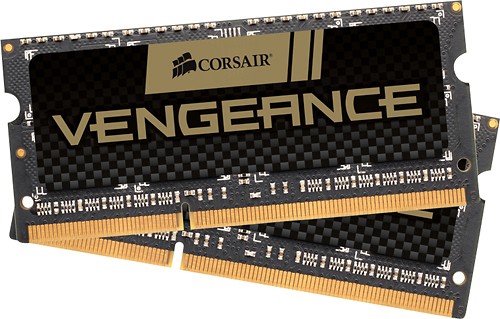
Corsair - Vengeance 16GB DDR3 SDRAM Memory Module
Corsair Memory is specifically designed for rock-solid stability in demanding applications. Data lines are carefully engineered for noise immunity; clock lines are optimized for minimum skew. All modules use JEDEC-compliant six-layer. Experience a performance boost with this Corsair Vengeance 16GB 1.6GHz DDR3 SoDIMM laptop memory kit that features two 8GB modules to enhance speed and stability in laptops with 2nd Gen Intel® Core™ i5 or i7 processors.
16GB PC3-12800 DDR3, NOT Apple compatible
Customer Rating

1.0
Ease of Use

1.0
Performance

1.0
What's great about it: --
What's not so great: uses 1.5v which is not listed in product specifics
Ordered this for my 15" mid 2012 MacBook Pro. It appears based on the details to be compatible with my computer. Installed the memory and almost immediately the video starts to be scrambled and the unit freezes frequently and without warning. Digging into the information with one of my friends the Apple specific is 1.35v not 1.5v so the higher voltage will result in instability with longer usage.
Wish the voltage was listed in product specifics.
No, I would not recommend this to a friend.
Build or modify your own PC:Yes
Level of Expertise:Average
Primary reason for building/modifying PC:Multimedia (music, movies, photos)
-29points
10out of 49found this review helpful.
![Vampires Suck [Extended Bite Me Edition] [DVD] [2010]](https://pisces.bbystatic.com/image2/BestBuy_US/images/products/1382/1382225_sa.jpg)
Vampires Suck [Extended Bite Me Edition] [DVD] [2010]
It's a Parity and has some moments, but.....
Customer Rating

2.0
What's great about it: If you've seen the Twilight Series and are in tune with pop culture there are some good one liners.
What's not so great: Trying to make the movie nothing but one parity joke after another gets tiresome.
Overall this parity of the Twilight series is ok. The film tries to make a parity of the initial Twilight film and throwing their creative spin to their version. At the beginning, some of the jokes are overkill, (trying too hard to be funny) almost like the film writer is afraid that if they don't start trashing the movie right off people will shut it off. Some of the jokes are very "Saturday Night Life-esque" and are really hilarious with their references to other pop culture references. The actress who plays the Kristen Stewart (Bella Swan) has a lock on a lot of the quirks of the character. After a while the one liner after another schtick gets very old and has me wanting to reach for the fast forward, but I plugged on because some of the jokes as I said are really funny. The problem is there are so many that aren't. A lot of teenage, high school, humor. I'll play it in the background if I'm studying, but I can't sit through it a 2nd time without doing something else, it's just too painful.
This is a good film for someone who likes "prank humor" or wants to see how disturbed someone can make the Twilight movie, some I would recommend, but in a very limited way.
I would recommend this to a friend!
-1point
0out of 1found this review helpful.
wizbangFL's Questions
wizbangFL has not submitted any questions.

Wacom - Intuos Creative Pen and Small Touch Tablet - Silver/Black
Designed for use with select creative software applications, this Wacom Intuos Creative CTH480 pressure-sensitive pen and small multitouch tablet make it easy to perform a variety of artistic tasks, including editing photos, sketching, painting and more.
Can I animate using this tablet?
If not, is there a tablet that I can buy that will allow me to create animated shorts, storyboards, and digital art?
The tablet is a writing device and can be used with appropriate software to perform the functions suggested. That software may or may not be available for your OS included with the normal price of the tablet.
8 years, 10 months ago
by
Posted by:
wizbangFL
from
South Florida

Wacom - Intuos Creative Pen and Small Touch Tablet - Silver/Black
Designed for use with select creative software applications, this Wacom Intuos Creative CTH480 pressure-sensitive pen and small multitouch tablet make it easy to perform a variety of artistic tasks, including editing photos, sketching, painting and more.
Is the software included? Or do they need to be paid for on a yearly basis? In other words, is the software included paid for and ready for use?
Operating system software is included as well as an introductory edition of a drawing or art program. Based on OS the options vary.
8 years, 10 months ago
by
Posted by:
wizbangFL
from
South Florida

Wacom - Intuos Creative Pen and Small Touch Tablet - Silver/Black
Designed for use with select creative software applications, this Wacom Intuos Creative CTH480 pressure-sensitive pen and small multitouch tablet make it easy to perform a variety of artistic tasks, including editing photos, sketching, painting and more.
does the touch feature pick up your hand resting on it when you draw?
There is a touch mode which can be disabled temporarily if you are going to draw also sensitivity to pressure can be fine tuned to prevent accidental entry. When using a pen and resting your palm in the writing area the only condition is any any jewelry that hangs from your wrist can be incorrectly sensed by the pad. thus bracelets or loose watches can be troublesome. But you can always just flip a switch on the top right side of the unit to disable touch temporarily. thus is will only recognize the pen until switched back.
8 years, 10 months ago
by
Posted by:
wizbangFL
from
South Florida

Wacom - Intuos Creative Pen and Small Touch Tablet - Silver/Black
Designed for use with select creative software applications, this Wacom Intuos Creative CTH480 pressure-sensitive pen and small multitouch tablet make it easy to perform a variety of artistic tasks, including editing photos, sketching, painting and more.
Can you use it as a basic touchpad with your PC?
Yes it will function as a touchpad, and features can be set gradient to the application in the foreground. IE: for Photoshop keys and functions will do a, b c d but for Excel the same keys and/or functions will do h q i and j. makes the unit very flexible.
8 years, 10 months ago
by
Posted by:
wizbangFL
from
South Florida

Wacom - Intuos Creative Pen and Small Touch Tablet - Silver/Black
Designed for use with select creative software applications, this Wacom Intuos Creative CTH480 pressure-sensitive pen and small multitouch tablet make it easy to perform a variety of artistic tasks, including editing photos, sketching, painting and more.
What is the height and width of this model?
The specifications area says the height is 0.4". That's obviously the thickness.
So you would be asking for width <> and depth/length v^ Height would be the distance from the base of the unit (ie table top) to the upper most point on the device. In any case the width (from left to right) is 8.25" AND length (distance from the closest point to the user to the furthest point away from the user) is 7". Note that these are gross measurements. The net usable drawing area is reduced by the tactile buttons and null areas (null areas are your palm rest to provide a constant surface to the drawing area) 6" x 3.75" These areas are designated by very minute gray dots in each corner. Using a sharpie I created a box to have a more distinct areas represented on the surface.
8 years, 10 months ago
by
Posted by:
wizbangFL
from
South Florida

Wacom - Intuos Creative Pen and Small Touch Tablet - Silver/Black
Designed for use with select creative software applications, this Wacom Intuos Creative CTH480 pressure-sensitive pen and small multitouch tablet make it easy to perform a variety of artistic tasks, including editing photos, sketching, painting and more.
Has anyone used this with iMovie? If so, did it help?
Yes, because the adjustment sensitivity can be made to more point areas it does help. Also using the alt button with the arrow keys allows for more fine adjustment with crop areas.
8 years, 10 months ago
by
Posted by:
wizbangFL
from
South Florida
Do you sell LGKompressor Lcv900B?
Models change frequently, current product offerings can be found by searching the Best Buy website.
9 years, 2 months ago
by
Posted by:
wizbangFL
from
South Florida
Do you offer the new Samsung Vacuums
Current product offerings are available on the Best Buy website.
9 years, 2 months ago
by
Posted by:
wizbangFL
from
South Florida
Won't heat up food
This is a user to user forum.
There was no identifiable question indicated. If the item is still under warranty contact the manufacturer or if an extended warranty was obtained contact your local Best Buy for assistance.
There was no identifiable question indicated. If the item is still under warranty contact the manufacturer or if an extended warranty was obtained contact your local Best Buy for assistance.
9 years, 2 months ago
by
Posted by:
wizbangFL
from
South Florida
price
what is your price for installation and delivery of gas oven?
Please contact the Best Buy appliance department in your area for any questions on installation costs or requirements associated with natural gas appliances.
9 years, 2 months ago
by
Posted by:
wizbangFL
from
South Florida

