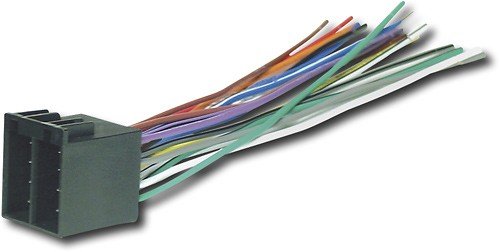EXboxNick
EXboxNick's Stats
- Review Count3
- Helpfulness Votes4
- First ReviewJuly 15, 2013
- Last ReviewNovember 2, 2013
- Featured Reviews0
- Average Rating5
Reviews Comments
- Review Comment Count1
- Helpfulness Votes1
- First Review CommentApril 20, 2017
- Last Review CommentApril 20, 2017
- Featured Review Comments0
Questions
- Question Count0
- Helpfulness Votes0
- First QuestionNone
- Last QuestionNone
- Featured Questions0
- Answer Count6
- Helpfulness Votes0
- First AnswerNovember 2, 2013
- Last AnswerNovember 2, 2013
- Featured Answers0
- Best Answers0
EXboxNick's Reviews
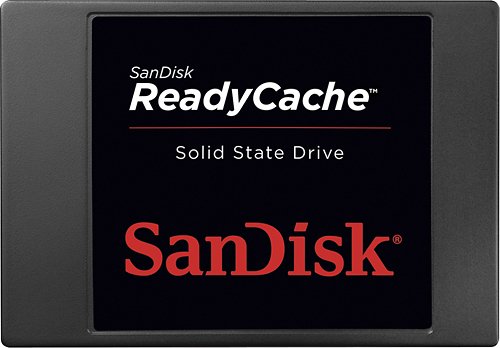
SanDisk - ReadyCache 32GB Internal Serial ATA Solid State Drive for Desktops
Reliably back up important data using this SanDisk ReadyCache Serial ATA solid state drive that features ExpressCache software to enhance boot and access performance. Up to 450MB/sec. read and 115MB/sec. write speeds ensure fast data transfer.
For under $50, can't complain
Customer Rating

5.0
Ease of Use

5.0
Performance

5.0
Images for this Review
(click to see full-size image)

What's great about it: affordable, practical, reliable
What's not so great: only 32GB
Well, it obviously does what it says, it caches regularly used stuff to help speed everything up. I am already running 8.1 Pro on my custom PC so everything is already fast. No SSD yet so I was hoping it'd be even better, but, maybe because everything is already lickity split I don't notice much of a difference.
I have used a 32GB USB 2.0 Flash drive and by right-clicking on the folder/drive you can use it for "ReadyBoost Cache" through Windows itself (on Windows 7&8) and essentially does the same thing.
Both the Sandisk SSD and USB drive idea are the same concept but like I said I don't notice much of a speed improvement. Boots just as fast, and after a few days I've cached about 25GB. I do heavier use at home on my desktop including heavy, high-end gaming and also have VS 2012 I use several times a week so I know it's being put to good use so far! I also like that you can clear the cache if it's filling up (which I haven't tried yet) and besides my old 500GB OS HDD SATA III port 1, this is running on SATA III port 0 to be sure it's as fast as can be.
I have used a 32GB USB 2.0 Flash drive and by right-clicking on the folder/drive you can use it for "ReadyBoost Cache" through Windows itself (on Windows 7&8) and essentially does the same thing.
Both the Sandisk SSD and USB drive idea are the same concept but like I said I don't notice much of a speed improvement. Boots just as fast, and after a few days I've cached about 25GB. I do heavier use at home on my desktop including heavy, high-end gaming and also have VS 2012 I use several times a week so I know it's being put to good use so far! I also like that you can clear the cache if it's filling up (which I haven't tried yet) and besides my old 500GB OS HDD SATA III port 1, this is running on SATA III port 0 to be sure it's as fast as can be.
Overall, like I said, for >$50, it's a great buy and maybe it'll be even better when I clear the cache and run some games.
I would recommend this to a friend!
Other Best Buy Products I Recommend
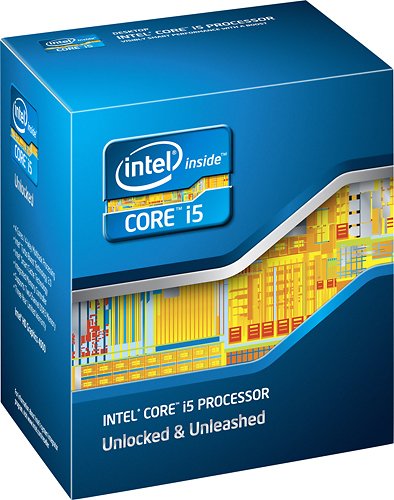
Intel - Core™ i5-3570K Socket LGA 1155 Processor - Blue
 (14)
(14)
Seagate - Backup Plus 3 TB 3.5" External Hard Drive - Retail
 (714)
(714)
EVGA - GeForce GTX 670 Graphic Card - 967 MHz Core - 4 GB GDDR5 SDRAM - PCI-Express 3.0 x16
-1point
1out of 3found this review helpful.
![Teenage Mutant Ninja Turtles: The Movie [DVD] [1990]](https://pisces.bbystatic.com/image2/BestBuy_US/images/products/3284/3284671_sa.jpg)
Teenage Mutant Ninja Turtles: The Movie [DVD] [1990]
Steve Barron's big-screen treatment of The Teenage Mutant Ninja Turtles comes to DVD with a pair of transfers. The widescreen image preserves the original theatrical aspect ratio of 1.85:1, and is preferable to the standard full-frame transfer. An English soundtrack is rendered in Dolby Digital 5.1 and a French soundtrack has been recorded in Dolby Digital Stereo. English, French, and Spanish subtitles are accessible. Supplemental materials include the original theatrical trailer, character biographies, and an interactive game that is played by using the DVD remote control. This is a fine disc from New Line that should entertain Turtles enthusiasts.
Brings back old memories
Customer Rating

5.0
What's great about it: Classic
What's not so great: nothing
I love it. I only bought the first because I found a 4 disc collection at a competitor for $15... So i'll have 2 copies of the 1st movie i guess... still love it though
I would recommend this to a friend!
Verified Purchaser:Yes
My Best Buy number: 2105043630
My Best Buy number: 2105043630
0points
0out of 0found this review helpful.

Pioneer - CD - Built-In Bluetooth - Car Stereo Receiver
Pioneer Car Stereo Receiver: Listen to files stored on your cell phone or MP3 player in your vehicle by connecting via this car stereo receiver's built-in Bluetooth. You can also take your CD collection on your next road trip, since this receiver plays back CD, CD-R and CD-RW discs.Geek Squad® installation is strongly recommended for this product. Please visit your local Best Buy store for details.
Clean look, love the capabilities!
Customer Rating

5.0
Sound Quality

5.0
Ease of Use

5.0
Features

5.0
Images for this Review
(click to see full-size image)

What's great about it: Remote SWC input and external BT mic.
What's not so great: 5-band EQ not that great, volume stays at last known level (loud), Gets dusty even with "anti-dust" coating/finish
The unit overall has a clean look, and I love the customizable colors! That way I can match my dash and back lighting!
It definitely supports a 32GB flash drive for the USB input, and is really easy to set up! I don't use CDs or AUX input now because of this, unless maybe a friend brings their phone. But I don't use any apple products so I don't care about iPod functions.
Pioneer has always had great products, I just wish I did a little bit more research on the EQ and Pre-out voltage ratings. The EQ highest setting is only 8k Hz which quite frankly is garbage and with quality speakers kills the effect of their sound. I will be adding an external amp anyways, but just be cautious. Also the Pre-out voltage is now 2V instead of 4V like they use to be. I'm not sure how much this will effect the sound but it can't be that noticeable.
It definitely supports a 32GB flash drive for the USB input, and is really easy to set up! I don't use CDs or AUX input now because of this, unless maybe a friend brings their phone. But I don't use any apple products so I don't care about iPod functions.
Pioneer has always had great products, I just wish I did a little bit more research on the EQ and Pre-out voltage ratings. The EQ highest setting is only 8k Hz which quite frankly is garbage and with quality speakers kills the effect of their sound. I will be adding an external amp anyways, but just be cautious. Also the Pre-out voltage is now 2V instead of 4V like they use to be. I'm not sure how much this will effect the sound but it can't be that noticeable.
Overall, it looks way better as a double DIN unit than any single DIN unit out there. Almost looks as if it were built for the car! I would certainly recommend it over other brands as well!
About me... Music is my life, Parent with kids, Audiophile, Installed myself
I would recommend this to a friend!
Other Best Buy Products I Recommend
My Best Buy number: 556113186
+3points
3out of 3found this review helpful.
EXboxNick's Questions
EXboxNick has not submitted any questions.
EXboxNick's Answers
My computer is 1TB, what size of hard drive I need to buy?
My computer is 1TB, what size of hard drive for back-up I need to buy?
Assuming you want to backup your drive entirely, buy a minimum 1TB hard drive (HDD=hard disk drive) 1TB or Terabyte = 1,000GB or GigaByte. Actually formatted capacities may differ and vary so start shopping 1TB+ size drives.
BUT, I have the Seagate backup plus 3TB hdd for all of my computers in the house. That way everything is in one spot!
BUT, I have the Seagate backup plus 3TB hdd for all of my computers in the house. That way everything is in one spot!
Products from my answer

Seagate - Backup Plus 3 TB 3.5" External Hard Drive - Retail
 (714)
(714)10 years, 6 months ago
by
Posted by:
EXboxNick
from
Kankakee IL
what is the best way to get more storage on a xbox360 slim?
buy the 320GB internal HDD sold by microsoft! That's the largest legitimate way to add a heck of a lot of space for games/content. Costs around $100-120 depending on where you shop. *BestBuy price matches most store retailers (not ebay, newegg, etc)
Products from my answer
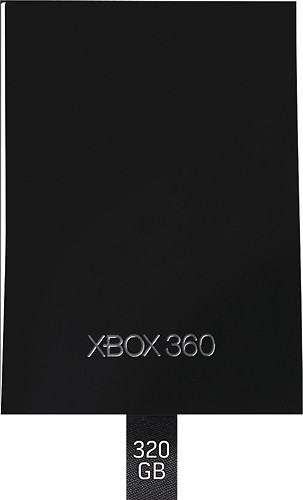
Microsoft - 320GB Media Hard Drive for Xbox 360
 (172)
(172)10 years, 6 months ago
by
Posted by:
EXboxNick
from
Kankakee IL
Xbox slim?
I recently purchased this game and needed to but a hard drive to play this game? I bought an external hard drive, but apparently got the wrong thing. I am searching online, and I see alot of off brands, but they all say "slim". How would I know if my unit was a "slim" and what product do I purchase?
IF you purchased a game (via Xbox Marketplace) for a Xbox 360 S (S=slim) console (assuming it's the 4GB model) you need to purchase the Xbox branded internal HDD for the 360 S console. Otherwise the 4GB on your console is mainly for Xbox profiles and game saves.
The cheaper option is go with a USB flash drive, particularly set up for xbox to work easier. The game will be saved to that instead.
Of course, if it's the older (white) xbox console, you'll need the older top-loading (long skinny shape) hard drive.
This Seagate BackupPlus external 3TB is not only unnecessarily large but for PC's as Xbox would not recognize anything over 32GB connected externally.
How do you know which console you have, read the label on the back/bottom of the console, or box, or receipt, or go to your dashboard under settings and read console information.
The cheaper option is go with a USB flash drive, particularly set up for xbox to work easier. The game will be saved to that instead.
Of course, if it's the older (white) xbox console, you'll need the older top-loading (long skinny shape) hard drive.
This Seagate BackupPlus external 3TB is not only unnecessarily large but for PC's as Xbox would not recognize anything over 32GB connected externally.
How do you know which console you have, read the label on the back/bottom of the console, or box, or receipt, or go to your dashboard under settings and read console information.
Products from my answer

AGPtek - 250GB HDD Hard Drive FOR Xbox 360 Slim - Black

SanDisk - 8 GB USB Flash Drive
 (40)
(40)10 years, 6 months ago
by
Posted by:
EXboxNick
from
Kankakee IL

Seagate - Backup Plus 3 TB 3.5" External Hard Drive - Retail
Seagate Backup Plus, easy backup for your digital life on your computer and the cloud The Seagate® Backup Plus desktop drive simplifies backup for consumers who want to protect their entire digital life locally, in the cloud or from social networks. Via the Seagate Dashboard, use the Protect function to set up a one-click plan or customize your scheduled local backup. Keep multiple copies of your files in case disaster strikes. With the Save feature, user-generated content can be backed up from your favorite social networks. Many people now use their smartphones to capture priceless moments. While these devices are handy and readily available, storage is not their strong suit. Capture a memory, post it on a social networking site and let the Seagate Dashboard automatically back up any content posted. Even if the file gets accidentally deleted from the device, another copy can be waiting.
What's the specification of STCA3000101?
I just have some questions.
1.What is the data buffer and rotation per minute specification of STCA3000101?
2.If I don't to use the backup features, but just want to save files in STCA3000101 then is there any password protection feature to a folder.
Thank you very much.
1.What is the data buffer and rotation per minute specification of STCA3000101?
2.If I don't to use the backup features, but just want to save files in STCA3000101 then is there any password protection feature to a folder.
Thank you very much.
Yes, you can use bitlocker, although I think it takes up some time in order to encrypt it. So my recommendation, set up bitlocker first (with a password on the drive) before transferring anything over. Otherwise it just takes a while.
I've not tried individual folders, but I don't think that's possible without Seagate's tools... Give it a shot
I've not tried individual folders, but I don't think that's possible without Seagate's tools... Give it a shot
10 years, 6 months ago
by
Posted by:
EXboxNick
from
Kankakee IL

Seagate - Backup Plus 3 TB 3.5" External Hard Drive - Retail
Seagate Backup Plus, easy backup for your digital life on your computer and the cloud The Seagate® Backup Plus desktop drive simplifies backup for consumers who want to protect their entire digital life locally, in the cloud or from social networks. Via the Seagate Dashboard, use the Protect function to set up a one-click plan or customize your scheduled local backup. Keep multiple copies of your files in case disaster strikes. With the Save feature, user-generated content can be backed up from your favorite social networks. Many people now use their smartphones to capture priceless moments. While these devices are handy and readily available, storage is not their strong suit. Capture a memory, post it on a social networking site and let the Seagate Dashboard automatically back up any content posted. Even if the file gets accidentally deleted from the device, another copy can be waiting.
can i plug this into my seagate goflex nas drive?
i have a seagate go flex 3 tb drive with a usb port on it. i would like to add this hdd into it as duplicate backup in case of hdd failure. will this work? is there anything special id need to do to get them to communicate?
You're wanting to back up your Go Flex to this HDD? So a backup of a backup? You will most likely need to use your PC to do so, and just select everything on the drive, click and drag from Go Flex to Backup Plus. Unless you find some freeware hdd cloning software. My opinion, data will only transfer so fast, so regardless of how you copy, it'll only copy as fast as your USB ports...
So, no, nothing special to make them communicate, just a computer, and plug both in at once.
So, no, nothing special to make them communicate, just a computer, and plug both in at once.
10 years, 6 months ago
by
Posted by:
EXboxNick
from
Kankakee IL

Seagate - Backup Plus 3 TB 3.5" External Hard Drive - Retail
Seagate Backup Plus, easy backup for your digital life on your computer and the cloud The Seagate® Backup Plus desktop drive simplifies backup for consumers who want to protect their entire digital life locally, in the cloud or from social networks. Via the Seagate Dashboard, use the Protect function to set up a one-click plan or customize your scheduled local backup. Keep multiple copies of your files in case disaster strikes. With the Save feature, user-generated content can be backed up from your favorite social networks. Many people now use their smartphones to capture priceless moments. While these devices are handy and readily available, storage is not their strong suit. Capture a memory, post it on a social networking site and let the Seagate Dashboard automatically back up any content posted. Even if the file gets accidentally deleted from the device, another copy can be waiting.
Can you buy the USB 3.0 adapter cradle for the hard drive separate?
I have a the Seagate Backup Plus 3T and the cradle, the part of the product where the power cord and USB are connected, broke and now the product is now unusable. I think it should be covered by warranty still but I am out of the country. I was wondering if the cradle was sold separately and/or if the cradle from the Go Flex hard drive would work?
Contact Seagate, it should be under warranty (if less than 1 year old) and maybe see about shipping to a friend, who could send it out for you. Otherwise, if you find out it's out of warranty, being the tinker kind of person I am, I'd just remove the 3.5" HDD and hook it up internally. Or if your PC has an eSATA port, that's even better
10 years, 6 months ago
by
Posted by:
EXboxNick
from
Kankakee IL