oceanpalm
oceanpalm's Stats
- Review Count4
- Helpfulness Votes12
- First ReviewFebruary 1, 2013
- Last ReviewJuly 16, 2015
- Featured Reviews0
- Average Rating3
Reviews Comments
- Review Comment Count0
- Helpfulness Votes0
- First Review CommentNone
- Last Review CommentNone
- Featured Review Comments0
Questions
- Question Count0
- Helpfulness Votes0
- First QuestionNone
- Last QuestionNone
- Featured Questions0
- Answer Count3
- Helpfulness Votes3
- First AnswerDecember 16, 2013
- Last AnswerDecember 16, 2013
- Featured Answers0
- Best Answers1
oceanpalm's Reviews

Fitbit - Charge Wireless Activity Tracker (Large) - Slate
Fitbit Charge Wireless Activity Tracker: Designed for all-day wear, this comfortable tracker lets you monitor and log your everyday routines, from your eating and sleeping habits to calories burned. Review your running stats and incoming calls at a glance without ever breaking stride.
Worked great, until it didn't
Customer Rating

2.0
Posted by: oceanpalm
from Miami, Fl
on July 16, 2015
I had my Fitbit charge a little over 2 months wearing it everyday. I thought it was, for me, the perfect mix of features. When it broke, it was pretty obvious there was something wrong because the screen went blank and it started ticking. Not a good sign.
Fitbit customer support was great and sent me a new one, same model. While setting up the first replacement I noticed it wouldn't hold a charge. Customer support was able to verify that and they were willing to sent me a second replacement as long as I sent the 1st replacement back on their dime. Now I am not sure if I even want another one, but if they are sending a free one, why not.
Fitbit has a significant quality control problem if replacement devices are also failing. However they likely do not care that much because I suspect that the users are the real product they are selling. As long as they have a minimum number of people's data coming in, I suspect they are happy. You know what they say about something being worth what you pay.
I will try the Garmin Vivoactive next, because I sure don't have any faith that replacement #3 is going to last.
No, I would not recommend this to a friend.
0points
0out of 0found this review helpful.

Samsung - 46" Class (45-9/10" Diag.) - LED - 1080p - 120Hz - 3D - HDTV
Samsung UN46FH6030FXZA LED HDTV: Watch a variety of entertainment on an impressive 1080p screen with enriched colors and dynamic clarity, and the ability to experience it in 3D.
Just what I wanted
Customer Rating

4.0
Picture Quality

5.0
Sound Quality

4.0
Features

4.0
What's great about it: Great picture (may need some tuning)
What's not so great: Lack of HDMI ARC and CEC
I bought the 40" version and loved the picture quality, but somehow the TV seemed to shrink over the course of the week I had it. Thank goodness for Best Buy's great return policy. The 46" went on sale again, less than the Thanksgiving week sale, but still a sale, so the exchange was made. The 46" is perfect for viewing 9 feet away.
PICTURE
The picture is gorgeous which is after all what you want in a TV. Most people can probably find the picture they want by choosing between built-in picture modes: dynamic, standard, natural and movie. I chose movie and then tweaked from there. You can find calibration suggestions on the internet or hire someone to do a professional calibration for $$$. At first I was bothered at how much the look of the image would change from program to program, but further research has told me this is a good thing. The image should not look the same for all sources or broadcasts, for example, always a little washed out.
The picture is gorgeous which is after all what you want in a TV. Most people can probably find the picture they want by choosing between built-in picture modes: dynamic, standard, natural and movie. I chose movie and then tweaked from there. You can find calibration suggestions on the internet or hire someone to do a professional calibration for $$$. At first I was bothered at how much the look of the image would change from program to program, but further research has told me this is a good thing. The image should not look the same for all sources or broadcasts, for example, always a little washed out.
This TV has a lot of picture options. In addition to the picture mode, you have control over backlight, contrast, brightness, sharpness, color, tint, picture size, dynamic contrast, white balance (two point), and lots more. If you don't like what they call Soap Opera Effect (SOE), which is when all the actors on the screen seem to be outlined and pop off the screen with colors that look just a little surreal, then you can turn that off by turning off the Auto Motion Plus or making adjustments. This option is for motion, but it adds extra frames which creates the SOE. You can also tweak that to compromise between motion and SOE. One nice thing is that the TV menu has helpful hints to the right of each selection for all of the above options which is nice.
REFLECTIVITY
The TV is in a small, very bright room with a large french door with side panels on one side and two large windows on two other walls. The reflections are noticeable when it is sunny outside, but they don't bother me except when there a lot of blacks in the video. Very few HDTV screens are matte these days and even that is no guarantee. I would search the internet first if it is a concern for models that have lower reflectivity. This model is one of the better ones in lower reflectivity.
The TV is in a small, very bright room with a large french door with side panels on one side and two large windows on two other walls. The reflections are noticeable when it is sunny outside, but they don't bother me except when there a lot of blacks in the video. Very few HDTV screens are matte these days and even that is no guarantee. I would search the internet first if it is a concern for models that have lower reflectivity. This model is one of the better ones in lower reflectivity.
Hint: If you are concerned about reflections and wall mount the TV, get a full range of motion mount so you can tilt the screen the best to avoid reflections.
HDMI INPUTS
The shortage of HDMI connections does not bother me because I have a 2013 model 5.1 receiver with five HDMI connections which I use to pass all the video through to the TV. I consider it necessary to use if you have more than two components such as a Roku, Apple TV, Blu-Ray, etc. Like most TVs, even the newest models, this TV will only pass Dolby 5.1 surround sound through the digital audio out to another device if the TV is doing the decoding. In other words, if you have cable or antenna connected directly to the back of the TV with a coax cable.
The shortage of HDMI connections does not bother me because I have a 2013 model 5.1 receiver with five HDMI connections which I use to pass all the video through to the TV. I consider it necessary to use if you have more than two components such as a Roku, Apple TV, Blu-Ray, etc. Like most TVs, even the newest models, this TV will only pass Dolby 5.1 surround sound through the digital audio out to another device if the TV is doing the decoding. In other words, if you have cable or antenna connected directly to the back of the TV with a coax cable.
AUDIO/Surround Sound- cautions
So be aware, that if you hook up a Blu-Ray player directly to the HDMI connection on the TV and then pass the sound back to a receiver through the digital audio out connection you will NOT get surround sound, because the Blu-Ray player is doing the decoding of the Dolby audio. Unless you plan on using the TV speakers exclusively, you will not get surround sound from the digital audio out from the TV if both the video and audio is coming to the TV via HDMI. This is part of the reason I bought a pass through receiver to pass off the video to the TV and to retain the surround sound through the receiver to the speakers. As best I can tell, this TV does NOT do ARC which was a little disappointing.
So be aware, that if you hook up a Blu-Ray player directly to the HDMI connection on the TV and then pass the sound back to a receiver through the digital audio out connection you will NOT get surround sound, because the Blu-Ray player is doing the decoding of the Dolby audio. Unless you plan on using the TV speakers exclusively, you will not get surround sound from the digital audio out from the TV if both the video and audio is coming to the TV via HDMI. This is part of the reason I bought a pass through receiver to pass off the video to the TV and to retain the surround sound through the receiver to the speakers. As best I can tell, this TV does NOT do ARC which was a little disappointing.
Your mileage may vary with older receivers, so do some research first. This applies to most HDTVs on the market, not just this model. I have a Roku and TIVO hooked via HDMI directly to the receiver which will play full surround sound to the speakers if it is available while passing the video to the TV. The entire pieced together system including the TV, Denon receiver and inexpensive Yamaha speakers was under $1000. A bit of an investment, but I like having the surround sound for movies via external speakers.
INTERNET CONNECTION- firmware and streaming
This model does have an internet connection for firmware updates and for streaming from a local network PC using Windows Media Player. You will need to download some free software from Samsung to set up the connection to the TV. I have not played with this yet because all of my videos are in .mp4 in iTunes. I would need to convert the videos to play via Windows Media Player, but if you already have a PC based media center set up, this would be of interest to you.
This model does have an internet connection for firmware updates and for streaming from a local network PC using Windows Media Player. You will need to download some free software from Samsung to set up the connection to the TV. I have not played with this yet because all of my videos are in .mp4 in iTunes. I would need to convert the videos to play via Windows Media Player, but if you already have a PC based media center set up, this would be of interest to you.
OTA TUNER
I use only an HDTV antenna, Roku and Tivo with this TV. I did hook up the antenna directly to the TV to see the tuner capability on the TV. It finds all the expected broadcast channels. The menus to delete channels once scanned is not easy to figure out. You need to be viewing the channel list and then press Tools to get the options to delete channels. A bit of a pain, but it works.
I use only an HDTV antenna, Roku and Tivo with this TV. I did hook up the antenna directly to the TV to see the tuner capability on the TV. It finds all the expected broadcast channels. The menus to delete channels once scanned is not easy to figure out. You need to be viewing the channel list and then press Tools to get the options to delete channels. A bit of a pain, but it works.
3D
I didn't need the Smart TV option, but it does have an internet connection for firmware upgrades and local network media streaming. Under the Contents menu, there is an Explorer 3D option, which is nice introduction to the 3D capabilities of the TV. I don't have a Blu-Ray 3D player, although I might need to get one now. The internet connection needs to be set up for the Explore 3D option. Once I had the 3D glasses I bought paired with the TV, I couldn't get them to stay "on". They come on automatically when the TV is in 3D mode and shut off when it is off. Cool. You can also turn them on manually, green light shows up briefly, or turn them off, red light shows up briefly.
I didn't need the Smart TV option, but it does have an internet connection for firmware upgrades and local network media streaming. Under the Contents menu, there is an Explorer 3D option, which is nice introduction to the 3D capabilities of the TV. I don't have a Blu-Ray 3D player, although I might need to get one now. The internet connection needs to be set up for the Explore 3D option. Once I had the 3D glasses I bought paired with the TV, I couldn't get them to stay "on". They come on automatically when the TV is in 3D mode and shut off when it is off. Cool. You can also turn them on manually, green light shows up briefly, or turn them off, red light shows up briefly.
SUMMARY
Overall, a very nice TV with a great picture. If you don't need a Smart TV and you either don't have a lot of components or you have a pass through receiver for those components, you should enjoy this TV. It wont be perfect out of the box, but give it a chance and do a little tweaking where needed. I see the 3D as a little bonus for maybe future use. The internet has enough information for you to get this TV set up perfectly for most needs.
Overall, a very nice TV with a great picture. If you don't need a Smart TV and you either don't have a lot of components or you have a pass through receiver for those components, you should enjoy this TV. It wont be perfect out of the box, but give it a chance and do a little tweaking where needed. I see the 3D as a little bonus for maybe future use. The internet has enough information for you to get this TV set up perfectly for most needs.
This product has... Easy to set up, Great value and features for the price
About me... Technically savvy viewer, Love to stream movies
I would recommend this to a friend!
Other Best Buy Products I Recommend

Denon - 875W 5.1-Ch. 3D Pass-Through A/V Home Theater Receiver

Yamaha - 5.1 600 W Home Audio Speaker System - Black
 (78)
(78)
Samsung - 3D Comes To Life with Comfortable Active 3D Glasses - Black
 (666)
(666)Internet Connectable?Yes
Connected to the Internet:Yes
Internet content most enjoyed: Internet for streaming from local WMP and firmware updates
My Best Buy number: 0403971518
+9points
9out of 9found this review helpful.
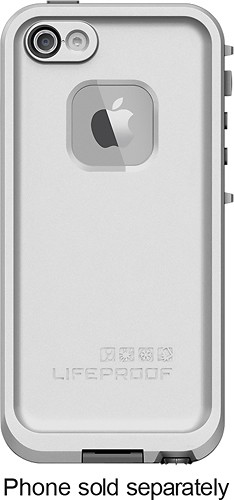
LifeProof - Case for Apple® iPhone® 5 and 5s - White
Keep your iPhone 5 or 5s secure with this LifeProof 1301-02 case that features a sealed design that protects against water, dust, shocks and impact. The ultraslim design adds just 1/16" as measured from the center of the phone and weighs less than 1 oz.
Ok - but not the best
Customer Rating

3.0
What's great about it: Very good phone protection, customer service
What's not so great: Poor sound quality, screen lock during calls
At first I loved the LifeProof case I purchased at Best Buy with my new iPhone 5. I loved the very slim profile. I loved that it could fit easily in a pocket and I had no worries about throwing it into my purse. I loved the idea that it protects the phone from most falls and liquid immersion.
After living with it for about six weeks, I have come to dislike it. I don't mind the screen issues, where the sensitivity at the top and bottom of the screen is decreased. I don't mind the screen cover rainbow effect which I can't see unless the screen is blanked. I don't mind needing a special attachment for the headphone port and the need to screw the headphone jack plug back in when you are done listening to music.
My biggest complaints are that the people don't always hear me well on calls and that the iPhone screen locks during a phone call which is a huge pain when you try to hang up the call. I suspect that this is due to the LifeProof case interfering with the sensor that lets the iPhone know there is an active phone call. Either of those complaints could also be related to the iPhone itself or the cell phone carrier in the case of sound quality. Neither is a deal breaker, although the screen lock is pretty frustrating.
This morning while the phone was charging, my cat chewed on the open charging port door damaging it so it will no longer close. That defeats the waterproof design of the case, which makes it useless. Unfortunately, that was the last saving grace for this case, the fact that I had felt secure that the phone would not be damaged in a reasonable height fall or due to a spill or immersion in water.
The good news is that I called LifeProof today to see if they would sell me just the back part of the case which has the charge port door attached. They told me they would send me a new back for free and I just need to return the old one. I did not expect that at all because I had told them upfront how it became damaged. It was a long wait on the phone on hold, but, in the end, worth it.
I may still purchase a new case because of the sound quality and screen locking issues, but I have to give LifeProof customer service kudos. LifeProof stepped up even though the damage was not their fault.
This product has... Attractive design, Easily fits in pocket/purse, Tough/durable, A nice compact size, good fit, waterproof, good customer service
About me... active lifestyle
No, I would not recommend this to a friend.
+2points
2out of 2found this review helpful.
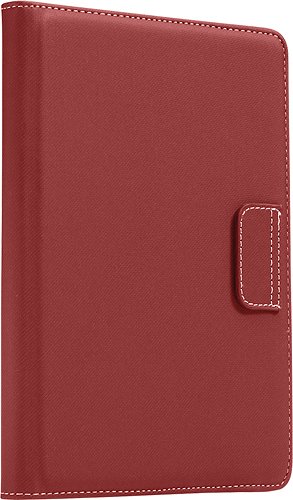
Targus - Versavu Case for Apple® iPad® mini - Red
Protect your Apple iPad mini while on the go with this Targus Versavu THZ18301US case that features a water-resistant twill shell for durability. The rotating axis lets you comfortably view your device's screen in 6 landscape and 6 portrait positions.
Good case, but bulky with some flaws
Customer Rating

3.0
What's great about it: Fits well, protects the corners, has a stretch strap to keep cover closed
What's not so great: bulky, difficult to hold with cover folded to the back, silicone strips don't hold the mini in position
This is my first case for the iPad mini that I bought in December. I like the protection the full plastic tray back gives to the corners and sides of the mini, while leaving the face completely free. I also like the stretch strap which holds the cover closed. But... This is a bulky stiff case which is difficult to hold if you want to use the mini as an e-reader.
At times, I would like to be able to take the cover off and just use the stiff plastic back tray, but it still needs a cover for times when I need to stand it up or take it on the go. The mini is so thin and the finish is so slick that it really does feel more comfortable to hold when it is encased in something with a textured surface. I didn't want something as heavy and bulky as an Otterbox, and I like the idea of a folio with protection for the mini's corners if dropped.
Speaking of covers, this case (2012) does not have a magnet in the cover to put the minit to sleep. A big oversight in my opinion.
The worst thing about this case is the poor design of the silicone strips that are supposed to hold the mini in landscape or portrait position for hands-free viewing. They work, sort of, but I would prefer a cover stand with indentations or grooves. The silicone strips also leave marks on the mini front when the cover is closed. Very annoying.
Finally, I thought I would use this case in the kitchen when reading recipes in portrait mode, but landscape worked just fine. The only reason I have found to use portrait mode -- hands-free - is when I am reading a computer reference ebook along side my laptop or desktop computer. The silly silicone strips are even less likely to hold the mini upright in that position.
It is a decent case, but there are enough annoyances, that I would not recommend it.
No, I would not recommend this to a friend.
+1point
1out of 1found this review helpful.
oceanpalm's Questions
oceanpalm has not submitted any questions.
oceanpalm's Answers
How do I connect the lg smart wifi bluray DVD to my surround sound?
Unless you have a video pass-through receiver, you need to hook up the digital output from the blurry DVD directly to the surround sound receiver. This should be a digital audio out cable. Sometimes there are coaxial audio out available. Whichever, the audio out connection on the DVD must match the audio in connection on the receiver. Then you will need to set up the receiver so that you swap to the audio output of the DVD whenever you are playing a DVD. If you are lucky, there will not be an lip sync issues between the video on the TV and the DVD. Good luck.
10 years, 5 months ago
by
Posted by:
oceanpalm
from
Miami, Fl

Samsung - 46" Class (45-9/10" Diag.) - LED - 1080p - 120Hz - 3D - HDTV
Samsung UN46FH6030FXZA LED HDTV: Watch a variety of entertainment on an impressive 1080p screen with enriched colors and dynamic clarity, and the ability to experience it in 3D.
I need help deciding if I want a TV with 3D feature (UN46FH6030) or a slightly larger TV without this feature.
Do you have a 3D Blu-Ray player ? I would go with size first, then 3D as a bonus, unless you are set on having 3D or think you will use it. There is very little 3D content available on streaming services and cable, so the only regular 3D content would be from a 3D Blu-Ray player.
10 years, 5 months ago
by
Posted by:
oceanpalm
from
Miami, Fl

Samsung - 46" Class (45-9/10" Diag.) - LED - 1080p - 120Hz - 3D - HDTV
Samsung UN46FH6030FXZA LED HDTV: Watch a variety of entertainment on an impressive 1080p screen with enriched colors and dynamic clarity, and the ability to experience it in 3D.
Internet & webcam
Hi! Just wanted to know if I can set up internet and webcam for my elderly parents on their new samsung tv? Thanks!
This is not a Smart TV with Skype, which would use a Samsung proprietary webcam. It has an internet connection, but you need a Smart TV with apps to use a webcam.
10 years, 5 months ago
by
Posted by:
oceanpalm
from
Miami, Fl