TheTruQ
Top 1000 Contributor
TheTruQ's Stats
- Review Count142
- Helpfulness Votes304
- First ReviewNovember 8, 2011
- Last ReviewMay 21, 2024
- Featured Reviews0
- Average Rating4.6
Reviews Comments
- Review Comment Count1
- Helpfulness Votes0
- First Review CommentAugust 27, 2015
- Last Review CommentAugust 27, 2015
- Featured Review Comments0
Questions
- Question Count0
- Helpfulness Votes0
- First QuestionNone
- Last QuestionNone
- Featured Questions0
- Answer Count14
- Helpfulness Votes18
- First AnswerMay 1, 2014
- Last AnswerNovember 5, 2021
- Featured Answers0
- Best Answers2

HP - Tango X Wireless Instant Ink Ready Inkjet Printer with Linen Cover - White
Built to match the way you live and designed for use with the HP Smart app, Tango X helps you stay a step ahead by connecting and printing from any device, anywhere.
Printing made simple, elegant
Customer Rating

5.0
Printers have been a hard sell lately with nearly everything being digitized. Also, it can be hard to standout in a crowd with most having like features and a decent level of dependability. The HP Tango X adds a bit of flavor to the mix with it’s unique design and features.
When I picked up the Tango X box, my first impression was, ‘Man, this thing is a little heavy’. For such a small printer, I was surprised by the weight. It was well boxed with minimal contents. The box is part of the weight as HP used good packaging for what is a sleek product. The instructions are minimal for the Tango X as well. The Quick Setup Guide only has 3 steps, and the additional included information is very minimal. The printer comes with a nice cover. It wraps around the rear of the device and serves as a pad and dust cover when the top is closed. It’s useful, and it looks good.
Well, I plugged it up, downloaded the HP Smart app, and started the setup process. The setup was actually pretty simple, but there is a bit of a caveat. The Quick Start Guide instructs a user to just download the app and follow the directions to complete setup. Problem was I already had an HP printer on my network. So, that printer showed up at the top of the screen, and the app just sat at the home screen. I just hit the ‘+’ sign at the top to add the Tango X to the HP Smart app. For users that aren’t savvy, this could be an issue. Once I started the setup, it was very intuitive. It guided me through every single step seamlessly.
One of the things I like about the Tango X is the simple light and color approach used as indicators to the user. There is no screen on this baby. There is strategically located lighting with suggestive light patterns indicating printer status and things that need the user’s attention. I think this simple approach is somewhat elegant and straightforward for those that don’t like navigating menus and trying to understand messages on the device. The app serves as your control center, and it does an admirable job at doing so.
Well, how does it work? The print quality is on par with my other HP printers, and that’s great. Text is clear and clean. Photos are sharp and colorful. The printing speed is just above average, and the Tango X is fairly quiet while printing. Obviously, you can print from just about any of your devices: phone, tablets, PCs. Using the HP Smart app, you can print from some of the more common media services: Google Services (Drive, Photos, Gmail, Chrome), Dropbox, Office, etc. In order to print from your mobile, you will have to install an additional app (HP Print Service Plugin). It also supports HP’s Instant Ink program. You can set up the Tango X to have ink delivered to your door as needed. This is handy when you have a consistent print volume. The program has a tiered volume/pricing structure with a set rate to account for added volume. These types of services usually feel like money making schemes, but the Instant Ink program seems the perfect balance in rewarding both HP and its users. I recommend giving it a try during setup seeing as you can get a couple of free months if you sign up at that time.
The HP Tango X is a good printer that serves the average user well. It is simple, elegant, and efficient. It is a can’t miss for personal printing.
I would recommend this to a friend!
Mobile Submission: False
+6points
6out of 6found this review helpful.
Save paper records in digital formats with this wireless Brother desktop scanner. It has a 20-sheet automatic document feeder and card slot to accommodate a variety of media sources, and the touch screen display lets you customize shortcuts for repetitive tasks. The Brother ADS 1700w document scanner has a lightweight, compact design that makes it an efficient, space-saving office essential.
Undeniably Good
Customer Rating

5.0
If you are like me, and just get sick of paper, a scanner can be a useful tool. I like the fact of digitizing all documents because it gives me a greater level of flexibility, and it aids in organizing information in a way that’s practical and efficient. The ADS-1700w by brother is a small and compact scanner aimed at turning all your important papers into an elaborate file folder tree.
The first thing I noticed about this thing was its size; heck, it was evident before I even opened the box. The box is small and very light – almost made me wonder was the actual product inside. Once opened, there really isn’t much to it. The scanner is in one piece with only a few strips of tape in select places. There is a quick start guide and a power cord… That’s it! Opened the top cover, powered it on, and I could instantly see this was going to be a pleasant experience – as long as execution wasn’t a problem. I navigated to network settings, entered my credentials, and it was ready. Basically, I had this thing plugged in, powered on, and wirelessly connected in a snap. The touch screen interface is very responsive, and the screen clarity is admirable. The compact design doesn’t keep the ADS-1700w from stretching out to hold your paper work. There are wings and foldaway guides that hold your documents in the feeder opening quite well. Good job Brother.
Next was preparing the receiving device(s) by downloading the appropriate software. For my mobile, I went to the Play Store and downloaded the Brother iPrint&Scan app. Set up was extremely easy. Accept the terms and conditions, select the device (automatically searches your network), and start scanning. I must admit, Brother has done a great job making the start up process seamless for the user. It took little to no thought setting up the ADS-1700w on a mobile device. Set up for my Windows 10 device was a bit different. The quick start guide instructs users to go to the support.brother.com/windows link for windows setup. Well, that link was not found… So, I had to navigate through the support page interface to find the files for my device. Once I got to the place I needed to be, I noticed several files for download. The instructions read ‘download the full driver and software package’, so I stuck with that. Good thing… After configuring the PC to connect to the scanner, I was prompted to install the iPrint&Scan software, along with other software – a document management application and a PDF tool. I will say the Windows installation was not quite as user friendly. I felt it didn’t fit the mold of newer Windows 10 installations and made me feel like I was installing something on an older version of the OS. The good things about the PC experience are the options and flexibility. With your PC, you can connect to your scanner physically using a USB cable. There also seems to be greater flexibility in the software.
Well, enough of that. I wanted to start scanning… So, I did, and I was pleasantly surprised. The ADS-1700w is a fast scanner, and it supports dual side scanning. Images were transferred to the device within a couple of seconds, and all at 300 dpi. Wow! This little thing has the goods. Performance was equally good on both mobile and PC. I really give Brother props on the speed and quality of the scan. Kudos to Brother in this regard. Once scanned to a device, there are options to save the file in a couple of formats (image or PDF), push it to the cloud, or share it. This is expected functionality, but there are more options on the device itself. You can attach a USB drive and scan directly to the USB. You can scan to a network location. You can also scan to an FTP location. These are options that offer tremendous upside and benefit to users, especially when you consider this can be done from the scanner without another device. Great flexibility.
I could go on and on about this thing, but why? This is one of the easier recommendations I have made. This scanner is one of the best portable office devices I have used in the last 10 years or so. It is very useful, efficient, and produces quality scans, all in a compact, lightweight package. This is a definite no brainer for those that want to go from paper to digital in nearly any capacity.
I would recommend this to a friend!
Mobile Submission: False
+2points
2out of 2found this review helpful.

Polaroid Originals - OneStep+ Analog Instant Film Camera - Black
Explore your creative side with this Polaroid OneStep+ instant camera. Featuring Bluetooth connectivity, this camera connects to your smartphone and provides a suite of creative options such as light painting and double exposure through the integrated Polaroid Originals app. This Polaroid OneStep+ instant camera makes it easy to take the perfect close-up shots with the included portrait lens.
That old feeling, without enough new flavor
Customer Rating

4.0
I remember the days of the original Polaroid cameras. The ability to take photos and instantly see them was a convenience that was greatly appreciated. Now, we have digital cameras built into just about everything we use for media consumption. No more waiting for pics to develop, and you can send them to anyone in an instant. So why the Polaroid One Step Plus? Well, nostalgia, for starts. Also, I like the idea of going back to the insta-picture days, spitting out a hard copy on demand.
The One Step Plus comes in a nice tight box. Polaroid has packaging that rivals some of the better electronic devices I have purchased. The box is tight with a cardboard cushioned interior. Included with the camera is a USB cable for recharging and a lanyard for carrying. There is a quick start insert along with an instruction booklet – in several languages. I opened everything, glanced over the instructions, and was eager to begin snapping photos.
Well, that’s where my problems began. My first bit of advice is to not only carefully read the instructions, but, in some cases, follow them to a tee! What do I mean? Adding new film? Make sure the camera is turned off. I forgot to turn the camera back off and added my film. It confused the camera. It would not do anything, and it didn’t give me an indication that it recognized I added a film cassette. I had to turn the camera off, remove the film, and re-insert the film before it recognized the cartridge. I also recommend charging the unit prior to use. I first used the black and white film. That didn’t go well. Something had happened to the film. The pictures would come out with random unprinted areas. I almost thought I had done something wrong – maybe I did. All I know is I had 8 very bad photos. I decided to just move on. I added a color cassette, following the instructions on the guide. First photo… Good picture! Finally, the Polaroid I remember. It seemed a bit cumbersome to get started, but that may be because I have now become accustomed to the ease of non-mechanical photography. The photos generated by this camera must be kept out of the light for about 5-10 minutes while they develop. They shouldn’t be shaken or blown on – not what I remember as a kid. The photos looked pretty good. They were a bit of an improvement over the Polaroid of old. It would be nice if there was a higher grade of film providing and even better output.
Next, I tried connecting the One Step Plus to my phone. Downloaded the Polaroid Originals app, enabled the Bluetooth on the camera, and… Nothing. The instructions say that the camera will just begin pairing when you open the app. So, of course I shut down the app and restarted… Nothing. I uninstalled and reinstalled the app…. Nothing. It appears I needed to tap the red One Step+ button, but this was not stated in the instructions. Once I did that, the device synced. The Polaroid Originals app allows you to have a greater level of control over the camera, doing things like remote picture taking, combining double photo snaps, sound activation, timer triggered photos, light painting, and manual control of the camera – aperture, exposure, etc. This is a nice suite of tools that work well with the camera. I will say, I was a bit disappointed because I was expecting at least one more feature: The ability to take a photo and transfer a digital copy to the phone. As far as I can tell, that functionality is missing from the One Step Plus. I feel this alone would have taken this device to another level – One Step Plus – Digital, maybe?
I like the Polaroid One Step Plus. It is a neat camera for taking quick photos when you want an immediate hard copy. I’m hard pressed to feel this can become preferred over a mobile phone camera, or any other digital shooter. The lack of a digital presence hurts it, in my opinion. The shape of the camera is great for the purposes of nostalgia (looks like one of the early models), but it is large, by today’s standard, and that makes for a difficult choice when travelling or moving about. This one is all about feel, in my opinion. If you’re feeling a bit of old school vibe, this is the device for you, but all others will probably not see the need.
I would recommend this to a friend!
Mobile Submission: False
+2points
2out of 2found this review helpful.

RIG 500 PRO HX 3D Audio Gaming Headset for Xbox series X|S and Xbox One - Black
Control the battlefield with the exceptionally engineered RIG 500 PRO HX headset, designed for Xbox . With its lightweight exoskeleton, precisely-tuned acoustic chambers, powerful 50 mm drivers and the first-ever RIG game audio dial delivering intuitive volume control.
The best in its class
Customer Rating

4.0
If you’re like me, gaming space is limited most times to the bedroom. It is the optimal spot to prevent hogging a television in a more public area, but it also can disturb one’s better half. A headset for audio is an absolute must, but simply hearing sound isn’t quite enough. For FPS players, you need a headset with great surround sound capabilities, as well as a good game/voice audio mix.
The Plantronics RIG 500 Pro Series is a commendable solution. I have an Xbox One, and the headset came in a very Xbox-ish box, packaged nicely, but very light. There are instructions for assembly, but the headset was nearly completely assembled, save plugging the headset microphone boom in. The build quality is nice. It is lightweight, but sturdy, considering the weight. The only adjustment I needed to make was for fit. There is a fitting or tightness band attached to both earcups. Each earcup has 3 notches allowing you to fit the band for comfort. I found this to be a bit limited, as the last notch was still a bit tight on my head. If you have a large head, I don’t know if it’s possible to get the most comfortable fit – something to keep in mind.
After connecting the RIG 500, I had to adjust the audio settings (I have another headset that uses optical connectivity) and install software – Dolby Atmos plugin. The plugin seems to help the RIG 500 produce slightly better sound for games and movies, but the plugin seems to really make it’s mark when content (games, movies) have Dolby Atmos technology included. The demo really brings this to life, with both movie and gameplay examples. There is a catch – that $15. That’s right; you will have to pay for this plugin. You can try it for 30 days, but to keep using it, payment is required. I find the cost to be a little pricey, as I will explain why later.
How do they sound. I felt the sound was good on the RIG 500. The tones seemed accurate and clear, with decent overall clarity. Sound location was admirable, but not the best I’ve heard. I did feel the overall volume was a bit underwhelming, and the audio mix (mic/gameplay) could be a bit better. There were some cases where I had random crackling or popping sounds during gameplay – that was a bit irritating. The biggest problem I had with the RIG is… my other headset. The RIG 500 is a passive, stereo powered unit, while my other headset is a powered unit with an optical connection. The sound is much richer, stronger, and more pronounced than that of the RIG 500. That doesn’t mean this isn’t a good headset; just that I have been spoiled. Of the various passive headsets I have used, the RIG 500 is clearly the best of the bunch, and that’s saying something. It has better sound, build quality, and mixture than any other set of its kind I have tried.
Would I recommend it? I would, but only if you’ve been using an unsatisfactory passive set or the Xbox One default headset. In those cases, it is more than a viable option. I don’t like the $15 Atmos app charge, as I think the sound on my current headset is superior without the additional cost, but I do say it’s worth a try.
I would recommend this to a friend!
Mobile Submission: False
0points
0out of 0found this review helpful.

Samsung - UBD-M9700 - Streaming 4K Ultra HD Wi-Fi Built-In Blu-Ray Player - Black
Watch classic and modern flicks on this Samsung Blu-ray player. It supports 4K televisions and monitors for enjoying exceptional picture quality, and its HDR technology delivers deeper contrast and improved details. The built-in Bluetooth on this Samsung Blu-ray player lets you watch content on your mobile device while it's playing on another display.
A solid 4K player with great pluses
Customer Rating

5.0
As content shifts away from physical media, 4K is kicking making a subtle move to push ahead of Blu-ray (and DVD for that matter). Here comes Samsung with a new 4K player that serves as a great all in one media device for any home entertainment system.
First, the packaging – very tight, but easy to open. Friendly packaging that is somewhat elegant but secure. Once I removed the device, the first thing I noticed was the nice, subtle curve in the front. I really like this design, as it is sleek and very different. Setup is pretty much standard – plug in the power cable, and HDMI cable, and you’re done. Simple, as it should be. There is a second HDMI out for audio only – a cool alternative to optical out.
Turn the player on and you are greeted to a setup routine that involves setting regional information, connecting to your network, and connecting to a Samsung account (or signing up). This process was pretty seamless. I did really like the menu design and the clean look of the interface. It felt a lot less like the standard Blu-ray/DVD player set up. Once setup is complete, the interface is also very user friendly. The apps appear in a toolbar of sorts and gives you the feeling of any multitasking tablet environment. This player has the Samsung Apps Smart Hub and a built-in web browser. This is a welcome addition, as it allows you to combine your streaming and media play needs in a single device. Before trying the apps, I popped in a Bluray. Well, my first thought was fast. It was up and playing very quickly. Pop in a 4K disc and it handles that pretty quickly as well. That’s one of the weaknesses for many players, in my opinion, but Samsung seems to have produced a product with sufficient processing speed.
How does it play? Of course, it is clear and smooth, but I expected nothing less. I have one off brand Blu-ray player, and t taught me there is a difference in quality output. What did peak my interest a bit more was the ability to stream the content played to my mobile device. This player has Blu-ray to mobile functionality. You can view whatever your player is displaying on your connected mobile device. It also has SmartView. This allows you to push your mobile device display and activity to your TV via connection to the Blu-ray player. Both are very cool features that worked beautifully (I have an Android device). Great features that I believe are can’t miss!
With the cool features, the modern design, and the sleek interface, I can’t help but recommend the UBD-M9700. Not only are the features welcome, it is a solid 4K player that is very easy to use.
I would recommend this to a friend!
Mobile Submission: False
+11points
11out of 11found this review helpful.
Bring the sounds of the movies to your home with these Sony Dolby Atmos-enabled speakers. The compact size fits neatly on top of your existing tower speakers for an easy way to upgrade your sound system. Mica-reinforced cellular cones reduce distortion, while the MDF cabinets absorb vibrations for better playback. These Sony Dolby Atmos-enabled speakers offer surround sound capabilities for an immersive listening experience.
Good speakers, but know your setup
Customer Rating

4.0
If you love great sound in movies and music, you know it takes great equipment to produce great results. These 4 inch Sony Dolby Atmos enabled additions are meant to help fill your room with sound.
The packaging for these speakers is in a word, plain – brown box, very tight with simple black writing all over. Inside you will find the speakers, snug in foam, along with mounting brackets and pads for either wall or speaker top mounting. The speakers are a bit bulky, but not large. They have a slant which seems to be a design decision to aid in the Dolby Atmos delivery.
Installation is simple enough. These are wired speakers. Connect the wiring and you are ready for sound. As for mounting, this can be a difficult decision if you don’t have a system with large left and right speakers. Large enough speakers allow you to easily mount them on top of the speakers, facing up. The true Dolby Atmos experience probably favors ceiling or high mounted speakers. The slanted orientation of the speaker box for these aides in the directional projection of sound. With all of that, I still found it a bit difficult to add them subtly to my existing system. I had to go with wall mount, and that was not very pleasing to the eye. This is one of the hard truths about these speakers: it’s not easy to add them to your system if aesthetics is important.
Well, the most important thing is how they sound. The speakers sound great. The sound is clear, crisp, and full. I’m not sure there is a huge effect experienced, and that could be because of speaker location. I already have a 7.2 surround system, and these elevation speakers, while adding sound, aren’t really game changers. I believe ceiling mounting (or high wall) or speaker top mounting would be preferred for the biggest experience boost. Also, you may have to adjust mid-range ohm and cutoff levels to get the right sound blend. I don’t have a Sony system, speakers, etc. – a little mismatched. I was able to achieve good, quality sound, and the quality of sound along with the Atmos technology is definitely present here, and worth a try. It’s just important to remember that setup and fit should be taken into consideration to get the best experience.
I would definitely recommend these elevation speakers. They are welcome addition to any home theater.
I would recommend this to a friend!
Mobile Submission: False
+2points
2out of 2found this review helpful.

Aluratek - Universal Bluetooth Audio Receiver and Transmitter - Black
Stream HD audio from your TV to your headphones with this Aluratek Bluetooth 5.0 dual TV transmitter. It has a range up to 300 feet, which is four times the range of Bluetooth 4.2 transmitters, and you can easily connect the device to your TV via aux, RCA or SPDIF. This Aluratek Bluetooth 5.0 dual TV transmitter can handle two headphones at once.
A must have to bridge any audio gap
Customer Rating

5.0
I can think of various times where I wanted Bluetooth built into a device but came away disappointed. Well, Aluratek has basically designed a device to bring my desires to life with the ABC53F.
The ABC53F comes in a neat, little package. There’s nothing special about it, and it is compact to say the least. Inside, you get everything you need to fully connect the device to any audio source. 1/8th inch stereo audio cable, 1/8th inch female to stereo RCA Y-cable, optical cable, and power adapter with micro-USB cable. It’s very flexible, but a little ‘old school’ in some ways. I think most devices will be accommodated, even newer ones. I believe this is target toward the older generation devices – newer devices have Bluetooth built in, in most cases. This thing also has a built-in battery. That really makes it portable. It becomes useful away from power sources, or in remote locations. Battery life is admirable – I listened to it for about 2 hours with no indication of a need for charge. Nice.
I decided to hook up the ABC53F in my bedroom. I have quite a few sets of Bluetooth headphones, and watching some late-night television without disturbing the wife is quite the thing! I must admit, pairing was a concern, but It took all of 15-20 seconds to get my headphones paired. Once paired, the sound was crystal clear. Range was very good, but you aren’t getting 300 feet with walls in play. I will say that it offers excellent range though – some of the best I’ve seen in a Bluetooth device. During listening, I found the signal to be strong and consistent, producing very good sound.
This is almost a must have device – it’s that useful and that good. The only thing I wish was available is the ability to allow optical pass through. That way, I can connect the Aluratek and another optical source without needing 2 optical out ports on the source device. That’s really just a nice to have, in most cases. This thing is very flexible, performs well, and is portable (battery operable). It’s can’t miss.
I would recommend this to a friend!
Mobile Submission: False
+1point
1out of 1found this review helpful.

Sony - WF-SP700N Sport True Wireless Noise Cancelling Earbud Headphones - Black
Listen to your favorite playlists with these Sony wireless noise-cancelling headphones. They're equipped with the Google Assistant for instant help with a range of tasks, and their silicon support fittings keep the headphones in place while you're active. Use these Sony wireless noise-cancelling headphones' Ambient Sound Mode when you need to stay aware of your environment.
An improvement over a decent original
Customer Rating

4.0
Posted by: TheTruQ
from Birmingham, AL
on June 6, 2018
True wireless earbuds… It’s almost like a new buzz phrase. Everyone seems to be releasing their version of these things, so the market is getting a little cluttered. Sony has added their second iteration to this design, the WF-SP700N. It appears to be a great follow up to the original 1000x set.
I really do pay a lot of attention to packaging, especially when it comes to technology. Great packaging gives me an assurance first, that the product is safe; second, a feel for the overall value. After all, if the company doesn’t value what they sell, and your initial impression, you could spend your money elsewhere. Sony doesn’t seem to disappoint in this area. These buds were packaged nicely, with a small tight box holding all contents securely. There are 2 sets of instructions (one quick start), a charging cable, and extra earbud gels of various sizes. The earbuds have a charging case that is pretty compact, yet handy. The case top swivels around by sliding it left or right, exposing the charging/resting area for the earbuds. The top is spring loaded, so when close to either resting position, open or closed, it will give a little assistance in getting there. I found this case to be a little more ergonomic and appealing than the one for the 1000x. The 1000x case does have a bit more of a premium feel to it, but this set is geared more toward active wear. That difference is immediately noticeable.
Pulled them out of the box, and the difference in the earlier model really stands out. It’s a bit odd to say, but they feel bulkier but slimmer at the same time. The 1000x set seemed to feel like they were sticking out too much, as if the inner ear gel carried the bulk of the weight. The 700N looks larger, but sits closer to the ear, and feels as if it has a better resting position – more secure. I think the overall look of the 700Ns is decent; not the sleekest design, but also not the worst. The fit however is admirable. These feel just as snug and comfortable as some of my best wireless buds – some of the top brands in the industry. In my opinion, fit is second only to sound when it comes to earbuds. If they aren’t comfortable, and don’t make excellent speaker to ear seal/contact, they have lost half the battle. Thankfully, Sony has done a decent job at making this set comfortable with a good seal.
Pairing these was extremely easy. I had these paired to my Android device in about 30-45 seconds, easily. After that, it was basically like using any other set of phones. One thing I did notice, however, was a mistake in the instructions. The instructions had a button configuration backwards. It resulted in me inadvertently ending a couple of calls – that definitely needs attention. How do they sound? Good. Very good. I thought they offered good sound clarity with excellent detail and power. Whether listening to music, podcasts, etc., the clarity of the 700Ns really stood out. Call quality was also good on the listening side. I could hear the caller loud and clear with no distortion. On the other end of things, not so much. The active noise cancellation is just ‘okay’ at best. What happened to the days of things like the ‘noise assassin’? There is considerable background noise, sometimes to the point of distracting the caller from hearing what’s being said. I will say, it is better than the 1000x, but there is work to be done here. Overall though, I like the sound and communication qualities of the 700Ns. Battery life is also commendable in this set; much improved over the 1000x. They can be a little tricky putting them into the charging/carrying case, but after a few attempts, it becomes second nature. I have to say, these work as a daily driver for listening on the go or during moderate exercise.
Looking for a good set of wire free earbuds at a reasonable price? This may be the set for you. They sound good, fit well, have decent battery life (with extended life in the case), and have the Sony brand behind them. Maybe not the best, but a very good product.
I would recommend this to a friend!
My Best Buy number: 0237304193
Mobile Submission: False
0points
0out of 0found this review helpful.
Remove pet hair from carpets and hard floors with this BISSELL floor cleaning machine. Its motorized brush lifts and removes stubborn hair and dirt, and helps to clean hard-to-reach areas. This BISSELL floor cleaning machine dispenses detergent with the pull of a trigger for hassle-free shampooing of carpets and upholstery.
The Swiss Army knife of floor cleaning
Customer Rating

4.0
Posted by: TheTruQ
from Birmingham, AL
on May 30, 2018
Cleaning the floors… Vacuuming the carpet… Tedious, but necessary jobs that (hopefully) every household endures. Add a pet, and it just evolves into a full out job in some cases. Enter the Crosswave Pet Pro from Bissell. A vacuum meets floor cleaner dynamo designed to serve as a true ‘floor cleaner’ of sorts.
The Crosswave comes in a nice, tight box, packed to perfection. While unboxing, the first thing you will notice is that the looks don’t do it justice from a quality standpoint. It looks like one of those inexpensive handhelds, but it’s actually very well built and sturdy. It requires a small amount of assembly, but I was able to snap the parts together without the instructions. There is an additional brush, as well as a tray designed to store the vacuum/cleaner when not in use. When I first saw this tray, my mind immediately went to the thought of convenience (more later), and this definitely has to be part of the intent, along with protecting the floor where storing.
The Crosswave Pet Pro is relatively light, and it needs to be. The fact that it carries water adds considerable weight. Everything we use today is going to smaller and lighter. While this device is considerably small for what it does, you will feel the difference water makes from a mobility standpoint. The vacuum runs at a decent noise level. It’s not quite as loud as my carpet cleaner or one of my other vacuums, but it’s not the quietest I’ve used either. How does it perform? Well, for a swiss army knife of floor cleaning, the Crosswave does an admirable job. It can handle just about any surface type – I wouldn’t dare use this on a shaggy carpet. It’s not quite as robust on carpets as a carpet cleaner, but it’s pretty good. The fact that it is targeted for standard, day-to-day use is what is notable. You can basically start vacuuming the room (any floor type), notice a spot or grimy area, pull the trigger for wet action, and continue your routine without missing a beat. The concept is tremendous, and the execution isn’t half bad either. I guess Bissel is trying to make it easier to get a better clean.
Which leads me to my next point: I’d love to use this thing for regular floor tidying – once or twice a week. My problem with doing that is the device cleaning. Because of the wet-dry aspect of the Crosswave, you have to clean it as you would any carpet cleaner. That becomes a bit tedious over time, and actually, can become a turn off for consistent use – sort of like most of our carpet cleaners are. It’s not a terrible chore, but in comparison to the cordless options of today with their bagless dust cups… I think you get the picture. Where I think this device may shine is in cleaning hard surfaces. Instead of pulling out the broom and mop, or the spray sweeper, the Crosswave Pet Pro can easily handle that job in one step, leaving your floor dry in the process. That is definitely worth the look.
Overall, this is a good product that is waiting to be great. Sometimes the utility knife solution can either be too much, or prevent a device from being better than average at any of it’s uses. This little baby is effective. It is a great design that, for the most part, gets the job done.
I would recommend this to a friend!
My Best Buy number: 0237304193
Mobile Submission: False
+6points
7out of 8found this review helpful.
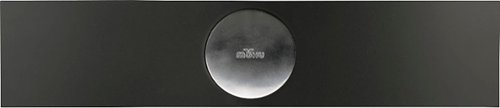
Mohu - Beam Premium Indoor/Outdoor HDTV Antenna
Only at Best BuyPull in HDTV signals from local stations up to 60 miles away with this Mohu Beam antenna. It's 23 inches long and looks like a sound bar to blend with your home entertainment equipment, and you can mounts it on the wall. This Mohu Beam antenna includes a signal amplifier for clear digital reception.
Good antenna for most
Customer Rating

4.0
Posted by: TheTruQ
from Birmingham, AL
on May 23, 2018
As a recent cord cutter, I have found the most difficult thing to deal with is receiving local channels. Most service providers, if they offer any, usually don’t offer the full slate. That’s where good old OTA TV comes in. The Mohu Beam Premium offers an OTA to help solve this issue.
The Mohu comes in a simple box with the antenna and all accompanying components sitting in a clear plastic mold. Kudos to Mohu – there is plenty included. You have 2 coaxial cables – 10ft and 6ft. There is the apt named Power Injector: an inline, powered signal amplifier. Mounting hardware is also included, along with a kickstand. There is also a coaxial coupler thrown in for good measure. This allows you to accommodate nearly all short to medium range configurations of the antenna. Good looking out Mohu. The antenna itself is light, sleek and attractive. You can install this thing out in the open without the slap in your face ugliness that most indoor OTAs bring to the table. By the same token, the Beam Premium looks like it is just made for indoor use. The mounting options, along with the orientation seem to limit installation with regards to adjustment for reception.
Which leads me to performance. The Beam Premium does a decent job providing good reception. I actually live in a valley, so reception is a definite challenge. The Beam does a decent job when positioned properly, but because of the design (flat, decorative, wide), it’s difficult to just mount or face the antenna in a visually pleasing way. In this case, the Beam Premium’s biggest asset serves as it’s largest flaw. With this in mind, maybe attic installation is the best choice for optimum placement and reception. Like I said earlier, I live in a valley, right next to a hill/mountain side. I get decent reception, but not great. Antenna performance did exceed other OTAs though.
Do I recommend the Beam Premium? Yes, it is a good enough product to enjoy local channels, and it offers multiple installation options. Those in tough areas should be aware of orientation/installation challenges when used a visible indoor antenna.
I would recommend this to a friend!
My Best Buy number: 0237304193
Mobile Submission: False
+3points
3out of 3found this review helpful.
TheTruQ's Questions
TheTruQ has not submitted any questions.

Sony - WF 1000X True Wireless In-Ear Noise Cancelling Headphones - Black
Tune out the world and lose yourself in music with these Sony 1000X wireless noise-cancelling headphones. Equipped with SENSE ENGINE technology, these earbuds make it easy to adjust sound modes with a single touch, so you control what you hear. Compact and intuitive, these Sony 1000X wireless noise-cancelling headphones stay comfortable for hours.
Can the left earbud be used without the right earbud?
Yes, and actually, the left earbud is the default for phone calls.
6 years, 2 months ago
by
Posted by:
TheTruQ

Hoover - REACT Whole Home Cordless Stick Vacuum - Gray
Clean fur, dust and dander quickly with this Hoover REACT cordless pet vacuum. Integrated sensors automatically adjust the level of suction and the brush roll speed to handle different floor types. This Hoover REACT cordless pet vacuum uses a long-lasting lithium battery, so you can clean the whole room without a recharge.
What is purpose/function of App?
The app connects to the vacuum via Bluetooth. It provides information about the vacuum - mode and battery level. It also allows you to change the mode. It also provides support information (references) for the vacuum. You can also register the vacuum using the app.
6 years, 7 months ago
by
Posted by:
TheTruQ

Hoover - Power Path Pro Advanced Cleaner - Gray
Power Path Pro Advanced Carpet Cleaner: This versatile floor cleaner scrubs, washes and rinses your carpet for a deeper clean than a standard vacuum cleaner can provide. It also includes a Heated Cleaning mode to apply heat to tough stains, and a squeegee tool for use on hard surfaces.
Can you empty the dirty water using one arm?
I do think it's possible to remove the tank with one arm, but I wouldn't recommend it when it is full. The biggest thing is the fact it doesn't have a handle (maybe like some of the Bissel cleaners). The good thing is that it has a lid, and there are handle-like grooves on the side for you to hold on to.
9 years, 7 months ago
by
Posted by:
TheTruQ
from
Birmingham, AL

NETGEAR - Push2TV Wireless Display Adapter
View visuals from your Intel® WiDi- or Miracast-capable laptop, tablet or mobile phone on your HDTV at up to 1080p resolution using this NETGEAR Push2TV adapter. Built-in dual-band Wi-Fi provides a reliable, high-speed wireless connection.
How do I get my 1080p resolution even after the firmwere update?
I took some figuring out how to install the firmwere update and then I could finally veiw the stream from amazon prime but the picture is not in 1080p?
It's possible your device doesn't stream in 1080p. All Maracas devices don't output to full HD (1080p).
My suggestion would be to refer to the device specifications.
My suggestion would be to refer to the device specifications.
10 years, 1 month ago
by
Posted by:
TheTruQ
from
Birmingham, AL


