TheTruQ
Top 1000 Contributor
TheTruQ's Stats
- Review Count142
- Helpfulness Votes304
- First ReviewNovember 8, 2011
- Last ReviewMay 21, 2024
- Featured Reviews0
- Average Rating4.6
Reviews Comments
- Review Comment Count1
- Helpfulness Votes0
- First Review CommentAugust 27, 2015
- Last Review CommentAugust 27, 2015
- Featured Review Comments0
Questions
- Question Count0
- Helpfulness Votes0
- First QuestionNone
- Last QuestionNone
- Featured Questions0
- Answer Count14
- Helpfulness Votes18
- First AnswerMay 1, 2014
- Last AnswerNovember 5, 2021
- Featured Answers0
- Best Answers2

Sony - WH-CH700N Wireless Noise Cancelling Over-the-Ear Headphones - Blue
Tune out the world with these Sony headphones. Their Wireless Noise Cancellation feature minimizes ambient noise, so you can fully enjoy your content, and the integrated microphone allows you take calls and use your smartphone's voice assistant. These Sony headphones have a swivel design that makes them easy to store in tight spaces.
Not quite where I thought they should be
Customer Rating

3.0
Posted by: TheTruQ
from Birmingham, AL
on April 6, 2018
I don’t think there is anyone out there that doesn’t like to hear good sounding music. It just does something for you – can’t fully explain it. These wireless cans from Sony aim to provide good sound with noise cancelling capabilities to boot.
The WH-CH700N headphones are packaged quite nicely, as most Sony products seem to be. Inside you will find the headphones, of course, a USB charging cable, and a 1/8th inch audio cable… and no case. I may have overlooked it, or maybe I was just shorted one. I feel like phones of this caliber should include at least a bag, but no. The headphones are pretty well made. They are lightweight, flexible, and the color really pops – I have the blue ones. They have all the standard controls you would expect for a wireless set – volume, play-skip-repeat, Bluetooth, etc. One cool thing about the controls is the play-skip-repeat control. It’s a neat little rocker rather than a button set. Man, they should have made the volume this way too. I really like the ease of use this style brings. It’s easy to find because the control point is somewhat raised, and it just feels good when using. The cans feel very comfortable over ear, with the headband resting comfortably as well. Overall, the build and comfort are nice.
Well, how do they sound? I initially started listening by plugging them into my phone. The sound quality was a little dry and closed for my taste. The sound wasn’t quite as crisp as I like. Compared to other headphones in my arsenal, the CH700N set just doesn’t measure up in the sound department. I don’t think they sound bad, but I have high expectations from a Sony set, especially at this price point, hence my response when I didn’t have a case. The clarity achieved with crisp highs and very open mids seems to be missing here. This could be a matter of preference, but the experience was not quite there for me. The same goes for Bluetooth (as far as sound is concerned), as you might have expected. One thing I will give this set, Bluetooth connection is a breeze – thank you Sony. The headphones also have admirable noise cancellation, both for music and on calls. There is iPhone and Android app integration as well for configuration tweaking.
Overall, I like the WH-CH700N headphones from Sony, but they wouldn’t be my first choice for listening. I have a pair of Sony’s true wireless 1000 earbuds that sound much better in my opinion, and it is very rare I experience buds outperforming cans. They are still decent for everyday listening and call integration, but if you are someone who is in the music enthusiast to audiophile range, you may be disappointed.
No, I would not recommend this to a friend.
My Best Buy number: 0237304193
Mobile Submission: False
+4points
7out of 10found this review helpful.

Sony - SRS-XB41 Portable Bluetooth Speaker - Blue
Take the party anywhere with this Sony portable speaker. It's safe to use at the pool or beach thanks to an IP67 rating that allows total water immersion, and flashing lights add mood to the music. This Sony portable speaker's Extra Bass keeps things pumping, and the Live Sound feature provides three-dimensional audio.
You haven't bought one yet?
Customer Rating

5.0
Posted by: TheTruQ
from Birmingham, AL
on March 29, 2018
Can anyone make yet another wireless speaker that stands out from the rest? I think Sony has with SRSXB41. Even with all the choices and competition, Sony has found a way to once again set the standard.
I opened the box to find minimal contents – speaker, handful of literature, charging cable. The first thing you notice about the speaker is the solid build quality. It has the feel of a premium device when handling it, and it seems to have a considerable amount of heft. There are control buttons on the top of the speaker, as well as buttons and ports on the back. Included in these is a full-sized USB port and… an audio port! Yep, you can go old-school and make a non-Bluetooth audio connection to the speaker. I absolutely love the fact that Sony added this to the device. It is a godsend for using just about anything as an audio source. Too many companies lose site of flexibility as benefit, but it seems Sony doesn’t fall into that category.
Well, I was ready to connect it and listen to some tunes. Having the audio jack is fine, but I had my phone handy and just made a Bluetooth connection… BAM! Just like that! No seriously; that’s how fast it is to connect to this device. In all honesty, connecting to this thing is as easy as it gets. Heck, even my wife connected to it in seconds without a word from me. Sony should just give a class on this part of the user experience. Because of this, you can play music wirelessly within 2 minutes of opening the box. Good job Sony!
Music starts – corners of your mouth go up. Big, full sound with rich mids and controlled, crisp highs, with fantastic bass. This thing really can fill a room. It’s pound for pound one of the best sound experiences out there – it can get loud. Add to that the mini light show and tap enabled DJ sound effects, and the SRSXB41 really serves as a mini party machine. With all that said, the music clarity is very good as well. There aren’t too many scenarios where this doesn’t get it done. Battery life is also excellent, lasting well over a week with moderate daily use.
This is a no brainer, in my opinion. The only way this speaker doesn’t work for you, is if you need something very small or to fill a very large room – and even in that case, you can link multiple speakers. If you’re on the fence, get down and come on over – there’s a party going on over here!
I would recommend this to a friend!
My Best Buy number: 0237304193
Mobile Submission: False
0points
0out of 0found this review helpful.

Epson - Pro EX7260 720p 3LCD Projector - Black
Share projects and presentations with this Epson 3LCD projector. Wireless connectivity means you can place this device virtually anywhere in a conference room or classroom, while the onscreen QR code lets you quickly connect your laptop or mobile device for remote operation. Featuring 3600 lumens of equal color and bright whiteness, this Epson 3LCD projector delivers crisp, clear images to your screen.
Tremendous projector with poorly executed wireless
Customer Rating

4.0
Posted by: TheTruQ
from Birmingham, AL
on March 29, 2018
I’ve been wanting a projector for several years now, but I was reluctant on pulling the trigger. Whether it was cost versus functionality, or missing features, there seemed to always be something holding me back. Well, enter the Epson Pro EX7260 – things have changed.
Sad to say, I’m a bit of a package guy. Packages make a first impression, and they give me a sense of security about the condition of the product. Epson did a very good job in packaging this product – no rattling and a very tight box feel. The projector was already in its case, package neatly and well secured. The projector comes with a couple of connection cables (USB and VGA), a remote, and a bag. I would have preferred an HDMI cable rather than the USB, but more on that later.
Picking up the EX7260, the first thing I noticed was the weight; it’s very light. Although it’s the size of a standard projector, it is very lightweight compared to others I have used. It has the standard button layout and functionality of most projectors, so if you are familiar with using one, you should feel right at home. The remote, however, is a different story. This thing has one of the most elaborate remotes I have ever seen for a projector. It looks like it could operate a television. It’s not just dog and pony show either; it is a very useful remote and should be appreciated.
Well, I plugged it in, and I must admit, the first thing I did was go for the wireless connection – should be no need for HDMI with this feature. Yes, the EX7260 has built in wireless, and that feature alone is almost a must have in my opinion, unless… I don’t like the wireless interface. You can only connect to the projector using Epson’s custom software, whether app from your phone’s app store, or a Windows or Mac client downloaded from their support site (they also have a CD included). What made this worse in my opinion, is the fact that the app interface is very limited for the PC. You can’t extend your screen to the projector – only duplicate it. The app has the feeling of an online meeting, where you ‘join’ the projector space to view and participate. While this seems neat, and is more than likely useful in some settings, it doesn’t beat the ability to connect without all the strings attached. You know why wifi and cellular is almost necessary now? Because there is no difference in what you get using it and what you got when you used the same services with wires attached. The best things just work, period (didn’t Steve Jobs kinda prove that). The best wireless connection in my opinion should be as easy as connecting a wire. I feel Epson should allow a Miracast connection – seamless. Sadly, this is not the case, and that hurts my personal user experience a bit.
But, alas, you can connect other ways – HDMI, VGA, USB. Doing so is a breeze, as one would expect, and the EX7260 offers split screen functionality for multiple connections – that’s cool. Did I mention the picture? Can you say lumens? This thing is bright! I mean it has to be one of the leaders in visibility and clarity. The first time I turned it on in a well lit room, I felt a ‘WOW’ rise in me. Epson has done an excellent job producing a quality picture that is also stable and responsive. Of course, the normal picture settings are there, along with preset modes. The projector can work upside down, perform rear projection, etc . It is very flexible. The fan is a little loud, but there is an eco-mode. Sure, it doesn’t have the brightness bang, but the clarity is still there.
With a quality picture, extensive features, great flexibility, and a light, portable package, the EX7260 is very hard to beat. It has built in wireless, but the execution turns what should be a positive into a negative in my opinion. Not sure if a simple software upgrade could solve this issue, but my recommendation to Epson would be to explore that option.
I would recommend this to a friend!
My Best Buy number: 0237304193
Mobile Submission: False
0points
0out of 0found this review helpful.

SimpliSafe - Shield Home Security System - White
Only at Best Buy Keep an eye on what matters most with this wireless SimpliSafe security system. It provides full-time professional monitoring of your home's surroundings, and it detects intruders with advanced sensors to keep your family safe. This SimpliSafe security system continues working for 24 hours when the power fails for added protection.
Forced 4 stars out of me
Customer Rating

4.0
Posted by: TheTruQ
from Birmingham, AL
on March 19, 2018
In this time where home automation is in full bloom, SimpliSafe offers a DIY security system that removes the need of an installer/technician (along with the need for the pricey installation-service combination package) and offers an easy and affordable package.
Handling the SimpliSafe box, the first thing I noticed was that the contents could be heard – a lot of rattling going on. This made me feel as if something may be damaged, and ultimately, had me checking the box for indications of a drop. Well, neither was the case. SimpliSafe just doesn’t have what I think of as premium or even good packaging. There is definitely a place for everything; those places are just not tight and secure. One thing you notice is everything needed is in there. All the components seem light, but very well built. The new look is elegant and pleasing to the eye, with a much more modern look and feel.
Setting up the system is a breeze. There is a setup guide included that walks you through the process, step by step. You can use the pre-attached self-adhesive strips to install each component, or there are screws provided for a more secure installation. I found the adhesive to be suitable enough, as each component seemed light and gave me no indication it would fall. I did run into installation issues; when replacing my former security system, I noticed the entry sensors on my old system accounted for the somewhat recessed position of certain doors, relative to the door trim. This could be near a quarter of an inch. The SimpliSafe entry sensors are small and slimline, and they are unable to account for any offsets caused by decorative molding and trims. It would have been nice to have some spacers or something to account for these cases. Other than this, the overall setup is as simple as simple can be. You can even walk around with the keypad to setup each device during installation. Nice touch.
Once installed, you are ready to get started monitoring and protecting your home…. Well, wait, you won’t be able to monitor or protect your home. This system is not accessible without the SimpliSafe service. Ouch! While for some that may be acceptable, for someone with a home automation system in place, it was a slap in the face, followed by a backhand. I just can’t understand why in 2018 someone would build, not only a closed system, but one that basically handcuffs the user. The system works like a disconnected alarm system. It will sound off when someone intrudes, but you can’t be notified without the relative service. You can’t check on it or interface with it via your wifi connection without the relative service… there is no need to go on concerning that. Another issue I have, is I miss the instant on capability. Both arming modes allow a 30 second delay before going into full blown alarm. Granted, you can order a panic button, but it just doesn’t account for having instant. Instant on is great for overnight and vacations. This hurts, especially when you consider the lack of integration.
Does it work? Very well. It does exactly what it is expected to do, once you relent to the fact it’s not going to match the abilities of other home automation and security systems. It not only performs well, but I found it to be excellent. It seems to be very responsive, sensitive, and easy to use. If you want to install your own system for monitoring, this is a can’t miss. I just feel this product is about 4-5 years late. There are already options with full monitoring added to home automation – all customer installable and customizable. Even with those options, it’s difficult for me to not give SimpliSafe credit for this product, but I would hope some of the limitations mentioned can be removed via software updates.
No, I would not recommend this to a friend.
My Best Buy number: 0237304193
Mobile Submission: False
0points
0out of 0found this review helpful.

Sony - SRS-XB31 Portable Bluetooth Speaker - Blue
Dance the night away with this Sony portable wireless speaker. Its interactive Party Booster sound effects and multicolor lights bring another dimension to the music, and its Party Chain technology lets you wirelessly connect up to 100 speakers. This Sony portable wireless speaker is resistant to rust, dust and waterproof for reliable use outdoors.
An audio punch in a fun package
Customer Rating

5.0
Posted by: TheTruQ
from Birmingham, AL
on March 12, 2018
With all the wireless speaker options available these days, it is a wonder that any manufacturer can offer anything that feels special, different, or that stands out from the rest. This little speaker enters the field with elbows and excuse me-s.
The first thing I noticed about the device was the packaging. The SRSXB31 comes in a modern, tight, easy to open package. There are minimal contents – speaker, handful of literature, charging cable. The device itself is unique, to say the least, and feels exactly what it is – well built. You can feel the quality of the device when handling it. There are control buttons on the top of the speaker, as well as buttons and ports on the back. Included in these is a full-sized USB port and, wait for it, a 1/8th inch audio port. Yep, you can go old-school and make a non-Bluetooth audio connection to the speaker. To that fact alone, I say thank you Sony! Some confuse such decisions with being dated, but honestly, it makes this one of the most versatile speaker options available.
Anytime I get a new Bluetooth device, I always measure how fast I can get it working. I mean, my mention of packaging and the simplicity of opening it, makes this even more favorable or irritating. No exaggeration, but this was the most satisfying Bluetooth pairing process I have encountered to date. I had this thing out of the box and connected to my phone in just over 30 seconds! Within a minute and a half music was playing on the device. Sony has really taken an approach that favors the user. Turn the power on, see the device in your Bluetooth list, and pair…. Done!
Once I started the music, I immediately noticed one thing: that bass! The lows resonate for a speaker this size. The sound seemed warm and rich, but clear. I was worried that the bass would consume the rest of the audio range, but that wasn’t the case. I did notice that the sound clarity seemed to balance more at higher volumes. At low volumes, the lows seem to be much more prevalent. This speaker really has punch. Crank up the volume, and you will fill a decent sized room with sound. Add to that the ability to wirelessly daisy chain multiple speakers, and you have quite a bit of potential. I’m interested to see where Sony goes with this. I would love the ability to connect to other audio output devices other than speakers in the SRS series… Hopefully, we will see some flexibility in this area. Another thing you notice about this device is the lighting. This thing puts on a light show while it plays – flashing, colors, pulsating… all that! It’s one of those things that I consider a nice to have that could irritate you at times. Well, no worries, you can disable the lighting using a button on the back of the device. At any rate, it definitely serves as a cool little entertainment device.
I give the SRSXB31 a big thumbs up. It is one of the best mini Bluetooth speakers I have used, and it is waterproof, chainable, and very flexible. It’s hard to go wrong with this one!
I would recommend this to a friend!
My Best Buy number: 0237304193
Mobile Submission: False
0points
0out of 0found this review helpful.

AirTV - 8 GB 4K Streaming Media Player with Adapter - White/blue
Cut The Cord with AirTV Player. Stream movies, TV, music and other content using a wide range of apps, including Netflix, SlingTV, Google Play and many more from the Google Play Store all with AirTV Player. AirTV’s streaming platform integrates local over-the-air (OTA) programming with your streaming services. The AirTV Adapter and an OTA antenna provide local channels like ABC, CBS, NBC and FOX, without a monthly cable bill.
Potential, with a ceiling
Customer Rating

4.0
Posted by: TheTruQ
from Birmingham, AL
on March 8, 2018
As someone who is in the midst of cutting the cord, the Air TV seemed to be a logical next step toward progress in my decision. The promise of combining OTA and streaming services seemed to be too hard to pass up.
The Air TV comes in a very modest, compact box. It contains everything needed for setup, with the exception of an OTA – which is understandable. The device is solid, well built, and has a very elegant look to it – it would fit well in any living room. The remote is another story. I wanted to recheck the box to make sure there wasn’t an age recommendation on it. Quite simply, it looks like a toy – cutesy and all. Maybe it’s the color scheme, but you will notice it.
Plugged it in, connected it, and powered it up… Setup time! The setup was very straightforward… and long. Granted, it held my hand and walked me through every step, but the updates served to be a hiccup in the process. I had an Android device, so I fit the mold perfectly, as AirTV uses Android TV as its base OS. With my phone, I was easily able to add the device to my network and with the app, add remote control capabilities to my phone. I’m not sure this feature is very helpful, but it’s a nice to have in cases where the remote can’t be found. Now those updates… Update Android… Update Android TV… Update firmware on remote… Finally, I can actually start watching some TV.
As a streaming device, the AirTV does a pretty good job. It is geared toward Sling TV, so if you don’t have Sling service, be prepared to work around it’s existence. I have officially cut the cord, but Sling is not the service I chose. This was my first experience with the service, as the inability to watch the Disney owned channels (ABC, ESPN, etc) on more than a single device at a time turned me off. I don’t want to turn this into a Sling review, but it’s implementation is worth noting due to its pushed presence. The guide is in no particular order (why isn’t it alphabetical?), and it takes too many clicks to start viewing – in comparison to other services, of course. Use of other streaming services is possible; there is a Netflix button on the remote. With Android TV as the base, you can download apps from the Google Play Store – like YouTube. I can appreciate the AirTV offering this functionality because it serves as a good media device in spite of being geared toward a single service.
As for the OTA option… The AirTV didn’t quite live up to my expectations. Sure, you can integrate OTA channels, but only for a single TV. That means you would need an antenna for each AirTV or a large antenna wired for the entire house. There are already other solutions allowing networked support of OTA channels – an approach that doesn’t limit use to a single device. It would be better if the AirTV served as a hub attached to the network that integrates with the app instances (Sling app) of any devices on the network. My assessment of the current approach is that it’s very limited.
Overall, I don’t feel there is anything special about this device. It is an attractive media player with a strong Sling TV presence, but it doesn’t give you anything too much different than any other media player, seeing as you can just hook your OTA directly to your TV. Now, when they add DVR capability for OTA channels, that could change some things. Until then, it serves as an above average streaming device, due to its impressive specs.
No, I would not recommend this to a friend.
My Best Buy number: 0237304193
Mobile Submission: False
-2points
0out of 2found this review helpful.
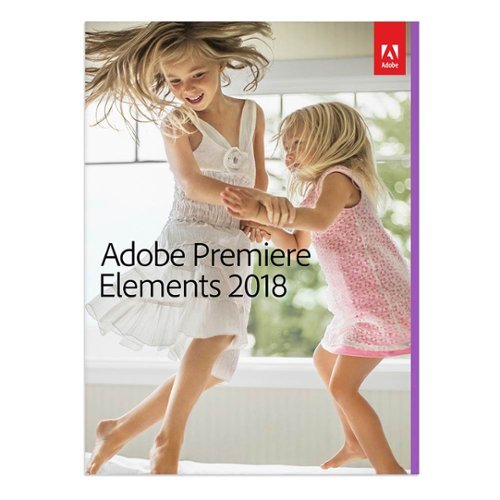
Adobe - Premiere Elements 2018 - Windows, Mac OS
Video editing doesn't have to be daunting or take tons of time. Go from hundreds of mystery folders to a visual view of your videos automatically sorted by date. Use automated editing options and step-by-step guidance to create and share everything from animated GIFs and video collages to new dynamic slideshows and full-length movies.
Simple but robust
Customer Rating

5.0
Posted by: TheTruQ
from Birmingham, AL
on December 18, 2017
I have used various Adobe products over the years, and the latest version of Premiere Elements has shown me a new side of Adobe.
Installation is very straightforward, with little fanfare. My only gripe is that I feel the software community needs to come up with a different, more modern installation media. Most devices that the user population operates as a “PC” do not include DVD drives. Is there not a way to include a read-only USB nub? I know we can download the installation (which I did), but it isn’t as fast as using some form of media locally. All things considered, the installation process went smoothly. You are required to sign up for an Adobe membership – I though this was unnecessary, but I get the point.
The software can be simply defined in a single word – easy. It is probably one of the most user-friendly video editing experiences I have had the pleasure of using. The layout is very inviting. Most video editors give the user that “you don’t know how do use this” feeling. Not Premiere Elements. It just looks and feels easy to use, and it is. There are project development modes: Quick, Guided, and Expert. Using a drag and drop approach, you can quickly turn a project into a movie with very little effort. You can also take the approach of one with video editing experience, like myself, and use Expert mode to further refine your final video. There are nice templates, effects, and dynamics that can be applied, allowing you to make significant adjustments to your production. While I have used editors with more detailed or granular options, I would say Premiere Elements has an environment that would be useful to not only the novice, but the more experienced user as well.
As for rendering, Premiere does a decent job. It produces the expected output (with all the common output formats available), and it does so admirably. Render times seem to be on par with the average editor – some editors have fast rendering. Rendered video is smooth, with good, synchronized audio. If you’ve ever edited video, it’s possible you have run into the final video with video hiccups, audio issues, etc. My experience with Premiere Elements was great – no such issues.
Overall, I recommend Adobe Premiere Elements 2018 for both the beginner/novice that’s interested in quickly creating videos from phone or camera capture, and the more experienced user looking for a very easy to use editor for projects they wish to complete quickly.
I would recommend this to a friend!
My Best Buy number: 0237304193
Mobile Submission: False
+1point
1out of 1found this review helpful.

Arlo - Pro 2 2-Camera Indoor/Outdoor Wireless 1080p Security Camera System - White
Arlo Pro 2 keeps an eye on your home while you're away, in brilliant 1080p HD quality. Put the 100% wire-free, weather-resistant camera anywhere, indoors or out. Then, power it with the included rechargeable battery or plugged it in (when indoors) to access activity zones and 24/7 Continuous Video Recording upgrades. Use 2-way audio or remotely sound a 100+ device siren while catching every moment with night vision and advanced motion detection. You'll even get motion and sound-activated alerts and 7 days of free cloud video recordings. Arlo Pro 2 works with Amazon Alexa to make your smart home security even more simple and effective.
Quality, performance... Wow!
Customer Rating

5.0
Posted by: TheTruQ
from Birmingham, AL
on November 28, 2017
I’ve been thinking about the Arlo camera system for a while now. It had the look and feel of a product just waiting to be purchased, but also one that made me feel a little hesitant because of it’s biggest selling point – completely wireless.
The Arlo Pro 2 is the latest entry. The packaging is very compact, but eloquent. Heck, I didn’t really believe 2 cameras were in the box. Once opened, the first thing I noticed was the extraordinary build quality of the components. The cameras have that substantial, quality feeling. This system is very well made. Considering the price of an individual camera, I would say build quality is more than reassuring of the value. The base unit is very simple, having a small footprint. One thing I would have liked would be to have a small built in switch. This is probably overkill, but would have been nice to have. Also in the box are rechargeable batteries and mounts for both cameras. The mounts are magnetic wall mounts – for indoors. A nice to have would have been adding the outdoor ball jointed mount. There is also a USB charger and a simple instruction booklet. Everything you need to get started.
Getting started was very simple; a literal piece of cake. I had no trouble following the directions provided. The cameras linked seamlessly. Really, this was one of the best setup experiences I have had the pleasure of executing, especially with wireless devices involved.
The app is very simple, and it couldn’t be more straightforward in setup or usability. There are options allowing you to adjust camera settings, including motion sensitivity. You can also setup geofencing – although it would definitely be nice to have the ability to add multiple devices. I find the app to be very responsive as well. Arlo allows you to treat it as a security hub. This allows you to arm and disarm the system for motion detection. As motion is detected, the camera records activity to the cloud. As for the camera, operation is very stable. I must say, the testimonies I have read and heard about the Arlo system had me skeptical, and after my experience, I don’t understand what the problem has been. I have heard about recording delays, poor video quality, disconnection, etc. This has not been the case in my instance. Video quality has been fantastic, and responsiveness has been spot on. Maybe the Pro 2 fixes previous issues. This thing really does what is advertised. I have been more than pleased at the overall performance. Also, battery life has been spectacular. Of course, I am using the optimized setting, but the battery life has been exceptional. There is now IFFFTT and SmartThings integration; that is more than a welcome sight. It appears Arlo Pro 2 has addressed many issues that concerned me, with the most important being flexibility/connectivity.
If you are looking for a home camera system, you can’t go wrong with the Arlo Pro 2. It’s easy to setup, simple to operate, and very responsible and dependable.
I would recommend this to a friend!
My Best Buy number: 0237304193
Mobile Submission: False
-2points
0out of 2found this review helpful.

Hoover - REACT Whole Home Cordless Stick Vacuum - Gray
Clean fur, dust and dander quickly with this Hoover REACT cordless pet vacuum. Integrated sensors automatically adjust the level of suction and the brush roll speed to handle different floor types. This Hoover REACT cordless pet vacuum uses a long-lasting lithium battery, so you can clean the whole room without a recharge.
A solid solution
Customer Rating

4.0
Posted by: TheTruQ
from Birmingham, AL
on November 9, 2017
Vacuums really changed in the last few years. The days of the upright seem to be leveling off, and possibly fading to black. Enter the stick and wand vacuums. Battery powered, light weight, and practical. The biggest question becomes can they do the job. The Hoover React Cordless vacuum is a nice entry in this next generation of vacuum.
Upon opening the box, you notice there are a lot of pieces. The box is packed using an insert designed to hold all the vacuum cleaner parts individually. Well, there are so many individual parts, they are packed on both sides of the insert. So, when you unpack the box, everything can’t help but fall out. This isn’t a bad thing. The React Cordless basically has just about every attachment you could ever want or need for vacuuming. There are even unique but subtle attachments, like a mini goose neck for attachments used during handheld cleaning. Nice job by Hoover to include all the fixings.
The instruction booklet was very straight forward. Of course, the vacuum comes unassembled, but you can have it together for use in about 2 minutes. One of the best features is the removable battery. I think this is great, because it’s possible to purchase replacement or additional batteries. Also, unlike other cordless vacuums, you can charge the battery without hanging the entire unit on some charging mount. I really like the flexibility of storing the vacuum in other ways besides hanging it.
Well, how does it perform? I popped in the battery and fired it up. The Reach Cordless has decent suction power for a cordless wand. It also has one of the best brushes I’ve experienced on a small vacuum. I actually vacuumed the room with another vacuum prior to using the React, and the React picked up a considerable amount of dirt and pet hair – we have a dog with long hair. I thought performance was admirable, and the powered nozzle (vacuum head with brush) has one of the best swivel mechanisms you will find on this type of vacuum. I found the React Cordless was very easy to control and push around the floor. It’s not the lightest cordless I have used, but it isn’t cumbersome or heavy for floor or handheld vacuuming. If you vacuum anything high or above the waist, you will get a bit of a workout. I would say a lot of people will start with one hand, and finish with two. Another thing I noticed was the powered nozzle was a little noisier than expected. It almost sounds like the rollers are a little squeaky. This isn’t a showstopper by any means, but it is noticeable. All in all, performance was good. There is also the Hoover app. I don’t know how to feel about the app. Its best features are walking the user through registration and providing a support hub for the unit – this includes a battery meter. Would have been nice if once connected to the vacuum, you didn’t have to enter the model and serial number – heck, you are connected to the device, pull if from the vac. The app, in my opinion, is nearly useless. Maybe, the future holds true diagnostics that include battery charging cycles, motor and brush life, suction power readings, etc. For now, not so much.
All in all, I would recommend the Hoover React Cordless. It’s a credible option in the cordless vacuum arena. It has good suction, a large, long lasting battery, and a plethora of options. It is well equipped to perform all the normal vacuum jobs in the average household.
I would recommend this to a friend!
My Best Buy number: 0237304193
Mobile Submission: False
0points
0out of 0found this review helpful.
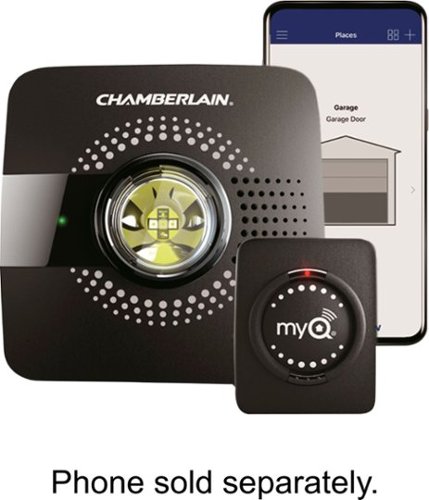
Chamberlain - MyQ Smart Garage Hub - Black
Control access to your garage with this Chamberlain MyQ Garage smart hub. It connects to your Wi-Fi router and lets you remotely control guest access for your existing garage door opener via the MyQ app. This Chamberlain MyQ Garage smart hub pairs with devices for seamless integration with lighting and security cameras.
Limited and buggy
Customer Rating

1.0
Posted by: TheTruQ
from Birmingham, AL
on October 27, 2017
I was looking forward to the MyQ Smart Garage Hub being a helpful addition to my smart home network. Sadly, not only it is not, but it is also unusable for my situation.
The MyQ uses a wireless connection to your wifi network to allow app controlled monitoring and operation of your existing garage door opener. You download the app, plug up the hub, and follow the guided app instructions to establish connectivity. This brings me to my first problem. I used an Android device to attempt connectivity to the hub and my wireless network. It took several attempts to accomplish this. I received connection errors ranging from a "cannot locate a hub" message to "cannot connect". I am pretty tech savvy (software developer), but the overall experience was irritating at best.
After I finally achieved connectivity, I had an extremely difficult time programming the unit to activate my door opener. After several attempts, I decided to search for more answers. Well, I discover my door openers are not compatible with the MyQ. Some would say, "Why write a review if that's the case?" Well, a universal device like this one should be compatible. The device must be installed very close to the door opener. Why not include a wired option to cover signals outside of your range? Isn't that a simple solution? Have an incompatible frequency? No problem. attach these 2 wires and you are set. It would be different if this was just built for Chamberlain door openers, but it is sold as a universal option. You have to read the box with purpose. The list is short too.
The fact that the compatibility list is very limited, and the software was buggy, this is a very limited solution designed for specific use cases.
No, I would not recommend this to a friend.
My Best Buy number: 0237304193
Mobile Submission: False
+4points
7out of 10found this review helpful.
TheTruQ's Questions
TheTruQ has not submitted any questions.

Sony - WF 1000X True Wireless In-Ear Noise Cancelling Headphones - Black
Tune out the world and lose yourself in music with these Sony 1000X wireless noise-cancelling headphones. Equipped with SENSE ENGINE technology, these earbuds make it easy to adjust sound modes with a single touch, so you control what you hear. Compact and intuitive, these Sony 1000X wireless noise-cancelling headphones stay comfortable for hours.
Can the left earbud be used without the right earbud?
Yes, and actually, the left earbud is the default for phone calls.
6 years, 2 months ago
by
Posted by:
TheTruQ

Hoover - REACT Whole Home Cordless Stick Vacuum - Gray
Clean fur, dust and dander quickly with this Hoover REACT cordless pet vacuum. Integrated sensors automatically adjust the level of suction and the brush roll speed to handle different floor types. This Hoover REACT cordless pet vacuum uses a long-lasting lithium battery, so you can clean the whole room without a recharge.
What is purpose/function of App?
The app connects to the vacuum via Bluetooth. It provides information about the vacuum - mode and battery level. It also allows you to change the mode. It also provides support information (references) for the vacuum. You can also register the vacuum using the app.
6 years, 7 months ago
by
Posted by:
TheTruQ

Hoover - Power Path Pro Advanced Cleaner - Gray
Power Path Pro Advanced Carpet Cleaner: This versatile floor cleaner scrubs, washes and rinses your carpet for a deeper clean than a standard vacuum cleaner can provide. It also includes a Heated Cleaning mode to apply heat to tough stains, and a squeegee tool for use on hard surfaces.
Can you empty the dirty water using one arm?
I do think it's possible to remove the tank with one arm, but I wouldn't recommend it when it is full. The biggest thing is the fact it doesn't have a handle (maybe like some of the Bissel cleaners). The good thing is that it has a lid, and there are handle-like grooves on the side for you to hold on to.
9 years, 7 months ago
by
Posted by:
TheTruQ
from
Birmingham, AL

NETGEAR - Push2TV Wireless Display Adapter
View visuals from your Intel® WiDi- or Miracast-capable laptop, tablet or mobile phone on your HDTV at up to 1080p resolution using this NETGEAR Push2TV adapter. Built-in dual-band Wi-Fi provides a reliable, high-speed wireless connection.
How do I get my 1080p resolution even after the firmwere update?
I took some figuring out how to install the firmwere update and then I could finally veiw the stream from amazon prime but the picture is not in 1080p?
It's possible your device doesn't stream in 1080p. All Maracas devices don't output to full HD (1080p).
My suggestion would be to refer to the device specifications.
My suggestion would be to refer to the device specifications.
10 years, 1 month ago
by
Posted by:
TheTruQ
from
Birmingham, AL