TheTruQ
Top 1000 Contributor
TheTruQ's Stats
- Review Count142
- Helpfulness Votes304
- First ReviewNovember 8, 2011
- Last ReviewMay 21, 2024
- Featured Reviews0
- Average Rating4.6
Reviews Comments
- Review Comment Count1
- Helpfulness Votes0
- First Review CommentAugust 27, 2015
- Last Review CommentAugust 27, 2015
- Featured Review Comments0
Questions
- Question Count0
- Helpfulness Votes0
- First QuestionNone
- Last QuestionNone
- Featured Questions0
- Answer Count14
- Helpfulness Votes18
- First AnswerMay 1, 2014
- Last AnswerNovember 5, 2021
- Featured Answers0
- Best Answers2

Sony - WF 1000X True Wireless In-Ear Noise Cancelling Headphones - Black
Tune out the world and lose yourself in music with these Sony 1000X wireless noise-cancelling headphones. Equipped with SENSE ENGINE technology, these earbuds make it easy to adjust sound modes with a single touch, so you control what you hear. Compact and intuitive, these Sony 1000X wireless noise-cancelling headphones stay comfortable for hours.
Some things are just done right
Customer Rating

5.0
Posted by: TheTruQ
from Birmingham, AL
on October 22, 2017
I can remember hearing the term wireless earbuds and thinking, “they still have a wire”. Well, a few companies have introduced true wire free earbuds, much to the delight of the user. Sony’s take, the WF-1000X, is not only solid, but versatile and elegant, making it a joy to use.
The WF-1000X set comes beautifully packaged – tight, pristine, and well equipped. Sony sells its products as premium, and when opening these buds, you definitely feel that vibe. Included with the standard fare (buds, charging cable, case) are 6 additional pairs (yes 12) of silicone earbud covers in variable sizes. There are also 2 additional pairs of fit supports. Sony really worked to guarantee a good fit for just about anyone. The case doubles as a charging unit and base for the buds. When the buds are placed (snapped) in the case, they immediately shut off and begin replenishing the battery. I really like the way the buds snap in. It serves as an indicator that they are properly placed and makes you feel secure. The WF-1000X is very well built. The earbuds look and feel top notch. They are elegant and sturdy. The case design was very well thought out, with subtleties that give a feeling of excellence. Good job on the overall package and presentation.
Once charged, I whipped out the picture driven quick start guide and powered the buds up. The pairing process was very quick and painless: place in pairing mode, pair, unsnap the other earbud, and voila, both are paired and operational. I had absolutely no issues during the pairing process, and that is a rarity, even among some of the best products on the market. I took a little different approach and decided to place a call as my initial listening experience. The first thing I noticed: crystal clear call quality. One of the best sounding Bluetooth earbuds with respect to call quality. I did have a couple of complaints about wind noise when driving with the windows down, but the active noise cancellation can be adjusted to account for some of this. Other than that occasion, people on the other end of the conversation felt my volume and clarity were good. Next, I fired up some music, expecting this to be the area where the lack of wire looms large. The WF-1000X didn’t disappoint. Music volume and clarity were great – this without any adjustments using the app to adjust settings. These really surprised me. I won’t say they gave me the absolute best sound quality on the market, but the overall package gives them an absolute edge in usability. The WF-1000X does all the things other buds do, like give battery level warnings and indications, power and connectivity messages, etc. It can be a tad bit loud when you get a phone call – definitely won’t miss the phone ringing.
About the fit… I felt the WF-1000X was comfortable and snug. Actually, there were times the fit was good enough to give me that closed ear feeling. I would occasionally keep one bud in my ear for phone calls and voice commands, and found this was a clear advantage of the flexibility offered. When battery depletes, I could swap the buds out, and the former could charge in the case. The only thing some will take exception to with regards to wearing the buds is that they may seem a bit bulky compared to other offerings (one, in particular, comes to mind). I didn’t feel that was an issue, but when comparisons are brought to the table, it’s noticeable. I don’t really think it affected my use, or came into play once I got going. The earbuds were very comfortable and attractive in my opinion.
Overall, the WF-1000X is an excellent product for someone looking for a flexible, fully wireless earbud solution. Sony has brought their best to the table with this effort, and it should be appreciated.
I would recommend this to a friend!
My Best Buy number: 0237304193
Mobile Submission: False
0points
0out of 0found this review helpful.
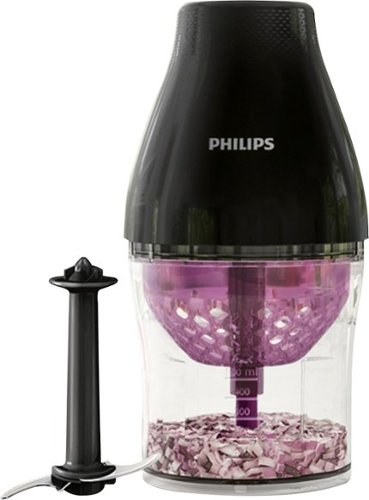
Philips - Viva Collection Multi Chopper - Black
Save precious kitchen prep time with this Philips Viva multi-chopper. Its two functions provide coarse and fine chopping, and its automatic speed selection adjusts its performance to the type of ingredient. This 500W Philips Viva multi-chopper lets you achieve chef-quality results for coarsely chopped ingredients thanks to its ChopDrop technology.
Chop Chop!
Customer Rating

4.0
Posted by: TheTruQ
from Birmingham, AL
on October 20, 2017
I like cooking, but tend to dislike 2 things associated with it: extensive prep and doing the dishes. The Multi Chopper is part of my answer to improving the former.
My first thought of the Multi Chopper out of the box was that it is one of the most well built automated chopping/cutting devices I had used. The Viva Collection seems to consistently produce a nice grade of product - something I can really appreciate.
The chopper comes packed with 2 cutting blades, one for larger chopped pieces, the other for fine chopping. Put in your dry vegetables or fruit, press down, and watch it work. I think the chopper does a decent job handling the variety thrown at it, and it is very powerful, making most cuts easily. There are occasions, as with other tools such as this one, where it tends to leave a little more in the grate than desired, but overall, I think it does a much better job than most.
This is a great tool for nearly anyone that prepares meals. It is powerful, consistent, and produces desired results.
I would recommend this to a friend!
My Best Buy number: 0237304193
Mobile Submission: False
0points
0out of 0found this review helpful.

Philips Norelco - Series 5000 SmartClean Wet/Dry Electric Shaver - Super Nova Silver
Rely on this Philips Norelco shaver to get a close shave in less time when you get ready for the day. Turbo+ mode offers an instant power boost to make it through even dense areas of your beard. Independent heads on this Philips Norelco shaver move in five different directions to catch every angle of your face.
Slick, smooth, and effective
Customer Rating

5.0
Posted by: TheTruQ
from Birmingham, AL
on October 20, 2017
So many rotary shavers out there, with the promise of delivering that as close as a razor shave. The Philips Shaver 5750 enters the fray with a little different approach.
The first thing you notice about the shaver is the build quality. It is lightweight, but feels durable. The docking station is very well thought out and made. The overall feel of the device is lightweight. That initially concerned me because of possible fragility, but as mentioned, the shaver is very well built.
The 5750 has rapid charge; only taking an hour to charge completely. This, of course, is a wonderful feature considering the need at times to shave when battery is discovered depleted. Once I charged it up, I rubbed my face and switched it on. My first impression was that the shaver was quiet. I actually thought it may be too weak to give a good shave (or that it would leave bumpy skin). To my surprise, the 5750 worked very well, removing stubble effectively and smoothly. It works pretty well in the shower also, but I prefer using rotary shavers dry. It has a Turbo button, which speeds up the rotary heads. I still don't get the need for Turbo. I feel the shaver should default to the Turbo speed - remove the button. The faster the rotary, the less likely for the user to experience hair pulling and bumpy skin. Overall, the 5750 performed very well, leaving a smooth, close shave.
The Philips 5750 Shaver has a very cool self cleaning system built into it's charging dock. This is one of the coolest features I have seen on a personal care device. It comes with a cleaning solution cartridge that slides into the base of the charging station. This cartridge has a recommended life of 3 months, with weekly use. Although cleaning the rotary heads is as easy as opening and rinsing, the cleaning system is a godsend. There isn't much that beats using your shaver, then snapping into the charging station and allowing it to self clean - cool stuff.
Overall, this is a wonderful product for someone who needs quick, effective grooming with little effort.
I would recommend this to a friend!
My Best Buy number: 0237304193
Mobile Submission: False
0points
0out of 0found this review helpful.

D-Link - Covr AC3900 Dual-Band Mesh Wi-Fi System
Provide Wi-Fi connectivity for every computer and device in your abode with this D-Link whole home Wi-Fi router. High-powered antennas cover your house, and four separate streams are ideal for watching videos and gaming all at the same time. Parental controls on this D-Link whole home Wi-Fi-router let you set up parameters for every child in your home.
Excellent signal strength, reach, responsiveness
Customer Rating

4.0
Posted by: TheTruQ
from Birmingham, AL
on September 28, 2017
Wireless routers have taken a turn the past year or so. Gone are the days when a single wireless router is designed to cover an entire home. Welcome to the days of wifi mesh systems with add on nodes. Enter the D-Link COVR AC-3900. The D-Link COVR system is designed around the concept of strengthening and extending your wifi coverage by adding devices to your wireless network. It employs the same approach seen in mesh systems with one very important caveat… A real router as the primary.
The COVR AC-3900 comes in an average sized box, which is pretty surprising considering its claims at covering up to 6000 square feet. Once opened, it is well packed, lightweight, and average looking. The build quality is about average, and it has 4 antennas, which don’t have the imposing thickness of high-end wireless routers from other manufacturers. Handling the device and looking at it, made me wonder if it would be capable of living up to its billing. I’ve used other routers with up to 8 thick antennas with quad core processors and advanced cooling systems that made similar coverage claims – and by the looks of them, I believed. The COVR doesn’t give off the vibe of power. Also in the box is a wireless node which operates in the same manner as other mesh systems.
Setting up the COVR was pretty easy – the instructions are only a single page. The instructions basically point the user to a guided wizard. The wizard is very literal and is easy to follow. It guides you through the basic setup for the router and the mesh node. D-Link did an excellent job on the tutorial, as it is very intuitive and thorough. The only issue I had during setup was the COVR has trouble discovering my DNS and IP from my modem. It initially retrieved these settings when I plugged it into my switch on an existing network, but when I decided to make it my primary router, it failed constantly at retrieving this information. All it did was keep pointing me to rerunning the setup wizard. I tried clicking the button to renew the IP, but it failed as well. After a few reboots and additional attempts, I finally was successful, but that appears to be an issue.
Performance on the COVR was stronger than expected. It outperformed my existing router in ping response. Signal strength was admirable, and with the node, outstanding. D-Link has really won me over with 2 big decisions: 1. They have an actual router as the base for the mesh – complete with 4-port switch in tow. 2. They made the node seamlessly use wired backhaul. I have commented on other manufacturers mesh offerings about the need for at least the 4-port switch on the base, and the inconsistencies and failures experienced when trying to use a node in a wired backhaul capacity. D-Link pulls this off phenomenally. Great signal strength throughout the home with spectacular ping times – all a user could want. The only thing they could have done better would be to add an additional port or 2 to the COVR node. The place where my node sits has 2 other devices that I like to hard wire. I have to use an additional switch to make this happen. That in no way diminishes D-Link’s effort – they have provided an admirable solution from a wireless coverage standpoint. D-Link touts quite a few routers as good for gaming, and this one is no exception. Does the term NAT Type: Open mean anything to you? That’s what I got even before forwarding a single port. I have worked my tail off to achieve open NAT type using other routers. D-Link has magic in this area. As far as flexibility and options, this is my first D-Link router, so this could be something common in their admin interface. The COVR has all the basic options routers have – routing, Dynamic DNS, port forwarding, QoS, Upnp, firewall, etc. The problem is these are limited and not quite as flexible as other offerings. A couple of examples would be: I surveyed the wireless scene around my home to determine the best channels to use; well, no matter because there is no option to set the channels. Granted, the COVR takes a single SSID and manages connectivity based on device and conditions (an awesome feature), but at least let me choose the channels the bands use. Second, there are limited settings related to routing and transmission details. There are other things, but that’s just a couple examples. The interface is clean and well designed, but they don’t offer many of the features and settings I have seen when using other routers.
The D-Link COVR AC-3900 is a very good mesh offering, with the ability to expand if necessary. It delivers on coverage and speed, which are the most important aspects of a wifi setup. It deserves a serious look, despite a few short comings when it comes to options. The approach to add a mesh system to a great router, and the seamless wired backhaul, makes this the best mesh offering I have used to date.
I would recommend this to a friend!
My Best Buy number: 0237304193
Mobile Submission: False
-1point
0out of 1found this review helpful.

Epson - WorkForce DS-860 Document Scanner - Black
Produce digital copies of bulk documents quickly with this Epson WorkForce scanner. It has a scanning speed of 65 ppm for text documents and 130 color images per minute, and it sends PDF copies directly to your email or cloud storage. The 80-sheet document feeder of this Epson WorkForce scanner saves processing time.
If I could give it 6 stars, I would
Customer Rating

5.0
Posted by: TheTruQ
from Birmingham, AL
on September 28, 2017
I’m one of those that felt the use of a scanner was overrated, primarily due to the time required to scan documents and organize them. It just all seemed too cumbersome to commit to moving everything to digital. The entire process required 3 separate steps that proved to be everything efficiency isn't. To get that perfect solution, you had to spend a ton of money for a corporate-like solution.
Enter the Epson Workforce DS-860. Packaged in a very tight, compact box (seriously, this thing is snug, but protected), is a very powerful tool for both business and personal use. Once you get it out of the packaging, a little assembly is required, but setup, software installation, and startup is pretty straight forward. The Workforce is very well made, and has a small footprint. Its size makes it a lot easier to add to your existing office environment. Great job by Epson with the overall design.
How does it perform? As scanners go, it performs phenomenally. 2 sided color scanning at 300 dpi without a hitch, and it does so quickly. You can scan a 15-20 page document in less than half a minute. Not only that, the software makes it easy to push your documents to the folder of your choice on your PC. The simplicity of scanning documents is scan and store. Epson has made this process as seamless as I have seen to date.
The software is very consistent and flexible, and this should be noted. In my opinion, the fact that Epson has made scanning quicker and the entire process much more efficient, makes this a can’t miss purchase for anyone that want’s to image their documentation.
I would recommend this to a friend!
My Best Buy number: 0237304193
Mobile Submission: False
0points
0out of 0found this review helpful.

HP - ENVY Photo 7855 Wireless All-In-One Instant Ink Ready Inkjet Printer - Black
Increase home office productivity with this HP ENVY all-in-one printer. It has a USB port and SD card slot for quick printing of colorful, borderless photos, and its dual-band Wi-Fi lets you print directly from your mobile device. The 2.7-inch touch screen of this HP ENVY all-in-one printer lets you configure options for printing, scanning, copying and faxing.
The same HP experience - the 'could be' effect
Customer Rating

3.0
Posted by: TheTruQ
from Birmingham, AL
on September 21, 2017
The ENVY Photo 7855 is an absolutely beautifully designed printer, and this has become a staple with HP. It has all the features you expect from an all-in-one, even the dated, but dutiful fax machine.
Well, I pull it out of the box, remove all the tape and restraints, then power it up for setup. The instructions are very straightforward and simple to follow, and I love that HP offers software and setup via any device - hello, everyone doesn't want to setup everything using their phone. Here is where the problems begin for me with HP printers. The setup process was not without hiccups, halts, and confusion. The printer didn't move through the process as seamlessly as expected - I waited until I thought it was finished, but was it. These problems also translate to issues with the printer when in operation. I had the printer go crazy at one point. It was sitting idle, and all of a sudden began flashing every light on the front panel and displaying an erroneous list of error boxes. SMH! This has been my problem with every HP printer I have owned - software issues. Whether it has been wifi inconsistencies, networking issues, print driver issues, etc., I have had a history of software issues using their printers.
As far as printing performance, it is second to none in its class. I mean, it really does an excellent job at both printing quickly and producing great looking documents, as well as gorgeous photos. I love the way feeder tray holds both primary paper and photo paper - very convenient. I also admire the flexibility offering printing from devices seamlessly.
All in all, this is a printer that could be recommended on print quality alone, but the importance of software consistency in today's world cannot be ignored. It's basically a 5 star printer with 1 star software. The software design is there, but it's too buggy and inconsistent.
No, I would not recommend this to a friend.
My Best Buy number: 0237304193
Mobile Submission: False
+14points
15out of 16found this review helpful.

LG - 4.1-Channel Hi-Res Soundbar System with Wireless Subwoofer and Chromecast Built-In - Black
Surround yourself with robust audio performance in a slim package with this LG ultra-slim soundbar. Compatible with the latest LG televisions, the compact soundbar pairs seamlessly to deliver an immersive audio-visual experience. The 4K high resolution audio on this LG ultra-slim soundbar lets you hear the action in every scene.
Great sound, great flexibility
Customer Rating

5.0
Posted by: TheTruQ
from Birmingham, AL
on August 30, 2017
As a person who has enjoyed 7.1 and 7.2 surround in his home for a couple of decades, I was very skeptical when it came to the LG SJ8 Sound Bar. Would it be enough in the sound and volume department? What flexibility does it offer?
The packaging for the SJ8 was pretty basic and straight forward. It is a rather large box (the bar itself is over 4 feet long), and its packaging is very straightforward. Sound bar, subwoofer, power cables, mounting brackets, stands, and remote with batteries. Setup is very simple. The installation guide is only about 3 pages long and is very focused and to the point. The sound bar itself is very well made. It has the weight of something substantial, but not heavy. The build quality is very solid and tight, and the connections and buttons are nicely arranged on the rear of the device. The subwoofer is very well built also. It has solid construction, and weighs about as expected.
Once connected, I powered up the sound bar and was greeted by a very short wait – 3-5 seconds. There is a nice, clear display in the middle of the sound bar, indicating current state and operation of the device. It didn’t take any configuring to play sound through the device using a wired connection. It easily detected which connection is active and began playing the sound. Nice and easy. Anyone could set this thing up for simple TV audio. The included remote allows you to set sound EQ, sound mode, volume, input, etc.
So, how does it sound. It’s actually fantastic. I was very surprised by the clarity, and EQ balance I experienced playing the TV through the SJ8. It was very easy to make slight adjustments to achieve optimum sound, and the clarity was outstanding. My only concern was volume. Could this thing get swallowed by a larger room? It does rate at 300 watts, but I did have concerns about room size. I don’t know if this handles the open family room floor plan, but it has decent volume for the average room size.
There is also the LG Music Flow Player. This is one of the better features of this device. It allows you to stream music to the SJ8 from multiple sources over your network. But that’s not all… You can add LG connect speakers to your home network to build an incredibly flexible sound system for your home. Streaming sound was excellent by the way.
Overall, the LG SJ8 Sound Bar is really a great buy. It sounds excellent and is very functional and flexible. Great option for someone who may want to expand their system in the future.
I would recommend this to a friend!
My Best Buy number: 0237304193
Mobile Submission: False
+3points
4out of 5found this review helpful.

Logitech - G433 Wired 7.1 Gaming Headset for PC, Mac, Nintendo Switch, PS4, Xbox One - Blue camo
Hear everything happening in the game with this Logitech gaming headset. Low distortion and an acoustic port behind the driver combine to produce precise, realistic sound, and downloadable software lets you customize audio for each game. Play in comfort with the ultra-soft microfiber ear pads of this Logitech gaming headset.
A good headset, but ...
Customer Rating

4.0
Posted by: TheTruQ
from Birmingham, AL
on August 3, 2017
It's the G433 Wired 7.1 Gaming Headset. I got the box, began opening it, and I had some serious anticipation on hearing my Xbox one played through this thing.
Before I talk about that, let me talk a little about the packaging and build of the G433. Packaging is top notch. It sports the more refined magnetic box fold design, with extremely sturdy, covered cardboard. Once I got it open, I was surprised. The headset looks a bit toy-ish. It's light, but sturdy, and has decent flexibility. Both ear cups are fully covered in fabric. The fabric felt soft, but a tad abrasive to the finger touch - had me concerned about comfort. When I placed the headset on, it was actually very comfortable and snug. Not the best I have worn, but comfortable enough for extended play. Also in the box were wiring for both PC and stereo connection, a mic boom, a case for wiring, a case for the headset, and some additional ear pads - everything needed for play and storage. Nice!
Well, I took a look at the instructions so I could get a good handle on connectivity to my devices, and... 7.1 only on PC! What!?! Every other device (gaming systems) have only stereo output. This was very disappointing. I was thinking I could plug the digital audio connector (USB) into my Xbox and configure it to for surround use... Uh... No. This had me feeling very 2-3 star like!
Well, what saved the G433 for me was the sound. Once I connected it to my different gaming systems, it delivered crystal clear, crisp and accurate sound. The sound is very balanced - not too heavy in any range. It also does a decent job with surround when connected to a PC. I think Logitech needs to be a little more straight forward about the features, or lack of flexibility, but the headset is well built, comfortable, and performs well.
Overall, I recommend the G433 for the casual gamer and the laptop toting, portable PC gamer. It is good sound in a comfortable package, and Logitech provides everything needed to complete the experience.
I would recommend this to a friend!
My Best Buy number: 0237304193
Mobile Submission: False
0points
0out of 0found this review helpful.

De'Longhi - MultiFry Air Fryer and Multi Cooker - white/black
Prepare healthier dishes with this DeLonghi Multifry low-oil fryer and multicooker. It lets you enjoy your favorite fried recipes with less fat and without deep-frying, and its automatic mixing paddle does the stirring for you. The surround heating system of this 60-oz. DeLonghi Multifry low-oil fryer and multicooker provides even cooking.
Wow! This is how you air fry (cook)!
Customer Rating

5.0
Posted by: TheTruQ
from Birmingham, AL
on July 28, 2017
After my introduction to air frying using another product, the De’Longhi MultiFry Multi Cooker offered an opportunity to experience a different approach to the process. It turned out to be a welcome one.
Once I got the MultiFry, I lifted the box to the clanking sound of a loose item inside. I immediately had an Ace Venture Pet Detective flashback while wondering what was loose inside. I opened the box, pulled the cooker out, and noticed it was a piece that I would later come to know as the ‘paddle’ knocking around inside. Didn’t have any tape on it or anything – maybe something to consider. The MultiFry had average packaging, Styrofoam in tow, but was very tight and well protected. The device has a larger footprint than other air fryers, but I have come to learn that is a good thing. In fact, because of my previous experiences, the first thing I noticed was the large 8 inch pan/basket. This was a welcome sight, as other air fryers have proven to not cook thoroughly when food is stacked. There is plenty of space in the MultiFry to put a decent single layer of meats down for cooking. The device is very well built and sturdy, and is very simple to disassemble and clean. Also in the box were a small instruction booklet and a full, hardbacked cookbook. The book has a little over 100 pages, but that’s due to language translations. There are actually about 35 pages of recipes. A very nice touch.
Setting up the MultiFry was very easy and quick. It has the look of a device with a bit of complexity, but the decision to not be too simple is what makes it special. The instructions provide a detailed chart on how to set the MultiFry for various cooking scenarios. This thing is very flexible. It can provide heat to food from both the top and bottom – controlled by the user. That’s a welcome change to the single heat approach – relying solely on creating a heat chamber. This gives flexibility to cook many types of foods in different ways. Then, to top it off, they have added a paddle that automatically stirs or turns foods when necessary. No more issues of uncooked food when you have to stack. Nuggets, potatoes, veggies – you name it! Truly a good cooking experience. Add to that the fact that you can see your meal while it’s cooking – a wonderful design move that makes even more of a difference in the MultiFry’s favor. My first meal? Chicken strips. Temp = 4, bottom heat = yes, paddle = no (settings from the instruction manual). I didn’t add a drop of oil. The MultiFry did an absolute excellent job! Crispy outside, tender inside, and cooked on both sides. It’s just great at delivering results. Clean up was very straightforward and simple.
The De’Longhi MultiFry seems to the go to air fryer. It simply offers functionality that not only eliminates some of the issue faced when using other air fryers, but is very well built and produces consistent results. This is a no brainer in my opinion.
I would recommend this to a friend!
My Best Buy number: 0237304193
Mobile Submission: False
0points
0out of 0found this review helpful.
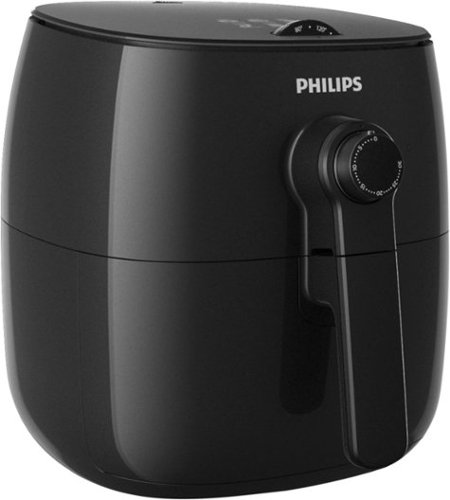
Philips - Viva Collection 2.75 qt. TurboStar™ Analog Air Fryer - Black
Air is the new oil, and now with the Philips Airfryer you can use that air to fry in a healthier way with up to 75% less fat! Thanks to Philips unique TurboStar™ technology, all food is exposed to constant, circulating heat allowing you to cook your favorite foods with a tablespoon or less of oil. The result is evenly fried food – with no turning or shaking needed. Preset meals on the digital Airfryer allow you to cook your favorite recipes at the touch of a button.
Does what's expected, and does it well
Customer Rating

3.0
Posted by: TheTruQ
from Birmingham, AL
on July 28, 2017
Air frying is a great concept, but I’ve always wondered about 2 important factors: performance and taste. This was really my primary focus as I was unboxing the Philips AirFryer.
The AirFryer was well packaged – tight, with a heavier than usual cardboard imprint. It also has a little weight on it, which isn’t necessarily a bad thing, but it weighed a little more than I expected. It is a very counter friendly device. I say that because it looks good (good ‘curb appeal’), and it has a small footprint, taking up minimum space. It is well built and feels sturdy. Also in the box: instructions, small cookbook, and a basket screen. The fryer basically comes fully assembled. You only insert the basket screen and it is ready for use.
One reason this thing is sturdy is because of the design. You basically pull the basket and pan in and out of the front of the device. That mechanism is the only moving part on the fryer. It’s a very simple design that lends to both pros and cons (which I will mention). The instructions are pretty short and straight forward, but felt a little junky, for lack of a better word. That being said, I was up and cooking in no time. Place your food in the basket, slide it in, turn 2 dials, and action. One thing that bothered me was the size of the basket. It’s small, and that means you will have to stack your food (below the max line, of course) or cook in small batches. I decided to stack my first meal (pork chops) since they were thin. I also wanted to see how it would handle such a situation.
The AirFryer isn’t very loud, and I believe that’s because the cooking area is enclosed (design). While cooking, I didn’t notice much smoke, but the smell was great. One issue, in my opinion, was that I couldn’t see anything. This would probably be ok if I hadn’t experienced other air fryers where I could see my food without opening it. The design is that of a standard deep fryer, which is ok, but not optimal. Once the time expires, there is a nice chime to alert that the cooking time has expired. Well, my chops looked good on top, but needed additional time underneath – which I figured might be the case. The fryer was really on point from a “frying” standpoint. The food on top was very crisp, but tender. I really think this is a product of the design – that very sealed approach to the cooking area. Whenever you stack anything, you run into layers of under cooked food. You will have to open the fryer mid cooking cycle and shake, flip, or stir. This is one of the things that makes this air fryer just like all the rest.
The Philips AirFryer is a decent fryer that I would recommend to someone wanting to cook in small quantities on occasion. It really does an admirable job of delivering crisp “fried” foods, without the heavy oil. What holds is back is its small cooking area and the inability to stand out.
I would recommend this to a friend!
My Best Buy number: 0237304193
Mobile Submission: False
0points
0out of 0found this review helpful.
TheTruQ's Questions
TheTruQ has not submitted any questions.

Sony - WF 1000X True Wireless In-Ear Noise Cancelling Headphones - Black
Tune out the world and lose yourself in music with these Sony 1000X wireless noise-cancelling headphones. Equipped with SENSE ENGINE technology, these earbuds make it easy to adjust sound modes with a single touch, so you control what you hear. Compact and intuitive, these Sony 1000X wireless noise-cancelling headphones stay comfortable for hours.
Can the left earbud be used without the right earbud?
Yes, and actually, the left earbud is the default for phone calls.
6 years, 2 months ago
by
Posted by:
TheTruQ

Hoover - REACT Whole Home Cordless Stick Vacuum - Gray
Clean fur, dust and dander quickly with this Hoover REACT cordless pet vacuum. Integrated sensors automatically adjust the level of suction and the brush roll speed to handle different floor types. This Hoover REACT cordless pet vacuum uses a long-lasting lithium battery, so you can clean the whole room without a recharge.
What is purpose/function of App?
The app connects to the vacuum via Bluetooth. It provides information about the vacuum - mode and battery level. It also allows you to change the mode. It also provides support information (references) for the vacuum. You can also register the vacuum using the app.
6 years, 7 months ago
by
Posted by:
TheTruQ

Hoover - Power Path Pro Advanced Cleaner - Gray
Power Path Pro Advanced Carpet Cleaner: This versatile floor cleaner scrubs, washes and rinses your carpet for a deeper clean than a standard vacuum cleaner can provide. It also includes a Heated Cleaning mode to apply heat to tough stains, and a squeegee tool for use on hard surfaces.
Can you empty the dirty water using one arm?
I do think it's possible to remove the tank with one arm, but I wouldn't recommend it when it is full. The biggest thing is the fact it doesn't have a handle (maybe like some of the Bissel cleaners). The good thing is that it has a lid, and there are handle-like grooves on the side for you to hold on to.
9 years, 7 months ago
by
Posted by:
TheTruQ
from
Birmingham, AL

NETGEAR - Push2TV Wireless Display Adapter
View visuals from your Intel® WiDi- or Miracast-capable laptop, tablet or mobile phone on your HDTV at up to 1080p resolution using this NETGEAR Push2TV adapter. Built-in dual-band Wi-Fi provides a reliable, high-speed wireless connection.
How do I get my 1080p resolution even after the firmwere update?
I took some figuring out how to install the firmwere update and then I could finally veiw the stream from amazon prime but the picture is not in 1080p?
It's possible your device doesn't stream in 1080p. All Maracas devices don't output to full HD (1080p).
My suggestion would be to refer to the device specifications.
My suggestion would be to refer to the device specifications.
10 years, 1 month ago
by
Posted by:
TheTruQ
from
Birmingham, AL