TheTruQ
Top 1000 Contributor
TheTruQ's Stats
- Review Count142
- Helpfulness Votes304
- First ReviewNovember 8, 2011
- Last ReviewMay 21, 2024
- Featured Reviews0
- Average Rating4.6
Reviews Comments
- Review Comment Count1
- Helpfulness Votes0
- First Review CommentAugust 27, 2015
- Last Review CommentAugust 27, 2015
- Featured Review Comments0
Questions
- Question Count0
- Helpfulness Votes0
- First QuestionNone
- Last QuestionNone
- Featured Questions0
- Answer Count14
- Helpfulness Votes18
- First AnswerMay 1, 2014
- Last AnswerNovember 5, 2021
- Featured Answers0
- Best Answers2

Samsung - Connect Home AC1300 Mesh Wi-Fi System (3-pack) - White
Control everything from lighting to your refrigerator in your home with this all in one Samsung Mesh WiFi Router and Smart Home Hub. Not only does it deliver an optimized Wi-Fi signal to every corner of your home, it also works as a SmartThings Hub, connecting compatible cameras, lights, voice assistants, and more to create your smart home. Now you can manage your Wi-Fi and all your smart devices from the palm of your hand with this Samsung Mesh WiFi Router and Smart Home Hub.
Decent for what it's designed for
Customer Rating

4.0
Posted by: TheTruQ
from Birmingham, AL
on July 11, 2017
The Samsung Connect Home takes a stab at offering a wireless mesh that supports your smart home gadgets. The thought of this makes the techie in me jump for joy, but execution is key.
The packaging for the Connect Home system is very 2017 - minimalist with a clean, elegant look. You wouldn't think there were 3 APs with power cables in there. Great packaging job. Once opened, the nodes come off as clean and elegant. You can place them in public view without harming the aesthetics of the room. The wiring is thin and sleek. Samsung did a great job in the design department - they seem to be good at that right now.
Once connected and plugged in, the Connect Home has to be configured using the Samsung Connect app found in the Apple App Store or Google Play Store... Well, I have a Windows Phone, of all things, so I can't get the app necessary to configure the device! This, in my opinion, is one of the weaknesses of most of these products. If you want mobile support, create a mobile web page that can be opened when you connect to the router. Good thing I have an Android from work. I used installed the app, and set up the first node, with a small hiccup - lost connection once. The other nodes were also pretty easy to setup, making the initial setup process tolerable.
The wifi performance from the Connect Home system is just average, and I mean average router, average. It has decent throughput when devices are closer to nodes, but it deteriorates quickly with distance and barriers. It's almost as if the nodes are needed for the standard sized family home. Another issue, which is one I have with most mesh systems, is that it can't meet my networking needs without purchasing a switch of some sort. What about all my wired devices? I like gaming systems, NAS, POE cameras connected, but there is only a single out port on each node. Thought: at least give us a 4-port on a single node, heck, maybe all of them. The single out port could deter the advanced user, which is the guy who is likely to spend the $400 for the technology. Speaking of those advanced users, the networking tools could use some work as well. They are sufficient for the average user, but advanced, they are not.
The wifi performance from the Connect Home system is just average, and I mean average router, average. It has decent throughput when devices are closer to nodes, but it deteriorates quickly with distance and barriers. It's almost as if the nodes are needed for the standard sized family home. Another issue, which is one I have with most mesh systems, is that it can't meet my networking needs without purchasing a switch of some sort. What about all my wired devices? I like gaming systems, NAS, POE cameras connected, but there is only a single out port on each node. Thought: at least give us a 4-port on a single node, heck, maybe all of them. The single out port could deter the advanced user, which is the guy who is likely to spend the $400 for the technology. Speaking of those advanced users, the networking tools could use some work as well. They are sufficient for the average user, but advanced, they are not.
So, why did I give this device a good rating? Well, it's average wifi with awesome smart home abilities. SmartThings is built into this thing, and with the addition of Z-Wave Plus, along with ZigBee and full wifi integration, this thing serves as a smart-home beast. I think this was the smartest move made for this mesh system. It makes this one of the most robust smart home systems on the market. The nodes provide fantastic coverage and response, and there is direct communication with networked devices, rather than having a separate connection. SmartThings even has a Windows Phone app - lol.
Overall, this is a great device for someone with average wireless networking needs and wants smart home integration. It could have been THE go to device for the tech enthusiast as well with some minor additions/changes and a little bit more powerful wifi experience.
I would recommend this to a friend!
My Best Buy number: 0237304193
Mobile Submission: False
0points
0out of 0found this review helpful.

JBL - Everest Elite 750NC Wireless Over-the-Ear Noise Cancelling Headphones - Gunmetal
Personalize your hi-fi experience with these over-ear JBL Everest Elite headphones. Their TruNote calibration function optimizes audio output based on ear cup fit, and their dedicated Harman software development kit provides operability with smart devices. Customize the EQ and get feature updates for these wireless JBL Everest Elite headphones via the My JBL Headphones app.
It doesn't get much better
Customer Rating

5.0
Posted by: TheTruQ
from Birmingham, AL
on July 7, 2017
JBL... Man, I remember growing up wanting a set of JBLs in my ride. They have always been known as one of the best speaker manufacturers around. Well, no surprise that I found myself very anxious to listen to the Everest 750NC headphones.
Looking at the box, the packaging wasn’t quite up to the standard of similarly priced cans. It was a tad thin and light, but attractive none the less. But once I got to the contents… Very nice! An attractive, sturdy, soft shell case that has the look of worth. Inside is a beautiful set of headphones, nicely arranged, with a small compartment containing a charging cable and headphone cable. The headphones are very well built. The controls are very subtle, nearly unnoticeable, but easy to operate. Upon picking them up, you can just feel the quality of the components. They are very substantial and solid, yet fluid in movement and joint flexibility. The ear cushions feel like soft leather gloves (very supple), and the padding is top notch. I have the blue set, and I have to say they look great! I tried them on to adjust them, and the comfort level was incredible. Everest must have been chosen to reference reaching the top, because these are the most comfortable set of cans I have put on, period, and yes, I have tried quite a few. The flexibility is crazy on these. Thumbs up to JBL on product design! No doubt!
I hooked the headphones up to my phone, selected one of my favorite tunes, and pressed play… The first thing I noticed was the sound approach. By this, I’m referring to the sound focal point – audiophile-like, bass heavy, rock-centered, hip-hop centric. I would say the Everest 750s fall into the audiophile category, with a subtle hint of power behind the sound. Every song I played, from several genres, sounded accurate and rich with great clarity. Man, these things sound great! The noise cancellation is on par with some of the best I have had the pleasure of trying. You will definitely hear musical subtleties that are normally not noticed, and you will definitely notice the differences in production quality among albums/songs. Excellent sound from these cans!
What else is there to say about these JBL cans? They look great, feel great, and sound fantastic! This one is really a no brainer in my opinion!
I would recommend this to a friend!
My Best Buy number: 0237304193
Mobile Submission: False
+6points
7out of 8found this review helpful.

Samsung - Connect Home AC1300 Mesh Wi-Fi System (3-pack) - White
Control everything from lighting to your refrigerator in your home with this all in one Samsung Mesh WiFi Router and Smart Home Hub. Not only does it deliver an optimized Wi-Fi signal to every corner of your home, it also works as a SmartThings Hub, connecting compatible cameras, lights, voice assistants, and more to create your smart home. Now you can manage your Wi-Fi and all your smart devices from the palm of your hand with this Samsung Mesh WiFi Router and Smart Home Hub.
Decent for what it's designed for
Customer Rating

4.0
Posted by: TheTruQ
from Birmingham, AL
on July 6, 2017
The Samsung Connect Home takes a stab at offering a wireless mesh that supports your smart home gadgets. The thought of this makes the techie in me jump for joy, but execution is key.
The packaging for the Connect Home system is very 2017 - minimalist with a clean, elegant look. You wouldn't think there were 3 APs with power cables in there. Great packaging job. Once opened, the nodes come off as clean and elegant. You can place them in public view without harming the aesthetics of the room. The wiring is thin and sleek. Samsung did a great job in the design department - they seem to be good at that right now.
The packaging for the Connect Home system is very 2017 - minimalist with a clean, elegant look. You wouldn't think there were 3 APs with power cables in there. Great packaging job. Once opened, the nodes come off as clean and elegant. You can place them in public view without harming the aesthetics of the room. The wiring is thin and sleek. Samsung did a great job in the design department - they seem to be good at that right now.
Once connected and plugged in, the Connect Home has to be configured using the Samsung Connect app found in the Apple App Store or Google Play Store... Well, I have a Windows Phone, of all things, so I can't get the app necessary to configure the device! This, in my opinion, is one of the weaknesses of most of these products. If you want mobile support, create a mobile web page that can be opened when you connect to the router. Good thing I have an Android from work. I used installed the app, and set up the first node, with a small hiccup - lost connection once. The other nodes were also pretty easy to setup, making the initial setup process tolerable.
The wifi performance from the Connect Home system is just average, and I mean average router, average. It has decent throughput when devices are closer to nodes, but it deteriorates quickly with distance and barriers. It's almost as if the nodes are needed for the standard sized family home. Another issue, which is one I have with most mesh systems, is that it can't meet my networking needs without purchasing a switch of some sort. What about all my wired devices? I like gaming systems, NAS, POE cameras connected, but there is only a single out port on each node. Thought: at least give us a 4-port on a single node, heck, maybe all of them. The single out port could deter the advanced user, which is the guy who is likely to spend the $400 for the technology. Speaking of those advanced users, the networking tools could use some work as well. They are sufficient for the average user, but advanced, they are not.
So, why did I give this device a good rating? Well, it's average wifi with awesome smart home abilities. SmartThings is built into this thing, and with the addition of Z-Wave Plus, along with ZigBee and full wifi integration, this thing serves as a smart-home beast. I think this was the smartest move made for this mesh system. It makes this one of the most robust smart home systems on the market. The nodes provide fantastic coverage and response, and there is direct communication with networked devices, rather than having a separate connection. SmartThings even has a Windows Phone app - lol.
Overall, this is a great device for someone with average wireless networking needs and wants smart home integration. It could have been THE go to device for the tech enthusiast as well with some minor additions/changes and a little bit more powerful wifi experience.
I would recommend this to a friend!
My Best Buy number: 0237304193
Mobile Submission: False
+2points
2out of 2found this review helpful.

JLab - Epic2 Wireless In-Ear Headphones - Black
Kick your listening experience up to a whole new level with wireless JLab Audio Epic Bluetooth earbuds. The 10-hour battery life lets you enjoy your music all day, and crystal clear radical sound creates a smooth, precise and memorable listening experience. Get the most out of your music, phone calls and audio books with JLab Audio Epic Bluetooth earbuds.
Not quite what I expected
Customer Rating

3.0
Posted by: TheTruQ
from Birmingham, AL
on July 6, 2017
Sport wireless earbuds... Why do we buy them? Well, primarily to listen to our music while performing any type of physical activity, whether that be exercise or just working in the yard. The caveat: people who love music expect great sound as well.
The JLab Audio Epic 2 Sport Wireless Earbuds are designed for the active wearer. Upon opening the package, the first thing I noticed was there were no buttons on the actual earbud (what goes in ear). All controls are on the wired control switch. This was one of the few recent sets of headphones that I had to pick up the manual to learn how to pair. Pairing was pretty seamless, though, with audio confirmation via a voice assistant. Included in the package was a case, additional ear gels, and a charging cable. The case seemed small, and made me feel as if I was putting undue pressure on the buds when zipping. I felt it needs to be a bit bigger, or at least a tad deeper. As for the build quality, the Epic 2s are decent when compared to other $100 buds. I would say they are a tad below a few other options.
Once paired, I fired up some music. I was a bit disappointed because my initial song sounded a bit muddy. I changed to another artist and genre for clarity... A little better sound. I feel the Epic 2 is geared toward an audiophile approach, but has a little more bass than the standard audiophile set. The sad thing about this is the clarity just doesn't stand up to other earbud sets I have used, and sport buds at that. The sound isn't bad, but it's not as good as I would expect either. The biggest issue seemed to be clarity. There seemed to be a tad of muddy sound in most things I listened to.
Wearing the Epic 2s for activity was an okay experience for the most part. Putting them on, I noticed that you can achieve a snug fit - an important aspect of sport earbuds. Because of the over the ear loops, I had a few problems when wearing glasses. For example, when wearing these washing my car, I had the left earbud fall out at least 3 times. My glasses got behind it, add a little sweat, and the right movement... Also, unless I missed it in the package, I didn't see a clip to attach the line to your shirt. I guess they felt this wasn't needed due to the over the ear loops, but it may be needed. This makes me wonder can these buds be practical for an aerobic workout, where there is more than straight, upright movement. I have worn other buds during a circuit-like workout - without issue.
Overall, I think the Epic 2s are just average, and for the price, you can get average for less.
The JLab Audio Epic 2 Sport Wireless Earbuds are designed for the active wearer. Upon opening the package, the first thing I noticed was there were no buttons on the actual earbud (what goes in ear). All controls are on the wired control switch. This was one of the few recent sets of headphones that I had to pick up the manual to learn how to pair. Pairing was pretty seamless, though, with audio confirmation via a voice assistant. Included in the package was a case, additional ear gels, and a charging cable. The case seemed small, and made me feel as if I was putting undue pressure on the buds when zipping. I felt it needs to be a bit bigger, or at least a tad deeper. As for the build quality, the Epic 2s are decent when compared to other $100 buds. I would say they are a tad below a few other options.
Once paired, I fired up some music. I was a bit disappointed because my initial song sounded a bit muddy. I changed to another artist and genre for clarity... A little better sound. I feel the Epic 2 is geared toward an audiophile approach, but has a little more bass than the standard audiophile set. The sad thing about this is the clarity just doesn't stand up to other earbud sets I have used, and sport buds at that. The sound isn't bad, but it's not as good as I would expect either. The biggest issue seemed to be clarity. There seemed to be a tad of muddy sound in most things I listened to.
Wearing the Epic 2s for activity was an okay experience for the most part. Putting them on, I noticed that you can achieve a snug fit - an important aspect of sport earbuds. Because of the over the ear loops, I had a few problems when wearing glasses. For example, when wearing these washing my car, I had the left earbud fall out at least 3 times. My glasses got behind it, add a little sweat, and the right movement... Also, unless I missed it in the package, I didn't see a clip to attach the line to your shirt. I guess they felt this wasn't needed due to the over the ear loops, but it may be needed. This makes me wonder can these buds be practical for an aerobic workout, where there is more than straight, upright movement. I have worn other buds during a circuit-like workout - without issue.
Overall, I think the Epic 2s are just average, and for the price, you can get average for less.
No, I would not recommend this to a friend.
My Best Buy number: 0237304193
Mobile Submission: False
-1point
0out of 1found this review helpful.

Samsung - POWERbot™ Wi-Fi Connected Pet Plus Robot Vacuum with FullView Sensor™ 2.0 - Satin Titanium
Take care of all floor work with this Samsung POWERbot Slim robot vacuum. Its CycloneForce separation technology provides 40 times stronger suction than conventional vacuums for more efficient cleaning while preventing clogging. The Wi-Fi connectivity and Alexa compatibility of this Samsung POWERbot Slim robot vacuum let you operate it remotely from your smartphone or via voice command.
Gets it done, but could be better
Customer Rating

4.0
Posted by: TheTruQ
from Birmingham, AL
on June 26, 2017
When I think of robo-vacuuming, I think of not only the ability of the device to move around vacuuming the room on it's own, but also it's ability to finish the entire floor effectively without user intervention. If I have to watch over it too much, I might as well vacuum the area and be done with it.
The PowerBOT serves up a decent offering in the robotic vacuum foray. Upon opening the box, you notice that the vacuum is very well built, has good sturdiness and weight, and has a very straight forward setup. The instructions are pretty thorough, but setup takes little knowledge to get this thing vacuuming in a jiff. The next thing I noticed was the addition of a second filter. That's right, someone out there believes the consumer deserves to continue operating their device while cleaning (or drying) a dirty filter - and not have to buy one. Nice touch by Samsung. The charging unit is pretty hefty, and that's comparing it to other robotic vacuum cleaners I have used. There is still little difference from the others in this sense: it will sit in the corner somewhere in the room.
Well, I started the PowerBOT up in quick-start fashion, and off it went. I put it to the test immediately by going straight for the carpet, and a room I hadn't vacuumed in over a week at that. Off it went picking up dust and particles like any vacuum would, but very powerfully in comparison to other robot vacuums. This thing has decent suction, so much so that it will fill it's dust cup rather quickly in certain situations. One thing I immediately noticed was even with the good suction, the vacuum was much quieter than others I've previously used. Samsung boasts 40% better suction, and the PowerBOT seems to pretty admirable. The only things it appeared to have trouble with were average sized flat items (like flat candy wrappers, certain paper pieces) and pet hair. I think the suction/brush opening may be the culprit, but it sometimes took an additional pass or 2 to pick up clear peppermint wrappers. The pattern the PowerBOT uses is displayed on the LCD panel located on the device. My room had a bed, furniture, and bench. It navigated the room decently, but it had trouble with furniture legs that aren't completely straight. It consistently ran up onto the legs of the bench in the room as well as the corners of the nightstands, causing it to get stuck in a couple of cases. The PowerBOT appears to use IR sensors almost religiously. Previous vacuums I have used had responsive bumpers that prevented such behavior - bump and move on. This means there are cases where you can return to the room to find a stopped device and an unfinished room. If you don't run into this issue, it does a great job.
The PowerBOT does have some neat features. It can be set for spot cleaning (cleaning a controlled area), it has wifi connectivity for smartphone control, and it has a pretty decent remote. Out of these, my favorite feature is the manual remote feature. You can take control of the vacuum, maneuvering it around the room using joypad controls. This is a very cool feature. Going back to the cases where the vacuum didn't quite get the job done, which sometimes we have to re-vacuum spots in the floor with push vacs, you can manually take control of the unit to go over areas multiple times, if need be. Once you stop consistent control, the current program continues. Very nice. Occasionally, I had some inconsistencies with gaining control and relinquishing it, and I didn't like the fact the remote needed a clear line of site to the vacuum. All in all, this was a great feature.
Overall, I can recommend the PowerBOT. Primarily, because of its powerful suction and features. I do feel it should need a little less supervision, especially having had success with cheaper robot vacuums finishing the entire room stated above, with no issues. It may be possible to update the firmware to fix some of these issues; I'm not sure. Even with the issues I experienced, I see it as a good option for most people.
The PowerBOT serves up a decent offering in the robotic vacuum foray. Upon opening the box, you notice that the vacuum is very well built, has good sturdiness and weight, and has a very straight forward setup. The instructions are pretty thorough, but setup takes little knowledge to get this thing vacuuming in a jiff. The next thing I noticed was the addition of a second filter. That's right, someone out there believes the consumer deserves to continue operating their device while cleaning (or drying) a dirty filter - and not have to buy one. Nice touch by Samsung. The charging unit is pretty hefty, and that's comparing it to other robotic vacuum cleaners I have used. There is still little difference from the others in this sense: it will sit in the corner somewhere in the room.
Well, I started the PowerBOT up in quick-start fashion, and off it went. I put it to the test immediately by going straight for the carpet, and a room I hadn't vacuumed in over a week at that. Off it went picking up dust and particles like any vacuum would, but very powerfully in comparison to other robot vacuums. This thing has decent suction, so much so that it will fill it's dust cup rather quickly in certain situations. One thing I immediately noticed was even with the good suction, the vacuum was much quieter than others I've previously used. Samsung boasts 40% better suction, and the PowerBOT seems to pretty admirable. The only things it appeared to have trouble with were average sized flat items (like flat candy wrappers, certain paper pieces) and pet hair. I think the suction/brush opening may be the culprit, but it sometimes took an additional pass or 2 to pick up clear peppermint wrappers. The pattern the PowerBOT uses is displayed on the LCD panel located on the device. My room had a bed, furniture, and bench. It navigated the room decently, but it had trouble with furniture legs that aren't completely straight. It consistently ran up onto the legs of the bench in the room as well as the corners of the nightstands, causing it to get stuck in a couple of cases. The PowerBOT appears to use IR sensors almost religiously. Previous vacuums I have used had responsive bumpers that prevented such behavior - bump and move on. This means there are cases where you can return to the room to find a stopped device and an unfinished room. If you don't run into this issue, it does a great job.
The PowerBOT does have some neat features. It can be set for spot cleaning (cleaning a controlled area), it has wifi connectivity for smartphone control, and it has a pretty decent remote. Out of these, my favorite feature is the manual remote feature. You can take control of the vacuum, maneuvering it around the room using joypad controls. This is a very cool feature. Going back to the cases where the vacuum didn't quite get the job done, which sometimes we have to re-vacuum spots in the floor with push vacs, you can manually take control of the unit to go over areas multiple times, if need be. Once you stop consistent control, the current program continues. Very nice. Occasionally, I had some inconsistencies with gaining control and relinquishing it, and I didn't like the fact the remote needed a clear line of site to the vacuum. All in all, this was a great feature.
Overall, I can recommend the PowerBOT. Primarily, because of its powerful suction and features. I do feel it should need a little less supervision, especially having had success with cheaper robot vacuums finishing the entire room stated above, with no issues. It may be possible to update the firmware to fix some of these issues; I'm not sure. Even with the issues I experienced, I see it as a good option for most people.
I would recommend this to a friend!
My Best Buy number: 0237304193
Mobile Submission: False
+3points
3out of 3found this review helpful.

Linksys - Max-Stream™ AC4000 Tri-Band Wi-Fi Router
Meet your large household’s high-bandwidth requirements with this tri-band Linksys Max-Stream Wi-Fi router. It performs at up to 4 Gbps for high-speed Internet access, and its MU-MIMO technology lets everyone at home enjoy smooth, simultaneous gaming and media streaming on multiple devices. This Linksys Max-Stream Wi-Fi router has six adjustable external antennas for maximum area coverage
A strong contender in the router-sphere
Customer Rating

5.0
Posted by: TheTruQ
from Birmingham, AL
on May 25, 2017
In just about every home in today's society, the wireless router is essential for the operation of home and personal devices for the entire family. People just walk in your house asking for the Wifi password, and they often compliment you if your signal and speed are good and rag you if they aren't. Well, if you choose the EA9300, you will get a ton of compliments, and you will undoubtedly become one of the best stops in the family visit cycle.
Linksys has really upped their game in the presentation and build quality areas. Very good packaging, and the build quality on the device is top notch when compared to routers in it's class. I don't know if the build quality bests the equivalent Asus router, but it is right there.
It was extremely easy to get this up and running. The quick start guide is very pointed and concise, and the setup wizard is as easy as it gets. I mean, this thing not only walks you through the setup process, but even when you make those changes (or have firmware updates) that essentially break your connectivity to the router, it instructions you on how to reconnect. Even when you set the SSID and password to your personal preferences, it instructs you on reconnection - something that didn't exist in the past.
Linksys also has the cloud network monitoring and control center, SmartWifi. As someone who manages devices for different households in my family, as well as a couple of churches, SmartWifi is great. A single account in the cloud, used to manage several devices remotely. I would love to see options that allow simple advanced networking over WAN among devices, and I would also like to see an option where you can copy and push out configs across managed devices. These options could already exists, and I haven't seen them, but if not, they would be nice to haves.
As for the performance, it's very good. A penetrating signal with consistent max speeds. The tri-band technology appears to be beneficial for connecting devices and maintaining high bandwidth during connection. I have several heavy streamers in my home, and the EA9300 didn't care - it just handles it all! Seriously, this is one of the best routers at flawlessly handling high activity and client counts. Of course it has all the standard router administration tools, and they are very easy to administer. Some options have been renamed using a more plain English approach - not sure I'm a fan of that one, but I guess it's useful to less technical users.
All in all, the EA9300 is one of the best routers in not only the Linksys family of products, but also among all routers.
I would recommend this to a friend!
My Best Buy number: 0237304193
+1point
1out of 1found this review helpful.

Brydge - Wireless Keyboard for Microsoft Surface Pro 7, 6, 5 and 4 - Silver
Replace the keyboard of your Microsoft Surface Pro 7, 6, 5 or 4 with this silver Brydge keyboard. It conveniently lets you open the screen at your preferred viewing angle without a kickstand, and its backlit keys increase visibility in low light working environments. This Brydge keyboard is lightweight, so it doesn't add extra bulk to your device.
A great alternative that could have been a phenom
Customer Rating

5.0
Posted by: TheTruQ
from Birmingham, AL
on May 18, 2017
Sitting here typing this review on the new Brydge 12.3 keyboard, and my first thoughts are, man, these chicklet keys feel great! Brydge has brought their keyboard technology to the Surface Pro series, in an attempt at offering a more flexible and feature rich option for users. Extending the functionality of the iPad is one thing (adding a keyboard for use in email and office related apps), but the Surface presents its own challenges. The operating system offers much more functionality, and that functionality must be accounted for in the best possible experience. Heck, Microsoft already has a keyboard peripheral that is normally sold/purchased on a 1 to 1 basis. I view it as a tall task.
The first thing I noticed about this device was the packaging itself. Premium packaging, period. Definitely on par with the Surface device packaging, magnetic box and all – excellent. There is a short but concise instruction sheet, a charging cable, and additional shims (used to attach the tablet to the keyboard). Once I pulled the device out, I immediately could feel the tremendous build quality of the Brydge. It just has that feeling of pristine sturdiness. It is very well built. It feels almost like the magnesium alloy on the Surface – close, but not quite. One thing I noticed, the edges can be a bit sharp, especially the front edge in my case. Not sure if that is consistent across devices, but it’s worth noting.
The Brydge 12.3 is a wireless keyboard, using Bluetooth. To get up and running, you must pair the device. It was very easy to put the device in pair mode, but it didn’t initially show in the list as stated in the instructions. I found a generic keyboard in the list, tapped it, and was asked to enter a code on the device. It was a little weird doing so, as the Brydge doesn’t have its own visual interface, but it is clearly noted in the instructions. It worked like a charm, and I was ready to start using the keyboard, or was I? The Brydge uses rubber shims in a stiff hinge to attach to the Surface Pro. The default shims (installed) are designed for the Surface Pro 4. If you are a Surface Pro 3 owner, like me, you will have to remove these shims and replace them with the thinner version. They are provided in the box. After pulling the shims off, it left paper covered glue on the hinges, but the instructions even cover that, encouraging the user to not even worry about the residue. I would say, overall, the setup process was straight forward and fairly easy.
Well, how does it perform. Very well, I must say. A very responsive and comfortable keyboard with decent key travel. This thing is nice to type on, with snappy keys, great feedback, and well spaced chicklets, it really feels great. Granted, I have the Type Cover 2, not the newest one, but I loved the experience on it. This though, feels a little Mac Air'ish. I like the layout as well, which is pretty standard, and there isn't an overuse of dual function keys - that can at times be irritating. It has a decent trackpad as well, albeit small. It is very responsive, and functions accurately. Has a decent feel as well. I would love to see adjustments to allow a larger one. Using it in lap is very easy as the hinge radius matches that of the Surface kickstand, and it is heavy enough to prevent easy tipping. About that weight... This thing is heavy, and it adds considerable weight to the Surface Pro experience - thickness too. For lack of a better word, I would call it a necessary evil. You need the weight to give more of that laptop feel and prevent tipping, but when you are accustomed to your device weighing about half of the new total weight, it is a bit of a shock. Well, you know a device is good when I am still carrying the weight, at least for now. Some will be turned off by this, but if you look at the purpose behind the device, you buy one or you don't, not test the purpose itself. That's my thinking.
I was close to not giving 5 stars, not because the functionality didn't measure up to the intent, but because of what I feel could have been. For instance, because there is so much weight in the base, why not leverage the compartment for additional battery to extend the battery life of the Surface Pro? I feel Brydge could have leveraged the magnetic expansion port on the tablet to not only provided extended use, but power the device as well. There could be licensing issues, but couldn't this have been worked out? I can tell you from my experience, at home and definitely at work (international company that is handing these out daily as device of issue), that would have caused these things to sell like hot cakes. After using this for nearly a work week, I must say that I can't ding it for those things. It is an excellent option that performs admirably, and is a worthy alternative to the Type Cover. There is also a version with a 128GB hard drive included - hopefully, that is a sign of things to come.
For all you laptop lovers that have a Surface Pro 3 or 4, and you are looking for that old "loving feeling, ohhhh that loving feeling", this thing is for you. Even if you really like the type cover, the Brydge 12.3 offers quite a bit of flexibility in comparison. I think it is well worth the purchase.
I would recommend this to a friend!
My Best Buy number: 0237304193
+13points
13out of 13found this review helpful.
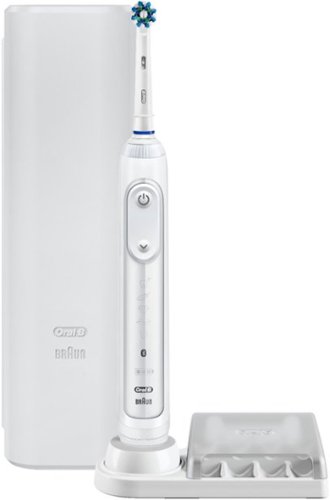
Oral-B - Genius 6000 Electric Toothbrush, Powered by Braun - White
This Oral-B Pro 6000 electric toothbrush with Bluetooth allows the brush to connect with your smartphone to give you real-time feedback on your brushing habits. The advanced design of the CrossAction toothbrush head surrounds each tooth with bristles angled at 16 degrees, and 3D cleaning action oscillates, rotates, and pulsates to break up and remove more plaque. The pressure sensor lights up, if you brush too hard to prevent harmful over-brushing and there are 5 modes and a timer to help you brush for a dentist-recommended time.
Can brushing your teeth be any better?
Customer Rating

5.0
Posted by: TheTruQ
from Birmingham, AL
on May 15, 2017
Brushing your teeth daily is one of the simplest of life's hygiene tasks, yet Oral B has made a strong attempt at not only perfecting our results, but increasing the probability of consistency when you brush.
The first thing that jumps out at you when you open the box is the clean look and feel of the device. It is very well built, and has a very comfortable feel in hand. It has a multi-colored led ring at the base of the brush head, which is used to communicate with the user and just be cool. The charging station has the option of attaching a storage for additional brush heads, but I like the minimalist look of just the base. This allows you to use minimal space on your bathroom vanity. There is also a travel case included. It holds the toothbrush and 2 additional brush heads.
Well, how well does it perform? I would say this is the best toothbrush on the market. I like the circular, rotary head on the Oral B brushes because they have more of a single tooth feel when cleaning. This thing really does an excellent job cleaning your teeth. It has several cleaning modes, which include: normal, professional, whitening, feather, etc. It will treat your teeth like you want them to be treated. While brushing, if you apply too much pressure, the 6000 informs you (ring turns red) and slows the rotary head until you relieve that pressure.
This toothbrush also has Bluetooth connectivity allowing you to connect your phone using an app. Of course, you must have an iPhone or Android to take advantage if this feature - I am a Windows Phone user that has an Android from work. While I initially felt the app was overkill, I like the potential that's there. The Oral B powered toothbrushes already have built in indicators to prompt you to move to another section of your mouth, so the app doesn't seem useful in this case. After using the app, the ability to look at the time spent in each zone of my mouth, real-time at that, allows you to consistently brush each zone effectively. With 30 seconds for each zone, when you are able to watch the timer, it allows you to spend brush time for each zone wisely. With out the phone, you just guess if you're on time, and when the toothbrush indicates you need to change, you are more than likely surprised. Another cool feature about the app is that you can review your brushing statistics to see what kind of care you are really giving your teeth. Not necessary, but cool.
All in all, this is without a doubt the best when it comes to brushing your teeth. Cleans teeth phenomenally and all but ensures consistent behavior when brushing. Just by following the program the toothbrush provides, you will ensure at least 2 minutes brushing your teeth. There are people that brush their teeth only for a minute or less. Just following this zone program solves that issue. If you don't have one of these, you should.
I would recommend this to a friend!
My Best Buy number: 0237304193
0points
0out of 0found this review helpful.

Ultimate Ears - WONDERBOOM Portable Bluetooth Speaker - Stone Gray
Enhance your on-the-go audio experience with this Ultimate Ears Wonderboom Bluetooth speaker, which is ideal for outdoor use. This speaker, which pairs wirelessly with a range of smart devices, plays music for up to 10 hours at a time. Use this waterproof Ultimate Ears Wonderboom Bluetooth speaker, which floats, in the pool or on the beach.
Quite simply, one of the best
Customer Rating

5.0
Posted by: TheTruQ
from Birmingham, AL
on April 23, 2017
It's called the Wonderboom. The name alone would cause one to think that there is an explosion of sound, or maybe a booming bass. A lot to ask from such a compact device.
I have to say, upon just picking up the box for the Wonderboom, I was a little surprised. It is lightweight. I was a tad worried about the quality of the device because it didn't feel substantial just holding the box. Once opened, I could see and feel the quality materials that make up the device. It has very solid construction with a seemingly durable exterior. Nothing about the device looks or feels cheap. The device only has 4 buttons on it, and I like that. All of the buttons are sturdy with a great balance of ease and resistance - they feel easy to use but durable. All in all, this thing is well built, premium product.
The Wonderboom is very simple to setup with your device. As with most Bluetooth devices, as soon as you power it on, it's in pairing mode. It took less that 30 seconds to have this thing paired and playing, and that was with a Windows Phone. One thing I noticed when initially playing music through the device was the sensitivity with the gain volume (the volume set on the source device - phone, tablet). You have to be a bit careful because you can get a little distortion if you pass in too much volume. I really like this because it gives an accurate depiction of what happens when playing amplified audio. The volume buttons on the Wonderboom are located in a somewhat peculiar place - on the speaker mesh. I really like the choice here, as it is very easy to control the volume quickly and accurately. I didn't even think about the small buttons on other devices until using this. Now, the smaller buttons are an inconvenience in my opinion.
Well, how does it sound? It's Ultimate Ears, and if you know anything about their products, you would expect a quality sound... And they don't disappoint here. The sound quality is audiophile worthy. The clarity is outstanding - detailed, crisp, and focused. You will hear all the subtle nuances in whatever you are playing. If you're looking for a lot of bass, this may not deliver, but if you are looking for an accurate, vibrant sound, it does an awesome job. Don't get me wrong, the sound is not tinny. It is full and rich with highs and lows, it just doesn't deliver booming bass. Believe me, you will enjoy the sound - it's clarity is that good. The volume is also good, adequate for open, single floor gatherings or outdoor entertainment in a small backyard. The 360 degree sound is second to none. No matter how you twist it, you get the same stellar sound at a consistent volume. The Bluetooth range is fantastic. I practically walked at least 50-60 feet from the Wonderboom and had absolutely no loss in signal or quality. This is good for the movers and shakers that play music while doing so. You can clean your whole house and take out the trash, with your phone on you, while your music plays. Just great range.
All in all, you can't go wrong with this device. I count it among the best in Bluetooth speakers. It's sound quality is spectacular, and it will easily fill your environment with entertaining sound.
I would recommend this to a friend!
My Best Buy number: 0237304193
+10points
12out of 14found this review helpful.

Razer - Kraken Pro v2 Wired Stereo Gaming Headset - Black/green
Bring bold color to your gaming hobby with this Razer Kraken analog headset. Thick padding and a lightweight construction make it ideal for extended wear, and the fully retractable microphone lets you adjust the device to meet your needs. This Razer Kraken analog headset has a long cable that provides flexibility of movement as you play.
Good for the average gamer
Customer Rating

4.0
Posted by: TheTruQ
from Birmingham, AL
on March 27, 2017
Gaming headsets have become a staple of the gaming world now, not just for online chat, but to experience quality sound without disturbing those around you. Keeping these purposes in mind, I have to say this headset does a decent job of accomplishing said goals.
The headset is very lightweight, but well built. It is hands down one of the most well constructed stereo headsets I have used. The speaker hinges and band adjusters are solid with sturdy, but smooth feel during operation, and the cord is made using the latest tangle free wrapping. The microphone neatly retracts into the left earpiece and is very flexible and convenient. There is also a y cable included with the set, for stereo connection as necessary. Overall, I like the construction of the set - especially at the price point. I don't understand why some call this expensive. The price is very reasonable considering the quality, in my opinion.
Once plugged in, the Pro v2 delivered pretty good sound. The quality was very good for a stereo set. In comparison to other stereo sets, I would say this has sound clarity on par with some of the best gaming cans out there. While the quality is good, the sound volume is a bit lacking for my tastes. I have an Xbox One and Switch currently, and the volume just falls a bit short. I don't see these as noise cancellers. You can enjoy your content, but you can also hear those around you, unless you crank the volume all the way up. I don't know if this is a bad thing, per se, but I believe a stronger, amplified volume will bring out the rich sound most expect.
Overall, a good headset. I think it could have more punch in the volume department, but it does deliver a quality sound. The build quality and sound quality make this the best option in the stereo headset market, as the competition doesn't measure up in those 2 departments - not at the is price point.
I would recommend this to a friend!
My Best Buy number: 0237304193
0points
0out of 0found this review helpful.
TheTruQ's Questions
TheTruQ has not submitted any questions.

Sony - WF 1000X True Wireless In-Ear Noise Cancelling Headphones - Black
Tune out the world and lose yourself in music with these Sony 1000X wireless noise-cancelling headphones. Equipped with SENSE ENGINE technology, these earbuds make it easy to adjust sound modes with a single touch, so you control what you hear. Compact and intuitive, these Sony 1000X wireless noise-cancelling headphones stay comfortable for hours.
Can the left earbud be used without the right earbud?
Yes, and actually, the left earbud is the default for phone calls.
6 years, 2 months ago
by
Posted by:
TheTruQ

Hoover - REACT Whole Home Cordless Stick Vacuum - Gray
Clean fur, dust and dander quickly with this Hoover REACT cordless pet vacuum. Integrated sensors automatically adjust the level of suction and the brush roll speed to handle different floor types. This Hoover REACT cordless pet vacuum uses a long-lasting lithium battery, so you can clean the whole room without a recharge.
What is purpose/function of App?
The app connects to the vacuum via Bluetooth. It provides information about the vacuum - mode and battery level. It also allows you to change the mode. It also provides support information (references) for the vacuum. You can also register the vacuum using the app.
6 years, 7 months ago
by
Posted by:
TheTruQ

Hoover - Power Path Pro Advanced Cleaner - Gray
Power Path Pro Advanced Carpet Cleaner: This versatile floor cleaner scrubs, washes and rinses your carpet for a deeper clean than a standard vacuum cleaner can provide. It also includes a Heated Cleaning mode to apply heat to tough stains, and a squeegee tool for use on hard surfaces.
Can you empty the dirty water using one arm?
I do think it's possible to remove the tank with one arm, but I wouldn't recommend it when it is full. The biggest thing is the fact it doesn't have a handle (maybe like some of the Bissel cleaners). The good thing is that it has a lid, and there are handle-like grooves on the side for you to hold on to.
9 years, 7 months ago
by
Posted by:
TheTruQ
from
Birmingham, AL

NETGEAR - Push2TV Wireless Display Adapter
View visuals from your Intel® WiDi- or Miracast-capable laptop, tablet or mobile phone on your HDTV at up to 1080p resolution using this NETGEAR Push2TV adapter. Built-in dual-band Wi-Fi provides a reliable, high-speed wireless connection.
How do I get my 1080p resolution even after the firmwere update?
I took some figuring out how to install the firmwere update and then I could finally veiw the stream from amazon prime but the picture is not in 1080p?
It's possible your device doesn't stream in 1080p. All Maracas devices don't output to full HD (1080p).
My suggestion would be to refer to the device specifications.
My suggestion would be to refer to the device specifications.
10 years, 1 month ago
by
Posted by:
TheTruQ
from
Birmingham, AL