TheTruQ
Top 1000 Contributor
TheTruQ's Stats
- Review Count142
- Helpfulness Votes304
- First ReviewNovember 8, 2011
- Last ReviewMay 21, 2024
- Featured Reviews0
- Average Rating4.6
Reviews Comments
- Review Comment Count1
- Helpfulness Votes0
- First Review CommentAugust 27, 2015
- Last Review CommentAugust 27, 2015
- Featured Review Comments0
Questions
- Question Count0
- Helpfulness Votes0
- First QuestionNone
- Last QuestionNone
- Featured Questions0
- Answer Count14
- Helpfulness Votes18
- First AnswerMay 1, 2014
- Last AnswerNovember 5, 2021
- Featured Answers0
- Best Answers2
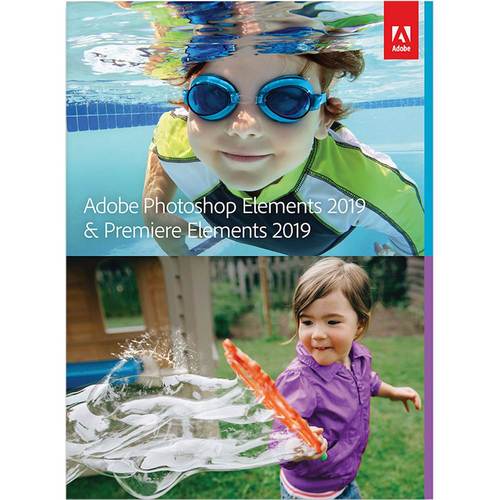
Adobe - Photoshop Elements 2019 & Premiere Elements 2019
Dive right in and do something amazing with your photos. Auto-generated photo and video slideshows and collages are created just for you and delivered upon launch. Get up and running quickly with the new home screen - see what's new since your last version, discover fun things to try, and get inspiring ideas, help, and tutorials. Effortlessly organize, edit, and create thanks to photo and video automation powered by Adobe Sensei AI technology. Try artistic techniques and effects with 73 step-by-step guided edits. Easily make movies in the redesigned Quick Edit mode. And share your favorite memories in everything from fun memes and animated GIFs to printed artwork and full-length movies.
This is can't miss for any level
Customer Rating

5.0
With the way smart phones have advanced, nearly everyone is walking around producing some form of reusable or sharable media. I remember the days of using video and photo editing software to create personal and professional productions. In the past, editing media required the user to be a technically savvy to pull off a decent production. Well, times have changed, and Adobe has evolved as well with its newest versions of Photoshop Elements and Premiere Elements.
Once installed and started, the first thing that stands out in both is the clean, refined look of the software. No clutter or perceived complexity, and I view this as an awesome decision by Adobe. The next thing, and mind you both have this distinction, there are 3 modes: Quick, Guided, and Expert. This instantly makes the user feel at home in the software. If you are technically challenged, the combination of the clean look and the user-friendly modes feel inviting and comforting. Adobe has also done a good job of bringing the user’s media library together in a very efficient, user friendly interface. Your media library can be combined and displayed right in Elements, offering you the ability to filter and group items in a snap. Adobe also seems to have borrowed a page from the book of a couple of smartphones: there is an auto creation tool that takes photos based on criteria (date, location) and creates a neat, little slide show. Add to this a very useful landing page, quick tips, and a strong guide and you have a very user-friendly media editing suite.
Photoshop is pretty self-explanatory. It is just as the name implies: a shop to fix up your photos. You can clean, adjust, sharpen, filter, layer, add effects … You name it, you can just about do it. Is it Lightroom or the full Photoshop version? No, but it is VERY good and more than adequate to give any decent photo a professional look. Plus, as stated earlier, the Quick and Guided modes offer the ability for even the most green user to produce a respectable final photo.
Premiere is a better than expected video editing software, offering all the tools and controls you would expect from solutions more than twice the cost. It offers the standard timeline approach. Video editing vets should feel very familiar with this software, while the rookie users will enjoy the excellent Guided mode. The Guided mode for Premiere is one of the strongest points of the software. It is very informative and detailed, teaching the user to become an Expert mode user. There are many preset effects in Premiere allowing users to quickly add an effect to produce great movies quickly. It is very viable solution even for those that have a bit more experience.
I can’t help but recommend this suite to anyone interested in content editing. For the price, this is a very user-friendly, but powerful software that allows user to produce professional results quickly.
I would recommend this to a friend!
Mobile Submission: False
0points
0out of 0found this review helpful.
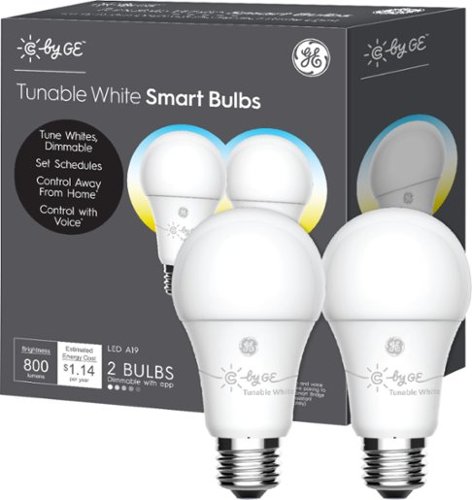
C by GE - A19 Bluetooth Smart LED Bulb with Google Assistant/Alexa/HomeKit (2-Pack) - Adjustable White
Follow your family's bedtime schedule with this 2-pack of C by GE LED light bulbs. The lighting transition between bright and calm helps improve your sleep routine. Set scenes via the mobile app to optimize these C by GE LED light bulbs for reading and movie nights. The A19 bulb connects directly to Google Home devices via Bluetooth with no additional hub or bridge required to provide quick and easy setup. Use a C by GE Smart Plug or C-Reach Smart Bridge to enable voice control with Amazon Alexa and Apple HomeKit.
Simple, surprising, and pleasant
Customer Rating

4.0
I am a sucker for home control. I have switches, outlets, bulbs… the whole bit. To think that there are bulbs designed specifically for the bedroom seems to be a bit much, but that’s exactly what GE has done with the C-Sleep Smart Bulbs.
The first thing I noticed when opening the package was that there was nothing inside but the bulbs. The instructions are so simple that they are written in 4 simple steps on the back of the box. And about that box, the bulbs weren’t packaged quite as well as I would expect. The cardboard mold used to hold the bulbs was not very secure. My bulbs were loose inside the box. The bulbs themselves are well built, fitting the mold of most LED options.
Well, I followed the instructions, and voila! The setup is truly that simple. You can connect to these bulbs using your Google Home or directly to your phone via the C by GE app. Following the setup wizard on the app, you can establish connection to the bulbs. This process was simple and fast; I had both bulbs up and running in no time. Everything seems to work extremely well. The 3 light modes operate seamlessly. I was pleasantly surprised by how responsive the bulbs are, and I was impressed with lighting performance. Each mode gives off a vibrant glow with distinct color tones. I was a bit skeptical of the ‘calm’ mode, but I must say, it is very warm and relaxing. The ‘active’ mode is bright but seems to be a bit on the blue side in comparison to other bulbs. The ‘vibrant’ mode gives off one of the best soft white lights I’ve seen. Add to this the ability to setup rooms, scenes, and voice activation – that’s a pretty decent lighting controller.
I see the C-Sleep Smart Bulbs as a viable solution for new or veteran smart home users. The easy setup, responsiveness, flexibility, and reasonable price make this one of the best lighting options out there. I highly recommend giving these a try.
I would recommend this to a friend!
Mobile Submission: False
0points
0out of 0found this review helpful.

Linksys - Velop Tri-Band Mesh WiFi System (1 Node+2 Plug-in) 3-pack
Velop is a flexible Whole Home Mesh Wi-Fi system of modular nodes that work together to provide a flawless signal for any home. Now with new plug-in nodes that fit all wall sockets, you'll be assured coverage in traditionally underused areas, and the sleek design only uses a single outlet. Velop works with any Internet Service Provider (ISP), making customization simple, and with Tri-Band performance and Intelligent Mesh™ technology, you'll always be on the fast path to the Internet.
The easy way to mesh
Customer Rating

4.0
I can remember the days when I had to cover nearly 3000 square feet with a router and a wireless access point. There were times where I would have 2 wireless routers with one in bridge mode so that I can maintain a single network. Now, there are the new mesh networks offering extensive Wi-Fi coverage over large areas with seamless transition as one moves throughout the coverage area. The Linksys Velop system provides a wireless mesh that’s easy to setup.
The first thing I look at with any electronics purchase is packaging. Good packaging gives me comfort that the product is functional and serves as a first impression of device value. The Velop system is packaged very nicely and securely. It makes you feel as though Linksys values their product. It’s very easy to open, and each piece of the product is tightly secured providing decent protection from damage.
The Velop is pretty easy to setup. You have a couple of options for getting it up and running. You can either replace your existing wireless router (wired as well, if you have a port switch built in), or you can add it to an existing network by bridging it. I found both ways to work equally well, and with the Linksys app (Android or iPhone), you will have no problem installing and configuring the Velop system in a snap. I think that may be one of Linksys’ biggest plusses. They have really done a superb job of making installation an absolute breeze. I feel there is a very small and limited portion of the user base that can’t set up a Velop network in their home – it is really simple, following the setup wizard. Well done Linksys.
Once installed, the wireless coverage is outstanding, and the throughput is admirable. Velop fills an averaged sized home with a strong signal, even providing decent coverage just outside the home. Network speed was good throughout the coverage area. I do notice a difference in performance with devices near (connected to) the base node. This is expected due to it being the only wired backhaul point in this Velop system. That brings me to what will be a problem for some. In this version of the Velop system, there are only 2 ethernet ports, and they are located on the base node. If you have wired devices, you will need to purchase a switch and wire them back to the base node. Also, the wall plug nodes have no ethernet ports, so they only allow wireless connectivity. Having used a 3 node Velop system previously, the wireless only wall nodes feel limited. Don’t let that discourage you though. I still view this version of the Velop as a great solution for those looking for a great wireless solution that’s easy to install.
All in all, this is excellent, full home wireless made easy. Just about any user can install it in a snap, and the coverage is outstanding. I think the wall plug nodes make for a nearly invisible equipment presence, and the Linksys app is very explanatory and easy to navigate. For the everyday user looking for next level Wi-fi coverage, look no further.
I would recommend this to a friend!
Mobile Submission: False
0points
0out of 0found this review helpful.

Sengled - Smart LED A19 Starter Kit - Multicolor
Create custom lighting schemes with this Sengled Smart LED Starter kit. More than 16 million hues provide endless choices for every occasion, and a range of whites lets you mimic daylight or brighten your space. Compatible with most personal assistant programs, including Amazon Alexa and Google Assistant, this Sengled light bulb integrates seamlessly with your smart lighting setup.
Anticipation foiled by a sad result
Customer Rating

1.0
Let me preface this by saying that I have a home control system that has nearly 30 devices on it. I am a designer/developer and feel I have the technical prowess to setup, install, or even engineer just about anything, from an application or device standpoint.
Why do I bring these things up? Well, I have the Sengled Element Color Plus A19 bulbs and even as I type this review, they have yet to be anything but soft white light bulbs in my lamps. I just cannot get the controller up and running, at least not with the app (Android). I have followed the directions included in the box. I have followed the instructions on their web site. I have used the suggestions they have provided on their support and FAQ pages (mind you, there are differences in each of these). After doing so, I have a controller that looks to be set up properly with an app that consistently lists the device as offline. I fooled with this thing for at least 2 and a half hours, factory resetting the controller several times in the process… All to no avail.
The app should probably include some other settings/controls for each device. At least give the user more information about the device and its network connectivity – this could help in diagnosing the issue. In my efforts, I did discover what I think may be the problem. It seemed my controller was displayed in the app with the wireless MAC address even though the device was wired. I am assuming this because in my router’s device list, the MAC address was different (the last character) than what was displayed in the app (on the HUB selection screen). I tried following the direction for WPS setup… I guess the controller is saying, “not today”. Just could not get this going.
Sadly, my experience with these bulbs was frustratingly exhausting.
I would recommend this to a friend!
Mobile Submission: False
0points
2out of 4found this review helpful.

Brother - HL-L3270CDW Wireless Color Laser Printer - White
The reliable Brother HL-L3270CDW compact digital color printer is a great choice for the busy home or small office looking for laser printer performance. Quick print speeds of up to 25 pages per minute² plus manual feed slot accommodate varied printing needs and can handle a variety of paper types and sizes, including card stock, envelopes and more. Connect with versatile options, including built-in wireless, Ethernet or USB interfaces, and print wirelessly from mobile devices³. The 250-sheet capacity adjustable paper tray helps improve efficiency with fewer refills and handles letter- or legal-size paper. Automatic two-sided printing helps save on paper costs. Save time by creating custom shortcuts on the 2.7" color touch screen, which also enables you to print directly from popular cloud apps, including Dropbox, Google Drive, Evernote, OneNote and more⁴. Brother Genuine high-yield replacement toner cartridges help lower printing costs. Comes with a 1-year limited warranty and free online, call or live chat support for the life of your product.
If you only need a printer, this is it
Customer Rating

5.0
Picking a good printer can be tricky sometimes. Most of them appear to produce quality documents, with one or 2 occasionally standing out above the rest. For me, print quality aside, the intangibles make the difference – size, speed, connectivity/accessibility, flexibility are all hug factors. The Brother HL-L3270CDW is the latest printer added to my household. It serves as the first printer I have used with toner cartridges. Heck, this is the first Brother printer I have ever used!
The box housing this printer is pretty standard as printer packages go. It’s well protected and requires no assembly. This baby is a bit on the heavy side, in comparison to other printers of similar size. I was a bit worried about the space the printer would take up, but that turned out to be one of Brother’s first successes with me. Its footprint was no larger than the all-in-one office machine it replaced.
Brother seems to have found the sweet spot for getting a device from purchase to operation. I plugged this thing in, followed the instructions, and had it working in no time. The only issue I ran into was the inability to install the software package. I could successfully download the package, but the install failed repeatedly. Eventually, I relented and just allowed Windows 10 to install the driver. Viola! Just like that, it was up and running.
Once setup, the printer performed beautifully. It has a better than average printing speed and produces crisp documents and images. I found the HL-L3270CDW to produce quality on par and, in some cases, better than some of the best ink jet printers I have used. This printer seems to have that perfect balance between the crispness of a laser printer and the detail quality of the better ink jet printers.
Brother is now near the top of my list for printers, when I’m in the market for purchase. The HL-L3270CDW won me over by being a toner printer with minimal footprint producing excellent documents consistently. So far, one of the best printers I have owned.
I would recommend this to a friend!
Mobile Submission: False
+4points
4out of 4found this review helpful.

BISSELL Pet Hair Eraser Turbo Plus - Grapevine Purple
At BISSELL, we know pets can make a mess at any moment – that’s why we created the Pet Hair Eraser Turbo. It doesn’t matter if you vacuumed just hours before Fido left behind a trail of fur, you need to be ready for any mess at any moment. The Pet Hair Eraser Turbo comes with powerful pickup packed into a lightweight and agile machine for easy and convenient everyday cleanup. Enjoy the Quick Release Extension Wand which is always on and always ready to tackle those tricky, hard-to-reach pet messes around the home. Plus, with features like the Tangle-Free Brush Roll and a Hands-Free Empty Dirt Tank, you don’t have to worry about cleaning your vacuum after you’ve cleaned your home. You can also breathe easy with the Smart Seal Allergen System with Febreze* that traps dirt and allergens and eliminates odors so you can enjoy a fresher, cleaner home. *Febreze and Febreze logo is a registered trademark of The Procter & Gamble Company, Cincinnati, Ohio used under license by BISSELL Homecare, Inc.
This Sucker works - literally
Customer Rating

5.0
We are one of those households that vacuums our floors almost daily. We installed hardwood flooring in the past 3 years or so to reduce the amount of carpet in our home, but the majority of the upstairs is still carpet. We got rid of our larger upright vacuum cleaners in favor of a couple of the wand/stick designed vacs. They do a decent job, but we began to feel our carpets weren’t quite as picked up as before. Well, enter the Bissell Pet Hair Eraser Turbo Plus, as it looks to squeeze out our wand vacs.
The first thing I noticed about this vacuum was the box was light for a full sized upright. That was an automatic plus for me considering we have used wand vacuum cleaners for the past 3 years or so. I hate for my wife to lumber around the house with a large vac. I opened the box, and the vacuum was well packaged, cushioned on the corners, wrapped neatly – the usual I would say. There is a bit of assembly required, but I believe the average person would have no problem getting the vacuum cleaner up and running in a snap – plus, there is a page in the brief instruction booklet dedicated to assembly. Included are three useful hand tool attachments. The crevice tool is probably the one that stands out most. It has an LED attached at the tip, giving you greater visibility in those hard to reach spots. One thing I noticed during assembly is that you can only load 2 tools on the vacuum cleaner – the 2-in-1 pet brush, and the LED crevice tool. The pet turbo brush tool will have to be stored somewhere until needed. One last thing in the box – an optional Febreeze filter. Nice touch Bissell. Scanning the vacuum cleaner after assembly, I noticed the carpet height adjuster is on the handle near your thumb. This was a pleasant surprise. You can easily adjust cleaning height on the fly, without stopping, bending over, and managing a stiff, mechanical mechanism on the base. Something else I noticed was the cord length – it’s long. You can easily vacuum your entire room without moving, and if you have a centralized outlet in the hallway, like me, you can vacuum 2 rooms that are close to one another. One concern that must be noted is how the stretch hose feeds into the cannister. It’s a point of concern because they are just butted together forming a seal for suction. I am a bit worried this seal will deteriorate, but only time will tell – to note, it didn’t seem to affect performance (more on that below). All in all, a good, lightweight design.
Well, plugged it in so I could see what type of results it would deliver. That didn’t take long. It proved to be much more effective at cleaning our carpets than both my wand vacuum cleaners – very good ones at that. This thing really eats up dirt and hairs like nobody’s business. I have a long-haired dog, and occasionally, he leaves quite a few hairs around. The first time I used the Bissell Pet Hair Eraser Turbo Plus was the day after I had vacuumed my floor with one of our wand vacs, following combing out my dog’s hair. Of course, it picked up more hair than my wand vacuum did, and that’s a day later. It has very good suction, and one of the more powerful brushes I’ve seen in recent years. It isn’t the quietest of vacuums, but it also isn’t very loud. In all honesty, I just want the floor clean; I don’t care about being quiet. When running, it sounds powerful, not noisy – yeah, that’s it. A couple of things to note about carpet vacuuming: First, because of the location of the cord and the cord wrap, the cord clip is a bit awkward. The cord wrap is on the right, and because of the stretch hose placement, it’s a bit unnatural when holding the cord in your non-vacuum holding hand. Once you place the cord in the clip, you must bring it around the hose – if you are right handed. Vacuuming with your left hand solves this issue, but I would imagine most are right handed. Eventually, I figured out the right amount of slack to make it work for me, but I think it will be awkward for some in the beginning. Second, there isn’t a release lever to lean the vacuum back into operating position. You must place your foot on the base and hold it while pulling the upper portion back into position. This may or may not bother some, but it was notable in my opinion. As far as vacuuming is concerned, this thing does an excellent job. It has powerful suction and an effective brush. These are just minor nuances that could affect comfortable operation, not performance.
Overall, this is one of the better vacuum cleaners I have purchased. It is lightweight, flexible, powerful, and very easy to use. You really can’t go wrong with this one.
I would recommend this to a friend!
Mobile Submission: False
+12points
12out of 12found this review helpful.

Dell - S2319NX 23" IPS LED FHD Monitor (HDMI, VGA) - Black/Silver
Optimize your viewing experience on this 23-inch Dell LCD monitor. Its Full HD IPS screen lets you see content from almost any angle. Easily connect a laptop or a PC to the VGA and HDMI ports on this Dell LCD monitor.
An average monitor at best
Customer Rating

3.0
I got this Dell 23 inch monitor to add to my 2 monitor setup. I am an application designer and developer, so a multiple monitor setup is almost necessary for efficiency and consistency.
This monitor comes packaged no different than others. The packaging is tight, well cushioned and easily opened. Dell includes the stand components, power cable, HDMI cable, and a small setup guide. The stand has to be assembled, but honestly, it is as simple as buckling your belt. The monitor is very sleek, with nearly a bezel around it. With the stand, the depth of it’s footprint is still minimal, and this is key when space is at a premium. I really like the look of this monitor, and the minimal bezel helps screen to screen flow more seamless in my opinion.
Once plugged in, it took no time for my PC to recognize the device and have it up and running. My first impressions were mixed, and the default display setting of ‘Standard’ appeared to be rather warm. I was actually surprised that this was the default setting. No matter; the standard visibility settings and options exist here, and with a couple of quick presses I was able to switch to the mode of my liking. I will say though, the S2319NX has a bit of a muted look to it. I think Dell is really going for efficiency and a much more tolerable display for longer viewing/working periods. What I mean by muted is that the screen doesn’t seem to really pop or look quite as vibrant. It almost reminds me of putting a screen filter over the monitors of old to reduce glare and brightness – not quite to that level of effect, but it has that feel. I can see the good in taking this approach, but sitting next to my other monitors, the difference is notable. I also noticed that lettering on the Dell wasn’t quite as sharp as my other monitor. I increased the sharpness about 30%, and I could see the difference. It still didn’t quite get where I needed it to be. This is notable with this being a 23 inch monitor, which is on the smaller side of things in this day and age. Again, sitting next to another very good monitor doesn’t really help in this regard. In nearly every case, comparison can serve as gateway to recognition – good or bad. Motion/framerate was very smooth, and the overall picture seemed very natural and balanced. I do recommend downloading the device drivers for this monitor if you feel your PC is using a generic driver. This could help quite a bit.
Overall, I think this monitor is decent, but not quite where I expected. Part of the problem could be my use case, and the fact it is sitting next to some pretty good monitors. Whatever the case, the S2319NX could be a bit sharper, have the option of being more vibrant rather than muted, and improve the default setting. Maybe a driver update could change things, but as it stands, not sure I would pick up another unless the price pulled me into the decision.
No, I would not recommend this to a friend.
Mobile Submission: False
-3points
0out of 3found this review helpful.
MX Vertical is an advanced ergonomic mouse that combines science-driven design with the elevated performance of Logitech’s MX series. The natural handshake position of MX Vertical reduces wrist pressure and forearm strain. The unique 57° vertical angle has been optimized for an ergonomic posture without compromising a pixel of performance. MX Vertical features a 4000 DPI high-precision sensor, resulting in 4x less hand movement and reducing fatigue. And the cursor speed switch allows you to instantly adjust DPI speed and accuracy with the touch of a button. MX Vertical stays powered for up to four months on a full charge – and gets three hours of use from a one-minute quick charge.
A welcome change for productivity and comfort
Customer Rating

5.0
I’m a pretty heavy PC user. I design and develop apps, regularly use office suites for document creation, and do graphic design on occasion. That makes mouse selection important to me, not only for efficient use, but also comfort. The MX Vertical offers a different design in hopes of providing optimal comfort along with superior control.
I always take note of the packaging when I purchase a product. The MX Vertical is nicely wrapped, making you feel the product is well built. Good packaging also gives me an indication of the company’s feeling of their product. In the package, you will find the mouse, a USB Bluetooth receiver, and a USB-C cable. There is also a very brief instruction pamphlet. The mouse is lightweight and very well built, having standard buttons with scroll. Add to that, forward and back buttons and a dynamic button sitting on top. I initially tried to connect the MX Vertical to my PC by using the wire. For some reason, my PC did not detect the device when connected by wire. I disconnected and reconnected several times to no avail. At first, I thought it was my PC, but I tested another device and it was detected without issue. So, I turned it on, and proceeded to connect via Bluetooth – absolutely no issue. I’m not sure what the wired connectivity issue was, but it must be noted.
Once connected, the MX Vertical works as expected – like any other mouse. The feel, on the other is a totally different story. This mouse is designed for use with your hand twisted right, thumb up. This releases tension in the wrist and forearm experienced when using a standard mouse. Resting my hand on the mouse felt very different but natural. I was a little reluctant to believe Logitech’s claims, but I could instantly feel the relaxation I could experience with this change. And I think that’s the operative word, change. I had to really think about maintaining the posture necessary to use the MX Vertical properly and really benefit from its design. Sometimes, out of sheer habit, I would allow my wrist to break because I have habitually used a standard mouse for years, along with using a wonderful trackball that I love. This feels somewhat like the trackball, but movement is required. After using the mouse for a couple of hours, I began to feel a lot more comfortable with it. I thought about the grip posture much less and began to feel a tad bit more relaxed. Another adjustment I had to make was just pulling my hand from the mouse to type on the keyboard. Because of its height, I often tipped the MX over or knocked it left. This is minor, but notable because transitioning from a standard mouse is a big part using this one.
As far as use is concerned, the mouse performs very well. It is precise and responsive. I really like the top button which defaults to adjusting the pointer speed on the fly – a useful feature. Logitech also offers software to improve the experience. Although the MX Vertical is a very good mouse without this software, I recommend you install Logitech Options. This will open the mouse settings and options allowing customization that is second to none. All buttons are on deck for assignment, and there is a plethora of options to choose from. Also, if you are someone who uses multiple PCs simultaneously (all you IT guys know what I mean), Logitech allows the MX to connect to multiple PCs and move from screen to screen across connected devices. Yes! This is one of the coolest features I have experienced with a peripheral. Now, you just need a way to get a single keyboard to do the same thing.
Overall, the MX Vertical is a great mouse that is different, but worth the investment of both money and time. The relaxed feel can’t help but be noticed (and beneficial) and it holds its own against any mouse from a functionality standpoint. Add to that the Logitech Options software and its provided flexibility, and you have a can’t miss product.
I would recommend this to a friend!
Mobile Submission: False
0points
0out of 0found this review helpful.
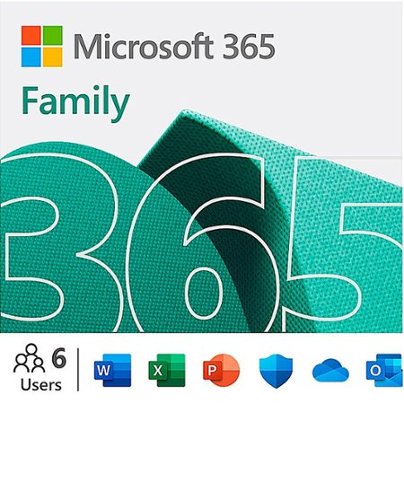
Microsoft - Office 365 Home (Up to 6 People) (12-Month Subscription-Auto Renew) - Windows
One solution for your family across all your devices. With Office 365 Home, you and your family get Word, Excel, PowerPoint, Outlook, and more. Work anywhere with apps that are always updated with the latest features. 12-month automatically renewing subscription for up to 6 people including 1TB OneDrive cloud storage for each person.
Need an office suite? What are you waiting for?
Customer Rating

5.0
It’s hard for me to imagine how I can survive without some sort of office centric software. Recently, it seems that either users feel it’s unnecessary or they turn to some online or lightweight alternative. I have used Microsoft Office since the pre-Office 95 days, so I would say I’m somewhat familiar with the software. I have also used other office suites, both lightweight and online. I don’t know if I’m a Microsoft Office fan, but I can say there have only been a few cases in the past where I disliked the experience.
Enter Office 365 – the most recent way to do Microsoft Office. With it, you can select a package that suits your personal or business needs and pay a yearly or monthly subscription to continue downloading and using the latest version of the software suite. Before getting into any of the functionality and usability of the software, I should say that this is a good model for those who use Office heavily. You can choose a limited or more elaborate package, dependent on your software needs, you always have the very latest version of the software, and it all comes at a very reasonable price. Because of this, I can’t help but recommend this option to heavy users.
Well, how does it perform? Is it worth it? Very well, and yes. I mostly use Word, Excel, Access, and Publisher, if focusing strictly on the office suite. The layout is very natural and user friendly. Each environment has a familiar feel making the user experience more familiar and efficient. I can remember the days when you had to really have a grasp on the menu structure to make use of common functionality, but those days are all but gone. The more common controls and settings are visibly shown under the Home menu selection – the default. And to make things simpler overall, each menu displays its selections in a neatly organized array of graphic icons and control. This makes it much easier to find and understand the controls, settings, and options at your disposal. Microsoft seems to have done a splendid job in this area, and it definitely speaks to the consistency needed to make users more efficient. Also, there are many built in productivity aids assisting in producing excellent results efficiently. I mostly use Office on my PC, but Office is available on nearly all devices: Mac, iPhone, and Android, and all are available with an Office 365 subscription. The mobile apps actually work very well, but I feel having a larger phone is a bit of an advantage. I had no trouble opening documents on my mobile device, even some of my more complex Excel spreadsheets. I feel the mobile iterations of Office are very useful when you need to edit something while on the go. I don’t know if I would use it to create anything with complexity, but writing a paper or creating a quick spreadsheet can easily and comfortably be accomplished.
Along with the productivity suite, Office 365 includes OneDrive storage and Skype minutes. For me, the OneDrive storage alone is enough to reel me in. OneDrive is very user friendly and flexible. It is fully integrated into Office 365, and overall aids in the experience. There is autosave built into the office suite for all OneDrive locations. Folders that are tagged for OneDrive, automatically remain synchronized in the background. There are OneDrive apps for PC, Mac, iPhone, and Android, making it very easy to access files anywhere on just about any device. Pictures, videos, music, documents, etc… all accessible and shareable. And about sharing, you can share files in OneDrive very easily. Then there are free Skype minutes. This gives you freedom to call anywhere in the world as long as you have an internet connection. I find that Skype is more useful for me when I’m using my PC or when making video calls. I like the ability to have multi user video calls. I was able to call both my sons in a video call, and the call quality was surprisingly very good. I feel the OneDrive and Skype additions serve as big time icing on what is already a good cake.
It’s hard not to recommend this software suite. Anyone that uses an office suite for daily work should no doubt consider Office 365.
I would recommend this to a friend!
Mobile Submission: False
+4points
5out of 6found this review helpful.

Panasonic - Connected Home Video Baby Monitor with 3.5" Screen - Black/White
Watch over your infant with this Panasonic long-range baby monitor. It comes with a pan-and-tilt night vision camera with smart sensor alerts to keep your child’s environment in check, and two-way communication, lullaby and white noise functions let you soothe your baby. The DECT technology of this Panasonic long-range baby monitor provides strong wireless signal reception.
At or near the top
Customer Rating

5.0
Baby monitor requirements usually make for a short list – decent picture/video, sound, mounting options. Panasonic offers that and more with the Connected Home Video Monitor.
The monitor comes in a very compact box. Everything neatly packaged and nearly fully assembled. The camera looks like a little robot, so it’s cute for kids – appealing to the eye. The only assembly required is the installation of the battery in the receiver. To install the battery, you will need a small (P1) screwdriver. When loosening the screw, it’s important to note that the screw will come out of the battery cover. I think Panasonic could have prevented the screw from falling out of the cover. It is a small screw, so take note. The battery must be installed prior to use, or you will receive an impassable battery error. Simply plugging in the camera and receiver (post battery installation, of course) makes the monitor operational.
Once powered up, you will navigate a pretty straightforward set up. Once setup is complete, voila, picture. The picture quality is pretty good; actually, it’s the best I’ve seen on a baby monitor. Granted, I have only seen maybe 4 of them, but I was impressed based on my limited experience. The very first thing that really stood out was the motion detection – it is sensitive. Not only are the sensors fantastic, but there are also different alert types dependent on the activity level detected. When motion is detected, you are notified both audibly and visually. There are different colors dependent on the level of activity – green and orange. This is great, because you can easily tell if your baby is awake during night or nap time, or you can tell if the baby is moving a little too much during awake times. The Connected Home Monitor offers good pan/zoom/tilt functionality. Pan and tilt are available by simply using the arrow keys on the receiver. Zoom can be found in the settings, and I believe this is acceptable. As for those settings: you can control every aspect of this device in settings. Motion sensitivity, camera zoom, picture quality settings, audio configuration… You name it; you control it. There are also built in lullabies and ambient noises. You can even set schedules for sound play. Excellent feature with great execution. Panasonic claims this monitor has ridiculous range. Well, I will say that you should have absolutely no problem using the receiver from the other side of the house. The claim of 1500 feet is probably accurate in a place without walls, but I will admit, this thing has great range. You could easily walk outside with the receiver and remain in touch, so to speak. The technology employed to give users a stronger, more penetrating signal works. Good job Panasonic.
With a good picture, rangy pan and tilt, a plethora of features and controls, long range, and steady performance, it’s difficult to pass this monitor up. When choosing a monitor, this should be at or near the top of the list.
I would recommend this to a friend!
Mobile Submission: False
0points
0out of 0found this review helpful.
TheTruQ's Questions
TheTruQ has not submitted any questions.

Sony - WF 1000X True Wireless In-Ear Noise Cancelling Headphones - Black
Tune out the world and lose yourself in music with these Sony 1000X wireless noise-cancelling headphones. Equipped with SENSE ENGINE technology, these earbuds make it easy to adjust sound modes with a single touch, so you control what you hear. Compact and intuitive, these Sony 1000X wireless noise-cancelling headphones stay comfortable for hours.
Can the left earbud be used without the right earbud?
Yes, and actually, the left earbud is the default for phone calls.
6 years, 2 months ago
by
Posted by:
TheTruQ

Hoover - REACT Whole Home Cordless Stick Vacuum - Gray
Clean fur, dust and dander quickly with this Hoover REACT cordless pet vacuum. Integrated sensors automatically adjust the level of suction and the brush roll speed to handle different floor types. This Hoover REACT cordless pet vacuum uses a long-lasting lithium battery, so you can clean the whole room without a recharge.
What is purpose/function of App?
The app connects to the vacuum via Bluetooth. It provides information about the vacuum - mode and battery level. It also allows you to change the mode. It also provides support information (references) for the vacuum. You can also register the vacuum using the app.
6 years, 7 months ago
by
Posted by:
TheTruQ

Hoover - Power Path Pro Advanced Cleaner - Gray
Power Path Pro Advanced Carpet Cleaner: This versatile floor cleaner scrubs, washes and rinses your carpet for a deeper clean than a standard vacuum cleaner can provide. It also includes a Heated Cleaning mode to apply heat to tough stains, and a squeegee tool for use on hard surfaces.
Can you empty the dirty water using one arm?
I do think it's possible to remove the tank with one arm, but I wouldn't recommend it when it is full. The biggest thing is the fact it doesn't have a handle (maybe like some of the Bissel cleaners). The good thing is that it has a lid, and there are handle-like grooves on the side for you to hold on to.
9 years, 7 months ago
by
Posted by:
TheTruQ
from
Birmingham, AL

NETGEAR - Push2TV Wireless Display Adapter
View visuals from your Intel® WiDi- or Miracast-capable laptop, tablet or mobile phone on your HDTV at up to 1080p resolution using this NETGEAR Push2TV adapter. Built-in dual-band Wi-Fi provides a reliable, high-speed wireless connection.
How do I get my 1080p resolution even after the firmwere update?
I took some figuring out how to install the firmwere update and then I could finally veiw the stream from amazon prime but the picture is not in 1080p?
It's possible your device doesn't stream in 1080p. All Maracas devices don't output to full HD (1080p).
My suggestion would be to refer to the device specifications.
My suggestion would be to refer to the device specifications.
10 years, 1 month ago
by
Posted by:
TheTruQ
from
Birmingham, AL
