TheTruQ
Top 1000 Contributor
TheTruQ's Stats
- Review Count142
- Helpfulness Votes304
- First ReviewNovember 8, 2011
- Last ReviewMay 21, 2024
- Featured Reviews0
- Average Rating4.6
Reviews Comments
- Review Comment Count1
- Helpfulness Votes0
- First Review CommentAugust 27, 2015
- Last Review CommentAugust 27, 2015
- Featured Review Comments0
Questions
- Question Count0
- Helpfulness Votes0
- First QuestionNone
- Last QuestionNone
- Featured Questions0
- Answer Count14
- Helpfulness Votes18
- First AnswerMay 1, 2014
- Last AnswerNovember 5, 2021
- Featured Answers0
- Best Answers2

Linksys - Velop AC2200 Tri-Band Mesh Wi-Fi 5 System (3-pack) - White
Make your home an internet haven with this versatile Linksys Velop wireless Wi-Fi system. Three identical tri-band dual-stream AC2200 routers, each equipped with a quad-core ARM Cortex-A7 processor, deliver lightning-fast internet. Equipped with Bluetooth 4.0/LE, this Linksys Velop wireless Wi-Fi system is simple to set up and pairs easily with computers, tablets and smart devices.
Wireless Mesh King, falling short of greatness
Customer Rating

4.0
Posted by: TheTruQ
from Birmingham, AL
on March 10, 2017
Whenever I test or use networking equipment, writing a review, at this point in time, becomes somewhat of a "cut to the chase" effort. I can easily talk about the configuration abilities and/or inabilities, the band(s) used, etc. Those things are pretty much standard at this point. There are a few routers with better networking tools than others (ie. extensive logging and monitoring, tracing, cloud based administration, the list goes on and on), but the just about all share the common tools necessary to go beyond basic plug-n-play networking - port forwarding, upnp, dmz, qos... I see no need to mention that unless there is a negative reason to do so. The Velop system has all these things covered in standard Linksys fashion.
When it comes to wireless performance, I must say, this may be the best in class, wireless option for the everyday consumer. The wireless range and throughput you will experience with this product is not only outstanding, but reassuring and refreshing. It will effectively eliminate dead corners, sketchy connection spots, slow response spots - all of the above. The wireless mesh concept is nothing new, and has been executed by others with decent products, but I haven't seen the signal strength and throughput consistency experienced with the Velop. I had a couple of very strong wireless routers in my home, one N and one AC. I had very good coverage between the 2, and other mesh systems didn't give me enough statistical or usage improvement to warrant a change - throughput and signal strength weren't significantly better. The Velop trumps them in every way. If you install the number of units necessary for good coverage, and position them correctly, you will not be disappointed. It also handles heavy traffic and device load without a hitch. Solid performance.
As great a wireless solution as the Velop system is, it falls short because it is too expensive to not offer a more "total" network-friendly solution. It is awesome if everything you own is connected wirelessly, but if you are like me and have quite a few wired devices, get ready to buy a switch or 2. The 3 pack is a $500 investment, and you need at least a single switch just to add a handful of wired devices to it. Some say, why do that; just connect wirelessly. Performance, performance, performance! Reliability, reliability, reliability! Certain things perform much better wired. I like my home and security controller wired, my gaming systems, my media server, my printers, POE cameras... Does that mean I would have to buy a switch anyway? Yes, but now, I will need an extra to cover the missing 4-port one I had on my former router.
My other issue is the lack of a dedicated Web UI for administration - this is said to be in the works, and there appears to be a hidden instance presently. The entire setup and management of these magnificent devices is handled through mobile apps... Not a mobile web UI, which could cover EVERY device, but iOS and Android apps. Well, I'm the guy with a Windows Phone, and I really like it. Thank goodness I have an Android device from work. I still can't agree with this approach, especially when it much easier to create a mobile web UI from a standard web GUI...
Set up can be a bit finicky, but the final product is worth it. I will say, that if you have wired connectivity to each node location, you will experience enterprise grade responsiveness. There is a way to trick the setup into allowing all 3 to have wired backhaul... Awesome performance! But the performance is still admirable with wireless point-to-point as well.
Recommendation: Web UI and build a hub style device with ports (sits near the modem)
I would recommend this to a friend!
My Best Buy number: 0237304193
0points
0out of 0found this review helpful.

Multigroom Series 7400 Wet/Dry Trimmer with 3 Guide Combs
Keep unwanted hair to a minimum with this Philips grooming tool. The waterproof design lets you use it in the shower, and eight attachments make this trimmer perfect for grooming different sections of the face. This Philips grooming tool has a turbo setting to increase cutting speed, and it charges in just one hour to reduce wait time.
Good for the average trim job
Customer Rating

3.0
Posted by: TheTruQ
from Birmingham, AL
on December 31, 2016
Let me preface this by saying I don't actually have to shave everyday. I say that not because I choose to grow a beard, as is the custom these days, but as someone who doesn't have budding new growth overtaking my desired shaved areas in an overwhelming way. I could shave, but I could also get away with not shaving for a couple of days. That being said, I still view myself as the perfect case for a product like this. It comes across as a product for the person with light duty shaving needs desiring a clean look - that's me.
The first thing I noticed about the Multigroom was the quality of the device, the attachments, and the accessories. They did an admirable job in this area. Each item, even the case, is of good quality, making the user feel confident in the quality and dependability of the product before even using it. The Multigroom comes with a handful of guards for cutting and trimming facial and body hair. Each guard has an emblem giving the user a feel for it's intended purpose - facial, body, etc. Each guard, when attached, can be adjusted using a height adjustment system built onto the Multigroom. All work as intended, but the most important guard was very different than any I have used. The 0 or 1 guard which is used for the shortest hair, sits somewhat suspended in air rather than covering the blades. It made me feel tentative. I have used all kinds of electric trimmers - Wahl, Andis, Oster, etc. Never encountered a guard like that one. Other than that, every other guard and attachment worked as intended.
My biggest test when using a multifunctional trimmer like the Multigroom is the close shave attachment. Will it cause irritation or bumping? Some devices have this issue, even new. I must say, the Multigroom passes this test. I think I may have gotten a single bump during usage. This brings me to one of my biggest recommendations though... Ditch the Turbo button. I wouldn't even take a chance shaving my face without the Turbo button on. Just make the default speed the Turbo speed. Why? There is no advantage to a slower clipper or razor. I had an Andis Styline Pro II that was the absolute best trimmer I have ever used - paid a penny for it too. It was extremely quiet, but had one of the fastest, smoothest blades ever. Turbo should be the speed, period.
I tried the Multigroom in the shower, and without using Turbo, you can just forget it, and even with Turbo on, the results are a little less than what's desired. I could be a special case, but I just didn't experience consistent results. The device seemed to perform well, but the finish product just didn't measure up. As far as whether device stands up to water - no doubt. It's build quality is unquestioned. It looks the part, and has stood up to showers like a champ.
Bottom line: It's a good jack of all trades, but master of none. I tried not to, but I had to use this device in conjunction with another trimmer on quite a few occasions.
I would recommend this to a friend!
My Best Buy number: 0237304193
0points
0out of 0found this review helpful.

Bose - SoundSport Wireless Sports In-Ear Earbuds - Black
With no wires in the way, Bose SoundSport Wireless Sports Earbuds keep you moving with powerful audio. Perfect for exercise and running with a sweat and weather resistant design and StayHear+ tips designed for comfort and stability. The Tile app makes your headphones easy to find if they ever go missing.
Quality and Clarity in a package for the active
Customer Rating

5.0
Posted by: TheTruQ
from Birmingham, AL
on June 8, 2016
After using several pair of wireless earbuds and headphones, the Bose SoundSport were a very welcome and refreshing option.
First, is the premium packaging. When handling and opening the box, you quickly realize the level of attention given to product. Open the box to find the headphones, a charging cable, a case, and additional earbud covers - the standard stuff. I really like the case for these buds. It is small and compact, allowing you to carry it in your pocket if you'd like. Although small, it has adequate room to hold the headphones and the charging cable. Also included in the box are instructions. These are very limited. The instructions basically cover initial setup and pairing, that's it. Most of the standard operations are pretty much just like most other headphones.
The SoundSports are very well built. The fit is snug, but comfortable. They are made to be worn with the wire hanging to the rear. To help with stability, the SoundSports have a small clip near the center of the wire. I found this clip to be very helpful in stabilizing the headphones. When worn properly, I noticed nearly no looseness or movement when exercising or running - very good fit. In comparison to other experiences, the SoundSports have the most snug and comfortable fit.
When it comes to sound, they are top notch. Crisp, clear sound with very accuracy and consistency. Easily one of the better audio sounds from any wireless set on the market, and probably the absolute best when compared to other activity buds. The sound is just good.
There is an app allowing greater control of the SoundSports - obviously available in the Apple app store and Google PlayStore. I took a look at the Android version of the app and it appears to offer quite a few controls and features. But, I am a Windows Phone user. My primary device has Windows 10 Mobile installed. I had no problem connecting to my Windows 10 Mobile device. I was even offered options low battery notification, alternate audio, and connectivity notifications. Of course, there is no Windows 10 app for the SoundSport headphones, but Windows 10's feature set offers great options. This all equals "well done Bose".
I recommended this product to anyone that appreciates quality audio and build to accompany their active moments/lifestyle. Great product for any device.
I would recommend this to a friend!
My Best Buy number: 0237304193
+1point
2out of 3found this review helpful.

Linksys - AC5400 Tri-Band WiFi 5 Router
Your household is busy streaming media, working online, and playing games every day. This Linksys Wi-Fi Router will expand your network coverage, send signals directly to your devices, and deliver a lag-free connection, even when you’re all online at the same time.
5 Star Product - Price: -1 Star
Customer Rating

4.0
Posted by: TheTruQ
from Birmingham, AL
on May 31, 2016
When it comes to wireless routers, the primary features in question are signal strength and throughput. All the other bells and whistles are normally just icing on the cake for above average users, and untapped potential for the standard user.
This router has exceptional range and throughput. The data speeds and signal strength are outstanding. The signal is not only strong, but very consistent and penetrating. I would say it could provide wall to wall coverage of a home, even with the device situated on one end of the house. It's excellent.
As far as features, the AC5400 has all the standard router features. Whether it's dynamic routing, VLANs, DHCP, MAC cloning, port forwarding, etc.. It more than covers them. As with other Linksys routers, this device has the Linksys Smart Wi-Fi administrative system. It is very easy to setup and allows users to administrate multiple devices from a single account - from anywhere. Very helpful stuff.
The device has 8 gigabit ethernet ports. Yes 8! I must say, I was very excited about this feature. The additional ports allow for more flexibility and expansion. The unit is BIG! It's heavy, for a router, and quite possibly could be considered. Don't Look to hide this away somewere; it's a beast!
The worst thing about this router is the price. $400 is just too much for the consumer.
I would recommend this to a friend!
My Best Buy number: 0237304193
0points
0out of 0found this review helpful.

Linksys - AC1900 Dual-Band WiFi 5 Router
Your household wants to play, stream and work online all at once. With this Linksys router, you can do it all without buffering or other interruptions. Use the Smart Wi-Fi app to get started, control, and monitor your home network from anywhere.
Good router with a strong, penetrating signal
Customer Rating

5.0
Posted by: TheTruQ
from Birmingham, AL
on February 29, 2016
What's great about it: User friendly interface, strong signal, great tools
What's not so great: CD for documentation manual, Manual has every language known to man in single file
I have 3 wireless routers in my home, and manage 3 more in other locations. I have used many different brands, and Linksys/Cisco has always offered a pretty consistent experience.
The very first thing I noticed when cracking the package open was the build quality. While the device didn't have the best build quality I have ever seen, it is very well built. The materials have a sturdy and substantial feel, and the antennas echo that sentiment most. After connecting the router and placing it, there was one thing of note that bothered me - the location of the power button. It is nestled between the left antenna and the power cable, and the space it has been allotted is very tight. The remaining connections were pretty standard and presented no challenges during setup.
Next was router configuration. The router has a default SSID and network security key prior to user configuration. That was a welcomed plus for the average user. This means that you can just plug it up and have a secure environment with minimal configuration effort from the user. It was a little irritating for me as an experienced user because I had to come to the knowledge there is another piece of paper in the box with detrimental information - yes, I did the "really quick" start. With configuration, and any other setup, your point of reference is always a trusty guide or manual. Here is something I really didn't like - it's on a CD. Here I am with mostly devices without disc drives but a CD manual. Not good. I would rather have the manual or a little thumb that I can plug into my Surface, Android, or whatever. CDs just don't cut it anymore. Heck, a link to the manual would have been great. A person could just pull it up on the phone, and look at it while configuring.
The router admin interface is very good. I think Cisco has made significant strides in creating a very stable and user friendly environment. The visual nature of the interface is extremely helpful when understanding your network. There are tools allowing standard networking - routing, QoS, port forwarding/triggering, UPnP, MAC filtering, DDNS, DMZ, etc. I also like the speed test tool integration with OOKLA - nice! Cisco has also created an environment allowing administrators to access multiple devices from a single account. This also allows remote management of these devices from a universal interface. For this reason alone, a user would consider having devices from a single manufacturer. Other companies have taken the same approach, but Cisco has a very user-friendly interface that makes for a favorable experience. You can actually make significant changes (those requiring restart - changing the network configuration) and still manage the device once rebooted. No need for reconnection to the network, refreshing local ip configs, etc. Something to consider if you manage multiple devices in multiple locations.
Once configured, the router performed exceptionally well throughout the entire building. Signal strength was very strong, even in the furthest corners of the building. Response time was great as well. All this with the router having to live in a corner of the building. The device also appears to be very reliable and stable. I haven't noticed any need to restart, nor have I experienced any lockups. It has been very good in this regard.
This is a very good router, and is better than I expected. I initially gave it 4 stars, but I like the config interface, and more important than anything, it does best what you expect a wireless router to do - provide a good strong signal with stable and consistent performance. I only had a single Cisco/Linksys router remaining in my stable, but this experience will more than likely change that going forward.
I would recommend this to a friend!
My Best Buy number: 0237304193
0points
0out of 0found this review helpful.

BISSELL - SmartClean 1605 Self-Charging Robot Vacuum - Titanium/Disco Teal
BISSELL SmartClean Robot Vacuum: Easily rid your floors of dirt and debris with this vacuum that uses Opticlean optical sensors and a Triple-Action Cleaning System to tackle your floors. Invisible Wall technology lets you target specific areas.
A good way to eliminate part of your housework
Customer Rating

5.0
Posted by: TheTruQ
from Birmingham, AL
on December 4, 2015
Quality

5.0
Features

5.0
Performance

4.0
What's great about it: Versatile, decent power, lives up to being "smart"
What's not so great: Can be a little loud, wireless or app connectivity would be nice
When I received this product, I was a little skeptical of its ability to really serve as what I would consider to be "useful". It more than fit that bill, while proving that technology has really come a long way in the appliance department.
My first test was just how easy is it to get this up and running - vacuuming the floor with a standard vacuum cleaner takes little to no effort from a mental standpoint; power on and push. I have to say, it was extremely easy. Turn the power on, and off it goes. No digital knowhow. No set up procedure. No complicated series of button presses. Just let it rip. Once it started, I watched as the vacuum meticulously traversed the floor, diving into every reachable nook and cranny, whether under chairs or tables, it was spot on. So much so, that it reminded me of a human who doesn't want to miss a spot. It covered the entire floor, even in ways my normal vacuuming would not - it has rotating whiskers that brush edges as it reaches them and the device is round which allows it to approach certain edges a lot better than a standard vacuum. After watching it perform for a while, I closed the door, shut off the light, and let it finish doing its thing. When I returned to the room, it was completely vacuumed and the robot had accurately returned to its charging station. Good deal.
As for the other features, included is a device used to generate a false wall - useful when you have an open floor, but only want part of it vacuumed, or for the stairs in an upstairs hallway. This was very handy and seems to function as advertised. The charging station also has a display allowing you to set a schedule for the vacuum to work. You can set a schedule for days/times you would like the floors vacuumed, and I said before, the unit returns to the charging station upon completion. The device does well on most surfaces. I gave it a slight hit on performance because it can't be used on heavy shag floor rugs (tube-like especially), and you will have to account for such cases when necessary. It also can be a little loud if you are in the room. It's not very loud, but I guess there is a certain expectation when you are using a device that you expect to work without intervention.
Great robot vacuum with good flexibility and features.
I would recommend this to a friend!
My Best Buy number: 0237304193
0points
0out of 0found this review helpful.

Hoover - Power Path Pro Advanced Cleaner - Gray
Power Path Pro Advanced Carpet Cleaner: This versatile floor cleaner scrubs, washes and rinses your carpet for a deeper clean than a standard vacuum cleaner can provide. It also includes a Heated Cleaning mode to apply heat to tough stains, and a squeegee tool for use on hard surfaces.
Best carpet cleaner I have owned
Customer Rating

5.0
Posted by: TheTruQ
from Birmingham, AL
on November 25, 2014
This if the 4th carpet cleaner I have owned - second Hoover. My last one was a Bissell It was a actually pretty good, maybe on par with this one as far as cleaning goes. Where this one excels is the ease of use. I really don't know if anyone can make it any easier for someone to use a carpet cleaner - seriously.
This thing is just a breeze! Adding solution and water is extremely quick, easy, and effortless. Removing the dirty water is even easier. Switching from solution to water only is a quick dial twist. Just simple. And the thing does a great job cleaning. It's also light, but very sturdy - good build quality.
The only thing I didn't like was the Hoover cleaning solution. I think the Bissel professional formula smells much better and produces more suds. That has nothing to do with the cleaner itself, though - just a personal preference.
I would recommend this to a friend!
My Best Buy number: 0237304193
+18points
20out of 22found this review helpful.

Microsoft - Surface Pro 3 - 12" - Intel Core i5 - 256GB - Silver
Microsoft Surface Pro 3 Tablet: The new Surface Pro 3 is in a category of its own. With a stunning 12" display in a sleek magnesium frame, Surface Pro 3 has all the power and performance of a laptop in an incredibly lightweight, versatile form. It may just be the ultimate device.
Premium device for selective users
Customer Rating

5.0
Posted by: TheTruQ
from Birmingham, AL
on July 2, 2014
Ease of Use

4.0
Features

5.0
What's great about it: Form factor, flexibility, great screen, the pen
What's not so great: Having to purchase the type cover for an additional $130, battery could be a tad better
I'll start by saying that if you are someone who is enamored with tech, and have a desire to see advancement, especially with regards to premium devices, by all means you should at least stop by Best Buy or a Microsoft Store and check out this device. Simply put, it is absolutely amazing they put notebook power in something that is as thin as the Surface 2/RT or iPad 3/4. Also, the build quality is absolutely second to none. It's premium and has that sturdy but "please be careful" feel to it. Everything about the device is crisp, attractive, and refreshing. It's almost as if Apple made it - they do make great devices. Once you put this next to the current Surface 2, or even an iPad Air, which is thinner, you will take note that you have a full Core i5, 8GB RAM, 256GB SSD notebook in something near the size of some of the better mobile tablets.
As for usability, it is one of the fastest devices I have used, desktops and laptops included. For everyday use, this thing is very fast. I am an application designer/developer and I have used my SP3 to begin development on a couple of new projects. I am able to run Visual Studio, SQL Management Console, Expressions, and IIS without a hitch. It just performs. What makes all this special to me is the fact that it is my tablet that's doing this heavy lifting. I have sat aside my iPad and Surface 2, and have committed to a single device. This same device can do all of my work, and provide me a consumption device as well. I will admit I had to make a couple of concessions - size #large# and battery life. My Surface 2 would get around 12-13 hours of battery life; my iPad, somewhere around 11-12. My SP3 only gets about 8 hours or so. And that's if I don't push it for extended periods of time. The thing is, since you have the ability to do anything you would with any other laptop or PC, you begin to push battery life to the back of your mind in favor of usability. I will say that I can open a couple of programming environments and go to town without pressing the CPU, but if I do a bit of debugging for an extended period, that's another story.
As far as the improvements to the type cover, the kickstand and the screen, they are worth the upgrade. The new type cover is great, and the additional magnetic strip which elevates the keyboard was a great ideal. The only problem I have with that is I had become accustomed to swiping from the bottom to reveal app menus and extras. I had to retrain myself to swipe from the top when the keyboard is in its raised position. The kickstand was already one of the best ideas to come to tablets, IMHO. The newest iteration on the SP3 is just plain awesome. You can stop it anywhere between 22 and 150 degrees, giving you a ton of flexibility for your lap, bed, desk, table, ottoman, etc. It's crazy the difference it makes. The screen is crisp and clear, and if you like using multiple windows, or snap view, in landscape, I would equate it to having two 8 inch tablets side by side. The 3:2 aspect ratio will make you wonder why no one else has done it, and why Microsoft didn't use this ratio in the first place. The device is much more fluid and useful this way.
Last, but not least, the pen. It's great, and could be enough to at least buy the entry level model at $799. Complete One Note integration, whether the tablet is hibernating or sitting idle. It is also very responsive and flexible. Turn this thing in portrait mode, and it's like writing on a legal pad. You can use character recognition mode to dictate instead of type, and there is app integration as well. I just don't understand why Microsoft hasn't created a small tablet with this level pen and hardcore One Note integration. They would sell a lot of those devices. If you understand the power behind One Note, you will know what I mean. This is a great feature that is very useful.
All in all, I would have to say I really like the SP3. It is a very sleek, but powerful device. I don't know if it is for everyone. Some people just don't need this type of power or flexibility, and I would have to say this device isn't really calling out to them. Get a Surface 2, or Android, or iPad. If you don't want to drop the dollars Microsoft is asking for #it is an expensive investment#, and you can get away with a little less power, try an ASUS T100, it will probably do the trick. But, for all you business user, power users, people in need of new notebooks, and have a tablet, you should check this thing out, and at least include it in the discussion. It's a good device, and definitely gets the job done.
This product is... responsive touch screen, Good sound quality, lightning fast, Perfect for Business, Variety of apps available, A nice compact size, Sharp graphics, Great screen size, Comfortable to hold, very flexible, premium grade
About me... Parent with kids, Technology guru, Gamer, Business Professional, very picky about tech
I would recommend this to a friend!
Other Best Buy Products I Recommend
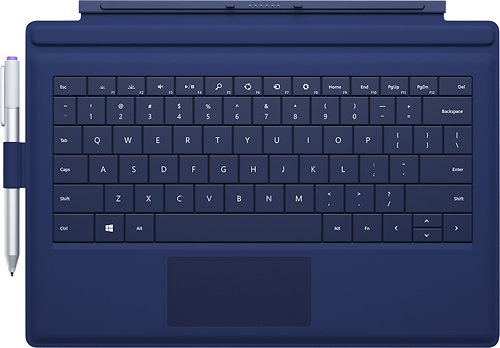
Microsoft - Type Cover for Surface Pro 3 - Blue
 (859)
(859)
Microsoft - Arc Touch Surface Edition Mouse - Dark Titanium
 (1,536)
(1,536)My Best Buy number: 0237304193
+14points
14out of 14found this review helpful.

NETGEAR - Push2TV Wireless Display Adapter
View visuals from your Intel® WiDi- or Miracast-capable laptop, tablet or mobile phone on your HDTV at up to 1080p resolution using this NETGEAR Push2TV adapter. Built-in dual-band Wi-Fi provides a reliable, high-speed wireless connection.
Flexible streaming solution
Customer Rating

4.0
Posted by: TheTruQ
from Birmingham, AL
on May 1, 2014
Ease of Use

5.0
Performance

4.0
What's great about it: Supports Miracast and WiDi
What's not so great: Setup might be just a tad technical for some
Purchased this device to stream content to televisions in my home via my Surface 2, Galaxy Note 3, and a couple of other devices. First, I must say the device is tiny and lightweight. If you have a designated location in mind, you should make sure you have an HDMI cable without a lot of tension or bulk - it will prevent the device from laying flat.
The setup was straightforward, but required a little technical know how. The instructions require you to connect to the device wirelessly using a computer/tablet, then update the firmware, and restart the device. You will have to have a device with a file manager to update the firmware (iPads need not apply). With that said, I feel that the setup is a little too much for the average user. It was almost like setting up a router - easy for me, but most everyday people will need assistance with the setup. Once up and configured, it's pretty simple - just tune the TV to the proper source and follow the instructions on your device.
Video and audio quality were superb, and the device adjusted resolution to the TV's resolution without a hitch. While using this device, I didn't experience video lag not once, and only had audio lag on initial connection. Performance appears to be excellent, but I will admit this is my first Miracast device. I have played around with AirPlay and AirParrot, and this matches them without a hitch. And because it's used with Windows devices, you can not only duplicate your screen, you can extend it - good feature.
If you have a Miracast capable device, or would like to project using WiDi, I feel you can't go wrong with this device.
This product has... Reliable connection
About me... Heavy media streamer, Technology guru, Business Professional
I would recommend this to a friend!
Other Best Buy Products I Recommend

Microsoft - Surface 2 - 10.6" - 64GB
 (429)
(429)I use it in...:Large home
My Best Buy number: 0237304193
+1point
1out of 1found this review helpful.

ASTRO Gaming - A50 Wireless Headset for PlayStation 4, PlayStation 3, Xbox One, Xbox 360 and Windows
ASTRO Gaming A50 Wireless Headset Astro Edition for Xbox One, Xbox 360, PlayStation 4, PlayStation 3, and Windows: Hear the subtle sound of battle with the ASTRO A50's Dolby 7.1 surround sound. Volume controls on the right ear cup keep audio settings right at your fingertips.
Pricey, but Wow!
Customer Rating

5.0
Posted by: TheTruQ
from Birmingham, AL
on March 17, 2014
Durability

5.0
Ease of Use

5.0
Quality

5.0
What's great about it: It sound, top notch build quality, updateable
What's not so great: Could buy a gaming system for the same price
First, let me say this is the absolute best headset I have every used, period. When you get the box, it sets your expectation for a quality product, and once you open the box, you won't be disappointed. If Apple made headsets, this is what they would feel like (probably would be white and silver#. The word premium comes to mind when I think of the level of quality. It's one of those deals where it must be felt and seen to get the disparity in build quality between this and Turtle Beaches/Trittons. The sound, in a word, is incredible. The in game sound is sweet, clear, undistorted, and moving, but the voice quality is unmatched. Can't tell you how many people wanted to know what kind of headset I had because of the quality of my voice. And if that's not enough, there seems to be a mic to pick up external sounds. People can't just sneak up on you and scare you when you have your cans on and blasting. You can hear around you. It all comes together nicely to produce the best sound I have enjoyed while playing a game system #Xbox One#.
The price is really out there! $300 for a headset? Whew!!! I had a lot of pause pulling the trigger on this one. What made me get it was the fact I spent $150 on a set of Xbox One designed Turtle Beach cans that attached to the controller and were only capable of stereo sound. I was already spoiled by my Triton surround sound set. Once you are immersed in true surround while playing any war simulation, you are spoiled and you have trouble accepting anything less. I figured, if I would pay $150 for some stereo cans, surely I can drop the rest of that dime to get the ultimate. These babies will have to endure the test of time, and they can. The firmware on both the cans and the receiver are updateable, and you can use the headset with absolutely anything. The updates are very easy. Go to the website, download the latest update, run the install exe, and follow the instructions. Simple. This makes these babies timeless #at least until they absolutely fall apart).
If you are a serious gamer and sound means a lot to you, this may be your set. All others, need not apply.
I would recommend this to a friend!
Other Best Buy Products I Recommend

Microsoft - Surface 2 - 10.6" - 64GB
 (429)
(429)
Microsoft - Xbox One Console - PRE-OWNED - Black
 (3,496)
(3,496)
Microsoft - Type Cover 2 - Black
 (1,111)
(1,111)My Best Buy number: 0237304193
+7points
8out of 9found this review helpful.
TheTruQ's Questions
TheTruQ has not submitted any questions.

Night Owl - 10 Channel Bluetooth Wi-Fi NVR with 4 Wi-Fi IP 4K HD 2-Way Audio Cameras and 1TB Hard Drive - White
Night Owl is excited to offer our U.S. designed and engineered 4K Wi-Fi Bluetooth Network Video Recorder with Wi-Fi IP 4K Spotlight Cameras and Pre-Installed Hard Drive. With secure app-based Bluetooth setup, there is no need to connect a TV or monitor for setup or viewing (optional). You can easily configure your system right from the app on your smartphone or tablet with the Bluetooth connection. While a TV or monitor is not required, with Google Assistant you can use simple voice commands to stream camera footage directly to your TV or monitor, all while remaining hands free. Each camera has 2-Way audio (talk and listen) as well as a built-in siren and preset voice alerts. From within the app, you can easily activate the built-in siren, startling intruders and sending them packing. Have a guest but can’t get to them? Use a preset voice alert to let them know! Smart detection technology including human detection, facial capture, and vehicle alerts reduce the risk of false alarms, keeping you safe and well protected. Facial capture lets you see who is on your property by snapping a photo and sending the image to your Smart Device. Motion-activated dual spotlights flood your yard with bright lights when human motion is detected, instantly warding off trespassers. Proudly designed and engineered in the USA, our security system uses a built-in wireless connection for uninterrupted viewing with no delays. Our app gives you control of your system and easy access to your recordings, regardless of where you are. Night Owl never charges fees for storage or access to your videos. All recordings are securely stored on a pre-installed hard drive for convenience. You can view and download the recordings as you need them. This system provides the latest technology to give you the ultimate security experience. NOTE: Your Wi-Fi recorder is compatible with our BWNIP2 (Wire Free), WNIP2 (Wi-Fi IP) and WNIP8 (Wi-Fi IP) Series devices and is not backward compatible with other Night Owl products.
Can I add more cameras
Yes. This is a 10-channel system. There are 6 additional channels allowing addition cameras to be added.
2 years, 6 months ago
by
Posted by:
TheTruQ
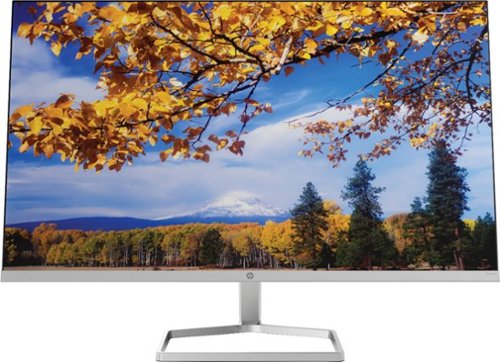
HP - 27" IPS LED FHD FreeSync Monitor (2 x HDMI, VGA) - Silver and Black
The New Definition of High Definition: This FHD monitor feels as good as it looks, packing IPS technology for 178 degrees ultra-wide viewing angles, 99% sRGB color gamut for color accuracy, and AMD FreeSync to keep your eyes up to speed with your imagination.
how do you connect the monitor to the laptop
Depends on the laptop. My preference for my device is a USB-C to HDMI adapter. You can also use the same type of adapter with USB-A instead of C. An older laptop may have an HDMI port or VGA port. You can use these as well.
3 years ago
by
Posted by:
TheTruQ

Microsoft - Surface Laptop 4 - 15” Touch-Screen – AMD Ryzen 7 Surface Edition – 8GB Memory - 512GB Solid State Drive - Matte Black
Stand out on HD video calls backed by Studio Mics. Capture ideas on the vibrant PixelSense touchscreen. Surround yourself with immersive, theater-like Dolby Atmos audio⁶. Do it all with a perfect balance of sleek, ultra-thin design, and more speed, now up to 70% faster – with significantly longer battery life than before¹. Two sizes. Two keyboard finishes. Plus, choice of 11th Gen Intel Core or exclusive AMD Ryzen Microsoft Surface Edition processors².
Is the ram upgradable?
No, you can not. The RAM comes in fixed sizes and is soldered in without additional bays.
3 years, 1 month ago
by
Posted by:
TheTruQ

Microsoft - Surface Laptop 4 - 15” Touch-Screen – AMD Ryzen 7 Surface Edition – 8GB Memory - 512GB Solid State Drive - Matte Black
Stand out on HD video calls backed by Studio Mics. Capture ideas on the vibrant PixelSense touchscreen. Surround yourself with immersive, theater-like Dolby Atmos audio⁶. Do it all with a perfect balance of sleek, ultra-thin design, and more speed, now up to 70% faster – with significantly longer battery life than before¹. Two sizes. Two keyboard finishes. Plus, choice of 11th Gen Intel Core or exclusive AMD Ryzen Microsoft Surface Edition processors².
any usb ports?
Get immersed in high-fidelity audio with this Sonance 8-inch in-ceiling speaker. A 1-inch silk dome tweeter delivers crisp high-end frequencies, while the 8-inch glass fiber cone woofer fills the air with deep, resounding bass. This Sonance 8-inch in-ceiling speaker is easy to install and includes a paintable grille that blends into surrounding decor.
Are these paintable?
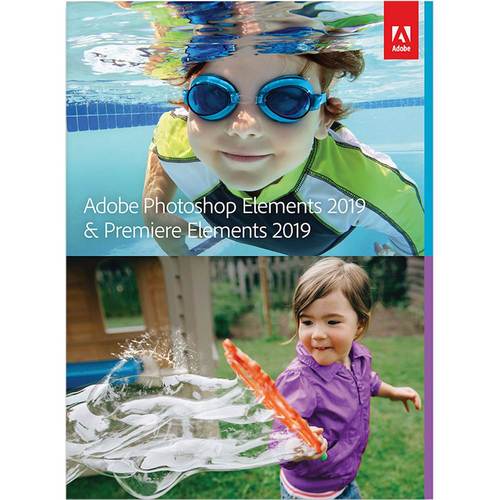
Adobe - Photoshop Elements 2019 & Premiere Elements 2019
Dive right in and do something amazing with your photos. Auto-generated photo and video slideshows and collages are created just for you and delivered upon launch. Get up and running quickly with the new home screen - see what's new since your last version, discover fun things to try, and get inspiring ideas, help, and tutorials. Effortlessly organize, edit, and create thanks to photo and video automation powered by Adobe Sensei AI technology. Try artistic techniques and effects with 73 step-by-step guided edits. Easily make movies in the redesigned Quick Edit mode. And share your favorite memories in everything from fun memes and animated GIFs to printed artwork and full-length movies.
Can I edit videos with it? Says I can edit video slideshows is that the same thing. Put one on old computer three years ago. With that one I could edit videos. Is that transferable?

Dell - S2319NX 23" IPS LED FHD Monitor (HDMI, VGA) - Black/Silver
Optimize your viewing experience on this 23-inch Dell LCD monitor. Its Full HD IPS screen lets you see content from almost any angle. Easily connect a laptop or a PC to the VGA and HDMI ports on this Dell LCD monitor.
I tried hooking up my macbook pro (which only has a usb-c port) to the monitor via hdmi and a hdmi adapter. However, the monitor keeps telling me there is no hdmi signal from my device. How do I fix this? The adapter works on other monitors (also Dells).
Have you tried installing the latest driver from Dell? This is a tricky one if it works on other monitors.
5 years, 7 months ago
by
Posted by:
TheTruQ

Sony - WF-SP700N Sport True Wireless Noise Cancelling Earbud Headphones - Black
Listen to your favorite playlists with these Sony wireless noise-cancelling headphones. They're equipped with the Google Assistant for instant help with a range of tasks, and their silicon support fittings keep the headphones in place while you're active. Use these Sony wireless noise-cancelling headphones' Ambient Sound Mode when you need to stay aware of your environment.
How do these compare to the Sony WF1000X--sound wise...and comfort wise?
More comfortable with comparable, if not better sound. The comfort and better seal contribute to a better listening experience, in my opinion.
5 years, 11 months ago
by
Posted by:
TheTruQ
Remove pet hair from carpets and hard floors with this BISSELL floor cleaning machine. Its motorized brush lifts and removes stubborn hair and dirt, and helps to clean hard-to-reach areas. This BISSELL floor cleaning machine dispenses detergent with the pull of a trigger for hassle-free shampooing of carpets and upholstery.
I’m trying to understand if this machine is a good replacement for cleaning carpets also! I love the idea of this product... I have a 21 year old cat that has oopsies!!! Thank you, Karen Akers
It really depends on the length of the carpet. This device is geared toward flooring and area rugs, but it does perform pretty well on low carpet. I wouldn't use in on anything that has any length beyond short.
6 years ago
by
Posted by:
TheTruQ

Sony - WF 1000X True Wireless In-Ear Noise Cancelling Headphones - Black
Tune out the world and lose yourself in music with these Sony 1000X wireless noise-cancelling headphones. Equipped with SENSE ENGINE technology, these earbuds make it easy to adjust sound modes with a single touch, so you control what you hear. Compact and intuitive, these Sony 1000X wireless noise-cancelling headphones stay comfortable for hours.
I bought these to use on an airplane and with my Kindle. There is no work around to use on an Airplane??
Not sure I understand the issue... You should be able to achieve a Bluetooth connection even on the airplane.
6 years, 1 month ago
by
Posted by:
TheTruQ

