blueshirt6476
blueshirt6476's Stats
- Review Count5
- Helpfulness Votes42
- First ReviewDecember 1, 2013
- Last ReviewApril 21, 2014
- Featured Reviews0
- Average Rating5
Reviews Comments
- Review Comment Count0
- Helpfulness Votes0
- First Review CommentNone
- Last Review CommentNone
- Featured Review Comments0
Questions
- Question Count0
- Helpfulness Votes0
- First QuestionNone
- Last QuestionNone
- Featured Questions0
- Answer Count14
- Helpfulness Votes11
- First AnswerDecember 1, 2013
- Last AnswerApril 21, 2014
- Featured Answers0
- Best Answers4
blueshirt6476's Reviews
Only at Best BuyMount your flat-panel TV to the wall easily with this tilting mount that features a locking mechanism for secure installation and a fingertip tilt that allows for smooth movement and optimal viewing.
Great Mount for larger TVs
Customer Rating

5.0
Ease of Use

4.0
Durability

5.0
What's great about it: easy to use, good price
What's not so great: helpful to have two people
When we moved to a larger TV (55") as our main TV, we exceeded the maximum size for our previous mount (40"). So I bought this RocketFish mount for the new TV. Unlike our previous RocketFish mount, this RocketFish mount is a dual-stud system in order to handle the weight and size of larger TVs. The support is great, but because it is dual stud more care must be given to ensuring level installation. Overall we are very happy with our RocketFish mount.
I am a BestBuy employee and work in the Home Theater department. I purchased this RocketFish Mount, and received no compensation from BestBuy or the manufacturer for this review.
I would recommend this to a friend!
Other Best Buy Products I Recommend

Skil - 10' Magnetic Tape Measure - Black
 (27)
(27)
Skil - 22-Piece Dual-Sided Ratchet and Socket Set - Multi
 (66)
(66)My Best Buy number: 0575160758
0points
0out of 0found this review helpful.

Rocketfish™ - Tilting TV Wall Mount for Most 26" to 40" Flat-Panel TVs - Black
This tilting mount is compatible with most 26" - 40" flat-panel TVs and features an innovative locking mechanism for quick and easy installation. The fingertip tilt allows for smooth movement and optimal viewing.
Great Mount for smaller TVs
Customer Rating

5.0
Ease of Use

5.0
Durability

5.0
What's great about it: easy to install, easy to use, good price
When I purchased my TV from BestBuy it was an open-item display model that came without the pedestal, so I needed a mount. I bought this mount and installed it in 30 minutes. I am NOT a "handy" guy. I had to borrow a power-drill from my father-in-law, in fact. But, I found this mount very easy to install. I don't even have a level (I used an app on my Android phone).
It installs into a single stud with two lag bolts for great support. Since it is a single-stud system, if I had been off in my measurements, it would have adjusted easily to be level. This RocketFish mount gives a good amount of room behind the TV to easily change cables and connected devices without the need to remove the TV from the wall.
I am a BestBuy employee and work in the Home Theater department. I purchased this RocketFish Mount, and received no compensation from BestBuy or the manufacturer for this review.
I would recommend this to a friend!
Other Best Buy Products I Recommend

Skil - 10' Magnetic Tape Measure - Black
 (27)
(27)
Skil - 22-Piece Dual-Sided Ratchet and Socket Set - Multi
 (66)
(66)My Best Buy number: 0575160758
0points
0out of 0found this review helpful.

4-Port HDMI Switch
Only @ Best BuyEasily switch between up to 4 HDMI source components with this HDMI switch that supports 1080p and 3D video for high-definition entertainment and 7.1 surround sound for impressive audio.
Great when not enough HDMI ports
Customer Rating

5.0
Quality

5.0
Performance

4.0
What's great about it: easy to setup, easy to use, good price
What's not so great: slight delay in switching
Our main TV only has two HDMI ports, but we currently have three devices which connect via HDMI. I bought the RocketFish HDMI port selector and found it to be very easy to setup and use. I was concerned that I would have to train my Harmony 650 universal remote to control it, but the codes were already in the library, so setup was a snap. We've not used the auto-switching feature because our Harmony 650 remote switches the inputs for us and turns-off unused devices. We can now connect up to five HDMI devices to my TV (4 in RocketFish HDMI port selector + 1 additional in TV). Overall we are very happy with our RocketFish HDMI port selector.
I am a BestBuy employee and work in the Home Theater department. I purchased the RocketFish HDMI port selector, and am not being compensated by either BestBuy or the manufacturer for this review.
I would recommend this to a friend!
Other Best Buy Products I Recommend

Monster - Gold Advanced Line 5' 4K Ultra HD In-Wall HDMI Cable - Gray
 (1,155)
(1,155)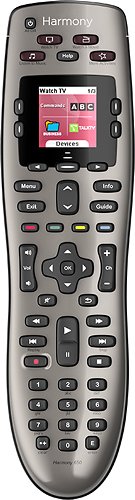
Logitech - Harmony 650 8-Device Universal Remote - Silver
 (7,680)
(7,680)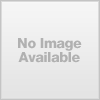
Rocketfish™ - 2-Way HDMI Splitter - Silver
 (922)
(922)My Best Buy number: 0575160758
+4points
4out of 4found this review helpful.
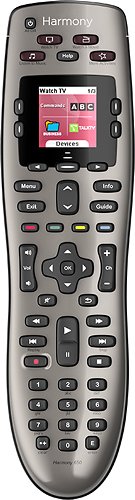
Logitech - Harmony 650 8-Device Universal Remote - Silver
Control up to 8 devices using this Logitech Harmony 650 915-000159 universal remote that is compatible with more than 225,000 devices across more than 5,000 brands for wide-ranging use. One-touch activity buttons simplify option selection.
Great Universal Remote for Basic Needs
Customer Rating

5.0
Ease of Use

4.0
Durability

5.0
What's great about it: easy to setup, easy to use, good price
What's not so great: battery life
Setup of the Harmony 650 is very easy. Plug the remote into your computer with the included cable. The Logitech website directs you through selecting your devices and then installs the codes you need. No more looking-up codes and trying multiple to find the one that works best.
My Harmony 650 controls my LG TV, DirecTV receiver, ROKU 2 XD, LG Bluray player, and RocketFish HDMI port selector. With the single tap of a button the Harmony 650 turns on the devices to be used, turns off any from the previously used function, and switches inputs. Watching TV is as easy as tapping the "Watch TV" button. When we are ready to switch to the ROKU (smart streaming device), we click "Watch ROKU" from the LCD display screen on the Harmony 650. The LCD screen changes with whatever function you are currently using, giving you a context sensitive menu, which is great.
One note of importance is that you must keep the Harmony 650 pointed at the devices until it has time to cycle through whichever ones it needs to manipulate, remembering that it needs to turn multiple devices on or off and possibly change inputs on multiple devices.
The one aspect for which I was not ready was the battery life. Having moved from the the standard DirecTV remote to the Harmony 650, I was used to changing batteries once or twice a year. The battery life is considerably shorter with the Harmony 650 depending on how often it is used, most likely due to the LCD screen. An upside though is that the LCD screen saves battery life by going dark after a few seconds.
I was pleasantly surprised that the Harmony 650 was able to control my RocketFish HDMI port selector without any manual programming. I expected that I would need to train the Harmony 650 to control this device, but it was already in the library of device codes.
Overall, we are extremely pleased with our Harmony 650, and I would recommend it to anyone needing a basic universal remote. Other models offer additional benefits, such as radio-frequency (RF) control, but are also more expensive.
I am a BestBuy employee and I work in the Home Theater Department. I purchased the Harmony 650, and received no compensation from BestBuy or the manufacturer for this review.
I would recommend this to a friend!
Other Best Buy Products I Recommend

4-Port HDMI Switch
 (5,595)
(5,595)
Roku - 3 Streaming Player - Black
 (4,704)
(4,704)
Monster - Gold Advanced Line 5' 4K Ultra HD In-Wall HDMI Cable - Gray
 (1,155)
(1,155)My Best Buy number: 0575160758
0points
0out of 0found this review helpful.

LG - 55" Class (54-5/8" Diag.) - LED - 1080p - 120Hz - HDTV
Experience breathtaking visuals with this LG 55LN5100 LED HDTV, which features 1080p resolution for crisp images with rich detail. The TruMotion 120Hz refresh rate helps eliminate blurring and ghosting in fast-motion scenes.
Good TV, Great Price
Customer Rating

5.0
Picture Quality

4.0
Sound Quality

1.0
Features

3.0
What's great about it: price, size for price, picture quality
What's not so great: hdmi inputs, speakers, audio output port
In the interest of full disclosure I am a BestBuy employee and I work in the Home Theater department, but I am also a purchaser of this TV. So I know what I am talking about, and hope the following helps (BestBuy employees are not on commission and I am not being compensated in any way for this review):
Overview
I read many of the reviews between buying the TV and when I picked it up. I was originally concerned with some of the reviews' statements about picture quality, especially with regard to the refresh rate (eg. 60/120Hz). After having setup the TV, though, I can say from experience that the TV is great. It was a great buy for the price $499 (black Friday pricing down from $999 originally).
I read many of the reviews between buying the TV and when I picked it up. I was originally concerned with some of the reviews' statements about picture quality, especially with regard to the refresh rate (eg. 60/120Hz). After having setup the TV, though, I can say from experience that the TV is great. It was a great buy for the price $499 (black Friday pricing down from $999 originally).
I am normally a Samsung purchaser, but there was no way I could pass-up such a great bargain on a top-notch brand, like LG. Now, I do wish it had more HDMI ports, but seriously I don't NEED more than the 2 it has. I have Satellite and a BluRay player, and no gaming systems. Someone with additional devices will either need a different TV or need to purchase a $79 HDMI port selector.
Setup
Setup was easy. It does take 2 people to setup the TV, not due to weight, but merely size. One will need to steady the TV while the other attaches the base. As long as each can lift 25-30 pounds, it can easily be lifted on the whatever TV-stand or piece of furniture on which the TV will rest. I got off work late, so I did not mount it. I plan to mount it, though. My DirecTv remote programmed to it easily (code 11423). I did poke through some of the picture and sound settings, as well. Mainly I changed from Eco setting which can dull the picture to "Standard" which has good saturation without washing-out the picture.
Setup was easy. It does take 2 people to setup the TV, not due to weight, but merely size. One will need to steady the TV while the other attaches the base. As long as each can lift 25-30 pounds, it can easily be lifted on the whatever TV-stand or piece of furniture on which the TV will rest. I got off work late, so I did not mount it. I plan to mount it, though. My DirecTv remote programmed to it easily (code 11423). I did poke through some of the picture and sound settings, as well. Mainly I changed from Eco setting which can dull the picture to "Standard" which has good saturation without washing-out the picture.
Size
As for the size, it is a bit overwhelming in my living room, which is smaller. And considering that I went from a 37" Samsung LCD to this 55" LG LED, I am having to get used to the increased size and clarity. But just like a new pair of glasses, after a couple of days getting used to it, I will likely have no issues with its size. After all, this is why I bought the TV, right?
As for the size, it is a bit overwhelming in my living room, which is smaller. And considering that I went from a 37" Samsung LCD to this 55" LG LED, I am having to get used to the increased size and clarity. But just like a new pair of glasses, after a couple of days getting used to it, I will likely have no issues with its size. After all, this is why I bought the TV, right?
Down-sides
Again, the TV only has 2 HDMI ports, but that's really all I or most people need, unless they have many HD devices, like game systems. The TV's shared component and composite ports are sitting empty on my TV, because I have no older devices, like a VCR or DVD player. The TV would accommodate 1 of any such devices.
Again, the TV only has 2 HDMI ports, but that's really all I or most people need, unless they have many HD devices, like game systems. The TV's shared component and composite ports are sitting empty on my TV, because I have no older devices, like a VCR or DVD player. The TV would accommodate 1 of any such devices.
The one port I do wish it had for my use is a headphone (also referred to as a 3.5mm or audio out) port because I am using a unique audio setup. The TV does have the standard Digital Optical audio port. People with older surround sound systems (without HDMI or Digital Optical options) will need to buy a newer audio receiver (also sometimes called a tuner/amp/head unit). But this situation is not unique to this TV, as most TVs sold now do not have Digital Coax or other audio output. Sharp is one of the few brands that consistently offers some of the older standards, as well as the current.
So it is worth mentioning for those people new to HDTVs, the TV's speakers are lackluster. This TV has 2 10w speakers on the back of the TV, which is typical for new TVs. This, though, provides unfulfilling sound. Even when turned at maximum volume, there isn't much sound, and what sound there is, is very limited in audio range (no high "highs", no low "lows"). For ALL new TVs going in living rooms and family rooms, some additional sound equipment will be necessary (not so necessary for bedrooms, except in certain cases). Whether the audio solution is a full surround sound system or simply a soundbar, either will be a dramatic improvement over the level and quality of sound provided by this and all new TVs.
Not so much an issue with the TV, but with LG is that their website isn't as great as Samsung's, which only matters for issues of finding accessories for the TV, such as a smart adapter. Also this TV does not have a manual available on the LG website. Because it was a special run model for the holiday season, I do not know if they will be adding one. So, be sure to keep the paper manual that comes with the TV, something I usually don't do because of the availability of manuals online. The TV also does not have a page on the website, which means that looking up specifications and features is not possible. One of the other reviews I read said that the writer, having called LG, was told that this model was essentially the same as another model, but still I'd prefer to have information specific to this model that I know pertains to it 100%. Maybe I am being picky.
Refresh Rate
Now for the widely debated issue of refresh rate, here is the truth. Unless you are watching fast action, such as video gaming, action movies or really fast sports (Nascar, Hockey and maybe Basketball), then refresh rate doesn't matter at all. Assuming that it does matter to you for one of the above reasons, then you should be getting a Plasma, anyway (unless you are in a room with so many windows that it will cause glare). Most people asking for 120Hz TVs don't know why they want or need one, but merely that they've been told by friends and family to get one, and higher numbers are always better, right? The fact is that if you are not watching video games, fast-paced sports or action movies, then 120/240/600Hz will not matter. Now, I turned on an action movie to see how it displayed it and noticed some pixelation during close-up, fast-paced scenes, but the motion was moving so fast, I was having a hard time keeping up with the action anyway (it was a car chase scene in the movie "G.I. Joe"). For my TV watching, which includes some action movies as a part of overall watching, the motion rate of this TV works fine.
Now for the widely debated issue of refresh rate, here is the truth. Unless you are watching fast action, such as video gaming, action movies or really fast sports (Nascar, Hockey and maybe Basketball), then refresh rate doesn't matter at all. Assuming that it does matter to you for one of the above reasons, then you should be getting a Plasma, anyway (unless you are in a room with so many windows that it will cause glare). Most people asking for 120Hz TVs don't know why they want or need one, but merely that they've been told by friends and family to get one, and higher numbers are always better, right? The fact is that if you are not watching video games, fast-paced sports or action movies, then 120/240/600Hz will not matter. Now, I turned on an action movie to see how it displayed it and noticed some pixelation during close-up, fast-paced scenes, but the motion was moving so fast, I was having a hard time keeping up with the action anyway (it was a car chase scene in the movie "G.I. Joe"). For my TV watching, which includes some action movies as a part of overall watching, the motion rate of this TV works fine.
Summary
There is no comparison. For the price, this TV can't be beat. Whatever features it might be lacking, are more than made-up for by the price I paid. The only 55" LEDs at this price otherwise are MUCH lower-end (inferior) products. And for those features it does not have, such as smart or 3D, I would have had to pay at least $1,500 for a TV at this size. LG and Samsung are the top tier brands in terms of R&D, features, and quality (truly a Coke and Pepsi preference situation between the 2 though). So comparing this to other brands' 55" is misleading because this TV has quality that the others won't. Again, I hope this information helps.
There is no comparison. For the price, this TV can't be beat. Whatever features it might be lacking, are more than made-up for by the price I paid. The only 55" LEDs at this price otherwise are MUCH lower-end (inferior) products. And for those features it does not have, such as smart or 3D, I would have had to pay at least $1,500 for a TV at this size. LG and Samsung are the top tier brands in terms of R&D, features, and quality (truly a Coke and Pepsi preference situation between the 2 though). So comparing this to other brands' 55" is misleading because this TV has quality that the others won't. Again, I hope this information helps.
This product has... Easy to set up, Great value and features for the price, Easy to use remote control
About me... Technically savvy viewer, bestbuy employee
I would recommend this to a friend!
Other Best Buy Products I Recommend

Samsung - 65" Class (64-1/2" Diag.) - LED - 1080p - 120Hz - HDTV
 (476)
(476)
Samsung - 2.1-Channel Soundbar with Wireless Subwoofer
 (1,111)
(1,111)
Monster - GreenPower 8-Outlets Surge Suppressor
 (189)
(189)Internet Connectable?No
+34points
38out of 42found this review helpful.
blueshirt6476's Questions
blueshirt6476 has not submitted any questions.
Only at Best BuyMount your flat-panel TV to the wall easily with this tilting mount that features a locking mechanism for secure installation and a fingertip tilt that allows for smooth movement and optimal viewing.
Do you make wall mounts if studs are 24" center
This mount has a range of holes on the support bracket to allow for various mounting solutions.
10 years, 2 months ago
by
Posted by:
blueshirt6476
from
Missouri
Only at Best BuyMount your flat-panel TV to the wall easily with this tilting mount that features a locking mechanism for secure installation and a fingertip tilt that allows for smooth movement and optimal viewing.
Can the bracket be mounted in an offset position (not centered over wall studs) and still be strong enough? My TV would then be centered on the wall.
This mount has a range of holes on the support bracket to allow for various mounting solutions.
10 years, 2 months ago
by
Posted by:
blueshirt6476
from
Missouri
Only at Best BuyMount your flat-panel TV to the wall easily with this tilting mount that features a locking mechanism for secure installation and a fingertip tilt that allows for smooth movement and optimal viewing.
What T.V.s does this product support?
I'm not sure what tv I want, but I want this mount. Do you have a list of TVs that this will support?
This mount will work with any TV that uses a 200x200 or 400x400 VESA mounting pattern, and is between 32" and 70" in size.
10 years, 2 months ago
by
Posted by:
blueshirt6476
from
Missouri
Only at Best BuyMount your flat-panel TV to the wall easily with this tilting mount that features a locking mechanism for secure installation and a fingertip tilt that allows for smooth movement and optimal viewing.
Rocketfish™ - Low-Profile Tilting Wall Mount for Most 32-50+
how do you tilt the tv - what do you loosen
Nothing needs to be loosened. Gently apply pressure to the upper or lower portion of your TV, depending on whether you want to tilt the TV up or down, while bracing the TV with your other hand.
10 years, 2 months ago
by
Posted by:
blueshirt6476
from
Missouri
Only at Best BuyMount your flat-panel TV to the wall easily with this tilting mount that features a locking mechanism for secure installation and a fingertip tilt that allows for smooth movement and optimal viewing.
will this fit a samsung 32'' with a m8 screw hole and 200*200 vesa pattern
This mount supports VESA 200 and 400 patterns on TVs of size 32" to 70".
10 years, 2 months ago
by
Posted by:
blueshirt6476
from
Missouri

4-Port HDMI Switch
Only @ Best BuyEasily switch between up to 4 HDMI source components with this HDMI switch that supports 1080p and 3D video for high-definition entertainment and 7.1 surround sound for impressive audio.
Is the remote IR or RF?
Does the remote that comes with the package work through infrared or radio frequency? I would like to have the switch and devices in a closed cabinet in a different room.
I would highly recommend the Harmony Ultimate universal remote to accomplish your desired effect.
Products from my answer

Logitech - Harmony Ultimate 15-Device Remote - Black
 (592)
(592)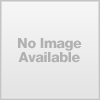
10 years, 2 months ago
by
Posted by:
blueshirt6476
from
Missouri

4-Port HDMI Switch
Only @ Best BuyEasily switch between up to 4 HDMI source components with this HDMI switch that supports 1080p and 3D video for high-definition entertainment and 7.1 surround sound for impressive audio.
Can I watch TV and play my PS3 on another TV with this?
No, this device will allow you to select (choose among) several HDMI connected devices to a single TV. For example, if you have cable or satellite, a PS3 and and XBOX One, but your TV only supports two HDMI connections, this device will allow all three of the devices listed in this example to be connected to the TV and allow you to choose which one at a given time is displayed on the connected TV.
10 years, 2 months ago
by
Posted by:
blueshirt6476
from
Missouri

4-Port HDMI Switch
Only @ Best BuyEasily switch between up to 4 HDMI source components with this HDMI switch that supports 1080p and 3D video for high-definition entertainment and 7.1 surround sound for impressive audio.
Attempting to connect 2 Samsung products + Dish satellite box ** help**
I am currently attempting to connect the following to my new 60" Samsung tv and can't figure out the problem. I have the HDMI connected between the output on the Selector and the tv with the satellite connected & working.
Dish satellite + Samsung DVD player + Samsung Sound Bar through the Selector and to the tv.
I can't figure out how to get the Sound Bar to work?
Dish satellite + Samsung DVD player + Samsung Sound Bar through the Selector and to the tv.
I can't figure out how to get the Sound Bar to work?
The soundbar is a terminal device, which means that it need to be receiving input from all the other devices that produce the audio, such as your satellite receiver and DVD player.
You need to either connect the TV to the soundbar via the digital optical cable, or have the output of the HDMI port selector connected to the input of the soundbar and then the output from the soundbar to the input of the TV.
Alternatively, if both your TV and soundbar, depending on models, support Samsung Sound Share, you can connect them wirelessly.
You need to either connect the TV to the soundbar via the digital optical cable, or have the output of the HDMI port selector connected to the input of the soundbar and then the output from the soundbar to the input of the TV.
Alternatively, if both your TV and soundbar, depending on models, support Samsung Sound Share, you can connect them wirelessly.
10 years, 2 months ago
by
Posted by:
blueshirt6476
from
Missouri

4-Port HDMI Switch
Only @ Best BuyEasily switch between up to 4 HDMI source components with this HDMI switch that supports 1080p and 3D video for high-definition entertainment and 7.1 surround sound for impressive audio.
Can you use a Universal Remote to control this?
Looking to use a BOSE remote, is there a code for it?
I purchased the Harmony 650 universal remote and it works beautifully with my RocketFish HDMI port selector. Setup was very easy too. The Harmony 650 will allow you to control not only your RocketFish HDMI port selector, but all the other devices attached to it, as well.
Products from my answer
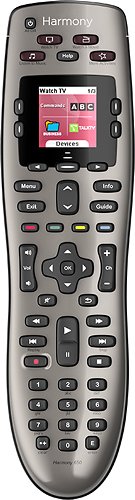
Logitech - Harmony 650 8-Device Universal Remote - Silver
 (7,680)
(7,680)10 years, 2 months ago
by
Posted by:
blueshirt6476
from
Missouri

4-Port HDMI Switch
Only @ Best BuyEasily switch between up to 4 HDMI source components with this HDMI switch that supports 1080p and 3D video for high-definition entertainment and 7.1 surround sound for impressive audio.
Can i buy a new remote for the RF-G1185
My dog ate my remote.
I purchased the Harmony 650 universal remote and it works beautifully with my RocketFish HDMI port selector. Setup was very easy too. The Harmony 650 will allow you to control not only your RocketFish HDMI port selector, but all the other devices attached to it, as well.
Products from my answer
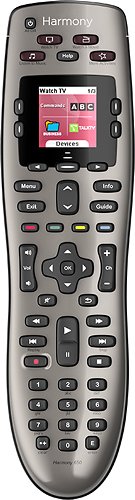
Logitech - Harmony 650 8-Device Universal Remote - Silver
 (7,680)
(7,680)10 years, 2 months ago
by
Posted by:
blueshirt6476
from
Missouri
