GrandmaBooBoo2
GrandmaBooBoo2's Stats
- Review Count1
- Helpfulness Votes9
- First ReviewNovember 13, 2014
- Last ReviewNovember 13, 2014
- Featured Reviews0
- Average Rating5
Reviews Comments
- Review Comment Count1
- Helpfulness Votes0
- First Review CommentMay 19, 2012
- Last Review CommentMay 19, 2012
- Featured Review Comments0
Questions
- Question Count0
- Helpfulness Votes0
- First QuestionNone
- Last QuestionNone
- Featured Questions0
- Answer Count1
- Helpfulness Votes0
- First AnswerNovember 13, 2014
- Last AnswerNovember 13, 2014
- Featured Answers0
- Best Answers0
GrandmaBooBoo2's Reviews
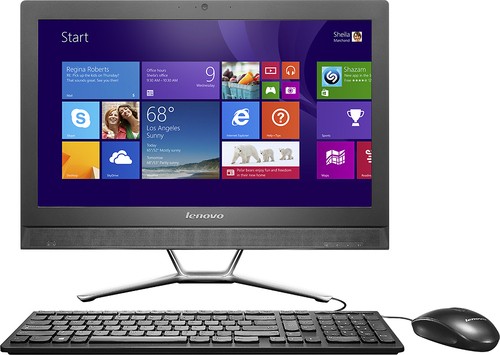
Lenovo - 19.5" Touch-Screen All-In-One Computer - 4GB Memory - 500GB Hard Drive
Learn more about the New WindowsEnjoy sharp visuals on this Lenovo C365 Touch - 57323430 all-in-one computer's 19.5" touch screen that displays content in high-definition and simplifies navigation. Built-in wireless networking allows rapid Web connectivity.
Homeschool Computer
Customer Rating

5.0
Posted by: GrandmaBooBoo2
from Howard Ohio
on November 13, 2014
We purchased this All in One after swearing we would never deal with another desk top. Between 7 laptops, 1 server and 2 iPads in the house, we still didn't have a unit compatible with the needs of a homeschooling student. (I had to be able to sit beside him and both of us still have a good view of the screen. Once we got used to Win 8.1 (grrrrrrrr) we are finding that we really like a lot of the features of this computer. I still hate Windows 8.1...not nearly as bad as Windows 8, BUT, that's the operating system, NOT the computers fault. So, since Lenovo is not responsible for Microsoft's latest blunder, I really LIKE this Lenovo All in One with touch screen. It's ideal for online classroom work and we haven't had any issues with feedback on sound which is quite common when using laptops. We do a lot of video streaming work and have never noticed any slowing. The touch screen resolves any issue of dualing pointing devices. Both Student and Learning Coach can have simultaneous control of keyboard and mouse, and the ability to change screen size with a swipe of 2 fingers is an absolute Godsend particularly when we often must change from IE, to Firefox, to Chrome, because no one browser seems to do everything well on every site these days.
The computer is plenty fast enough for the majority of users, the resolution on the cam is unbelievable, and I'm quite impressed with the quality of the built in sound. I would definitely buy this computer again.
The computer is plenty fast enough for the majority of users, the resolution on the cam is unbelievable, and I'm quite impressed with the quality of the built in sound. I would definitely buy this computer again.
I would recommend this to a friend!
+9points
9out of 9found this review helpful.
GrandmaBooBoo2's Questions
GrandmaBooBoo2 has not submitted any questions.
GrandmaBooBoo2's Answers

Lenovo - C560 Touch 23" Touch-Screen All-In-One Computer - Intel Core i3 - 8GB Memory - 1TB Hard Drive
Learn more about the New WindowsEnjoy clear images with this Lenovo C560 Touch - 57324020 all-in-one computer that features a 23" high-definition touch screen for easy operation and displays content in up to 1920 x 1080 resolution. Built-in wireless networking allows simple Web access.
What version of Internet Explorer is used? What smaller scale all-in-one printers would work with this?
The version of IE. that's installed would depend on the OS, but, why does that matter? Updating the browser is just one of the normal and routine set up tasks you do when you get a new computer. Regarding the printer, this computer automatically recognizes any wireless devices so if your printer is wireless, doesn't matter what size or what type format it is. If you printer is NOT wireless, and you don't have the original installation disk, then it's still just a simple matter of going to the manufacturers site, downloading and installing the software. Windows will almost invariably recognize and install drivers for your printer, unless it's like...more than 10 yrs old. Just allowing Windows to install the drivers will allow you to print, but the manufacturers software usually has some nice extras that you don't absolutely have to have, but are handy tools.
9 years, 6 months ago
by
Posted by:
GrandmaBooBoo2
from
Howard Ohio