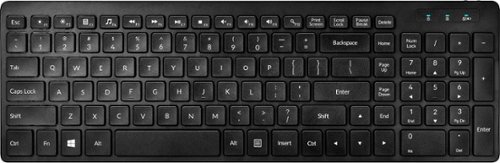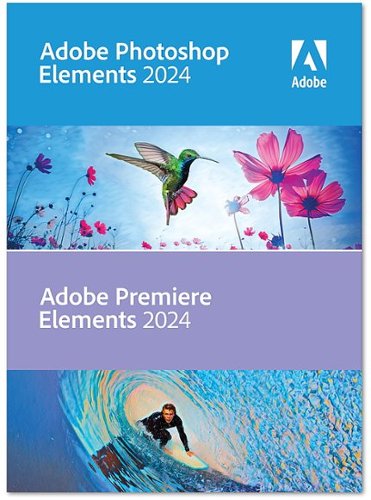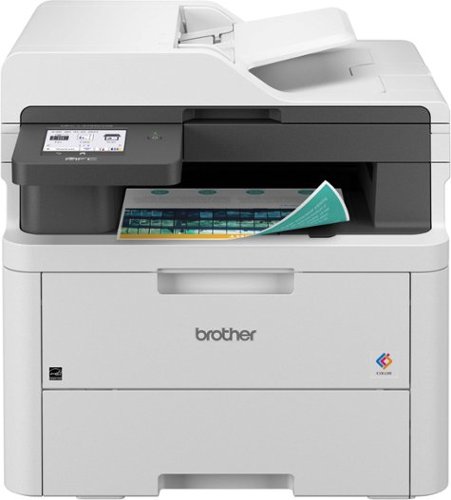BillFromKC
Top 250 Contributor
BillFromKC's Stats
- Review Count192
- Helpfulness Votes763
- First ReviewJune 27, 2012
- Last ReviewMay 6, 2024
- Featured Reviews0
- Average Rating4.5
Reviews Comments
- Review Comment Count8
- Helpfulness Votes10
- First Review CommentAugust 27, 2015
- Last Review CommentFebruary 19, 2017
- Featured Review Comments0
Questions
- Question Count0
- Helpfulness Votes0
- First QuestionNone
- Last QuestionNone
- Featured Questions0
- Answer Count68
- Helpfulness Votes38
- First AnswerJanuary 9, 2014
- Last AnswerNovember 5, 2021
- Featured Answers0
- Best Answers9

Panasonic - Stereo System with CD, Bluetooth and Radio, 80W - Black
Experience your music in full clarity and richness, even when space is tight, with this compact, all-in-one stereo system that will fit anywhere. Whether you're playing a CD, the radio, or Bluetooth® streaming from your smartphone, the PM700 delivers high-quality sound through powerful stereo speakers with a 10cm Woofer & 6cm Tweeter. Customize your sound through the Bass/Treble knob. as well simple presets. Sleek, matte black design; remote control.
A solid small audio system with a great CD player
Customer Rating

5.0
It's small, it's loud, and it has most of the features you'd want in a shelf system. Bluetooth, CD, and over the air FM radio tuning all sound great. The remote is tiny but tactile but isn't rechargeable and doesn't come with the required one AA battery. The speakers have permanent wires, which I think is a detriment as you'll have to replace the whole speaker should the wire break. Also, there is no aux input so no attaching analog components.
Setup is a breeze. Push-pin speaker connectors let you quickly connect the included speakers, and it has enough power to push larger speakers should you choose.do to so (6 ohms at 40 watts per channel). The speakers sound good for their size and can be quite punchy with the right music.
The radio is straightforward to use, with presets and direct tuning. No AM radio here though, sorry sports fans. Likewise, there is a USB input that supports flash drives up to 32GB, formatted in the FAT format. MP3 is the only supported format, with bitrates up to 320kbps. USB does not function as a lossless way to input phone audio, however.
Bluetooth is somewhat limited. While version 4.2 is supported, which can help your phone's' battery life while streaming audio, only basic Bluetooth audio is supported which means audio quality is okay. Audio can be quite delayed, so don't expect videos or games to match perfectly to the audio.
The biggest selling point here is CD support. For those of us that have the large collections of CDs purchased over the years, this is a great way to listen to those albums. The CD player itself is one of the better players I've heard over the years, and on top of regular audio CDs, it also supports burned CDs loaded with MP3 files - a handy feature if you have a CD burner and a large MP3 library.
Navigating MP3 CDs and flash drives is pretty straightforward but does have a learning curve. compared to other CD players I've used that do MP3 discs, however, this was surprisingly easy to figure out without the manual.
Could this stereo be improved? Undoubtedly. Aux inputs, phone over USB support, and additional Bluetooth CODECs would be nice. For a small radio in the office or kid's room though, this is a solid solution.
I would recommend this to a friend!
0points
0out of 0found this review helpful.
Experience the height of gaming innovation with the ROG Zephyrus G16. Featuring an all-new premium aluminum chassis with customizable lighting, this laptop merges style and durability. Its ultra-slim 0.59” profile and lightweight 4.08lbs 16” chassis redefines portability, but does not compromise on performance. Powered by Windows 11, an Intel Core Ultra 9 185H processor, and an NVIDIA GeForce RTX 4070 laptop GPU, the Zephyrus G16 seamlessly aligns with your lifestyle, meeting all your gaming and creative demands. ROG Intelligent Cooling features liquid metal for reduced CPU temperatures and upgraded Arc Flow Fans for improved airflow to sustain peak performance on the Zephyrus G16 no matter the task. Immerse yourself in the OLED Nebula Display and enjoy rapid 0.2ms response times, vivid 2.5K resolution, and a smooth 240Hz refresh rate.
Almost a perfect thin and light gaming machine.
Customer Rating

4.0
Short but sweet - it's a beautifully designed, powerful gaming laptop but realize that the RAM this comes with is the RAM this is stuck with. At least you can throw in a second SSD should you want additional storage. Build quality is excellent, almost like it came from a certain orchard. The keyboard feel is amazing, better than any laptop I've ever used outside those that you have to think about. OLED - enough said.
Unboxing, first impressions, and initial setup:
First thing is the packaging feels like any other Asus laptop. While the ROG Zepherus G16 comes in a box within this box similar to what your high-end smartphone comes in, you have to get through the brown cardboard first. I feel like this takes away from the experience of opening it up.
The laptop is solidly built. The body is milled from a single piece of aluminum, the way premium laptops should be made. The bottom is one large set of vents, which is a way to keep things cool. The dark grey color looks nice, and where the light stripe is looks like a terrific accent, even when off.
Power it on that you'll be greeted by the sound of the G16 booting, which is the sound of a sword being drawn. I'm a fan of this. Also, the contrast between the foreground and background is startling if you've never seen an OLED larger than your smartphone.
This laptop comes with Windows 11 Home Edition. While there are ways to get around making a Microsoft account, plan on doing so if you haven't already. For what it costs, however, it should have with Windows 11 Pro.
The best part of the OOB experience is that McAfee doesn't come installed by default. That was enough to bring back one of the stars taken away from the upgradeability thing (more on that later).
Usage:
The Core Ultra 9-185H processor is extremely snappy and responsive. Windows boots fast and Windows updates very quickly. The SSD in this system isn't the fastest thing out there, but has adequate performance for any game you can throw at this machine. The RTX 4070 Mobile is a capable GPU, even with only 8GB of memory. Performance feels similar to the desktop RTX 4060Ti when turned all the way up to its 115-watt TDP mode. The Core Ultra 9-185H also has integrated Arc graphics that perform very similarly to the Arc A380, which is terrific for encoding and even decent for low-setting gaming.
Everyday usage for productivity is great. Internet browsing is only slowed by your WiFi connection. Office apps do whatever you need them to instantly.
Most games run without issues. While some modern titles will only allow for medium graphical settings because of how much memory they need for the GPU, almost everything else that can run on an 8GB video card will run at high, settings natively. On the 2560x1600 display, graphics look beautiful. Thanks to the display being OLED, the contrast is deep and colors are very rich.
For video editing, the combination of the RTX 4070 and Arc graphics makes for a powerhouse. The RTX chip is great for rendering out graphics while the Arc is very efficient at rendering video.
The G16 comes with a proprietary 240-watt charger. It's also compatible with up to 100 watts of USB-PD charging, which I confirmed for myself with a third-party adapter and a USB-PD cable rated for 240 watts each.
You'll also find USB-A and USB-C ports on both sides of the laptop, HDMI and headphone on the left side, and a SD card slot on the right side.
If you're familiar with Asus ArmoryCrate, that's the software used here to control the keyboard lighting, update the firmware/BIOS, and control the Slash Lighting, which is a very unique feature in that it's a multi-zone light strip that can be set to one of several animated presets. It does only glow white, however. Other Asus-branded peripherals can be controlled with this software, too.
Upgradeability:
2 SSD slots are a terrific way to make sure you don't run out of storage, especially with the price of high-capacity SSDs dropping. The included SSD is an adequate performer, with 5000 MBPS reads and 3000 MBPS writes. it does support PCIE 4 aand PCIE 5 SSDs, but I would stay away from high performance drives in a laptop because of heat and power concerns.
the WiFi card is also easily accessible with the bottom open and uses the standard form factor. As WiFi versions improve, it's good to know you can upgrade.
However, the RAM is soldered into the machine. You can't just go buy a DDR5 memory kit to upgrade from 16GB. Gaming laptops should have upgradeable memory. I would have even given up one of the SSD slots for this.
Closing:
This is almost a perfect laptop. Thin, light, powerful. Then you find out that even though you can add storage, you can't add RAM. While it's a good premium laptop for those looking for something thin, stylish, powerful, and not from the orchard, it's not something I can recommend to the core audience Asus was looking at selling this to, as 16GB will be less than the minimum spec you'll want for gaming. It is a solid laptop though. My recommendation is for those that aren't looking at this as a hardcore PC gamer.
And for the price, it should come with Windows 11 Pro.
If you're a gamer who really does want a Zephyrus laptop, I'd recommend spending a little more on one of the models with 32GB of RAM. Yes, it's going to cost more, but you'll get more enjoyment over the years out of one of those models.
I would recommend this to a friend!
+1point
2out of 3found this review helpful.
When you need the right tech to take on a day full of projects, meetings, and more, you need the HP Series 5 23.8-inch FHD Height Adjust Monitor. Its sleek design complements any workspace. And its beautiful screen, adjustable stand, and comfort features take your productivity to the next level. Bring flexibility to the way you work through enhanced visual performance, contrast ratio, and refresh rate.
Decent but pricy
Customer Rating

4.0
The short and sweet - It's a nice-looking 24 inch-class (23.8 inches viewable) 1080p monitor that hits a lot of points in terms of features - 100 Hz fast refresh rate, bright panel, decent color, and smooth visuals. This is balanced out by the color balance not being the greatest (especially in the greens), no adaptive refresh rate technology for tear-free visuals while gaming, no VESA mounting options, a VGA port instead of a second HDMI or a DisplayPort port, black levels that aren't particularly great with the brightness turned up, and an external power brick instead of internal power.
Unboxing and setup:
This went pretty quickly. HP's packaging for their basic monitors is, well, basic, but gets the job done. The stand assembles quickly with two thumbscrews, and the panel snaps into place. There's the included power supply with power cord and a pretty solid HDMI cable as well - if you're wanting this monitor for a computer with a VGA port, you'll need to pick up a VGA cable if you don't already have one.
Aesthetically, this is a nice-looking monitor. 3 sides are "bezel-less", and the bottom chin's silver plastic does look classy. The surfaces have the look of aluminum, but are plastic.
The menu system is easy to navigate with four buttons on the lower right side of the screen. There are tons of adjustments, from the basic brightness and contrast to color levels, black levels, response time, and even sharpness (rare for a computer monitor).
To enable this monitor's marquee feature - the high refresh rate - you'll need a compatible graphics solution. Most video cards and integrated graphics chips made in the last 5 years should support this feature without issue. As long as this requirement is meant, you'll just need to go into the Settings app in Windows, under Display, then Advance Display at the bottom to Choose the 100 Hz refresh rate. For my fellow Mac users, it's a similar process - Go to the System Preferences app, click on Display, and the refresh rate should be immediately accessible.
I did play a little Doom Eternal and some Resident Evil 4, and tested with the UFO blur test. While there was a little ghosting on the screen in the dark scenes and in the UFO test set to high speed, the bigger problem was how the black levels were crushed by blacklight bleed. Turning down the brightness helped here, as did playing with the black stretch and making sure it was set for full-range visuals over the more television-like limited setting. Games like the Doom and Resident Evil series, along with other FPS games like Call of Duty and Fortnite, and horror-type games like Five Night at Freddy's and The Last of Us Part One need those more complete black levels for more immersive gameplay.
Productivity is where this screen shines. Text is crystal clear, spreadsheets are easily readable, and surfing the web is smooth as butter.
Video and photo editing is also decent on this screen, but you'll need to calibrate the display's color to get accurate results.
Criticisms:
So first and foremost, my biggest gripe with this display is the power supply isn't integrated. It's easier to manage a power cord than a power supply. No VESA mount also limits the options you have with this screen, especially if you want a portrait display. The lack of Adaptive Frame Rate - either generic, FreeSync, or G-Sync - is also disappointing, as I did have several games run faster than 100 fps, which resulted in some frame tearing. Also, it's 2024 - why do we still have VGA on a consumer-class display? Finally, I feel the price is high for the feature set of this monitor.
Conclusion:
It's a decent screen but lacks features you can find in competing screens for similar prices. The menu system is easy to use and featureful, but only a single HDMI port limits your connectivity. Gaming is okay outside of dark scenes, video and photo editing need display calibration, productivity is great though. Get it if it's on sale or matches your HP computer.
I would recommend this to a friend!
0points
0out of 0found this review helpful.
The Sharper Image Powerboost Deep Tissue Percussion Massager is the ultimate post-workout recovery tool. This advanced massage gun uses deep tissue percussion to target sore muscles and tight knots. Adjust the percussion's strength to any of the 7 built-in speed settings to cater to your body's needs. With 6 unique attachments, you can easily tailor your recovery process. The Powerboost is whisper quiet and features a user-friendly LED touch screen display for seamless operation. Enjoy up to 3 hours of uninterrupted use with a single charge and bring it with you for on-the-go recovery.
Thump away the soreness.
Customer Rating

4.0
The Sharper Image Powerboost Deep Tissue Massager will thump that soreness out of your muscles. With different attachments, it's built to handle all of your sore spots. It's extremely powerful, where even its slowest speed won't grind to a halt as you power out those knots in even your thickest muscles. The only real disappointment is that it doesn't come with a USB-C charger - while it can charge with a USB-A style charger, even using a USB-A 12-watt charge brick won't charge this very quickly, where a 20-watt USB-C charger will.
Before usage, make sure you charge this device completely. While it will power on, you risk damaging the battery, depending on how discharged it is. Charing using a 20 watt USB-C charger didn't take too long to get it full.
To change tools, you'll want to twist as you remove the tool head. I don't know if it's a design issue or just my unit, but I found this a little finicky on the starting position of the tool. I've had this issue with nearly every percussive massager I've ever used though, no matter the brand.
Usage is straightforward. Press and hold on the power button to turn the unit on and off, press the power button to flip between standby and one of 7 speeds; the higher the speed, the harder the percussive thumps are. As for the tools, I'm a fan of the foam ball and the air cushion heads.
Now is this for everyone? Probably not. My wife has fibromyalgia and didn't enjoy this massager at all. My 12-year-old enjoyed that it made him have a robot voice but was over-sensitized after a few minutes of on-and-off use. Just because I had a positive experience with it personally doesn't mean that you will.
I'm a fan of it, but that doesn't mean you will be. I would give it 5 stars but this should come with a USB-C to C cable and USB-C charge brick instead of the USB-A cable.
I would recommend this to a friend!
0points
0out of 0found this review helpful.
Whether you just got a new computer or are simply upgrading your current setup, you can’t go wrong with this Insignia NS-PK3KCB24 Full-size Bluetooth Scissor Switch Keyboard. Bluetooth technology provides a reliable wireless connection to this keyboard from up to 32 ft away from your setup. It supports Windows, macOS, ChromeOS, iOS, iPadOS and Android systems. Scissor switch keys provide a smooth typing experience, while a full-size number pad helps you input information more accurately, and multimedia keys keep a variety of functions like audio controls within easy reach. Upgrade your computer setup with this Insignia full-size keyboard for a better user experience.
Decent bluetooth keyboard
Customer Rating

4.0
The Insignia Full-size Bluetooth scissor switch keyboard is useful for those who need a single keyboard that can be shared between multiple devices. Useful with Windows, Mac, iOS, and Android devices, but also handy for AppleTV and Google TV devices that can be used with bluetooth keyboards.
Setup is super simple - the keyboard comes with a pair of AAA batteries that you install. Flip the switch to power it on and the first pairing goes quickly with a compatible device of your choosing.
Usage is a mixed bag, however. While the key switches are fine, the keyboard itself isn't comfortable if you're using it for a living room experience, as the keyboard itself has some flexibility when not supported all the way across. I was able to connect and stay connected at around 40 feet away from my Android TV, 35 feet from my AppleTV 4k (1st gen), and about 50 feet from my iPhone 15 Pro Max.
For the price, you're not going to find a keyboard this size and this usable. However, it could be stiffer, which would improve its usability.
I would recommend this to a friend!
0points
0out of 0found this review helpful.
Defined in ambition. Built through rigor. M75 AIR was made for a single purpose – to help you win. The symmetrical mouse shape has been expertly crafted to let nothing come between you and top-tier play. The speed and control you gain from M75 AIR is simply unrivaled, and at just 60g, M75 AIR is unbelievably light, enabling you to make the most agile movements, sweeps, and recenters. The 26K DPI CORSAIR MARKSMAN optical sensor detects those moves with pro grade precision, and your shots register instantly on optical switches guaranteed for 100 million clicks. When you grasp M75 AIR, you’re holding a mouse that’s sculpted by victory.
The finest mouse I've ever used
Customer Rating

5.0
The Corsair M75 Air Wireless provides a very solid mousing performance from a device that feels like it weighs nothing, especially on a high-quality soft mouse pad from Corsair (like the MM300 series) or a high-end glass mousing surface, but also on furniture in the living room. The programmability of the sensor polling rate and what the buttons do throughout not just games, but the whole OS interface is a very nice option to have - while I want the thumb buttons to flip back and forth between weapons in a game like Halo Infinite or Doom Eternal, I like them to be usable as zoom buttons in Google Maps and Microsoft Excel.
Setup is super easy - you can plug the mouse in and just go, or connect wirelessly through your Bluetooth connection or the included Corsair Slipstream wireless receiver that goes in your USB port. Windows and macOS both recognize this mouse as a basic USB mouse without drivers, with slow cursor polling and set functions to each button.
If you want to get the most out of this mouse, however, you'll need to install the Corsair iCue software, available for Windows 10 and 11 and macOS versions 10.15 and later.
With the iCue software, the flexibility of the mouse really comes through. You'll be able to update firmware to add new capabilities, set macros to each button, and configure how sensitive the mouse is to motion by default while directly connected with a USB-C cable. While iCue allows you to change some settings without the mouse directly connected, it does not allow for saving those settings for the mouse to default to.
Performance is nearly identical between connections. Wired connection and Slipstream Wireless both allow mouse sensor polling rates of up to 2000 times per second, while Bluetooth is limited to just 1000 per second. I found mousing easy on dedicated mouse pads very comfortable and on microfiber furniture to be better than any other mouse I've used in this way. The sensor didn't get tripped up on hard surfaces and carpet, too.
Is there a drawback to the M75 Air Wireless? The price for some. I do believe you very much get what you pay for here - a very-high quality all-purpose wireless mouse that's a master of everything.
All in all, the Corsair M75 Air Wireless might be the finest mouse I've ever used. If you can justify the price, get one.
I would recommend this to a friend!
0points
0out of 0found this review helpful.
From quick tweaks and trims to total transformations, Adobe Sensei AI* and automated options make editing easy, and you can learn tricks and techniques as you go with 88 step-by-step Guided Edits. Present your best pics and videos in beautiful templates for Photo Reels, video Highlight Reels, collages, slideshows, motion graphics, Quote Graphics, and animated social posts. Effortlessly organize everything. And do more on the go using web and mobile companion apps (English-only beta).
Solid video and photo editing for Windows machines
Customer Rating

5.0
Adobe Photoshop Elements 2024 & Premiere Elements 2024 are a good way to dip your toes into photo and video editing without breaking the bank, facing subscription charges, using something free with a high learning curve, or using something free with tons of missing features. The Elements programs, as always, are build on the same technology as the professional programs, but with fewer features and more guides on how to do things. For beginners, they're great. For more seasoned users, you may run into the limits these programs have when compared to their professional counterparts.
One thing I'm glad was included in Premiere Elements was GPU acceleration, and not just for Team Green video cards. As tested with an all-AMD laptop (Ryzen 5800H, Radeon 6700M), an all-Intel desktop (i5-12600k, Arc A750), and an older Intel desktop (i7-6700, GeForce 1050TI), video editing and processing was much smoother while being able to offload things to the discrete GPU. While these tasks are also alright on modern AMD and Intel processors (Ryzen 5625u and Core i7-1360p), they're slower when your system lacks an encoder (like with a Ryzen 3600 and with a Radeon RX6400).
Photoshop Elements can also take advantage of your graphics processor for anything from image compositing to rendering filters nearly instantly. Compatibility with JPG, HEIC, and even RAW format photos means you can take pictures with nearly any camera or phone and it'll be viewable here.
You're also able to install - AND RUN - the Elements package on multiple PCs at the same time. Terrific if you have a batch job of photos to apply filters to. This is a win in and of itself because many consumer and prosumer-level photo and video editing apps don't allow for this.
I can't really think of any negatives with this package.
All in all, this is a solid package for photo and video editing. Photoshop Elements 2024 and Premiere Elements 2024 is the perfect way to dip your toes into the world of Adobe creative apps.
I would recommend this to a friend!
0points
0out of 0found this review helpful.
Experience performance and value with soundcore P25i true wireless earbuds. The lightweight design and 10mm drivers mean that you can listen to tunes with thumping bass in rich detail, all day long. Personalize your listening experience with 22 preset EQs, customizable controls, gaming mode, and white noise. With up to 30 hours of playtime and fast charging, these earbuds are perfect for on-the-go listening. Plus, they come with a lanyard for easy carrying.
Solid ear buds, especially for the price
Customer Rating

5.0
TL;DR - The Soundcore P25i earbuds are a solid choice for low-cost true wireless earbuds. You get the signature Soundcore sound with different EQ settings for different tastes, but all remaining at a “hits above its weight class” level of clarity. Sound settings are also app adjustable, which is great at this price point. They’re also super easy to set up. A solid value all-around.
Setup is a cinch. The case may need a quick charge but the ear buds are ready to go - pop them out of the case and they’re immediately in pairing mode. They paired quickly to an Android device. Install the app and you’re able to control the more advanced functionality of these ear buds.
They’re as easy to use as any other ear bud, speaking of. The charge case uses USB-C, which is very nice. Changing out the tips is pretty simple, too.
Audio quality is great, as expected. Bass was definitely there, highs were punchy and vocals were clean. I have costlier earbuds that aren’t this good.
The only negative I can come up with is the lack of active noise cancellation, but turn them up loud enough and that won’t matter.
All in all, another win for Soundcore.
I would recommend this to a friend!
0points
0out of 0found this review helpful.
SCUF Envision was designed to deliver the best controller experience for PC gamers. Equipped with 11 additional remappable inputs, ultra-fast wired/wireless connectivity, and advanced software for macros and endless customization options. Our new OMRON mechanical ABXY and D-Pad buttons offer crisp and responsive clicks. Adjustable Instant Triggers allow you to switch between mouse-like clicks and full trigger range. Unlock the full power of Envision by .mapping the fully configurable inputs to any PC shortcut, customizing your RGB Lighting Strip, and tailoring your thumbstick and trigger response curves. More control, more finesse, and more performance to once again, change your game
Probably the best gamepad ever.
Customer Rating

5.0
The SCUF Envision Pro controller is probably the best dedicated PC controller out there, maybe even the best controller I've ever used. Between the mechanical switches for the D-Pad and every button, the analog sticks that are the most accurate I've used, programmable G-buttons that can do macros or control things like the computer volume level, and just the overall feel in-hand of the controller, I absolutely love it.
Unboxing is an experience almost on par with Apple. While I would have preferred a sleeve around the inner box instead of an outer box, the inner box opens with the pomp and circumstance worthy of this controller. The controller itself has a little peel on it, protecting the RGB and a few shiny surfaces, along with a stick lock that safely holds the analog sticks in place for travel. Under the controller, you'll find a sleeved USB-A to USB-C cable, a USB-C to USB-A adapter, a wireless adapter using the Corsair Slipstream standard for directly connected-like wireless performance, and domed analog sticks should you prefer those over the concave style that comes installed by default.
Before attaching the Envision Pro to your computer, you'll want to install Corsair's iCue software first, as this will enable to you use the under-controller paddles and side buttons. Once installed and running, connect the Envision Pro directly, as this is the only way the buttons can be programmed. It's also a good excuse to charge the controller.
Usage without programming anything is good. The d-pad and buttons all feel amazing due to being mechanical, though pulling off special moves in fighting games may take some getting used to as buttons don't need to be pressed as hard - or far - to be triggered. Speaking of, the dual-mode triggers are great in quick click mode for games like Tekken 7, Street Fighter 6, Sackboy's Big Adventure, and Mortal Kombat 1. For games like Team Fortress 2, Counter Strike, and Halo Infinite, having the face buttons mapped by default to the paddles is a dream. The left and right side buttons are unmapped by default, and the G buttons are configured to system functions.
When you use iCue to map the buttons, however, that's where the real magic begins. For example, I have a profile set for the Mortal Kombat games that maps the shoulder and trigger buttons to the paddles, along with left trigger+right trigger to the left side button so I don't even have to think about that special move. For the way I prefer to hold a controller, it makes it easier to deal with the shoulder buttons. Also, iCue is how you customize the light show put on by the RGB strip, or how you turn it off completely.
The headphone port is good for in game chat, and I appreciate that the 3.5mm port is lit up. However, I'd like to see more than just the headphone port, G buttons, and the RGB strip lit up; while I don't want to see the whole thing lit up, halos around the sticks and the non-letter face buttons would be great for dark environments.
All in all, the SCUF Envision Pro is a sweet gamepad. The weight and mechanical switches make it a win for me.
I would recommend this to a friend!
+3points
3out of 3found this review helpful.
Great for small offices, the Brother MFC-L3720CDW wireless digital color all-in-one printer with copy, scan, and fax functionalities is set to meet the challenges of any small business with fast, reliable performance. Offering a host of practical features and functions, it consistently creates clear, smudge-free documents with steadfast efficiency. Achieves print speeds of up to 19 ISO pages per minute (ppm)(1) and scan speeds up to 29/22 ISO images per minute (ipm)(2) (black/color). Versatile paper handling and connectivity options help you work smarter and save time. Intuitive and customizable, the 3.5” touchscreen connects directly to a wide variety of Cloud-based apps(3), and simplifies tasks with the ability to create up to 48 timesaving custom shortcuts. Advanced security features safeguard sensitive information and create secure connections to devices and networks. Engineered and supported by Brother, the MFC-L3720CDW is a trustworthy, industrious addition to any small office or business.
Probably the best MFC I've ever used.
Customer Rating

5.0
Images for this Review
(click to see full-size image)

TL;DR - The Brother MFC-L3720CDW does it all and does it especially well for an all-in-one. The printer does vibrant color prints and crisp text on documents from any source. The scanner is the best scanner I've ever used with an all-in-one. Fax functionality is there should you need it. You can even scan documents to PDF, Word, and Excel format straight from the control pad.
The box is large and the unit is heavy, so you may need help with carrying the MFC inside and placing it on a very sturdy surface. When you open the box, make sure you open the bottom so you can slide the box off the top of the unit to avoid damage to the control panel and the scanner mechanism. You'll have 10 or so pieces of tape to remove from the unit, along with 3 protective sheets (plastic on scanner, paper in the toner area, and paper in the paper tray), 8 toner caps (two per cartridge), and one large silica packet (in the paper tray).
Once placed, you'll need to connect the power cord, along with the (included) phone cord and a (not included) USB cable should you need them. Power it up, connect it to your WiFI network (sorry, no ethernet port here), and update the firmware. Now you're ready for the software, should you want it.
For users of Windows 10 and Windows 11, drivers automatically download and you're ready to go for printing, scanning, and faxing. For users of macOS (and OS X back to 10.7), the printer can be added as an AirPrint printer and the scanner is automatically detected by software that is compatible network scanners. Also supported are any Apple iOS devices that support AirPrint and any Android or ChromeBook device that support the Google Cloud Print and Mopria standards.
Alternatively for Windows 10 or later (including related server versions) and for macOS 11 or later, Brother does provide native drivers and control apps. For Android and iOS devices, Brother also provides the Mobile Connect app for scanning, printing files, and managing the printer toner from your phone. Installing the native drivers or the Mobile Connect app also makes it easier to register your MFC with Brother for warranty, and to subscribe to Refresh, their subscription ink and toner service. 4 months of this service is also included for free on any tier, so take advantage of free toner for a few months.
Performance is great for a MFC. These machines usually feel as if corners were cut to make them work, but Brother did a great job with this one.
I tested the printer first with some photographic prints and some documents from Word, Excel, and Notepad on Mac, along with a Vizio chart from Windows. All the documents looked great and the photographs looked amazing for a laser printer. Pages come out quickly once the first page comes out, as the paper has to travel through all four toner cartridges, even with a black and white document.
I followed that up with both flatbed scans of pictures and documents along with scanning 20 pages with the document feeder. The scanner is a decent performer for being a desktop-class scanner, while the document feeder is a little loud but quick for this class of machine. Color, greyscale, and black and white scans left nothing to be desired with their quality - exceptional for this class of machine.
I did make the fax modem dial, and that worked. Unfortunately, I have no one to fax so I couldn't test that functionality.
One other thing this MFC does that not many others do, is function with empty or missing toner cartridges. I was able to usethe scanner and the fax modem without a yeller cartridge in the printer.
If I have any complaints, it's the lack of ethernet port and included USB cable in the box. Considering this is the kind of machine that ends up in office shared spaces, ethernet would have been nice for keeping things off the Wi-Fi. The lack of an included USB cable baffles me, as some consumers won't have one and wouldn't have the option to use USB out the box.
One other thing I will also touch on is Brother's Refresh program. There are three pricing tiers - 75 pages for $9.99 a month, $19.99 for 200 pages a month, and $34.99 for 500 pages a month. Extra pages come in a quantity of 30 for an additional $1.99 after you hit your page limit. and it also includes an extra 1000 prints with signup of the 500-page tier (which is what I did). Compared to buying toner, it can be less expensive if you're constantly printing color documents. Use the 4 month trial period to see if it's less expensive for you.
All in all, the Brother MFC-3720CDW is a very solid machine. Large and heavy, but great performance from all of its part. I highly recommend this.
I would recommend this to a friend!
0points
0out of 0found this review helpful.
BillFromKC's Questions
BillFromKC has not submitted any questions.
Make a smart solution to upgrade your home security to IndoorCam Mini. Never second-guess what you see in clear 2K resolution, and give yourself control with pan and tilt functions to monitor your home’s most vital areas. IndoorCam Mini features On-Device AI Human Detection, a technology that identifies humans in the frame and only sends you the notifications that matter. After returning home, you can turn on Home Privacy Mode, which turns off the camera and rotates it to your preferred privacy angle. Best of all, there’s no monthly fee after your purchase.
Can this new Indoor Cam Mini connect to the Eufy HomeBase? I would like for the IndoorDam store data on the base for easy access and control.
It stores data on the camera itself and not on a Homebase module. However, you still access the video like you would with Homebase-connected cameras - via the app.
2 years, 6 months ago
by
Posted by:
BillFromKC
Make a smart solution to upgrade your home security to IndoorCam Mini. Never second-guess what you see in clear 2K resolution, and give yourself control with pan and tilt functions to monitor your home’s most vital areas. IndoorCam Mini features On-Device AI Human Detection, a technology that identifies humans in the frame and only sends you the notifications that matter. After returning home, you can turn on Home Privacy Mode, which turns off the camera and rotates it to your preferred privacy angle. Best of all, there’s no monthly fee after your purchase.
Does this camera require WiFi to operate?
It can record internally to a micro SD card, but you would need WiFi to access your footage and receive motion alerts.
2 years, 6 months ago
by
Posted by:
BillFromKC

Ninja - Foodi 14-in-1, 6.5-QT Pressure Cooker Steam Fryer with SmartLid - Stainless/Black
Meet the Ninja Foodi 14-in-1 6.5qt. Pressure Cooker Steam Fryer with SmartLid. The pressure cooker that steams and crisps. SmartLid slider unlocks pressure cooking, air frying, and Steamcrisping - all under one SmartLid. SteamCrisp Technology steams and crisps at the same time for faster, juicier, crispier results*. 14 one-touch programs unlock even more versatility. (*Vs. Ninja Foodi OL501 in dry mode only)
Does this model have hands free pressure release when pressure cooking timer is done, or do you have to manually release steam after pressure cooking?
The Core Innovations ANT800BAR Indoor TV Antenna Bar allows you to access HDTV channels up to 80 miles away, free of charge. The signal indicator displays reception strength for peak viewing potential, and the omni-directional bar design provides connectivity in all directions. Enjoy content in up to 4K full HD where supported.
We have a steel roof, will this antenna work for us?
As long as the signal path isn't being blocked by the roof, this should work. However, you're better off to look into an outdoor antenna system.
2 years, 6 months ago
by
Posted by:
BillFromKC
The Core Innovations ANT800BAR Indoor TV Antenna Bar allows you to access HDTV channels up to 80 miles away, free of charge. The signal indicator displays reception strength for peak viewing potential, and the omni-directional bar design provides connectivity in all directions. Enjoy content in up to 4K full HD where supported.
Is this antenna ATSC 3.0 capable?
All antennas that work with ATSC 1.0 work with ATSC 3.0. In fact, all TV antennas that work on the standard UHF range (which means nearly every antenna, ever) work with ATSC 3.0 receivers and TV sets.
2 years, 6 months ago
by
Posted by:
BillFromKC
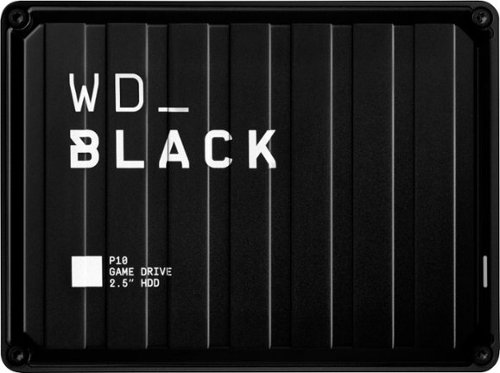
WD - BLACK P10 2TB External USB 3.2 Gen 1 Portable Hard Drive - Black
The WD_Black P10 Game Drive gives your console or PC the performance-enhancing tools it needs to keep your competitive edge. It's a top-tier external HDD in capacities 2TB, built specifically for gamers looking to expand the potential of their console or PC by saving their game library in an on-the-go form factor. Now, with WD_Black P10 Game Drive, you can drive your game the way you choose.
Will this work on a Xbox s and save my downloads
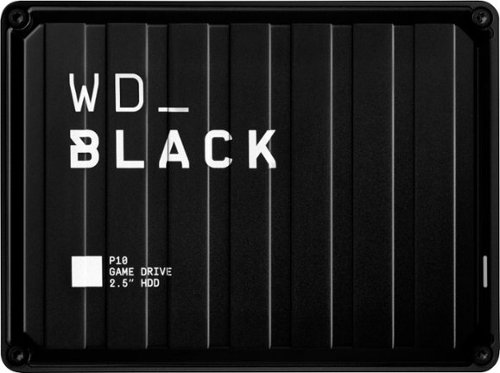
WD - BLACK P10 2TB External USB 3.2 Gen 1 Portable Hard Drive - Black
The WD_Black P10 Game Drive gives your console or PC the performance-enhancing tools it needs to keep your competitive edge. It's a top-tier external HDD in capacities 2TB, built specifically for gamers looking to expand the potential of their console or PC by saving their game library in an on-the-go form factor. Now, with WD_Black P10 Game Drive, you can drive your game the way you choose.
Can this work for Mac PC
It can. You may need to format it for PC usage first, however.
2 years, 9 months ago
by
Posted by:
BillFromKC
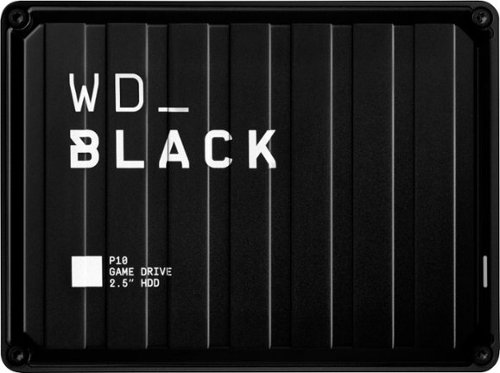
WD - BLACK P10 2TB External USB 3.2 Gen 1 Portable Hard Drive - Black
The WD_Black P10 Game Drive gives your console or PC the performance-enhancing tools it needs to keep your competitive edge. It's a top-tier external HDD in capacities 2TB, built specifically for gamers looking to expand the potential of their console or PC by saving their game library in an on-the-go form factor. Now, with WD_Black P10 Game Drive, you can drive your game the way you choose.
Can this be used with IPad Pro 10.5 inch
It can if you used a Camera Connection Kit and a Powered USB 3.x Hub. The lightning port by itself doesn't output enough power to run this drive.
For newer iPad Pros with USB-C connectors, you could just use a USB-C to USB 3.0 Micro B cable.
Either way, you'd need to format this drive using a computer first to a supported format (I believe that would be either ExFAT, HFS+, or APFS).
For newer iPad Pros with USB-C connectors, you could just use a USB-C to USB 3.0 Micro B cable.
Either way, you'd need to format this drive using a computer first to a supported format (I believe that would be either ExFAT, HFS+, or APFS).
2 years, 9 months ago
by
Posted by:
BillFromKC
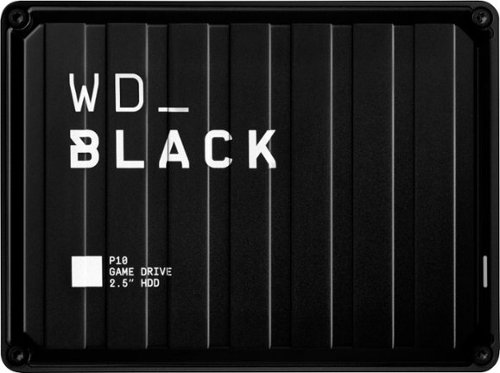
WD - BLACK P10 2TB External USB 3.2 Gen 1 Portable Hard Drive - Black
The WD_Black P10 Game Drive gives your console or PC the performance-enhancing tools it needs to keep your competitive edge. It's a top-tier external HDD in capacities 2TB, built specifically for gamers looking to expand the potential of their console or PC by saving their game library in an on-the-go form factor. Now, with WD_Black P10 Game Drive, you can drive your game the way you choose.
Does this need a 3.0 slot to work correctly on an xbox series x? Will it work in a usb hub on the xbox series x with only 2.0 slots available?
It can work with a USB 2.0 hub, but it will run at approximately 1/3 the speed you'd get with a USB 3.x connection (40 megabyte per second transfers on USB 2.0 versus 120 megabyte per second transfers over USB 3.x).
2 years, 9 months ago
by
Posted by:
BillFromKC
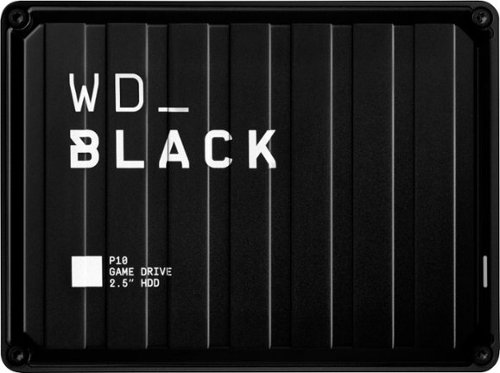
WD - BLACK P10 2TB External USB 3.2 Gen 1 Portable Hard Drive - Black
The WD_Black P10 Game Drive gives your console or PC the performance-enhancing tools it needs to keep your competitive edge. It's a top-tier external HDD in capacities 2TB, built specifically for gamers looking to expand the potential of their console or PC by saving their game library in an on-the-go form factor. Now, with WD_Black P10 Game Drive, you can drive your game the way you choose.
Will it work with a Xbox 360 E console?
It should, but you'd be better off with a less expensive external drive as the Xbox 360 series of devices do not have USB 3.0 connections and even the slowest of external drives currently available can saturate a USB 2.0 connection.
2 years, 9 months ago
by
Posted by:
BillFromKC