Cardinal17
Cardinal17's Stats
- Review Count1
- Helpfulness Votes5
- First ReviewFebruary 26, 2014
- Last ReviewFebruary 26, 2014
- Featured Reviews0
- Average Rating4
Reviews Comments
- Review Comment Count1
- Helpfulness Votes0
- First Review CommentMay 18, 2014
- Last Review CommentMay 18, 2014
- Featured Review Comments0
Questions
- Question Count0
- Helpfulness Votes0
- First QuestionNone
- Last QuestionNone
- Featured Questions0
- Answer Count2
- Helpfulness Votes2
- First AnswerFebruary 26, 2014
- Last AnswerFebruary 26, 2014
- Featured Answers0
- Best Answers0
Cardinal17's Reviews

ROCCAT - Isku - Illuminated Gaming Keyboard - Black
Total gaming domination. Skill is essential, but the right tool is what puts a dedicated gamer over the top. Combining amazing technical engineering with savvy, eye-pleasing design, the ROCCAT™ Isku Illuminated Gaming Keyboard offers you supreme quality, precision command, and a bold, uniquely ROCCAT design. The Isku is an instant classic.LIGHT 'EM UP Thanks to its off-white UV-coated keys and its extreme ice blue backlighting in 6 adjustable brightness levels, the Isku makes it easy to always hit the right key, even in low lighting. The Isku's optimized illumination also means it's perfect for avoiding eye strain during those long gaming sessions.EASY-SHIFT[+]™ TECHNOLOGY ROCCAT's breakthrough Easy-Shift[+]™ technology means each button has more winning-edge value with a secondary programmable function, for a wide array of battle possibilities. Intuitive and easy to program, with options for simple commands or complex macros, Easy-Shift[+]™ expands your arsenal, letting you react both rapidly and efficiently in the heat of the battle.COMBINE DEVICES WITH ROCCAT™ TALK ROCCAT™ Talk® lets your compatible ROCCAT™ gaming devices join forces. ROCCAT™ Talk® lets you take advantage of our exclusive Easy-Shift[+]™ technology like never before. Now you can use the Easy-Shift[+]™ key on your Isku to activate macros for both the keyboard and mouse; a one-stop short-cut that makes giving orders quick, easy, and effective.GET YOUR THUMBS INTO THE FIGHT Are all your digits in? Now you can give your thumbs something useful to do. Our ROCCAT designers and engineers put three individually-programmable Thumbster macro keys right below the Isku's spacebar, each easily activated with a strike of the thumb.
Not so good 2nd time around
Customer Rating

4.0
Posted by: Cardinal17
from Orange County, ca
on February 26, 2014
What's great about it: Design, typing feedback for membrane keyboard good. Software, macro record button.
What's not so great: Durability of 2nd keyboard not so great
Have had 2 of these keyboards. Fell in love with the first one I had, and was going on 6 months of owning it until the dreaded water incident of 2014. Loved the way it felt typing and gaming. The thumb keys were great, and software very easy to use. Read some folks had issues with the backlighting. I didn't notice that on any level of brightness and how high or how far back I sat.
So went back to Best Buy, and replaced the keyboard with the same exact one. Only this time this one left me wondering. Didn't even make it to 20 days and had to take it back. This time around not my fault. The W kept sticking or would randomly place a W when either not typing or when typing. Last time a keyboard did that was with a Lycosa from Razer. So I decided that maybe someone is trying to tell me that the Isku is not for me. Maybe this last one I got the 1 in 20 that had a little issue.
Would I recommend this keyboard. Yes I would. Because I had an issue with the 2nd keyboard doesn't mean that someone else will. First one I am sure would of gone on to last me if I hadn't spilled that cup of water on it. :)
So went back to Best Buy, and replaced the keyboard with the same exact one. Only this time this one left me wondering. Didn't even make it to 20 days and had to take it back. This time around not my fault. The W kept sticking or would randomly place a W when either not typing or when typing. Last time a keyboard did that was with a Lycosa from Razer. So I decided that maybe someone is trying to tell me that the Isku is not for me. Maybe this last one I got the 1 in 20 that had a little issue.
Would I recommend this keyboard. Yes I would. Because I had an issue with the 2nd keyboard doesn't mean that someone else will. First one I am sure would of gone on to last me if I hadn't spilled that cup of water on it. :)
I would recommend this to a friend!
Other Best Buy Products I Recommend

ROCCAT - Kone XTD Laser Max Customization Gaming Mouse - Black
 (29)
(29)
CORSAIR - K70 Mechanical Keyboard - Black
 (344)
(344)+5points
5out of 5found this review helpful.
Cardinal17's Questions
Cardinal17 has not submitted any questions.
Cardinal17's Answers
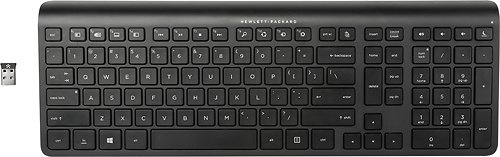
HP - K3500 Wireless Keyboard for Pavilion - Black
Type documents with this HP wireless keyboard. It has Windows 8 shortcuts to save time completing tasks, and Link-5 wireless technology lets you connect up to five HP devices. This HP wireless keyboard has a range of 30 feet, so you can work from a distance and still control your laptop.
Will this work with Samsung smart 50" TV ?
Would depend on the model of TV it is. Generally the keyboards I have seen for smart TV's are Bluetooth. What you may want to do if you have not, is go through the owners manual to first see if the TV supports a keyboard, then usually they will tell you what kind to look for if they are supported.
10 years, 3 months ago
by
Posted by:
Cardinal17
from
Orange County, ca
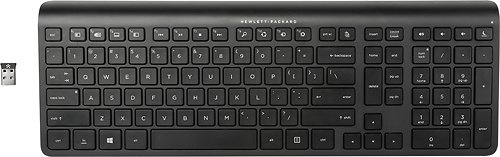
HP - K3500 Wireless Keyboard for Pavilion - Black
Type documents with this HP wireless keyboard. It has Windows 8 shortcuts to save time completing tasks, and Link-5 wireless technology lets you connect up to five HP devices. This HP wireless keyboard has a range of 30 feet, so you can work from a distance and still control your laptop.
How do you change the batteries?
How does the battery compartment open?
If it is like the K2500, flip the keyboard over and you will see the little cover toward the top side that you slide off to put the batteries in.
Images for this Answer
(click to see full-size image)

10 years, 3 months ago
by
Posted by:
Cardinal17
from
Orange County, ca