yufasa
yufasa's Stats
- Review Count4
- Helpfulness Votes42
- First ReviewJanuary 25, 2013
- Last ReviewMarch 31, 2016
- Featured Reviews0
- Average Rating3.8
Reviews Comments
- Review Comment Count1
- Helpfulness Votes0
- First Review CommentJuly 10, 2014
- Last Review CommentJuly 10, 2014
- Featured Review Comments0
Questions
- Question Count0
- Helpfulness Votes0
- First QuestionNone
- Last QuestionNone
- Featured Questions0
- Answer Count1
- Helpfulness Votes0
- First AnswerJuly 10, 2014
- Last AnswerJuly 10, 2014
- Featured Answers0
- Best Answers0
yufasa's Reviews

Apple - Smart Keyboard for 12.9 - Inch iPad Pro - Gray
Smart Keyboard available at Best BuyThe new Smart Keyboard for iPad Pro has all the utility of an ordinary full-size keyboard, but its technology is far from conventional. The entire keyboard is draped with a custom-woven fabric that has been laser ablated to precisely define each key and ensure a satisfyingly fast and natural key feel. Below the surface of Smart Keyboard is a new conductive material. At just 0.1mm, it is nearly as thin as a piece of paper, yet strong enough to withstand a lifetime of folding. And it's why you won't find any batteries, cord or on/off switches with Smart Keyboard.
Not worth the money
Customer Rating

2.0
I must agree with other reviewers the quality and functionality of this keyboard does not align with the price of the keyboard. To put it in context: The Apple TV is less expensive than this keyboard and there is a lot more technology in the Apple TV. Apple is taking advantage of loyal customers and I for one am not too happy about that.
Now for the review:
Pro's:
1) Connects easily - the magnets are very strong
2) Nice full keys with decent tactile feedback (not as much as a regular keyboard but good enough)
1) Connects easily - the magnets are very strong
2) Nice full keys with decent tactile feedback (not as much as a regular keyboard but good enough)
Con's:
1) Price - See intro
2) Keys are loud when typing fast and I am not hammering on them.
3) No backlight - for this price it should have been included
4) No option to use in portrait mode - some apps, including ones from Apple don't support landscape and then you have to type on the screen. The reason I have a keyboard is so I don't have to.
5) The material just feel cheap - I know a lot of manufacturers uses something similar, but this really just feels cheap.
2) Keys are loud when typing fast and I am not hammering on them.
3) No backlight - for this price it should have been included
4) No option to use in portrait mode - some apps, including ones from Apple don't support landscape and then you have to type on the screen. The reason I have a keyboard is so I don't have to.
5) The material just feel cheap - I know a lot of manufacturers uses something similar, but this really just feels cheap.
No, I would not recommend this to a friend.
My Best Buy number: 0765523226
+26points
30out of 34found this review helpful.
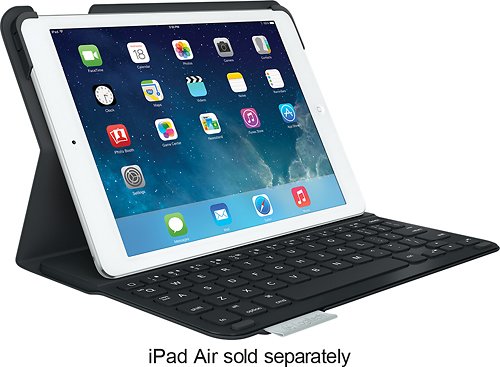
Logitech - Ultrathin Portfolio Keyboard Case for Apple® iPad® Air - Carbon Black
Logitech Ultrathin Keyboard Folio Case for iPad Air: Maintain the slim profile you love about the iPad Air while adding damage protection and versatile functionality. Type on the keyboard and view the screen like you're using a laptop, then fold up the case and you're ready to take your iPad on the go with a securely shut magnetic closure.
Work well if you can overlook...
Customer Rating

4.0
What's great about it: Big keys makes for easy typing
What's not so great: Tab key and special function are function keys.
It is easy to fit (and remove) the iPad Air into the top cover.
The magnetic strip in the bottom to hold the iPad in position for typing is an interesting idea. Please note that this not ideal as the screen is "wiggly". Every bump, like in an airplane, cause the screen to move.
The magnetic strip in the bottom to hold the iPad in position for typing is an interesting idea. Please note that this not ideal as the screen is "wiggly". Every bump, like in an airplane, cause the screen to move.
Good:
I do think this is good protection for the iPad and typing is a breeze as long as you don't try to use the tab key.
I do think this is good protection for the iPad and typing is a breeze as long as you don't try to use the tab key.
Questionable:
Very thin plastic - not worth $99 as there are aluminum ones coming for the same price. For $65 or $70 it would be a no brainer.
Very thin plastic - not worth $99 as there are aluminum ones coming for the same price. For $65 or $70 it would be a no brainer.
No, I would not recommend this to a friend.
My Best Buy number: 0765523226
+8points
9out of 10found this review helpful.

Epson - WorkForce WF-3540 Network-Ready Wireless All-In-One Printer - Black
Epson WorkForce WF-3540 All-In-One Printer: You can create borderless photos and print, copy, scan and fax documents and images in the comfort of your home with this all-in-one printer. To get started, just connect your computer using the built-in Wi-Fi or Ethernet LAN or print directly from your mobile device with Epson Connect or Apple® AirPrint.
Great Printer if you don't want photo's
Customer Rating

5.0
Posted by: yufasa
from Franklin, PA
on January 25, 2013
Features

4.0
Speed

5.0
What's great about it: Speed and connectivity
What's not so great: Tray management
This is a business printer and not really for home use unless you print a ton on documents.
It prints fast and will switch from one tray to the next if you run out of paper. This also means you cannot use one tray for one kind of paper and the other tray for something else.
You also need to use a high grade of paper as your results will not be very good with cheap copy paper.
Great connectivity: I can print from my iPhone/iPad with no problems.
Scanning works well too.
Scanning works well too.
About me... Frequent user
I would recommend this to a friend!
I use it for:Document printing
+3points
3out of 3found this review helpful.

Jaybird - BlueBuds X Wireless Earbud Headphones - Black
Work out while listening to your favorite tracks with these JayBird BlueBuds X BBX1MB earbud headphones that feature Shift Bluetooth audio for easy wireless streaming and SignalPlus technology to minimize skipping for smooth playback.
Too expensive for what you get
Customer Rating

4.0
Sound Quality

4.0
Comfort

4.0
Durability

4.0
What's great about it: Sound is really good.
What's not so great: Connectivity is not as good as advertised
I have been using these for more than a month now.
I really like the way you can fit them over the ear. This is my primary method of usage. Note that the microphone does not pick up well in the orientation so I normally hang the microphone side when I am on the phone.
Very comfortable when used like this.
I really like the way you can fit them over the ear. This is my primary method of usage. Note that the microphone does not pick up well in the orientation so I normally hang the microphone side when I am on the phone.
Very comfortable when used like this.
Now for the bad:
Using it with my iPhone 4S I get a lot of short drops while listening to audiobooks. Very anoying.
The battery also only last 6 hours 30 minutes. Nowhere near the advertised time.
The battery indicator on the phone also jumps from 50% to 10% so there is no way to judge how much time is left.
Using it with my iPhone 4S I get a lot of short drops while listening to audiobooks. Very anoying.
The battery also only last 6 hours 30 minutes. Nowhere near the advertised time.
The battery indicator on the phone also jumps from 50% to 10% so there is no way to judge how much time is left.
I have to swap to my LG HBS700 halfway during the day. (Nice unit, but does not have the sound of the Bluebud X.)
This product has... good sound
About me... Frequent traveler
No, I would not recommend this to a friend.
How Often Used:Daily
Verified Purchaser:Yes
0points
0out of 0found this review helpful.
yufasa's Questions
yufasa has not submitted any questions.
yufasa's Answers

LG - Tone Pro Wireless Headphones (1st Gen.) Holiday Edition - Blue
Only at Best BuyLG Tone Pro Wireless Headphones: Voice commands let you easily activate apps or contacts, while a built-in microphone and call answer button ensures calls won't be missed. A wireless connection and a comfortable, curved design means the headset can stay with you all day.
multipule devices ?
Can the BS750 connect to 2 different phones at the same time? I have a work phone and my personal phone that I carry all day. It makes things a lot nicer when I can carry 1 Bluetooth and have it work with both phones simultaneously.
Yes, I have it connected to my iPad and iPhone at the same time. I can then select music or video (or a call) from either and it plays on the headset.
9 years, 10 months ago
by
Posted by:
yufasa
from
Franklin, PA