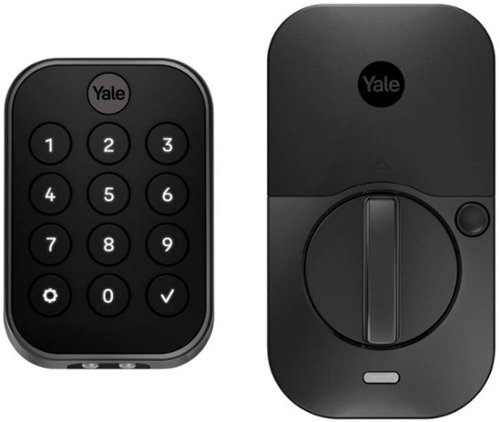SL7977089
Top 500 Contributor
SL7977089's Stats
- Review Count114
- Helpfulness Votes369
- First ReviewJuly 29, 2013
- Last ReviewMay 31, 2024
- Featured Reviews0
- Average Rating4.8
Reviews Comments
- Review Comment Count5
- Helpfulness Votes8
- First Review CommentSeptember 4, 2014
- Last Review CommentOctober 4, 2015
- Featured Review Comments0
Questions
- Question Count0
- Helpfulness Votes0
- First QuestionNone
- Last QuestionNone
- Featured Questions0
- Answer Count41
- Helpfulness Votes30
- First AnswerApril 25, 2014
- Last AnswerOctober 21, 2021
- Featured Answers0
- Best Answers6
When you brandish this Predator Helios Neo gaming laptop, you’re holding the key to unlocking your ambitions – your curiosities – and endless possibilities. Suit up, strap in – and let Helios Neo pave the way. Equipped with superior cooling technology and a trove of performance like NVIDIA GeForce RTX 4050 laptop graphics and the latest 13th Gen Intel Core i5 processor with new performance hybrid architecture– this gaming laptop will be your guide to gaming bliss. With the 16" 1920 x 1200 IPS panel, 165Hz Refresh, NVIDIA Advanced Optimus, NVIDIA G-SYNC technology and 3ms Overdrive response time you can say farewell to blur and hello clear, crisp, high-octane gameplay.
This Predator wins easy 6~7 stars...
Customer Rating

5.0
Images for this Review
(click to see full-size image)






I used to game a lot. A LOT! now I work most of my time. I am using this Acer Helios for work more than gaming! I do Electronic designs and so often, mechanical designs (Altium, Cads) In my work, I do a lot of 3D rendering and the refresh rate should be high enough to not make the engineer (me) pull his/her hair... All the software I use are very resource hungry software. They are demanding powerful processing for computing and rendering images. At work, I have a huge gaming desktop for the same powerful specifications:
1- This Acer has an amazing cooling system that it would keep the CPU/GPU at good temperature no matter what you through on it. It would guarantee a longer life
2- It has all the NICE connectivity ports that most of our now-days computer lack. Everything what would guarantee connecting and docking with fully functional integration. 4K display is just one of them
3- Processing speed (even with i5) is amazing. I also noticed that the i5 is mostly running at easy pace without altering the performance.
4- I was expecting it to be noisier (Gaming Laptop) but I think it is doing just fine. Sometimes my other "High Class" laptop screams louder than Helios.
5- Windows is MS product. Nothing to mention here. It is doing what windows is supposed to do...
6- Main/original screen is not bad at all. While it is very good for gaming (I tried that) it would be better for work if it was a bit wider.
7- The Helios body is sturdy and would take shocks... A bit on the heavy side but I am not planning to move it around a lot.. The same for the:
8- Battery life. As I'll keep it plugged most of the time. I had to take it on a flight once and it held very well for 1.5H showing a design in 3D for managers. They kind of liked the idea to have a "Gaming Laptop" for business as it reflect young blood in the company ethic...
1- This Acer has an amazing cooling system that it would keep the CPU/GPU at good temperature no matter what you through on it. It would guarantee a longer life
2- It has all the NICE connectivity ports that most of our now-days computer lack. Everything what would guarantee connecting and docking with fully functional integration. 4K display is just one of them
3- Processing speed (even with i5) is amazing. I also noticed that the i5 is mostly running at easy pace without altering the performance.
4- I was expecting it to be noisier (Gaming Laptop) but I think it is doing just fine. Sometimes my other "High Class" laptop screams louder than Helios.
5- Windows is MS product. Nothing to mention here. It is doing what windows is supposed to do...
6- Main/original screen is not bad at all. While it is very good for gaming (I tried that) it would be better for work if it was a bit wider.
7- The Helios body is sturdy and would take shocks... A bit on the heavy side but I am not planning to move it around a lot.. The same for the:
8- Battery life. As I'll keep it plugged most of the time. I had to take it on a flight once and it held very well for 1.5H showing a design in 3D for managers. They kind of liked the idea to have a "Gaming Laptop" for business as it reflect young blood in the company ethic...
Now, Bloatware: Honestly, I think this one has not too many! I liked most of the ACER pre-installed tools. I find them very helpful. I usually wipe and clean install windows on every Windows machine I buy. I am still holding on this one at the Out of the Box OS. It is not broken, why to fix it?
The keyboard is ok. It took me a while to get used to it. A bit on the quite side. The travel feels ok but the positions are a bit off from my usual other computers/laptops.
Touch pad is just great. Just doing great.
Touch pad is just great. Just doing great.
External Power brick is heavy, which is expected! the Low Voltage part of it is short! They make the AC side longer. The brick will be on the table then. No big deal so far.
Wifi range is amazing. Almost like the silver fruit one! The same for Bluetooth. Range is very good and I tried to connect several BT devices without any issues.
Sometimes I think I should have got the i7... Maybe! But so far nothing to complain about when talking performance...
I'd recommend it if you need a powerful computer that you are not planning to carry around or run off grid for long time. I'd recommend it if you are working in any designing that usually require high speed computing and a good GPU refresh rate. You will appreciate what this Helios is offering.
I would recommend this to a friend!
+6points
6out of 6found this review helpful.
The Pixel Tablet is engineered by Google to be more helpful at home – and in your hand. Place it on the Charging Speaker Dock for great-sounding music and video streaming.[1] Control your smart home, and say “Hey Google” for hands-free help.[2] It’s all powered by the Google Tensor G2 chip, and it’s the perfect companion to your Pixel phone.
Very good to have at home. Nice display.
Customer Rating

5.0
Honestly the beginning wasn't good... Out of the box, the tablet was lagging and slow. After updating and full battery charging, then restarting, the tablet showed its true power. The Google Tensor is very capable and the Android runs smoothly and nicely with any app or game I've tried. Battery life is not very well under load but the stand charging speed is very good.
I am using it to replace the old smart hub I have and I see what this one is intended for. You have it all but also portable. With Whatsapp linked on the Pixel Tablet, It makes it easier to chat on bigger screen. Video calls work well too. The front camera is more than enough. The back camera is on the average side. Good for scanning codes and taking occasional pictures.
No noticed heat even when playing games like Asphalt or Roblox. All worked well.
The screen resolution is good for anything you might need as bed side entertainment device. Reading news, chatting, Net surfing, or just anything... It integrates well with all house smart devices from door bell to camera and sound playing speakers. To not forget the thermostats... All that while having it mobile to be carried around.
Who may want this? I'd say this Pixel Tablet is to mostly stay at home device. With proper Tablet case and screen protector, it could be indeed taken outdoor. Combined with its stand, the Pixel Tab offers a Chrome Casting possibility and more bass sound playing.
The magnetic attach and de-attach is something that needs some training. I find out it is better to de-attach it by pulling it downward gently. And the same but in reverse to put it back on the stand.
As with all Pixel family products, they all play well together with synchronization nearby sharing features. Also playing well with other Android devices in one good eco-system.
For the price, it is indeed a good investment and a nice addition to your smart home controlling and monitoring. My kids laugh about it saying: Tesla should do the same for their dash screen.
It would be nice to have more than one stand (for home rooms).
I am using it to replace the old smart hub I have and I see what this one is intended for. You have it all but also portable. With Whatsapp linked on the Pixel Tablet, It makes it easier to chat on bigger screen. Video calls work well too. The front camera is more than enough. The back camera is on the average side. Good for scanning codes and taking occasional pictures.
No noticed heat even when playing games like Asphalt or Roblox. All worked well.
The screen resolution is good for anything you might need as bed side entertainment device. Reading news, chatting, Net surfing, or just anything... It integrates well with all house smart devices from door bell to camera and sound playing speakers. To not forget the thermostats... All that while having it mobile to be carried around.
Who may want this? I'd say this Pixel Tablet is to mostly stay at home device. With proper Tablet case and screen protector, it could be indeed taken outdoor. Combined with its stand, the Pixel Tab offers a Chrome Casting possibility and more bass sound playing.
The magnetic attach and de-attach is something that needs some training. I find out it is better to de-attach it by pulling it downward gently. And the same but in reverse to put it back on the stand.
As with all Pixel family products, they all play well together with synchronization nearby sharing features. Also playing well with other Android devices in one good eco-system.
For the price, it is indeed a good investment and a nice addition to your smart home controlling and monitoring. My kids laugh about it saying: Tesla should do the same for their dash screen.
It would be nice to have more than one stand (for home rooms).
I would recommend this to a friend!
+1point
1out of 1found this review helpful.
Introducing the latest Inspiron 24 All-in-One Desktop with a TV-inspired design and a display which features ComfortView Plus to help reduce harmful blue light and a flicker free panel optimizing eye comfort. Redesigning the front screen experience with a narrow 4-sided border with touch option for a clean look and feel. Stay up to date with the latest AMD 15W processors.
Good for what it is made for
Customer Rating

4.0
Images for this Review
(click to see full-size image)

The whole package is very good. The all-in-one desktop is very good looking and is offering good connectivity with multiple USBs, Ethernet, HDMI both in and out, Audio Jack, SD card reader... and a hidden USB-C on the right side. Very good in a relatively small package. Adding to that the Wireless Keyboard and mouse combo and here you have a neat looking desktop.
I am impressed with AMD performance this Ryzen 5 is offering. My previous experience with AMD (many years ago) was very bad with the CPU lagging and slowing down with the load. This one is doing just fine. It was very easy to set up this Dell. It is not taking too much space on my home work desk. Audio is loud and clear. No complaint about it. Wifi range is also impressive. The Inspiron runs smooth and quite even when tried to do some video tasks on it (testing purposes). I think AMD came a long way... Only time will proof if they are really up to the task.
While the RAM is only 8GB and shared with the GPU, I've never seen windows struggling with that (even on other computers) 8GB for win11 seems just fine. I think it has something to do with the SSD and how Win11 manages the paging files.
This Inspiron is offering something really amazing: To be used as an external monitor thanks to the HDMI in connection. I was excited to try it and struggled to make it start until I read the manual online (Dell website). There is a small button near the power button that will turn on the HDMI-IN. This feature will allow you to project your phone or another laptop on the screen and then when not connected, you can turn it on as a media player or office use computer (full capacity).
The only down side (thus losing a star) about this computer is the display. I am kind of disappointed about the resolution and the finest of the pixels in general. It is more close to a TV screen resolution than a computer screen. Touch screen is accurate and very handy sometimes. It will collect all your fingerprints though... Using a special screen cleaning wipe would reduce that.
Even with the average screen resolution (to my taste), this Inspiron allows you to handle most online home tasks (streaming, shopping, surfing, Social Media, Office suit, and light games...). It would run well as a business office computer. HDMI-IN can be used to stream from security cameras DVR. Which is one of the very good potential uses of it.
Do I recommend it to a friend? Why not!
It is still a high class computer with a very decent webcam and good specifications. Not to forget about the low power consumption.
I might have it modified and attach a wall mount on it (from inside) as I've done it once before for another All-In-One but for now it will be helping on my desk in my house office.
I am impressed with AMD performance this Ryzen 5 is offering. My previous experience with AMD (many years ago) was very bad with the CPU lagging and slowing down with the load. This one is doing just fine. It was very easy to set up this Dell. It is not taking too much space on my home work desk. Audio is loud and clear. No complaint about it. Wifi range is also impressive. The Inspiron runs smooth and quite even when tried to do some video tasks on it (testing purposes). I think AMD came a long way... Only time will proof if they are really up to the task.
While the RAM is only 8GB and shared with the GPU, I've never seen windows struggling with that (even on other computers) 8GB for win11 seems just fine. I think it has something to do with the SSD and how Win11 manages the paging files.
This Inspiron is offering something really amazing: To be used as an external monitor thanks to the HDMI in connection. I was excited to try it and struggled to make it start until I read the manual online (Dell website). There is a small button near the power button that will turn on the HDMI-IN. This feature will allow you to project your phone or another laptop on the screen and then when not connected, you can turn it on as a media player or office use computer (full capacity).
The only down side (thus losing a star) about this computer is the display. I am kind of disappointed about the resolution and the finest of the pixels in general. It is more close to a TV screen resolution than a computer screen. Touch screen is accurate and very handy sometimes. It will collect all your fingerprints though... Using a special screen cleaning wipe would reduce that.
Even with the average screen resolution (to my taste), this Inspiron allows you to handle most online home tasks (streaming, shopping, surfing, Social Media, Office suit, and light games...). It would run well as a business office computer. HDMI-IN can be used to stream from security cameras DVR. Which is one of the very good potential uses of it.
Do I recommend it to a friend? Why not!
It is still a high class computer with a very decent webcam and good specifications. Not to forget about the low power consumption.
I might have it modified and attach a wall mount on it (from inside) as I've done it once before for another All-In-One but for now it will be helping on my desk in my house office.
I would recommend this to a friend!
0points
0out of 0found this review helpful.
Capture the Moment Just as You Imagine It: The EOS R50 camera makes photography fun, simple, and convenient with intuitive photo functions that capture beautiful images automatically, just as you imagine them. A host of video functions such as 6K oversampled 4K 30p capture and Dual Pixel CMOS AF II makes the EOS R50 a great camera for movie recording and vlogging as well. The 24.2 Megapixel APS-C size CMOS Image sensor and DIGIC X image processor ensure high image quality in a compact and lightweight form factor.
When you think Phone cameras are good
Customer Rating

5.0
Images for this Review
(click to see full-size image)


It has been a while since the last time I had a real camera in my hand. This Canon is a big improvement since my last (film) Canon I had, many years ago. I am actually surprised and amazed with the capabilities of this relatively small device. Photos are coming good from the first try. The lens mechanical focus has been replaced with digital focus. Canon won't let you take a photo (in auto mode) unless it is a good quality one. It has a lot of good tools that guarantee your professionalism. They used to say it is 20% the camera and 80% the camera man (or woman)... I believe it is the opposit.
Battery life is amazing. I was skeptical and planning to buy an extra battery. Then, I took it into a long day photos and videos (some 4K) and the battery just did very well. It took a long time to charge the first time though... The power management is incredible. Also, this R50 has what is much needed: A way to synchronize to phone or tablet. It allows you to transfer the photos and videos to your phone or tablet for immediate review, changes and also to keep camera's memory free. I was surprised that synchronization carried on even when the camera was turned off and in the bag. Cannon app is very powerful. Worked well with iOS and Android (new phones mostly). I have a relatively old phone that camera couldn't connect to through the wifi. It started fine over BT but then when switching to WiFi, the phone was lost in loops. Newer phones didn't have any issues. iOS phones and iPad worked very well.
The camera has a micro HDMI connector on the side that allows to mirror all what is on the screen, a USB-C connector allowing super fast access to the memory but honestly with the fast wireless transfer, who need it? It is good to have any way.
4K video recording is also something impressive. I am using a 32Gb micro SD card and it allows the recording of 10 mins only. Even though Canon somewhere warns about the overheating while taking a 4K video, I didn't notice any over usual temperature.
The app is straight forward, it gives you all what you need in one spot. Away from any unnecessary complications...
EOS R50 is coming wiht 18-45 lens. It is ok for most photo shoots... I am planning to get an RF-S 55-210mm telephoto lens. Like the one I had with my vintage Canon.
While I am trying not to get too technical in my review, it is worth mentioning that the fps rating (12fps) is amazing. Allowing to have very nice pictures no matter what.
Battery life is amazing. I was skeptical and planning to buy an extra battery. Then, I took it into a long day photos and videos (some 4K) and the battery just did very well. It took a long time to charge the first time though... The power management is incredible. Also, this R50 has what is much needed: A way to synchronize to phone or tablet. It allows you to transfer the photos and videos to your phone or tablet for immediate review, changes and also to keep camera's memory free. I was surprised that synchronization carried on even when the camera was turned off and in the bag. Cannon app is very powerful. Worked well with iOS and Android (new phones mostly). I have a relatively old phone that camera couldn't connect to through the wifi. It started fine over BT but then when switching to WiFi, the phone was lost in loops. Newer phones didn't have any issues. iOS phones and iPad worked very well.
The camera has a micro HDMI connector on the side that allows to mirror all what is on the screen, a USB-C connector allowing super fast access to the memory but honestly with the fast wireless transfer, who need it? It is good to have any way.
4K video recording is also something impressive. I am using a 32Gb micro SD card and it allows the recording of 10 mins only. Even though Canon somewhere warns about the overheating while taking a 4K video, I didn't notice any over usual temperature.
The app is straight forward, it gives you all what you need in one spot. Away from any unnecessary complications...
EOS R50 is coming wiht 18-45 lens. It is ok for most photo shoots... I am planning to get an RF-S 55-210mm telephoto lens. Like the one I had with my vintage Canon.
While I am trying not to get too technical in my review, it is worth mentioning that the fps rating (12fps) is amazing. Allowing to have very nice pictures no matter what.
I recommend getting it for beginners or for anyone trying to get a nice picture without taking too much efforts (by using auto mode) and it will save time editing the photos on the computer. Photos captured came out nice and almost ready to be used.
I would recommend this to a friend!
0points
0out of 0found this review helpful.
Enhance your comfort with the next evolution of smart thermostats. The Sensi Touch 2 Smart Thermostat is designed for energy savings and data privacy – to give you full control of your home HVAC system. If you leave the house and forget to adjust your thermostat, the Sensi Touch 2 has you covered! With our top-rated Sensi Mobile app, you can remotely control your thermostat from virtually anywhere plus, you can monitor the performance of your home HVAC system with smart alerts and service reminders. Pair your Sensi Touch 2 with up to 15 Sensi room sensors (sold separately) to help you prioritize temperatures where you need it the most. With an easy installation process, dedicated customer service team of HVAC experts, and backed by over 100 years of HVAC experience, you can feel confident putting the Sensi Touch 2 Smart Thermostat on your wall.
When you think no room left for innovation
Customer Rating

5.0
Images for this Review
(click to see full-size image)

The rectangular shape with a big screen (touch control) are a major plus. The extra sensor (which I am planning to purchase) is almost a must to have if you are like me appreciate a good cool night sleep.
I got this thermostat to review. I was happy with my old one until I tried this one. I had some issues with the previous one (different brand) linked to the C wire overheating the unit and affecting the readings of the sensors inside the thermostat. When I first installed the Emerson, it didn't work. I had to go in the attic and check the wiring again. The C wire was connected to the chassis of the furnace. I had to remove it and connect it to the C terminal inside the furnace board. I tried again and voila. It started fine.
I recommend using the app to better/easier installation. The app will help you translate the wires positions from any system to the new positions on Emerson Sensi Touch 2. There is a switch on the back of the thermostat, I tried to move it up and down when troubleshooting the initial not running problem. Then, after reading, I figured out that it should be set up. After double checking everything, I closed the thermostat back on the wall and set up the wifi. Creating an account and setting the thermostat was relatively easy. The thermostat is looking nicer on the wall with big welcoming screen. Setting temperature is very easy as seeing all information on the wall.
I think the temperature readings on it are more accurate than the old one, it also has an auto function controlling the fan to be running from time to time to help circulating the air when compressor is off.
Working good so far and no complains. I am trying to integrate it with other smart home functions and it played well with Alexa and Google. Easily detected and added.
I think the only downside would be the price. Emerson would make it perfect if they add at least one extra sensor with it or maybe make them as a kit.
I got this thermostat to review. I was happy with my old one until I tried this one. I had some issues with the previous one (different brand) linked to the C wire overheating the unit and affecting the readings of the sensors inside the thermostat. When I first installed the Emerson, it didn't work. I had to go in the attic and check the wiring again. The C wire was connected to the chassis of the furnace. I had to remove it and connect it to the C terminal inside the furnace board. I tried again and voila. It started fine.
I recommend using the app to better/easier installation. The app will help you translate the wires positions from any system to the new positions on Emerson Sensi Touch 2. There is a switch on the back of the thermostat, I tried to move it up and down when troubleshooting the initial not running problem. Then, after reading, I figured out that it should be set up. After double checking everything, I closed the thermostat back on the wall and set up the wifi. Creating an account and setting the thermostat was relatively easy. The thermostat is looking nicer on the wall with big welcoming screen. Setting temperature is very easy as seeing all information on the wall.
I think the temperature readings on it are more accurate than the old one, it also has an auto function controlling the fan to be running from time to time to help circulating the air when compressor is off.
Working good so far and no complains. I am trying to integrate it with other smart home functions and it played well with Alexa and Google. Easily detected and added.
I think the only downside would be the price. Emerson would make it perfect if they add at least one extra sensor with it or maybe make them as a kit.
I would recommend this to a friend!
-1point
0out of 1found this review helpful.

Acer - Chromebook Spin 311 – 11.6" 2-in-1 Touch Screen Laptop - MediaTek Kompanio 500 MT8183C – 4GB LPDDR4X – 64GB eMMC - Pure Silver
The stylish Chromebook Spin 311 easily transforms into anything you need it to be, thanks to its flexible 360° hinge that lets you rotate it to any angle to create a notebook, stand-up display, tent or tablet-style device. This immensely versatile laptop folds into any situation, allowing you to take it anywhere and use it everywhere! Weighing in at just 2.31lbs.It's ultra-light and easily transported in a backpack or bag. The power efficient MediaTek Kompanio 500 MT8183C processor and generous battery give it up to 15 hours of battery life, meaning a full charge will easily last the working day and all evening. Get the best of Google, with millions of Android apps, Gmail, Maps, Docs and Pics. Back up all your files safely in Google Drive. Whatever your need, this super portable design meets the rigors of daily life—inside and outside the classroom.
Better than a tablet, lighter than laptop.
Customer Rating

5.0
Images for this Review
(click to see full-size image)




This is more like a tablet with a keyboard than a laptop or fully functional chromebook. While some of the chromebook laptops went crazy on resources: I5, I7 and 16GB RAM… We all know that for basic internet related tasks you won’t need all that power. Most of the applications and programs would run just fine in limited resources conditions. This Acer with Mediatek processor is just what you might need in a secondary device to have around and to carry. It is very light weight, strong build (despite being plastic) and has amazing battery life. I agree that the screen is not the best in class and the bezels are on the huge side (maybe because of the limited GPU capability) but you can still do some essential tasks on it just fine. The keyboard is very nice to type on. I like the key travel and the quietness of it. The touch pad can be better but it is still functional.
The laptop lacks connectivity ports. It has one USB-C, one USB and audio jack. And for some reason, it has a Kensington lock… Maybe Acer has this chromebook targeted for school use or some display info entering device… I’ve seen some chromebooks used like that in companies: to register access or sign-in arrival. The webcam is kind of acceptable to low quality. Still better than some high price computer’s quality… The screen resolution is not the best but it is acceptable. Just Acer included the unnecessary “Antimicrobial Corning Gorilla Glass” embedded in the screen… The touch screen is accurate and good. No problems using it in tablet mode. Works fine. No glitches or issues with that.
Battery life is amazing. It pushed for about 10h on the first charge without any issue… Acer claims 15h on battery and I believe that's possible.
This chromebook has the MediaTek Kompanio 500 (MT8183) which is not bad for what is being used for but it offers the 64-bit but it is running a 32-bit ChromeOS…. Also, according to Mediatek, this processor has also an FM radio and a GPS. Acer isn’t using any of them. FM radio on this one would be a very nice feature… I am not sure if there is a way to access it. I tried with some radio tuner apps but it doesn’t work.
It also lacks keyboard backlights… I believe every laptop should have the backlights by default. It should not be optional…
Speakers and microphone are on the average side. Nothing too crazy or too bad. Just good for the daily tasks.
I tried to connect it to an external screen using my USB-C to HDMI, it worked fine but my adapter doesn’t have a power connector and the Acer has only one USB-C that can be used for charging and video. Still, with a full battery, it can take about 10h of streaming which is good enough.
I needed something like a tablet with a keyboard but not a full laptop. This Acer is just what I need. Doing the job. I recommend it for what it is made for.
The laptop lacks connectivity ports. It has one USB-C, one USB and audio jack. And for some reason, it has a Kensington lock… Maybe Acer has this chromebook targeted for school use or some display info entering device… I’ve seen some chromebooks used like that in companies: to register access or sign-in arrival. The webcam is kind of acceptable to low quality. Still better than some high price computer’s quality… The screen resolution is not the best but it is acceptable. Just Acer included the unnecessary “Antimicrobial Corning Gorilla Glass” embedded in the screen… The touch screen is accurate and good. No problems using it in tablet mode. Works fine. No glitches or issues with that.
Battery life is amazing. It pushed for about 10h on the first charge without any issue… Acer claims 15h on battery and I believe that's possible.
This chromebook has the MediaTek Kompanio 500 (MT8183) which is not bad for what is being used for but it offers the 64-bit but it is running a 32-bit ChromeOS…. Also, according to Mediatek, this processor has also an FM radio and a GPS. Acer isn’t using any of them. FM radio on this one would be a very nice feature… I am not sure if there is a way to access it. I tried with some radio tuner apps but it doesn’t work.
It also lacks keyboard backlights… I believe every laptop should have the backlights by default. It should not be optional…
Speakers and microphone are on the average side. Nothing too crazy or too bad. Just good for the daily tasks.
I tried to connect it to an external screen using my USB-C to HDMI, it worked fine but my adapter doesn’t have a power connector and the Acer has only one USB-C that can be used for charging and video. Still, with a full battery, it can take about 10h of streaming which is good enough.
I needed something like a tablet with a keyboard but not a full laptop. This Acer is just what I need. Doing the job. I recommend it for what it is made for.
I would recommend this to a friend!
+4points
6out of 8found this review helpful.
Keep your smartphone protected with the Insignia NS-23UDULB Dual-Layer Case for Samsung Galaxy S23 Ultra. The case features a hard outer layer with a soft interior that cradles your smartphone for twice the protective coverage. Raised edges let you set your phone down without risking scratches to your screen or camera lens. This durable design protects your phone from everyday damage and drops up to 6 feet. Non-slip sides help you securely and comfortably hold your phone. The case is also compatible with wireless charging, so you can use your wireless charger without the case getting in your way. Give your smartphone the protection it needs with this Insignia dual-layer case.
Better fit on S22 Ultra
Customer Rating

3.0
Images for this Review
(click to see full-size image)






I have both S22 and S23 Ultra Phones. I tried this case on the S23 Ultra and it is very tight on the phone. I had hard time getting the phone in and then harder time getting it out. It is made of 2 pieces, one soft cover and another hard shell. The protection provided is not actually as expected or required. The side of the case are very low exposing a lot of the screen curves and making it more at risk of getting damaged... Beside, that exposure would make anything hit and rub directly to the screen protector and lift it off. Then I was thinking, since I have both phones and they are very close in dimensions, why not try the case on the S22 Ultra and here is the surprise:
The S22 Ultra fits very well in the case. Easy mount and easy remove. The screen exposure is still the same on the sides but the phone is well snug inside.
Another issue that I figured out later, the lips of the upper and lower side are really high and when making calls, it feels bad on the ear as both soft and hard part of the case meet above that ear speaker area.
I buy and use a lot of Insignia products from Bestbuy. This one is not the best of them... It needs to be revised.
On the good side, the plastic is indeed premium and covering a very good protection. The rubber part of the case as well. Insignia used high quality premium materials for the case.
The S22 Ultra fits very well in the case. Easy mount and easy remove. The screen exposure is still the same on the sides but the phone is well snug inside.
Another issue that I figured out later, the lips of the upper and lower side are really high and when making calls, it feels bad on the ear as both soft and hard part of the case meet above that ear speaker area.
I buy and use a lot of Insignia products from Bestbuy. This one is not the best of them... It needs to be revised.
On the good side, the plastic is indeed premium and covering a very good protection. The rubber part of the case as well. Insignia used high quality premium materials for the case.
Over all, it is acceptable phone case with adequate protection but with a lot of rooms for improvements.
No, I would not recommend this to a friend.
0points
0out of 0found this review helpful.
You've got enough on your plate, let Yale get the door. Fitting into any lifestyle, this lock offers increased convenience and security giving you one less thing to worry about during your day. With multiple ways to unlock, the ability to share and track entry codes, and advanced Auto-Lock with DoorSense, the Yale Assure Lock 2 protects your home and family. Add a Yale Smart Module to control your lock from your smartphone or voice assistant when you’re away from home.
Less keys with smart and sturdy lock!
Customer Rating

4.0
Images for this Review
(click to see full-size image)

Way more than what I was expecting. The lock is made by a big name in the industry! It is very well made and it feels very secure and strong. The mechanical main locking components on it are just the regular YALE locks items. They added some electronics to make it smart. The PCB is well made and the functions are descent. I didn't have any problem installing it and making it work as supposed to be.
The minor issues it lost one star for are the following:
- The batteries compartment is made in a very bad way. Replacing batteries would cause one of the spring to bind badly. With time, it may get damaged. The 4 batteries are to be placed in 2 behind 2 and passing the batteries to the back row will have the spring in your way. For some people it may not be a big deal but I honestly didn't like it.
- I couldn't make it work in auto-unlock mode. I tried a lot with my android phone and it didn't work. It asked to allow permission on one app that is not existing in the list. After long time google search, I figured out that it is attached to a smart home application something that they assume you already have it installed on your smart device. I even tried that route and it didn't work. No big deal maybe but it didn't work as intended. Auto lock is very good working. Lock assembly has the magnet to install in the door frame or on it to enable the auto lock, auto unlock features. Calibration and adjustment are very easy following the app's instructions.
The minor issues it lost one star for are the following:
- The batteries compartment is made in a very bad way. Replacing batteries would cause one of the spring to bind badly. With time, it may get damaged. The 4 batteries are to be placed in 2 behind 2 and passing the batteries to the back row will have the spring in your way. For some people it may not be a big deal but I honestly didn't like it.
- I couldn't make it work in auto-unlock mode. I tried a lot with my android phone and it didn't work. It asked to allow permission on one app that is not existing in the list. After long time google search, I figured out that it is attached to a smart home application something that they assume you already have it installed on your smart device. I even tried that route and it didn't work. No big deal maybe but it didn't work as intended. Auto lock is very good working. Lock assembly has the magnet to install in the door frame or on it to enable the auto lock, auto unlock features. Calibration and adjustment are very easy following the app's instructions.
Setting code via app was easy and good. Sending key to others also works very fine. I got the Bluetooth version as I want to use it as a stand-alone lock. Reading the instructions, I figured out that I can buy a Wifi module and upgrade it to a WiFi enabled lock.
I'd recommend this Yale if you are trying to walk around key-free. It is indeed a good approach and they are applying it everywhere now. I think it is safer than having keys aroung.
Good price and high quality device
I would recommend this to a friend!
0points
0out of 0found this review helpful.
The Fourtify™ Wi-Fi Security Kit is a great way to get more security for less. It’s easy to install and you’ll have multi-camera monitoring in the palm of your hand before you know it. Simply connect the main camera to power and your wi-fi network, then using the cables, connect the three additional cameras to the main camera. Having 4 weatherproof cameras allows you to have full perimeter protection and you’ll know what’s happening at any hour. You’ll have night vision, 2-way audio, True Detect™ heat & motion detection and 1080p Full HD resolution.
Easy to install, extra monitoring with alarm.
Customer Rating

5.0
It is a good addition to your camera system at home or maybe a good monitoring system to have in a small area like a backyard, driveway or even in a business waiting area as the video quality is above average (day and night) and the installation process is pretty quick and easy when you don't have to pull wires in walls or attic.
Phone app is easy to use. I added this one to an existing profile I already have. Instructions are clear and most needed items are included in the box. I only hoped the camera connecting cables are Ethernet style cables instead. That would give this system a lot of capabilities.
I will use this system in a closed circuit loop as it is installed indoor in a private area (3 cameras in and 1 out) so when needed, I'll access the on SD recorded materials.
Wifi range is amazing on it. Maybe the antenna's help.
Swann makes this camera system to be more on the security side by adding an alarm siren in it, a very comprehensive motion detection mechanism and (while connected to the app) a very good working alarm system. To advise her, you should disable the app optimization in your phone where you are using their mobile app. I will add a backup power for this system to make it more robust and not only depending on the power from the wall.
I'd recommend it as I mentioned, as an extra safety/security tool. You can for example install it over where you park your car to limit the catalytic converter's theft attempts or to at least see how it was done.
Phone app is easy to use. I added this one to an existing profile I already have. Instructions are clear and most needed items are included in the box. I only hoped the camera connecting cables are Ethernet style cables instead. That would give this system a lot of capabilities.
I will use this system in a closed circuit loop as it is installed indoor in a private area (3 cameras in and 1 out) so when needed, I'll access the on SD recorded materials.
Wifi range is amazing on it. Maybe the antenna's help.
Swann makes this camera system to be more on the security side by adding an alarm siren in it, a very comprehensive motion detection mechanism and (while connected to the app) a very good working alarm system. To advise her, you should disable the app optimization in your phone where you are using their mobile app. I will add a backup power for this system to make it more robust and not only depending on the power from the wall.
I'd recommend it as I mentioned, as an extra safety/security tool. You can for example install it over where you park your car to limit the catalytic converter's theft attempts or to at least see how it was done.
I would recommend this to a friend!
0points
0out of 0found this review helpful.
Brew more than just espresso with the Ninja Espresso & Coffee Barista System. Brew more than just a standard espresso shot with 4 distinct styles. Brew a standard espresso shot (40ml), a Lungo for a larger, less concentrated shot (110ml), an espresso shot over ice (30ml), or the exclusive Ristretto for a smaller, more concentrated shot (25ml). Choose one of three drip coffee styles: Classic, Rich, and Over Ice to tackle any coffee craving. With 9 coffee brew sizes ranging from single cup, to travel mug, and even 12-cup carafe, brew any size coffee you desire. With Barista Plus Technology, this 19-bar pressure system delivers an ultra-flavorful espresso with a silky-smooth crema by brewing at the optimal temperature and pressure. Create cappuccinos, lattes, and other coffeehouse drinks with the built-in, fold-away frother.
3 machines in one. Very good coffee.
Customer Rating

5.0
It is a very good approach for universal coffee machine. I like how it can handles several machines in one. The possibility to make one cup or 10 cups jut with the same machine. good to be use in an office or separate study room and not limited to be in a kitchen thanks to used pods compartment.
Coffee is coming very well done using this Ninja Espresso and Coffee machine. I'll get the reusable filter for the coffee. I like to support the nature and limit the waste.
The attached frother is a good idea (if needed) I am old school. Not very used to it. I am sure some other people will find it very convenient and a good addition to their coffee machine.
The made coffee will not stay hot for long time in the caraf. I think it is something to do with making a more efficient appliances. the bottom heater is not very powerful but works fine for at least 3 hours after the coffee is done. This complain came from another person (other than me) that likes her coffee very very hot. I honestly like my coffee on the warm side if not iced...
Overl all, using and cleaning the machine is just at what is expected. It is a good replacement for at least 2 coffee machines by one only.
I'd recommend it for any coffee drinker if you are looking to limit the count of your home appliances and to have a good taste of coffee every morning or whenever you are seeking a good cup of java.
Coffee is coming very well done using this Ninja Espresso and Coffee machine. I'll get the reusable filter for the coffee. I like to support the nature and limit the waste.
The attached frother is a good idea (if needed) I am old school. Not very used to it. I am sure some other people will find it very convenient and a good addition to their coffee machine.
The made coffee will not stay hot for long time in the caraf. I think it is something to do with making a more efficient appliances. the bottom heater is not very powerful but works fine for at least 3 hours after the coffee is done. This complain came from another person (other than me) that likes her coffee very very hot. I honestly like my coffee on the warm side if not iced...
Overl all, using and cleaning the machine is just at what is expected. It is a good replacement for at least 2 coffee machines by one only.
I'd recommend it for any coffee drinker if you are looking to limit the count of your home appliances and to have a good taste of coffee every morning or whenever you are seeking a good cup of java.
I would recommend this to a friend!
0points
0out of 0found this review helpful.
SL7977089's Questions
SL7977089 has not submitted any questions.

Ninja - Foodi 6-in-1 10-qt. XL 2-Basket Air Fryer with DualZone Technology - Gray
Meet the Ninja Foodi 6-in-1 10-qt air fryer. This XL 2-Basket Air Fryer has DualZone Technology and IQ Boost. With its 2 independent baskets you can cook 2 foods, 2 ways, at the same time, not back-to-back like a traditional single-basket air fryer.
What the are the overall dimensions of this Ninja-Foodi 10 qt. XL Air Fryer?
Product dimensions (in.): 17.1" L X 13.9" W X 12.8" H
2 years, 7 months ago
by
Posted by:
SL7977089

Ninja - Foodi 6-in-1 10-qt. XL 2-Basket Air Fryer with DualZone Technology - Gray
Meet the Ninja Foodi 6-in-1 10-qt air fryer. This XL 2-Basket Air Fryer has DualZone Technology and IQ Boost. With its 2 independent baskets you can cook 2 foods, 2 ways, at the same time, not back-to-back like a traditional single-basket air fryer.
I have owned this awhile and I have had no luck with crispy fried chicken, it comes out looking odd as it seems the flour/breading is not cooking and just sticks to it and looks blah, I have tried changes and same result/or its overcooked. help
I tried using air Broil and some time with the roast function and it got a shy crisp on the upper skin. Flip it and re-do again.,
2 years, 7 months ago
by
Posted by:
SL7977089

Rexing - V5 Plus 3-Channel 4K Dash Cam 3" LCD Voice Control, Wi-Fi, GPS with Adhesive Mount - Black
REXING V5 Plus, The ultimate modular 4K camera. The V5 Plus includes a 4K UHD 3840x2160@30fps front facing camera that has 170° ultra-wide-angle lenses and can record everything in front of your vehicle in crystal clear 4K quality. Added hardware includes a 32GB SD Card, 1080p resolution cabin camera and a 1080p rear facing camera to cover you on the inside and the back. Record all three front, rear and cabin cameras together at the same time at 1080p resolution. Keep your hands on the wheel & use the special voice control commands such as "take a picture" or "start recording" etc. Other notable features include built-in GPS, mirophone, speaker, enhanced night vision, WiFi, mobile app, loop recording, G-sensor and parking monitor.
Does the wifi function even work at all fully?
WiFi mode is working when you are synchronizing the dash cam with your phone or smart device. You can use your device to replay or download videos.
2 years, 9 months ago
by
Posted by:
SL7977089

Microsoft - Surface Laptop Go - 12.4" Touch-Screen - Intel 10th Generation Core i5 - 8GB Memory - 256GB Solid State Drive
Make the most of every day with the sleek style, performance, and all-day battery life² you need in the lightest Surface Laptop, all at an exceptional value. Ultra-light and portable profile, the apps* you use every day, premium materials, and a choice of must-have colors will make this your go-to laptop. ²Up to 13 hours of battery life based on typical Surface device usage. Testing conducted by Microsoft in September 2020 using preproduction software and preproduction configurations of Surface Laptop Go Testing consisted of full battery discharge with a mixture of active use and modern standby. The active use portion consists of (1) a web browsing test accessing 8 popular websites over multiple open tabs, (2) a productivity test utilizing Microsoft Word, PowerPoint, Excel and Outlook, and (3) a portion of time with the device in use with idle applications. All settings were default except screen brightness was set to 150nits with Auto-Brightness disabled. Wi-Fi was connected to a network. Battery life varies significantly with settings, usage and other factors.
Does the screen detach
No it doesn't. It also can't flip back completely (to tablet mode).
3 years, 7 months ago
by
Posted by:
SL7977089

Microsoft - Surface Laptop Go - 12.4" Touch-Screen - Intel 10th Generation Core i5 - 8GB Memory - 256GB Solid State Drive
Make the most of every day with the sleek style, performance, and all-day battery life² you need in the lightest Surface Laptop, all at an exceptional value. Ultra-light and portable profile, the apps* you use every day, premium materials, and a choice of must-have colors will make this your go-to laptop. ²Up to 13 hours of battery life based on typical Surface device usage. Testing conducted by Microsoft in September 2020 using preproduction software and preproduction configurations of Surface Laptop Go Testing consisted of full battery discharge with a mixture of active use and modern standby. The active use portion consists of (1) a web browsing test accessing 8 popular websites over multiple open tabs, (2) a productivity test utilizing Microsoft Word, PowerPoint, Excel and Outlook, and (3) a portion of time with the device in use with idle applications. All settings were default except screen brightness was set to 150nits with Auto-Brightness disabled. Wi-Fi was connected to a network. Battery life varies significantly with settings, usage and other factors.
Does this computer have USB ports
It has one USB-C and one regular USB port
3 years, 7 months ago
by
Posted by:
SL7977089

Microsoft - Surface Laptop Go - 12.4" Touch-Screen - Intel 10th Generation Core i5 - 8GB Memory - 256GB Solid State Drive
Make the most of every day with the sleek style, performance, and all-day battery life² you need in the lightest Surface Laptop, all at an exceptional value. Ultra-light and portable profile, the apps* you use every day, premium materials, and a choice of must-have colors will make this your go-to laptop. ²Up to 13 hours of battery life based on typical Surface device usage. Testing conducted by Microsoft in September 2020 using preproduction software and preproduction configurations of Surface Laptop Go Testing consisted of full battery discharge with a mixture of active use and modern standby. The active use portion consists of (1) a web browsing test accessing 8 popular websites over multiple open tabs, (2) a productivity test utilizing Microsoft Word, PowerPoint, Excel and Outlook, and (3) a portion of time with the device in use with idle applications. All settings were default except screen brightness was set to 150nits with Auto-Brightness disabled. Wi-Fi was connected to a network. Battery life varies significantly with settings, usage and other factors.
How is the quality of the camera on the Surface Laptop Go?
Camera is good. Not too many pixels... Numbers are not everything. Clear enough for daily use
3 years, 7 months ago
by
Posted by:
SL7977089

Microsoft - Surface Laptop Go - 12.4" Touch-Screen - Intel 10th Generation Core i5 - 8GB Memory - 256GB Solid State Drive
Make the most of every day with the sleek style, performance, and all-day battery life² you need in the lightest Surface Laptop, all at an exceptional value. Ultra-light and portable profile, the apps* you use every day, premium materials, and a choice of must-have colors will make this your go-to laptop. ²Up to 13 hours of battery life based on typical Surface device usage. Testing conducted by Microsoft in September 2020 using preproduction software and preproduction configurations of Surface Laptop Go Testing consisted of full battery discharge with a mixture of active use and modern standby. The active use portion consists of (1) a web browsing test accessing 8 popular websites over multiple open tabs, (2) a productivity test utilizing Microsoft Word, PowerPoint, Excel and Outlook, and (3) a portion of time with the device in use with idle applications. All settings were default except screen brightness was set to 150nits with Auto-Brightness disabled. Wi-Fi was connected to a network. Battery life varies significantly with settings, usage and other factors.
What version of Windows does Surface Laptop Go ship with?
Win10 in S-mode. Update is available to win10 20H2
3 years, 7 months ago
by
Posted by:
SL7977089
Finally: ANC true wireless that is accessible to everyone. Building on it’s success as the #1 true wireless family in the US, JBuds Air ANC feature a powerful 6-hour ANC playtime and three noise cancelation modes.
I need the charging case for this item. Where can I find just the charging case for this product?
Honestly I don't think it is possible. You might buy a new ones.
3 years, 7 months ago
by
Posted by:
SL7977089
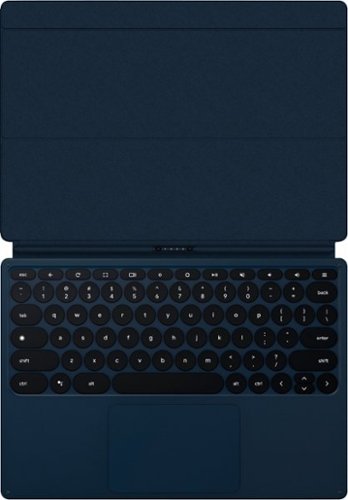
Google - Keyboard for Pixel Slate - Midnight Blue
Enhance your tablet's productivity with this Google Pixel Slate keyboard. Ideal for getting work done, this keyboard instantly connects to your tablet and makes it easy to type on the full-size keys and an extra-large trackpad. This Google Pixel Slate keyboard makes it easy to switch between laptop and tablet modes and has a dedicated Google Assistant button for easy access to helpful functions.
Can you use the keyboard as a cover/case? Or is that not recommended?
Yes you can. It docks well in it. It provides adequate protection.
4 years, 9 months ago
by
Posted by:
SL7977089

Google - Pixelbook Pen - Midnight Blue
Write and design with confidence with this Google Pixelbook pen. The responsive instrument can be used with Google Pixelbook or Google Assistant to make taking notes or creating art more efficient. The realistic feel of this Google Pixelbook pen helps you write and draw naturally so you can focus on your designs.
does this stylus work with all touchscreen laptops, and will it work with google pixel phones?
No it will not. It just works with Google Products.
4 years, 9 months ago
by
Posted by:
SL7977089