MakoSharkJDQ39
MakoSharkJDQ39's Stats
- Review Count1
- Helpfulness Votes6
- First ReviewJune 1, 2013
- Last ReviewJune 1, 2013
- Featured Reviews0
- Average Rating5
Reviews Comments
- Review Comment Count1
- Helpfulness Votes1
- First Review CommentJune 1, 2013
- Last Review CommentJune 1, 2013
- Featured Review Comments0
Questions
- Question Count0
- Helpfulness Votes0
- First QuestionNone
- Last QuestionNone
- Featured Questions0
- Answer Count3
- Helpfulness Votes2
- First AnswerJune 1, 2013
- Last AnswerJune 1, 2013
- Featured Answers0
- Best Answers1
MakoSharkJDQ39's Reviews
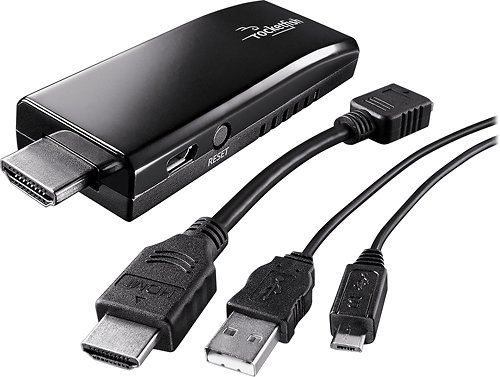
Rocketfish™ - Miracast Video Receiver - Multi
Enjoy viewing content from your compatible device on your TV with this Rocketfish™ Miracast RF-WFD301 video receiver that supports up to 1080p resolution to ensure your movies, photos and Web content are displayed in stunning detail.
great product
Customer Rating

5.0
Posted by: MakoSharkJDQ39
from California
on June 1, 2013
Quality

5.0
What's great about it: beautiful playback, excellent range
What's not so great: price is a little high
I got this dongle and tested it out with my Google Nexus-4 and it works awesome! Make sure you do the OTA update for JDQ39. You need to look on the Wi-Fi Alliance Website for Miracast certified source devices for what phones would work although any Android 4.2.2 or later device supporting miracast should work.
I would recommend this to a friend!
+6points
6out of 6found this review helpful.
MakoSharkJDQ39's Questions
MakoSharkJDQ39 has not submitted any questions.
MakoSharkJDQ39's Answers
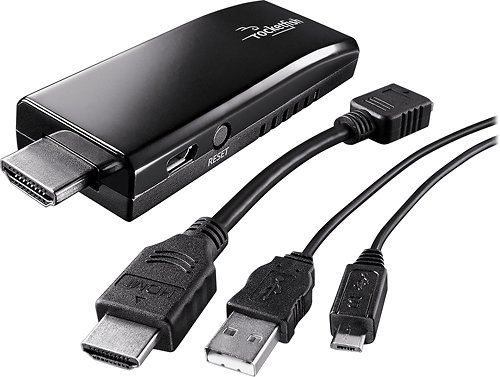
Rocketfish™ - Miracast Video Receiver - Multi
Enjoy viewing content from your compatible device on your TV with this Rocketfish™ Miracast RF-WFD301 video receiver that supports up to 1080p resolution to ensure your movies, photos and Web content are displayed in stunning detail.
I am trying to use the Miracast Video Receiver with a Nexus 4. Getting audio but no video.
My Nexus 4 is running Android 4.2.2 so my understanding is the Miracast Video Receiver should work with my phone. What happens however is when the phone connects, the display just goes blank on the TV. However phone audio is played through the TV speakers. I have tried with the Video Receiver connected directly to my TV, connected to my A/V receiver, and to a computer display that has HDMI input. I get the same results in each case. Any suggestion on how to get video?
Also the initial display from the Miracast Video Receiver has icons for Refresh and Settings. Is there some way to select these functions?
Also the initial display from the Miracast Video Receiver has icons for Refresh and Settings. Is there some way to select these functions?
Turn off HDCP from the settings menu. Using your HDTV remote (the one which came with your TV), move to settings (using arrow keys), select middle button (or enter) to select the option. Rumour is that there is a bug in HDCP on Nexus-4 and either a Rocketfish or Google update should address this issue in the future.
10 years, 11 months ago
by
Posted by:
MakoSharkJDQ39
from
California
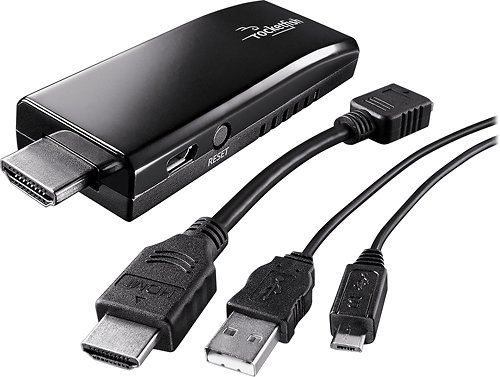
Rocketfish™ - Miracast Video Receiver - Multi
Enjoy viewing content from your compatible device on your TV with this Rocketfish™ Miracast RF-WFD301 video receiver that supports up to 1080p resolution to ensure your movies, photos and Web content are displayed in stunning detail.
How to change the Miracast Video Receiver setting
One of the earlier answers said to use the TV remote to get in to the settings for the Miracast Video Receiver. Maybe I am missing something obvious, but how do I use the TV remote to control the Miracast Video Receiver so I can change it settings?
You need to use an HDTV which supports a CEC remote control. Insignia, Vizio, SONY, Samsung, Toshiba, all work (press the arrow keys on your remote control to select settings, press the enter to change screen). Only TV's which don't support CEC are those from LG.
10 years, 11 months ago
by
Posted by:
MakoSharkJDQ39
from
California
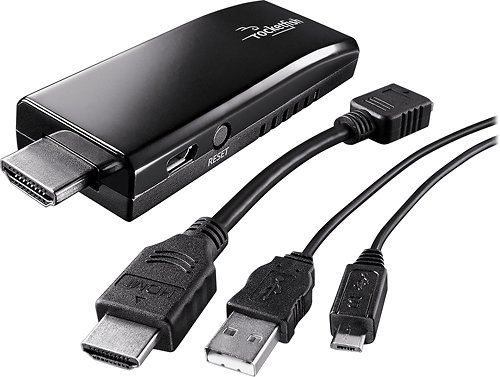
Rocketfish™ - Miracast Video Receiver - Multi
Enjoy viewing content from your compatible device on your TV with this Rocketfish™ Miracast RF-WFD301 video receiver that supports up to 1080p resolution to ensure your movies, photos and Web content are displayed in stunning detail.
What is the HDCP Legacy option for in the settings menu?
To handle those devices which implemented HDCP 2.0 content protection incorrectly. Try it if you are having problems connecting or you see a black screen.
10 years, 11 months ago
by
Posted by:
MakoSharkJDQ39
from
California