hansjs
hansjs's Stats
- Review Count5
- Helpfulness Votes130
- First ReviewAugust 6, 2013
- Last ReviewDecember 15, 2015
- Featured Reviews0
- Average Rating4.8
Reviews Comments
- Review Comment Count11
- Helpfulness Votes46
- First Review CommentAugust 10, 2013
- Last Review CommentNovember 6, 2015
- Featured Review Comments0
Questions
- Question Count0
- Helpfulness Votes0
- First QuestionNone
- Last QuestionNone
- Featured Questions0
- Answer Count8
- Helpfulness Votes0
- First AnswerAugust 6, 2013
- Last AnswerDecember 15, 2015
- Featured Answers0
- Best Answers0
hansjs's Reviews

Microsoft - Surface Pro 4 - 12.3" - 512GB - Intel Core i7 - Silver
Microsoft Surface Pro 4 Tablet: With a powerful Intel® processor, the Surface Pro 4 helps you stay productive and motivated throughout your day. Write notes and navigate features using the Surface Pen, or use the kickstand for hands-free viewing. The ample 512GB storage capacity offers plenty of room for your music and games. Learn more.
Best device in it's class
Customer Rating

5.0
This is a full power, spec'd out PC 1st, which also happens to function nicely as a tablet. In fact, I no longer use any type of dedicated tablet, just this one device. I am a Surface Pro 3 user who loved the device enough to move up to the Surface Pro 4 (mostly for the higher specs and larger screen). This makes my opinion based on over a year with Surface Pro's, and a little biased since I clearly liked it enough to get another one.
What they got right
- Amazing amount of power in such a thin and light machine.
- Really fast performance (how could it not with these specs?)
- Not a gaming machine, but the integrated graphics handle everything I've thrown at it, including a couple games.
- The screen is bigger than the SP3 without increasing the size of the tablet (my using more of the bezel space for the screen).
- Windows Hello camera used to log in works really well, even in low light
- Does not run as hot as SP3, better at dispersing heat.
- Phenomenal screen quality
- Stylus works great. I am not a designer, so my usage is more just in OneNote and a little amateur Photoshop.
- They wisely kept the kick stand exactly the same as the SP3. This is one of the best designs there are. I could not imagine using a device without a kick stand now.
- Amazing amount of power in such a thin and light machine.
- Really fast performance (how could it not with these specs?)
- Not a gaming machine, but the integrated graphics handle everything I've thrown at it, including a couple games.
- The screen is bigger than the SP3 without increasing the size of the tablet (my using more of the bezel space for the screen).
- Windows Hello camera used to log in works really well, even in low light
- Does not run as hot as SP3, better at dispersing heat.
- Phenomenal screen quality
- Stylus works great. I am not a designer, so my usage is more just in OneNote and a little amateur Photoshop.
- They wisely kept the kick stand exactly the same as the SP3. This is one of the best designs there are. I could not imagine using a device without a kick stand now.
What they didn't
-Day 1 purchasers like myself dealt with some software/driver issues that should not have made it to release day. That said, most have been solved through Microsoft's pretty regular updates.
-Would have liked to see battery life improve over SP3. Windows needs to be able to recognize low power usage and respond by auto saving battery life.
- There should have been a USB-C to go with the single USB 3 port, or at least another USB 3 if they aren't ready for USB-C support. USB-C is the future, and Apple is way ahead of the game in supporting (albeit through brute force) new standards like this.
-Day 1 purchasers like myself dealt with some software/driver issues that should not have made it to release day. That said, most have been solved through Microsoft's pretty regular updates.
-Would have liked to see battery life improve over SP3. Windows needs to be able to recognize low power usage and respond by auto saving battery life.
- There should have been a USB-C to go with the single USB 3 port, or at least another USB 3 if they aren't ready for USB-C support. USB-C is the future, and Apple is way ahead of the game in supporting (albeit through brute force) new standards like this.
Overall, this is a high end machine. The price is justified by the top-end specs and great design. You can get these specs on a number of machines today, so what you are really buying into is the design, which i think tops any other machine, and the pure Windows experience (no bloat-ware). If you aren't a power user, save some money and buy yourself an I5 with 8gig of RAM.
I would recommend this to a friend!
My Best Buy number: 0207351974
+13points
16out of 19found this review helpful.
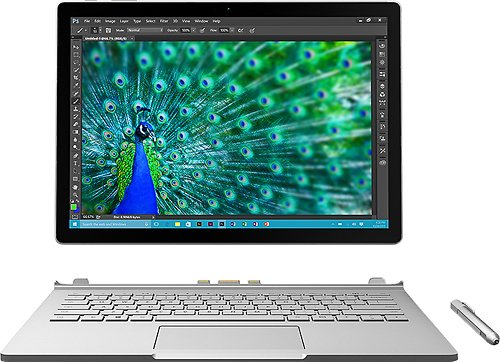
Microsoft - Surface Book 2-in-1 13.5" Touch-Screen Laptop - Intel Core i7 - 16GB Memory - 512GB Solid State Drive - Silver
Microsoft Surface Book Convertible 2-in-1 Laptop Ultra-thin, meticulously crafted, with simply incredible 3000x2000 screen resolution. The full punch of a high performance laptop with unprecedented versatility of a tablet. Surface Book combines powerful 6th Generation Intel® Core™ i5, i7 processors and up to 16GB of memory with optional discrete graphics so no creative tasks are too demanding. This is Surface Book. This is the future of laptop computing.
Extremely powerful, light, and well designed
Customer Rating

5.0
As a Surface Pro 3 user for the last year, I'm going to compare several features of the new SurfaceBook to the Surface Pro lineup.
1st, this is a laptop first, tablet second. By that, I mean everything about this machine was designed to be used as a laptop, but also has the added functionality to use as a tablet. If you are going to use it as a tablet more, or even as much as the laptop mode, I would strongly recommend the Surface Pro, which I also love.
Why?
The battery life is around 12 hours when in laptop mode, around 3 hours when disconnected and used as a tablet, since the larger of two batteries is in the keyboard base.
The dedicated graphics chip is also in the base, so you lose that functionality when using as a tablet.
The keyboard and touchpad are excellent, making this much nicer to use as a laptop compared to the Surface Pro.
The battery life is around 12 hours when in laptop mode, around 3 hours when disconnected and used as a tablet, since the larger of two batteries is in the keyboard base.
The dedicated graphics chip is also in the base, so you lose that functionality when using as a tablet.
The keyboard and touchpad are excellent, making this much nicer to use as a laptop compared to the Surface Pro.
-From a performance point of view, you aren't going to get this level of performance in any other machine designed to be this light and flexible. Some are lighter with a an I7, but not 16GB RAM or dedicated graphics. -Data transfers are twice as fast as they were on my Pro 3, the screen is outstanding, and I ran several virtual desktops with multiple applications running with no problem at all.
-From a design point of view, I love that to disconnect the screen to use as a tablet, you either have to press a dedicated keyboard button for a second (to prevent accidental disconnects), or click a system tray icon. -As I mentioned, the keyboard is great, solidly built. While I loved the Pro 3, typing school papers on that keyboard was not a great experience. I have heard the new SP4 keyboard is better, but I have not tried it yet.
-Touch screen and pen are both great. I am not artist.....at all, but going back even to my SP3, I used the pen a lot for note taking in OneNote. It's also great for Photoshop.
-From a design point of view, I love that to disconnect the screen to use as a tablet, you either have to press a dedicated keyboard button for a second (to prevent accidental disconnects), or click a system tray icon. -As I mentioned, the keyboard is great, solidly built. While I loved the Pro 3, typing school papers on that keyboard was not a great experience. I have heard the new SP4 keyboard is better, but I have not tried it yet.
-Touch screen and pen are both great. I am not artist.....at all, but going back even to my SP3, I used the pen a lot for note taking in OneNote. It's also great for Photoshop.
What could have been better?
-I think a PC this expensive and cutting edge should have had at least one USB-C port.
-I would have preferred a 6x9 aspect ratio (wide screen) over the Surface Pro 3x2 aspect ratio.
-Still not sure how I feel about the gap at the base when this is closed. I read an article in which Microsoft said that design is what allows it to stay upright with all the components in the display, so it's a trade off.
-I wish the SD card slot let the card go in further, so I could just leave an SD card plugged in all the time. I loved that with the Pro 3.
-I think a PC this expensive and cutting edge should have had at least one USB-C port.
-I would have preferred a 6x9 aspect ratio (wide screen) over the Surface Pro 3x2 aspect ratio.
-Still not sure how I feel about the gap at the base when this is closed. I read an article in which Microsoft said that design is what allows it to stay upright with all the components in the display, so it's a trade off.
-I wish the SD card slot let the card go in further, so I could just leave an SD card plugged in all the time. I loved that with the Pro 3.
In summary, this is a powerful machine that looks fantastic, excellent build quality, and has excellent battery life. There a few things I would have liked to see a little different, but this is still the best machine in this class you can buy.
That said, if you don't need an I7, 16G of RAM, or dedicated graphics, buy an I5 and save some money. This is an expensive machine at the fully decked out specs.
That said, if you don't need an I7, 16G of RAM, or dedicated graphics, buy an I5 and save some money. This is an expensive machine at the fully decked out specs.
I would recommend this to a friend!
My Best Buy number: 0207351974
+39points
49out of 59found this review helpful.

Frigidaire - 450 Sq. Ft Portable Air Conditioner - White
Beat the heat with this Frigidaire FFPA1022R1 portable air conditioner that features a 450 sq. ft. coverage capacity, so you can keep a medium-size area cool and comfortable. Three fan settings enable customized airflow.
Keeps room cool
Customer Rating

4.0
I was a little leery about buying a portable A/C, but the vertical sliding casement windows in the house I am renting necessitated something that would cool the room and work with these windows.
Pros
- Cooled the room down quick. Went from 83 to 72 quickly. I ended up bumping the temp up to 74 because it cooled down so much
- Runs much Quieter than I expected. I barely even hear it with the TV on.
- Strong fan. I can feel it across the room.
Pros
- Cooled the room down quick. Went from 83 to 72 quickly. I ended up bumping the temp up to 74 because it cooled down so much
- Runs much Quieter than I expected. I barely even hear it with the TV on.
- Strong fan. I can feel it across the room.
Cons
- Exhaust hose should be longer. It works fine right under the window, but the length does limit options as to where you can set this unit up.
- Runs at 10 electric bill killing amps. This is not an energy efficient unit.
- Exhaust hose should be longer. It works fine right under the window, but the length does limit options as to where you can set this unit up.
- Runs at 10 electric bill killing amps. This is not an energy efficient unit.
Toss up
- Remote works fine, though it kind of reminds me of something from the 90's. It does have a small screen that indicates what settings are being used on the unit though.
- Window exhaust kit work fine, but I had to cut a couple inches to allow it slide out of the exhaust opening to use vertically in a casement window. Easy enough with a good utility knife and some patience.
- Remote works fine, though it kind of reminds me of something from the 90's. It does have a small screen that indicates what settings are being used on the unit though.
- Window exhaust kit work fine, but I had to cut a couple inches to allow it slide out of the exhaust opening to use vertically in a casement window. Easy enough with a good utility knife and some patience.
I also have not connected the dehumidifier hose yet, I just wanted to get thing on and cooling.. I' update this review if anything changed.
In te end it's minus one star because of the high current draw and limited placement options. But I still give 4 starts due to great operating reults.
I would recommend this to a friend!
My Best Buy number: 0207351974
+20points
20out of 20found this review helpful.

Lenovo - Yoga 2 Pro 2-in-1 13.3" Touch-Screen Laptop - Intel Core i7 - 8GB Memory - 256GB Solid State Drive - Silver
Lenovo IdeaPad Yoga 2 Pro - 59418309 Convertible 2-in-1 Laptop: Take charge of your day-to-day life with this convertible laptop. The screen folds back a full 360° so the unit can also function as a tablet, or as a touch-screen display. Command your apps with the touch of a finger or with your voice, and see every detail of your high-res photos on the QHD+ screen.Learn more about the New Windows
Best of the Hybrid class
Customer Rating

5.0
What's great about it: Fast processor, useful hybrid "modes", incredible display, price has dropped
What's not so great: A couple odd things skimped on like only 2.4Ghz Wireless N and only 1 USB 3.0
I have found very little overall to complain about with this computer. The specs are top notch.
1 thing I recommend is go to the Lenovo site and update the BIOS and any drivers (wifi in particular). This will fix probably 90% of the system complaints I have read about in various reviews.
Pros
- The display is a little beyond its time at this point. It looks fantastic, but there are some applications, older ones in particular that do not scale well. That said, many are now updating to scale to this ultra high resolution. You'll be glad you future proofed once the application world catches up.
- Very fast processor will handle most computing tasks.
- Touch pad is very responsive, works well.
- Backlit keyboard is nice, with the exception of the right Shift key, which is too small
- I find the various modes very useful. I primarily use the laptop mode (for general computing) and table top mode (watching movies) the most. The tablet mode I use if I am reading an E-book. I haven't used the tent mode at all, but have read that people like to use that on a table for young children to use the computer. All in all, the way this laptop hinge works is by far the best in class of the hybrids.
- Comes with a minimum of bloatware. Just a few Yoga utilities and a couple included programs. The few that run at start-up are easily disabled from the system tray. If you have ever had a computer loaded with bloatware, you will immediately appreciate this.
- Surprisingly good sound from internal speakers for such a small system.
- The display is a little beyond its time at this point. It looks fantastic, but there are some applications, older ones in particular that do not scale well. That said, many are now updating to scale to this ultra high resolution. You'll be glad you future proofed once the application world catches up.
- Very fast processor will handle most computing tasks.
- Touch pad is very responsive, works well.
- Backlit keyboard is nice, with the exception of the right Shift key, which is too small
- I find the various modes very useful. I primarily use the laptop mode (for general computing) and table top mode (watching movies) the most. The tablet mode I use if I am reading an E-book. I haven't used the tent mode at all, but have read that people like to use that on a table for young children to use the computer. All in all, the way this laptop hinge works is by far the best in class of the hybrids.
- Comes with a minimum of bloatware. Just a few Yoga utilities and a couple included programs. The few that run at start-up are easily disabled from the system tray. If you have ever had a computer loaded with bloatware, you will immediately appreciate this.
- Surprisingly good sound from internal speakers for such a small system.
Cons
- I was a little surprised that such a loaded ultrabook has a wireless-n adapter that only supports the 2.4Ghz channel. No 5Ghz, no Wireless-AC. Just for reference, 2.4Ghz isn't as fast, but goes through obstructions like walls better. 5 Ghz is faster if you are relatively near the router, but will not travel as well through obstructions.
- Only 1 USB 3 and 1 USB 2. I understand the space is limited, so I think it should have just had 2 USB 3's.
- I don't like the power plug. It looks almost like a USB, but its colored yellow so you won't confuse where it goes. Again, to me, this goes to the high-end ultrabook. Someone by now should have found something like the MacBook break away plug. I feel like if I am not careful it might break.
- Battery life is pretty middle of the pack considering the Intel Haswell processor (which use less power). You'll get about 6 hours of heavy use....less than half what you'd get on a Macbook.
- I was a little surprised that such a loaded ultrabook has a wireless-n adapter that only supports the 2.4Ghz channel. No 5Ghz, no Wireless-AC. Just for reference, 2.4Ghz isn't as fast, but goes through obstructions like walls better. 5 Ghz is faster if you are relatively near the router, but will not travel as well through obstructions.
- Only 1 USB 3 and 1 USB 2. I understand the space is limited, so I think it should have just had 2 USB 3's.
- I don't like the power plug. It looks almost like a USB, but its colored yellow so you won't confuse where it goes. Again, to me, this goes to the high-end ultrabook. Someone by now should have found something like the MacBook break away plug. I feel like if I am not careful it might break.
- Battery life is pretty middle of the pack considering the Intel Haswell processor (which use less power). You'll get about 6 hours of heavy use....less than half what you'd get on a Macbook.
Summary
Even with the minor Cons I listed, I still peg this at 5-stars. This is a really fast, very useful machine. Definitely one of the best laptops I have owned. I think moving from hard drive based computers to an SSD is an eye opener in terms of speed. I have owned I7's and 8GB RAM machines, but this is my first SSD and the speed increase is very noticeable. I have also had a hybrid laptop that I nearly never used as anything but a laptop. The hinge mechanism on this machine make the various modes truly useful.
If you are looking for a hybrid computer, I recommend this machine. Windows still has some work to make the tablet totally useful, but it continues improving.
Final thought, if you are a parent buying this for a kid that plays computer games, this is not the machine for you. The integrated video card is decent for integrated graphics cards, but it is not good for high end gaming.
This product is... Good sound quality, A touch pad that works great, A nice compact size, easy to set up, lightning fast
About me... Basic web surfing & emails, Parent with kids, Technology guru, Social media enthusiast, Regularly process large video or graphics files
I would recommend this to a friend!
My Best Buy number: 0207351974
+23points
24out of 25found this review helpful.
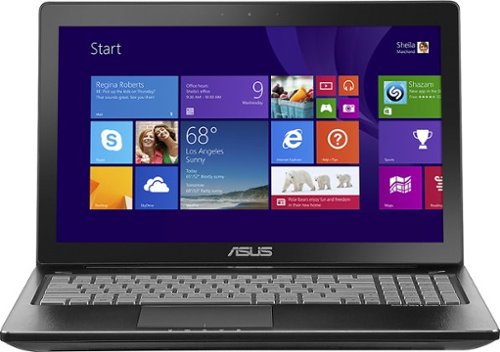
ASUS - 15.6" Touch-Screen Laptop - Intel Core i7 - 8GB Memory - 1TB Hard Drive - Black
ASUS Q550LF-BBI7T07 Laptop: Gear up for maximum mobile computing with an energy-efficient processor that doesn't short you on power. Speech-recognition software and a backlit keyboard simplify the laptop's overall use.Learn more about the New Windows ›
Excellent mid-level Laptop
Customer Rating

5.0
What's great about it: Excellent specs, great sound, very good screen, toushscren
What's not so great: Hard drive is slow (5400rpm), touchpad
Top level specs at an mid-level price.Very fast operation, no lag, except....if transferring large files over network AND streaming (audio or video), the relatively slow HDD can cause some lag. I wish they went a hybrid drive with 24Gig or so SSD, or a 7200rpm drive to help with file buffering. That said, you would really need to be stressing out the hard drive to run into this. Upgrading to the maximum 16GB RAM would likely help this too, but a little too much for me right now.
Performance - Overall, excellent. Most users are going to have to go out of their way to try and stress this to a point of lag or multi task several high processor apps like Photoshop, a game, and streaming audio.
Sound - Excellent when you connect the included mini sub. Average without it....certainly not the worst I've heard from laptop.
Screen - very good sharp screen, great colors. No complaints.
Touch Screen - responsive, and handy if you take the time to learn Windows 8. Comes with included screen wipe for finger prints, which I thought was a nice touch.
Touch Pad - Not a fan of the touch pad on this. If you use it too far to the right side it keeps wanting to right click, kind of frustrating. I haven't gotten 2-finger tapping (like a Mac) or 3-finger gestures to work as described.
Keyboard - Backlight is bright, but only useful if you are looking down on it, like at a desk. I have found certain angles all I can see are the lights from under the keys. Other wise, keyboard works well. I haven't found myself missing keys, which has been a problem on other laptops, especially the space bar. I also like the full number key pad.
Video Card - I am not much of a gamer any more, so I haven't tested this and more than using Adobe Lightroom, Photoshop, and various video streaming apps like Netflix. All of those work great, but look to other reviews if you are looking for gaming performance.
Windows 8 - A lot of reviewers are knocking the review for windows 8. The manufacturers have little choice, and it is the best choice for the touch screens like this. I recommend people take the time to learn it in the store. Get a sales rep to go through it with you. It has its flaws, but 8.1 is better, and with touch screen it is pretty good.
Initial Setup - Simple set up with very little bloatware preinstalled. There is an Asus icon that will ask you to install stuff, but its mostly useless games and the DVD burner software. I liked having a new laptop with a clean desktop.
Overall - Very happy with this purchase. Mostly top end specs at mid level pricing. Excellent performance that you can bog down if you run enough high usage apps, but I would say 95% of users will never get there.
This product is... Good sound quality, easy to set up, lightning fast
About me... Budget Conscious, Basic web surfing & emails, Parent with kids, Student, Technology guru, Social media enthusiast, Regularly process large video or graphics files, Number cruncher (10-key needed), Business Professional
I would recommend this to a friend!
My Best Buy number: 207351974
+21points
21out of 21found this review helpful.
hansjs's Questions
hansjs has not submitted any questions.
hansjs's Answers

Microsoft - Surface Pro 4 - 12.3" - 512GB - Intel Core i7 - Silver
Microsoft Surface Pro 4 Tablet: With a powerful Intel® processor, the Surface Pro 4 helps you stay productive and motivated throughout your day. Write notes and navigate features using the Surface Pen, or use the kickstand for hands-free viewing. The ample 512GB storage capacity offers plenty of room for your music and games. Learn more.
May I know what's the GPU of the Surface Pro 4?
Intel Iris 540
8 years, 6 months ago
by
Posted by:
hansjs
from
Albany, NY

Microsoft - Surface Pro 4 - 12.3" - 512GB - Intel Core i7 - Silver
Microsoft Surface Pro 4 Tablet: With a powerful Intel® processor, the Surface Pro 4 helps you stay productive and motivated throughout your day. Write notes and navigate features using the Surface Pen, or use the kickstand for hands-free viewing. The ample 512GB storage capacity offers plenty of room for your music and games. Learn more.
Surface Pro 4
Does the Surface Pro 3 keyboard work with the Surface Pro 4?
Yes, but the new cover is much better. It's worth the upgrade when you can.
8 years, 6 months ago
by
Posted by:
hansjs
from
Albany, NY

Microsoft - Surface Pro 4 - 12.3" - 512GB - Intel Core i7 - Silver
Microsoft Surface Pro 4 Tablet: With a powerful Intel® processor, the Surface Pro 4 helps you stay productive and motivated throughout your day. Write notes and navigate features using the Surface Pen, or use the kickstand for hands-free viewing. The ample 512GB storage capacity offers plenty of room for your music and games. Learn more.
does it have 4 or 5 or ?G or is it still dependent on wifi like the pro 3?
does it have 4 or 5 or ?G or is it still dependent on wifi like the pro 3?
There is no cellular option for the SP4. It's a costly add on that, while useful, not a lot of people actually buy.
8 years, 6 months ago
by
Posted by:
hansjs
from
Albany, NY

Microsoft - Surface Pro 4 - 12.3" - 512GB - Intel Core i7 - Silver
Microsoft Surface Pro 4 Tablet: With a powerful Intel® processor, the Surface Pro 4 helps you stay productive and motivated throughout your day. Write notes and navigate features using the Surface Pen, or use the kickstand for hands-free viewing. The ample 512GB storage capacity offers plenty of room for your music and games. Learn more.
MS Office
I just purchased a full license copy of MS Office 16 through my work's 'home use program'. I just received it on DVD in the mail and don't yet have a use for it. Will this software work on these tablets (specifically the surface 4), or does the tablet instead only run that Office 365 'subscription' that's shown under accessories for the tablet? I have a specific need for running Excel and PowerPoint (not cheap knockoff versions, ie. 'Sheets', etc) and don't want to pay for an annual subscription to something I already own. If it's not possible to load and run the full license of these applications on a Surface 4, I'll look instead at a full PC.
The SP4 is a full PC and will run Office 16. You should be able to download it and just enter in your license code, no need for a DVD.
8 years, 6 months ago
by
Posted by:
hansjs
from
Albany, NY

Microsoft - Surface Pro 4 - 12.3" - 512GB - Intel Core i7 - Silver
Microsoft Surface Pro 4 Tablet: With a powerful Intel® processor, the Surface Pro 4 helps you stay productive and motivated throughout your day. Write notes and navigate features using the Surface Pen, or use the kickstand for hands-free viewing. The ample 512GB storage capacity offers plenty of room for your music and games. Learn more.
Can you connect to dual monitors ?
If you buy the Surface dock for it you can connect 2 monitors. There is one mini display port on the surface itself. There are 2 mini display ports on the dock.
8 years, 6 months ago
by
Posted by:
hansjs
from
Albany, NY
I bought lenovo yoga 2 from bestbuy few days ago It came with microsoft office 2013 trial preinstalled, to activate where can I find the product key?
Pretty much every PC gives you 30-days free. You just click the Try button rather than activate. To activate, you have to pay for it, either through Best Buy or Microsoft.
9 years, 10 months ago
by
Posted by:
hansjs
from
Albany, NY

Lenovo - Yoga 2 Pro 2-in-1 13.3" Touch-Screen Laptop - Intel Core i7 - 8GB Memory - 256GB Solid State Drive - Silver
Lenovo IdeaPad Yoga 2 Pro - 59418309 Convertible 2-in-1 Laptop: Take charge of your day-to-day life with this convertible laptop. The screen folds back a full 360° so the unit can also function as a tablet, or as a touch-screen display. Command your apps with the touch of a finger or with your voice, and see every detail of your high-res photos on the QHD+ screen.Learn more about the New Windows
How is the Intel Wireless Display activated?
The product description lists Intel Wireless Display (WiDi) as a feature but searching on the computer doesn’t show anything for Intel WiDi. Does this require a software download?
It is built into windows 8.1. Make sure you also run the windows updates.
from the left charms click on settings --> change pc settings --> PC and devices --> Devices
Add device and Pair the widi tv adapter with windows 8. Your TV either has to support widi, or you need to buy something like the Netgear Push2TV and connect it to your TV.
from PC and devices go to Displays. at the bottom there is a: Connect to wireless display.
from the left charms click on settings --> change pc settings --> PC and devices --> Devices
Add device and Pair the widi tv adapter with windows 8. Your TV either has to support widi, or you need to buy something like the Netgear Push2TV and connect it to your TV.
from PC and devices go to Displays. at the bottom there is a: Connect to wireless display.
9 years, 10 months ago
by
Posted by:
hansjs
from
Albany, NY
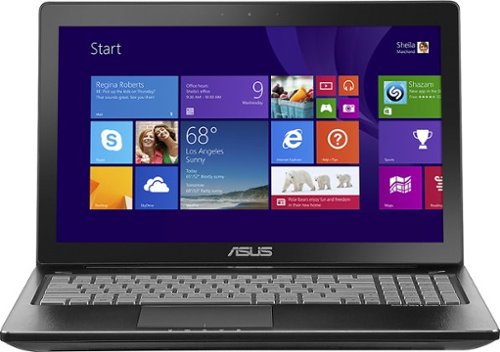
ASUS - 15.6" Touch-Screen Laptop - Intel Core i7 - 8GB Memory - 1TB Hard Drive - Black
ASUS Q550LF-BBI7T07 Laptop: Gear up for maximum mobile computing with an energy-efficient processor that doesn't short you on power. Speech-recognition software and a backlit keyboard simplify the laptop's overall use.Learn more about the New Windows ›
in box
What is in the box other than the computer and charge cord?
Mini-sub woofer and screen cleaning cloth.
10 years, 10 months ago
by
Posted by:
hansjs
from
Cranston, RI