NoFlames
NoFlames's Stats
- Review Count1
- Helpfulness Votes5
- First ReviewNovember 15, 2013
- Last ReviewNovember 15, 2013
- Featured Reviews0
- Average Rating5
Reviews Comments
- Review Comment Count3
- Helpfulness Votes0
- First Review CommentNovember 25, 2013
- Last Review CommentOctober 25, 2014
- Featured Review Comments0
Questions
- Question Count0
- Helpfulness Votes0
- First QuestionNone
- Last QuestionNone
- Featured Questions0
- Answer Count7
- Helpfulness Votes8
- First AnswerNovember 15, 2013
- Last AnswerOctober 25, 2014
- Featured Answers0
- Best Answers1
NoFlames's Reviews
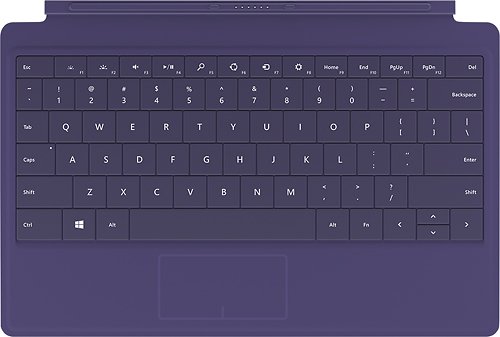
Microsoft - Type Cover 2 for Surface - Purple
Navigate content displayed on your Microsoft Surface tablet with ease using this Microsoft Type Cover 2 N7W-00003 keyboard, which features a full row of function keys, Windows shortcut keys and media controls for flexible options.
Type Cover 2 on Surface RT
Customer Rating

5.0
What's great about it: Plug and play, dead simple to use, backlight, tactile feedback.
What's not so great: Slightly more narrow than a regular keyboard
I have used Surface RT for around a year, using the "touch" cover during that time. I found that it was a good solution for a cover, and occasional typing, but for more extensive typing I felt I needed to get something with tactile feedback. When I saw that the type cover 2 had been released with improvements over type cover 1, I decided it was time to get one.
This keyboard is almost perfect. In fact it's hard to think what could be improved other than perhaps a lower price. This keyboard acts as a cover so it is always with you when you want it protecting your device, and ready for service. Other tablet solutions have removable keyboards, but with this one I find I rarely need to remove the keyboard since it is so thin and can easily flip it out of the way. Flip it to the back and use the tablet as touch only device, or flip it back with the kickstand out and it acts as a platform for your tablet. I like to sit in my recliner when using my Surface, and this keyboard works perfectly fine in my lap as it is rigid enough to not have any noticeable spring. The first gen touch cover had a bit of give to it so it wasn't as nice to type on and in my dark living room, it was impossible to see the keys you were hitting. I'm a touch typist, but with the touch keyboard I couldn't find the keys to properly position my hands. Not so with this keyboard, it has nice raised bumps on the "F" and "G" keys just like many regular keyboards. The backlight is incredible, it even includes multiple levels of brightness controlled by the press of dimmer control keys. Also this keyboard has function keys, Home, End, PgUp, PgDn keys so it will have the keys you expect. The dedicated arrow keys are nice to have and the caps lock has an indicator light on it, something I wouldn't have expected on a keyboard that is so thin.
This keyboard is almost perfect. In fact it's hard to think what could be improved other than perhaps a lower price. This keyboard acts as a cover so it is always with you when you want it protecting your device, and ready for service. Other tablet solutions have removable keyboards, but with this one I find I rarely need to remove the keyboard since it is so thin and can easily flip it out of the way. Flip it to the back and use the tablet as touch only device, or flip it back with the kickstand out and it acts as a platform for your tablet. I like to sit in my recliner when using my Surface, and this keyboard works perfectly fine in my lap as it is rigid enough to not have any noticeable spring. The first gen touch cover had a bit of give to it so it wasn't as nice to type on and in my dark living room, it was impossible to see the keys you were hitting. I'm a touch typist, but with the touch keyboard I couldn't find the keys to properly position my hands. Not so with this keyboard, it has nice raised bumps on the "F" and "G" keys just like many regular keyboards. The backlight is incredible, it even includes multiple levels of brightness controlled by the press of dimmer control keys. Also this keyboard has function keys, Home, End, PgUp, PgDn keys so it will have the keys you expect. The dedicated arrow keys are nice to have and the caps lock has an indicator light on it, something I wouldn't have expected on a keyboard that is so thin.
The touchpad does it's job and has a nice velvet feel to it rather than cold plastic. I find it to be sensitive enough, although it doesn't appear to support pinch and zoom gestures, but for that you can simply reach for the screen.
As to the thickness and weight, I don't really notice the difference from the first gen touch cover even though I know it is a bit thicker. If I were buying a new Surface, I would definitely want to pair it with they type cover 2 rather than the touch cover, it's worth the extra money.
For those wondering if it works well with Surface RT #First gen model# the answer is yes, I'm typing this review on one right now :) The tactile feedback is almost perfect as a dedicated laptop keyboard.
Keyboard removal is simple, although not necessary for all the ways I use the device.
I would recommend this to a friend!
My Best Buy number: 2850254282
+5points
5out of 5found this review helpful.
NoFlames's Questions
NoFlames has not submitted any questions.
NoFlames's Answers
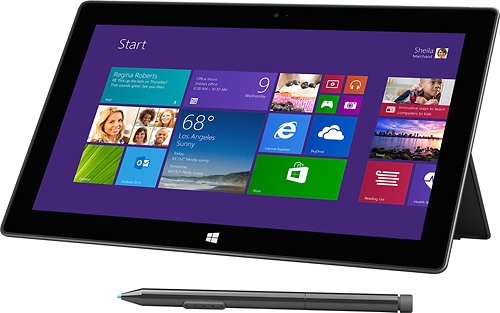
Microsoft - Surface Pro 2 - 512GB
Microsoft Surface Pro 2 Tablet: More capable than your average tablet but lighter and smaller than a laptop, the Surface Pro 2 features hands-on productivity with the ability to fully support Microsoft Office (sold separately). Multitask with side-by-side apps, prop up your tablet with the built-in kickstand, or connect accessories via the USB and display ports for a work-efficient desktop setup.Learn more about Windows 8.1 ›Free Windows 10 UpgradeUpgrade for free to Windows 10 when it's available*, and get the best combination of the Windows you know, plus lots of improvements you'll love.
Software
How do I load software I already own? Do I also need to purchase an external DVD/CD USB 3.0 drive?
Yes an external USB DVD drive would work. Alternatively if you know how to create an ISO of the disk you want to install (requires a computer with DVD drive), you could copy the ISO onto a USB drive and then mount it within file explorer on the surface and that would give you access to the installer for the application as if a DVD drive is attached.
9 years, 6 months ago
by
Posted by:
NoFlames
from
San Jose, CA
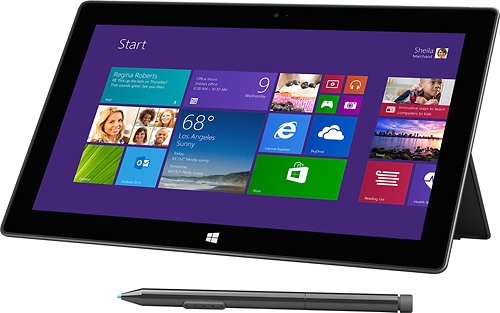
Microsoft - Surface Pro 2 - 512GB
Microsoft Surface Pro 2 Tablet: More capable than your average tablet but lighter and smaller than a laptop, the Surface Pro 2 features hands-on productivity with the ability to fully support Microsoft Office (sold separately). Multitask with side-by-side apps, prop up your tablet with the built-in kickstand, or connect accessories via the USB and display ports for a work-efficient desktop setup.Learn more about Windows 8.1 ›Free Windows 10 UpgradeUpgrade for free to Windows 10 when it's available*, and get the best combination of the Windows you know, plus lots of improvements you'll love.
Does the new Microsoft Surface Pro (8.1) have 3g or 4g capabilities?
Does the New Surface Pro 2 (8.1) have 3g or 4g phone capabilities? In addition to Skype & landline calling features?
It doesn't come with a 3G or 4G capability. If your phone supports tethering, you can set it up as a WiFi hotspot and use your computer that way to access the internet. That's what I use and it works well on my Nokia 920 Windows phone with AT&T. This way I don't have an extra data charge just for a dedicated 4G capability.
10 years, 5 months ago
by
Posted by:
NoFlames
from
San Jose, CA
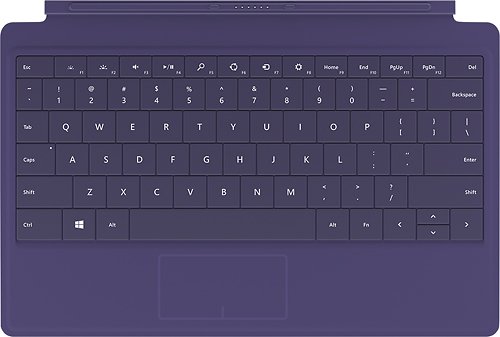
Microsoft - Type Cover 2 for Surface - Purple
Navigate content displayed on your Microsoft Surface tablet with ease using this Microsoft Type Cover 2 N7W-00003 keyboard, which features a full row of function keys, Windows shortcut keys and media controls for flexible options.
Keyboard colors
Which other colors of keyboard are available for the surface 2 keyboard? just black and purple?
Black, Cyan, Magenta (pink), Purple
10 years, 6 months ago
by
Posted by:
NoFlames
from
San Jose, CA
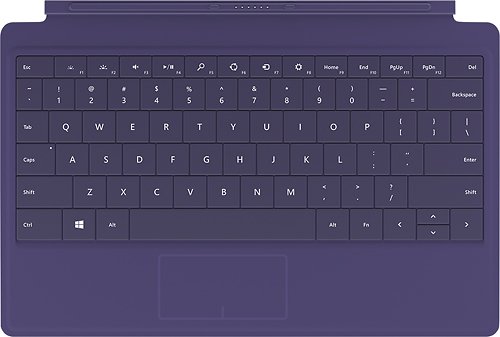
Microsoft - Type Cover 2 for Surface - Purple
Navigate content displayed on your Microsoft Surface tablet with ease using this Microsoft Type Cover 2 N7W-00003 keyboard, which features a full row of function keys, Windows shortcut keys and media controls for flexible options.
Compatability question
Does the backlit typecover 2 work with the original surface RT?
Yes, plug and play, I'm using this combination right now typing this response.
10 years, 6 months ago
by
Posted by:
NoFlames
from
San Jose, CA
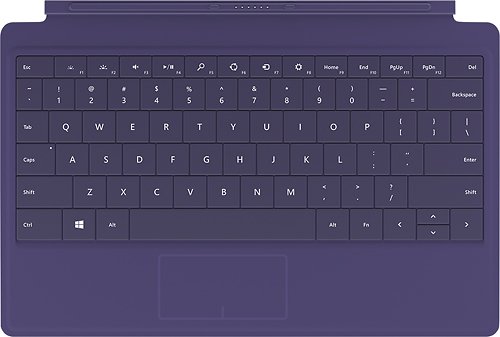
Microsoft - Type Cover 2 for Surface - Purple
Navigate content displayed on your Microsoft Surface tablet with ease using this Microsoft Type Cover 2 N7W-00003 keyboard, which features a full row of function keys, Windows shortcut keys and media controls for flexible options.
Will this keyboard be compatible with the Surface 2?
Will all the keyboards for the Surface and Surface Pro be compatible with the upcoming Surface 2?
Yes it is compatible with all surface models, first gen and 2nd generation.
10 years, 6 months ago
by
Posted by:
NoFlames
from
San Jose, CA
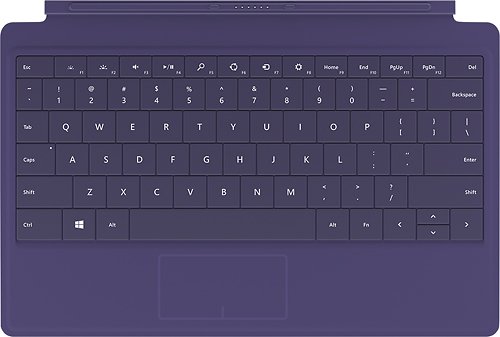
Microsoft - Type Cover 2 for Surface - Purple
Navigate content displayed on your Microsoft Surface tablet with ease using this Microsoft Type Cover 2 N7W-00003 keyboard, which features a full row of function keys, Windows shortcut keys and media controls for flexible options.
will this keyboard work with the original surface?
Yes works perfectly, I'm typing this with Type Cover 2 on my current Surface RT I purchased last year.
10 years, 6 months ago
by
Posted by:
NoFlames
from
San Jose, CA
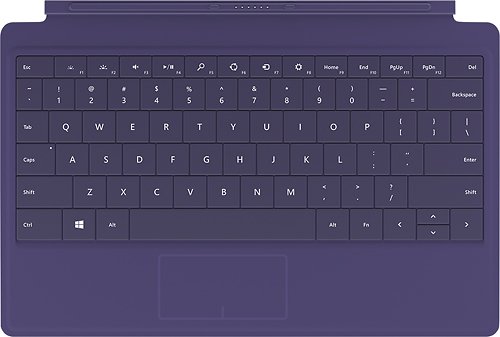
Microsoft - Type Cover 2 for Surface - Purple
Navigate content displayed on your Microsoft Surface tablet with ease using this Microsoft Type Cover 2 N7W-00003 keyboard, which features a full row of function keys, Windows shortcut keys and media controls for flexible options.
When will the purple type keyboard be available?
I have the original Surface RT and have been trying to find the new type keyboard and everywhere is sold out of both cyan and purple. When will it be available for purchase?
The type keyboard is now available, released in October. Get Type Cover 2, it is much improved over the original Type cover given it now has backlight.
10 years, 6 months ago
by
Posted by:
NoFlames
from
San Jose, CA