OrGaNiX
OrGaNiX's Stats
- Review Count11
- Helpfulness Votes47
- First ReviewNovember 11, 2007
- Last ReviewFebruary 14, 2014
- Featured Reviews0
- Average Rating3.9
Reviews Comments
- Review Comment Count1
- Helpfulness Votes0
- First Review CommentDecember 19, 2013
- Last Review CommentDecember 19, 2013
- Featured Review Comments0
Questions
- Question Count0
- Helpfulness Votes0
- First QuestionNone
- Last QuestionNone
- Featured Questions0
- Answer Count6
- Helpfulness Votes4
- First AnswerSeptember 10, 2010
- Last AnswerFebruary 13, 2014
- Featured Answers0
- Best Answers2

Razer - DeathAdder Expert Gaming Mouse - Black
6400dpi 4G Optical SensorThe all-new Razer DeathAdder has been upgraded with the world's first 6400dpi Optical Sensor. Achieve high levels of performance while retaining the feel of the optical sensor most DeathAdder users have come to love.This mouse's 4G sensor has also been optimized to work perfectly with all Razer mouse mats. Just choose from one of the preset Razer mouse mats in Synapse 2.0 to calibrate the sensor, or use the manual calibration mode if you're using a custom surface.Get 200ips and 50G acceleration even at the lowest dpi settings. So even though your mouse sensitivity is scaled down, it catches up to the physical movement of your hand across the surface for an almost 1-to-1 response between mouse and game.The all-new Razer DeathAdder's mouse sensor has no drift control, ensuring that you'll be able to make minor movements in game, especially vital for FPS gamers pulling off that perfect headshot. This is the pinnacle of gaming accuracy with an optical mouse sensor.
Comfort and performance
Customer Rating

5.0
Design

5.0
Ease of Use

5.0
What's great about it: ergonomics, performance
What's not so great: nothing
I got this mouse to pair with a black widow ultimate and I couldn't be happier. This mouse is super comfortable for long periods of use, has very precise tracking, and features a ton of options.
Unboxing and setup were a breeze. I already had the synapse 2.0 software installed, so once I plugged in the mouse synapse said it was updating, and in a minute I was good to go.
First I want to say the look of this mouse is very nice. It has this matte black finish that has a slight texture to it which is very comfortable in the hand. The mouse wheel is lit [green] on either edge, and there is a razer logo where your palm rests that glows and gently pulses. It's a very nice look, especially when sitting next to the Black Widow Ultimate.
The Software
Synapse has two top level settings; Mouse, and Macros. Under Mouse there are sub menus as follows; customize, performance, lighting, and calibration. Under customize you can assign commands to every button on the mouse except for left click, create profiles for different usage scenarios (think specific game settings or even working in specific apps like excel), as well as the ability to link programs to specific profiles so the mouse automatically loads up these presets upon launch.
Synapse has two top level settings; Mouse, and Macros. Under Mouse there are sub menus as follows; customize, performance, lighting, and calibration. Under customize you can assign commands to every button on the mouse except for left click, create profiles for different usage scenarios (think specific game settings or even working in specific apps like excel), as well as the ability to link programs to specific profiles so the mouse automatically loads up these presets upon launch.
Under performance you're given a lot of options that govern mouse sensitivity. Again you have the option to create profiles and link them to specific programs. You can enable different sensitivity settings for both x-y movement, up to a threshold of 6400 dpi. You also have acceleration and polling options. You can configure up to 5 stages of sensitivity that can be changed on the fly. All you have to do is assign one button to "on the fly", once you press it the scroll wheel will increase and decrease your dpi. Simple. Combined with profiles these options offer a lot of control over how you interact with each game. I find it easier to create profiles for each game since it seems like every game has a vastly different mousing environment. Shooters, rts, mobas, mmos, and action games all have dramatically different sensitivities, so it's nice to have such fine granular control. And the on the fly sensitivity is great to have in specific scenarios, .e.g playing as a sniper in a shooter. I like to dial back the sensitivity when I'm scoped, and ramp it back up when zoomed out.
Lighting gives you a few by now familiar options, profile and program linking, as well as the option to turn the lights on the mouse on or off, and as the ability to automatically turn the mouse lights off when your display is turned off. There are lights on the mouse wheel and base of the mouse on the razer logo. The razer logo slowly pulses, and I would like an option to enable/disable this feature, as well as control the speed of the pulse, but sadly that's not possible. Not really a con.
Calibration is a fairly unique section, as it offers you even finer control over mouse performance based on the kind of mouse pad/gaming mat you have. I have the razer kabuto, which I selected from a drop down menu, and the mouse seems to work extremely well with the mat and these settings. The surface provides excellent tracking with no cursor jumping whatsoever. There is also an option called "liftoff range" which I haven't fiddled with, but I'm assuming it controls how high off of the surface you can lift the mouse before it stops tracking. The default works very well for me.
The macro interface is just as polished as the rest of the mouse settings. You can create macros, set their name, assign any keystroke combination you want, and even set delays. The delay feature is really nice when your input is time locked in a specific scenario, if an ability has a global cooldown for instance. Very simple and straightforward.
This mouse is simply fantastic. It's easily the most comfortable mouse I've ever used, it has incredibly accurate tracking, and the degree of control it can provide in every game environment is frankly staggering. I'll admit to being a little bit intimidated with all of the settings at first, but I'm definitely getting more comfortable with the software. Setting up profiles in the games you play is something of a time consuming process, but it's totally worth the effort, and if you're buying this mouse in the first place it's probably a safe bet that you're the type of individual who isn't afraid to tinker with their settings until they're perfect. So far I have settings for Star Craft II, Guild Wars 2, TF2, Hawken, and Lol, and I'm pretty happy with the sensitivities and macros that I currently have, though I may add further customization later.
**note to everyone who installs this product, install the synapse software first. once it's installed go into the settings and find the option to register your product. just fill out your personal info and hit send and you're product will immediately be registered to you and your warranty activated. no searching around and typing in long serial and product numbers. simple**
I would recommend this to a friend!
Other Best Buy Products I Recommend

Razer - Kabuto Mobile Gaming Mouse Pad - Black
 (330)
(330)
Razer - BlackWidow Ultimate 2013 Elite Mechanical Gaming Keyboard
My Best Buy number: 0395063505
+2points
2out of 2found this review helpful.

Sony - 65" Class (64-1/2" Diag.) - LED - 1080p - 120Hz - Smart - 3D - HDTV
Sony KDL65W850A LED HDTV: With a 1080p TRILUMINOS display, this Sony TV ensures true-to-life colors and natural-looking skin tones. Built-in Wi-Fi allows you to wirelessly stream movies, shows and music.
Excellent set, good size for price
Customer Rating

4.0
Picture Quality

5.0
Sound Quality

1.0
Features

3.0
What's great about it: size, picture quality, full pixel display
What's not so great: edge lit, still pricey for features, so-so streaming
Overall this is a fantastic tv with great picture quality. At this size 1080p content can start to look less than stellar, but the Sony handles it well, especially if paired with their flagship blu-ray player. Bravia sync enabled, which is nice since this is currently paired with a sony blu ray player and sound bar system. I can turn on my PS4 or blu-ray player and bravia sync turns on the tv and soundbar and switches to the correct input. It cuts down on remote juggling which is nice.
Setup is very simple. To get the best image quality you'll want to turn off all of the sets built-in post processing effects (there are a ton of them). This is a pet peeve of mine, I feel that these "class" TV's should come with the appropriate settings out of the box, but that is never the case. Some quick tips.
- under screen adjustment make sure you have "full" selected so your source isn't being cropped
- turn off motionflow, edge enhancement, black corrector and anything else with similar nomenclature. If you're viewing a pure 1080p source, like blu-ray or a game system, these things will not help you, they will in fact make the image worse.
- use color setting warm 2
- turn off motionflow, edge enhancement, black corrector and anything else with similar nomenclature. If you're viewing a pure 1080p source, like blu-ray or a game system, these things will not help you, they will in fact make the image worse.
- use color setting warm 2
Ideally you should have a professional calibrate your system, or barring that use a calibration disc, but even following those simple steps will bring your picture much closer to the standard. The point of going through these steps is to ensure that the image you see is as close as possible to what the content creators intended to appear on your screen. It'll take a few minutes to turn off all of the extraneous garbage, but it's worth it.
So cons -
This set uses an old school led backlight. It's not bad for an edge-lit display, but it's scarcely better than older ccfl backlit tv's. At this size and price range I would have expected local dimming so this is disappointing. Still not a deal breaker, as once the set is properly calibrated contrast is still great. I've noted quite a lot of visible detail in dark/black areas on certain discs that would have been obscured on some of my other sets. Edge lighting tech must be getting better.
This set uses an old school led backlight. It's not bad for an edge-lit display, but it's scarcely better than older ccfl backlit tv's. At this size and price range I would have expected local dimming so this is disappointing. Still not a deal breaker, as once the set is properly calibrated contrast is still great. I've noted quite a lot of visible detail in dark/black areas on certain discs that would have been obscured on some of my other sets. Edge lighting tech must be getting better.
Aside from that one complaint, which is a small one really and should not deter you for selecting this set, this TV is pretty much perfect. Yes the built-in speakers are sort of bad, but that's like saying they built-in speakers are built-in speakers. They are by definition bad. If you're putting this in a small room, pick up a soundbar, you can't go wrong with one. If you're installing this in a home theater well you probably already know what you're doing.
If you plan on purchasing a soundbar, or building a home theater system around this set, take into account the added cost of a sound system as well as all of the HDMI cables you'll need. We tried using cheap cables at first only to have the TV respond with "no signal" on every device we tried to connect. We used better cables and were able to get a signal, but at this point Bravia sync wouldn't work. There was still one cheap cable in the chain so we had to run out to best buy and grab another good one. Now that everything works as advertised we've been putting this TV through it's paces. The Day of the Doctor blu ray looks fantastic on this set in 3d!
This product has... Easy to set up, Right number of connections, Easy to use remote control
About me... Technically savvy viewer, Gamer, videophile, Audiophile
I would recommend this to a friend!
Other Best Buy Products I Recommend

Sony - Smart 3D Wi-Fi Built-In Blu-ray Player

Sony - ST7 7.1-Channel Soundbar with Wireless Subwoofer - Black
 (4)
(4)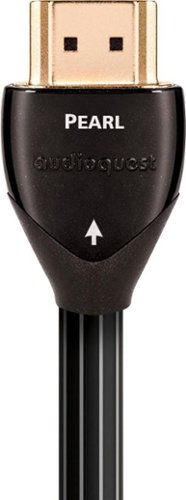
AudioQuest - Pearl 5' 4K Ultra HD In-Wall HDMI Cable - Black/White Stripe
 (19)
(19)Internet Connectable?Yes
Internet content most enjoyed: Netflix
My Best Buy number: 395063505
+12points
21out of 30found this review helpful.

Logitech - G35 Surround Sound Gaming Headset - Black
Get the most out of your favorite game with this headset that features 7.1 surround sound technology and an adjustable, noise-canceling microphone for brilliant sound quality.
Great value for a reasonable price
Customer Rating

4.0
Sound Quality

4.0
Comfort

5.0
What's great about it: Sound quality, comfort, cost
What's not so great: usb interface, simulated surround not that great
I've been using the G35's for about eight months now and I don't really have any major complaints. I wear glasses with this headset and it is perfectly comfortable for me, but your mileage may vary depending on head size/shape, ear size and sensitivity, and plain old personal preference.
The adjustable mic picks up voice quite clearly and does a decent job of filtering out background noise according to friends on skype and vent. I've made a few recordings with audacity just to feel out the limits of the mic and it performs pretty well. The mic does a good job of suppressing hisses and pops which is a huge plus. It's good for voip and maybe the occasional youtube upload, but this isn't going to replace any dedicated mics out there.
The cans themselves do a very nice job of reproducing most sounds, from revving engines to howling monsters it has a pretty nice range. The bass is kind of muddy and the highs can sound kind of thin from time to time, but if you're using these primarily for gaming these shortcomings shouldn't be a major problem. The surround sound on the other hand is kind of problematic. This feature is basically nonexistent, which makes me wish logitech hadn't listed it under the product info. The G35's provide virtual surround sound, which is of course a software solution. It's just not very convincing as there is zero directionality present in the soundscape. This headset will not help you pinpoint the location of an enemy in a shooter or other game. It's just not going to happen. These headphones sound like you have a left and right channel, and that's it. If you want surround sound in a gaming headset you're going to have to pay two or three times as much to get it. Having said that though, this headset is still great especially when you look at the cost. I didn't buy this headset for surround, I bought it because I wanted accurate and reliable sound reproduction at a decent cost, and that is exactly what these things do.
I'm not a big fan of usb headsets primarily because I can only use them with a pc. I really miss being able to plug my headphones into any device with a traditional audio jack, but since the mic isn't detachable I guess that's not an issue for me anyway. The real problem with usb headsets are the drivers. With a traditional headset setup all you have to worry about is the quality of your source, your sound card, and your headset. USB sets add an artificial software layer between you and the sound, meaning everything you hear is processed by logitech's own drivers before it hits your ears. Logitech's drivers are good enough for gaming, movie watching, hitting the youtubes, but I would never do any serious music listening on these things. Never. It's just impossible to get that really ... I don't know "clean" feeling in your audio that you get over analog headsets.
Time will tell how durable these things really are, and I'm actually a terrible judge of this. I'm ridiculously protective of all of my technology so my stuff generally doesn't break very often (but when it does ... HULK SMASH!). So far these sets don't have a single scratch on them, the braided cable is in pristine condition, the sound reproduction doesn't seem to have deteriorated at all, and the mic is transmitting as crisp and cleanly as ever.
-------Overall--------
I really dig these cans as a whole. Its shortcomings are easily overshadowed by its strengths and, I can't stress this enough, for the cost you cannot beat it. This is a mid range headset so its unrealistic to expect the same performance you would get from a $300+ model.
I really dig these cans as a whole. Its shortcomings are easily overshadowed by its strengths and, I can't stress this enough, for the cost you cannot beat it. This is a mid range headset so its unrealistic to expect the same performance you would get from a $300+ model.
I would recommend this to a friend!
Other Best Buy Products I Recommend

Logitech - G710+ Mechanical Gaming Keyboard - Black/White
 (531)
(531)+7points
7out of 7found this review helpful.

NETGEAR - RangeMax N600 Dual-Band Wi-Fi Router - Black
Choose this NETGEAR router and receive high level wireless security, the ability to share photos, music and more, and a way to keep track of your kids~ activity online. Plus, with easy installation for tablets, smartphones and computers, you~ll be able to start enjoying Wi-Fi throughout your home right away.
Excellent router with strong wifi connections
Customer Rating

5.0
Ease of Use

5.0
Performance

5.0
What's great about it: Fast easy set up, good speeds, highly customizable settings, very good price on sale at BB
What's not so great: usb port doesn't transfer at full usb 2.0 speeds ... not a deal breaker though
The n600 was replacing an aging wrt54g linsys router. Setup was a breeze, but you should know that the included software is complete rubbish. Just throw that disc out, you won't need it anyway. Cloned my pcs mac address and the connection was instantly recognized. Setting up password protected network encryption was simple, as was changing the admin password. With my previous router I was never able to set any passwords, the router would just stop working altogether even with most up to date firmware. Oh yeah firmware. The n600 checks for firmware updates every time you view the settings page, so that might be something you want to disable, or not, it's up to you.
The blue light on the side is a bit annoying, but fortunately pressing down on the spherical light disables it. Qos setup was also very easy, and I've even been playing around with per application settings/restrictions. So far everything is working at advertised speeds.
I run 2 wifi connected pcs, one wired pc, a sat box, a 360, and a ps3 (wired) and have had good throughput on everything even when streaming HD material through netflix on multiple devices. Unless your'e streaming HD files from a pc or media server with an exceptionally high bitrate this router should be fine for all your media needs.
The usb port on the router is super useful and fairly easy to set up. It recognized a 1.5tb seagate external drive and allowed wired acces through my desktop pc without any setup. Getting the drive shared among multiple pcs is a little bit trickier, as you have to manage permissions on each machine individually but is totally doable. For whatever reason I was unable to get full usb 2.0 with the drive attached to the router, streaming HD video @ ~30Mb/sec bit rates was almost impossible. Lots of stuttering and audio/video sync issues. I hope this can be solved with a future firmware update, but I'm not holding my breath. The networked usb port works great for backing up smaller files and standard def media or music, but I wouldn't rely on it for any heavy lifting in a media center type configuration. The connection just seems too slow.
All in all this is a fantastic router. I wish the usb performance was a bit better but honestly that feature is just a nice little bonus, even if it's not quite ready for prime time. If you're accustomed to the linksys interface and bugginess this will be a big shock to the system. The netgear interface isn't tabbed, and really not as pretty, but the settings all actually work which is far more important to me. Whether you're serving media files from one pc to another, or are connecting an entire household's worth of devices this router performs admirably. I am very happy with this purchase, and will definitely buy netgear again when the time comes.
I would recommend this to a friend!
+11points
12out of 13found this review helpful.
![Persepolis [Blu-ray] [2007]](https://pisces.bbystatic.com/prescaled/500/500/image2/BestBuy_US/images/products/45ea52d2-9e1e-464e-b4c9-6bc28dd80b5a.jpg)
Persepolis [Blu-ray] [2007]
The Best Movie You're Not Watching
Customer Rating

5.0
Posted by: OrGaNiX
on November 13, 2008
What's great about it: Persepolis in HD
What's not so great: nothing, everything is GREAT
For those of you unfamiliar with Persepolis I'll save you the trouble of reading the description: long story short Persepolis follows the life of a young Iranian girl growing up in a rapidly changing country. My opinion of the film? It's amazing. The graphic novel was a nice breath of fresh air in a medium that is generally stuck telling superhero stories. Persepolis is so good in fact that it ranks with other great works such as Maus, or the manga Buddha. It's just that good.
The movie itself looks a good bit like a black and white graphic novel, something I usually don't like. But the film is just so charming, so moving, so amazing on so many levels that the visual style matches perfectly the subject matter being handled here. I was skeptical about the visual quality of a black and white animated feature in high def, but it truly looks fantastic. After watching this several times I just can't believe how beautiful it looks, definitely worth the extra price for the blu-ray edition.
There's not a ton in the way of special features, but an English language track is provided if you're into that sort of thing. I prefer the original French, so I can't speak to the quality of the English track, but like I said it's there.
I don't really know how to sum this up, but if you're at all interested in Iran, but not all that interested in getting bogged down in the vagaries of historical fact, this is a much own disc. Also be prepared, this is not a kids film, while I think teenagers might resonate with some of the subject matter and themes presented here, the material isn't PG enough for the wee one's. Don't be fooled because this is an animated movie, this is a smart, sophisticated film, worthy of repeat viewings.
I would recommend this to a friend!
+2points
2out of 2found this review helpful.
![Futurama: Bender's Game [Blu-ray]](https://pisces.bbystatic.com/prescaled/500/500/image2/BestBuy_US/images/products/304b2327-370a-41e7-956a-951dd4939472.png)
Futurama: Bender's Game [Blu-ray]
Huzzah more Futurama!
Customer Rating

4.0
Posted by: OrGaNiX
on November 6, 2008
What's great about it: New Futurama on Blu-Ray~!
What's not so great: Still not as great as the best the series had to offer
I'll focus mainly on the quality of this particular Blu-Ray disc, and save my comments about the film for later. This way you can get a quick, accurate idea of what you're getting here.
The Disc -
Bender's game on Blu-Ray looks fantastic. Image quality is clean and crisp, colors pop, contrast is amazing, and everything looks nearly flawless. There are a few instances of minor color banding, but if you've seen other animation on BD you're probably accustomed to it. I've watched both the DVD version, bought at first because the BD was unavailable, and the BD version. The BD version is hands down superior to the DVD. It costs a little extra, but those dollars are certainly worth it.
Aside from the movie you get the usual extras; commentary track, some bonus vignettes, and a few extraneous offerings. The only difference between the bonus features found here and those on the DVD is that the BD version offers a picture in picture video of the commentators on the commentary track. I'm a fan of the Futurama cast and crew, and seeing them thoroughly enjoying themselves cracking wise and waxing technical was a real treat for me.
The audio track here is also superior to that on the DVD, but if you don't have a high end surround sound system this added bonus doesn't really apply.
The Film Itself -
While not as good as the best Futurama episodes, this movie is still fun for fans. The plot is far too convoluted and you'll probably find yourself wishing the movie was shorter, but if you're a Futurama fan you won't be disappointed to add this to your collection. If you are not a Futurama fan, fair warning, this is not the best place to start. The third act is easily the most fun segment of the movie, and you'll likely find yourself skipping to this section upon future viewings.
Bottom Line -
The presentation here is, for all purposes, flawless. The movie itself is okay, probably above average. If you're a diehard Futurama fan, then there's no reason to pass this up. If not, well you'd probably be better sticking to the cheaper DVD version, save that extra cash for some Futurama seasons ... can't go wrong there.
I would recommend this to a friend!
+3points
3out of 3found this review helpful.
![Appleseed Ex Machina [Blu-ray] [2007]](https://pisces.bbystatic.com/prescaled/500/500/image2/BestBuy_US/images/products/304b2327-370a-41e7-956a-951dd4939472.png)
Appleseed Ex Machina [Blu-ray] [2007]
disappointing
Customer Rating

3.0
Posted by: OrGaNiX
on March 31, 2008
What's great about it: looks pretty good
What's not so great: weak story, ho-hum CG
The disc itself:
Whether or not you like the visual style of the film is subjective, but regardless I was completely prepared to be blown away by some top quality CG. This did not happen. I'm not sure what specific problem with the video prevented this film from looking as good as it should have, but it simply fails to look as three dimensional and "alive" as recent Pixar releases. (In Appleseed's defense, the folks at Pixar have set the bar insanely high.) Add to that a pretty weak story and few special features and this release winds up being mediocre at best. The blu ray edition is easily the best version of this available, so if you're already a fan it's worth picking up. otherwise pass.
No, I would not recommend this to a friend.
-3points
0out of 3found this review helpful.
![Battlestar Galactica (2004): Season Three [6 Discs] (DVD)](https://pisces.bbystatic.com/prescaled/500/500/image2/BestBuy_US/images/products/304b2327-370a-41e7-956a-951dd4939472.png)
Battlestar Galactica (2004): Season Three [6 Discs] (DVD)
The space opera's third season picks up a short time after the Colonial fleet was forced to abandon the bulk of humanity on the harsh but habitable New Caprica as the Cylons descended upon the defenseless settlement. While the commanders of Galactica and Pegasus, Adm. William Adama (Edward James Olmos) and Cdr. Lee "Apollo" Adama (Jamie Bamber), clash over the admiral's plan to rescue those left behind, resistance guerrillas led by Col. Saul Tigh (Michael Hogan) use suicide bombers to strike back at the Cylon occupiers on New Caprica. The occupation produces heroes, traitors and hostages-the last best personified by Capt. Kara "Starbuck" Thrace (Katee Sackhoff), who becomes a Cylon's love interest. Captive Cylon Sharon (Grace Park) redeems herself when she agrees to help Adm. Adama rescue the citizens of New Caprica. While the rescue operation unfolds, defrocked president Gaius Baltar (James Callis) locates Sharon's Cylon-human baby and accepts an invitation from D'Anna (Lucy Lawless) to join the Cylons. The large-scale rescue proves successful, but the occupation leaves emotional scars on the survivors, particularly Starbuck and Tigh, who stir up dissent within the ranks. Adm. Adama endeavors to heal his crew with a boxing event that ends up being cathartic for Starbuck and Apollo. While trying to prove his worth to the Cylons, Baltar helps D'Anna probe the mythical "final five" humanoid Cylons-who have become lost to the rest of their race-an investigation that doesn't sit well with the Cylon Cavil (Dean Stockwell). A food shortage forces the Colonial fleet to traverse a dangerous passage to an algae planet, home to a mysterious temple that houses a veritable road map to Earth, which the Cylons also covet. The tragic loss of a troubled crewmate and a sensational trial onboard Galactica become game-changing milestones during the fleet's quest for Earth.
worst DVDs ever
Customer Rating

1.0
Posted by: OrGaNiX
on March 24, 2008
What's great about it: none
What's not so great: everything
i've watched every episode on these dvds, and the video quality is absolutely terrible. this box set was encoded at an extremely low bitrate, an average of 4mb/sec. this would seem to be an attempt to squeeze as many special features onto each disc, but what do you actually get?
each episode features a "podcast commentary". what is that, you ask? the podcast commentaries are released simultaneously with the airing of each episode. the problem with this format, for me at least, is that these commentaries lack the kind of reflection inherent in commentaries recorded after the on-air run of a season has ended. also, they're podcasts, and they sound just like it. cheap, low quality audio.
there are a few deleted scenes, as well as an extended episode "unfinished business", which includes an extra 25 minutes worth of footage. the extended cut is easily the best special feature here, but doesn't make up for the poor quality of the other special features. there are actually two proper commentary tracks, but again these don't make up for the absence of true commentaries on the other episodes.
also included in the special features are some video blogs and "webisodes". the webisodes were featured on the shows website, and fleshed out the events preceding the first episode in season 3. these are actually pretty interesting since there's a significant gap between seasons 2 and 3. the video blogs are less fun, unless you're a fan of watching streaming video quality images on your television.
all in all this box set would be worth buying if it weren't for one thing, the episodes look terrible. every shot in every scene is plagued by poor contrast, fuzzy detail, and excessive amounts of grain. compared to earlier releases this box set is a huge disappointment. these dvds fail to deliver on the single most important aspect of any dvd box set, the episodes themselves.
pass on this unless, like me, you absolutely have to re watch season 3 before the beginning of season 4.
No, I would not recommend this to a friend.
-1point
0out of 1found this review helpful.

Planet Earth: Complete Collection (4 Disc)
This release contains the entire run of the BBC series Planet Earth, which was shot on revolutionary high-definition cameras over the course of five years, and utilized 40 cameramen in 200 locations. From the highest mountain peaks to the deepest river floors, Planet Earth sets out to capture on camera the most elusive creatures every known to humankind.
Planet Earth!
Customer Rating

5.0
Posted by: OrGaNiX
on February 11, 2008
What's great about it: most ambitious documentary ever filmed in HD
What's not so great: none
planet earth is easily the largest production of its kind ... ever. more than a dozen seasoned nature documentarians spent years in the wild capturing these images on high def video. the result is planet earth the bbc series. this is NOT the discovery channel version.
if you've seen planet earth on tv, it was a slightly different version featuring narration by sigourney weaver. this blu ray set is narrated by david attenborough (some english guy) and is about six minutes longer per episode.
<< in terms of picture quality this version displays full 1080p, whereas the discovery channel set is mastered in 1080i. this might not matter to some viewers, but this set boasts video quality superior to the already top notch broadcast. simply put, this is the definitive set to buy, as it includes superior video quality and was not edited to run with commercials. >>
in the end planet earth is certainly something you should pick up in some form.
I would recommend this to a friend!
0points
0out of 0found this review helpful.
![Futurama: Bender's Big Score [DVD]](https://pisces.bbystatic.com/prescaled/500/500/image2/BestBuy_US/images/products/304b2327-370a-41e7-956a-951dd4939472.png)
Futurama: Bender's Big Score [DVD]
new futurama!
Customer Rating

4.0
Posted by: OrGaNiX
on November 28, 2007
What's great about it: see review title
What's not so great: not the best futurama out there
if you've been craving some new futurama material this movie will certainly fill that void in your life. with that said though, this movie isn't the best of what futurama has to offer. it's clear that the writing staff is a bit rusty from their "hiatus", and they're also not really comfortable with a 90 minute format yet. in spite of these difficulties benders big score still manages to be pretty entertaining. the movie does seem a little long and the musical numbers aren't quite as good as older futurama songs, but this movie nicely paves the way for the next movie installment "the beast with a billion backs". if you love futurama, don't waste your time worrying, go buy this right now.
I would recommend this to a friend!
0points
0out of 0found this review helpful.
OrGaNiX's Questions
OrGaNiX has not submitted any questions.
OrGaNiX's Answers

Sony - 65" Class (64-1/2" Diag.) - LED - 1080p - 120Hz - Smart - 3D - HDTV
Sony KDL65W850A LED HDTV: With a 1080p TRILUMINOS display, this Sony TV ensures true-to-life colors and natural-looking skin tones. Built-in Wi-Fi allows you to wirelessly stream movies, shows and music.
is this tv compatible with i phone 5
I'm not sure what you mean by compatible, but the sony sideview app is available on iOS, so you should be able to view extended programming info on your phone. If you'd like to stream content from your phone to your tv, youtube content for example, that will depend heavily upon the iOS app as well as the tv's app. I wouldn't count on it though.
11 years, 10 months ago
by
Posted by:
OrGaNiX
from
United States

NETGEAR - RangeMax N600 Dual-Band Wi-Fi Router - Black
Choose this NETGEAR router and receive high level wireless security, the ability to share photos, music and more, and a way to keep track of your kids~ activity online. Plus, with easy installation for tablets, smartphones and computers, you~ll be able to start enjoying Wi-Fi throughout your home right away.
Time Warner Cable?
Is this compatible with timer warner cable?
yes
11 years, 10 months ago
by
Posted by:
OrGaNiX
from
United States
difference between LCD and LED HP monitors
They use the same technology. LED refers to the type of backlight available on newer monitors and tvs. LED's have replaced traditional fluorescent lights due to their lower energy cost, longer life span, and cooler operating temps. Both types of monitors are actually LCD, the one's branded LED just have the newer backlight.
11 years, 10 months ago
by
Posted by:
OrGaNiX
from
United States

Sony - 65" Class (64-1/2" Diag.) - LED - 1080p - 120Hz - Smart - 3D - HDTV
Sony KDL65W850A LED HDTV: With a 1080p TRILUMINOS display, this Sony TV ensures true-to-life colors and natural-looking skin tones. Built-in Wi-Fi allows you to wirelessly stream movies, shows and music.
Does this model have the Clear Voice technology?
No. It does feature s-force front surround when using the built in speakers, but you'll have to adjust audio settings manually to enhance voice fidelity.
12 years ago
by
Posted by:
OrGaNiX
from
United States
i play alot of wow what would be the best monitor to play on?
That all depends on your system specs and personal preference. I played WoW for a good long time on a 24'' 1920x1200 LCD and it looked gorgeous. Of course pumping pixels above 1680x1050 can be difficult for some people's systems, especially if you've got AA*AF*High quality Textures, projected textures, and all those other bells and whistles set to ultra. I personally wouldn't buy any display that had a native resolution below 1080p. Frankly a game like WoW that has such a customizable UI benefits from the extra real estate you get with most HD monitors. I would say buy something that's 1080p and no smaller than 20 inches. For me 23-24 inches is the sweet spot. I would personally recommend the 23'' HP 2310 (http://www.bestbuy.com/site/HP+-+23%22+Widescreen+Flat-Panel+TFT-LCD+Monitor+-+Black/9929626.p?id=1218196480024&skuId=9929626&st=hp%20monitor&contract_desc=null). I've been using it for awhile now and it looks downright amazing in WoW, TF2, SC2, and pretty much everything I've thrown at it. glhf!!
15 years, 3 months ago
by
Posted by:
OrGaNiX
from
United States of HD
What does TV/Cable ready mean on a monitor?
What does TV/Cable ready mean on a monitor? Does that mean it is digital cable ready?
Anonymous, tv/cable ready when applied to digital devices generally means that the device is compliant with HDCP protocols. HDCP stands for high-bandwidth digital content protection, and is a form of copy protection that prevents users, like you and me, from simply plugging an HD source into some kind of capture device to pirate content. Lack of HDCP support plagued many older displays, both monitors and televisions, when it came about. Unfortunately people who have older displays can only connect an HDCP source via component cable instead of the much more convenient HDMI standard. Component simply can't handle the bandwidth necessary to carry HDCP compliant signals, or so companies tell us. What this means in the real world is that if you have a 1080p display that only has component inputs, or is not HDCP compliant, your source material will be limited to 1080i resolutions (including blu-rays).
I can't tell if this monitor is HDCP compliant or not as there's no link or model number provided here. But if its not, that means you can't connect any source by HDMI that requires HDCP compliance. Best of luck!
I can't tell if this monitor is HDCP compliant or not as there's no link or model number provided here. But if its not, that means you can't connect any source by HDMI that requires HDCP compliance. Best of luck!
15 years, 3 months ago
by
Posted by:
OrGaNiX
from
United States of HD