Worrylesstech
Worrylesstech's Stats
- Review Count3
- Helpfulness Votes3
- First ReviewJanuary 10, 2014
- Last ReviewFebruary 14, 2014
- Featured Reviews0
- Average Rating3.7
Reviews Comments
- Review Comment Count0
- Helpfulness Votes0
- First Review CommentNone
- Last Review CommentNone
- Featured Review Comments0
Questions
- Question Count0
- Helpfulness Votes0
- First QuestionNone
- Last QuestionNone
- Featured Questions0
- Answer Count5
- Helpfulness Votes2
- First AnswerJanuary 10, 2014
- Last AnswerJanuary 10, 2014
- Featured Answers0
- Best Answers0
Worrylesstech's Reviews

Razer - DeathAdder Expert Gaming Mouse - Black
6400dpi 4G Optical SensorThe all-new Razer DeathAdder has been upgraded with the world's first 6400dpi Optical Sensor. Achieve high levels of performance while retaining the feel of the optical sensor most DeathAdder users have come to love.This mouse's 4G sensor has also been optimized to work perfectly with all Razer mouse mats. Just choose from one of the preset Razer mouse mats in Synapse 2.0 to calibrate the sensor, or use the manual calibration mode if you're using a custom surface.Get 200ips and 50G acceleration even at the lowest dpi settings. So even though your mouse sensitivity is scaled down, it catches up to the physical movement of your hand across the surface for an almost 1-to-1 response between mouse and game.The all-new Razer DeathAdder's mouse sensor has no drift control, ensuring that you'll be able to make minor movements in game, especially vital for FPS gamers pulling off that perfect headshot. This is the pinnacle of gaming accuracy with an optical mouse sensor.
So-So for FPS player
Customer Rating

3.0
Design

3.0
Ease of Use

5.0
What's great about it: long, slow DPI
What's not so great: opitical sensor, shape,color
Pros: It has a low DPI which is good for regular gamers
The cable is long and well braided.
There are rubber padding that keeps the fingers from slipping.
The cable is long and well braided.
There are rubber padding that keeps the fingers from slipping.
Cons: the shape is not good for medium to large hand people.
The finger gripping is not conforatble for claw gripping.
The color is hard to match other peripherals except peripherals from Razer.
It does not have fast DPI change button which is a lost.
The finger gripping is not conforatble for claw gripping.
The color is hard to match other peripherals except peripherals from Razer.
It does not have fast DPI change button which is a lost.
Thoughts: This mouse is good but for me with big hands and FPS gaming is about speed, I sould go with laser which is like the imperator 2012.
I would recommend this to a friend!
My Best Buy number: 0561519393
-6points
1out of 8found this review helpful.

Razer - Vespula Dual-Sided Gaming Mouse Pad - Dark Gray
This dual-sided Razer Vespula gaming mouse pad allows you to choose a surface optimized for speed or control to enhance your playing style. The gel-filled wrist rest protects your wrist from fatigue.
So-What
Customer Rating

4.0
Ease of Use

4.0
Durability

3.0
Comfort

3.0
What's great about it: great confort and both sided
What's not so great: heavy, big, scratchable
Pros: It is both sided so I literally can use both side and in addition to that, there is a hand wrist.
Both side,one for presision and the other for timing; this is great for FPS and other uses like photo-shopping.
It is slip resistant
Both side,one for presision and the other for timing; this is great for FPS and other uses like photo-shopping.
It is slip resistant
Cons: It is really easy to be scratched with intense use of the mouse and especially when the mouse has a low foot pad.
It is really big so unless you are playing on a table space area, then it will be crowded.
It is really big so unless you are playing on a table space area, then it will be crowded.
Others: I would prefer a cloth mouse pad compared to this but it is still good.
I would recommend this to a friend!
My Best Buy number: 0561519393
+1point
1out of 1found this review helpful.

Dell - 15.6" Inspiron Notebook - 8 GB Memory - 1 TB Hard Drive - Silver Aluminum
Stunning, thin design A sleek, sub-1" thin forged aluminum design with diamond-cut beveled edges is just one of the premium features you'll find on the new Inspiron 15. It's easy on the eyes and feels great to hold. The backlit keyboard makes working in low-light environments much easier - it spoils you for anything less. And the edge-to-edge touch display uses Corning® Gorilla® NBT™ Glass to complete a truly breathtaking laptop.Crystal clear sound Waves MaxxAudio® Pro brings crisp, rich sound to your favorite music, movies and videos.
Not for Games; Not for Editters
Customer Rating

4.0
Display
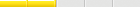
2.0
Performance

3.0
What's great about it: long battery; thinner than normal;
What's not so great: display; trackpad; dim backlight;
DISPLAY: The color are not that real than a real monitor and for some reason, the color look like small blocks
BATTERY: The battery is long if you set it correctly
NOTE: some settings need to be adjusted as my HDD kept running while the computer is sleeping
WEIGHT: The weight is not like ultrabook and the height is not as thick like other computers
BATTERY: The battery is long if you set it correctly
NOTE: some settings need to be adjusted as my HDD kept running while the computer is sleeping
WEIGHT: The weight is not like ultrabook and the height is not as thick like other computers
This product is... Good sound quality, Perfect for Business, Big screen size, easy to set up
About me... Student, Computer technology beginner, Business Professional, Comfortable with technology
I would recommend this to a friend!
My Best Buy number: 561519393
0points
1out of 2found this review helpful.
Worrylesstech's Questions
Worrylesstech has not submitted any questions.
Worrylesstech's Answers

Dell - 15.6" Inspiron Notebook - 8 GB Memory - 1 TB Hard Drive - Silver Aluminum
Stunning, thin design A sleek, sub-1" thin forged aluminum design with diamond-cut beveled edges is just one of the premium features you'll find on the new Inspiron 15. It's easy on the eyes and feels great to hold. The backlit keyboard makes working in low-light environments much easier - it spoils you for anything less. And the edge-to-edge touch display uses Corning® Gorilla® NBT™ Glass to complete a truly breathtaking laptop.Crystal clear sound Waves MaxxAudio® Pro brings crisp, rich sound to your favorite music, movies and videos.
What is the warranty?
For me i registered with Dell and they gave me 2 yrs of warrenty
10 years, 4 months ago
by
Posted by:
Worrylesstech
from
Boston, MA

Dell - 15.6" Inspiron Notebook - 8 GB Memory - 1 TB Hard Drive - Silver Aluminum
Stunning, thin design A sleek, sub-1" thin forged aluminum design with diamond-cut beveled edges is just one of the premium features you'll find on the new Inspiron 15. It's easy on the eyes and feels great to hold. The backlit keyboard makes working in low-light environments much easier - it spoils you for anything less. And the edge-to-edge touch display uses Corning® Gorilla® NBT™ Glass to complete a truly breathtaking laptop.Crystal clear sound Waves MaxxAudio® Pro brings crisp, rich sound to your favorite music, movies and videos.
backlit of the keyboard doesn't work
I got my dell 7537 yesterday, but I cannot open the backlit. Why doesn't it work when I press 'f10' or 'fn+f10'. It should work in this way.
Is there any addition setup on this function? Is this a hardware bug of my laptop? Can I exchange it ?
Is there any addition setup on this function? Is this a hardware bug of my laptop? Can I exchange it ?
if you press fn+f10 then it is f10. for backlight function, you will need to press the f10 key ONLY. If it doesn't turn on then i tis probably not working correctly. My backlight is not that well lit too. Try to get dell support but you can sure exchange it
10 years, 4 months ago
by
Posted by:
Worrylesstech
from
Boston, MA

Dell - 15.6" Inspiron Notebook - 8 GB Memory - 1 TB Hard Drive - Silver Aluminum
Stunning, thin design A sleek, sub-1" thin forged aluminum design with diamond-cut beveled edges is just one of the premium features you'll find on the new Inspiron 15. It's easy on the eyes and feels great to hold. The backlit keyboard makes working in low-light environments much easier - it spoils you for anything less. And the edge-to-edge touch display uses Corning® Gorilla® NBT™ Glass to complete a truly breathtaking laptop.Crystal clear sound Waves MaxxAudio® Pro brings crisp, rich sound to your favorite music, movies and videos.
Can you remove the battery?
Yes, you will need to open the uni-bottom cover and there exposed the battery, HDD and memory
10 years, 4 months ago
by
Posted by:
Worrylesstech
from
Boston, MA

Dell - 15.6" Inspiron Notebook - 8 GB Memory - 1 TB Hard Drive - Silver Aluminum
Stunning, thin design A sleek, sub-1" thin forged aluminum design with diamond-cut beveled edges is just one of the premium features you'll find on the new Inspiron 15. It's easy on the eyes and feels great to hold. The backlit keyboard makes working in low-light environments much easier - it spoils you for anything less. And the edge-to-edge touch display uses Corning® Gorilla® NBT™ Glass to complete a truly breathtaking laptop.Crystal clear sound Waves MaxxAudio® Pro brings crisp, rich sound to your favorite music, movies and videos.
Is it a Laptop with USB 3.0?
Whether it contains usb 3.0?
I believe it does contain USB 3.0 but it is not color-coded. All 4 USB is probably USB3.0 and one of them is a charging more
10 years, 4 months ago
by
Posted by:
Worrylesstech
from
Boston, MA

Dell - 15.6" Inspiron Notebook - 8 GB Memory - 1 TB Hard Drive - Silver Aluminum
Stunning, thin design A sleek, sub-1" thin forged aluminum design with diamond-cut beveled edges is just one of the premium features you'll find on the new Inspiron 15. It's easy on the eyes and feels great to hold. The backlit keyboard makes working in low-light environments much easier - it spoils you for anything less. And the edge-to-edge touch display uses Corning® Gorilla® NBT™ Glass to complete a truly breathtaking laptop.Crystal clear sound Waves MaxxAudio® Pro brings crisp, rich sound to your favorite music, movies and videos.
Can I get a hybrid drive instead of a SATA 5400 drive?
Yes, that is possible but you will need to keep the 5400 rpm for Dell Warrenty. You will need to do a clean install. STEPS:
1) Switch HDD
1a) find windows 8 ios from microsoft.
1b) install os to a flash drive or CD
2) go to BIOS and select flash drive or CD as 1st bootable drive
3) save and restart BIOS
4) format drive and install.
1) Switch HDD
1a) find windows 8 ios from microsoft.
1b) install os to a flash drive or CD
2) go to BIOS and select flash drive or CD as 1st bootable drive
3) save and restart BIOS
4) format drive and install.
10 years, 4 months ago
by
Posted by:
Worrylesstech
from
Boston, MA