73flyby
73flyby's Stats
- Review Count1
- Helpfulness Votes21
- First ReviewDecember 4, 2013
- Last ReviewDecember 4, 2013
- Featured Reviews0
- Average Rating1
Reviews Comments
- Review Comment Count0
- Helpfulness Votes0
- First Review CommentNone
- Last Review CommentNone
- Featured Review Comments0
Questions
- Question Count0
- Helpfulness Votes0
- First QuestionNone
- Last QuestionNone
- Featured Questions0
- Answer Count5
- Helpfulness Votes5
- First AnswerDecember 4, 2013
- Last AnswerDecember 4, 2013
- Featured Answers0
- Best Answers0
73flyby's Reviews
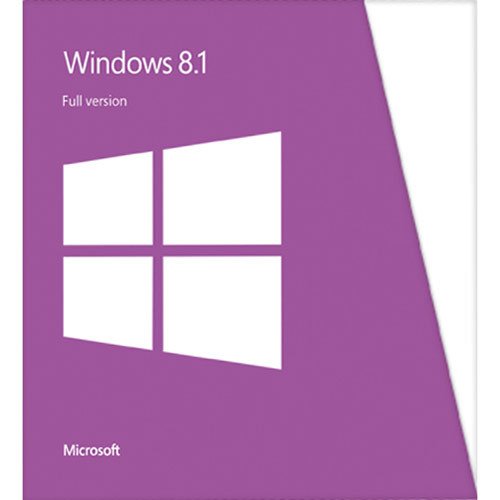
Microsoft - Windows 8.1 - DVD-ROM - English
It's the twenty-first century: multitasking is a way of life. Cell phones, laptops and tablets and their ever-expanding networks, apps and programs make it so we can almost always be doing at least two things at once. You send an e-mail while you're out to lunch. You call your clients while you're finishing up that presentation. You send your brother a birthday e-card while you're walking to your next appointment. Technology allows us to stay connected to the people and things we care about. It also creates a world where work and play are constantly overlapping — where creativity, productivity and recreation often go hand-in-hand. With that in mind, Windows 8.1 has been designed to bring you one operating system that can handle all of life's demands — no matter what it throws at you. Whether you're at work, at play or just looking for some inspiration, Windows 8.1 is there to deliver. Windows 8.1 personalizes your experience so can work and play in a way that allows you to access what truly matters to you. Beginning at your Start screen, you see a new layout that features your favorite news, friends, social networks and apps. You can customize colors, backgrounds and tile sizes to make your device unique to you. You can even access your familiar Windows desktop with just one click, so all the features you love are never far away. All your old apps, files and settings easily transfer and run on Windows 8.1. Your productivity will reach new heights thanks to Windows 8.1's ability to work harmoniously with your devices, whether they are touch screen or mouse-and-keyboard. You can stay connected to important photos and files by accessing them on your phone, tablet or PC with SkyDrive. Just sign in to your Microsoft account and your desktop will appear with all your personal preferences and settings so you can keep working wherever you are. In addition to the enhanced built-in apps and features, you can also discover more of your favorite apps with access to the Windows Store, which puts Netflix, ESPN, Skype, Halo: Spartan Assault, and other features conveniently at your fingertips. The new Windows 8.1 also makes searching, browsing and sharing faster and safer than ever. Use your device's power more efficiently for quick start-ups and app-switching as you stay up to date with security features, including Windows Defender, Windows Firewall and Windows Update. Life won't wait, so why should you? Access what is important to you — your way — so you get the best of work and play with Windows 8.1.
Are You Feeling Lucky?
Customer Rating

1.0
Posted by: 73flyby
from Virginia
on December 4, 2013
Ease of Use

1.0
What's great about it: It's a huge disappointment
What's not so great: Difficult to use, at best
Windows 8/8.1 has been an incredible disappointment. I have used every operating system since DOS and this one has no redeeming value. It is not faster than, even, XP. It uses large amounts of resources. It takes two or three steps to do what, previously, took one. It is not intuitive and its format is a radical departure from previous GUI versions. I had a problem with plug-ins to stream music. The ultimate solution (short version) was to re-install the OS. To those who say that installation is easy, I have to ask why you found it necessary to re-install this new OS in the first place. I could not see any improvement in the 8 to 8.1 upgrade. As of this writing, almost 30% of the reviewers here gave this OS a “3” or lower. And of the positive reviews, a good number had been using Vista (or older?). That means they really had nothing to compare it to. And, if you are upgrading from XP, or older, you will almost certainly have to purchase newer productivity software. So, before you salivate over that great bargain super computer with Windows 8 installed, be sure to factor all of that in. I’ve given 8 a fair shake. After 3 months of concentrated effort, I will downgrade to Windows 7. It’s a known entity that works well. My advice to anyone still grappling with it, but who have the option to return a computer while it is still under a satisfaction guarantee, do it now. It will not get better and you risk losing that option. And to one that feels that it really can’t be that bad, you really are feeling lucky. You should not make the leap to Windows 8 unless you have actually had the opportunity to, seriously, test drive it first. But, maybe you're feeling lucky.
No, I would not recommend this to a friend.
+12points
21out of 30found this review helpful.
73flyby's Questions
73flyby has not submitted any questions.
73flyby's Answers
Is Windows XP still available?
You may be able to find it, but it's my understanding that Microsoft will stop servicing it within the next year. I recommend Windows 7. Windows 8 is a non-starter. Do your homework before you make the leap to Windows 8.
10 years, 5 months ago
by
Posted by:
73flyby
from
Virginia
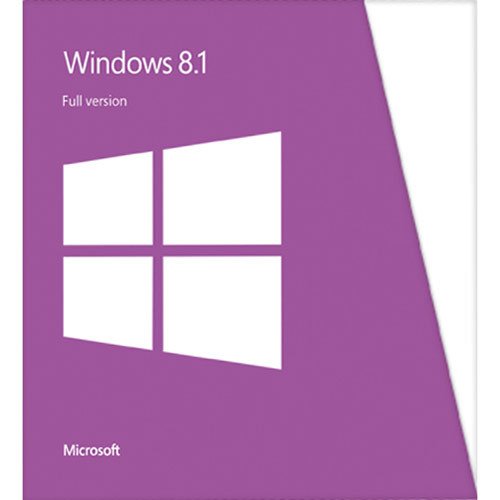
Microsoft - Windows 8.1 - DVD-ROM - English
It's the twenty-first century: multitasking is a way of life. Cell phones, laptops and tablets and their ever-expanding networks, apps and programs make it so we can almost always be doing at least two things at once. You send an e-mail while you're out to lunch. You call your clients while you're finishing up that presentation. You send your brother a birthday e-card while you're walking to your next appointment. Technology allows us to stay connected to the people and things we care about. It also creates a world where work and play are constantly overlapping — where creativity, productivity and recreation often go hand-in-hand. With that in mind, Windows 8.1 has been designed to bring you one operating system that can handle all of life's demands — no matter what it throws at you. Whether you're at work, at play or just looking for some inspiration, Windows 8.1 is there to deliver. Windows 8.1 personalizes your experience so can work and play in a way that allows you to access what truly matters to you. Beginning at your Start screen, you see a new layout that features your favorite news, friends, social networks and apps. You can customize colors, backgrounds and tile sizes to make your device unique to you. You can even access your familiar Windows desktop with just one click, so all the features you love are never far away. All your old apps, files and settings easily transfer and run on Windows 8.1. Your productivity will reach new heights thanks to Windows 8.1's ability to work harmoniously with your devices, whether they are touch screen or mouse-and-keyboard. You can stay connected to important photos and files by accessing them on your phone, tablet or PC with SkyDrive. Just sign in to your Microsoft account and your desktop will appear with all your personal preferences and settings so you can keep working wherever you are. In addition to the enhanced built-in apps and features, you can also discover more of your favorite apps with access to the Windows Store, which puts Netflix, ESPN, Skype, Halo: Spartan Assault, and other features conveniently at your fingertips. The new Windows 8.1 also makes searching, browsing and sharing faster and safer than ever. Use your device's power more efficiently for quick start-ups and app-switching as you stay up to date with security features, including Windows Defender, Windows Firewall and Windows Update. Life won't wait, so why should you? Access what is important to you — your way — so you get the best of work and play with Windows 8.1.
Which version of Windows should I buy?
I have a laptop with no operating system. I recently put a new hard drive in and want to know. Do I buy retail or oem?
I recommend Windows 7, if your hard drive and RAM are sufficient. I would avoid Windows 8 like the plague.
10 years, 5 months ago
by
Posted by:
73flyby
from
Virginia
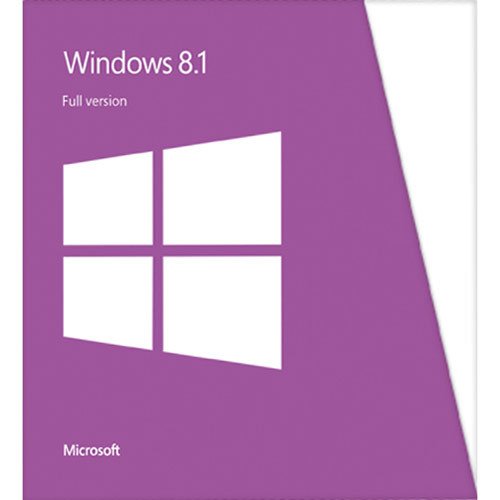
Microsoft - Windows 8.1 - DVD-ROM - English
It's the twenty-first century: multitasking is a way of life. Cell phones, laptops and tablets and their ever-expanding networks, apps and programs make it so we can almost always be doing at least two things at once. You send an e-mail while you're out to lunch. You call your clients while you're finishing up that presentation. You send your brother a birthday e-card while you're walking to your next appointment. Technology allows us to stay connected to the people and things we care about. It also creates a world where work and play are constantly overlapping — where creativity, productivity and recreation often go hand-in-hand. With that in mind, Windows 8.1 has been designed to bring you one operating system that can handle all of life's demands — no matter what it throws at you. Whether you're at work, at play or just looking for some inspiration, Windows 8.1 is there to deliver. Windows 8.1 personalizes your experience so can work and play in a way that allows you to access what truly matters to you. Beginning at your Start screen, you see a new layout that features your favorite news, friends, social networks and apps. You can customize colors, backgrounds and tile sizes to make your device unique to you. You can even access your familiar Windows desktop with just one click, so all the features you love are never far away. All your old apps, files and settings easily transfer and run on Windows 8.1. Your productivity will reach new heights thanks to Windows 8.1's ability to work harmoniously with your devices, whether they are touch screen or mouse-and-keyboard. You can stay connected to important photos and files by accessing them on your phone, tablet or PC with SkyDrive. Just sign in to your Microsoft account and your desktop will appear with all your personal preferences and settings so you can keep working wherever you are. In addition to the enhanced built-in apps and features, you can also discover more of your favorite apps with access to the Windows Store, which puts Netflix, ESPN, Skype, Halo: Spartan Assault, and other features conveniently at your fingertips. The new Windows 8.1 also makes searching, browsing and sharing faster and safer than ever. Use your device's power more efficiently for quick start-ups and app-switching as you stay up to date with security features, including Windows Defender, Windows Firewall and Windows Update. Life won't wait, so why should you? Access what is important to you — your way — so you get the best of work and play with Windows 8.1.
I have a Hp desktop and it is running on Vista I am wondering if I can buy the windows 8 software and install it and it will work?
It depends on the computer you are using. If you are still using Vista, I am guessing that you are using a much older computer that you will find woefully short on resources for Windows 8. It needs a large hard drive and a lot of RAM. And, for what it's worth, Windows 8 is a terrible operating system. You will be much happier with Windows 7.
10 years, 5 months ago
by
Posted by:
73flyby
from
Virginia
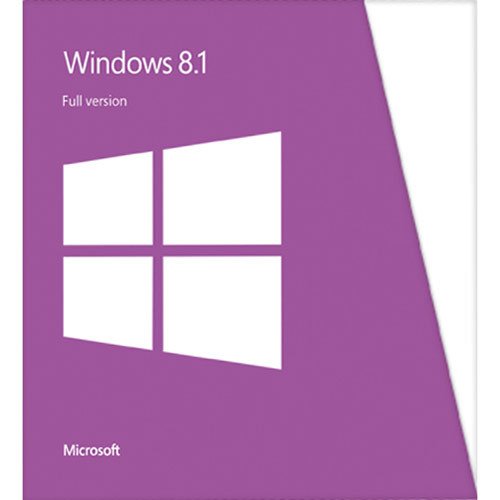
Microsoft - Windows 8.1 - DVD-ROM - English
It's the twenty-first century: multitasking is a way of life. Cell phones, laptops and tablets and their ever-expanding networks, apps and programs make it so we can almost always be doing at least two things at once. You send an e-mail while you're out to lunch. You call your clients while you're finishing up that presentation. You send your brother a birthday e-card while you're walking to your next appointment. Technology allows us to stay connected to the people and things we care about. It also creates a world where work and play are constantly overlapping — where creativity, productivity and recreation often go hand-in-hand. With that in mind, Windows 8.1 has been designed to bring you one operating system that can handle all of life's demands — no matter what it throws at you. Whether you're at work, at play or just looking for some inspiration, Windows 8.1 is there to deliver. Windows 8.1 personalizes your experience so can work and play in a way that allows you to access what truly matters to you. Beginning at your Start screen, you see a new layout that features your favorite news, friends, social networks and apps. You can customize colors, backgrounds and tile sizes to make your device unique to you. You can even access your familiar Windows desktop with just one click, so all the features you love are never far away. All your old apps, files and settings easily transfer and run on Windows 8.1. Your productivity will reach new heights thanks to Windows 8.1's ability to work harmoniously with your devices, whether they are touch screen or mouse-and-keyboard. You can stay connected to important photos and files by accessing them on your phone, tablet or PC with SkyDrive. Just sign in to your Microsoft account and your desktop will appear with all your personal preferences and settings so you can keep working wherever you are. In addition to the enhanced built-in apps and features, you can also discover more of your favorite apps with access to the Windows Store, which puts Netflix, ESPN, Skype, Halo: Spartan Assault, and other features conveniently at your fingertips. The new Windows 8.1 also makes searching, browsing and sharing faster and safer than ever. Use your device's power more efficiently for quick start-ups and app-switching as you stay up to date with security features, including Windows Defender, Windows Firewall and Windows Update. Life won't wait, so why should you? Access what is important to you — your way — so you get the best of work and play with Windows 8.1.
If I buy an upgrade to Windows 8, can I install it on more than one computer?
I know that when I buy MS Office, I can install it on up to 5 computers---can I do that with Windows 8?
You can purchase it with a site license or a multiple computer license, for a price.
10 years, 5 months ago
by
Posted by:
73flyby
from
Virginia
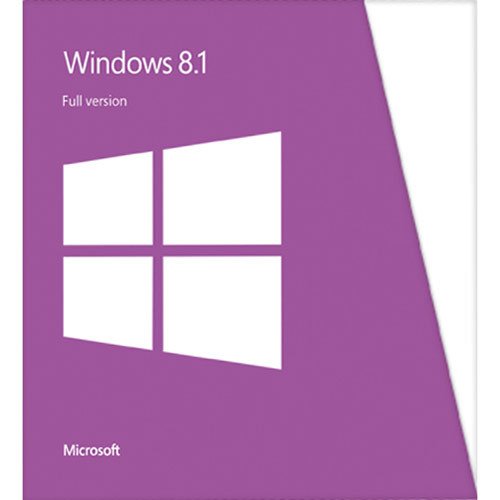
Microsoft - Windows 8.1 - DVD-ROM - English
It's the twenty-first century: multitasking is a way of life. Cell phones, laptops and tablets and their ever-expanding networks, apps and programs make it so we can almost always be doing at least two things at once. You send an e-mail while you're out to lunch. You call your clients while you're finishing up that presentation. You send your brother a birthday e-card while you're walking to your next appointment. Technology allows us to stay connected to the people and things we care about. It also creates a world where work and play are constantly overlapping — where creativity, productivity and recreation often go hand-in-hand. With that in mind, Windows 8.1 has been designed to bring you one operating system that can handle all of life's demands — no matter what it throws at you. Whether you're at work, at play or just looking for some inspiration, Windows 8.1 is there to deliver. Windows 8.1 personalizes your experience so can work and play in a way that allows you to access what truly matters to you. Beginning at your Start screen, you see a new layout that features your favorite news, friends, social networks and apps. You can customize colors, backgrounds and tile sizes to make your device unique to you. You can even access your familiar Windows desktop with just one click, so all the features you love are never far away. All your old apps, files and settings easily transfer and run on Windows 8.1. Your productivity will reach new heights thanks to Windows 8.1's ability to work harmoniously with your devices, whether they are touch screen or mouse-and-keyboard. You can stay connected to important photos and files by accessing them on your phone, tablet or PC with SkyDrive. Just sign in to your Microsoft account and your desktop will appear with all your personal preferences and settings so you can keep working wherever you are. In addition to the enhanced built-in apps and features, you can also discover more of your favorite apps with access to the Windows Store, which puts Netflix, ESPN, Skype, Halo: Spartan Assault, and other features conveniently at your fingertips. The new Windows 8.1 also makes searching, browsing and sharing faster and safer than ever. Use your device's power more efficiently for quick start-ups and app-switching as you stay up to date with security features, including Windows Defender, Windows Firewall and Windows Update. Life won't wait, so why should you? Access what is important to you — your way — so you get the best of work and play with Windows 8.1.
Does Windows 8 come with Microsoft Word and Excel?
No.
10 years, 5 months ago
by
Posted by:
73flyby
from
Virginia