IsaacInIT
IsaacInIT's Stats
- Review Count2
- Helpfulness Votes0
- First ReviewJanuary 12, 2014
- Last ReviewJanuary 12, 2014
- Featured Reviews0
- Average Rating5
Reviews Comments
- Review Comment Count0
- Helpfulness Votes0
- First Review CommentNone
- Last Review CommentNone
- Featured Review Comments0
Questions
- Question Count0
- Helpfulness Votes0
- First QuestionNone
- Last QuestionNone
- Featured Questions0
- Answer Count1
- Helpfulness Votes1
- First AnswerJanuary 12, 2014
- Last AnswerJanuary 12, 2014
- Featured Answers0
- Best Answers0
IsaacInIT's Reviews

Garmin - Suction Cup Mounting Kit for Nüvi 25x5 and 50 Series GPS - Black
Mount your Nüvi 25x5 or 50 Series GPS inside your vehicle with this Garmin suction cup mounting kit that lets you attach your GPS to the windshield or to the dashboard disc for easy viewing of maps, directions and more while you drive.
Fits many models
Customer Rating

5.0
Quality

5.0
What's great about it: Worked on older Garmin
What's not so great: Needed a part from the original mount
I have an older Garmin Nuvi 255W and, after about 5 years of use, the suction cup on the original windshield mount wore out. I transplanted that mount through many cars (including rentals) and constantly pulled it down and put it up. I am honestly surprised it lasted this long. I had a hard time finding a mount for my old Nuvi, but this one "looked right". I took it home and found that if I used the new suction cup but reused the part that connects the GPS to the suction cup, it works. Not a complete solution in the box, but it got the job done!
I would recommend this to a friend!
Verified Purchaser:Yes
My Best Buy number: 1045078979
0points
0out of 0found this review helpful.
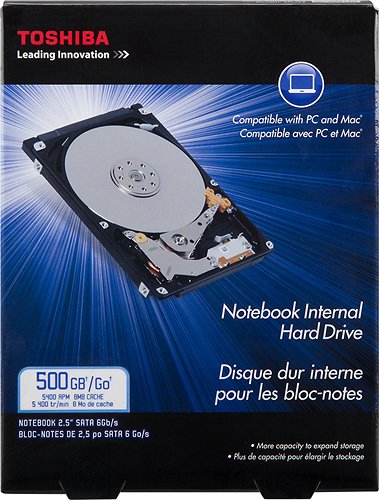
Toshiba - 500GB Internal Serial ATA 2.6 Hard Drive for Laptops
Give yourself plenty of space to store your important files with this Toshiba internal laptop hard drive, which features a Serial ATA 2.6 interface for easy connection to a PC or Mac. The 12 ms average seek time helps ensure fast, efficient performance.
Good Price for the drive
Customer Rating

5.0
Ease of Use

5.0
Performance

5.0
What's great about it: Price
I needed to replace the hard drive in my laptop with the same model with which it came. This was the same model/price/etc, and the price was lower than anything comparable in specs. I was replacing the one that shipped with the laptop for security purposes - the prior hard drive had only been in use for 1 year, but it had no issues during that time.
I would recommend this to a friend!
Verified Purchaser:Yes
My Best Buy number: 1045078979
0points
0out of 0found this review helpful.
IsaacInIT's Questions
IsaacInIT has not submitted any questions.
IsaacInIT's Answers
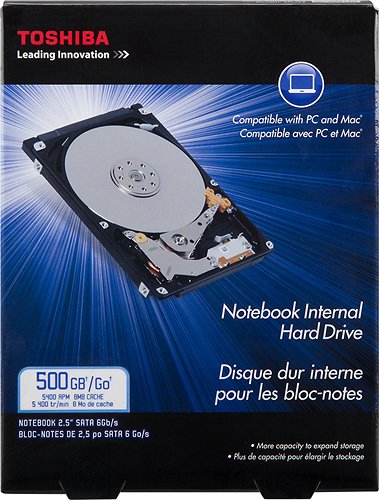
Toshiba - 500GB Internal Serial ATA 2.6 Hard Drive for Laptops
Give yourself plenty of space to store your important files with this Toshiba internal laptop hard drive, which features a Serial ATA 2.6 interface for easy connection to a PC or Mac. The 12 ms average seek time helps ensure fast, efficient performance.
Does this package contain a bootable installation CD or DVD?
My laptop HD crashed and I need a new one; I also want to upgrade operation systems when I install it. However, in my download of WIndows 8 setup, I copied it to a new DVD that is not bootable. Is there an installation disk or is the hard drive bootable from the box?
If not, how can I obtain a bootable disk?
If not, how can I obtain a bootable disk?
No, it does not. If you have a downloaded copy and put it on a DVD but the DVD is not bootable, you most likely did not create the DVD properly. Most downloaded installations for Windows are in ISO format, which are meant to decompress as they write to the disk, making it bootable in the process. If you simply put the ISO file on a DVD file, it is virtually useless. IF you did burn it properly but cannot boot, you either do not have your BIOS set to boot off of DVD or you have a DVD drive that does not support boot (rare) or, more likely, a faulty DVD drive.
Assuming the DVD itself is your problem, you can either download a new copy from another PC. Most likely you need an OEM disk (disk from the manufacturer of your PC), though, which can only be obtained by contacting your manufacturer. If you have a warranty, you can many times get these for free. Otherwise, they will usually charge around $20.
My only other suggestion would be to ask someone else you know that has a PC from the same vendor (not even necessarily the same model) that has the Windows 8 disk to let you borrow their installer. USE YOUR OWN WINDOWS KEY, otherwise you get into software piracy, which is illegal.
I hope this helps.
Assuming the DVD itself is your problem, you can either download a new copy from another PC. Most likely you need an OEM disk (disk from the manufacturer of your PC), though, which can only be obtained by contacting your manufacturer. If you have a warranty, you can many times get these for free. Otherwise, they will usually charge around $20.
My only other suggestion would be to ask someone else you know that has a PC from the same vendor (not even necessarily the same model) that has the Windows 8 disk to let you borrow their installer. USE YOUR OWN WINDOWS KEY, otherwise you get into software piracy, which is illegal.
I hope this helps.
10 years, 4 months ago
by
Posted by:
IsaacInIT