CantThinkOfAGoodNickname
CantThinkOfAGoodNickname's Stats
- Review Count1
- Helpfulness Votes5
- First ReviewJanuary 5, 2014
- Last ReviewJanuary 5, 2014
- Featured Reviews0
- Average Rating2
Reviews Comments
- Review Comment Count0
- Helpfulness Votes0
- First Review CommentNone
- Last Review CommentNone
- Featured Review Comments0
Questions
- Question Count0
- Helpfulness Votes0
- First QuestionNone
- Last QuestionNone
- Featured Questions0
- Answer Count1
- Helpfulness Votes0
- First AnswerJanuary 5, 2014
- Last AnswerJanuary 5, 2014
- Featured Answers0
- Best Answers0
CantThinkOfAGoodNickname's Reviews
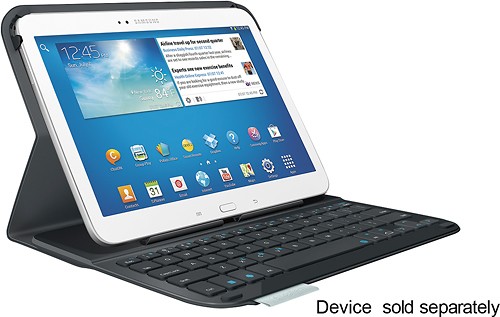
Logitech - Ultrathin Keyboard Folio Case for Samsung Galaxy Tab 3 10.1 - Carbon Black
With an integrated Bluetooth keyboard with Android shortcut keys, this Logitech 920-005803 ultrathin folio case lets you control and navigate your Samsung Galaxy Tab 3 10.1 with ease. The auto-sleep function helps you preserve your device's battery life.
Good, but there is a MAJOR problem
Customer Rating

2.0
Posted by: CantThinkOfAGoodNickname
from Orlando, FL
on January 5, 2014
Images for this Review
(click to see full-size image)


What's great about it: Pretty protective, awesome keyboard, very thin, easy to set up
What's not so great: Can't charge/use micro usb port on tablet, keyboard has to also be charged
I really like this product, its durable, good keyboard, and very easy to set up. I'm not a huge fan of having to charge the keyboard, it would be much easier to just plug it into the tablet, but hey, it's wireless which is pretty nice. But speaking of plugging it in: here comes the huge problem. (This is also partially the tablet's design fault, too, but the keyboard could have gotten around it) Because the Micro USB port is on the bottom of the tablet, when you prop up the tablet (the case is magnetic, which is neat) you can't plug anything into it.
I have 2 pictures attached, but if it doesn't work well, here is a link.
http://postimg.org/gallery/au1uz8yo/
http://postimg.org/gallery/au1uz8yo/
Logitech could have easily fixed this issue by possible having the keyboard plug into the tablet, and then possibly having MicroUSB port on the side of the case. (Pretty much just making an extension and moving the location of the port) I'll probably be returning this because I use the MicroUSB port a lot, plus the fact that I have to charge the case in addition to the tablet is kinda annoying. Hopefully this will be resolved in the future and/or there is another case that suits my needs.
Anyways, other than that... pretty big ... downfall, this is pretty nice.
No, I would not recommend this to a friend.
Other Best Buy Products I Recommend

Samsung - Galaxy Tab 3 10.1 - 16GB - Gold Brown
 (765)
(765)+4points
5out of 6found this review helpful.
CantThinkOfAGoodNickname's Questions
CantThinkOfAGoodNickname has not submitted any questions.
CantThinkOfAGoodNickname's Answers

Samsung - Galaxy Tab 3 10.1 - 16GB - Gold Brown
Samsung Galaxy Tab 3 10.1: Whether you need to stay connected to a busy world while on the go or you just want to relax and watch a movie, this tablet becomes your portable multimedia companion. The 10.1" HD touch screen is great for video streaming, casual gaming and Web browsing.
can plug in a portable hard drive
Assuming you mean a USB based portable hard drive, yes, yes you can! Here's the thing, though. Under the main button, there is a MicroUSB (Not MiniUSB!) port. Just buy a MicroUSB to USB cable and you're good to go! They're pretty cheap and you could probably find them anywhere. Don't spend anything more then $4 for it.
10 years, 4 months ago
by
Posted by:
CantThinkOfAGoodNickname
from
Florida