RandomGuy
RandomGuy's Stats
- Review Count1
- Helpfulness Votes62
- First ReviewJune 18, 2014
- Last ReviewJune 18, 2014
- Featured Reviews0
- Average Rating5
Reviews Comments
- Review Comment Count1
- Helpfulness Votes0
- First Review CommentJune 18, 2014
- Last Review CommentJune 18, 2014
- Featured Review Comments0
Questions
- Question Count0
- Helpfulness Votes0
- First QuestionNone
- Last QuestionNone
- Featured Questions0
- Answer Count3
- Helpfulness Votes3
- First AnswerJune 18, 2014
- Last AnswerJune 18, 2014
- Featured Answers0
- Best Answers1
RandomGuy's Reviews
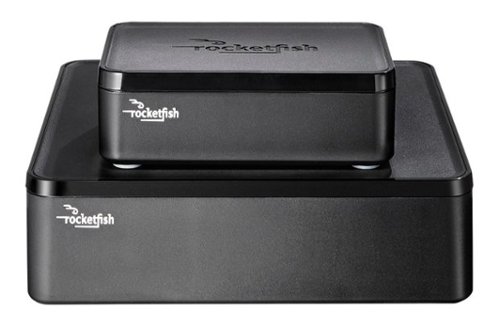
Universal Wireless Rear Speaker Kit - Black
Only at Best BuyEnjoy vibrant CD-quality audio with this Rocketfish™ RF-WHTIB wireless rear speaker kit, which features a wireless range up to 100' for clear transmission. Multiple placement options allow flexible use.
Excellent "wireless" solution
Customer Rating

5.0
Posted by: RandomGuy
from KY
on June 18, 2014
Features

5.0
Ease of Use

5.0
What's great about it: Easy to use and set up
What's not so great: Sort of cheap feel to product
Long story short...I was looking to set up my 7.1 surround system in the living room in my new house, but had no options to run any number of rear surround speakers.
I bought 2 of these kits, one kit for the surround left and right channels, and another kit for the surround back left and right channels. After taking the kit(s) out of the box(es), I noticed that they had sort of a cheap feeling to them, as in they just feel lightweight and almost just like a plastic shell, BUT...don't let that deter you. Here's why...
I connected one unit to the side surround speakers, and the other unit to the back surround speakers. NOTE: It does not have to be done that way, you could connect one unit to both left surround speakers and the other unit to the right side. All that matters is that you pay attention to which speaker you connect to each side of each unit. NOTE: In my opinion, it makes more sense to connect the sides to one unit, and both surround back speakers to the other unit. This is because the receiving units have a volume control (which was a nice surprise). I would rather be able to control the volume for each matching set of speakers, than control the volume for each side instead.
In any case, after getting everything hooked up, I turned on one sender, and then one receiver and it connected almost immediately. Same thing for the other unit. I was initially concerned that the units may try to connect to one another, but they are paired at the factory, and even after trying to see if one sender would connect to the opposite receiver...I confirmed that they would not connect to the incorrect unit.
I powered everything up and put in a Blu Ray, adjusted some of the speaker levels on my home theater receiver, and the volume on both of the units, and I couldn't be happier with the results. I was expecting perhaps some slight, but noticeable delay, and after watching some scenes from Avatar and Terminator 2, I am completely satisfied with the results!
The term "wireless" seems to confuse some people and I'd like to clear this up to help out. There is no such thing as a completely wireless system. Speakers need power to function. You WILL have to run wires from the receiving unit to the speakers and you WILL have to be able to connect power to the receiving unit(s). NO, you cannot use 1 sender with 2 receiving units. This is a great solution if you don't want to run wires around the perimeter of a room, in front of a fireplace, etc. If you're trying to mount speakers to the ceiling, this is probably not going to help. In my case, I originally had wires running around the perimeter of my living room in my apartment to all my surround speakers. Now, at my house, I cannot do that, because they would be in front of a fireplace. So, I still have 7.1 surround sound now, without wires in front of a fireplace, and all you see is about 2 feet of an extension cord running underneath my sofa.
I hope my review helps you make a decision and clears up any questions you might have!
I would recommend this to a friend!
+61points
62out of 63found this review helpful.
RandomGuy's Questions
RandomGuy has not submitted any questions.
RandomGuy's Answers
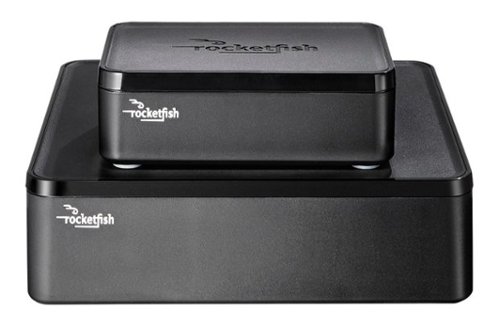
Universal Wireless Rear Speaker Kit - Black
Only at Best BuyEnjoy vibrant CD-quality audio with this Rocketfish™ RF-WHTIB wireless rear speaker kit, which features a wireless range up to 100' for clear transmission. Multiple placement options allow flexible use.
Multiple kits?
OK, I just bought one unit for bedroom, love it. Can I buy a second unit for another room or will "signals " get crossed?
The signals will not interfere with each other. I have two units connected to my home theater receiver, with the sending units about 10 inches apart and receiving units also about 10 inches apart and I do not get interference.
9 years, 10 months ago
by
Posted by:
RandomGuy
from
KY
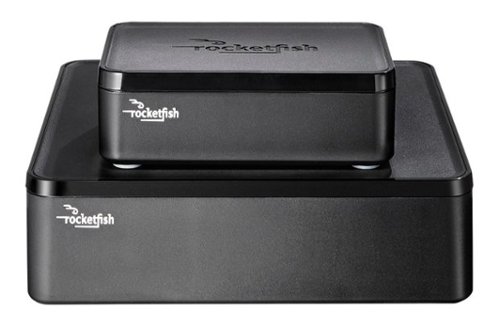
Universal Wireless Rear Speaker Kit - Black
Only at Best BuyEnjoy vibrant CD-quality audio with this Rocketfish™ RF-WHTIB wireless rear speaker kit, which features a wireless range up to 100' for clear transmission. Multiple placement options allow flexible use.
Can I connect 2 Rocketfish sets to 1 receiver?
I have a 7.2 receiver and would like to use 2 sets of the Rocketfish units to connect 4 speakers.
Will there be any interference between the 2 units?
Will there be any interference between the 2 units?
No. I just connected 2 units to my Onkyo receiver. The units are paired at the factory, and will not connect to or cause interference with another kit.
9 years, 10 months ago
by
Posted by:
RandomGuy
from
KY
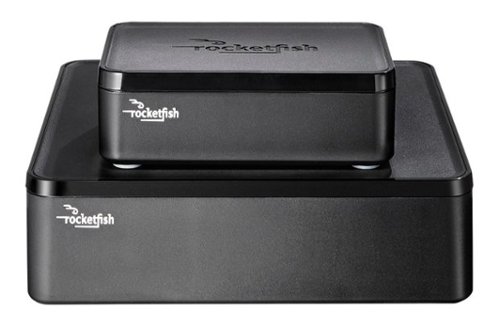
Universal Wireless Rear Speaker Kit - Black
Only at Best BuyEnjoy vibrant CD-quality audio with this Rocketfish™ RF-WHTIB wireless rear speaker kit, which features a wireless range up to 100' for clear transmission. Multiple placement options allow flexible use.
Can I use one of these kits for my right side speaker and another kit for the left side speaker? What wiring is then required?
I suppose you could, but I'm not sure why you would want to. One (1) kit will send a signal to two (2) speakers. Wiring is included in the kit, but it's rather cheap wiring and I would use between 12-16 gauge wiring instead of 18-20 gauge. You will need to run wires from the left and right channel of a stereo receiver to the left and right channel of the sending unit, and wires from the left and right channel of the receiving unit to the left and right speaker.
9 years, 10 months ago
by
Posted by:
RandomGuy